Page 569 of 645

MAINTENANCE AND SERVICE
567
Swipe your hand from left to right under thehood, grasp the handle and move it up and tothe side to release the catch and lift thehood.
Warning - hood not closed
When the hood is released, a warningsymbol and graphic will be displayed inthe instrument panel and an audiblesignal will sound. If the vehicle beginsto roll, the audible signal will be repeated severaltimes.
NOTE
If the warning symbol is illuminated or anaudible warning signal sounds even thoughthe hood is securely closed, consult a work-shop - an authorized Volvo workshop is rec-ommended.
Closing the hood
1. Press down the hood until it begins to closeunder its own weight.
2. When the hood reaches the catch at thehandle in the front edge of the vehicle, pressdown on the hood to close it completely.
WARNING
Risk of injury! When closing, make sure thatthe hood is completely unobstructed and thatno one can be injured.
WARNING
Make sure the hood locks securely after clos-ing. It must audibly lock on both sides.
Hood not completely closed.
Hood completely closed.
WARNING
Never drive with the hood open!
If there are any indications while driving thatthe hood is not completely closed, stop imme-diately and close it securely.
Related information
Engine compartment overview (p. 568)
Door and seat belt reminders (p. 51)
Page 571 of 645

MAINTENANCE AND SERVICE
569
Engine oil
For the recommended service intervals and war-ranties to be applied, an approved engine oilmust be used.
Volvo recommends:
If the engine oil is not checked regularly and thelevel becomes low, this could cause seriousengine damage.
CAUTION
To satisfy the requirements for the engine'sservice intervals, all engines are factory-filledwith a specially adapted synthetic engine oil.Great care has been put into the choice of oil,with consideration given to service life, starta-bility, fuel consumption and environmentalimpact.
For the recommended service intervals toapply, an approved engine oil must be used.Only use the prescribed oil grade to top off orchange the oil. Otherwise, there is a risk ofthe vehicle's service life, startability, fuel con-sumption and environmental impact beingaffected.
Failure to use engine oil of the prescribedgrade and viscosity could cause damage toengine-related components. Volvo Car Corpo-ration disclaims warranty liability for such typeof damage.
Volvo recommends entrusting oil changes toan authorized Volvo workshop.
Volvo uses different systems to warn if the oillevel is too low/high or the oil pressure is low. Onengine variants with an oil pressure sensor, a
warning symbol is displayed in the instrument
panel when oil pressure is low . On engine
variants with an oil level sensor, the warn-ing symbol in the instrument panel and displaymessages are used to alert the driver. Someengine variants have both systems. Contact aVolvo retailer for more information.
Change the engine oil and oil filter according tothe schedule specified in the Warranty and Main-tenance Records Information booklet. Oils of ahigher grade than that specified may be used. Ifthe vehicle is driven in adverse conditions, Volvorecommends using an oil with a higher gradethan that specified.
Related information
Checking and filling engine oil (p. 570)
Engine oil specifications (p. 620)
Page 572 of 645

MAINTENANCE AND SERVICE
570
Checking and filling engine oil
The engine oil level is monitored by an electronicoil level sensor.
Filler pipe13.
It may be necessary to top up engine oil betweenregularly scheduled services.
No action is necessary with regard to engine oillevel until a message appears in the instrumentpanel.
WARNING
If this symbol is shown togetherwith the message Engine oil levelService required, visit a workshop– an authorized Volvo workshop isrecommended. The oil level may be too high.
CAUTION
If this symbol is shown togetherwith a message about low oil level,for example Engine oil level lowRefill 1 liter, fill only with the indi-cated volume, e.g. 1 liter (1 quart).
WARNING
Do not spill oil on the hot exhaust pipes asthis could cause a fire.
Viewing oil level in the center display
The oil level can be viewed using the electronicoil level gauge in the center display once thevehicle has been started. The oil level should bechecked regularly.
1.Open the Car Status app from App view inthe center display.
2.Tap Status to display the oil level.
Oil level graphic in the center display.
NOTE
The system cannot directly detect changeswhen the oil is filled or drained. The vehiclemust have been driven approximately 30 km(20 miles) and have been stationary5 minutes on a level surface and with theengine off before the correct oil level will bedisplayed.
13Engines with an electronic oil level sensor do not have a dipstick.
Page 573 of 645

MAINTENANCE AND SERVICE
}}
571
NOTE
If the conditions for measuring oil level arenot properly fulfilled (time after engine shut-down, vehicle inclination, ambient tempera-ture, etc.) the message No value availablewill be shown in the center display. This doesnot mean that anything is wrong in the vehi-cle systems.
Related information
Engine oil (p. 569)
Engine oil specifications (p. 620)
Ignition modes (p. 395)
Vehicle status (p. 560)
Refilling coolant
Coolant helps keep the combustion engine atthe right operating temperature. The heat trans-ferred from the engine to the coolant can beused to warm the passenger compartment.
When refilling coolant, follow the instructions onthe package. Never fill the cooling system withonly water. The risk of freezing is increased withtoo low or too high amounts of coolant.
If there is coolant under the vehicle, smoke fromthe cooling system, or if more than 2 liters (about2 quarts) of coolant has been added to the sys-tem, there could be something wrong with thecooling system and starting the vehicle coulddamage the engine. Call a tow truck and do notattempt to start the engine.
WARNING
The coolant may be very hot. Never unscrewthe cap when the coolant is hot. If coolantmust be filled, unscrew the expansion tankcap slowly to relieve overpressure.
Coolant expansion tank.
Page 577 of 645

MAINTENANCE AND SERVICE
}}
575
Positive connection point
Negative connection point
CAUTION
It is not possible to charge another vehicle'sbattery by means of current through thecharging points. Using the charging points tocharge another vehicle's battery could causea fuse to blow, which would cause the charg-ing points to stop working.
CAUTION
Only a modern battery charger with controlledcharge voltage should be used to charge thestarter battery. The rapid charging functionshould not be used as this could damage thebattery.
NOTE
If both the starter battery and the hybrid bat-tery are discharged, both batteries must becharged. In such cases, it is not possible tocharge only the hybrid battery first.
The starter battery must have a certain levelof charge for it to be possible to charge thehybrid battery.
CAUTION
Failure to observe the following could causethe infotainment energy save mode to tempo-rarily stop working and/or a message in thedriver's display regarding the state of chargeof the starter battery may be temporarilyincorrect after an external starter battery orbattery charger has been connected:
The negative battery terminal of the vehi-cle's starter battery must never be usedto connect an external starter battery orbattery charger – only the vehicle's neg-ative charging point should be used asa grounding point.
Page 588 of 645
MAINTENANCE AND SERVICE
586
Fuses under the glove compartment
Fuses under the glove compartment provide pro-tection for e.g. electrical outlets, displays anddoor modules.
Page 589 of 645
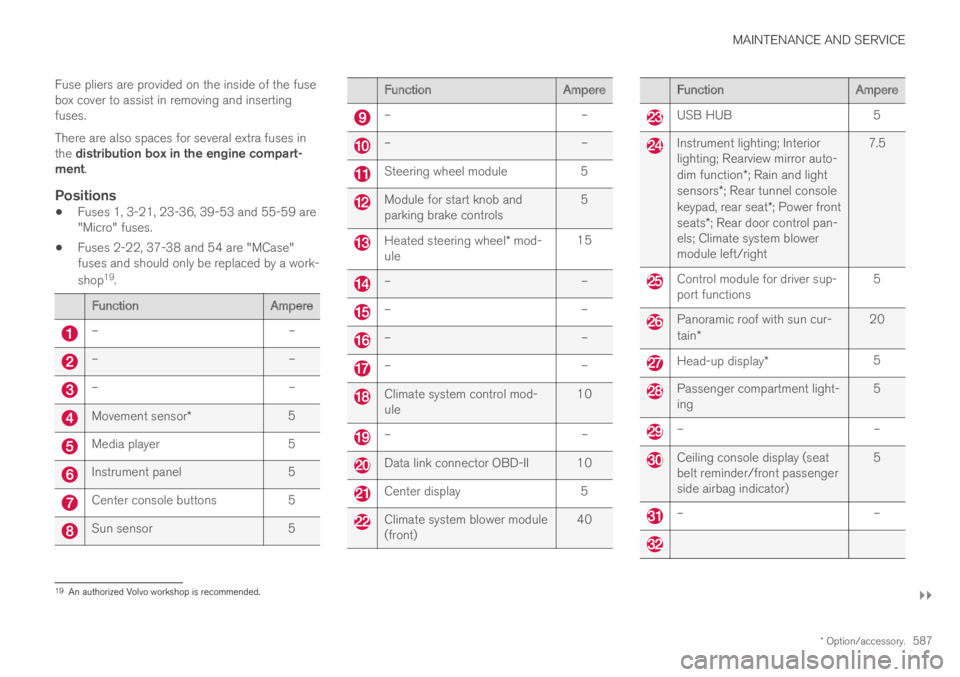
MAINTENANCE AND SERVICE
}}
* Option/accessory.587
Fuse pliers are provided on the inside of the fusebox cover to assist in removing and insertingfuses.
There are also spaces for several extra fuses inthe distribution box in the engine compart-ment.
Positions
Fuses 1, 3-21, 23-36, 39-53 and 55-59 are"Micro" fuses.
Fuses 2-22, 37-38 and 54 are "MCase"fuses and should only be replaced by a work-
shop19.
FunctionAmpere
––
––
––
Movement sensor*5
Media player5
Instrument panel5
Center console buttons5
Sun sensor5
FunctionAmpere
––
––
Steering wheel module5
Module for start knob andparking brake controls5
Heated steering wheel* mod-ule15
––
––
––
––
Climate system control mod-ule10
––
Data link connector OBD-II 10
Center display5
Climate system blower module(front)40
FunctionAmpere
USB HUB5
Instrument lighting; Interiorlighting; Rearview mirror auto-dim function*; Rain and lightsensors*; Rear tunnel consolekeypad, rear seat*; Power frontseats*; Rear door control pan-els; Climate system blowermodule left/right
7.5
Control module for driver sup-port functions5
Panoramic roof with sun cur-tain*20
Head-up display*5
Passenger compartment light-ing5
––
Ceiling console display (seatbelt reminder/front passengerside airbag indicator)
5
––
19An authorized Volvo workshop is recommended.
Page 595 of 645

MAINTENANCE AND SERVICE
}}
593
Cleaning the interior
Only use cleaning agents and car care productsrecommended by Volvo. Clean regularly andtreat stains immediately for best results. It isimportant to vacuum before using a cleaningagent.
CAUTION
Some colored clothing (for example, darkjeans and suede garments) may stain theupholstery. If this occurs, it is important toclean and treat these parts of the uphols-tery as soon as possible.
Never use strong solvents such aswasher fluid, gasoline, mineral spirit orconcentrated alcohol to clean the interioras this can damage the upholstery aswell as other interior materials.
Never spray cleaning agent directly ontocomponents that have electrical buttonsand controls. Wipe instead with a dampcloth with cleaning agent.
Sharp objects and Velcro can damagethe car's textile upholstery.
Only use cleaning agent on the type ofmaterial it is intended for.
Related information
Cleaning the center display (p. 593)
Cleaning fabric upholstery and ceiling liner(p. 595)
Cleaning the seat belt (p. 595)
Cleaning floor mats and inlay mats (p. 595)
Cleaning leather upholstery (p. 596)
Cleaning the leather steering wheel(p. 597)
Cleaning interior plastic, metal and wood sur-faces (p. 598)
Cleaning the center display
Marks, stains, finger smudges etc. on the centerdisplay may affect its performance and readabil-ity. Clean the screen regularly with a microfibercloth.
To clean the center display:
1.Turn off the center display by pressing andholding the Home button.
2. Wipe the screen clean with the microfibercloth provided or use another microfibercloth of similar quality. Wipe the screen witha clean, dry microfiber cloth using small, cir-cular motions. If necessary, moisten the clothslightly.
3. Reactivate the display by pressing the Homebutton briefly.