2019 VOLVO S60 TWIN ENGINE child lock
[x] Cancel search: child lockPage 251 of 645
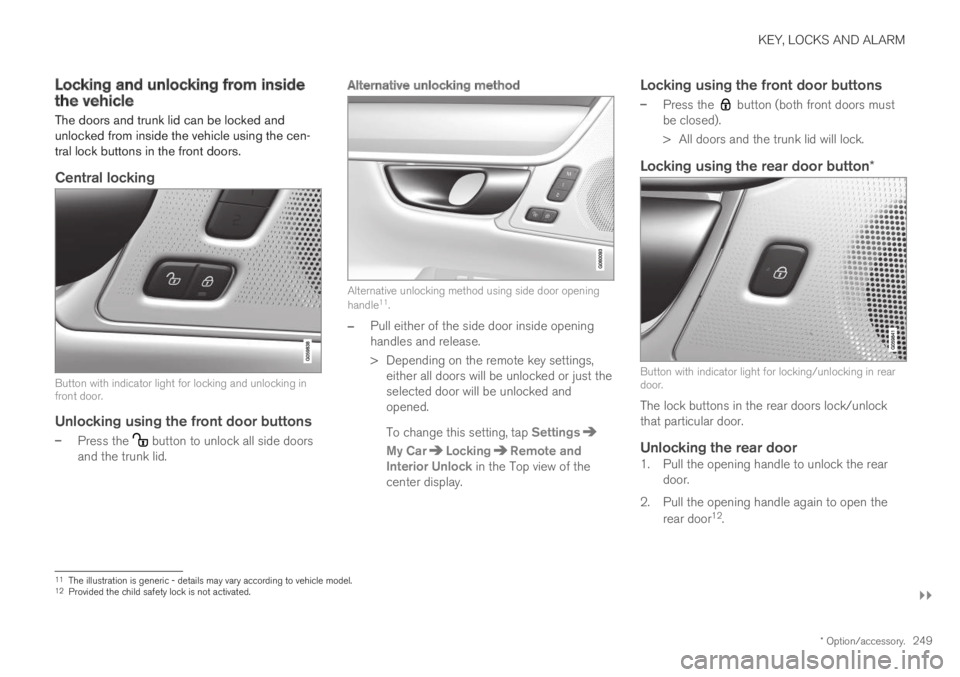
KEY, LOCKS AND ALARM
}}
* Option/accessory.249
Locking and unlocking from insidethe vehicle
The doors and trunk lid can be locked andunlocked from inside the vehicle using the cen-tral lock buttons in the front doors.
Central locking
Button with indicator light for locking and unlocking infront door.
Unlocking using the front door buttons
–Press the button to unlock all side doorsand the trunk lid.
Alternative unlocking method
Alternative unlocking method using side door openinghandle11.
–Pull either of the side door inside openinghandles and release.
>Depending on the remote key settings,either all doors will be unlocked or just theselected door will be unlocked andopened.
To change this setting, tap Settings
My CarLockingRemote andInterior Unlock in the Top view of thecenter display.
Locking using the front door buttons
–Press the button (both front doors mustbe closed).
>All doors and the trunk lid will lock.
Locking using the rear door button *
Button with indicator light for locking/unlocking in reardoor.
The lock buttons in the rear doors lock/unlockthat particular door.
Unlocking the rear door
1. Pull the opening handle to unlock the reardoor.
2. Pull the opening handle again to open the
rear door12.
11The illustration is generic - details may vary according to vehicle model.12Provided the child safety lock is not activated.
Page 252 of 645

||
KEY, LOCKS AND ALARM
250
Related information
Settings for remote and inside door unlock(p. 233)
Unlocking the trunk lid from inside the vehi-cle (p. 250)
Activating and deactivating child safety locks(p. 251)
Opening the trunk lid from inside the trunk(p. 250)
Unlocking the trunk lid from insidethe vehicle
The trunk lid can be unlocked from the insideusing the button on the dashboard.
–Press the button on the dashboard.
>The trunk lid will unlock and can beopened from the outside by pressing therubberized pressure plate on the handle.
Related information
Locking and unlocking from inside the vehi-cle (p. 249)
Opening the trunk lid from inside
the trunk13
The vehicle is equipped with a fluorescent han-dle on the inside of the trunk lid that can beused in an emergency to open the trunk lid fromthe inside.
13US market only.
Page 253 of 645

KEY, LOCKS AND ALARM
}}
* Option/accessory.251
1. Pull the handle downward to release thetrunk lid.
>The trunk lid will open.
2. After use, the handle must be pushed backto its original position before the trunk lid canbe closed.
NOTE
The handle is not intended to be used tosecure the trunk lid, e.g. when transportinglong objects.
WARNING
Lock the doors and trunk lid when thevehicle is parked and keep the remotekeys out of reach of children. Unsuper-vised children could lock themselves inthe trunk and be injured.
On hot days, the temperature in the trunkand inside the vehicle could rise veryquickly. Exposure to these high tempera-tures, even for a short time, could lead toheat-related injury or fatality. Small chil-dren are particularly at risk.
Related information
Locking and unlocking from inside the vehi-cle (p. 249)
Unlocking the trunk lid from inside the vehi-cle (p. 250)
Activating and deactivating childsafety locks
The child safety locks help prevent the reardoors from being able to be opened from theinside.
The child safety locks can be either manual orelectric*.
Activating and deactivating manual
child safety locks
Manual child safety lock This is not the manual doorlock.
–Use the detachable key blade in the remotekey to turn the control.
The door cannot be opened from the inside.
The door can be opened from both the out-side and the inside.
Page 254 of 645

||
KEY, LOCKS AND ALARM
* Option/accessory.252
NOTE
The door's knob control only locks thatspecific door, not both rear doors simulta-neously.
There are no manual child safety locks onmodels equipped with electronic childsafety locks.
Activating and deactivating electric *
child safety locks
The electric child safety lock can be activatedand deactivated in any ignition mode higher than0. The lock can be activated and deactivated upto 2 minutes after the ignition is turned off if nodoor has been opened.
Button for electric activation and deactivation.
1. Turn on the ignition and select any ignitionmode higher than 0.
2.Press the button on the driver's door controlpanel.
>The message Rear child lock Activatedwill be shown in the instrument panel andthe indicator light will illuminate to showthat the child safety locks are activated.
When the electric child safety locks are activated
the rear windows can only be opened usingthe driver's door control panel
the rear doors cannot be opened from theinside.
To deactivate the child safety locks:
–Press the button on the driver's door controlpanel.
>The message Rear child lockDeactivated will be shown in the instru-ment panel and the indicator light will goout to show that the child safety locks aredeactivated.
When the ignition is switched off, the current set-ting will be saved. If the child safety locks wereactivated when the ignition was switched off, theywill remain activated the next time the ignition isstarted.
SymbolMessageMeaning
Rear childlock Acti-vated
The child safetylocks are acti-vated.
Rear childlock Deacti-vated
The child safetylocks are deacti-vated.
Related information
Locking and unlocking from inside the vehi-cle (p. 249)
Detachable key blade (p. 240)
Page 551 of 645

LOADING, STORAGE AND PASSENGER COMPARTMENT
}}
* Option/accessory.549
WARNING
Only use accessories that are not dam-aged or malfunctioning. The accessoriesmust be CE marked, UL marked or havean equivalent safety marking.
Accessories must be designed for 120 Vand 60 Hz, with plugs intended for theoutlet.
New let outlets, plugs or accessoriescome into contact with water or anotherfluid. Do not touch or use the outlet if itappears damaged or has been in contactwith water or another fluid.
Do not connect power strips, adapters orextension cords to the outlet has thiscould cause the outlet's safety functionsto malfunction.
The outlet is equipped with a pet guard.Make sure that no one picks at or dam-ages the outlet in such a way that theguard is disabled. Children should not beleft unsupervised in the vehicle when theoutlet is active.
Failure to follow the above could lead tosevere or fatal electrical shocks.
Related information
Electrical outlets (p. 546)
Passenger compartment interior (p. 544)
Using the glove compartment
The glove compartment is located on the pas-senger side. The glove compartment can beused to store the Owner's Manual, maps, etc.There is also room for a pen and a card holder.
Locking and unlocking the glove box *
The glove compartment can be locked when thevehicle is left at a workshop, hotel, etc. The glovecompartment can then only be locked/unlockedwith the glove compartment key.
Storage compartment for the key. The illustration isgeneric – the design may vary.
Page 629 of 645

INDEX
627
symbols in status bar 122
views 113
Central locking 249
Change of owner 132
Changing a wheel 526
Charge
vehicle function 423
Charge level
vehicle function 423
Charging
hybrid battery 375
opening and closing the charging
door 380
start charging 380
Status 382, 383, 384
stop charging 386
Charging cable 377
Charging current 377
Checking engine oil level 570
Child restraints 63, 65
booster cushions 71
convertible seats 69
infant seats 67
ISOFIX/LATCH anchors 74
lower attachment points 74
recalls and registration 65
top tether anchors 72
Child safety63
Child safety locks251
Circuit breaker379
City Safety305
braking for oncoming vehicles 315
crossing traffic311
delayed evasive maneuver314
detecting obstacles309
evasive maneuver313
limitations316
limitations for evasive maneuvers 314
limitations in crossing traffic312
setting warning distance308
sub-functions306
Symbols and messages319
Cleaning595, 597, 598
automatic car wash601
car wash 598, 599, 601, 602, 603, 604
center display593
Seat belts595
textile upholstery593, 595, 596
upholstery 593, 595, 596, 597, 598
wheels604
Cleaning wheels604
Cleaning wiper blades602
Clean Zone199
Clean Zone Interior Package199
Climate196
auto-regulation211
blower control214
parking217
perceived temperature197
Sensors196
temperature control215, 216
voice control197
zones196
Climate controls 207
center display 207
rear seat 207
Climate system 196, 207
Refrigerant 622
repairs 566
Clock, setting 91
Collision 42, 47, 52, 61
Collision warner
crossing traffic rear 325
see City Safety 305
Collision warning
from the rear 320
Color code, paintwork 606
Color codes 606
Compass 443, 444
calibration 444
Condensation in headlights 599, 601,
602, 603
Page 637 of 645

INDEX
635
head restraint 191
heating 209
Rearview/door mirrors
adjusting door mirrors 169
dimming 168
heating 213
interior 168
Rearview mirror 168
dimming 168
Rear window
heating 213
sun shade 167
Recalls 45
Recommendations when driving 424
Recommendations when loading 551
Recovery 440
Red Key
restricted remote key 238
settings 239
Refrigerant 566
climate system 622
Refueling
filling 426
fuel filler door, fuel flap 425
Remote immobilizer 243
Remote key 230
battery replacement 234
connecting to driver profile136
detachable key blade240
loss238
Range234
Remote updates559
Reporting safety defects44
Resetting door mirrors169
Resetting settings132
change of owner132
Driver profile137
Resetting trip odometer90
Road Sign Information329
activating/deactivating330
display330
limitations334
Sensus Navigation331
settings331
speed camera information333
Speed warning333
Road trip424
Roof load, max. weight617
Run-off Mitigation346
S
Safety42
pregnancy43
Safety belt, see Seat belt 47
Safety defects, reporting 44
Safety mode 61
starting/moving 62
Sealing compound 534
Seat, see Seats 180
Seat belt reminder 51
Seat belts 47
Automatic locking retractor/Emergency
locking retractor 65
buckling/unbuckling 48
pregnancy 43
seat belt reminder 51
seat belt tensioner 50
securing child restraint systems 67, 69, 71
Seat belt tensioner 50
resetting 51
Seats
heating 208, 209
manual front seat 180
power front seats 181
store position 182, 183
ventilation 209
whiplash protection 46