2019 VOLVO S60 TWIN ENGINE four wheel drive
[x] Cancel search: four wheel drivePage 514 of 645

WHEELS AND TIRES
512
Tires
The function of the tires is to carry loads, providetraction on road surfaces, reduce vibrations andprotect the wheels from wear.
The tires significantly influence the vehicle's driv-ing characteristics. The type, dimensions, tirepressure and speed rating have a considerableimpact on how the vehicle performs.
Your vehicle is equipped with tires according tothe vehicle's tire information placard on the B-pil-lar (the structural member at the side of the vehi-cle, at the rear of the driver's door opening).
WARNING
A damaged tire could cause the driver to losecontrol of the vehicle.
CAUTION
Some Volvo models are equipped with anUltra High Performance tire and wheel com-bination designed to provide maximum drypavement performance with consideration forhydroplaning resistance. They may be moresusceptible to road hazard damage and,depending on driving conditions, may achievea tread life of less than 30,000 km (20,000miles). Even if this vehicle is equipped withVolvo's advanced AWD or stability system,these tires are not designed for winter driving,and should be replaced with winter tires whenweather conditions dictate.
The tires have good road holding characteristicsand offer good handling on dry and wet surfaces.It should be noted however that the tires havebeen developed to give these features on snow/ice-free surfaces.
Most models are equipped with "all-season" tires,which provide a somewhat higher degree of road-holding on slippery road surfaces than tires with-out the "all-season" rating. However, for optimalroadholding on icy or snow-covered roads, Volvorecommends snow tires on all four wheels.
When replacing tires, be sure that the new tiresare the same size designation, type (radial) andpreferably from the same manufacturer, on all
four wheels. Otherwise there is a risk of alteringthe vehicle's roadholding and handling characte-ristics.
Recommended tires
On delivery, the car is equipped with Volvo origi-
nal tires that have the VOL1 marking on the sideof the tires. These tires have been designed spe-cifically for your vehicle. It is therefore importantwhen replacing tires that the new tires have thissame marking to help maintain the vehicle's driv-ing characteristics, comfort and fuel consumption.
New tires
Tires are perishable goods. After a few years,they will begin to harden and their friction proper-ties will gradually deteriorate. Always replace tireswith the freshest tires possible. This is particularlyimportant for snow tires. A series of numbers is
1This may vary for certain tire dimensions.
Page 519 of 645

WHEELS AND TIRES
517
NOTE
The tire's load index and speed rating maynot appear on the sidewall because they arenot required by law.
7.M+S or M/S = Mud and Snow, AT = All Ter-rain, AS = All Season
8.U.S. DOT Tire Identification Number(TIN): This begins with the letters "DOT" andindicates that the tire meets all federalstandards. The next two numbers are thefactory code where the tire was manufac-tured, the next two are the tire size code andthe last four numbers represent the weekand year the tire was made. For example,0717 means that the tire was manufacturedduring week 7 of 2017. The numbers inbetween are marketing codes used at themanufacturer's discretion. This informationhelps a tire manufacturer identify a tire forsafety recall purposes.
9.Tire Ply Composition and Material Used:Indicates the number of plies indicates or thenumber of layers of rubber-coated fabric inthe tire tread and sidewall. Tire manufactur-ers also must indicate the ply materials in thetire and the sidewall, which include steel,nylon, polyester, and others.
10.Maximum Load: Indicates the maximumload in pounds and kilograms that can becarried by the tire. Refer to the vehicle's tire
information placard located on the B-Pillarfor the correct tire pressure for your vehicle.
11.Treadwear, Traction, and Temperaturegrades.
12.Maximum permissible inflation pressure:the greatest amount of air pressure thatshould ever be put in the tire. This limit is setby the tire manufacturer.
Speed Symbol
A tire's Speed Symbol (SS) indicates the maxi-mum speed for which the tire has been certifiedand should be at least equivalent to the vehicle'stop speed.
Winter tires, with or without studs, are exceptionsand may use a lower SS. When winter tires areinstalled, the vehicle may not be driven fasterthan the tires' SS.
The vehicle's speed should always be determinedby the posted speed limit and traffic and roadconditions, not the tire's SS.
The following table indicates the maximum per-missible speed for each SS.
M 130 km/h (81 mph)
Q160 km/h (100 mph)
T 190 km/h (118 mph)
H 210 km/h (130 mph)
V 240 km/h (149 mph)
W270 km/h (168 mph)
Y 300 km/h (186 mph)
WARNING
The wheel and tire sizes for your Volvoare specified to meet stringent stabilityand handling requirements. Unapprovedwheel/tire size combinations can nega-tively affect your vehicle's stability andhandling.
Any damage caused by installation ofunapproved wheel/tire size combinationswill not be covered by your new vehiclewarranty. Volvo assumes no responsibilityfor death, injury, or expenses that mayresult from such installations.
Related information
Tires (p. 512)
Page 525 of 645

WHEELS AND TIRES
}}
* Option/accessory.523
Saving a new inflation pressure in
the monitoring system*
In order for the tire pressure monitoring system9
to function correctly, tire pressure reference val-ues must be saved correctly. To help ensure thatthe system can correctly alert the driver of lowinflation pressure, this must be done each timethe tires are changed or the inflation pressure isadjusted.
For example, when driving with a heavy load or athigh speeds (over 160 km/h (100 mph)), tirepressure should be adjusted to the Volvo-recom-mended tire pressure values. The system shouldthen be reset by saving the new inflation pres-sure.
To store the new inflation pressure as a refer-ence value in the system:
1.Switch off the ignition.
2. Inflate the tire to the correct inflation pres-sure; see the tire pressure placard on thedriver's side B pillar for recommended pres-sures for factory-mounted tires.
3. Start the vehicle.
4.Open the Car Status app in App view.
5.Tap TPMS.
NOTE
The vehicle must be stationary for the StorePressure button to be selectable.
6.Tap Store Pressure.
7.Tap OK to confirm that the tire pressure inall four tires has been checked and adjusted.
8.Drive the vehicle until the new inflation pres-sure has been saved.
The new inflation pressure is stored whenthe vehicle is driven at speeds over 35 km/h(22 mph).
If the vehicle's ignition is switched off beforethe new inflation pressure has been saved,the procedure must be performed again. Tohelp ensure that the new inflation pressure issaved correctly, allow the storing procedureto complete during a single operating cycle.
>If storing cannot be performed, Storingpressure unsuccessful. Try again. willbe displayed.
WARNING
The exhaust gases contain carbon monoxide,which is invisible and odorless but very poi-sonous. The procedure for saving a new infla-tion pressure must therefore always be per-formed outdoors or in a workshop withexhaust gas extraction.
Related information
Recommended tire pressure (p. 521)
Adjusting tire pressure (p. 520)
Viewing tire pressure status in the centerdisplay* (p. 524)
9Tire Pressure Monitoring System (TPMS)
Page 527 of 645

WHEELS AND TIRES
}}
* Option/accessory.525
Instrument panel:Tire pressuresystem Tempo-rarily unavaila-ble
The indicator symbol willflash for about 1 minuteand then glow steadily.The system is temporarilyunavailable and will beactivated momentarily.
Instrument panel:Tire pressuresystem Servicerequired
The indicator symbol willflash for about 1 minuteand then glow steadily. Ifthe system is not workingproperly, contact a work-
shopB.
AAfter the inflation pressure has been adjusted, always save thenew inflation pressure in the system.BAn authorized Volvo workshop is recommended.
Related information
Saving a new inflation pressure in the moni-toring system* (p. 523)
Action when warned of low tire pressure(p. 525)
Tire pressure monitoring system* (p. 521)
Vehicle status (p. 560)
Action when warned of low tirepressure
When the inflation pressure monitoring system11
detects low inflation pressure in a tire, immediateaction is required.
If the system's indicator symbol illumi-nates and the message Tire pressurelow is displayed, check the tire pres-sure and inflate if necessary.
1. Switch off the ignition.
2.Check the inflation pressure on all four tiresusing a tire pressure gauge.
3. Inflate the tire to the correct inflation pres-sure; see the tire pressure placard on thedriver's side B pillar for recommended pres-sures for factory-mounted tires.
4. After the inflation pressure has beenadjusted, always save the new inflation pres-sure in the system via the center display.
Please be aware that the indicator symbolwill not go out until the low tire pressure hasbeen corrected and a storing procedure hasbeen started for the new inflation pressure.
NOTE
To help prevent incorrect inflation pressure,pressure should be checked when the tiresare cold. The tires are considered to be coldwhen they have reached the same tempera-ture as the ambient temperature (about 3hours after the vehicle was last driven). Afterdriving for a few kilometers, the tires will warmup and the pressure will increase.
NOTE
After inflating a tire, always replace thevalve cap to help prevent valve damagecaused by gravel, dirt, etc.
Use plastic valve caps only. Metal capscould corrode and become difficult toremove.
WARNING
Incorrect inflation pressure could lead totire failure, which could cause the driverto lose control of the vehicle.
The system cannot predict sudden tiredamage.
11Tire Pressure Monitoring System (TPMS)
Page 598 of 645

||
MAINTENANCE AND SERVICE
* Option/accessory.596
WARNING
Never use more than one inlay mat at atime on the driver's floor. If any other typeof floor mat is used, remove the originalmat from the driver's seat floor beforedriving. All types of mats must be securelyanchored in the attachment points in thefloor. Make sure the floor mat does notimpede the movement of the brake pedalor accelerator pedal in any way, as thiscould be a serious safety hazard.
Volvo's floor mats are specially manufac-tured for your vehicle. They must be prop-erly secured in the attachment points inthe floor to help ensure they cannot slideand become trapped under the pedals.
After vacuuming, a specially designed textilecleaning agent should be used to remove stainson floor mats. Floor mats should be cleaned withproducts recommended by Volvo retailers.
Related information
Cleaning the interior (p. 593)
Cleaning the center display (p. 593)
Cleaning fabric upholstery and ceiling liner(p. 595)
Cleaning the seat belt (p. 595)
Cleaning leather upholstery (p. 596)
Cleaning the leather steering wheel(p. 597)
Cleaning interior plastic, metal and wood sur-faces (p. 598)
Cleaning leather upholstery
Only use cleaning agents and car care productsrecommended by Volvo. Clean regularly andtreat stains immediately for best results. It isimportant to vacuum before using a cleaningagent.
Leather upholstery *
Volvo's leather upholstery is treated to protect itsoriginal appearance. Over time, sunlight, grease,dirt, etc. could break down the protective layer.This could result in scratches and cracking.
Leather upholstery is a natural product thatchanges and acquires a beautiful patina overtime. Regular cleaning and treatments arerequired to preserve the qualities and color of theleather. Volvo offers a comprehensive product,Volvo Leather Care KitWipes, for cleaning andtreating leather upholstery. When used as direc-ted, it helps preserve the leather's protective coa-ting.
For optimal results, Volvo recommends cleaningand applying protective cream one to four times ayear (or more often as needed). Volvo LeatherCare Kit 951 0251 and Volvo Leather Softener943 7429 are available for purchase at Volvoretailers.
Page 627 of 645
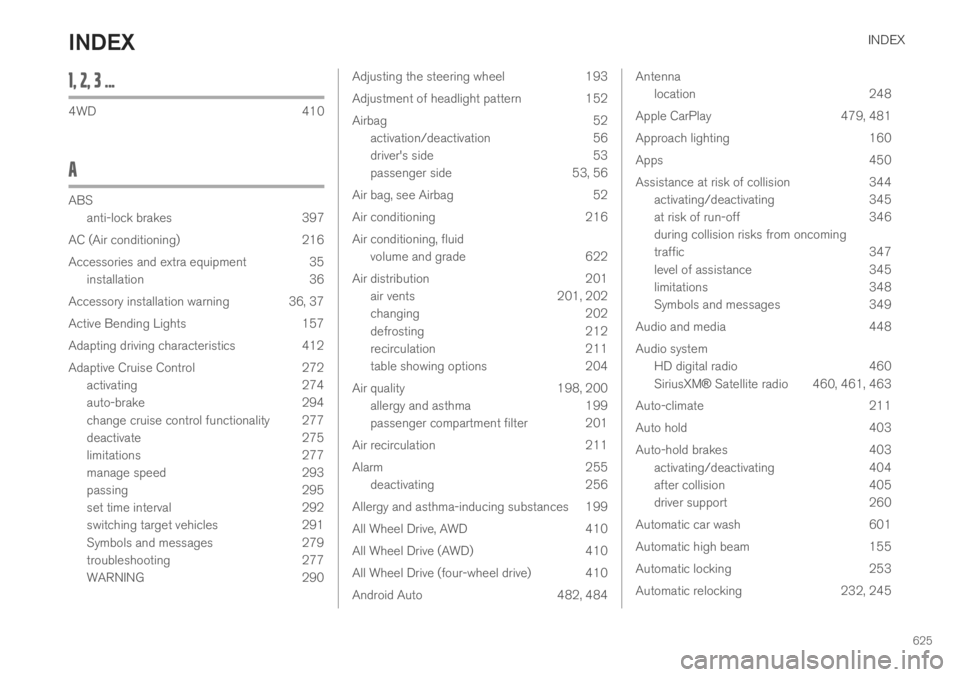
INDEX
625
1, 2, 3 ...
4WD410
A
ABS
anti-lock brakes397
AC (Air conditioning) 216
Accessories and extra equipment 35
installation 36
Accessory installation warning 36, 37
Active Bending Lights 157
Adapting driving characteristics 412
Adaptive Cruise Control 272
activating 274
auto-brake 294
change cruise control functionality 277
deactivate 275
limitations 277
manage speed 293
passing 295
set time interval 292
switching target vehicles 291
Symbols and messages 279
troubleshooting 277
WARNING 290
Adjusting the steering wheel193
Adjustment of headlight pattern152
Airbag52
activation/deactivation56
driver's side53
passenger side53, 56
Air bag, see Airbag52
Air conditioning216
Air conditioning, fluid
volume and grade622
Air distribution201
air vents201, 202
changing202
defrosting212
recirculation211
table showing options204
Air quality198, 200
allergy and asthma199
passenger compartment filter 201
Air recirculation211
Alarm255
deactivating256
Allergy and asthma-inducing substances 199
All Wheel Drive, AWD410
All Wheel Drive (AWD)410
All Wheel Drive (four-wheel drive) 410
Android Auto482, 484
Antenna
location248
Apple CarPlay 479, 481
Approach lighting 160
Apps 450
Assistance at risk of collision 344
activating/deactivating 345
at risk of run-off 346
during collision risks from oncoming
traffic 347
level of assistance 345
limitations 348
Symbols and messages 349
Audio and media 448
Audio system
HD digital radio 460
SiriusXM® Satellite radio 460, 461, 463
Auto-climate 211
Auto hold 403
Auto-hold brakes 403
activating/deactivating 404
after collision 405
driver support 260
Automatic car wash 601
Automatic high beam 155
Automatic locking 253
Automatic relocking 232, 245
INDEX