2019 VOLKSWAGEN T-ROC transmission
[x] Cancel search: transmissionPage 27 of 502
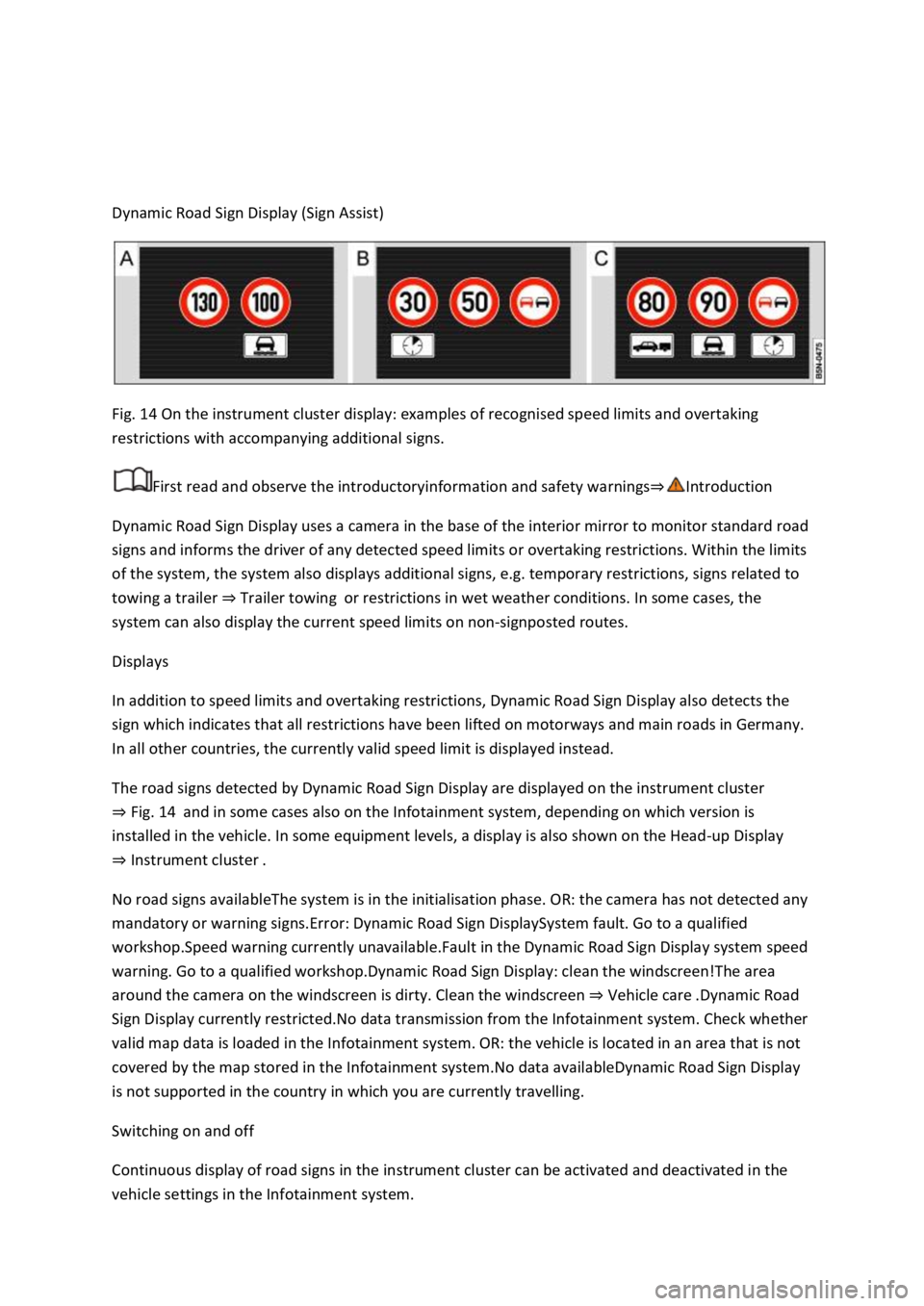
Dynamic Road Sign Display (Sign Assist)
Fig. 14 On the instrument cluster display: examples of recognised speed limits and overtaking
restrictions with accompanying additional signs.
First read and observe the introductoryinformation and safety warnings
Dynamic Road Sign Display uses a camera in the base of the interior mirror to monitor standard road
signs and informs the driver of any detected speed limits or overtaking restrictions. Within the limits
of the system, the system also displays additional signs, e.g. temporary restrictions, signs related to
towing a trailer Trailer towingor restrictions in wet weather conditions. In some cases, the
system can also display the current speed limits on non-signposted routes.
Displays
In addition to speed limits and overtaking restrictions, Dynamic Road Sign Display also detects the
sign which indicates that all restrictions have been lifted on motorways and main roads in Germany.
In all other countries, the currently valid speed limit is displayed instead.
The road signs detected by Dynamic Road Sign Display are displayed on the instrument cluster
Fig. 14and in some cases also on the Infotainment system, depending on which version is
installed in the vehicle. In some equipment levels, a display is also shown on the Head-up Display
Instrument cluster
No road signs availableThe system is in the initialisation phase. OR: the camera has not detected any
mandatory or warning signs.Error: Dynamic Road Sign DisplaySystem fault. Go to a qualified
workshop.Speed warning currently unavailable.Fault in the Dynamic Road Sign Display system speed
warning. Go to a qualified workshop.Dynamic Road Sign Display: clean the windscreen!The area
around the camera on the windscreen is dirty. Clean the windscreen Vehicle care
Sign Display currently restricted.No data transmission from the Infotainment system. Check whether
valid map data is loaded in the Infotainment system. OR: the vehicle is located in an area that is not
covered by the map stored in the Infotainment system.No data availableDynamic Road Sign Display
is not supported in the country in which you are currently travelling.
Switching on and off
Continuous display of road signs in the instrument cluster can be activated and deactivated in the
vehicle settings in the Infotainment system.
Page 199 of 502
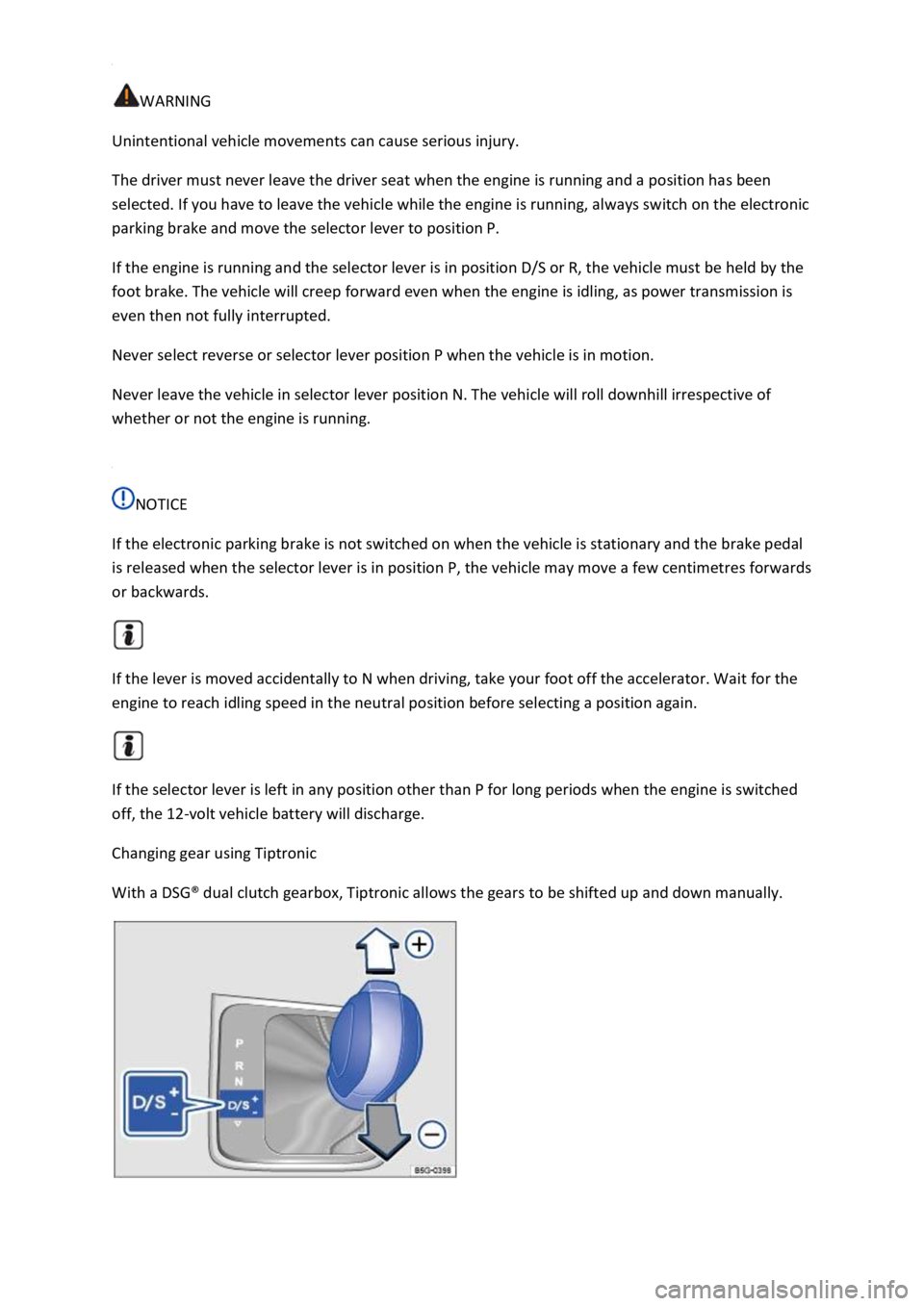
WARNING
Unintentional vehicle movements can cause serious injury.
The driver must never leave the driver seat when the engine is running and a position has been
selected. If you have to leave the vehicle while the engine is running, always switch on the electronic
parking brake and move the selector lever to position P.
If the engine is running and the selector lever is in position D/S or R, the vehicle must be held by the
foot brake. The vehicle will creep forward even when the engine is idling, as power transmission is
even then not fully interrupted.
Never select reverse or selector lever position P when the vehicle is in motion.
Never leave the vehicle in selector lever position N. The vehicle will roll downhill irrespective of
whether or not the engine is running.
NOTICE
If the electronic parking brake is not switched on when the vehicle is stationary and the brake pedal
is released when the selector lever is in position P, the vehicle may move a few centimetres forwards
or backwards.
If the lever is moved accidentally to N when driving, take your foot off the accelerator. Wait for the
engine to reach idling speed in the neutral position before selecting a position again.
If the selector lever is left in any position other than P for long periods when the engine is switched
off, the 12-volt vehicle battery will discharge.
Changing gear using Tiptronic
With a DSG
Page 293 of 502
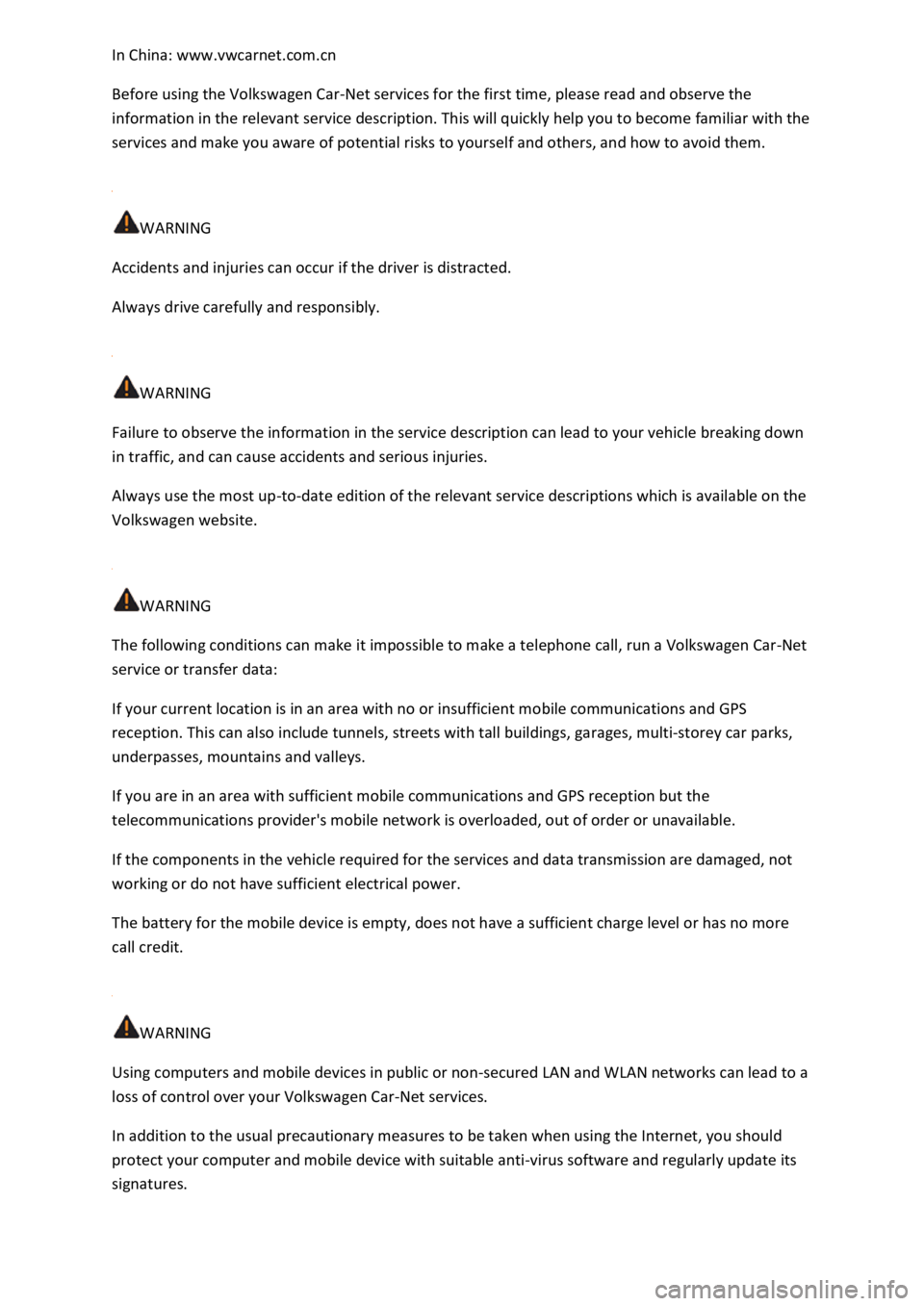
hina: www.vwcarnet.com.cn
Before using the Volkswagen Car-Net services for the first time, please read and observe the
information in the relevant service description. This will quickly help you to become familiar with the
services and make you aware of potential risks to yourself and others, and how to avoid them.
WARNING
Accidents and injuries can occur if the driver is distracted.
Always drive carefully and responsibly.
WARNING
Failure to observe the information in the service description can lead to your vehicle breaking down
in traffic, and can cause accidents and serious injuries.
Always use the most up-to-date edition of the relevant service descriptions which is available on the
Volkswagen website.
WARNING
The following conditions can make it impossible to make a telephone call, run a Volkswagen Car-Net
service or transfer data:
If your current location is in an area with no or insufficient mobile communications and GPS
reception. This can also include tunnels, streets with tall buildings, garages, multi-storey car parks,
underpasses, mountains and valleys.
If you are in an area with sufficient mobile communications and GPS reception but the
telecommunications provider's mobile network is overloaded, out of order or unavailable.
If the components in the vehicle required for the services and data transmission are damaged, not
working or do not have sufficient electrical power.
The battery for the mobile device is empty, does not have a sufficient charge level or has no more
call credit.
WARNING
Using computers and mobile devices in public or non-secured LAN and WLAN networks can lead to a
loss of control over your Volkswagen Car-Net services.
In addition to the usual precautionary measures to be taken when using the Internet, you should
protect your computer and mobile device with suitable anti-virus software and regularly update its
signatures.
Page 294 of 502
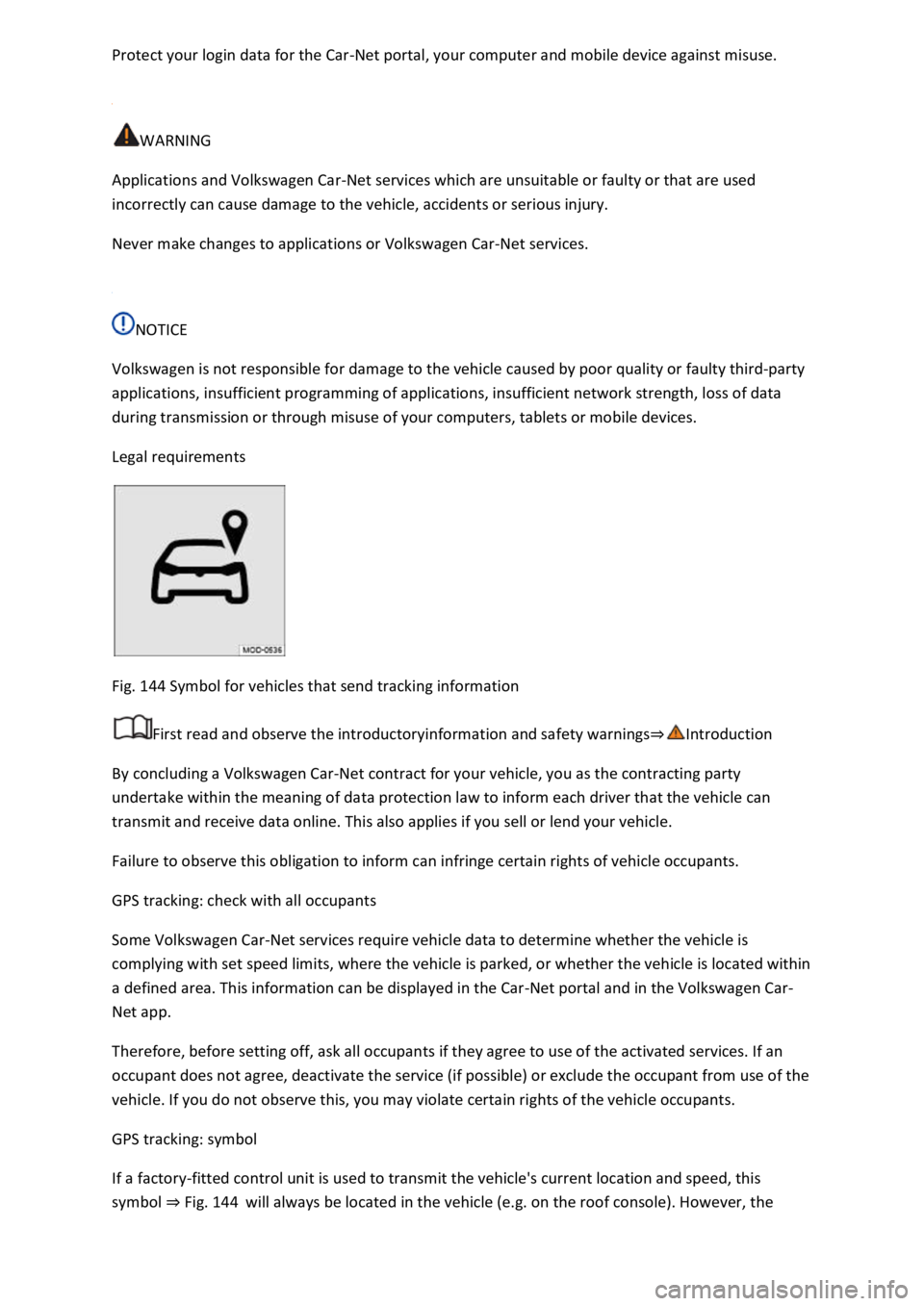
-Net portal, your computer and mobile device against misuse.
WARNING
Applications and Volkswagen Car-Net services which are unsuitable or faulty or that are used
incorrectly can cause damage to the vehicle, accidents or serious injury.
Never make changes to applications or Volkswagen Car-Net services.
NOTICE
Volkswagen is not responsible for damage to the vehicle caused by poor quality or faulty third-party
applications, insufficient programming of applications, insufficient network strength, loss of data
during transmission or through misuse of your computers, tablets or mobile devices.
Legal requirements
Fig. 144 Symbol for vehicles that send tracking information
First read and observe the introductoryinformation and safety warnings
By concluding a Volkswagen Car-Net contract for your vehicle, you as the contracting party
undertake within the meaning of data protection law to inform each driver that the vehicle can
transmit and receive data online. This also applies if you sell or lend your vehicle.
Failure to observe this obligation to inform can infringe certain rights of vehicle occupants.
GPS tracking: check with all occupants
Some Volkswagen Car-Net services require vehicle data to determine whether the vehicle is
complying with set speed limits, where the vehicle is parked, or whether the vehicle is located within
a defined area. This information can be displayed in the Car-Net portal and in the Volkswagen Car-
Net app.
Therefore, before setting off, ask all occupants if they agree to use of the activated services. If an
occupant does not agree, deactivate the service (if possible) or exclude the occupant from use of the
vehicle. If you do not observe this, you may violate certain rights of the vehicle occupants.
GPS tracking: symbol
If a factory-fitted control unit is used to transmit the vehicle's current location and speed, this
symbol Fig. 144will always be located in the vehicle (e.g. on the roof console). However, the
Page 448 of 502
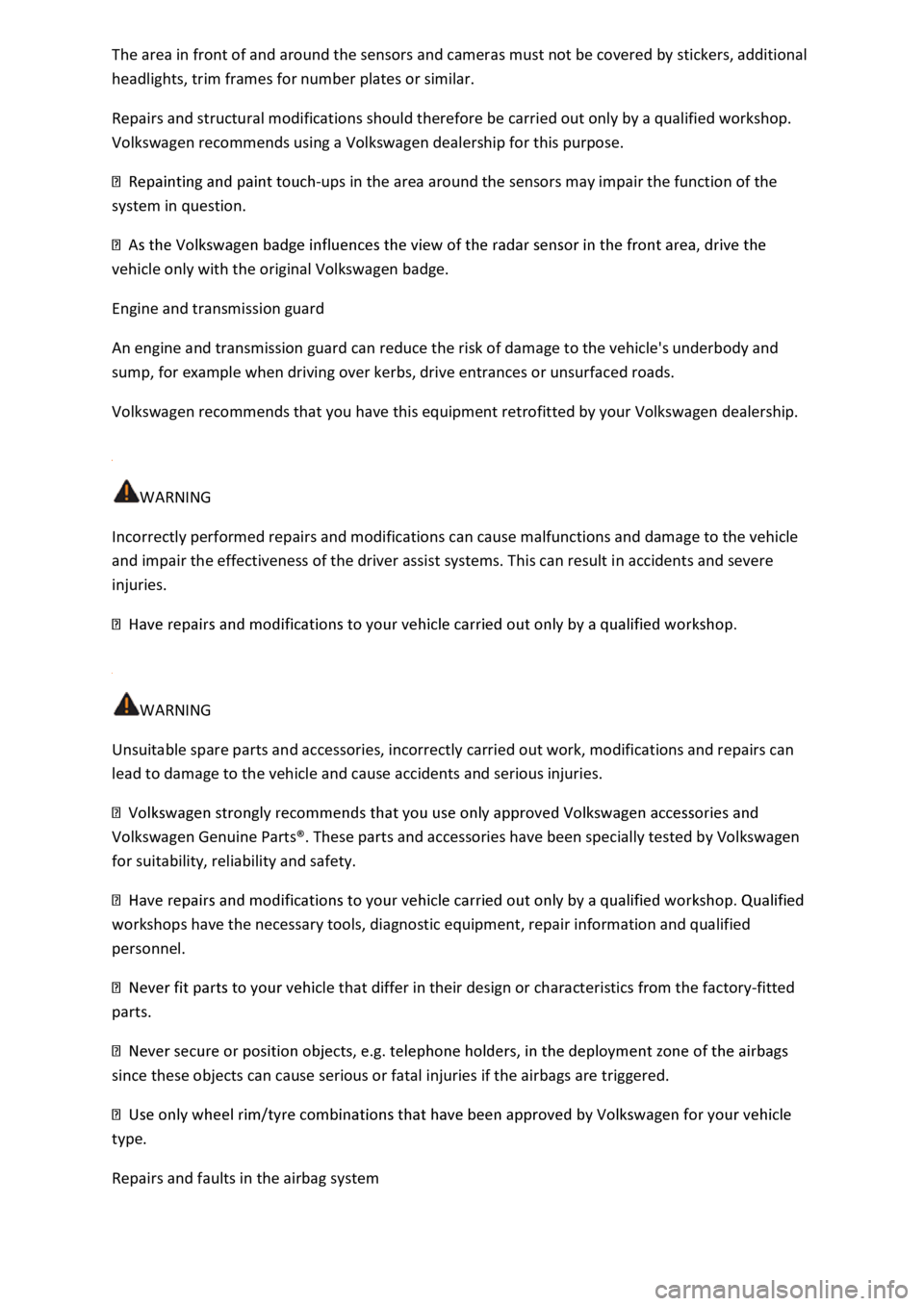
s and cameras must not be covered by stickers, additional
headlights, trim frames for number plates or similar.
Repairs and structural modifications should therefore be carried out only by a qualified workshop.
Volkswagen recommends using a Volkswagen dealership for this purpose.
-ups in the area around the sensors may impair the function of the
system in question.
vehicle only with the original Volkswagen badge.
Engine and transmission guard
An engine and transmission guard can reduce the risk of damage to the vehicle's underbody and
sump, for example when driving over kerbs, drive entrances or unsurfaced roads.
Volkswagen recommends that you have this equipment retrofitted by your Volkswagen dealership.
WARNING
Incorrectly performed repairs and modifications can cause malfunctions and damage to the vehicle
and impair the effectiveness of the driver assist systems. This can result in accidents and severe
injuries.
WARNING
Unsuitable spare parts and accessories, incorrectly carried out work, modifications and repairs can
lead to damage to the vehicle and cause accidents and serious injuries.
Volkswagen Genuine Parts