2019 VOLKSWAGEN T-ROC start button
[x] Cancel search: start buttonPage 109 of 502

button again moves the boot lid back into the starting position.
Signal tones
If the boot lid is opened or closed from the vehicle interior or using the vehicle key, signal tones will
sound.
Changing and storing the opening angle
If the area behind or above the vehicle is smaller than the path of the boot lid, the opening angle of
the boot lid can be changed.
Stop the opening procedure at the desired open position (at least half open).
In the boot lid, press and hold the button Fig. 63until the hazard warning lights flash.
The changed opening angle will be stored.
The hazard warning lights flash and an acoustic signal sounds to confirm that the changed opening
angle has been stored.
Resetting and storing the opening angle
The opening angle must be reset and stored again in order for the boot lid to open fully again.
Push the opened boot lid up as far as it will go by hand. You will need to use increased force for this.
In the boot lid, press and hold the button Fig. 63until the hazard warning lights flash.
The opening angle will be reset.
The hazard warning lights flash and an acoustic signal sounds to confirm that the opening angle has
been reset.
NOTICE
Before opening or closing the boot lid, please check that there is enough space to open and close it,
for example when in a garage.
Unlocking the boot lid manually
Page 111 of 502
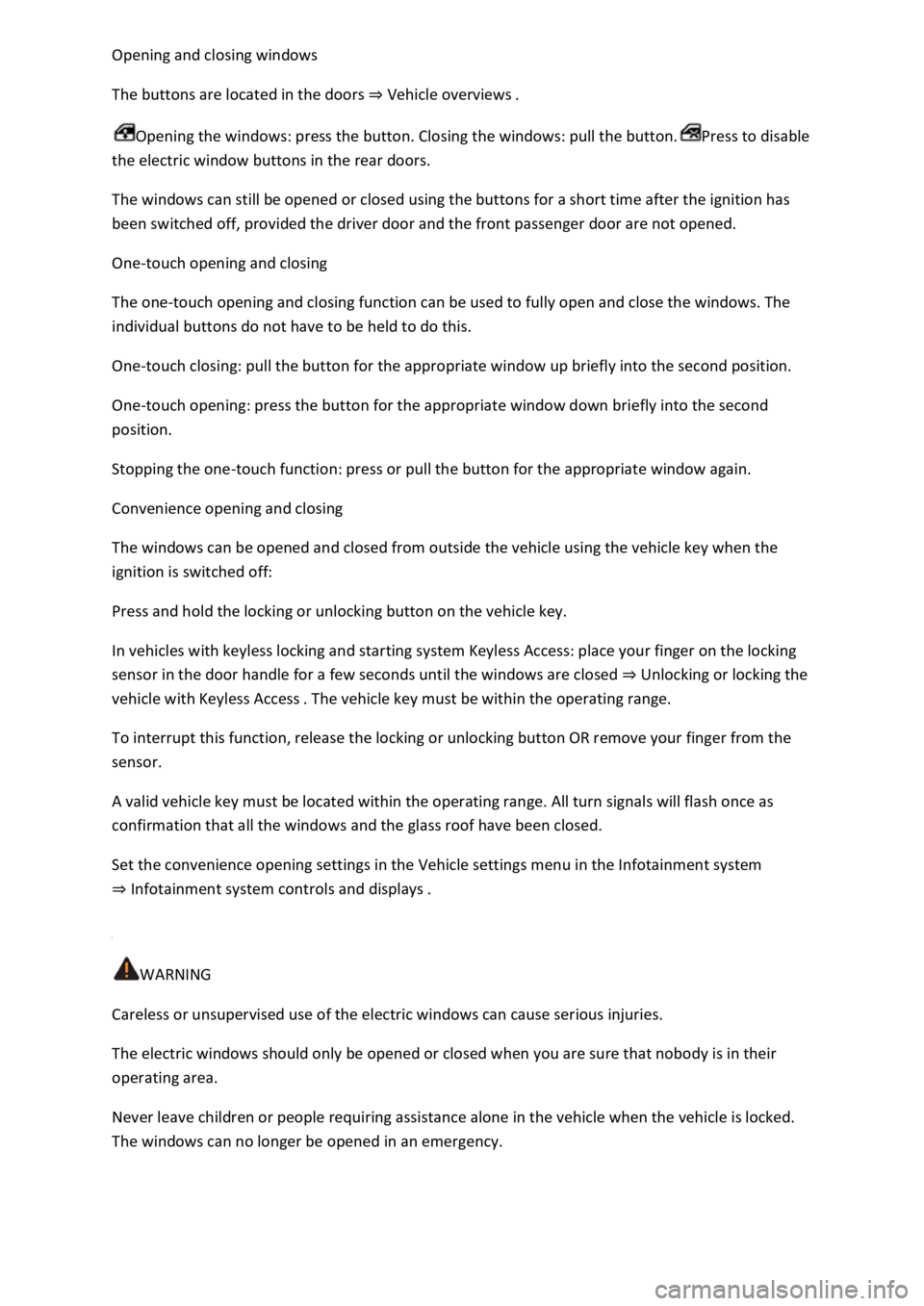
The buttons are located in the doors Vehicle overviews
Opening the windows: press the button. Closing the windows: pull the button.Press to disable
the electric window buttons in the rear doors.
The windows can still be opened or closed using the buttons for a short time after the ignition has
been switched off, provided the driver door and the front passenger door are not opened.
One-touch opening and closing
The one-touch opening and closing function can be used to fully open and close the windows. The
individual buttons do not have to be held to do this.
One-touch closing: pull the button for the appropriate window up briefly into the second position.
One-touch opening: press the button for the appropriate window down briefly into the second
position.
Stopping the one-touch function: press or pull the button for the appropriate window again.
Convenience opening and closing
The windows can be opened and closed from outside the vehicle using the vehicle key when the
ignition is switched off:
Press and hold the locking or unlocking button on the vehicle key.
In vehicles with keyless locking and starting system Keyless Access: place your finger on the locking
sensor in the door handle for a few seconds until the windows are closed Unlocking or locking the
vehicle with Keyless Access operating range.
To interrupt this function, release the locking or unlocking button OR remove your finger from the
sensor.
A valid vehicle key must be located within the operating range. All turn signals will flash once as
confirmation that all the windows and the glass roof have been closed.
Set the convenience opening settings in the Vehicle settings menu in the Infotainment system
Infotainment system controls and displays
WARNING
Careless or unsupervised use of the electric windows can cause serious injuries.
The electric windows should only be opened or closed when you are sure that nobody is in their
operating area.
Never leave children or people requiring assistance alone in the vehicle when the vehicle is locked.
The windows can no longer be opened in an emergency.
Page 112 of 502
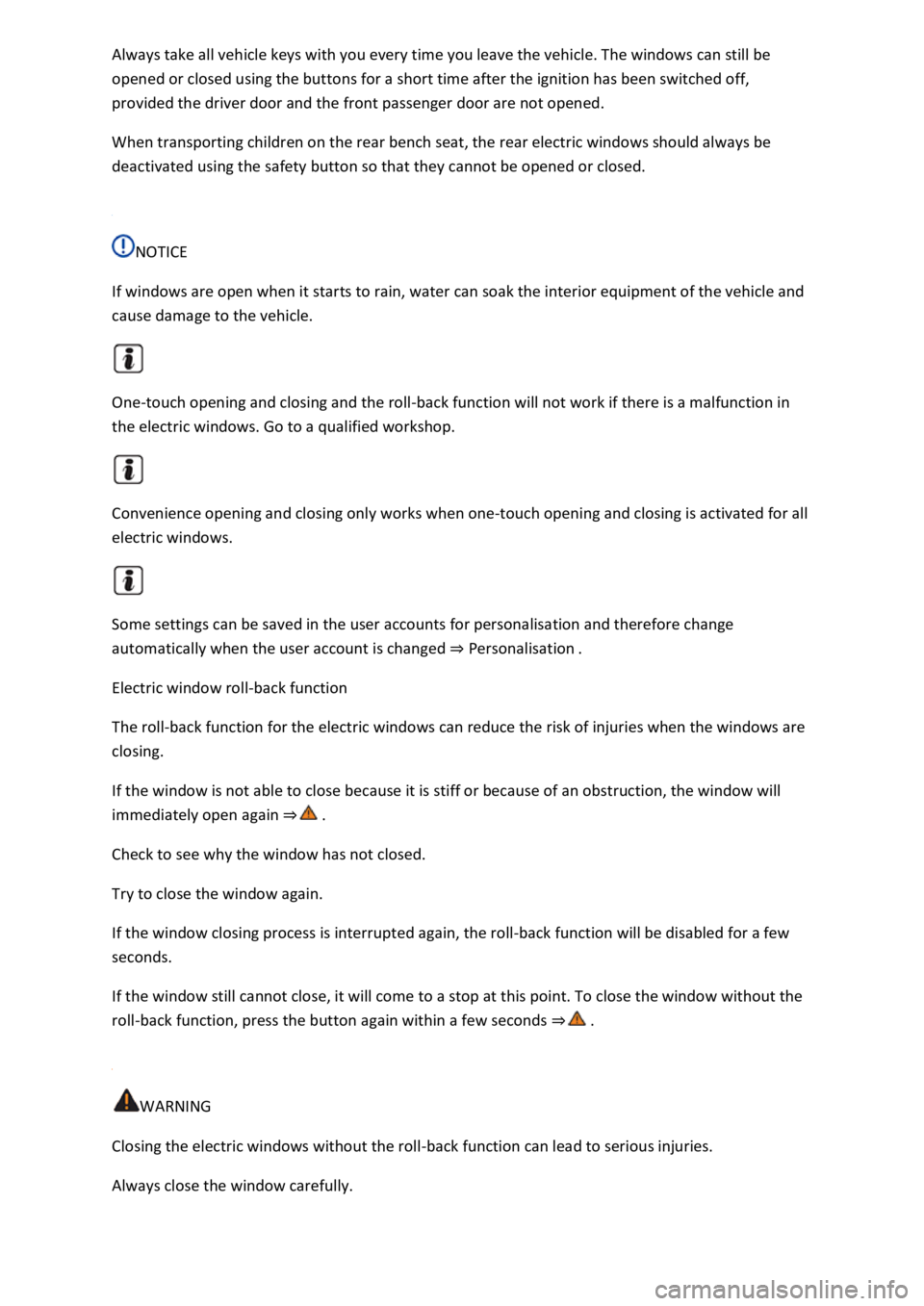
opened or closed using the buttons for a short time after the ignition has been switched off,
provided the driver door and the front passenger door are not opened.
When transporting children on the rear bench seat, the rear electric windows should always be
deactivated using the safety button so that they cannot be opened or closed.
NOTICE
If windows are open when it starts to rain, water can soak the interior equipment of the vehicle and
cause damage to the vehicle.
One-touch opening and closing and the roll-back function will not work if there is a malfunction in
the electric windows. Go to a qualified workshop.
Convenience opening and closing only works when one-touch opening and closing is activated for all
electric windows.
Some settings can be saved in the user accounts for personalisation and therefore change
automatically when the user account is changed Personalisation
Electric window roll-back function
The roll-back function for the electric windows can reduce the risk of injuries when the windows are
closing.
If the window is not able to close because it is stiff or because of an obstruction, the window will
immediately open again
Check to see why the window has not closed.
Try to close the window again.
If the window closing process is interrupted again, the roll-back function will be disabled for a few
seconds.
If the window still cannot close, it will come to a stop at this point. To close the window without the
roll-back function, press the button again within a few seconds
WARNING
Closing the electric windows without the roll-back function can lead to serious injuries.
Always close the window carefully.
Page 114 of 502
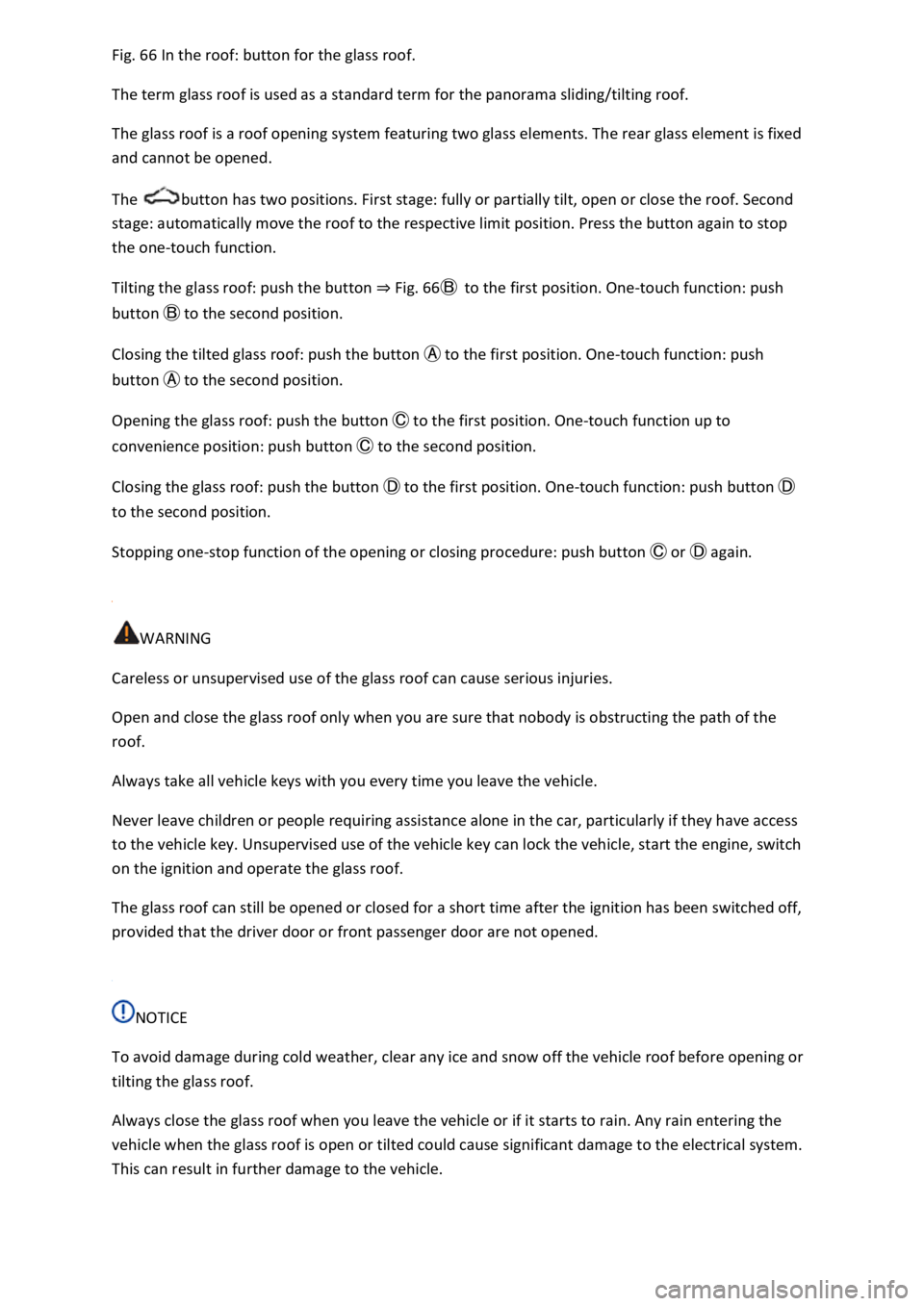
66 In the roof: button for the glass roof.
The term glass roof is used as a standard term for the panorama sliding/tilting roof.
The glass roof is a roof opening system featuring two glass elements. The rear glass element is fixed
and cannot be opened.
The button has two positions. First stage: fully or partially tilt, open or close the roof. Second
stage: automatically move the roof to the respective limit position. Press the button again to stop
the one-touch function.
Tilting the glass roof: push the button Fig. 66to the first position. One-touch function: push
button to the second position.
Closing the tilted glass roof: push the button to the first position. One-touch function: push
button to the second position.
Opening the glass roof: push the button to the first position. One-touch function up to
convenience position: push button to the second position.
Closing the glass roof: push the button to the first position. One-touch function: push button
to the second position.
Stopping one-stop function of the opening or closing procedure: push button or again.
WARNING
Careless or unsupervised use of the glass roof can cause serious injuries.
Open and close the glass roof only when you are sure that nobody is obstructing the path of the
roof.
Always take all vehicle keys with you every time you leave the vehicle.
Never leave children or people requiring assistance alone in the car, particularly if they have access
to the vehicle key. Unsupervised use of the vehicle key can lock the vehicle, start the engine, switch
on the ignition and operate the glass roof.
The glass roof can still be opened or closed for a short time after the ignition has been switched off,
provided that the driver door or front passenger door are not opened.
NOTICE
To avoid damage during cold weather, clear any ice and snow off the vehicle roof before opening or
tilting the glass roof.
Always close the glass roof when you leave the vehicle or if it starts to rain. Any rain entering the
vehicle when the glass roof is open or tilted could cause significant damage to the electrical system.
This can result in further damage to the vehicle.
Page 115 of 502
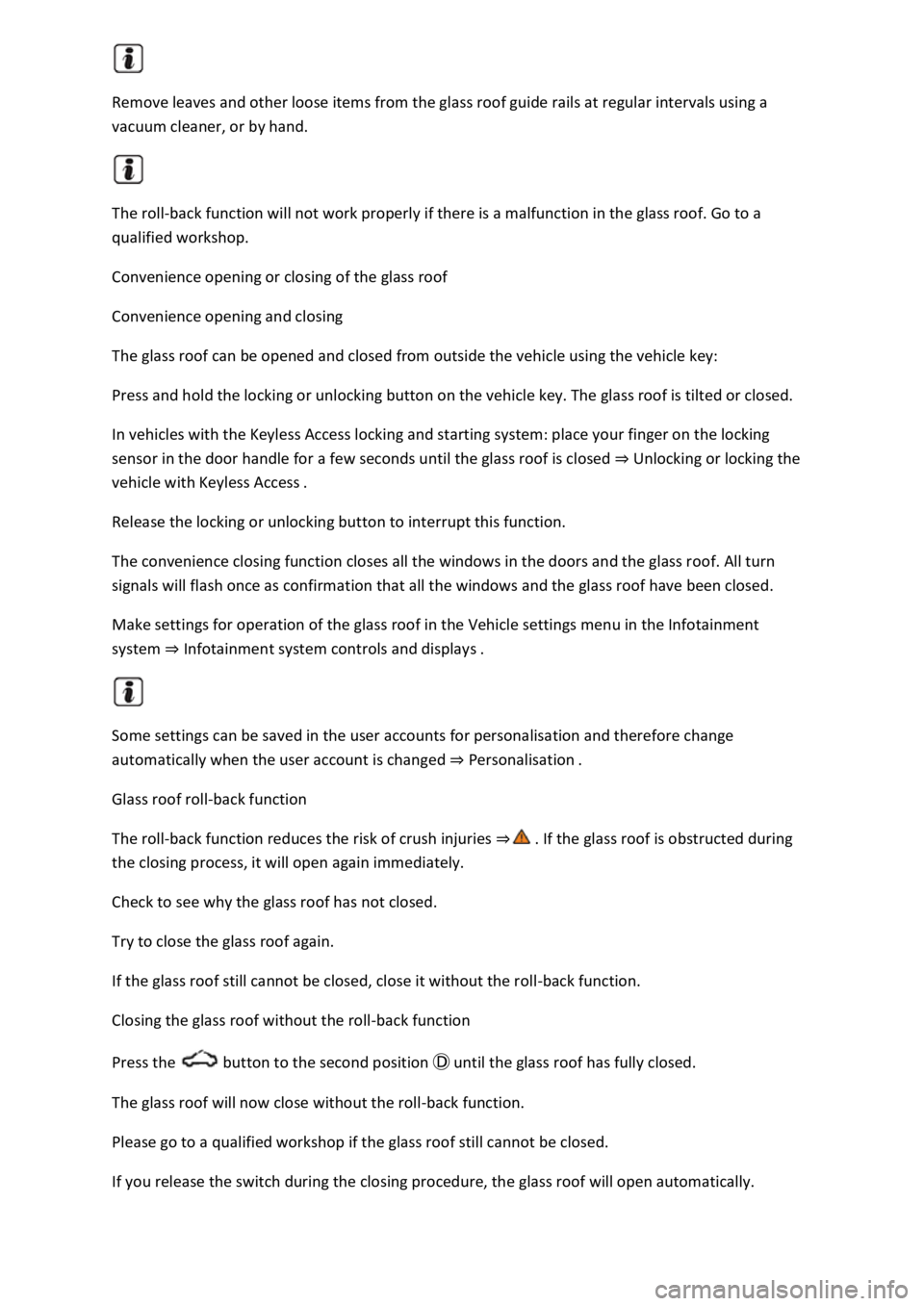
Remove leaves and other loose items from the glass roof guide rails at regular intervals using a
vacuum cleaner, or by hand.
The roll-back function will not work properly if there is a malfunction in the glass roof. Go to a
qualified workshop.
Convenience opening or closing of the glass roof
Convenience opening and closing
The glass roof can be opened and closed from outside the vehicle using the vehicle key:
Press and hold the locking or unlocking button on the vehicle key. The glass roof is tilted or closed.
In vehicles with the Keyless Access locking and starting system: place your finger on the locking
sensor in the door handle for a few seconds until the glass roof is closed Unlocking or locking the
vehicle with Keyless Access
Release the locking or unlocking button to interrupt this function.
The convenience closing function closes all the windows in the doors and the glass roof. All turn
signals will flash once as confirmation that all the windows and the glass roof have been closed.
Make settings for operation of the glass roof in the Vehicle settings menu in the Infotainment
system Infotainment system controls and displays
Some settings can be saved in the user accounts for personalisation and therefore change
automatically when the user account is changed Personalisation
Glass roof roll-back function
The roll-back function reduces the risk of crush injuries f the glass roof is obstructed during
the closing process, it will open again immediately.
Check to see why the glass roof has not closed.
Try to close the glass roof again.
If the glass roof still cannot be closed, close it without the roll-back function.
Closing the glass roof without the roll-back function
Press the button to the second position until the glass roof has fully closed.
The glass roof will now close without the roll-back function.
Please go to a qualified workshop if the glass roof still cannot be closed.
If you release the switch during the closing procedure, the glass roof will open automatically.
Page 166 of 502

e date and time set in the vehicle are correct Time
Open the Auxiliary heater menu.
Touch the Set function button.
Select one of the memory locations for a Departure time.
Touch the Activate function button.
Manual air conditioning system: the programmed departure time determines the time at which
the auxiliary heater or ventilation should switch off. The point at which the heating or ventilation
process starts is determined depending on the programmed running time.
Climatronic: on the basis of the programmed departure time, the vehicle automatically
calculates the start time for heating or ventilation to the currently set temperature depending on
the outside temperature.
Press the Running time function button under Adjust in order to select the running time when the
auxiliary heater is switched on using the immediate heat button or remote control.
Checking programming
If a departure time has been activated, the LED in the immediate heat button will light up on the
Climatronic control panel for approximately 10 seconds after the ignition is switched off.
WARNING
Never program the auxiliary heating system so that is switched on and run in unventilated or
enclosed spaces. Among other things, the emissions from the auxiliary heater contain carbon
monoxide, which is an odourless and colourless poisonous gas. Carbon monoxide can cause people
to lose consciousness. It can also cause death.
Remote control
Fig. 93 Auxiliary heater: remote control (left) with battery compartment (right).
First read and observe the introductoryinformation and safety warnings
Page 174 of 502
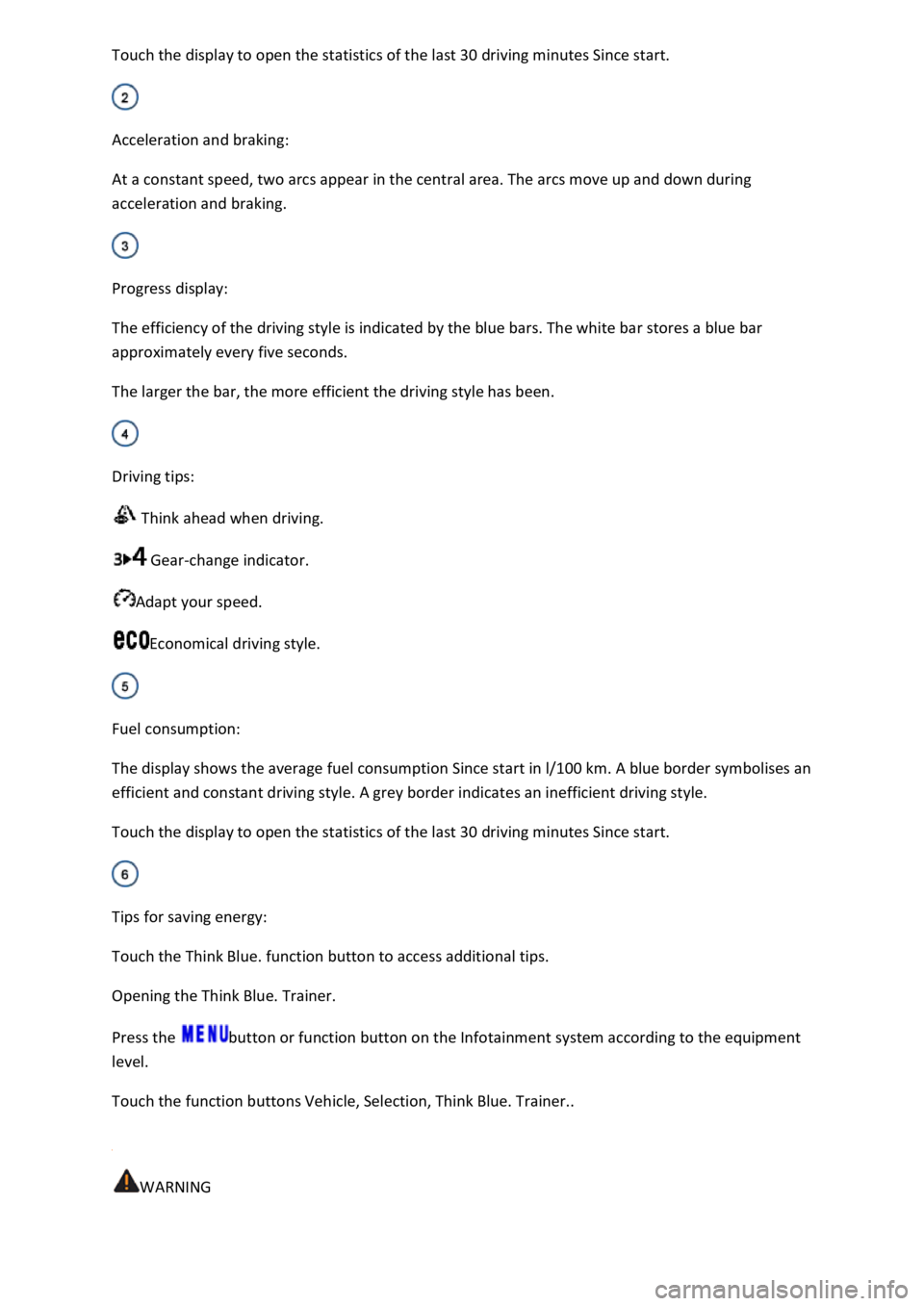
driving minutes Since start.
Acceleration and braking:
At a constant speed, two arcs appear in the central area. The arcs move up and down during
acceleration and braking.
Progress display:
The efficiency of the driving style is indicated by the blue bars. The white bar stores a blue bar
approximately every five seconds.
The larger the bar, the more efficient the driving style has been.
Driving tips:
Think ahead when driving.
Gear-change indicator.
Adapt your speed.
Economical driving style.
Fuel consumption:
The display shows the average fuel consumption Since start in l/100 km. A blue border symbolises an
efficient and constant driving style. A grey border indicates an inefficient driving style.
Touch the display to open the statistics of the last 30 driving minutes Since start.
Tips for saving energy:
Touch the Think Blue. function button to access additional tips.
Opening the Think Blue. Trainer.
Press the button or function button on the Infotainment system according to the equipment
level.
Touch the function buttons Vehicle, Selection, Think Blue. Trainer..
WARNING
Page 182 of 502
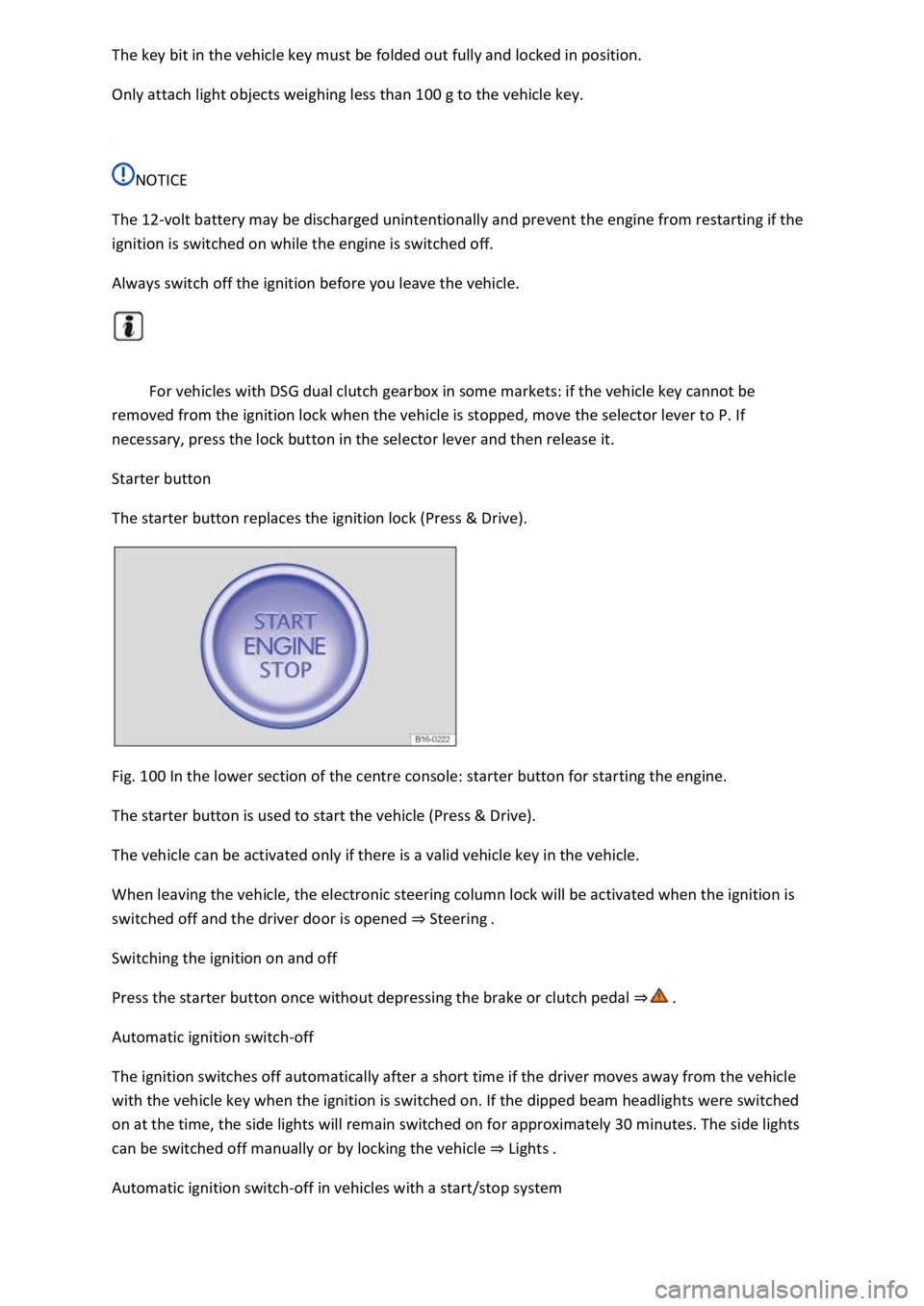
Only attach light objects weighing less than 100 g to the vehicle key.
NOTICE
The 12-volt battery may be discharged unintentionally and prevent the engine from restarting if the
ignition is switched on while the engine is switched off.
Always switch off the ignition before you leave the vehicle.
For vehicles with DSG dual clutch gearbox in some markets: if the vehicle key cannot be
removed from the ignition lock when the vehicle is stopped, move the selector lever to P. If
necessary, press the lock button in the selector lever and then release it.
Starter button
The starter button replaces the ignition lock (Press & Drive).
Fig. 100 In the lower section of the centre console: starter button for starting the engine.
The starter button is used to start the vehicle (Press & Drive).
The vehicle can be activated only if there is a valid vehicle key in the vehicle.
When leaving the vehicle, the electronic steering column lock will be activated when the ignition is
switched off and the driver door is opened Steering
Switching the ignition on and off
Press the starter button once without depressing the brake or clutch pedal
Automatic ignition switch-off
The ignition switches off automatically after a short time if the driver moves away from the vehicle
with the vehicle key when the ignition is switched on. If the dipped beam headlights were switched
on at the time, the side lights will remain switched on for approximately 30 minutes. The side lights
can be switched off manually or by locking the vehicle Lights
Automatic ignition switch-off in vehicles with a start/stop system