2019 VOLKSWAGEN T-ROC sensor
[x] Cancel search: sensorPage 1 of 502

Front view
Fig. 2 Front view of the vehicle.
Key to Fig. 2
Windscreen:
Vehicle identification number Technical data
Windscreen wipers WipersWiper blades
Rain/light sensor in the area of the interior mirror Rain/light sensorCaring for and cleaning the
vehicle exterior
Sensor for lighting functions Caring for and cleaning the vehicle exterior
Bonnet opening lever In the engine compartment
Behind the Volkswagen badge: radar sensor for assist systems Caring for and cleaning the
vehicle exterior
Sensors for assist systems Caring for and cleaning the vehicle exteriorDriver assist systems
Behind a cover: mounting for towing eye Tow-starting or towing
Lights in the bumper LightsChanging bulbs
Page 3 of 502
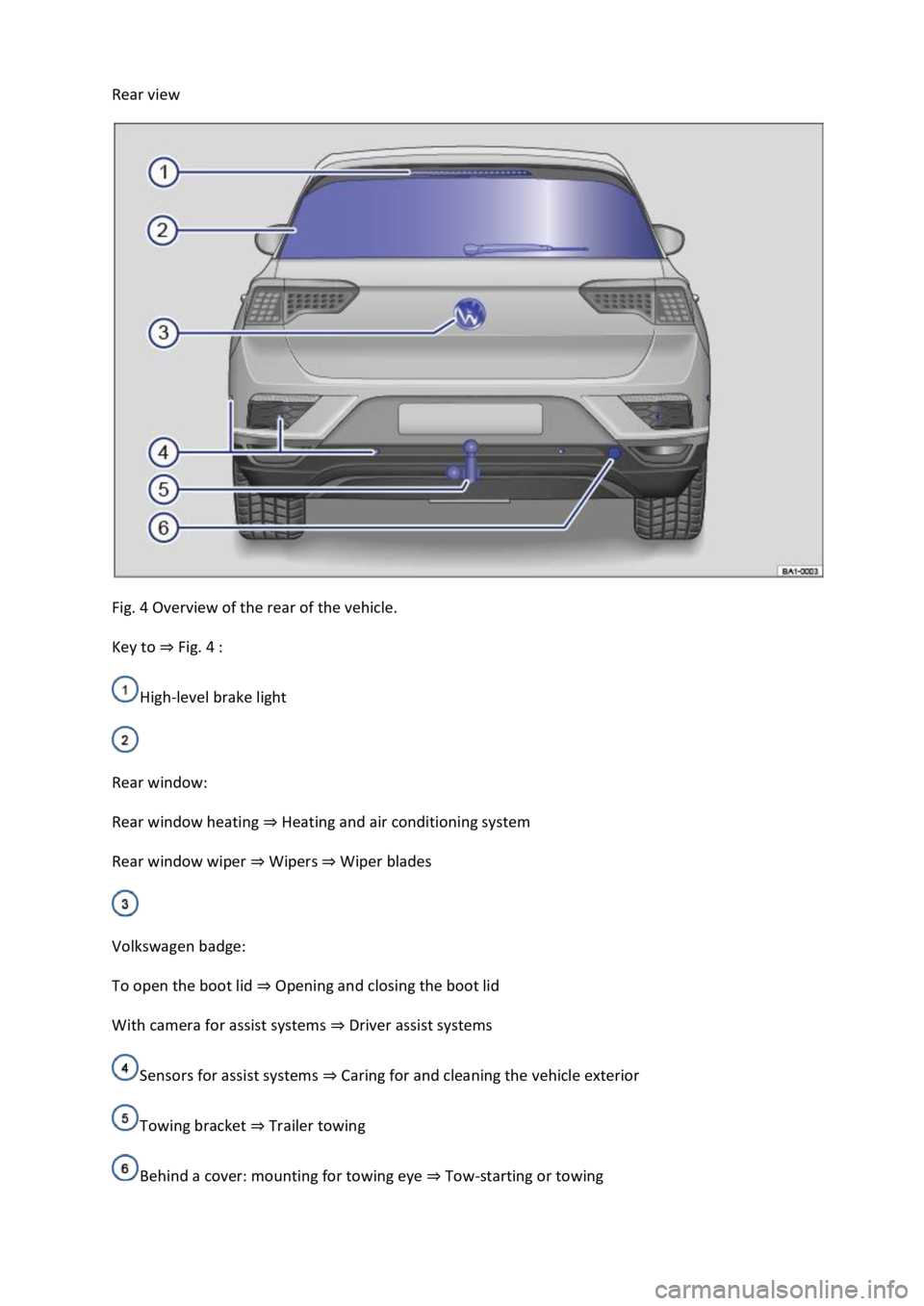
Rear view
Fig. 4 Overview of the rear of the vehicle.
Key to Fig. 4
High-level brake light
Rear window:
Rear window heating Heating and air conditioning system
Rear window wiper WipersWiper blades
Volkswagen badge:
To open the boot lid Opening and closing the boot lid
With camera for assist systems Driver assist systems
Sensors for assist systems Caring for and cleaning the vehicle exterior
Towing bracket Trailer towing
Behind a cover: mounting for towing eye Tow-starting or towing
Page 41 of 502
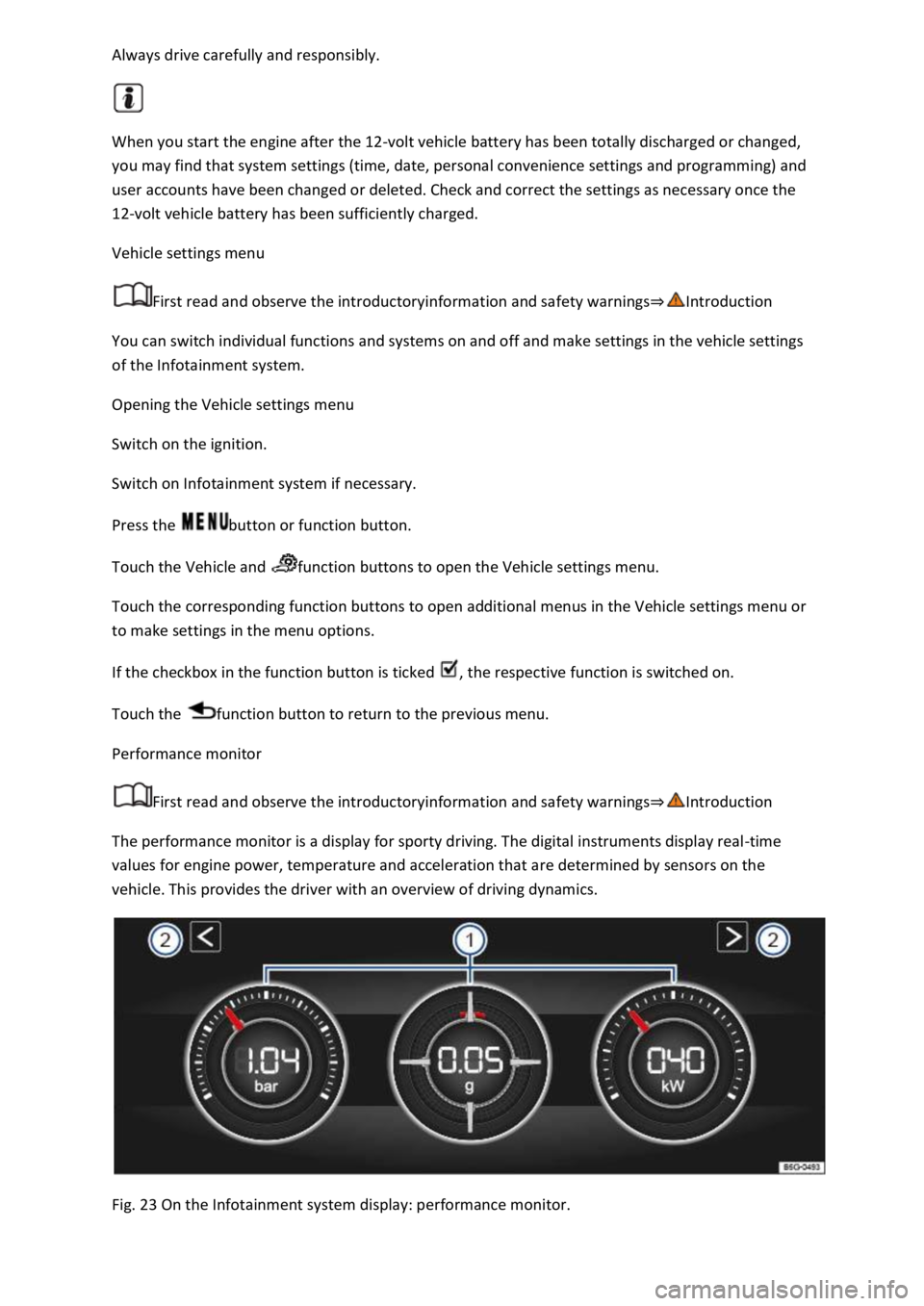
When you start the engine after the 12-volt vehicle battery has been totally discharged or changed,
you may find that system settings (time, date, personal convenience settings and programming) and
user accounts have been changed or deleted. Check and correct the settings as necessary once the
12-volt vehicle battery has been sufficiently charged.
Vehicle settings menu
First read and observe the introductoryinformation and safety warnings
You can switch individual functions and systems on and off and make settings in the vehicle settings
of the Infotainment system.
Opening the Vehicle settings menu
Switch on the ignition.
Switch on Infotainment system if necessary.
Press the button or function button.
Touch the Vehicle and function buttons to open the Vehicle settings menu.
Touch the corresponding function buttons to open additional menus in the Vehicle settings menu or
to make settings in the menu options.
If the checkbox in the function button is ticked , the respective function is switched on.
Touch the function button to return to the previous menu.
Performance monitor
First read and observe the introductoryinformation and safety warnings
The performance monitor is a display for sporty driving. The digital instruments display real-time
values for engine power, temperature and acceleration that are determined by sensors on the
vehicle. This provides the driver with an overview of driving dynamics.
Fig. 23 On the Infotainment system display: performance monitor.
Page 71 of 502
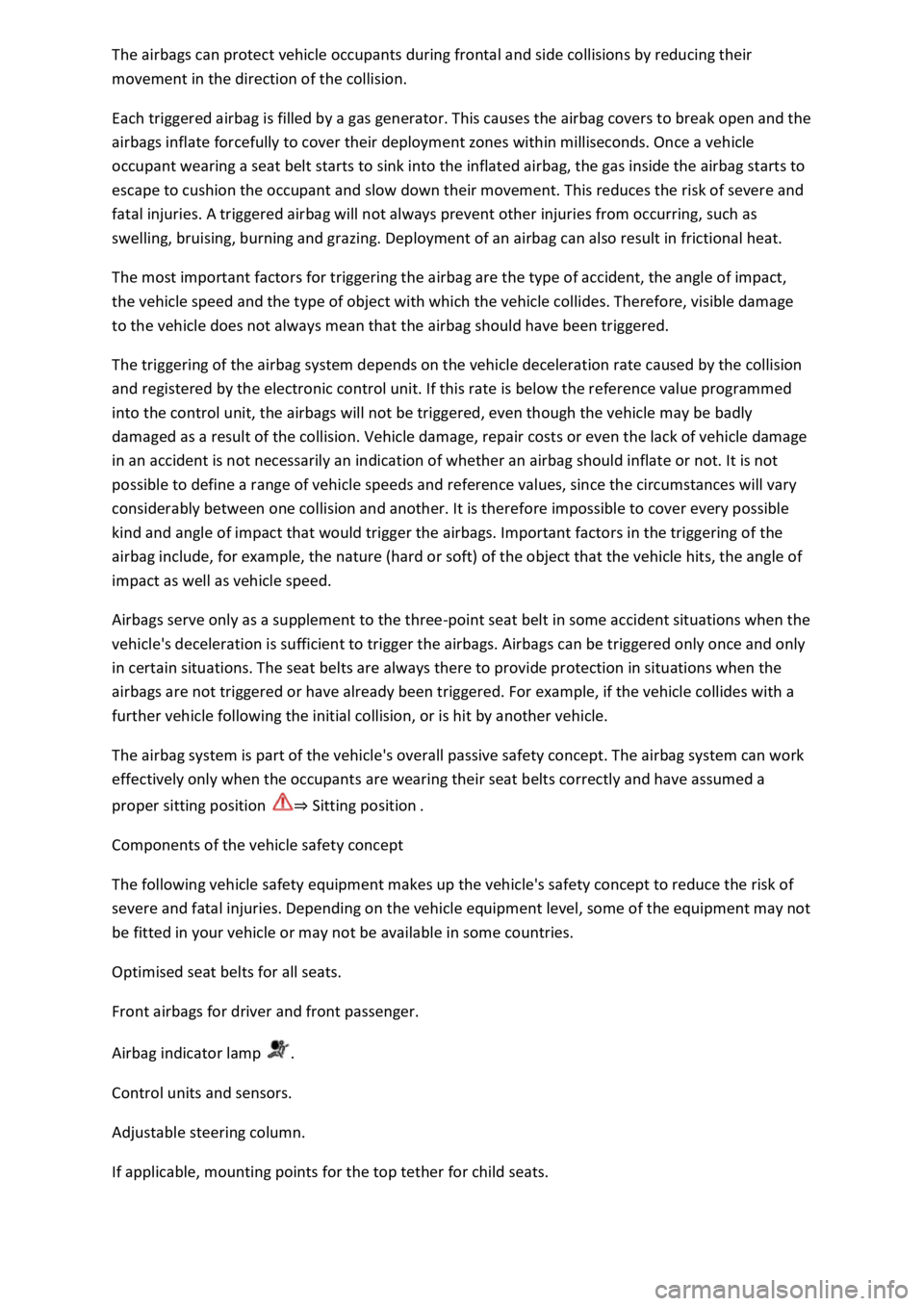
vehicle occupants during frontal and side collisions by reducing their
movement in the direction of the collision.
Each triggered airbag is filled by a gas generator. This causes the airbag covers to break open and the
airbags inflate forcefully to cover their deployment zones within milliseconds. Once a vehicle
occupant wearing a seat belt starts to sink into the inflated airbag, the gas inside the airbag starts to
escape to cushion the occupant and slow down their movement. This reduces the risk of severe and
fatal injuries. A triggered airbag will not always prevent other injuries from occurring, such as
swelling, bruising, burning and grazing. Deployment of an airbag can also result in frictional heat.
The most important factors for triggering the airbag are the type of accident, the angle of impact,
the vehicle speed and the type of object with which the vehicle collides. Therefore, visible damage
to the vehicle does not always mean that the airbag should have been triggered.
The triggering of the airbag system depends on the vehicle deceleration rate caused by the collision
and registered by the electronic control unit. If this rate is below the reference value programmed
into the control unit, the airbags will not be triggered, even though the vehicle may be badly
damaged as a result of the collision. Vehicle damage, repair costs or even the lack of vehicle damage
in an accident is not necessarily an indication of whether an airbag should inflate or not. It is not
possible to define a range of vehicle speeds and reference values, since the circumstances will vary
considerably between one collision and another. It is therefore impossible to cover every possible
kind and angle of impact that would trigger the airbags. Important factors in the triggering of the
airbag include, for example, the nature (hard or soft) of the object that the vehicle hits, the angle of
impact as well as vehicle speed.
Airbags serve only as a supplement to the three-point seat belt in some accident situations when the
vehicle's deceleration is sufficient to trigger the airbags. Airbags can be triggered only once and only
in certain situations. The seat belts are always there to provide protection in situations when the
airbags are not triggered or have already been triggered. For example, if the vehicle collides with a
further vehicle following the initial collision, or is hit by another vehicle.
The airbag system is part of the vehicle's overall passive safety concept. The airbag system can work
effectively only when the occupants are wearing their seat belts correctly and have assumed a
proper sitting position Sitting position
Components of the vehicle safety concept
The following vehicle safety equipment makes up the vehicle's safety concept to reduce the risk of
severe and fatal injuries. Depending on the vehicle equipment level, some of the equipment may not
be fitted in your vehicle or may not be available in some countries.
Optimised seat belts for all seats.
Front airbags for driver and front passenger.
Airbag indicator lamp .
Control units and sensors.
Adjustable steering column.
If applicable, mounting points for the top tether for child seats.
Page 92 of 502
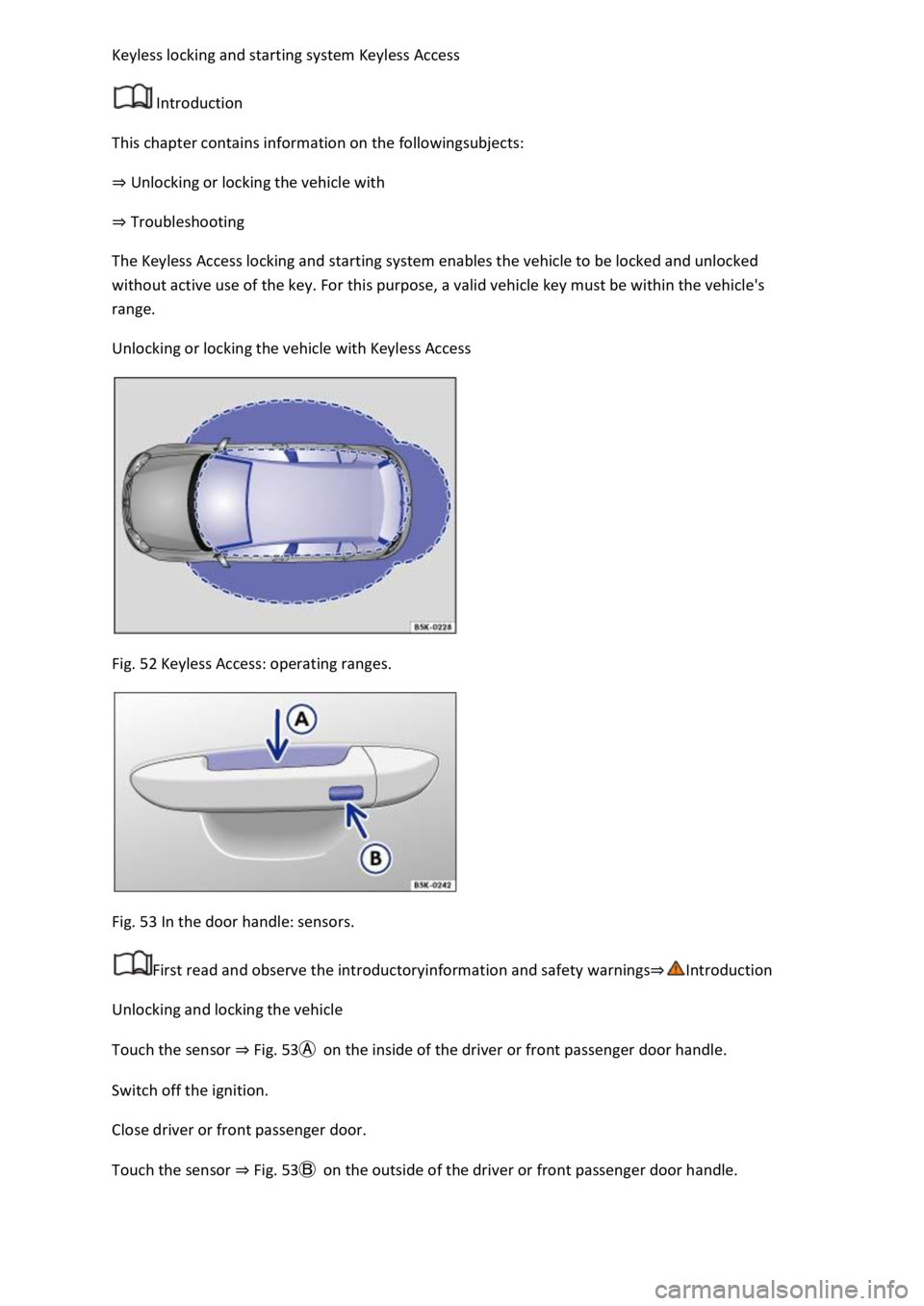
Introduction
This chapter contains information on the followingsubjects:
Unlocking or locking the vehicle with
Troubleshooting
The Keyless Access locking and starting system enables the vehicle to be locked and unlocked
without active use of the key. For this purpose, a valid vehicle key must be within the vehicle's
range.
Unlocking or locking the vehicle with Keyless Access
Fig. 52 Keyless Access: operating ranges.
Fig. 53 In the door handle: sensors.
First read and observe the introductoryinformation and safety warnings
Unlocking and locking the vehicle
Touch the sensor Fig. 53on the inside of the driver or front passenger door handle.
Switch off the ignition.
Close driver or front passenger door.
Touch the sensor Fig. 53on the outside of the driver or front passenger door handle.
Page 93 of 502
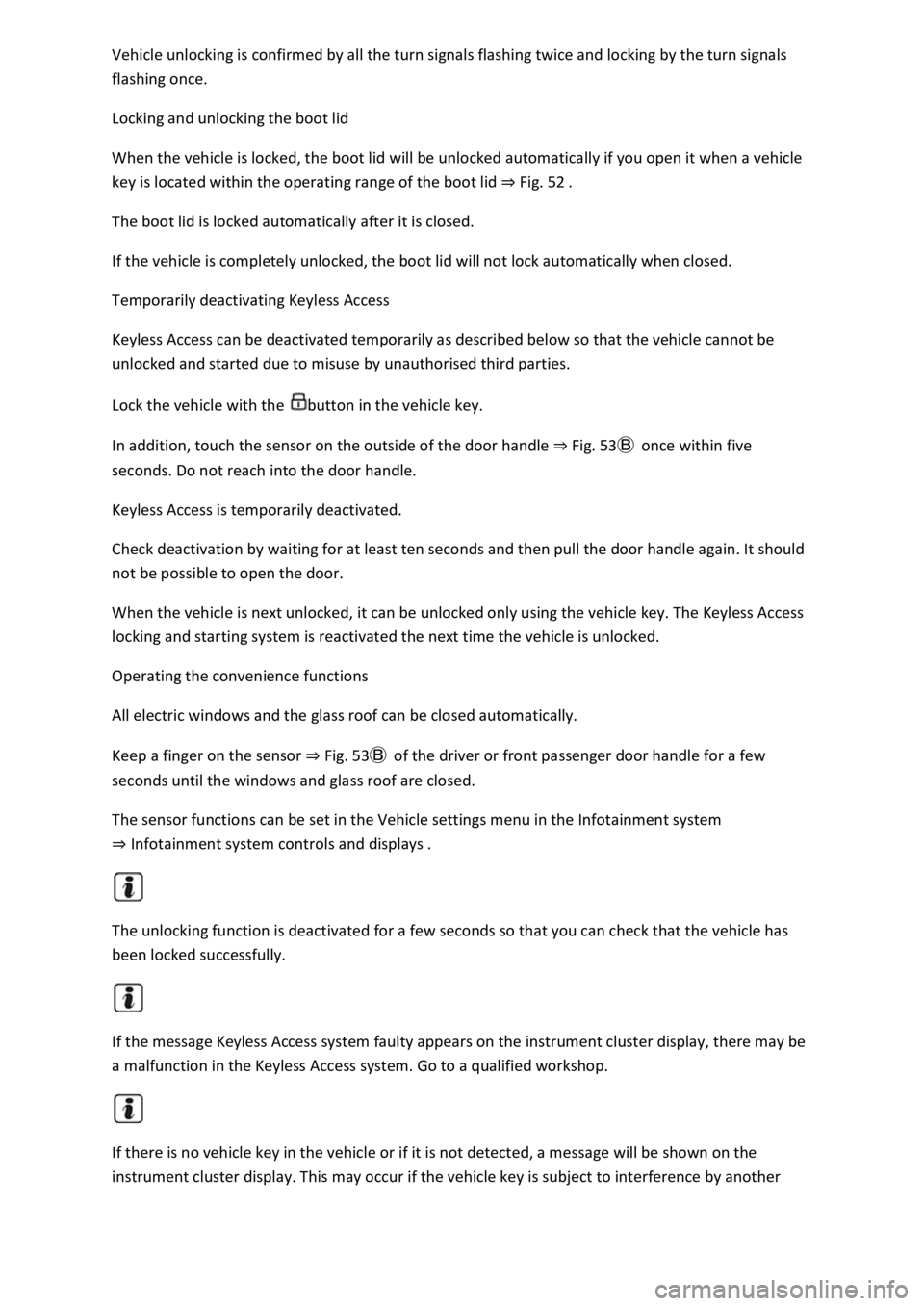
flashing once.
Locking and unlocking the boot lid
When the vehicle is locked, the boot lid will be unlocked automatically if you open it when a vehicle
key is located within the operating range of the boot lid Fig. 52
The boot lid is locked automatically after it is closed.
If the vehicle is completely unlocked, the boot lid will not lock automatically when closed.
Temporarily deactivating Keyless Access
Keyless Access can be deactivated temporarily as described below so that the vehicle cannot be
unlocked and started due to misuse by unauthorised third parties.
Lock the vehicle with the button in the vehicle key.
In addition, touch the sensor on the outside of the door handle Fig. 53once within five
seconds. Do not reach into the door handle.
Keyless Access is temporarily deactivated.
Check deactivation by waiting for at least ten seconds and then pull the door handle again. It should
not be possible to open the door.
When the vehicle is next unlocked, it can be unlocked only using the vehicle key. The Keyless Access
locking and starting system is reactivated the next time the vehicle is unlocked.
Operating the convenience functions
All electric windows and the glass roof can be closed automatically.
Keep a finger on the sensor Fig. 53of the driver or front passenger door handle for a few
seconds until the windows and glass roof are closed.
The sensor functions can be set in the Vehicle settings menu in the Infotainment system
Infotainment system controls and displays
The unlocking function is deactivated for a few seconds so that you can check that the vehicle has
been locked successfully.
If the message Keyless Access system faulty appears on the instrument cluster display, there may be
a malfunction in the Keyless Access system. Go to a qualified workshop.
If there is no vehicle key in the vehicle or if it is not detected, a message will be shown on the
instrument cluster display. This may occur if the vehicle key is subject to interference by another
Page 101 of 502
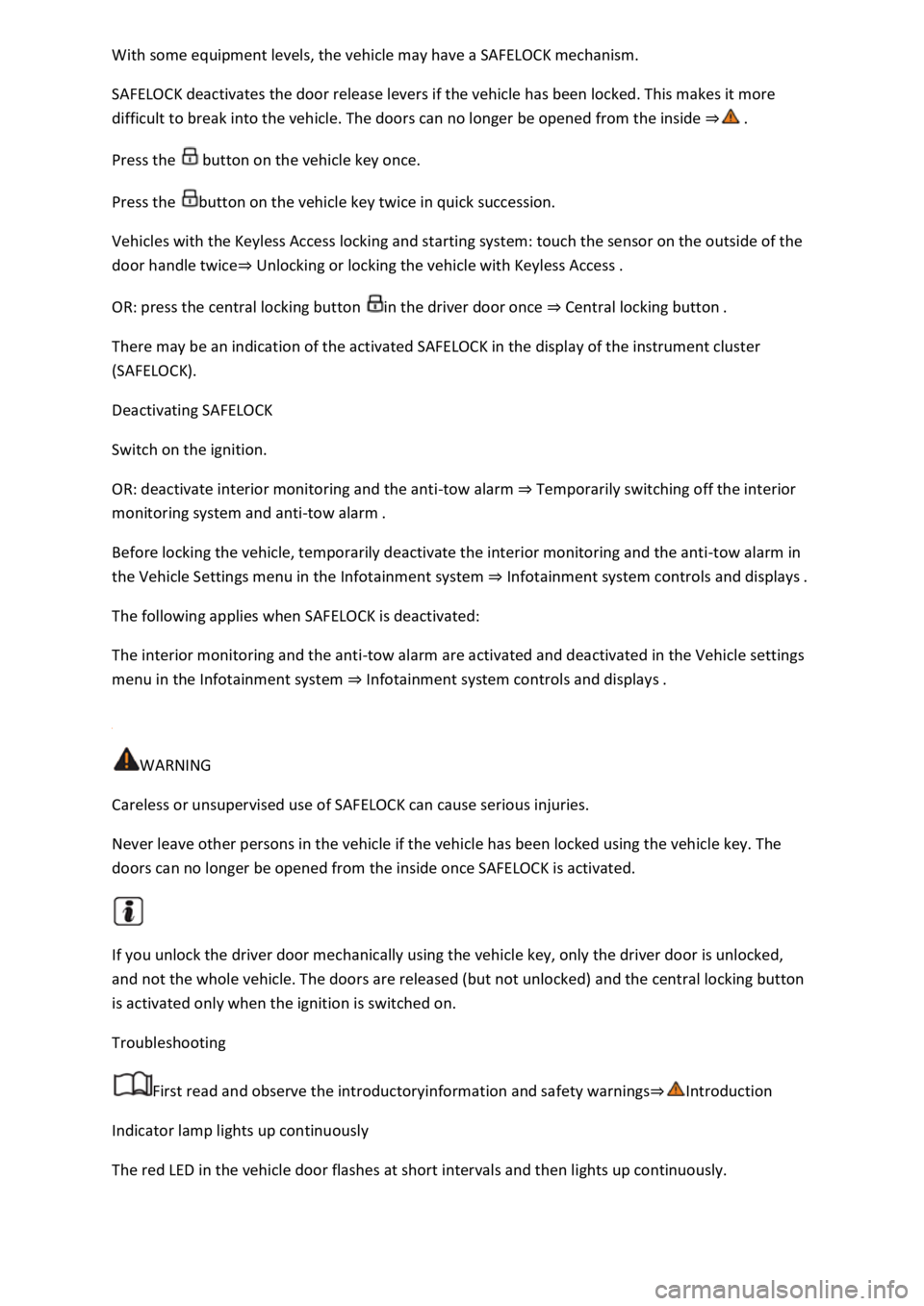
SAFELOCK deactivates the door release levers if the vehicle has been locked. This makes it more
difficult to break into the vehicle. The doors can no longer be opened from the inside
Press the button on the vehicle key once.
Press the button on the vehicle key twice in quick succession.
Vehicles with the Keyless Access locking and starting system: touch the sensor on the outside of the
door handle twiceUnlocking or locking the vehicle with Keyless Access
OR: press the central locking button in the driver door once Central locking button
There may be an indication of the activated SAFELOCK in the display of the instrument cluster
(SAFELOCK).
Deactivating SAFELOCK
Switch on the ignition.
OR: deactivate interior monitoring and the anti-tow alarm Temporarily switching off the interior
monitoring system and anti-tow alarm
Before locking the vehicle, temporarily deactivate the interior monitoring and the anti-tow alarm in
the Vehicle Settings menu in the Infotainment system Infotainment sy
The following applies when SAFELOCK is deactivated:
The interior monitoring and the anti-tow alarm are activated and deactivated in the Vehicle settings
menu in the Infotainment system Infotainment system controls and display
WARNING
Careless or unsupervised use of SAFELOCK can cause serious injuries.
Never leave other persons in the vehicle if the vehicle has been locked using the vehicle key. The
doors can no longer be opened from the inside once SAFELOCK is activated.
If you unlock the driver door mechanically using the vehicle key, only the driver door is unlocked,
and not the whole vehicle. The doors are released (but not unlocked) and the central locking button
is activated only when the ignition is switched on.
Troubleshooting
First read and observe the introductoryinformation and safety warnings
Indicator lamp lights up continuously
The red LED in the vehicle door flashes at short intervals and then lights up continuously.
Page 102 of 502
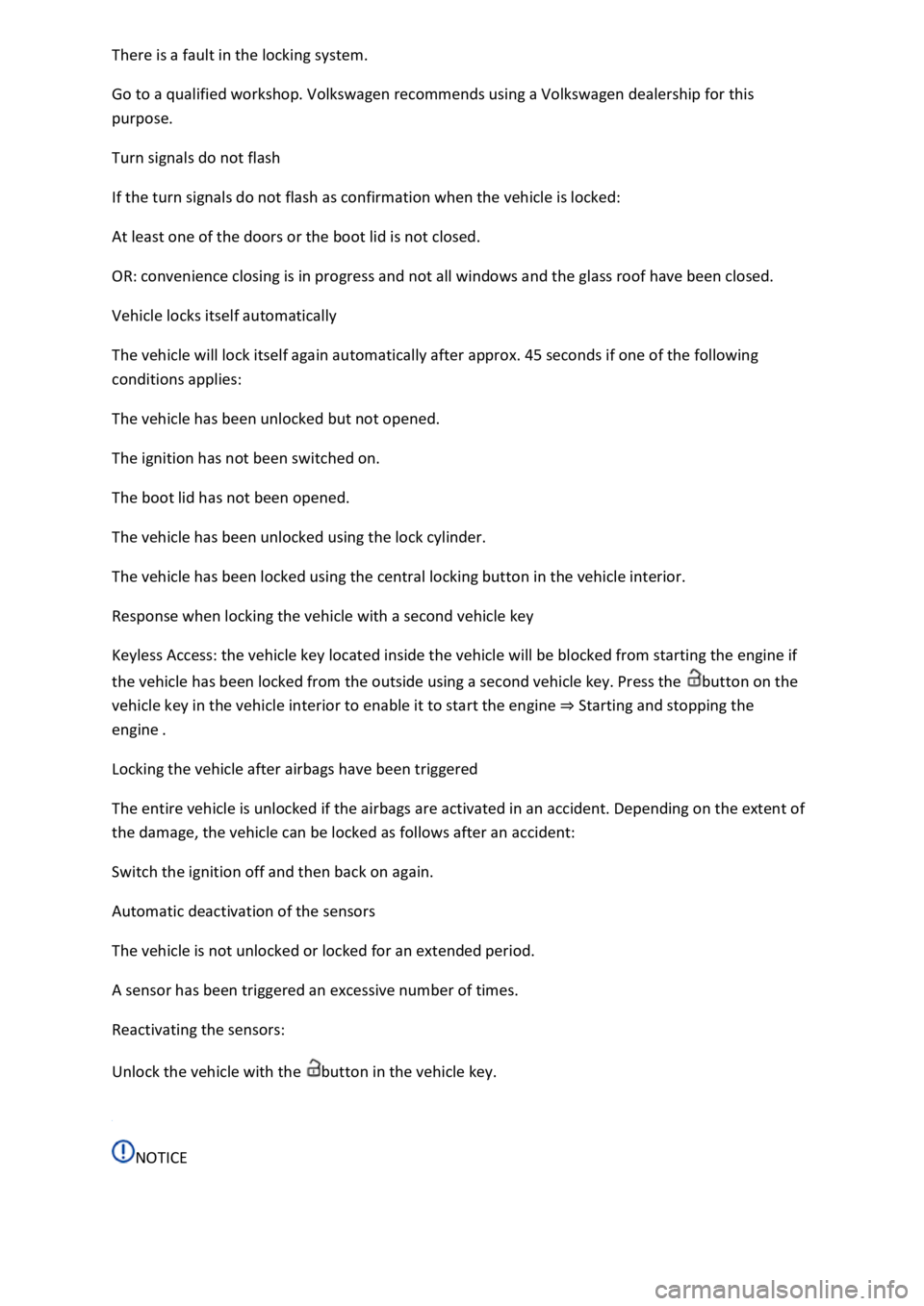
Go to a qualified workshop. Volkswagen recommends using a Volkswagen dealership for this
purpose.
Turn signals do not flash
If the turn signals do not flash as confirmation when the vehicle is locked:
At least one of the doors or the boot lid is not closed.
OR: convenience closing is in progress and not all windows and the glass roof have been closed.
Vehicle locks itself automatically
The vehicle will lock itself again automatically after approx. 45 seconds if one of the following
conditions applies:
The vehicle has been unlocked but not opened.
The ignition has not been switched on.
The boot lid has not been opened.
The vehicle has been unlocked using the lock cylinder.
The vehicle has been locked using the central locking button in the vehicle interior.
Response when locking the vehicle with a second vehicle key
Keyless Access: the vehicle key located inside the vehicle will be blocked from starting the engine if
the vehicle has been locked from the outside using a second vehicle key. Press the button on the
vehicle key in the vehicle interior to enable it to start the engine Starting and stopping the
engine
Locking the vehicle after airbags have been triggered
The entire vehicle is unlocked if the airbags are activated in an accident. Depending on the extent of
the damage, the vehicle can be locked as follows after an accident:
Switch the ignition off and then back on again.
Automatic deactivation of the sensors
The vehicle is not unlocked or locked for an extended period.
A sensor has been triggered an excessive number of times.
Reactivating the sensors:
Unlock the vehicle with the button in the vehicle key.
NOTICE