Page 277 of 502
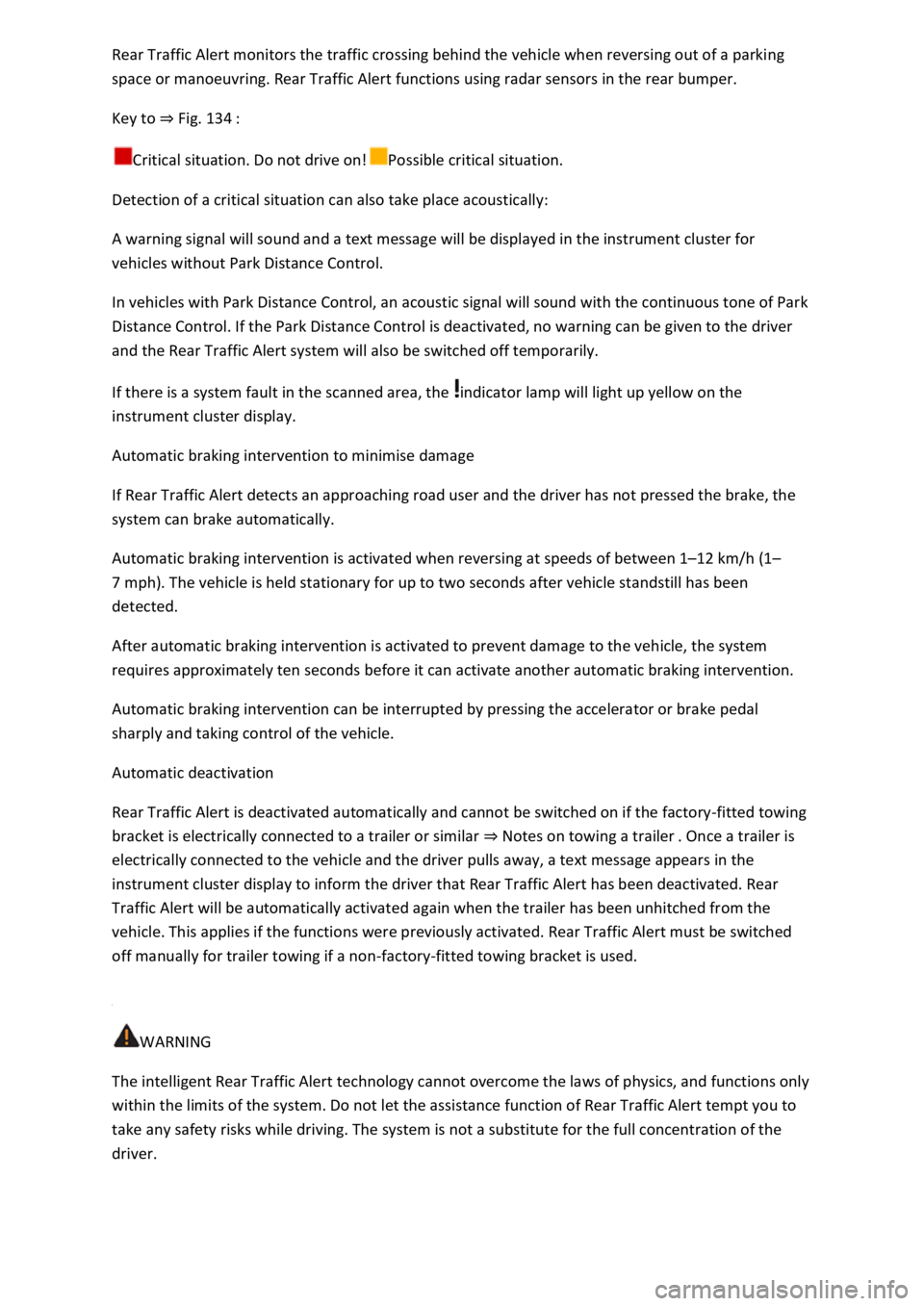
ng
space or manoeuvring. Rear Traffic Alert functions using radar sensors in the rear bumper.
Key to Fig. 134
Critical situation. Do not drive on!Possible critical situation.
Detection of a critical situation can also take place acoustically:
A warning signal will sound and a text message will be displayed in the instrument cluster for
vehicles without Park Distance Control.
In vehicles with Park Distance Control, an acoustic signal will sound with the continuous tone of Park
Distance Control. If the Park Distance Control is deactivated, no warning can be given to the driver
and the Rear Traffic Alert system will also be switched off temporarily.
If there is a system fault in the scanned area, the indicator lamp will light up yellow on the
instrument cluster display.
Automatic braking intervention to minimise damage
If Rear Traffic Alert detects an approaching road user and the driver has not pressed the brake, the
system can brake automatically.
Automatic braking intervention is activated when reversing at speeds of between 1 km/h (1
mph). The vehicle is held stationary for up to two seconds after vehicle standstill has been
detected.
After automatic braking intervention is activated to prevent damage to the vehicle, the system
requires approximately ten seconds before it can activate another automatic braking intervention.
Automatic braking intervention can be interrupted by pressing the accelerator or brake pedal
sharply and taking control of the vehicle.
Automatic deactivation
Rear Traffic Alert is deactivated automatically and cannot be switched on if the factory-fitted towing
bracket is electrically connected to a trailer or similar Notes on towing a trailer
electrically connected to the vehicle and the driver pulls away, a text message appears in the
instrument cluster display to inform the driver that Rear Traffic Alert has been deactivated. Rear
Traffic Alert will be automatically activated again when the trailer has been unhitched from the
vehicle. This applies if the functions were previously activated. Rear Traffic Alert must be switched
off manually for trailer towing if a non-factory-fitted towing bracket is used.
WARNING
The intelligent Rear Traffic Alert technology cannot overcome the laws of physics, and functions only
within the limits of the system. Do not let the assistance function of Rear Traffic Alert tempt you to
take any safety risks while driving. The system is not a substitute for the full concentration of the
driver.
Page 355 of 502

p leads should be removed only in the order D C B
AFig. 177
-volt vehicle battery checked.
WARNING
Jump starting the vehicle incorrectly can cause the 12-volt vehicle battery to explode, which can lead
to serious injuries. Please note the following in order to reduce the risk of the 12-volt vehicle battery
exploding:
-volt vehicle battery and the electrical system can cause serious chemical burns,
fire or electric shocks. Always read the warnings and safety information before carrying out any kind
of work on the 12-volt vehicle battery 12-volt vehicle battery
-volt vehicle
battery.
h the leads in the correct order the positive lead first, followed by the negative.
-insulated parts of the battery clamps must not be allowed to touch. The jump lead
attached to the positive terminal on the 12-volt vehicle battery must not touch electrically
conductive parts of the vehicle.
-volt vehicle battery, using a torch if necessary. If it is light
yellow or colourless, do not jump start the vehicle. Seek expert assistance.
-volt vehicle battery. The hydrogen gas
emitted from the 12-volt vehicle battery could be ignited by sparks.
g if the 12-volt vehicle battery is damaged or if it is or has ever been
frozen.
NOTICE
Once the vehicle has been successfully jump-started, go to a qualified workshop and have the 12-
volt vehicle battery checked.
Tow-starting or towing
Introduction
This chapter contains information on the followingsubjects:
Notes on tow-starting and towing
Page 417 of 502
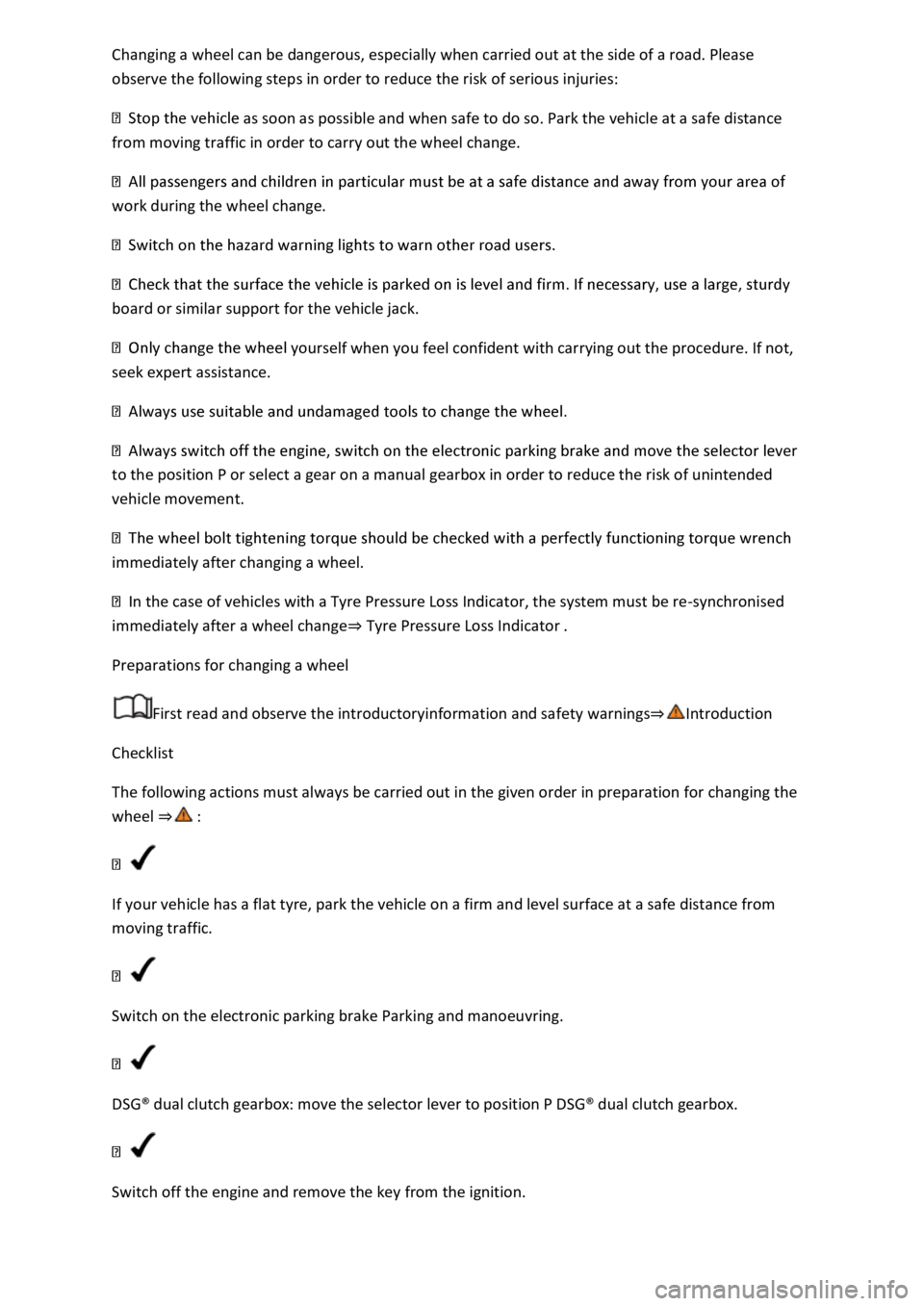
observe the following steps in order to reduce the risk of serious injuries:
as soon as possible and when safe to do so. Park the vehicle at a safe distance
from moving traffic in order to carry out the wheel change.
work during the wheel change.
board or similar support for the vehicle jack.
urself when you feel confident with carrying out the procedure. If not,
seek expert assistance.
ver
to the position P or select a gear on a manual gearbox in order to reduce the risk of unintended
vehicle movement.
immediately after changing a wheel.
n the case of vehicles with a Tyre Pressure Loss Indicator, the system must be re-synchronised
immediately after a wheel changeTyre Pressure Loss Indicator
Preparations for changing a wheel
First read and observe the introductoryinformation and safety warnings
Checklist
The following actions must always be carried out in the given order in preparation for changing the
wheel
If your vehicle has a flat tyre, park the vehicle on a firm and level surface at a safe distance from
moving traffic.
Switch on the electronic parking brake Parking and manoeuvring.
DSG
Page 425 of 502
Check after driving for 10 minutes
The breakdown set can be used to temporarily and reliably seal any tyre damage caused by foreign
bodies or punctures (up to approx. 4 mm in diameter). Do not remove foreign objects (e.g. screws or
nails) from the tyre!
Once the sealant has been added to the tyre, the tyre pressure must be checked and adjusted again
after approximately 10 minutes of driving.
Seek expert assistance if more than one of the vehicle's tyres is damaged. The breakdown set is
designed to fill only one tyre.
Only use the breakdown set when the vehicle has been safely parked and you are familiar with the
work and safety precautions needed. Seek expert assistance if this is not the case.
The tyre sealant must not be used:
-20
Page 454 of 502
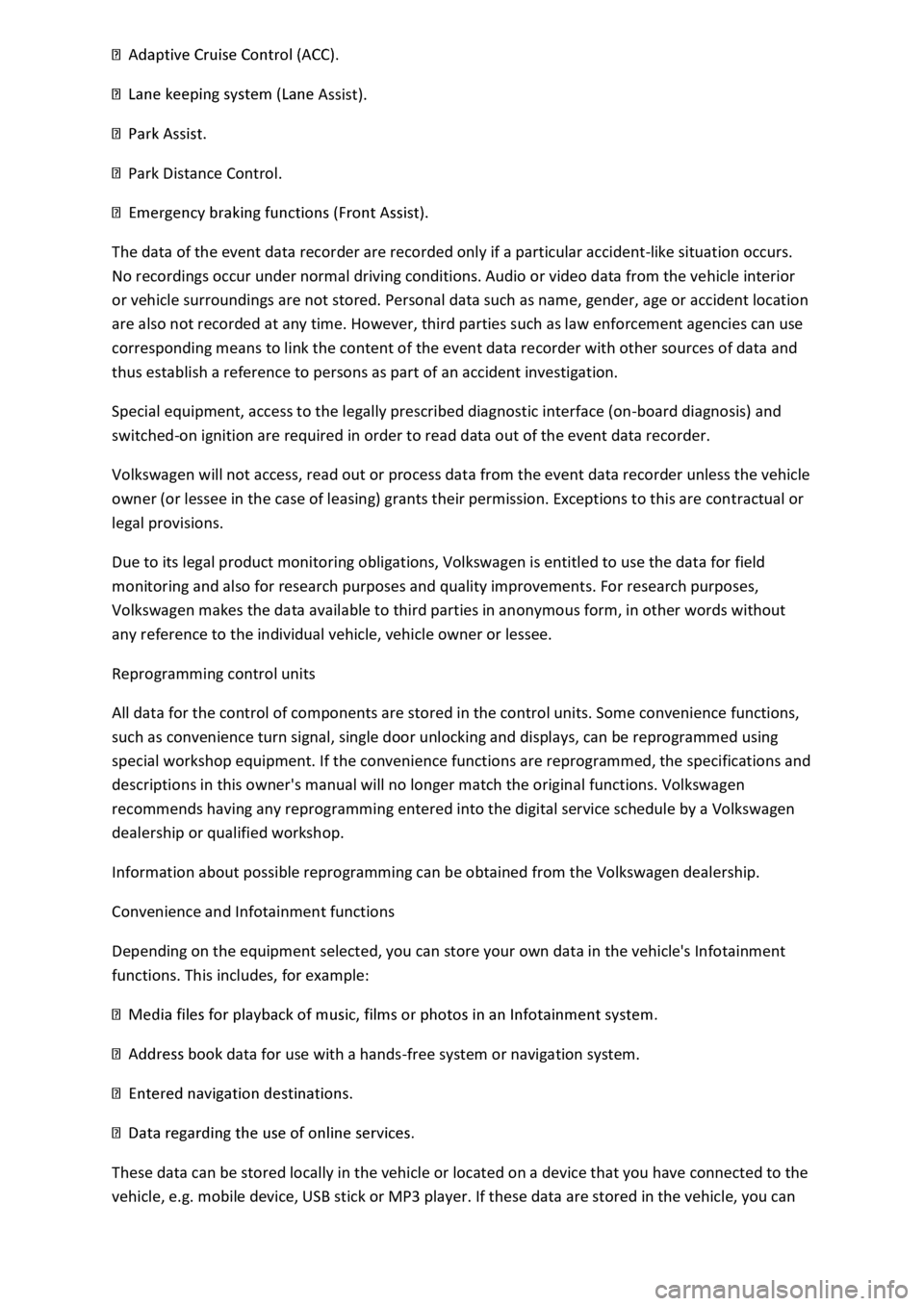
Assist).
Park Distance Control.
The data of the event data recorder are recorded only if a particular accident-like situation occurs.
No recordings occur under normal driving conditions. Audio or video data from the vehicle interior
or vehicle surroundings are not stored. Personal data such as name, gender, age or accident location
are also not recorded at any time. However, third parties such as law enforcement agencies can use
corresponding means to link the content of the event data recorder with other sources of data and
thus establish a reference to persons as part of an accident investigation.
Special equipment, access to the legally prescribed diagnostic interface (on-board diagnosis) and
switched-on ignition are required in order to read data out of the event data recorder.
Volkswagen will not access, read out or process data from the event data recorder unless the vehicle
owner (or lessee in the case of leasing) grants their permission. Exceptions to this are contractual or
legal provisions.
Due to its legal product monitoring obligations, Volkswagen is entitled to use the data for field
monitoring and also for research purposes and quality improvements. For research purposes,
Volkswagen makes the data available to third parties in anonymous form, in other words without
any reference to the individual vehicle, vehicle owner or lessee.
Reprogramming control units
All data for the control of components are stored in the control units. Some convenience functions,
such as convenience turn signal, single door unlocking and displays, can be reprogrammed using
special workshop equipment. If the convenience functions are reprogrammed, the specifications and
descriptions in this owner's manual will no longer match the original functions. Volkswagen
recommends having any reprogramming entered into the digital service schedule by a Volkswagen
dealership or qualified workshop.
Information about possible reprogramming can be obtained from the Volkswagen dealership.
Convenience and Infotainment functions
Depending on the equipment selected, you can store your own data in the vehicle's Infotainment
functions. This includes, for example:
data for use with a hands-free system or navigation system.
These data can be stored locally in the vehicle or located on a device that you have connected to the
vehicle, e.g. mobile device, USB stick or MP3 player. If these data are stored in the vehicle, you can
Page:
< prev 1-8 9-16 17-24