2019 VOLKSWAGEN T-ROC Manual lock
[x] Cancel search: Manual lockPage 155 of 502

Fig. 92 In the upper part of the centre console: Climatronic air conditioning block.
First read and observe the introductoryinformation and safety warnings
Some functions and buttons may vary according to the vehicle equipment and the type of system
installed.
Air conditioning settings in the Infotainment system
Press the button in the air conditioning block to open the Climatronic air conditioning settings
in the Infotainment system.
The upper part of the screen shows the current air conditioning settings.
Blue: cooling.
Red: heating.
Touch the function button to set the automatic control of air recirculation mode, the
supplementary heater and the windscreen heating.
Touch the function button to switch cooling mode, air distribution and the blower on and off via
the Infotainment system.
Touch the Presettings function button to set the automatic mode, the maximum cooling output, the
defrost function and the manual mode of the cooling system via the Infotainment system.
Touch the function button to set the blower speed in mode.
Switching off
Press the button in the air conditioning block (vehicles without auxiliary heater).
OR: touch the function button on the Infotainment system.
Manual air conditioning system: turn the centre rotary control to position Fig. 91
Climatronic: turn the centre rotary control anti-clockwise as far as it will go Fig. 92
Climatronic with allergen filter
The allergen filter of the Air Care Climatronic can reduce the amount of pollutants and also allergens
that enter the vehicle interior.
Page 156 of 502
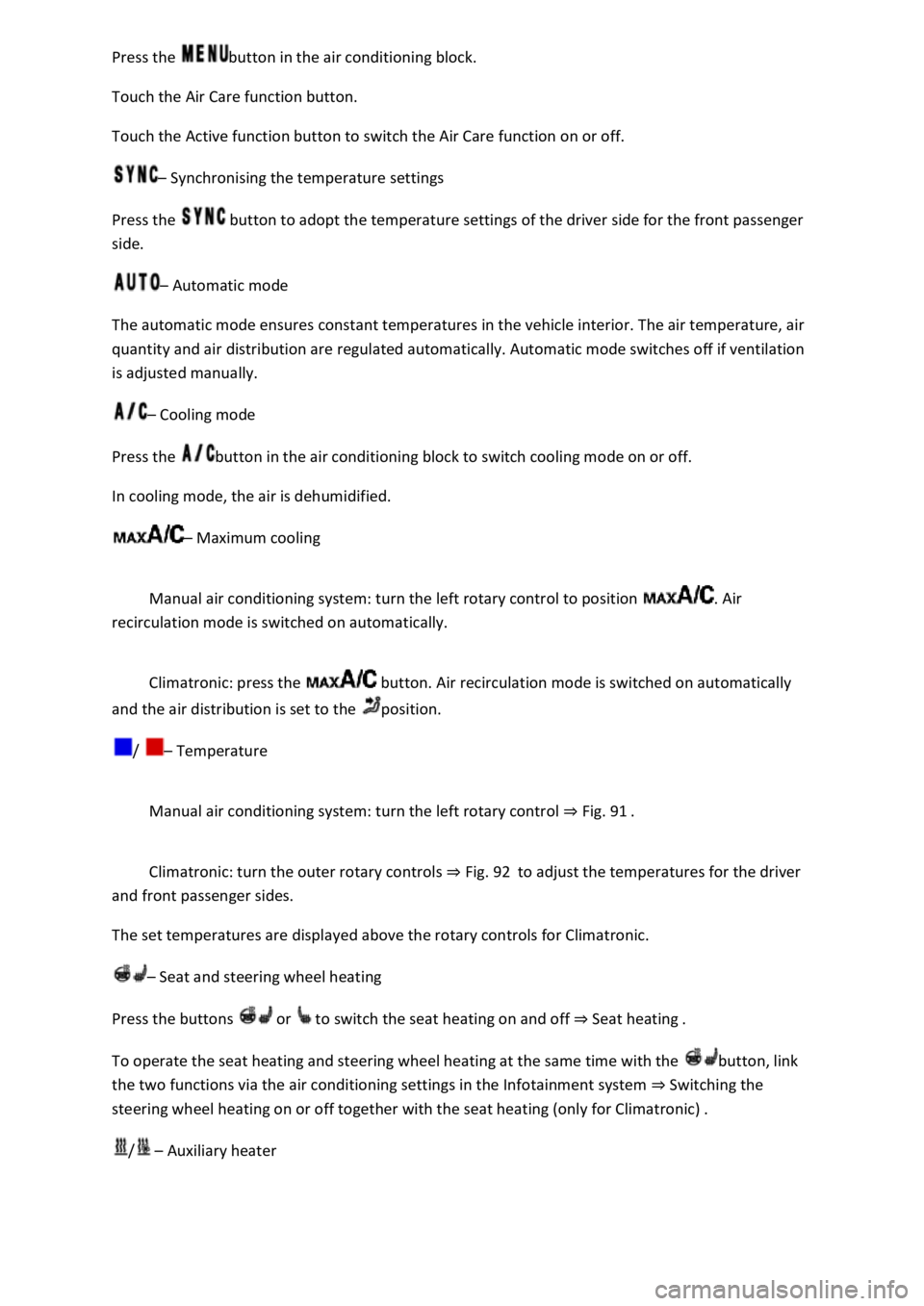
button in the air conditioning block.
Touch the Air Care function button.
Touch the Active function button to switch the Air Care function on or off.
Synchronising the temperature settings
Press the button to adopt the temperature settings of the driver side for the front passenger
side.
Automatic mode
The automatic mode ensures constant temperatures in the vehicle interior. The air temperature, air
quantity and air distribution are regulated automatically. Automatic mode switches off if ventilation
is adjusted manually.
Cooling mode
Press the button in the air conditioning block to switch cooling mode on or off.
In cooling mode, the air is dehumidified.
Maximum cooling
Manual air conditioning system: turn the left rotary control to position . Air
recirculation mode is switched on automatically.
Climatronic: press the button. Air recirculation mode is switched on automatically
and the air distribution is set to the position.
/ Temperature
Manual air conditioning system: turn the left rotary control Fig. 91
Climatronic: turn the outer rotary controls Fig. 92to adjust the temperatures for the driver
and front passenger sides.
The set temperatures are displayed above the rotary controls for Climatronic.
Seat and steering wheel heating
Press the buttons or to switch the seat heating on and off Seat heating
To operate the seat heating and steering wheel heating at the same time with the button, link
the two functions via the air conditioning settings in the Infotainment system Switching the
steering wheel heating on or off together with the seat heating (only for Climatronic)
/ Auxiliary heater
Page 157 of 502
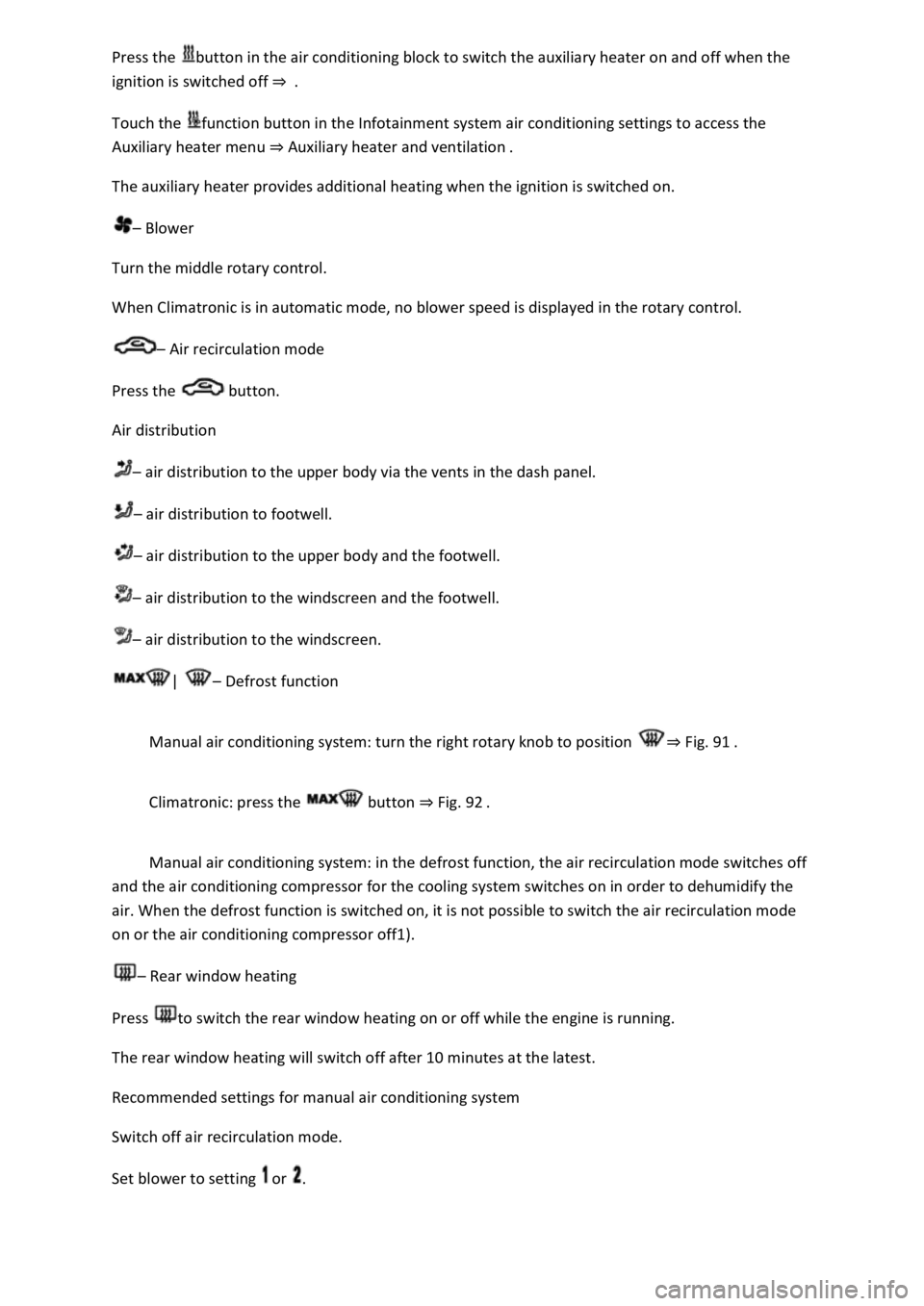
button in the air conditioning block to switch the auxiliary heater on and off when the
ignition is switched off
Touch the function button in the Infotainment system air conditioning settings to access the
Auxiliary heater menu Auxiliary heater and ventilation
The auxiliary heater provides additional heating when the ignition is switched on.
Blower
Turn the middle rotary control.
When Climatronic is in automatic mode, no blower speed is displayed in the rotary control.
Air recirculation mode
Press the button.
Air distribution
air distribution to the upper body via the vents in the dash panel.
air distribution to footwell.
air distribution to the upper body and the footwell.
air distribution to the windscreen and the footwell.
air distribution to the windscreen.
| Defrost function
Manual air conditioning system: turn the right rotary knob to position Fig. 91
Climatronic: press the button Fig. 92
Manual air conditioning system: in the defrost function, the air recirculation mode switches off
and the air conditioning compressor for the cooling system switches on in order to dehumidify the
air. When the defrost function is switched on, it is not possible to switch the air recirculation mode
on or the air conditioning compressor off1).
Rear window heating
Press to switch the rear window heating on or off while the engine is running.
The rear window heating will switch off after 10 minutes at the latest.
Recommended settings for manual air conditioning system
Switch off air recirculation mode.
Set blower to setting or .
Page 159 of 502
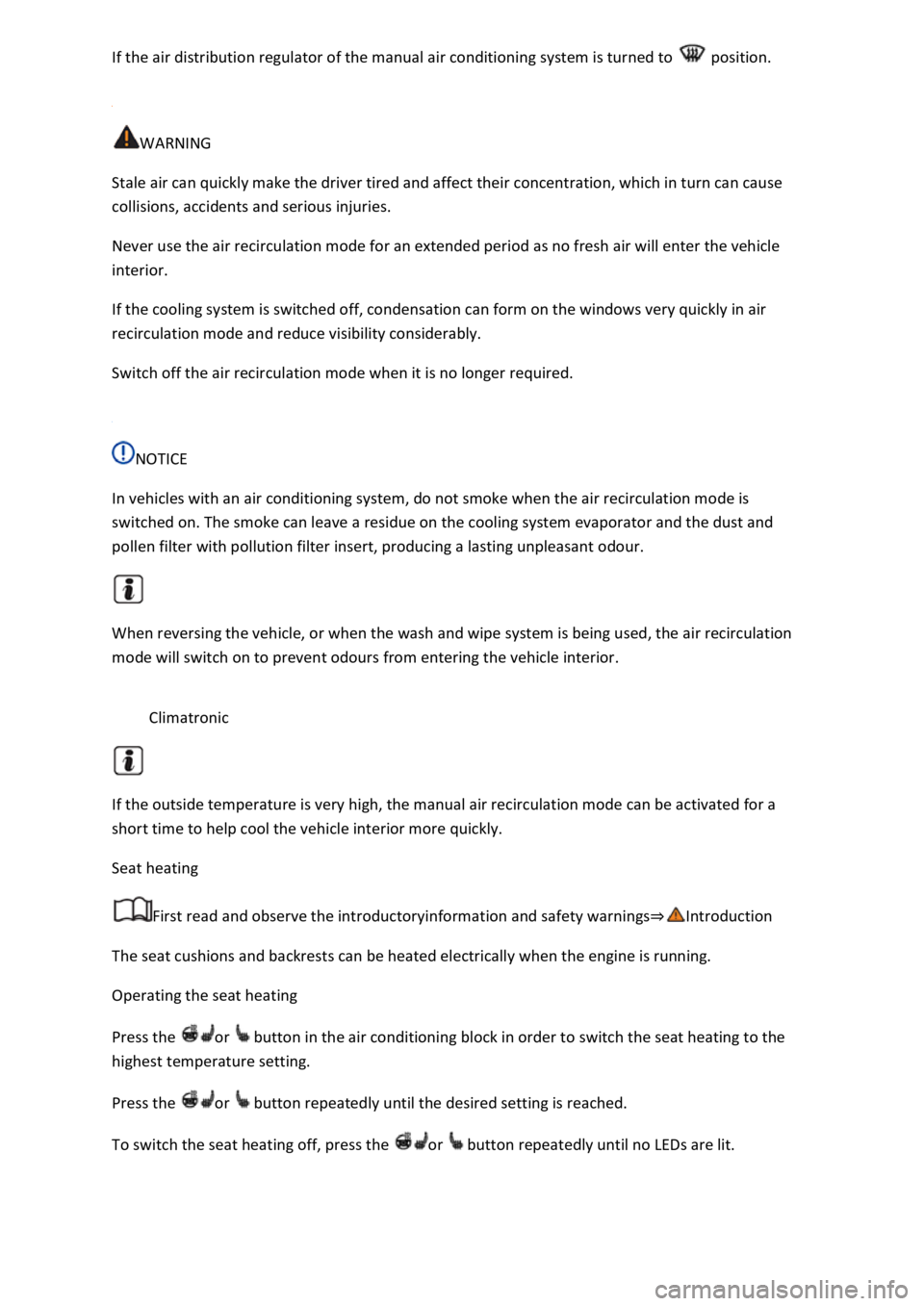
position.
WARNING
Stale air can quickly make the driver tired and affect their concentration, which in turn can cause
collisions, accidents and serious injuries.
Never use the air recirculation mode for an extended period as no fresh air will enter the vehicle
interior.
If the cooling system is switched off, condensation can form on the windows very quickly in air
recirculation mode and reduce visibility considerably.
Switch off the air recirculation mode when it is no longer required.
NOTICE
In vehicles with an air conditioning system, do not smoke when the air recirculation mode is
switched on. The smoke can leave a residue on the cooling system evaporator and the dust and
pollen filter with pollution filter insert, producing a lasting unpleasant odour.
When reversing the vehicle, or when the wash and wipe system is being used, the air recirculation
mode will switch on to prevent odours from entering the vehicle interior.
Climatronic
If the outside temperature is very high, the manual air recirculation mode can be activated for a
short time to help cool the vehicle interior more quickly.
Seat heating
First read and observe the introductoryinformation and safety warnings
The seat cushions and backrests can be heated electrically when the engine is running.
Operating the seat heating
Press the or button in the air conditioning block in order to switch the seat heating to the
highest temperature setting.
Press the or button repeatedly until the desired setting is reached.
To switch the seat heating off, press the or button repeatedly until no LEDs are lit.
Page 164 of 502
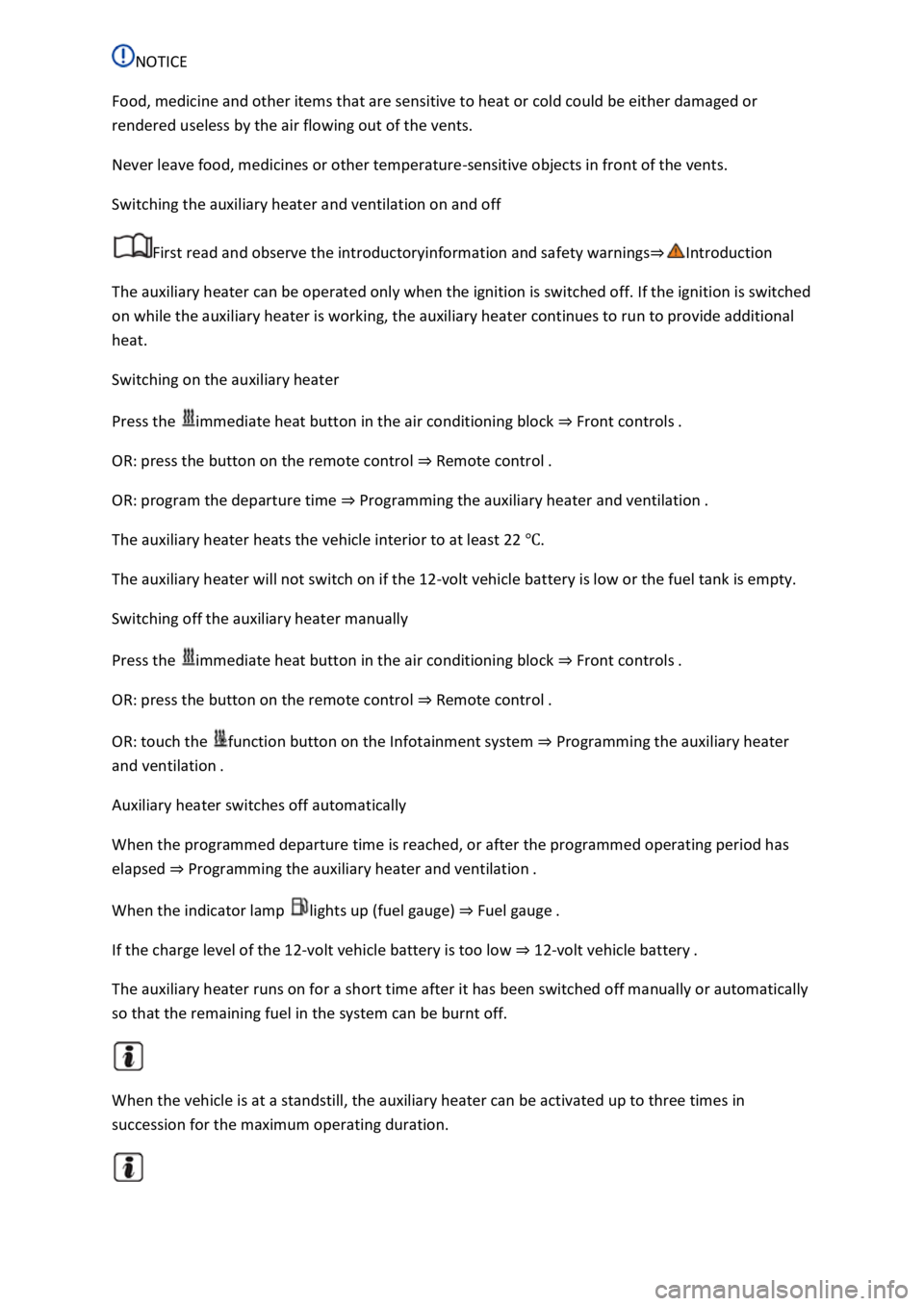
Food, medicine and other items that are sensitive to heat or cold could be either damaged or
rendered useless by the air flowing out of the vents.
Never leave food, medicines or other temperature-sensitive objects in front of the vents.
Switching the auxiliary heater and ventilation on and off
First read and observe the introductoryinformation and safety warnings
The auxiliary heater can be operated only when the ignition is switched off. If the ignition is switched
on while the auxiliary heater is working, the auxiliary heater continues to run to provide additional
heat.
Switching on the auxiliary heater
Press the immediate heat button in the air conditioning block Front controls
OR: press the button on the remote control Remote control
OR: program the departure time Programming the auxiliary heater and ventilation
The auxiliary heater heats the vehicle interior to at least 22
The auxiliary heater will not switch on if the 12-volt vehicle battery is low or the fuel tank is empty.
Switching off the auxiliary heater manually
Press the immediate heat button in the air conditioning block Front controls
OR: press the button on the remote control Remote control
OR: touch the function button on the Infotainment system Programming the auxiliary heater
Auxiliary heater switches off automatically
When the programmed departure time is reached, or after the programmed operating period has
elapsed Programming the auxiliary heater and ventilation
When the indicator lamp lights up (fuel gauge) Fuel gauge
If the charge level of the 12-volt vehicle battery is too low 12-volt vehicle battery
The auxiliary heater runs on for a short time after it has been switched off manually or automatically
so that the remaining fuel in the system can be burnt off.
When the vehicle is at a standstill, the auxiliary heater can be activated up to three times in
succession for the maximum operating duration.
Page 182 of 502
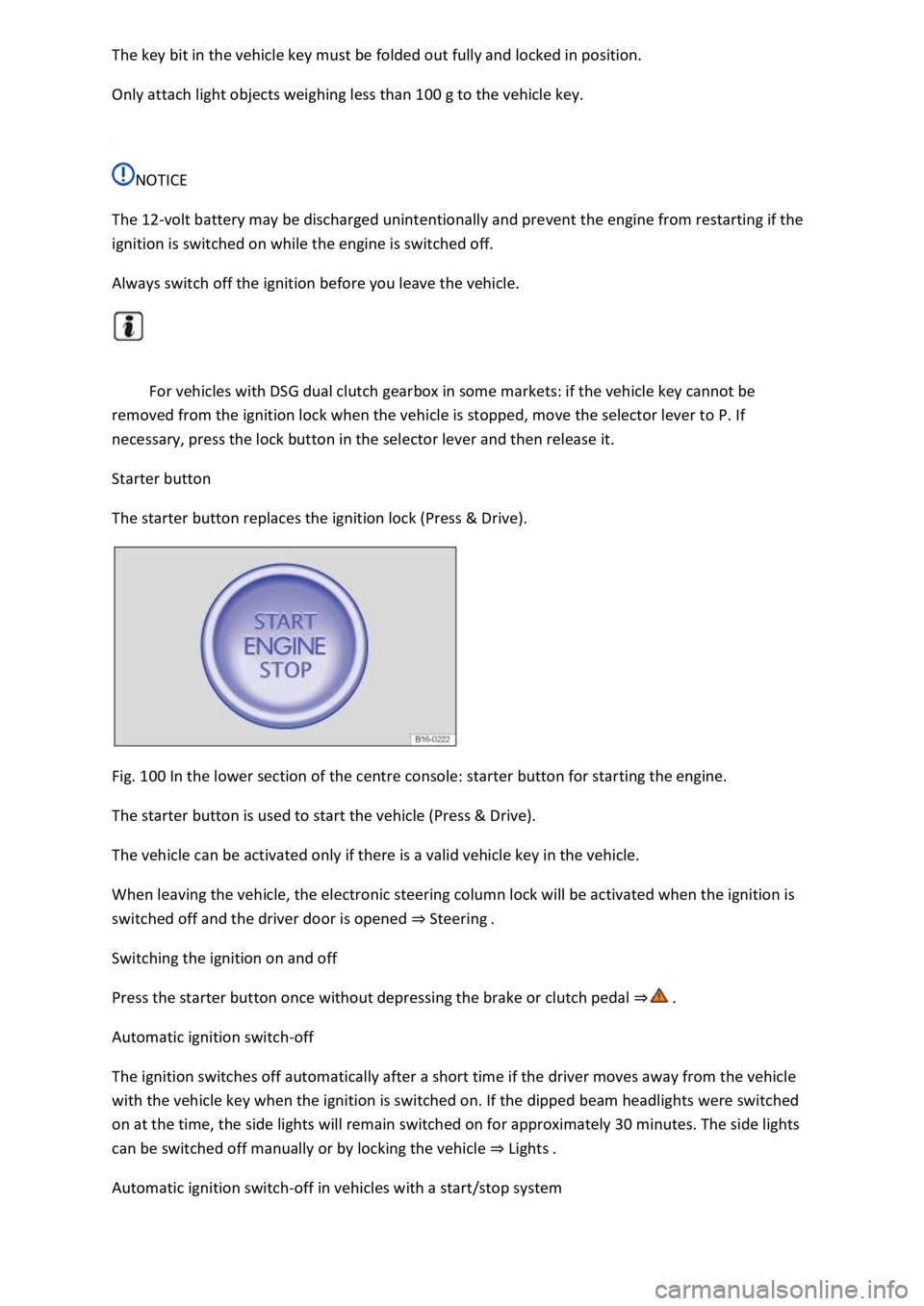
Only attach light objects weighing less than 100 g to the vehicle key.
NOTICE
The 12-volt battery may be discharged unintentionally and prevent the engine from restarting if the
ignition is switched on while the engine is switched off.
Always switch off the ignition before you leave the vehicle.
For vehicles with DSG dual clutch gearbox in some markets: if the vehicle key cannot be
removed from the ignition lock when the vehicle is stopped, move the selector lever to P. If
necessary, press the lock button in the selector lever and then release it.
Starter button
The starter button replaces the ignition lock (Press & Drive).
Fig. 100 In the lower section of the centre console: starter button for starting the engine.
The starter button is used to start the vehicle (Press & Drive).
The vehicle can be activated only if there is a valid vehicle key in the vehicle.
When leaving the vehicle, the electronic steering column lock will be activated when the ignition is
switched off and the driver door is opened Steering
Switching the ignition on and off
Press the starter button once without depressing the brake or clutch pedal
Automatic ignition switch-off
The ignition switches off automatically after a short time if the driver moves away from the vehicle
with the vehicle key when the ignition is switched on. If the dipped beam headlights were switched
on at the time, the side lights will remain switched on for approximately 30 minutes. The side lights
can be switched off manually or by locking the vehicle Lights
Automatic ignition switch-off in vehicles with a start/stop system
Page 183 of 502
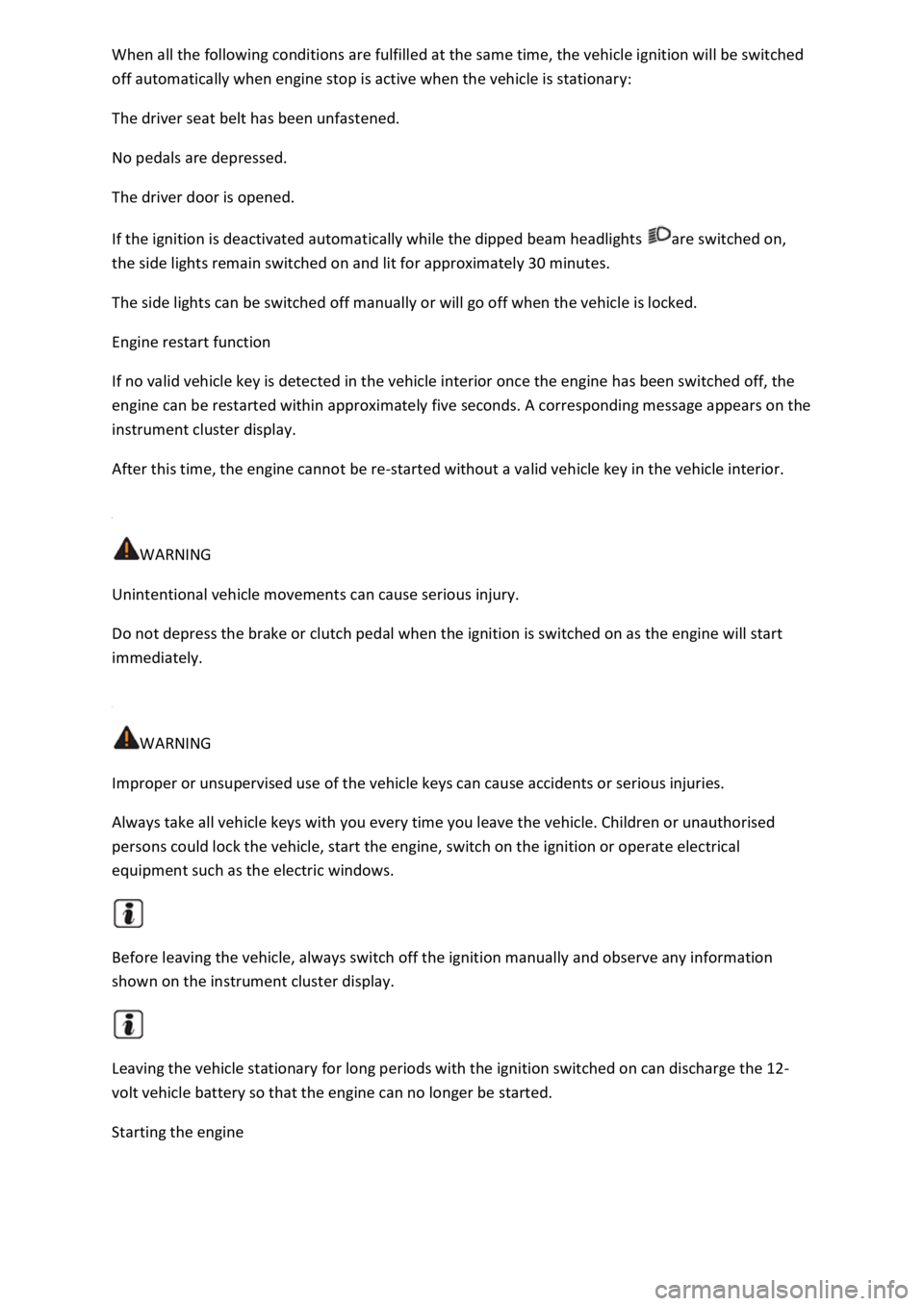
off automatically when engine stop is active when the vehicle is stationary:
The driver seat belt has been unfastened.
No pedals are depressed.
The driver door is opened.
If the ignition is deactivated automatically while the dipped beam headlights are switched on,
the side lights remain switched on and lit for approximately 30 minutes.
The side lights can be switched off manually or will go off when the vehicle is locked.
Engine restart function
If no valid vehicle key is detected in the vehicle interior once the engine has been switched off, the
engine can be restarted within approximately five seconds. A corresponding message appears on the
instrument cluster display.
After this time, the engine cannot be re-started without a valid vehicle key in the vehicle interior.
WARNING
Unintentional vehicle movements can cause serious injury.
Do not depress the brake or clutch pedal when the ignition is switched on as the engine will start
immediately.
WARNING
Improper or unsupervised use of the vehicle keys can cause accidents or serious injuries.
Always take all vehicle keys with you every time you leave the vehicle. Children or unauthorised
persons could lock the vehicle, start the engine, switch on the ignition or operate electrical
equipment such as the electric windows.
Before leaving the vehicle, always switch off the ignition manually and observe any information
shown on the instrument cluster display.
Leaving the vehicle stationary for long periods with the ignition switched on can discharge the 12-
volt vehicle battery so that the engine can no longer be started.
Starting the engine
Page 184 of 502
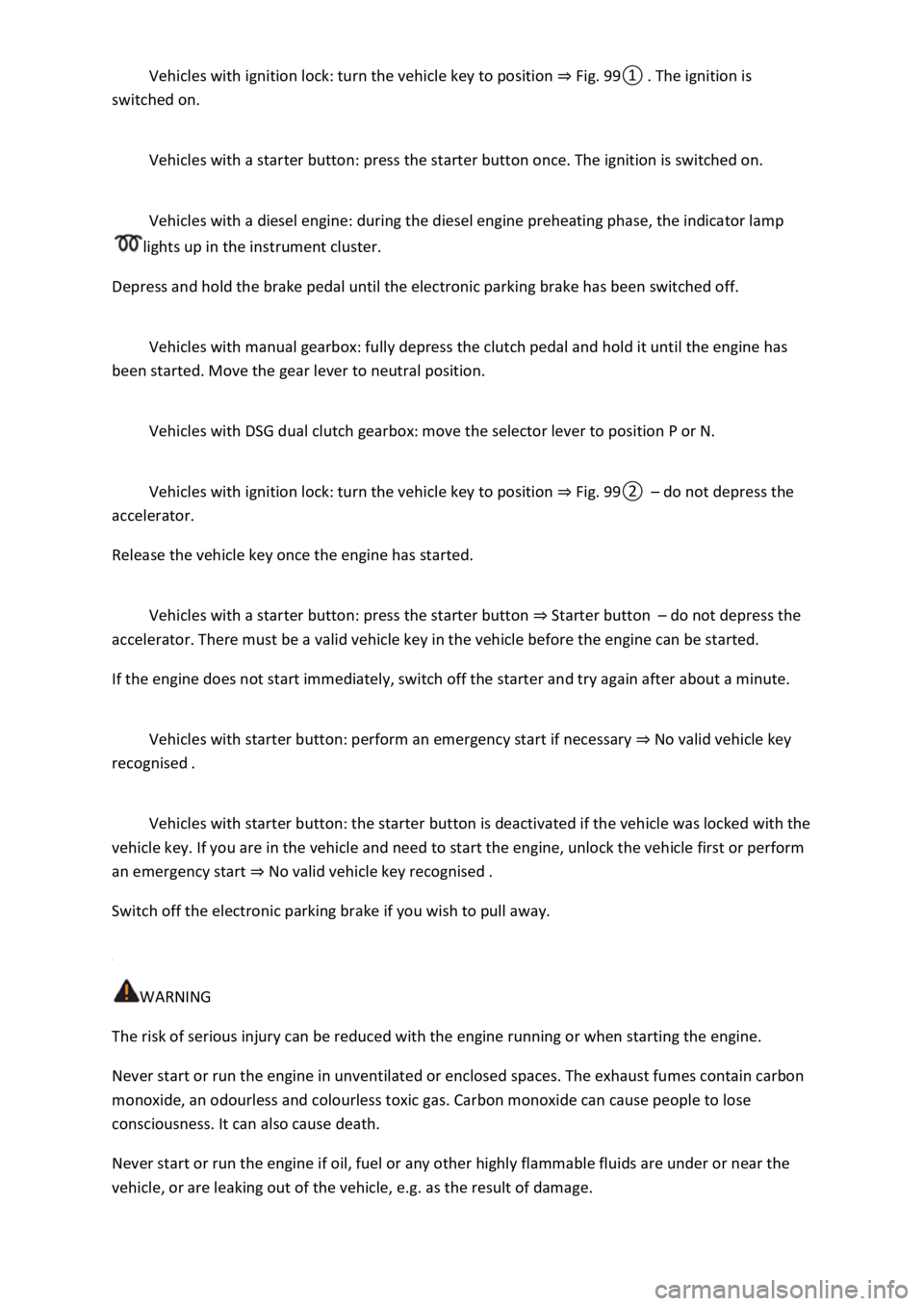
Fig.
0
switched on.
Vehicles with a starter button: press the starter button once. The ignition is switched on.
Vehicles with a diesel engine: during the diesel engine preheating phase, the indicator lamp
lights up in the instrument cluster.
Depress and hold the brake pedal until the electronic parking brake has been switched off.
Vehicles with manual gearbox: fully depress the clutch pedal and hold it until the engine has
been started. Move the gear lever to neutral position.
Vehicles with DSG dual clutch gearbox: move the selector lever to position P or N.
Vehicles with ignition lock: turn the vehicle key to position Fig.
0do not depress the
accelerator.
Release the vehicle key once the engine has started.
Vehicles with a starter button: press the starter button Starter buttondo not depress the
accelerator. There must be a valid vehicle key in the vehicle before the engine can be started.
If the engine does not start immediately, switch off the starter and try again after about a minute.
Vehicles with starter button: perform an emergency start if necessary No valid vehicle key
recognised
Vehicles with starter button: the starter button is deactivated if the vehicle was locked with the
vehicle key. If you are in the vehicle and need to start the engine, unlock the vehicle first or perform
an emergency start No valid vehicle key recognised
Switch off the electronic parking brake if you wish to pull away.
WARNING
The risk of serious injury can be reduced with the engine running or when starting the engine.
Never start or run the engine in unventilated or enclosed spaces. The exhaust fumes contain carbon
monoxide, an odourless and colourless toxic gas. Carbon monoxide can cause people to lose
consciousness. It can also cause death.
Never start or run the engine if oil, fuel or any other highly flammable fluids are under or near the
vehicle, or are leaking out of the vehicle, e.g. as the result of damage.