Page 288 of 394
Fig. 148 Mini PDC display of the area surrounding the vehicle.
�
Page 289 of 394
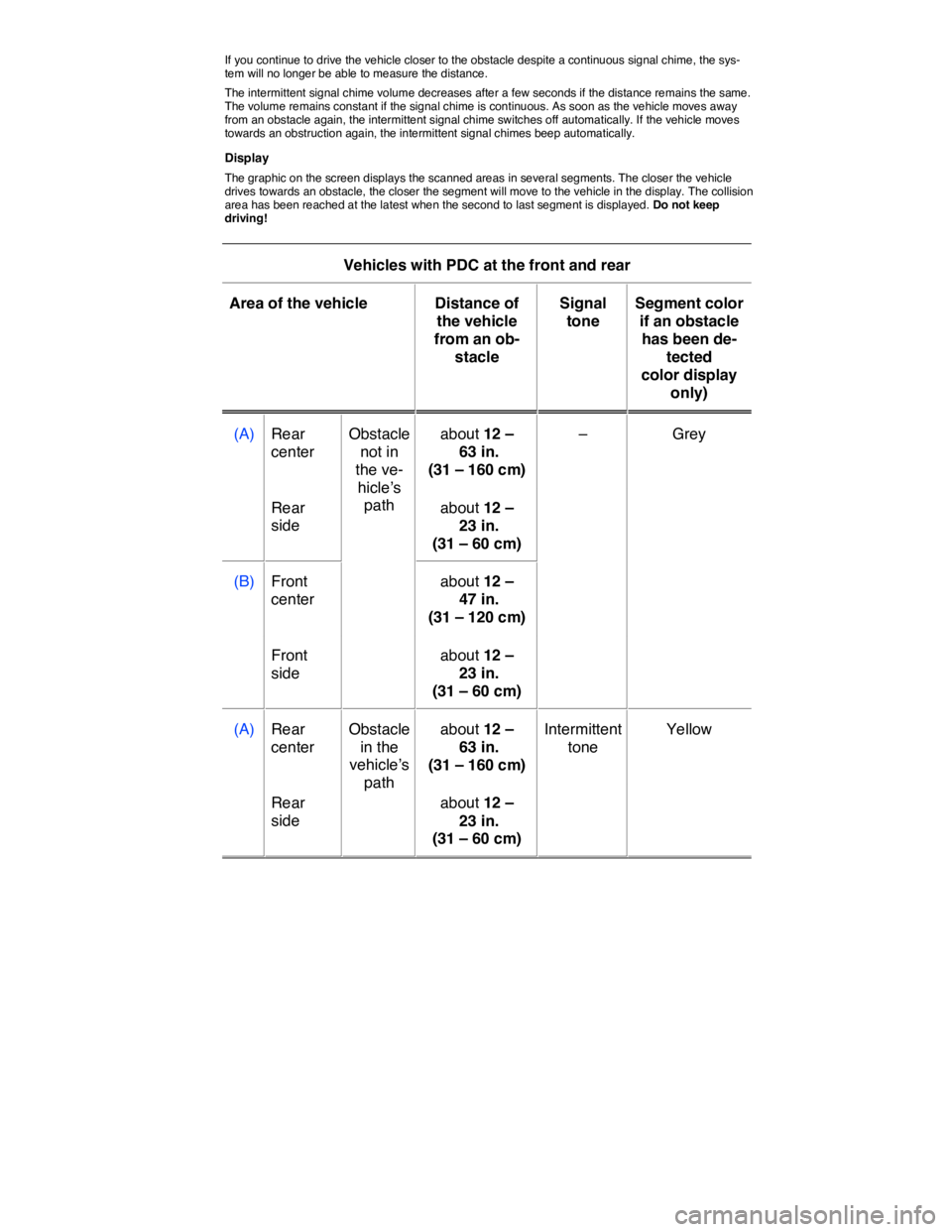
If you continue to drive the vehicle closer to the obstacle despite a continuous signal chime, the sys-tem will no longer be able to measure the distance.
The intermittent signal chime volume decreases after a few seconds if the distance remains the same. The volume remains constant if the signal chime is continuous. As soon as the vehicle moves away from an obstacle again, the intermittent signal chime switches off automatically. If the vehicle moves towards an obstruction again, the intermittent signal chimes beep automatically.
Display
The graphic on the screen displays the scanned areas in several segments. The closer the vehicle drives towards an obstacle, the closer the segment will move to the vehicle in the display. The collision area has been reached at the latest when the second to last segment is displayed. Do not keep driving!
Vehicles with PDC at the front and rear
Area of the vehicle Distance of
the vehicle
from an ob-
stacle
Signal
tone
Segment color
if an obstacle
has been de-
tected
color display
only)
(A) Rear
center
Obstacle
not in
the ve-
hicle’s
path
about 12 –
63 in.
(31 – 160 cm)
– Grey
Rear
side
about 12 –
23 in.
(31 – 60 cm)
(B) Front
center
about 12 –
47 in.
(31 – 120 cm)
Front
side
about 12 –
23 in.
(31 – 60 cm)
(A) Rear
center
Obstacle
in the
vehicle’s
path
about 12 –
63 in.
(31 – 160 cm)
Intermittent
tone
Yellow
Rear
side
about 12 –
23 in.
(31 – 60 cm)
Page 290 of 394
Vehicles with PDC at the front and rear
Area of the vehicle Distance of
the vehicle
from an ob-
stacle
Signal
tone
Segment color
if an obstacle
has been de-
tected
color display
only)
(B) Front
center
about 12 –
47 in.
(31 – 120 cm)
Front
side
about 12 –
23 in.
(31 – 60 cm)
(A),
(B)
Obstacle outside of
the collision area
about 0 – 12 in.
(0 – 30 cm)
Intermittent
tone
Red
(A),
(B)
Obstacle in the
collision area
about 0 – 12 in.
(0 – 30 cm)
Constant
tone
Red
WARNING
Do not allow the images shown on the screen to distract you from the traffic around you.
NOTICE
Failure to observe the illuminated text messages can lead to the vehicle being damaged.
It can take a few seconds before the area scanned by the sensors is displayed on the screen of the factory-installed Infotainment system.
PDC menu
�
Page 292 of 394
If you manually deactivate the display, PDC remains on and the sound is reactivated.
The mute setting is active if the PDC was switched on using the �� button when the selector lever is in Park (P).
Page 299 of 394
Opening the Air conditioning menu
�x Press the �-�%�.�5 ⇒ fig. 150 button.
The current air conditioning settings are displayed in the upper section of the screen, for example, the temperatures that are currently set for the driver and passenger sides. Set temperatures up to +72 °F (+22 °C) are shown with blue arrows, while temperatures above +72 °F (+22 °C) are shown with red arrows.
Tap the corresponding function key to switch a function on or off, or to select a submenu.
Function
key
Effect
�/�&�& Switch off the Climatronic.
�/�. Switch on the Climatronic.
Setup
�
Page 306 of 394
NOTICE
When changing or topping off fluids, make sure that you pour the fluids into the correct reser-voirs. Adding the wrong type of operating fluids will cause serious malfunctions and electric motor damage.
Fluid leaks and spills are harmful to the environment. Regularly check the ground underneath your vehicle for this reason. If you find spots of oil or other fluids, have your vehicle checked by your authorized Volkswagen dealer or authorized Volkswagen Service Facility. Dispose of leaked operating fluids properly.
Display
�
Page 317 of 394
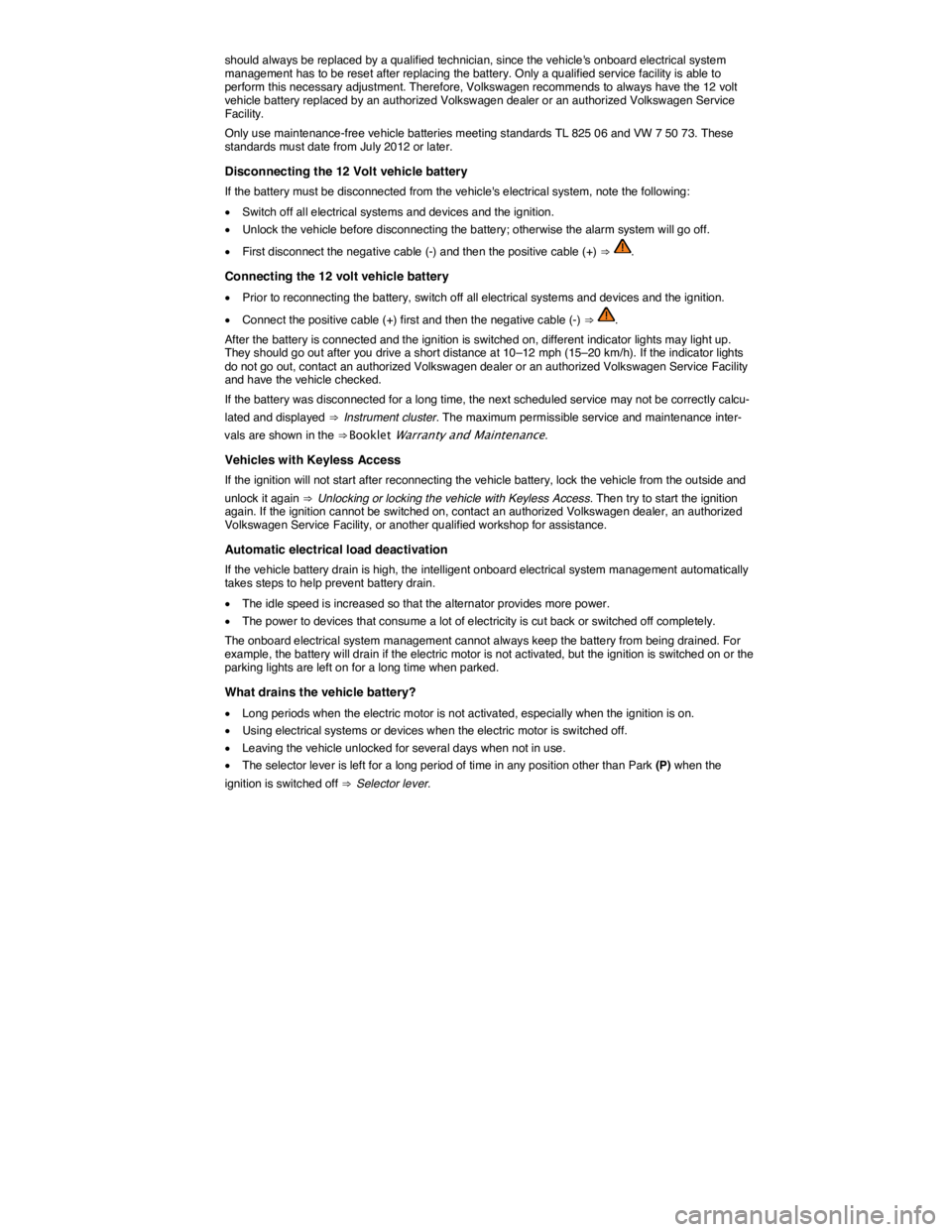
should always be replaced by a qualified technician, since the vehicle's onboard electrical system management has to be reset after replacing the battery. Only a qualified service facility is able to perform this necessary adjustment. Therefore, Volkswagen recommends to always have the 12 volt vehicle battery replaced by an authorized Volkswagen dealer or an authorized Volkswagen Service Facility.
Only use maintenance-free vehicle batteries meeting standards TL 825 06 and VW 7 50 73. These standards must date from July 2012 or later.
Disconnecting the 12 Volt vehicle battery
If the battery must be disconnected from the vehicle's electrical system, note the following:
�x Switch off all electrical systems and devices and the ignition.
�x Unlock the vehicle before disconnecting the battery; otherwise the alarm system will go off.
�x First disconnect the negative cable (-) and then the positive cable (+) ⇒ .
Connecting the 12 volt vehicle battery
�x Prior to reconnecting the battery, switch off all electrical systems and devices and the ignition.
�x Connect the positive cable (+) first and then the negative cable (-) ⇒ .
After the battery is connected and the ignition is switched on, different indicator lights may light up. They should go out after you drive a short distance at 10–12 mph (15–20 km/h). If the indicator lights do not go out, contact an authorized Volkswagen dealer or an authorized Volkswagen Service Facility and have the vehicle checked.
If the battery was disconnected for a long time, the next scheduled service may not be correctly calcu-
lated and displayed ⇒ Instrument cluster. The maximum permissible service and maintenance inter-
vals are shown in the ⇒ Booklet Warranty and Maintenance.
Vehicles with Keyless Access
If the ignition will not start after reconnecting the vehicle battery, lock the vehicle from the outside and
unlock it again ⇒ Unlocking or locking the vehicle with Keyless Access. Then try to start the ignition again. If the ignition cannot be switched on, contact an authorized Volkswagen dealer, an authorized Volkswagen Service Facility, or another qualified workshop for assistance.
Automatic electrical load deactivation
If the vehicle battery drain is high, the intelligent onboard electrical system management automatically takes steps to help prevent battery drain.
�x The idle speed is increased so that the alternator provides more power.
�x The power to devices that consume a lot of electricity is cut back or switched off completely.
The onboard electrical system management cannot always keep the battery from being drained. For example, the battery will drain if the electric motor is not activated, but the ignition is switched on or the parking lights are left on for a long time when parked.
What drains the vehicle battery?
�x Long periods when the electric motor is not activated, especially when the ignition is on.
�x Using electrical systems or devices when the electric motor is switched off.
�x Leaving the vehicle unlocked for several days when not in use.
�x The selector lever is left for a long period of time in any position other than Park (P) when the
ignition is switched off ⇒ Selector lever.
Page 346 of 394
Component protection is a protective feature that helps to:
�x Prevent any factory-installed parts from functioning fully if they are installed into other vehicles (for example, after theft),
�x Prevent full function of components outside of the vehicle,
�x Allow legitimate installation or exchange of parts and control units by a professional should they require service.
Where What appears Possible solution
The instrument
cluster display
SAFE CP See an authorized
Volkswagen dealer or an
authorized Volkswagen Ser-
vice Facility for assistance.
Radio or naviga-
tion system dis-
play
Component theft
protection: the
Infotainment sys-
tem is not fully
available at pre-
sent. Please
switch on the ig-
nition.
Switch on the ignition.
If this does not deactivate
component protection, see
an authorized Volkswagen
dealer or an authorized
Volkswagen Service Facility
for assistance.
Volkswagen service information
�