Page 109 of 700

1092. Instrument cluster
2
Instrument cluster
YARIS_F_OM_Europe_OM52K19E
*1: These lights turn on when the engine switch is turned to the “ON” position
(vehicles without a smart entry & start system) or IGNITION ON mode
(vehicles with a smart entry & start system) to indicate that a system check
is being performed. They will turn off after the engine is started, or after a
few seconds. There may be a malfunction in a system if a light does not
come on, or if the lights do not turn off. Have the vehicle inspected by any
authorized Toyota retailer or Toyota authorized repairer, or any reliable
repairer.
*2: If equipped
*3: The light flashes in yellow to indicate a malfunction. The light flashes
quickly in green to indicate that the steering lock has not been released.
*4: The light turns on to indicate a malfunction.
*5: The light flashes to indicate a malfunction.
*6: Diesel engine
*7: The light illuminate on the center panel.
*8: The lights turn on with LDA indicator to indicate a malfunction.
*9: Vehicles with monochrome display.
*10: Vehicles with color display.
*11: The light illuminates on the multi-information display.
*2, 3, 9
(Yellow)
Smart entry & start sys-
tem indicator
( P. 579)
*1, 2
Tire pressure warning
light ( P. 580)
*9
Open door warning light
( P. 580)
*1, 10
Master warning light
( P. 581)
Low fuel level warning
light ( P. 580)
*1, 6, 9Low engine oil level
warning light ( P. 581)
Driver’s and front pas-
senger’s seat belt
reminder light ( P. 580)
*1, 6, 9
Engine oil change
reminder light ( P. 581)
*2, 7Rear passenger’s seat
belt reminder lights
( P. 580)
Page 113 of 700
113
2
2. Instrument cluster
Instrument cluster
YARIS_F_OM_Europe_OM52K19E
Gauges and meters (vehicles with monochrome
display)
Tachometer (if equipped)
Displays the engine speed in revolutions per minute.
Speedometer
Displays the vehicle speed.
Fuel gauge (if equipped)
Displays the quantity of fuel remaining in the tank.
Display change button
P. 121
Multi-information display
Presents the driver with a variety of driving-related data. (P. 1 2 0 )
Clock adjusting buttons
P. 123
1
2
3
4
5
6
Page 116 of 700
1162. Instrument cluster
YARIS_F_OM_Europe_OM52K19E
Gauges and meters (vehicles with color display)
Tachometer
Displays the engine speed in revolutions per minute.
Outside temperature display
Displays the outside temperature within the range of -40°C (-40°F) to 50°C
(122°F). Low outside temperature indicator comes on when the ambient
temperature is 3°C (37°F) or lower.
Shift position and shift range display (if equipped)
Displays the selected shift position or selected shift range. ( P. 255)
Clock
Displays the current time. (→P. 123)
Speedometer
Displays the vehicle speed.
Fuel gauge
Displays the quantity of fuel remaining in the tank.
1
2
3
4
5
6
Page 120 of 700
1202. Instrument cluster
YARIS_F_OM_Europe_OM52K19E
Multi-information display (vehicles with
monochrome display)
Clock ( P. 123)
Outside temperature display ( P. 114)
Shift position and gear step position indicator ( P. 255)
Drive information ( P. 121)
Fuel gauge
The multi-information display presents the driver with a variety
of driving-related data including the clock.
Display contents
Ty pe ATy pe B
Ty pe C
1
2
3
4
5
Page 122 of 700

1222. Instrument cluster
YARIS_F_OM_Europe_OM52K19E
■Instantaneous fuel consumption
Displays the instantaneous of fuel consumption.
Use the displayed instantaneous fuel consumption as a reference.
■Average fuel consumption
Displays the average rate of fuel consumption.
• The function can be reset by pressing the button for longer than 1 sec-
ond when the average fuel consumption is displayed.
• Use the displayed average fuel consumption as a reference.
■Driving range
Displays the estimated maximum distance that can be driven with
the quantity of fuel remaining.
• This distance is computed based on your average fuel consumption. As
a result, the actual distance that can be driven may differ from that dis-
played.
• When only a small amount of fuel is added to the tank, the display may
not be updated.
When refueling, turn the engine switch to the “LOCK” position (vehicles
without a smart entry & start system) or off (vehicles with a smart entry &
start system). If the vehicle is refueled without turning the engine switch to
the “LOCK” position or off, the display may not be updated.
■Average vehicle speed
Displays the average vehicle speed since the engine was last
started.
Page 124 of 700

1242. Instrument cluster
YARIS_F_OM_Europe_OM52K19E
■When disconnecting and reconnecting battery terminals
The following information data will be reset:
● Stop & Start system total operation time (if equipped)
● Average fuel consumption
● Driving range
● Average vehicle speed
● Clock data
■ Liquid crystal display
Small spots or light spots may appear on the display. This phenomenon is
characteristic of liquid crystal display, and there is no problem continuing to
use the display.
■ Changing the pre-crash warning timing
P. 297
WARNING
■The information display at low temperatures
Allow the interior of the vehicle to warm up before using the liquid crystal
information display. At extremely low temperatures, the display monitor may
respond slowly, and display changes may be delayed.
For example, there is a lag between the driver’s shifting and the new gear
number appearing on the display. This lag could cause the driver to down-
shift again, causing rapid and exce ssive engine braking and possibly an
accident resulting in death or injury.
■ Cautions during setting up the display
As the engine needs to be running during setting up the display, ensure that
the vehicle is parked in a place with adequate ventilation. In a closed area
such as a garage, exhaust gases including harmful carbon monoxide (CO)
may collect and enter the vehicle. This may lead to death or a serious
health hazard.
Page 127 of 700
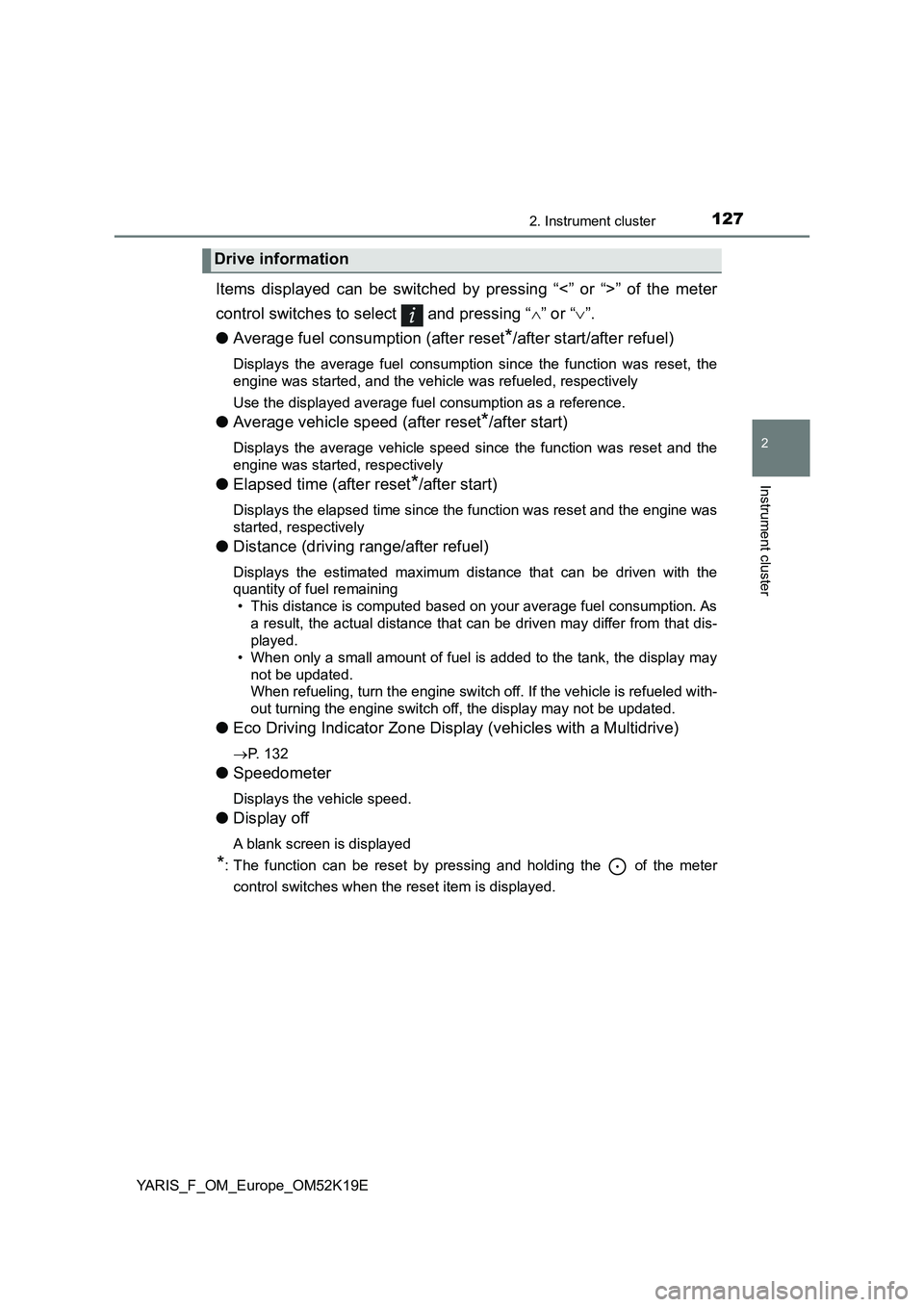
1272. Instrument cluster
2
Instrument cluster
YARIS_F_OM_Europe_OM52K19E
Items displayed can be switched by pressing “<” or “>” of the meter
control switches to select and pressing “ ” or “”.
● Average fuel consumption (after reset*/after start/after refuel)
Displays the average fuel consumption since the function was reset, the
engine was started, and the vehicle was refueled, respectively
Use the displayed average fuel consumption as a reference.
● Average vehicle speed (after reset*/after start)
Displays the average vehicle speed since the function was reset and the
engine was started, respectively
● Elapsed time (after reset*/after start)
Displays the elapsed time since the function was reset and the engine was
started, respectively
● Distance (driving range/after refuel)
Displays the estimated maximum distance that can be driven with the
quantity of fuel remaining
• This distance is computed based on your average fuel consumption. As
a result, the actual distance that can be driven may differ from that dis-
played.
• When only a small amount of fuel is added to the tank, the display may
not be updated.
When refueling, turn the engine switch off. If the vehicle is refueled with-
out turning the engine switch off, the display may not be updated.
● Eco Driving Indicator Zone Display (vehicles with a Multidrive)
P. 132
●Speedometer
Displays the vehicle speed.
●Display off
A blank screen is displayed
*: The function can be reset by pressing and holding the of the meter
control switches when the reset item is displayed.
Drive information
Page 128 of 700
1282. Instrument cluster
YARIS_F_OM_Europe_OM52K19E
■Current idling stop time
Displays the current idling stop time (engine stop time due to the
Stop & Start system)
■Total idling stop time (after reset*/after start)
Displays the total idling stop time (engine stop time via the Stop &
Start system) after resetting and engine startup.
■Idling stop time fuel savings (after reset*/after start)
Displays the fuel savings (reference) during idling stop time after
resetting and engine startup.
■Reason of Stop & Start system operation cancel
Displays the reason for the Stop & Start system being canceled in
the meter display.
*: The function can be reset by pressing and holding the of the meter
control switches when the reset item is displayed.
Stop & Start system information (if equipped)