Page 117 of 700
1172. Instrument cluster
2
Instrument cluster
YARIS_F_OM_Europe_OM52K19E
Odometer and trip meter display:
Displays the following items.
Odometer:
Displays the total distance the vehicle has been driven.
Trip meter:
Displays the distance the vehicle has been driven since the meter was last
reset. Trip meters A and B can be used to record and display different dis-
tances independently.
Multi-information display
Presents the driver with a variety of driving-related data. ( P. 1 2 5 )
Displays warning messages in case of a malfunction. ( P. 587)
Engine coolant temperature gauge
Displays the engine coolant temperature.
Switches the items of the odome-
ter and trip meter display by
pressing the “TRIP” switch.
When the trip meter is displayed,
pressing and holding the “TRIP”
switch will reset the trip meter.
Changing the display
7
8
9
Type A
Type B
Page 121 of 700

1212. Instrument cluster
2
Instrument cluster
YARIS_F_OM_Europe_OM52K19E
.
Items displayed can be switched
by pressing the display change
button.
■Odometer
Displays the total distance the vehicle has been driven.
■Trip meter
Displays the distance the vehicle has been driven since the meter
was last reset. Trip meters A and B can be used to record and dis-
play different distances independently.
Press and hold the button for longer than 1 second to reset. Pressing and
holding the button while the trip meter is displayed will reset the trip meter
to “0”.
■Stop & Start system operation time (if equipped)
Displays the amount of time the engine was stopped due to opera-
tion of the Stop & Start system during the current trip.
Vehicles without a smart entry & start system:
From the engine switch in the “ON” position to the engine switch in
the “LOCK” position.
Vehicles with a smart entry & start system:
From the engine switch in IGNITION ON mode to the engine switch
off.
■Stop & Start system total operation time (if equipped)
Displays the total amount of time that the engine has been stopped
due to operation of the Stop & Start system since the system was
last reset.
Press and hold the button to reset.
Changing the display
Drive information
Page 123 of 700
1232. Instrument cluster
2
Instrument cluster
YARIS_F_OM_Europe_OM52K19E
Eco Driving Indicator Light can be activated or deactivated by press-
ing the display change button when the Eco Driving Indicator Light
customization display is displayed.
To change the Eco Driving Indicator Light customization display, display the
odometer and press and hold the display change button until the display
changes.
After customization, press the display change button for more than 2 sec-
onds to return to the odometer.
The clock can be adjusted by pressing the buttons.
Adjust the hours
Adjust the minutes
Eco Driving Indicator Light customization (vehicles with a Multi-
drive)
Clock
1
2
Page 692 of 700
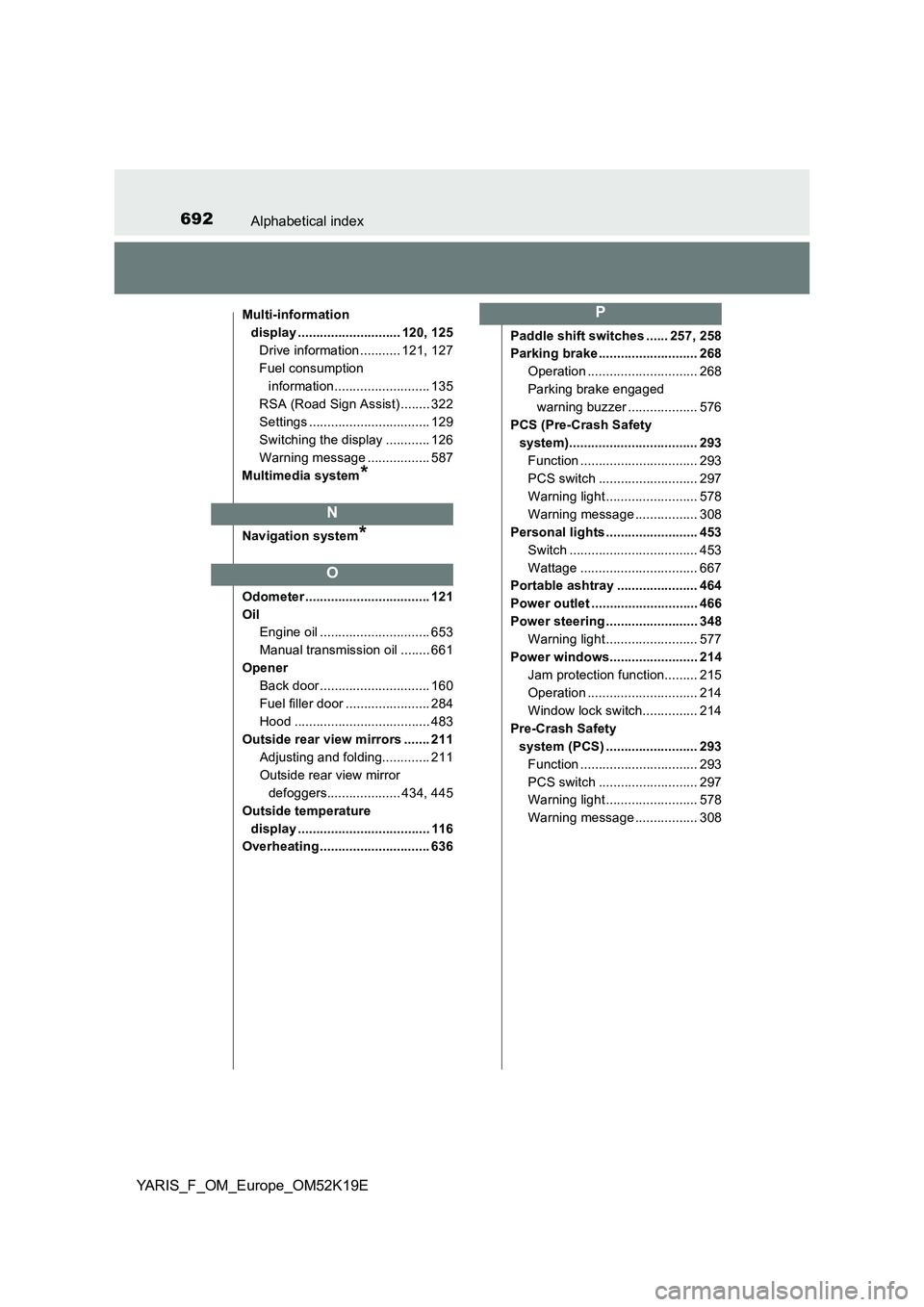
692Alphabetical index
YARIS_F_OM_Europe_OM52K19E
Multi-information
display ............................ 120, 125
Drive information ........... 121, 127
Fuel consumption
information .......................... 135
RSA (Road Sign Assist) ........ 322
Settings ................................. 129
Switching the display ............ 126
Warning message ................. 587
Multimedia system*
Navigation system*
Odometer .................................. 121
Oil
Engine oil .............................. 653
Manual transmission oil ........ 661
Opener
Back door .............................. 160
Fuel filler door ....................... 284
Hood ..................................... 483
Outside rear view mirrors ....... 211
Adjusting and folding............. 211
Outside rear view mirror
defoggers.................... 434, 445
Outside temperature
display .................................... 116
Overheating .............................. 636
Paddle shift switches ...... 257, 258
Parking brake ........................... 268
Operation .............................. 268
Parking brake engaged
warning buzzer ................... 576
PCS (Pre-Crash Safety
system)................................... 293
Function ................................ 293
PCS switch ........................... 297
Warning light ......................... 578
Warning message ................. 308
Personal lights ......................... 453
Switch ................................... 453
Wattage ................................ 667
Portable ashtray ...................... 464
Power outlet ............................. 466
Power steering ......................... 348
Warning light ......................... 577
Power windows........................ 214
Jam protection function......... 215
Operation .............................. 214
Window lock switch............... 214
Pre-Crash Safety
system (PCS) ......................... 293
Function ................................ 293
PCS switch ........................... 297
Warning light ......................... 578
Warning message ................. 308
N
O
P