2019 TOYOTA YARIS ECO mode
[x] Cancel search: ECO modePage 166 of 700
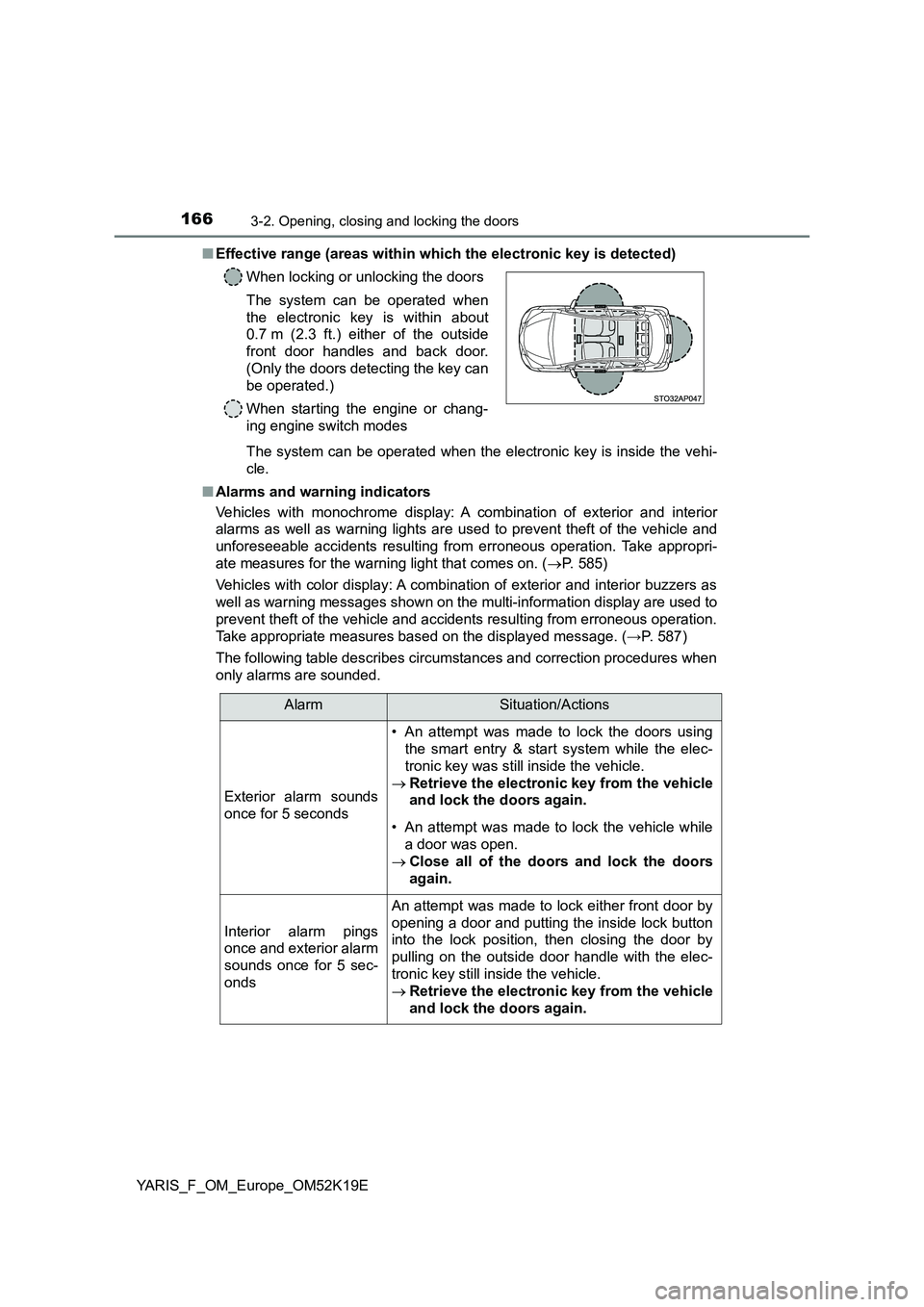
1663-2. Opening, closing and locking the doors
YARIS_F_OM_Europe_OM52K19E
■ Effective range (areas within which the electronic key is detected)
The system can be operated when the electronic key is inside the vehi-
cle.
■ Alarms and warning indicators
Vehicles with monochrome display: A combination of exterior and interior
alarms as well as warning lights are used to prevent theft of the vehicle and
unforeseeable accidents resulting from erroneous operation. Take appropri-
ate measures for the warning light that comes on. ( P. 585)
Vehicles with color display: A combination of exterior and interior buzzers as
well as warning messages shown on the multi-information display are used to
prevent theft of the vehicle and accidents resulting from erroneous operation.
Take appropriate measures based on the displayed message. ( →P. 587)
The following table describes circumstances and correction procedures when
only alarms are sounded.
When locking or unlocking the doors
The system can be operated when
the electronic key is within about
0.7 m (2.3 ft.) either of the outside
front door handles and back door.
(Only the doors detecting the key can
be operated.)
When starting the engine or chang-
ing engine switch modes
AlarmSituation/Actions
Exterior alarm sounds
once for 5 seconds
• An attempt was made to lock the doors using
the smart entry & start system while the elec-
tronic key was still inside the vehicle.
Retrieve the electronic key from the vehicle
and lock the doors again.
• An attempt was made to lock the vehicle while
a door was open.
Close all of the doors and lock the doors
again.
Interior alarm pings
once and exterior alarm
sounds once for 5 sec-
onds
An attempt was made to lock either front door by
opening a door and putting the inside lock button
into the lock position, then closing the door by
pulling on the outside door handle with the elec-
tronic key still inside the vehicle.
Retrieve the electronic key from the vehicle
and lock the doors again.
Page 169 of 700

1693-2. Opening, closing and locking the doors
3
Operation of each component
YARIS_F_OM_Europe_OM52K19E
● If window tint with a metallic content or metallic objects are attached to the
rear window
● When the electronic key is placed near a battery charger or electronic
devices
■ Notes for the entry function
● Even when the electronic key is within the effective range (detection areas),
the system may not operate properly in the following cases:
• The electronic key is too close to the window or outside door handle, near
the ground, or in a high place w hen the doors are locked or unlocked.
• The electronic key is near the ground or in a high place, or too close to
the rear bumper center when the back door is opened.
• The electronic key is on the instrument panel, luggage cover (if equipped)
or floor, or in the door pockets, glove box, accessory box of the instru-
ment panel, or in/near the front cup holder when the engine is started or
engine switch modes are changed.
● Do not leave the electronic key on top of the instrument panel or near the
door pockets when exiting the vehicle. Depending on the radio wave recep-
tion conditions, it may be detected by the antenna outside the cabin and the
door will become lockable from the out side, possibly trapping the electronic
key inside the vehicle.
● As long as the electronic key is within the effective range, the doors may be
locked or unlocked by anyone.
● Even if the electronic key is not inside the vehicle, it may be possible to start
the engine if the electronic key is near the window.
● The doors may unlock if a large amount of water splashes on the door han-
dle, such as in the rain or in a car wash when the electronic key is within the
effective range. (The door will automatically be locked after approximately
30 seconds if the doors are not opened and closed.)
● If the wireless remote control is used to lock the doors when the electronic
key is near the vehicle, there is a possibility that the door may not be
unlocked by the entry function. (Use the wireless remote control to unlock
the doors.)
● Touching the door lock or unlock sensor while wearing gloves may prevent
lock or unlock operation.
● When the lock operation is performed using the lock sensor, recognition sig-
nals will be shown up to two consecutive times. After this, no recognition
signals will be given.
● If the door handle becomes wet while the electronic key is within the effec-
tive range, the door may lock and unlock repeatedly. In that case, follow the
following correction procedures to wash the vehicle:
• Place the electronic key in a location 2 m (6 ft.) or more away from the
vehicle. (Take care to ensure that the key is not stolen.)
• Set the electronic key to battery-saving mode to disable the smart entry &
start system. ( →P. 168)
Page 200 of 700

2003-3. Adjusting the seats
YARIS_F_OM_Europe_OM52K19E
■After passengers have entered the vehicle (3-door models only)
Slide the seat backward and then lift the seatback. The seat will be set and
locked to its previous position automatically. If the seat cannot be slid back to
the previous position due to the rear passenger or luggage, the seat will be
locked in that position, disabling the seat position memory system.
To recall the previous position, lift the seatback lock release lever after remov-
ing the luggage, or after having the passenger get out or sit properly so that
the seat can be slid back to the previous position. However, if you slide the
seat further backwards than previous position using the seat position adjust-
ment lever, the memory of previous position will be overwritten.
WARNING
■ When adjusting the seat position
● Take care when adjusting the seat position to ensure that other passen-
gers are not injured by the moving seat.
● Do not put your hands under the seat or near the moving parts to avoid
injury.
Fingers or hands may become jammed in the seat mechanism.
■ Seat adjustment
● Be careful that the seat does not hit passengers or luggage.
● To reduce the risk of sliding under the lap belt during a collision, do not
recline the seat more than necessary.
If the seat is too reclined, the lap belt may slide past the hips and apply
restraint forces directly to the abdomen, or your neck may contact the
shoulder belt, increasing the risk of death or serious injury in the event of
an accident.
Adjustments should not be made while driving as the seat may unexpect-
edly move and cause the driver to lose control of the vehicle.
● After adjusting the seat, make sure that the seat is locked in position.
● Never allow anyone to touch seatback lock release levers while the vehi-
cle is moving.
● If anyone is in the vicinity, make sure they are clear of the seat back path
and let them know that the seat is about to move.
■ After returning the seatback to the upright position
Make sure the seatback is securely locked by pushing it forward and rear-
ward. Failure to do so may result in death or serious injury.
Page 215 of 700

2153-5. Opening and closing the windows
3
Operation of each component
YARIS_F_OM_Europe_OM52K19E
■The power windows can be operated when
Vehicles without a smart entry & start system
The engine switch is in the “ON” position.
Vehicles with a smart entry & start system
The engine switch is in IGNITION ON mode.
■ Operating the power windows after turning the engine off
Vehicles without a smart entry & start system
The power windows can be operated for approximately 45 seconds even
after the engine switch is turned to the “ACC” or “LOCK” position. They can-
not, however, be operated once either front door is opened.
Vehicles with a smart entry & start system
The power windows can be operated for approximately 45 seconds even
after the engine switch is turned to ACCESSORY mode or turned off. They
cannot, however, be operated once either front door is opened.
■ Jam protection function (driver’s window only)
If an object becomes caught between the window and the window frame, win-
dow travel is stopped and the window is opened slightly.
Page 216 of 700
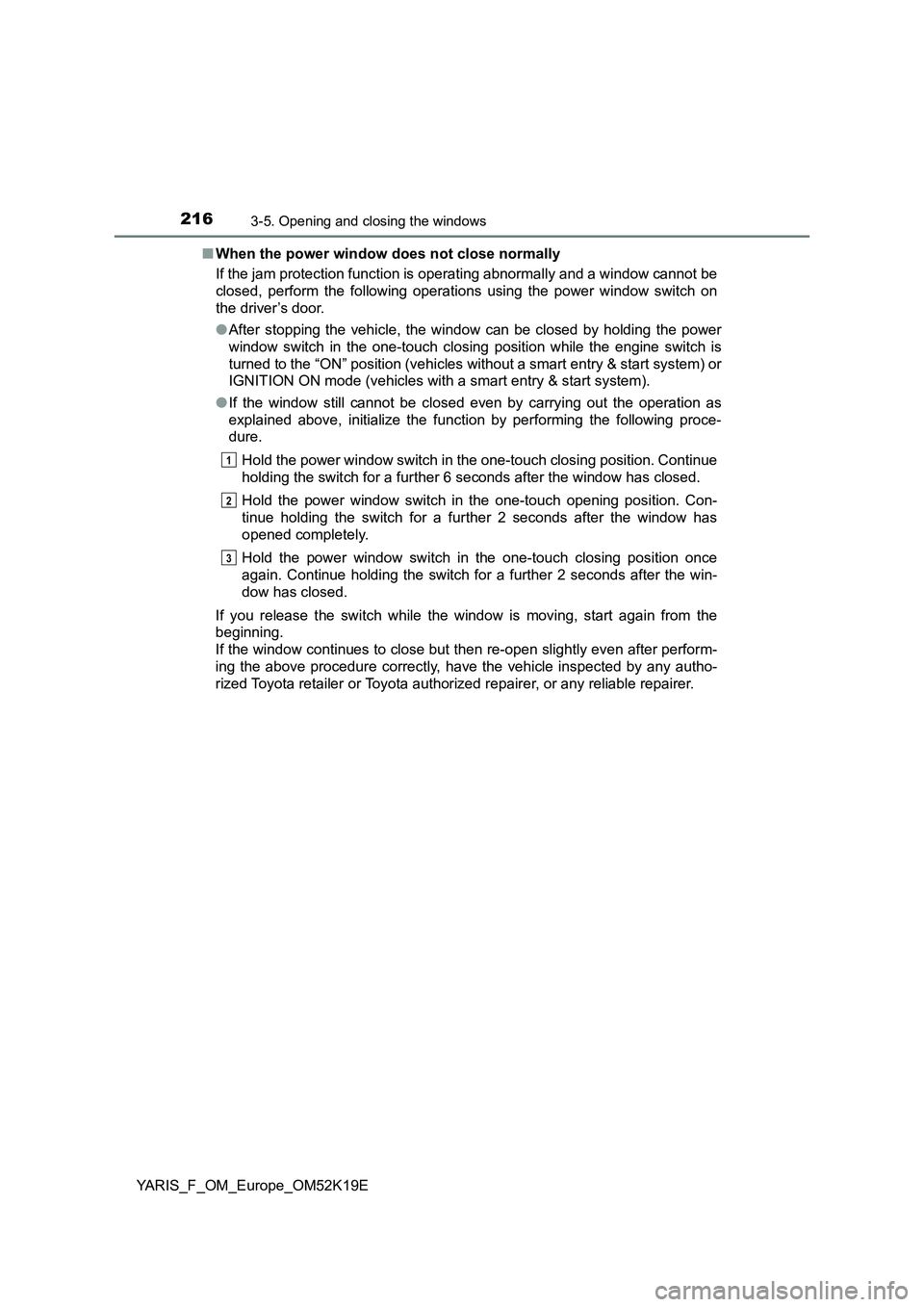
2163-5. Opening and closing the windows
YARIS_F_OM_Europe_OM52K19E
■ When the power window does not close normally
If the jam protection function is operating abnormally and a window cannot be
closed, perform the following operations using the power window switch on
the driver’s door.
● After stopping the vehicle, the window can be closed by holding the power
window switch in the one-touch closing position while the engine switch is
turned to the “ON” position (vehicles without a smart entry & start system) or
IGNITION ON mode (vehicles with a smart entry & start system).
● If the window still cannot be closed even by carrying out the operation as
explained above, initialize the function by performing the following proce-
dure.
Hold the power window switch in the one-touch closing position. Continue
holding the switch for a further 6 seconds after the window has closed.
Hold the power window switch in the one-touch opening position. Con-
tinue holding the switch for a further 2 seconds after the window has
opened completely.
Hold the power window switch in the one-touch closing position once
again. Continue holding the switch for a further 2 seconds after the win-
dow has closed.
If you release the switch while the window is moving, start again from the
beginning.
If the window continues to close but then re-open slightly even after perform-
ing the above procedure correctly, have the vehicle inspected by any autho-
rized Toyota retailer or Toyota authorized repairer, or any reliable repairer.
1
2
3
Page 223 of 700

2234-1. Before driving
4
Driving
YARIS_F_OM_Europe_OM52K19E
■When starting off on an uphill
The hill-start assist control will activate. ( P. 351)
■ Driving in the rain
● Drive carefully when it is raining, because visibility will be reduced, the win-
dows may become fogged-up, and the road will be slippery.
● Drive carefully when it starts to rain, because the road surface will be espe-
cially slippery.
● Refrain from high speeds when driving on an expressway in the rain,
because there may be a layer of water between the tires and the road sur-
face, preventing the steering and brakes from operating properly.
■ Engine speed while driving (vehicles with a Multidrive)
In the following conditions, the engine speed may become high while driving.
This is due to automatic up-shifting c ontrol or down-shifting implementation to
meet driving conditions. It does not indicate sudden acceleration.
● The vehicle is judged to be driving uphill or downhill
● When the accelerator pedal is released
● When the brake pedal is depressed while sport mode is selected
■ Breaking in your new Toyota
To extend the life of the vehicle, observing the following precautions is recom-
mended:
● For the first 300 km (200 miles):
Avoid sudden stops.
● For the first 800 km (500 miles):
Do not tow a trailer.
● For the first 1000 km (600 miles):
• Do not drive at extremely high speeds.
• Avoid sudden acceleration.
• Do not drive continuously in low gears.
• Do not drive at a constant speed for extended periods.
Page 236 of 700
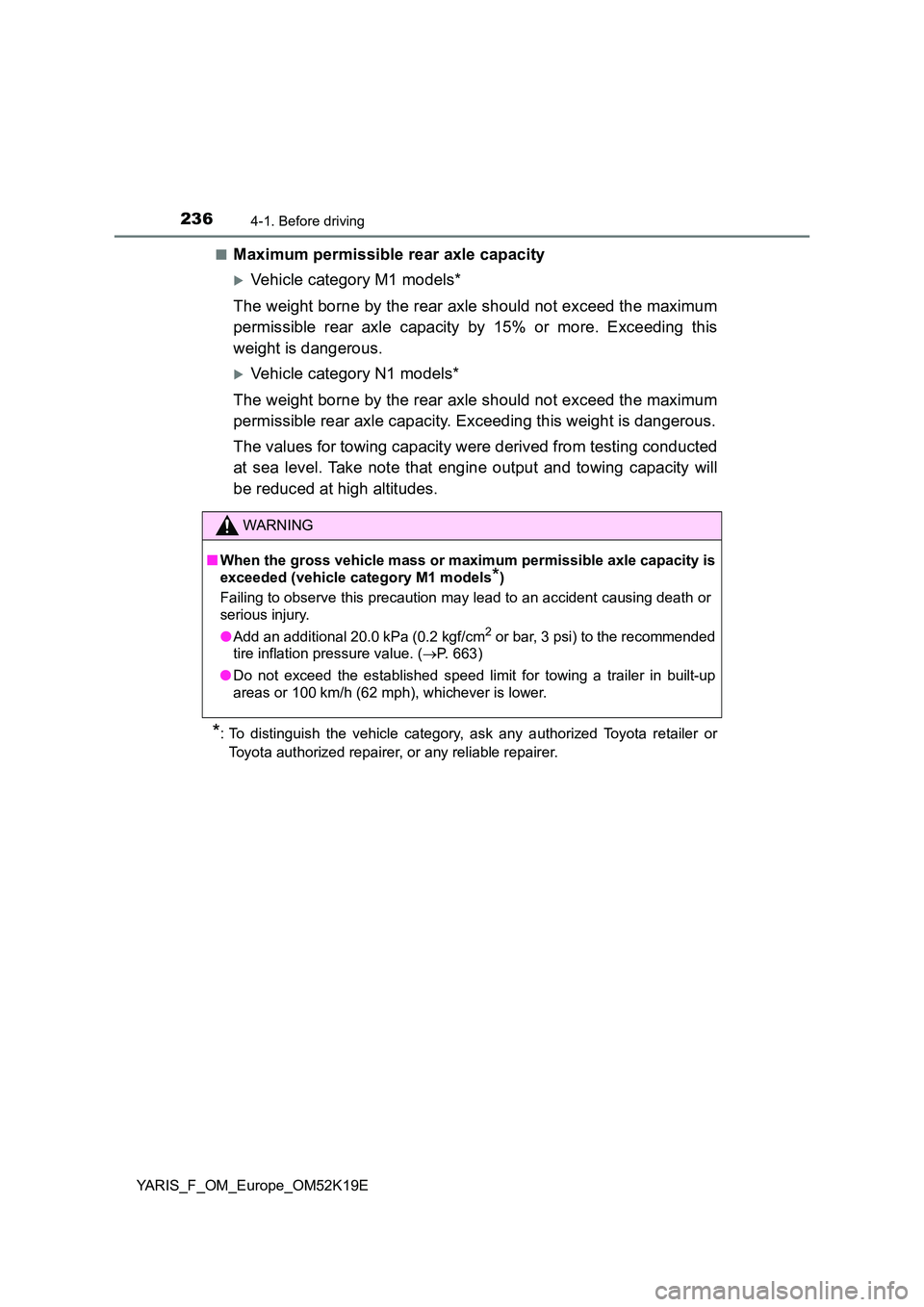
2364-1. Before driving
YARIS_F_OM_Europe_OM52K19E
■Maximum permissible rear axle capacity
Vehicle category M1 models*
The weight borne by the rear axle should not exceed the maximum
permissible rear axle capacity by 15% or more. Exceeding this
weight is dangerous.
Vehicle category N1 models*
The weight borne by the rear axle should not exceed the maximum
permissible rear axle capacity. Exceeding this weight is dangerous.
The values for towing capacity were derived from testing conducted
at sea level. Take note that engine output and towing capacity will
be reduced at high altitudes.
*: To distinguish the vehicle category, ask any authorized Toyota retailer or
Toyota authorized repairer, or any reliable repairer.
WARNING
■ When the gross vehicle mass or maximum permissible axle capacity is
exceeded (vehicle category M1 models*)
Failing to observe this precaution may lead to an accident causing death or
serious injury.
● Add an additional 20.0 kPa (0.2 kgf/cm2 or bar, 3 psi) to the recommended
tire inflation pressure value. ( P. 663)
● Do not exceed the established speed limit for towing a trailer in built-up
areas or 100 km/h (62 mph), whichever is lower.
Page 246 of 700
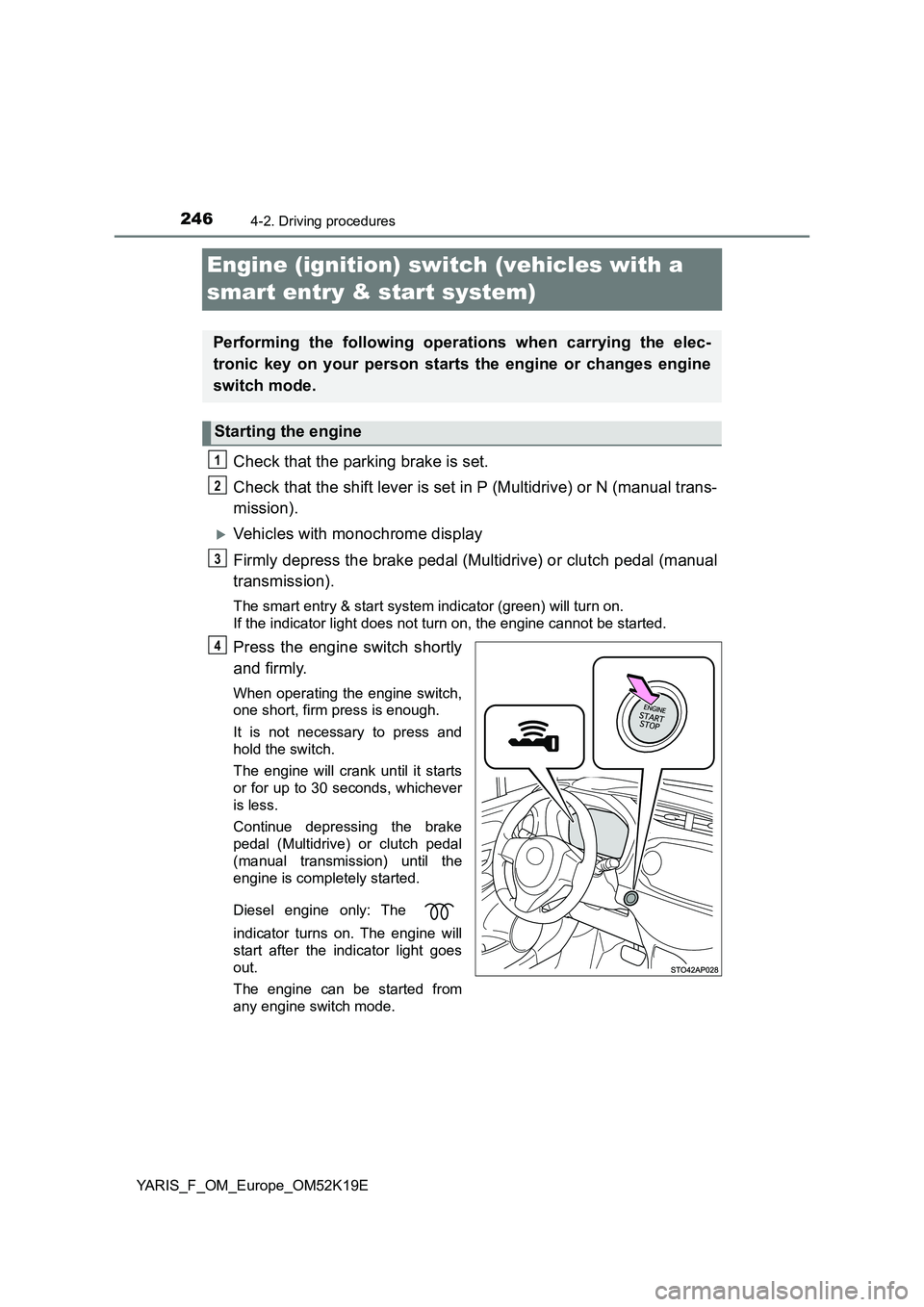
2464-2. Driving procedures
YARIS_F_OM_Europe_OM52K19E
Engine (ignition) switch (vehicles with a
smart entry & start system)
Check that the parking brake is set.
Check that the shift lever is set in P (Multidrive) or N (manual trans-
mission).
Vehicles with monochrome display
Firmly depress the brake pedal (Multidrive) or clutch pedal (manual
transmission).
The smart entry & start system indicator (green) will turn on.
If the indicator light does not turn on, the engine cannot be started.
Press the engine switch shortly
and firmly.
When operating the engine switch,
one short, firm press is enough.
It is not necessary to press and
hold the switch.
The engine will crank until it starts
or for up to 30 seconds, whichever
is less.
Continue depressing the brake
pedal (Multidrive) or clutch pedal
(manual transmission) until the
engine is completely started.
Diesel engine only: The
indicator turns on. The engine will
start after the indicator light goes
out.
The engine can be started from
any engine switch mode.
Performing the following operations when carrying the elec-
tronic key on your person starts the engine or changes engine
switch mode.
Starting the engine
1
2
3
4