Page 178 of 456
178
Supra Owner's Manual3-1. CONTROLS
To switch off permanently: press
and hold the button for approxi-
mately 3 seconds.Switching the interior light
on/off
Press the button.
Switching the reading lights
on/off
Press the button.
Page 211 of 456
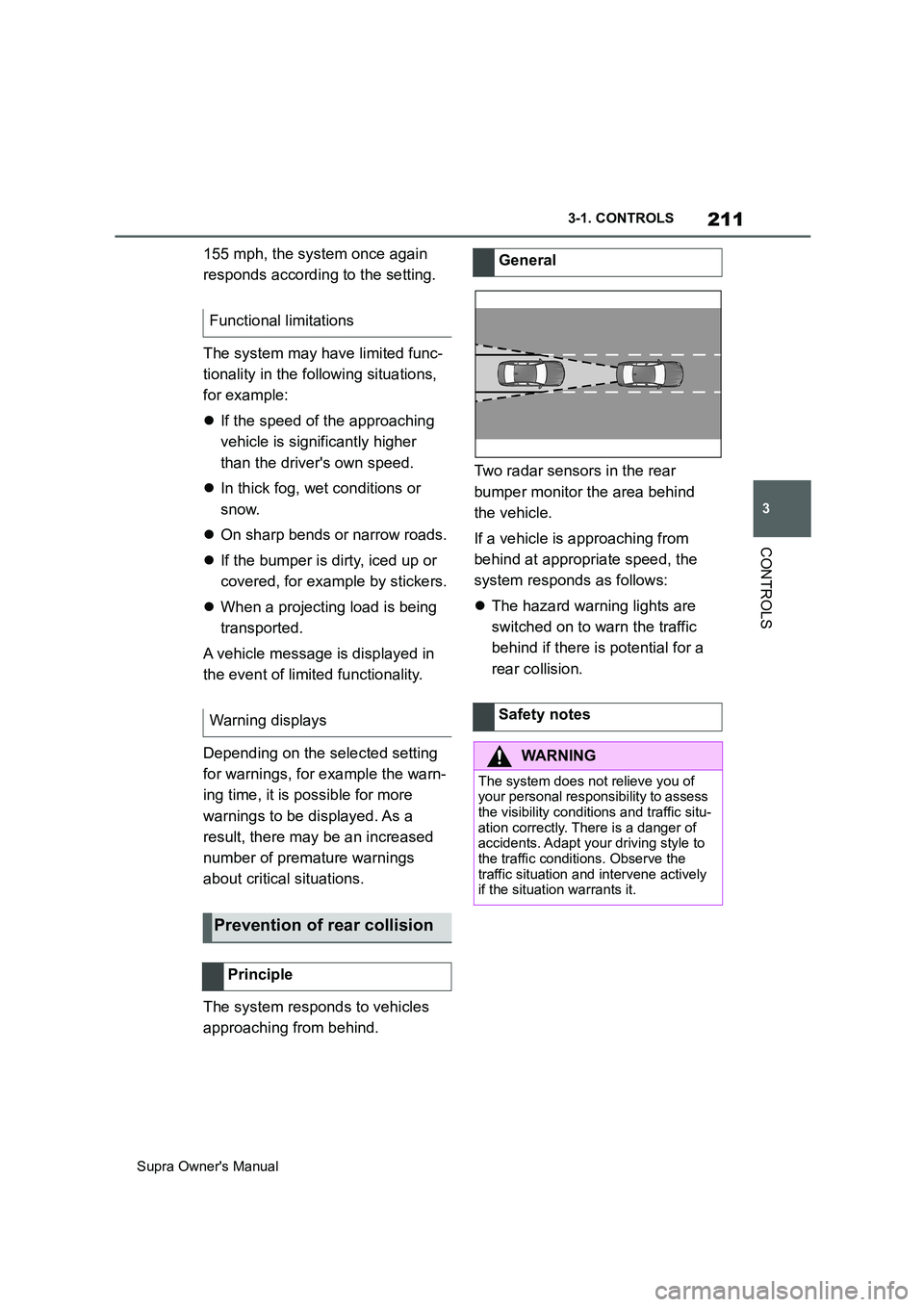
211
3
Supra Owner's Manual3-1. CONTROLS
CONTROLS
155 mph, the system once again
responds according to the setting.
The system may have limited func-
tionality in the following situations,
for example:
If the speed of the approaching
vehicle is significantly higher
than the driver's own speed.
In thick fog, wet conditions or
snow.
On sharp bends or narrow roads.
If the bumper is dirty, iced up or
covered, for example by stickers.
When a projecting load is being
transported.
A vehicle message is displayed in
the event of limited functionality.
Depending on the selected setting
for warnings, for example the warn-
ing time, it is possible for more
warnings to be displayed. As a
result, there may be an increased
number of premature warnings
about critical situations.
The system responds to vehicles
approaching from behind.Two radar sensors in the rear
bumper monitor the area behind
the vehicle.
If a vehicle is approaching from
behind at appropriate speed, the
system responds as follows:
The hazard warning lights are
switched on to warn the traffic
behind if there is potential for a
rear collision. Functional limitations
Warning displays
Prevention of rear collision
Principle
General
Safety notes
WARNING
The system does not relieve you of
your personal responsibility to assess
the visibility conditions and traffic situ-
ation correctly. There is a danger of
accidents. Adapt your driving style to
the traffic conditions. Observe the
traffic situation and intervene actively
if the situation warrants it.
Page 212 of 456
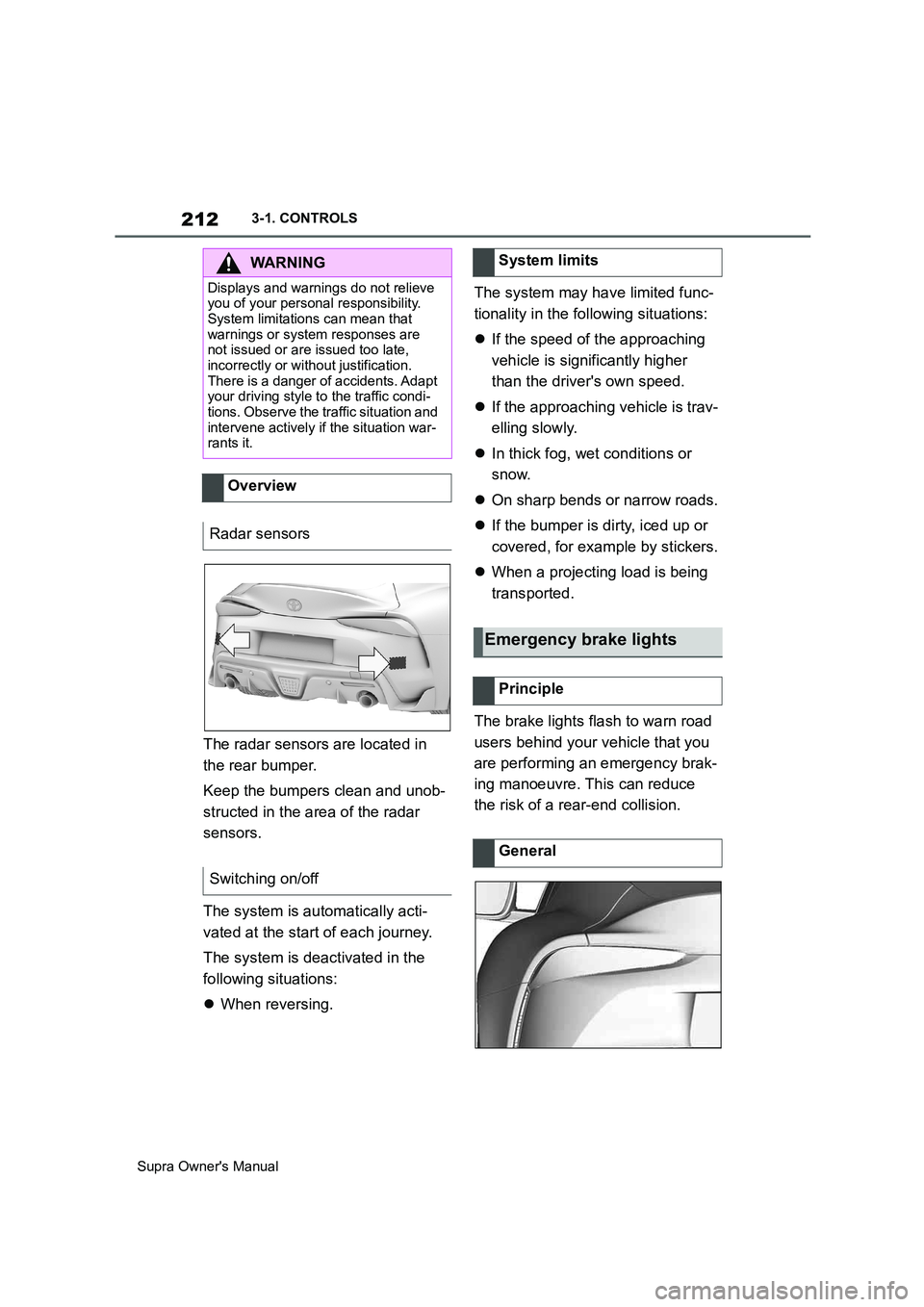
212
Supra Owner's Manual3-1. CONTROLS
The radar sensors are located in
the rear bumper.
Keep the bumpers clean and unob-
structed in the area of the radar
sensors.
The system is automatically acti-
vated at the start of each journey.
The system is deactivated in the
following situations:
When reversing.The system may have limited func-
tionality in the following situations:
If the speed of the approaching
vehicle is significantly higher
than the driver's own speed.
If the approaching vehicle is trav-
elling slowly.
In thick fog, wet conditions or
snow.
On sharp bends or narrow roads.
If the bumper is dirty, iced up or
covered, for example by stickers.
When a projecting load is being
transported.
The brake lights flash to warn road
users behind your vehicle that you
are performing an emergency brak-
ing manoeuvre. This can reduce
the risk of a rear-end collision.
WARNING
Displays and warnings do not relieve
you of your personal responsibility.
System limitations can mean that
warnings or system responses are
not issued or are issued too late,
incorrectly or without justification.
There is a danger of accidents. Adapt
your driving style to the traffic condi-
tions. Observe the traffic situation and
intervene actively if the situation war-
rants it.
Overview
Radar sensors
Switching on/off
System limits
Emergency brake lights
Principle
General
Page 213 of 456
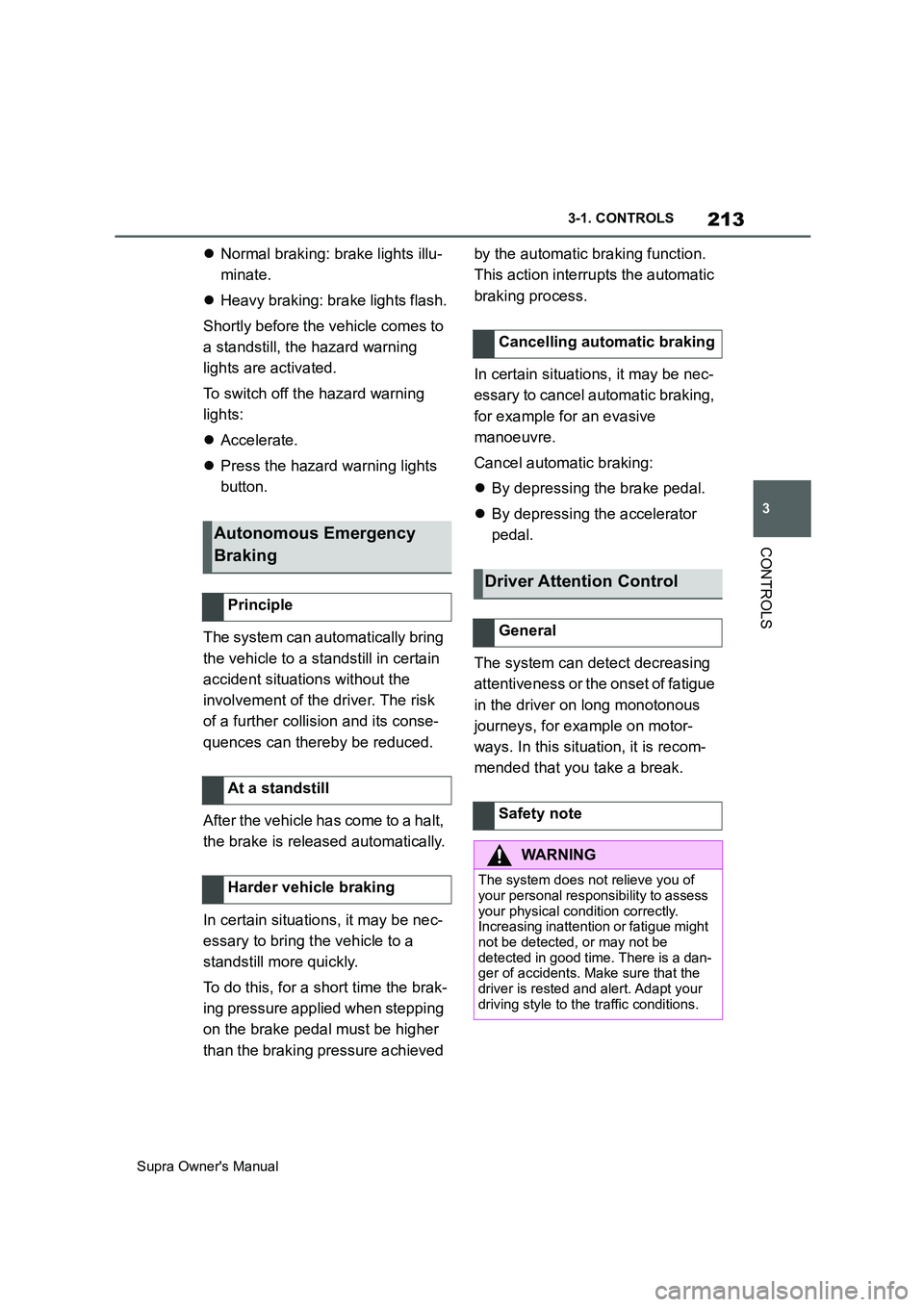
213
3
Supra Owner's Manual3-1. CONTROLS
CONTROLS
Normal braking: brake lights illu-
minate.
Heavy braking: brake lights flash.
Shortly before the vehicle comes to
a standstill, the hazard warning
lights are activated.
To switch off the hazard warning
lights:
Accelerate.
Press the hazard warning lights
button.
The system can automatically bring
the vehicle to a standstill in certain
accident situations without the
involvement of the driver. The risk
of a further collision and its conse-
quences can thereby be reduced.
After the vehicle has come to a halt,
the brake is released automatically.
In certain situations, it may be nec-
essary to bring the vehicle to a
standstill more quickly.
To do this, for a short time the brak-
ing pressure applied when stepping
on the brake pedal must be higher
than the braking pressure achieved by the automatic braking function.
This action interrupts the automatic
braking process.
In certain situations, it may be nec-
essary to cancel automatic braking,
for example for an evasive
manoeuvre.
Cancel automatic braking:
By depressing the brake pedal.
By depressing the accelerator
pedal.
The system can detect decreasing
attentiveness or the onset of fatigue
in the driver on long monotonous
journeys, for example on motor-
ways. In this situation, it is recom-
mended that you take a break.
Autonomous Emergency
Braking
Principle
At a standstill
Harder vehicle braking
Cancelling automatic braking
Driver Attention Control
General
Safety note
WARNING
The system does not relieve you of
your personal responsibility to assess
your physical condition correctly.
Increasing inattention or fatigue might
not be detected, or may not be
detected in good time. There is a dan-
ger of accidents. Make sure that the
driver is rested and alert. Adapt your
driving style to the traffic conditions.
Page 232 of 456
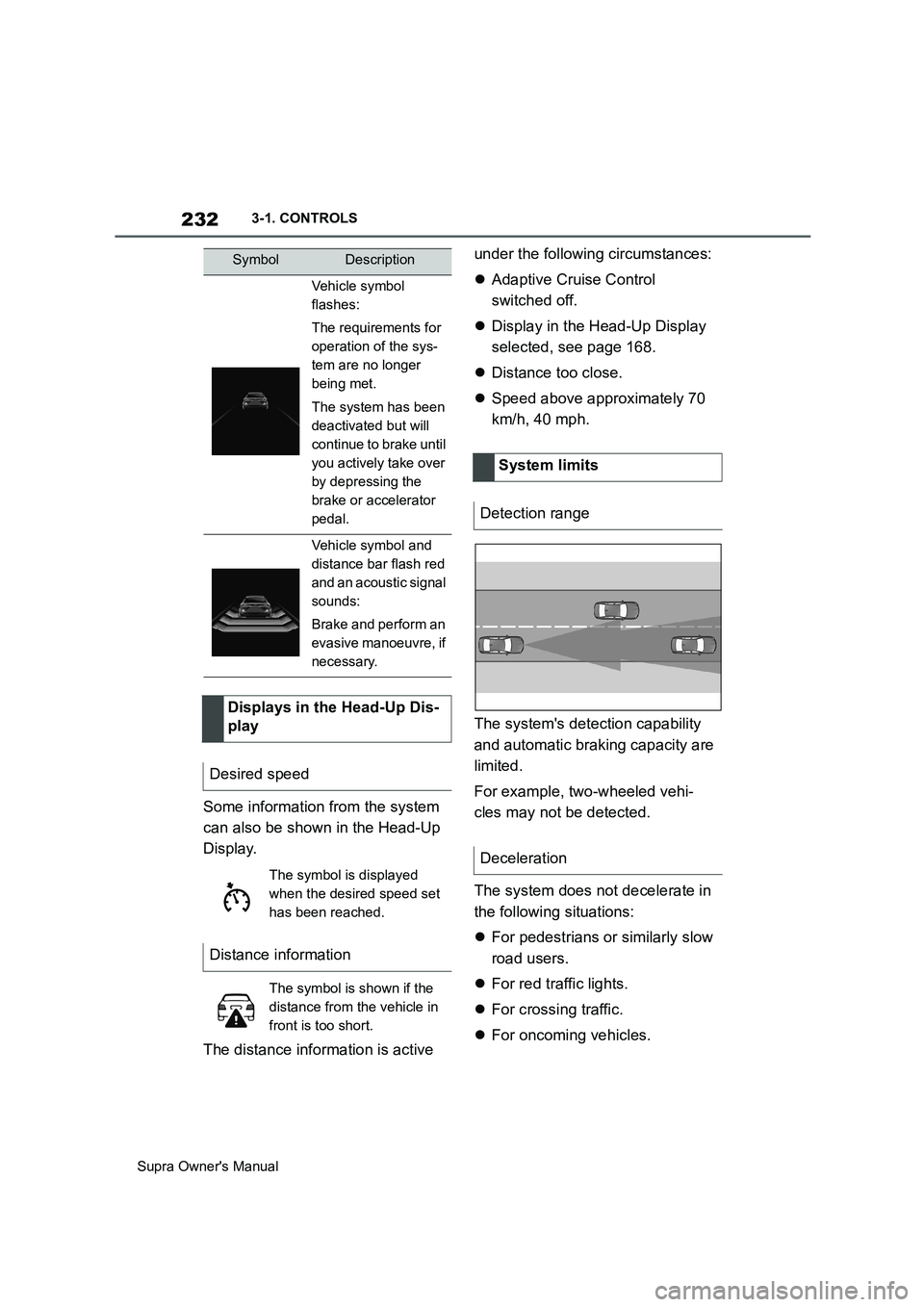
232
Supra Owner's Manual3-1. CONTROLS
Some information from the system
can also be shown in the Head-Up
Display.
The distance information is active under the following circumstances:
Adaptive Cruise Control
switched off.
Display in the Head-Up Display
selected, see page 168.
Distance too close.
Speed above approximately 70
km/h, 40 mph.
The system's detection capability
and automatic braking capacity are
limited.
For example, two-wheeled vehi-
cles may not be detected.
The system does not decelerate in
the following situations:
For pedestrians or similarly slow
road users.
For red traffic lights.
For crossing traffic.
For oncoming vehicles.
Vehicle symbol
flashes:
The requirements for
operation of the sys-
tem are no longer
being met.
The system has been
deactivated but will
continue to brake until
you actively take over
by depressing the
brake or accelerator
pedal.
Vehicle symbol and
distance bar flash red
and an acoustic signal
sounds:
Brake and perform an
evasive manoeuvre, if
necessary.
Displays in the Head-Up Dis-
play
Desired speed
The symbol is displayed
when the desired speed set
has been reached.
Distance information
The symbol is shown if the
distance from the vehicle in
front is too short.
SymbolDescription
System limits
Detection range
Deceleration
Page 242 of 456
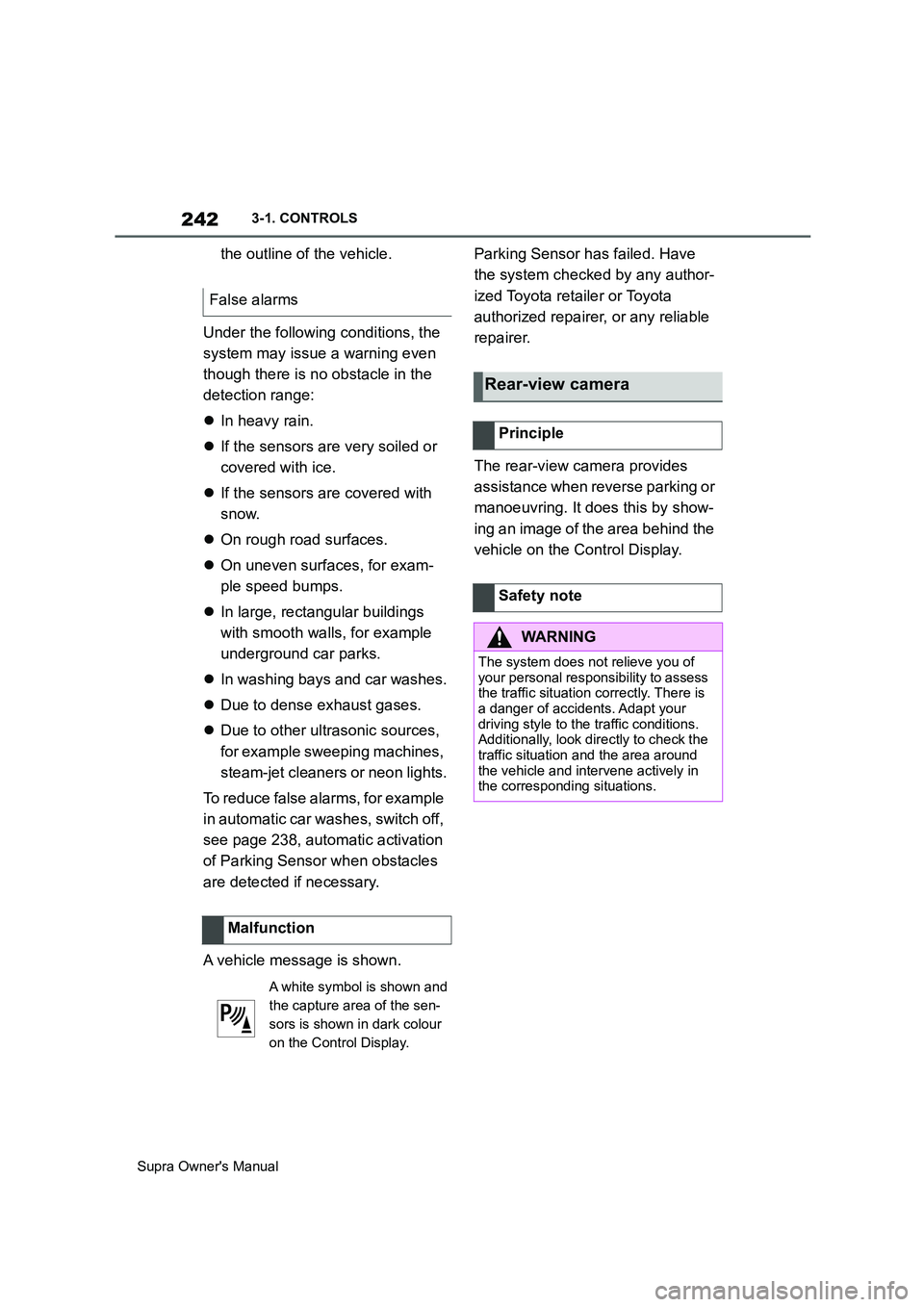
242
Supra Owner's Manual3-1. CONTROLS
the outline of the vehicle.
Under the following conditions, the
system may issue a warning even
though there is no obstacle in the
detection range:
In heavy rain.
If the sensors are very soiled or
covered with ice.
If the sensors are covered with
snow.
On rough road surfaces.
On uneven surfaces, for exam-
ple speed bumps.
In large, rectangular buildings
with smooth walls, for example
underground car parks.
In washing bays and car washes.
Due to dense exhaust gases.
Due to other ultrasonic sources,
for example sweeping machines,
steam-jet cleaners or neon lights.
To reduce false alarms, for example
in automatic car washes, switch off,
see page 238, automatic activation
of Parking Sensor when obstacles
are detected if necessary.
A vehicle message is shown.Parking Sensor has failed. Have
the system checked by any author-
ized Toyota retailer or Toyota
authorized repairer, or any reliable
repairer.
The rear-view camera provides
assistance when reverse parking or
manoeuvring. It does this by show-
ing an image of the area behind the
vehicle on the Control Display. False alarms
Malfunction
A white symbol is shown and
the capture area of the sen-
sors is shown in dark colour
on the Control Display.
Rear-view camera
Principle
Safety note
WARNING
The system does not relieve you of
your personal responsibility to assess
the traffic situation correctly. There is
a danger of accidents. Adapt your
driving style to the traffic conditions.
Additionally, look directly to check the
traffic situation and the area around
the vehicle and intervene actively in
the corresponding situations.
Page 269 of 456
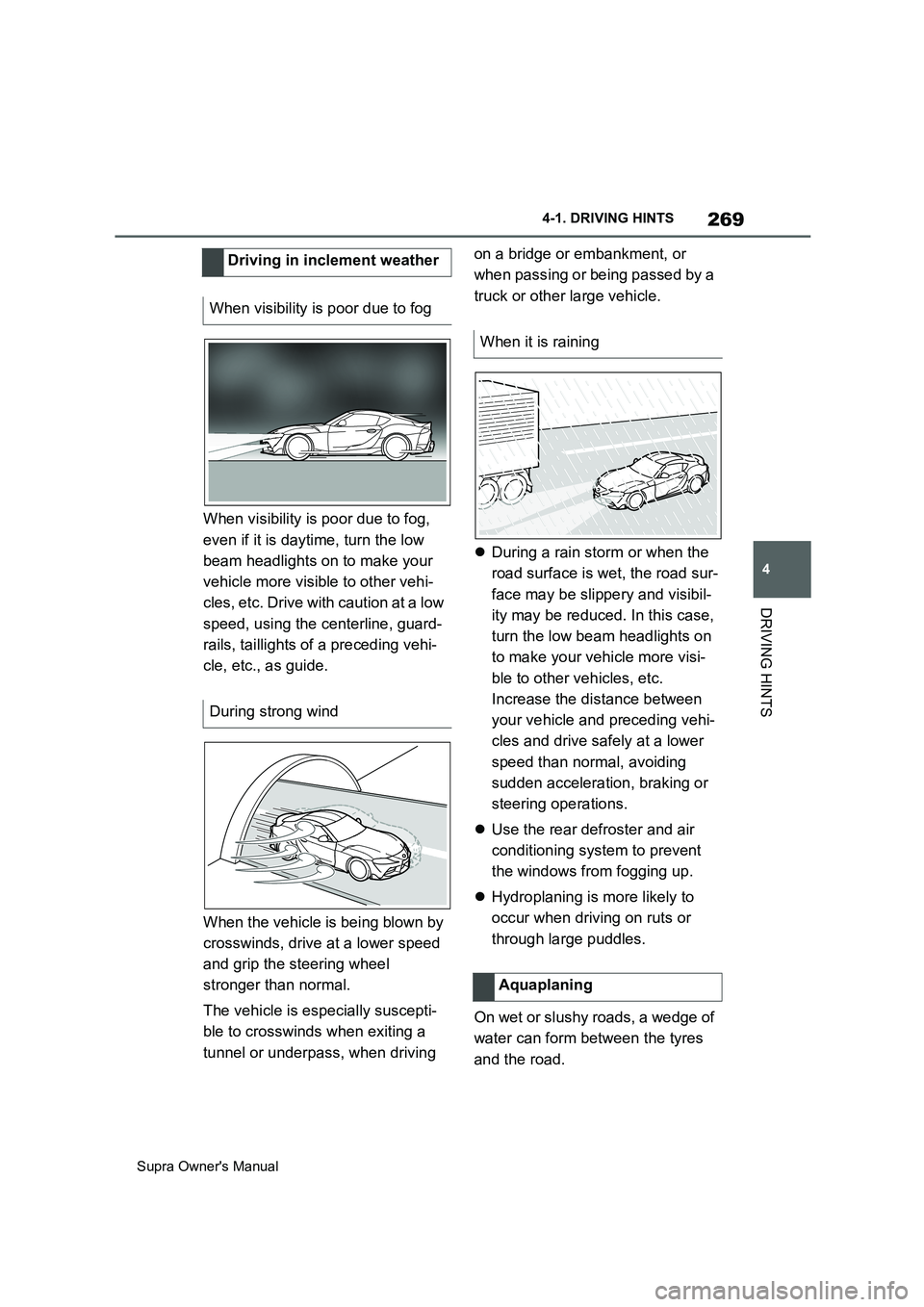
269
4
Supra Owner's Manual4-1. DRIVING HINTS
DRIVING HINTS
When visibility is poor due to fog,
even if it is daytime, turn the low
beam headlights on to make your
vehicle more visible to other vehi-
cles, etc. Drive with caution at a low
speed, using the centerline, guard-
rails, taillights of a preceding vehi-
cle, etc., as guide.
When the vehicle is being blown by
crosswinds, drive at a lower speed
and grip the steering wheel
stronger than normal.
The vehicle is especially suscepti-
ble to crosswinds when exiting a
tunnel or underpass, when driving on a bridge or embankment, or
when passing or being passed by a
truck or other large vehicle.
During a rain storm or when the
road surface is wet, the road sur-
face may be slippery and visibil-
ity may be reduced. In this case,
turn the low beam headlights on
to make your vehicle more visi-
ble to other vehicles, etc.
Increase the distance between
your vehicle and preceding vehi-
cles and drive safely at a lower
speed than normal, avoiding
sudden acceleration, braking or
steering operations.
Use the rear defroster and air
conditioning system to prevent
the windows from fogging up.
Hydroplaning is more likely to
occur when driving on ruts or
through large puddles.
On wet or slushy roads, a wedge of
water can form between the tyres
and the road. Driving in inclement weather
When visibility is poor due to fog
During strong wind
When it is raining
Aquaplaning
Page 274 of 456
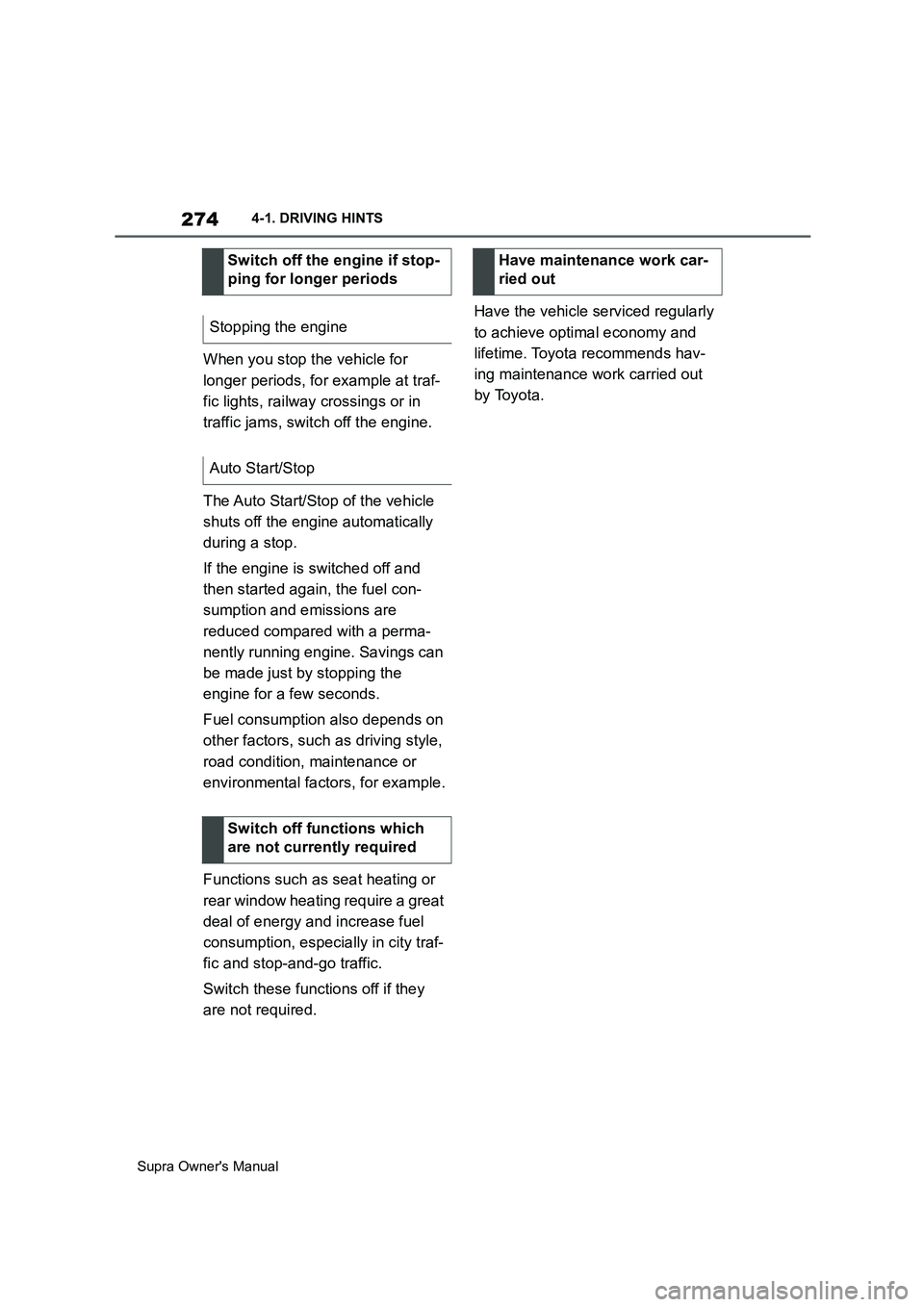
274
Supra Owner's Manual4-1. DRIVING HINTS
When you stop the vehicle for
longer periods, for example at traf-
fic lights, railway crossings or in
traffic jams, switch off the engine.
The Auto Start/Stop of the vehicle
shuts off the engine automatically
during a stop.
If the engine is switched off and
then started again, the fuel con-
sumption and emissions are
reduced compared with a perma-
nently running engine. Savings can
be made just by stopping the
engine for a few seconds.
Fuel consumption also depends on
other factors, such as driving style,
road condition, maintenance or
environmental factors, for example.
Functions such as seat heating or
rear window heating require a great
deal of energy and increase fuel
consumption, especially in city traf-
fic and stop-and-go traffic.
Switch these functions off if they
are not required.Have the vehicle serviced regularly
to achieve optimal economy and
lifetime. Toyota recommends hav-
ing maintenance work carried out
by Toyota. Switch off the engine if stop-
ping for longer periods
Stopping the engine
Auto Start/Stop
Switch off functions which
are not currently required
Have maintenance work car-
ried out