2019 TOYOTA SUPRA rear view mirror
[x] Cancel search: rear view mirrorPage 18 of 456
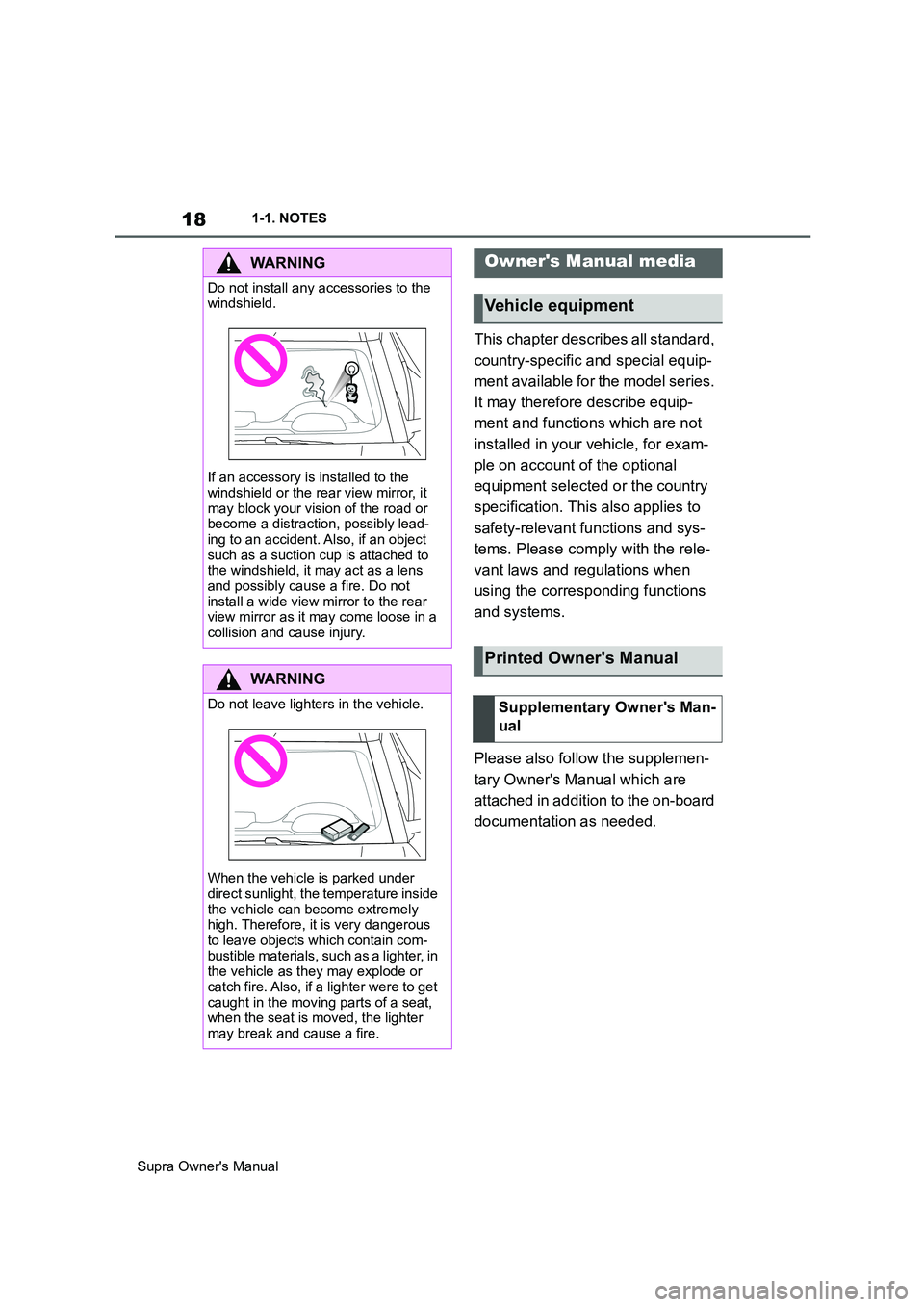
18
Supra Owner's Manual1-1. NOTES
This chapter describes all standard,
country-specific and special equip-
ment available for the model series.
It may therefore describe equip-
ment and functions which are not
installed in your vehicle, for exam-
ple on account of the optional
equipment selected or the country
specification. This also applies to
safety-relevant functions and sys-
tems. Please comply with the rele-
vant laws and regulations when
using the corresponding functions
and systems.
Please also follow the supplemen-
tary Owner's Manual which are
attached in addition to the on-board
documentation as needed.
WARNING
Do not install any accessories to the
windshield.
If an accessory is installed to the
windshield or the rear view mirror, it
may block your vision of the road or
become a distraction, possibly lead-
ing to an accident. Also, if an object
such as a suction cup is attached to
the windshield, it may act as a lens
and possibly cause a fire. Do not
install a wide view mirror to the rear
view mirror as it may come loose in a
collision and cause injury.
WARNING
Do not leave lighters in the vehicle.
When the vehicle is parked under
direct sunlight, the temperature inside
the vehicle can become extremely
high. Therefore, it is very dangerous
to leave objects which contain com-
bustible materials, such as a lighter, in
the vehicle as they may explode or
catch fire. Also, if a lighter were to get
caught in the moving parts of a seat,
when the seat is moved, the lighter
may break and cause a fire.
Owner's Manual media
Vehicle equipment
Printed Owner's Manual
Supplementary Owner's Man-
ual
Page 26 of 456
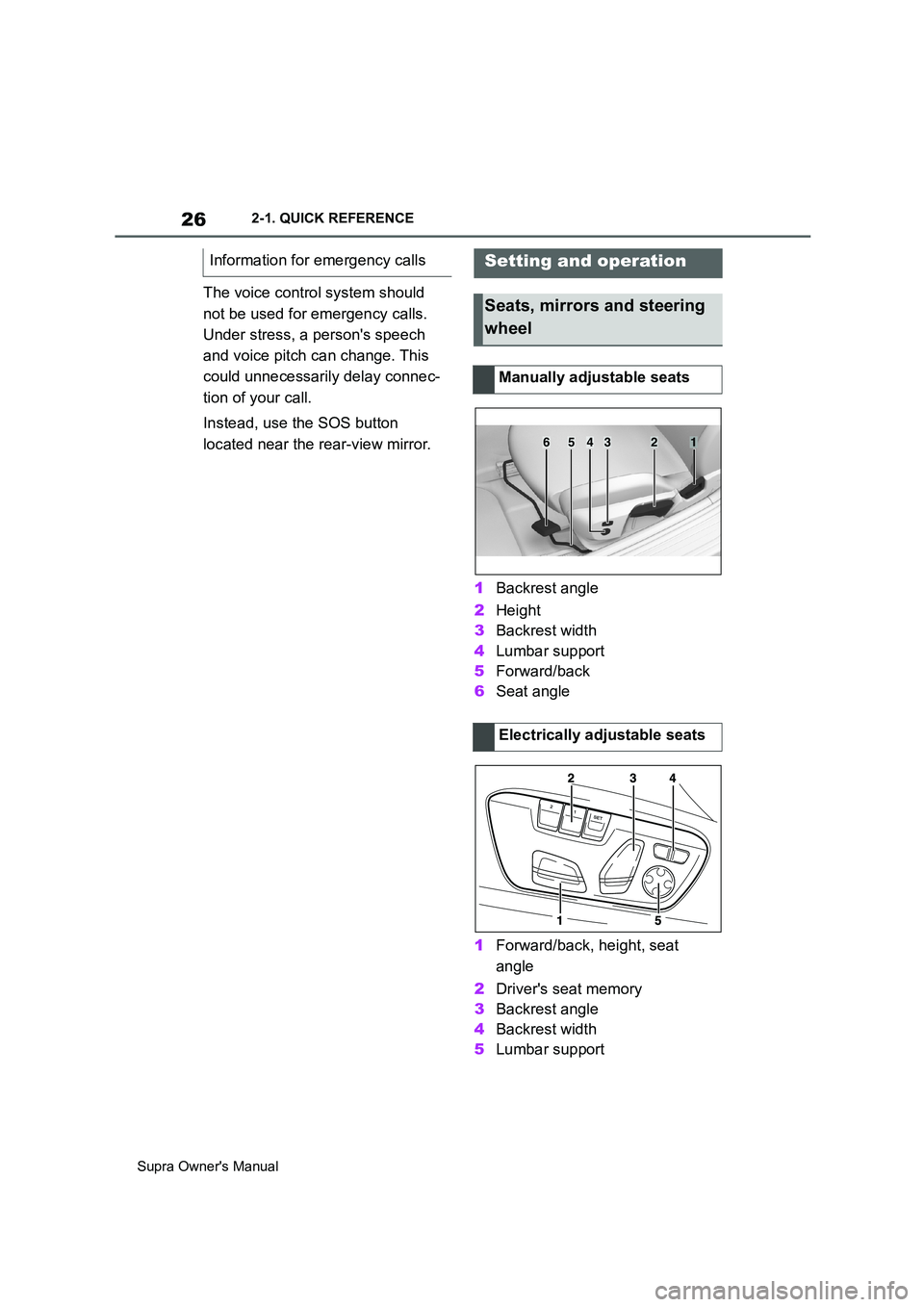
26
Supra Owner's Manual2-1. QUICK REFERENCE
The voice control system should
not be used for emergency calls.
Under stress, a person's speech
and voice pitch can change. This
could unnecessarily delay connec-
tion of your call.
Instead, use the SOS button
located near the rear-view mirror.
1Backrest angle
2Height
3Backrest width
4Lumbar support
5Forward/back
6Seat angle
1Forward/back, height, seat
angle
2Driver's seat memory
3Backrest angle
4Backrest width
5Lumbar support Information for emergency calls
Setting and operation
Seats, mirrors and steering
wheel
Manually adjustable seats
Electrically adjustable seats
654321
Page 61 of 456
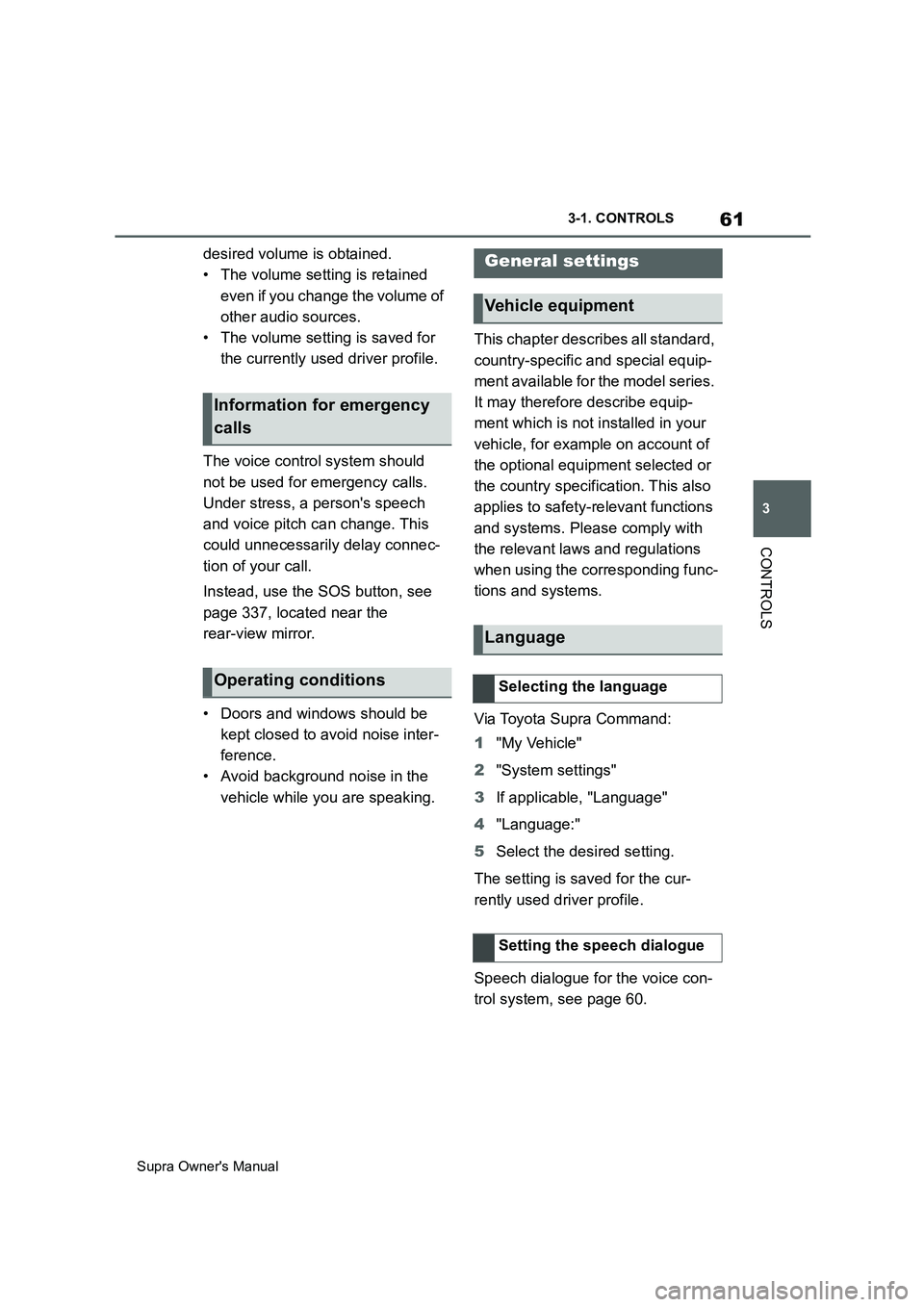
61
3
Supra Owner's Manual3-1. CONTROLS
CONTROLS
desired volume is obtained.
• The volume setting is retained
even if you change the volume of
other audio sources.
• The volume setting is saved for
the currently used driver profile.
The voice control system should
not be used for emergency calls.
Under stress, a person's speech
and voice pitch can change. This
could unnecessarily delay connec-
tion of your call.
Instead, use the SOS button, see
page 337, located near the
rear-view mirror.
• Doors and windows should be
kept closed to avoid noise inter-
ference.
• Avoid background noise in the
vehicle while you are speaking.This chapter describes all standard,
country-specific and special equip-
ment available for the model series.
It may therefore describe equip-
ment which is not installed in your
vehicle, for example on account of
the optional equipment selected or
the country specification. This also
applies to safety-relevant functions
and systems. Please comply with
the relevant laws and regulations
when using the corresponding func-
tions and systems.
Via Toyota Supra Command:
1"My Vehicle"
2"System settings"
3If applicable, "Language"
4"Language:"
5Select the desired setting.
The setting is saved for the cur-
rently used driver profile.
Speech dialogue for the voice con-
trol system, see page 60.
Information for emergency
calls
Operating conditions
General settings
Vehicle equipment
Language
Selecting the language
Setting the speech dialogue
Page 87 of 456
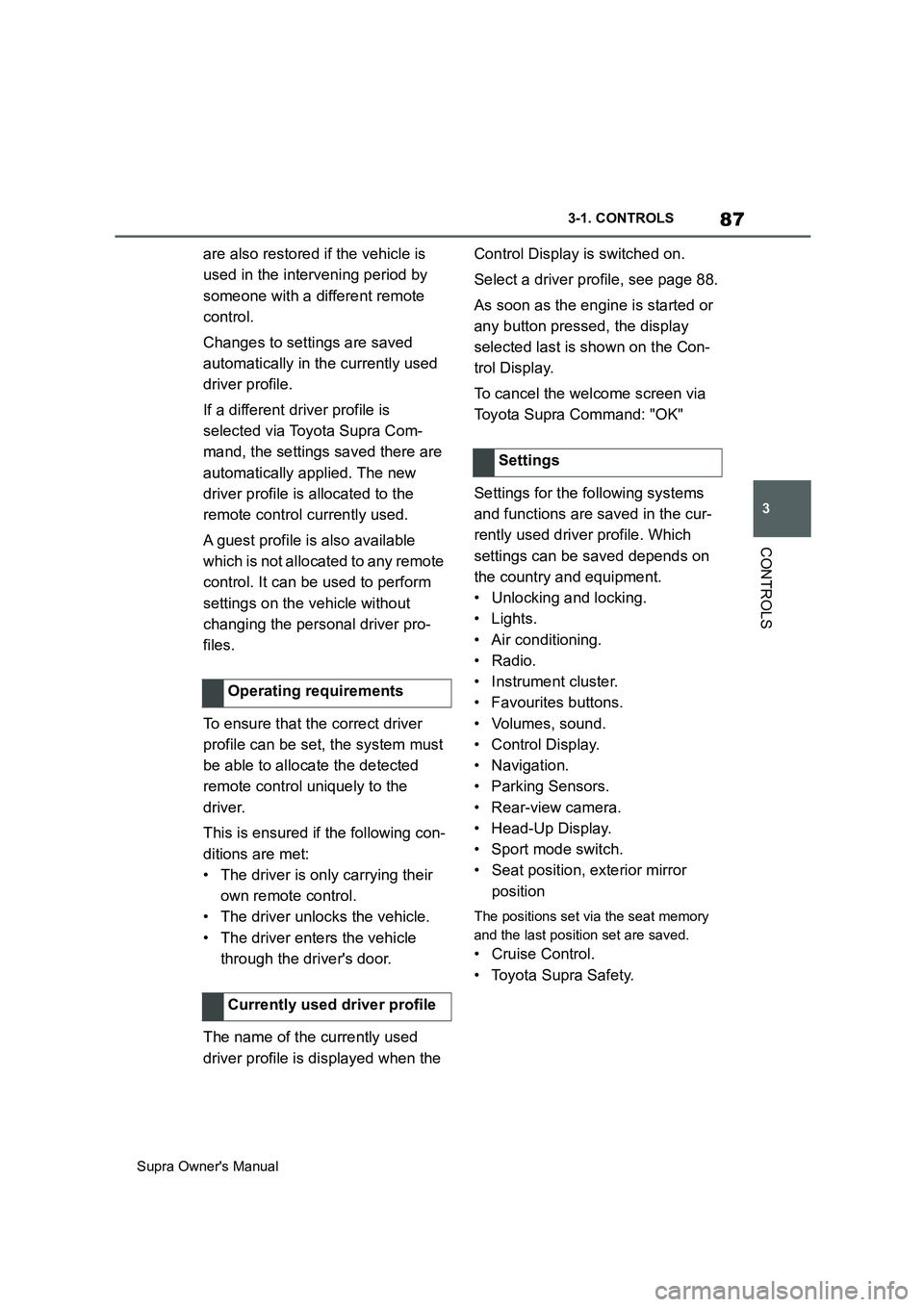
87
3
Supra Owner's Manual3-1. CONTROLS
CONTROLS
are also restored if the vehicle is
used in the intervening period by
someone with a different remote
control.
Changes to settings are saved
automatically in the currently used
driver profile.
If a different driver profile is
selected via Toyota Supra Com-
mand, the settings saved there are
automatically applied. The new
driver profile is allocated to the
remote control currently used.
A guest profile is also available
which is not allocated to any remote
control. It can be used to perform
settings on the vehicle without
changing the personal driver pro-
files.
To ensure that the correct driver
profile can be set, the system must
be able to allocate the detected
remote control uniquely to the
driver.
This is ensured if the following con-
ditions are met:
• The driver is only carrying their
own remote control.
• The driver unlocks the vehicle.
• The driver enters the vehicle
through the driver's door.
The name of the currently used
driver profile is displayed when the Control Display is switched on.
Select a driver profile, see page 88.
As soon as the engine is started or
any button pressed, the display
selected last is shown on the Con-
trol Display.
To cancel the welcome screen via
Toyota Supra Command: "OK"
Settings for the following systems
and functions are saved in the cur-
rently used driver profile. Which
settings can be saved depends on
the country and equipment.
• Unlocking and locking.
•Lights.
• Air conditioning.
• Radio.
• Instrument cluster.
• Favourites buttons.
• Volumes, sound.
• Control Display.
• Navigation.
• Parking Sensors.
• Rear-view camera.
• Head-Up Display.
•Sport mode switch.
• Seat position, exterior mirror
position
The positions set via the seat memory
and the last position set are saved.
• Cruise Control.
• Toyota Supra Safety. Operating requirements
Currently used driver profile
Settings
Page 92 of 456
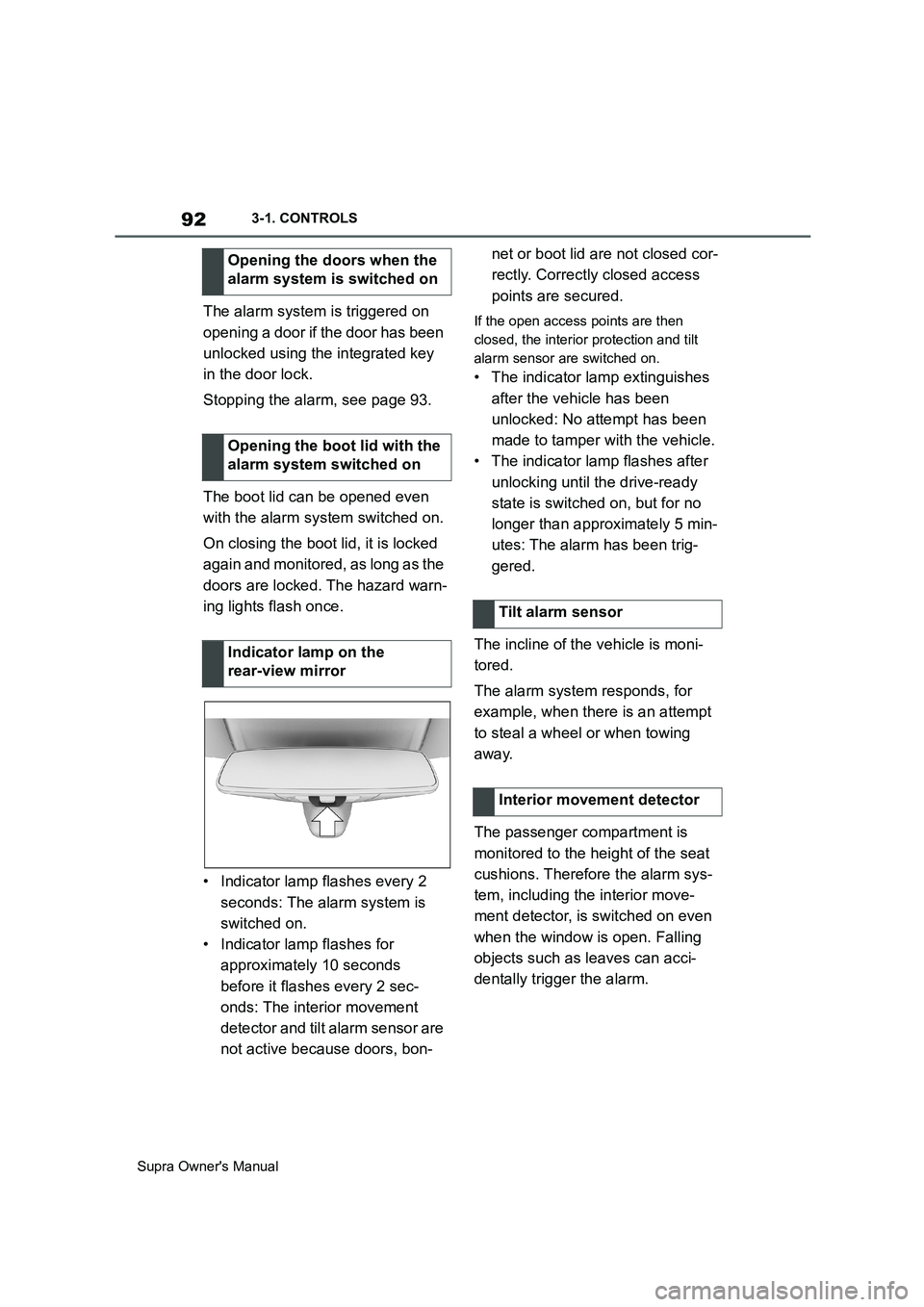
92
Supra Owner's Manual3-1. CONTROLS
The alarm system is triggered on
opening a door if the door has been
unlocked using the integrated key
in the door lock.
Stopping the alarm, see page 93.
The boot lid can be opened even
with the alarm system switched on.
On closing the boot lid, it is locked
again and monitored, as long as the
doors are locked. The hazard warn-
ing lights flash once.
• Indicator lamp flashes every 2
seconds: The alarm system is
switched on.
• Indicator lamp flashes for
approximately 10 seconds
before it flashes every 2 sec-
onds: The interior movement
detector and tilt alarm sensor are
not active because doors, bon-net or boot lid are not closed cor-
rectly. Correctly closed access
points are secured.If the open access points are then
closed, the interior protection and tilt
alarm sensor are switched on.
• The indicator lamp extinguishes
after the vehicle has been
unlocked: No attempt has been
made to tamper with the vehicle.
• The indicator lamp flashes after
unlocking until the drive-ready
state is switched on, but for no
longer than approximately 5 min-
utes: The alarm has been trig-
gered.
The incline of the vehicle is moni-
tored.
The alarm system responds, for
example, when there is an attempt
to steal a wheel or when towing
away.
The passenger compartment is
monitored to the height of the seat
cushions. Therefore the alarm sys-
tem, including the interior move-
ment detector, is switched on even
when the window is open. Falling
objects such as leaves can acci-
dentally trigger the alarm. Opening the doors when the
alarm system is switched on
Opening the boot lid with the
alarm system switched on
Indicator lamp on the
rear-view mirror
Tilt alarm sensor
Interior movement detector
Page 105 of 456

105
3
Supra Owner's Manual3-1. CONTROLS
CONTROLS
In the event of an electrical fault,
press the edges of the mirror glass
to adjust the mirror.
Press the button.
Folding in is possible up to a speed
of approx. 20 km/h, 15 mph.
Folding the mirrors in and out is
useful in the following situations:
• In car washes.
• In narrow streets.
Folded-in mirrors automatically fold
out when the vehicle reaches a
speed of approx. 40 km/h, 25 mph.
If required, both exterior mirrors are
automatically heated when
drive-ready state is switched on.
The exterior mirror on the driver's
side is automatically dimmed. Pho-
tocells in the rear-view mirror, see
page 105, to control this function.When reverse gear is engaged, the
mirror glass on the front passenger
side is tilted downwards. This
improves the view of the kerb or
other obstacles near the ground, for
example when parking.
1 Push the switch to the
driver's mirror position.
2Engage selector lever position
R.
Push the switch to the front
passenger's mirror position.
The rear-view mirror is dimmed
automatically.
The function is controlled by photo-
cells:
• In the mirror glass.
• On the back of the mirror. Malfunction
Folding in and out
NOTICE
Because of its width, the vehicle could
sustain damage in car washes. There
is a danger of damage to property.
Before washing, fold the mirrors in
manually or with the button.
Automatic heating
Automatically dimming
Automatic parking function,
exterior mirror
Principle
Activating
Deactivating
Rear-view mirror, automatic
dim
General
Page 106 of 456
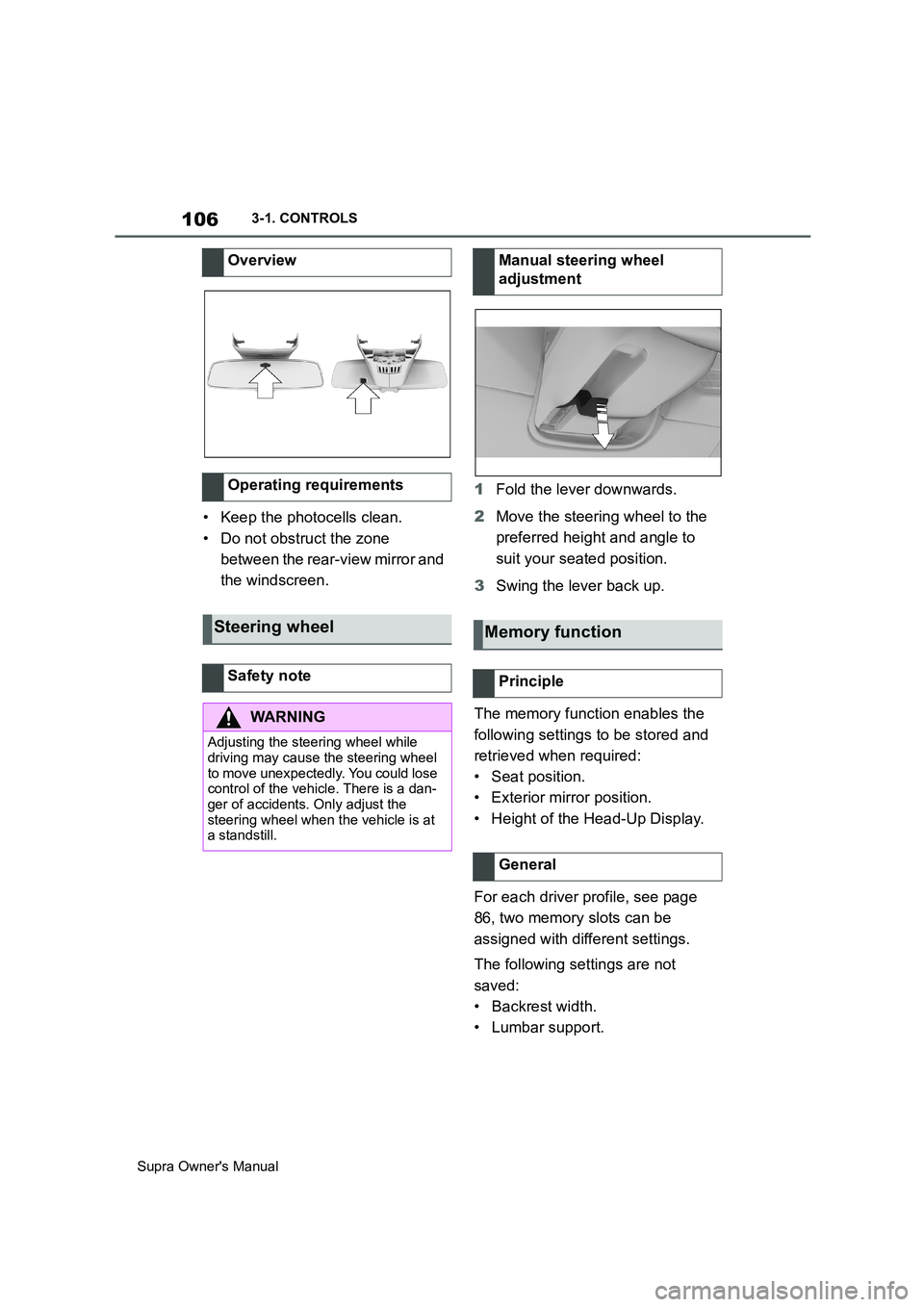
106
Supra Owner's Manual3-1. CONTROLS
• Keep the photocells clean.
• Do not obstruct the zone
between the rear-view mirror and
the windscreen.1Fold the lever downwards.
2Move the steering wheel to the
preferred height and angle to
suit your seated position.
3Swing the lever back up.
The memory function enables the
following settings to be stored and
retrieved when required:
• Seat position.
• Exterior mirror position.
• Height of the Head-Up Display.
For each driver profile, see page
86, two memory slots can be
assigned with different settings.
The following settings are not
saved:
• Backrest width.
• Lumbar support. Overview
Operating requirements
Steering wheel
Safety note
WARNING
Adjusting the steering wheel while
driving may cause the steering wheel
to move unexpectedly. You could lose
control of the vehicle. There is a dan-
ger of accidents. Only adjust the
steering wheel when the vehicle is at
a standstill.
Manual steering wheel
adjustment
Memory function
Principle
General
Page 141 of 456
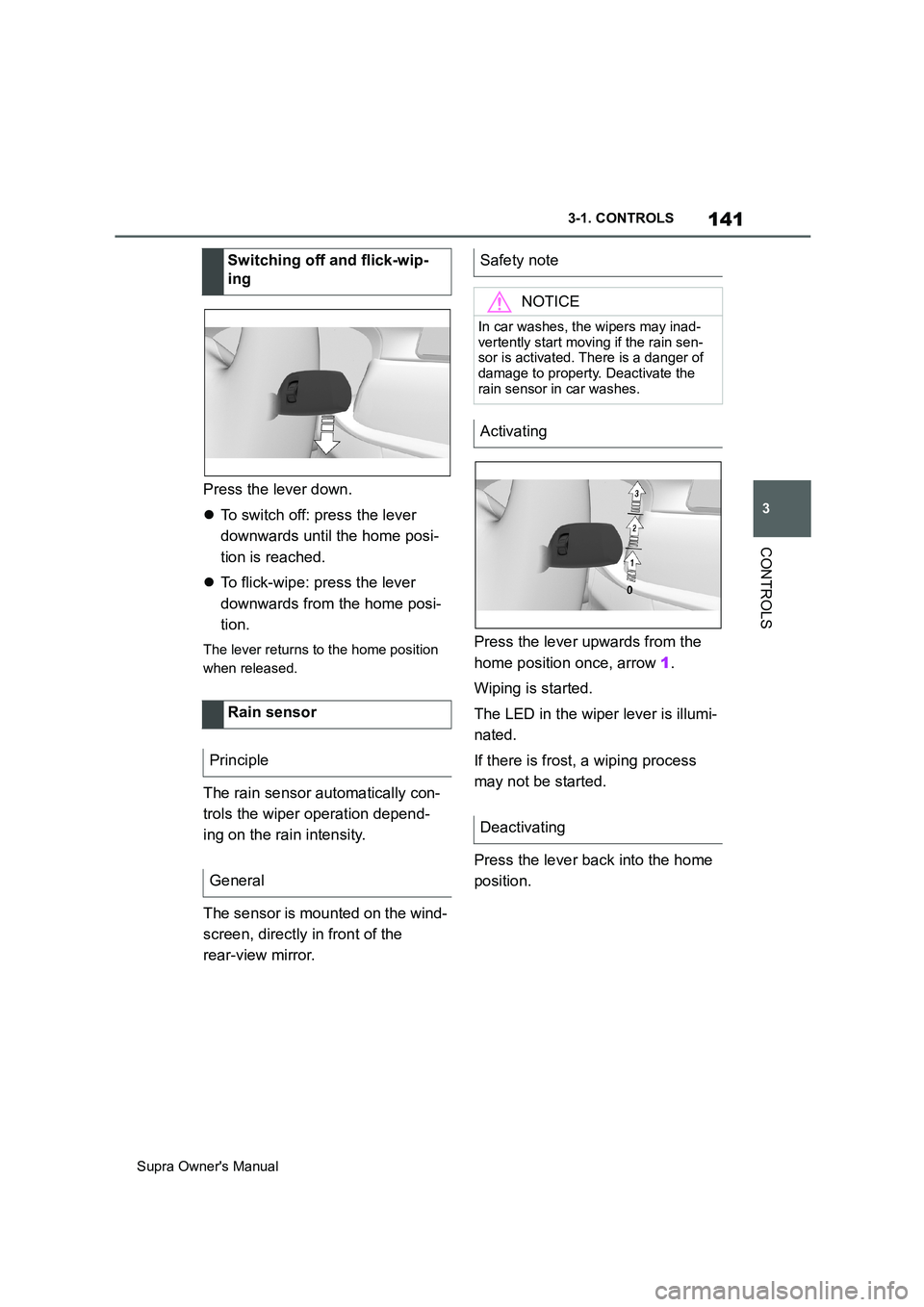
141
3
Supra Owner's Manual3-1. CONTROLS
CONTROLS
Press the lever down.
To switch off: press the lever
downwards until the home posi-
tion is reached.
To flick-wipe: press the lever
downwards from the home posi-
tion.
The lever returns to the home position
when released.
The rain sensor automatically con-
trols the wiper operation depend-
ing on the rain intensity.
The sensor is mounted on the wind-
screen, directly in front of the
rear-view mirror.Press the lever upwards from the
home position once, arrow 1.
Wiping is started.
The LED in the wiper lever is illumi-
nated.
If there is frost, a wiping process
may not be started.
Press the lever back into the home
position. Switching off and flick-wip-
ing
Rain sensor
Principle
General
Safety note
NOTICE
In car washes, the wipers may inad-
vertently start moving if the rain sen-
sor is activated. There is a danger of
damage to property. Deactivate the
rain sensor in car washes.
Activating
Deactivating