2019 TOYOTA SUPRA buttons
[x] Cancel search: buttonsPage 225 of 456
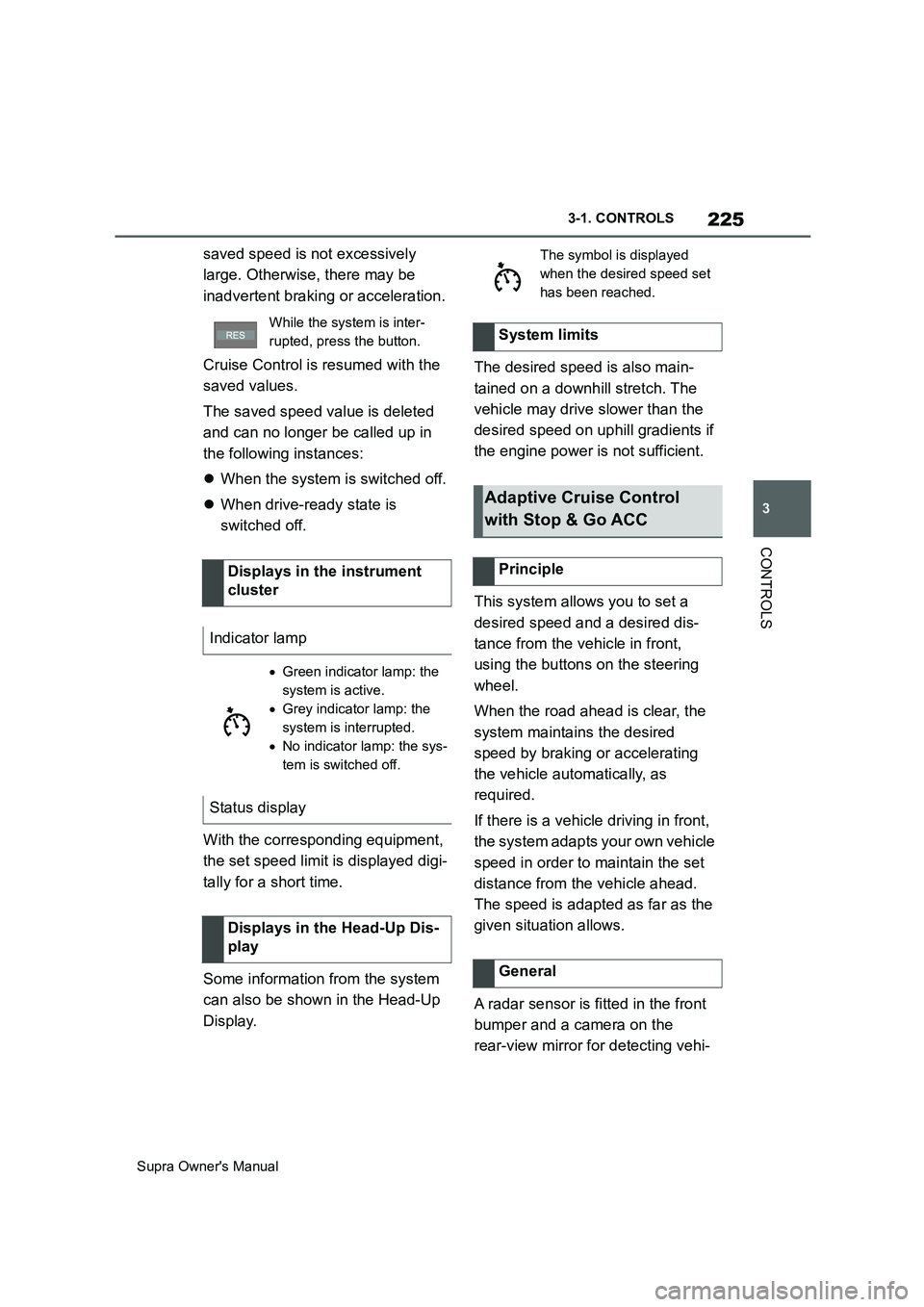
225
3
Supra Owner's Manual3-1. CONTROLS
CONTROLS
saved speed is not excessively
large. Otherwise, there may be
inadvertent braking or acceleration.
Cruise Control is resumed with the
saved values.
The saved speed value is deleted
and can no longer be called up in
the following instances:
When the system is switched off.
When drive-ready state is
switched off.
With the corresponding equipment,
the set speed limit is displayed digi-
tally for a short time.
Some information from the system
can also be shown in the Head-Up
Display.The desired speed is also main-
tained on a downhill stretch. The
vehicle may drive slower than the
desired speed on uphill gradients if
the engine power is not sufficient.
This system allows you to set a
desired speed and a desired dis-
tance from the vehicle in front,
using the buttons on the steering
wheel.
When the road ahead is clear, the
system maintains the desired
speed by braking or accelerating
the vehicle automatically, as
required.
If there is a vehicle driving in front,
the system adapts your own vehicle
speed in order to maintain the set
distance from the vehicle ahead.
The speed is adapted as far as the
given situation allows.
A radar sensor is fitted in the front
bumper and a camera on the
rear-view mirror for detecting vehi-
While the system is inter-
rupted, press the button.
Displays in the instrument
cluster
Indicator lamp
Green indicator lamp: the
system is active.
Grey indicator lamp: the
system is interrupted.
No indicator lamp: the sys-
tem is switched off.
Status display
Displays in the Head-Up Dis-
play
The symbol is displayed
when the desired speed set
has been reached.
System limits
Adaptive Cruise Control
with Stop & Go ACC
Principle
General
Page 227 of 456
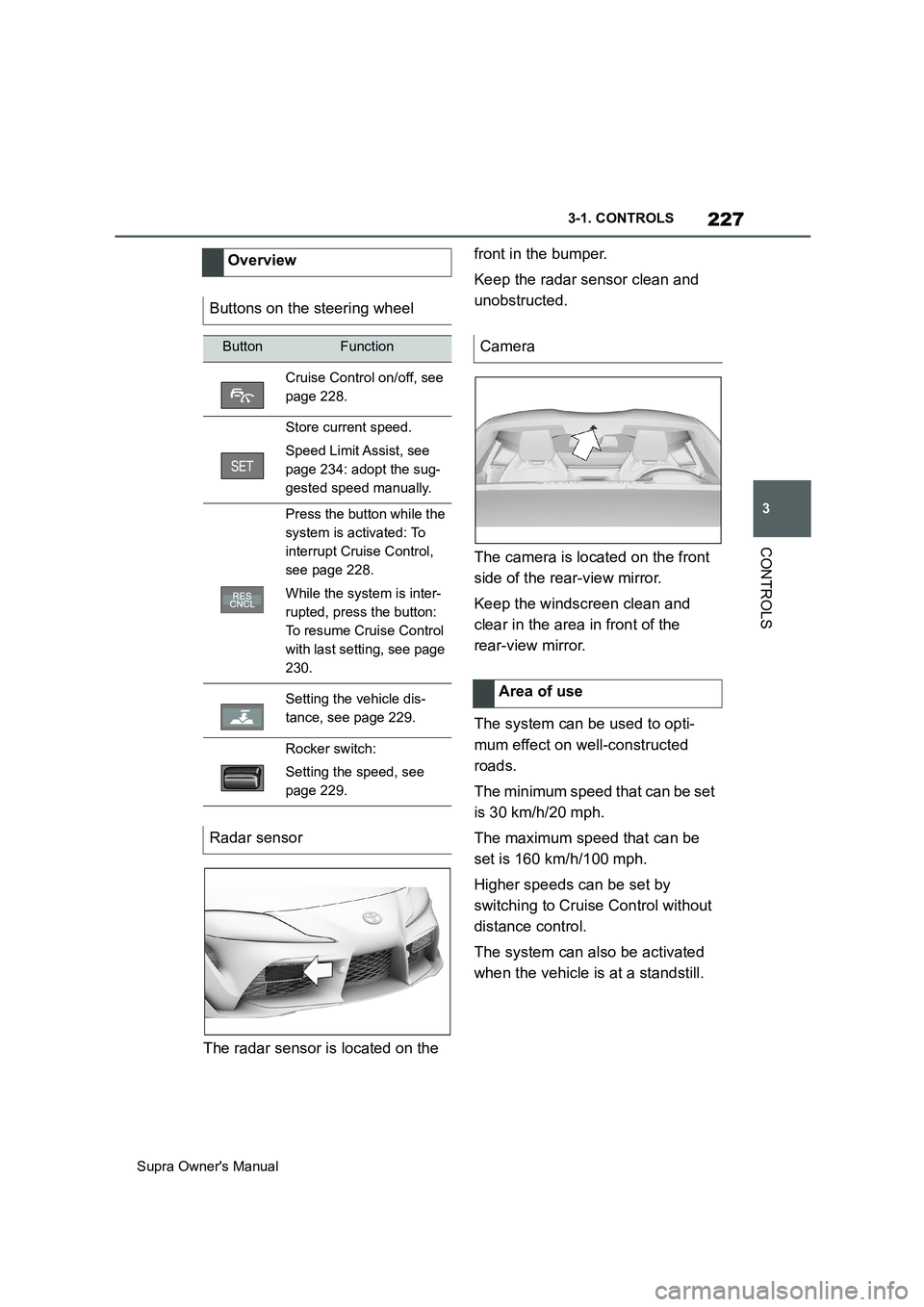
227
3
Supra Owner's Manual3-1. CONTROLS
CONTROLS
The radar sensor is located on the front in the bumper.
Keep the radar sensor clean and
unobstructed.
The camera is located on the front
side of the rear-view mirror.
Keep the windscreen clean and
clear in the area in front of the
rear-view mirror.
The system can be used to opti-
mum effect on well-constructed
roads.
The minimum speed that can be set
is 30 km/h/20 mph.
The maximum speed that can be
set is 160 km/h/100 mph.
Higher speeds can be set by
switching to Cruise Control without
distance control.
The system can also be activated
when the vehicle is at a standstill. Overview
Buttons on the steering wheel
ButtonFunction
Cruise Control on/off, see
page 228.
Store current speed.
Speed Limit Assist, see
page 234: adopt the sug-
gested speed manually.
Press the button while the
system is activated: To
interrupt Cruise Control,
see page 228.
While the system is inter-
rupted, press the button:
To resume Cruise Control
with last setting, see page
230.
Setting the vehicle dis-
tance, see page 229.
Rocker switch:
Setting the speed, see
page 229.
Radar sensor
Camera
Area of use
Page 235 of 456
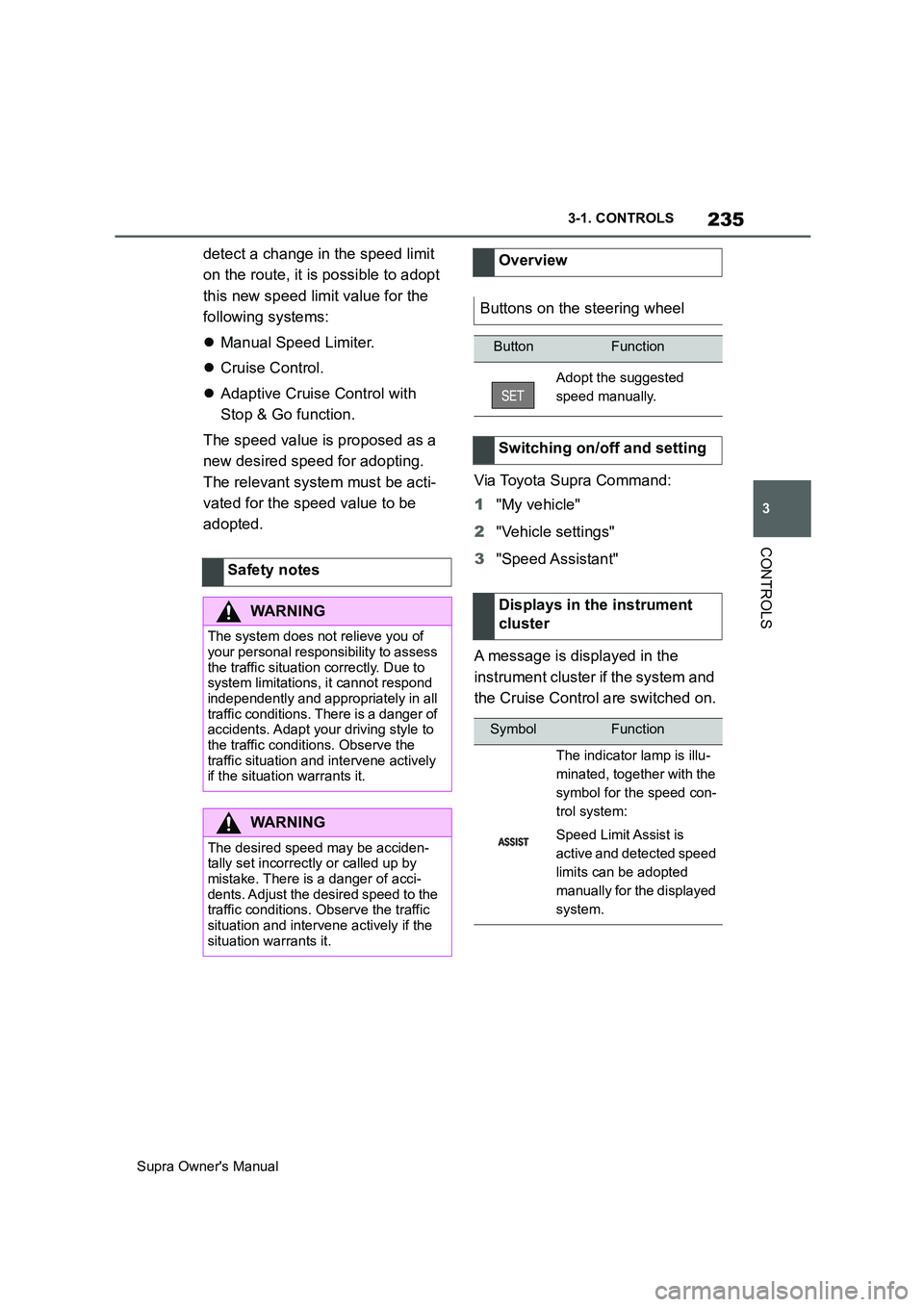
235
3
Supra Owner's Manual3-1. CONTROLS
CONTROLS
detect a change in the speed limit
on the route, it is possible to adopt
this new speed limit value for the
following systems:
Manual Speed Limiter.
Cruise Control.
Adaptive Cruise Control with
Stop & Go function.
The speed value is proposed as a
new desired speed for adopting.
The relevant system must be acti-
vated for the speed value to be
adopted.Via Toyota Supra Command:
1"My vehicle"
2"Vehicle settings"
3"Speed Assistant"
A message is displayed in the
instrument cluster if the system and
the Cruise Control are switched on. Safety notes
WARNING
The system does not relieve you of
your personal responsibility to assess
the traffic situation correctly. Due to
system limitations, it cannot respond
independently and appropriately in all
traffic conditions. There is a danger of
accidents. Adapt your driving style to
the traffic conditions. Observe the
traffic situation and intervene actively
if the situation warrants it.
WARNING
The desired speed may be acciden-
tally set incorrectly or called up by
mistake. There is a danger of acci-
dents. Adjust the desired speed to the
traffic conditions. Observe the traffic
situation and intervene actively if the
situation warrants it.
Overview
Buttons on the steering wheel
ButtonFunction
Adopt the suggested
speed manually.
Switching on/off and setting
Displays in the instrument
cluster
SymbolFunction
The indicator lamp is illu-
minated, together with the
symbol for the speed con-
trol system:
Speed Limit Assist is
active and detected speed
limits can be adopted
manually for the displayed
system.
Page 250 of 456
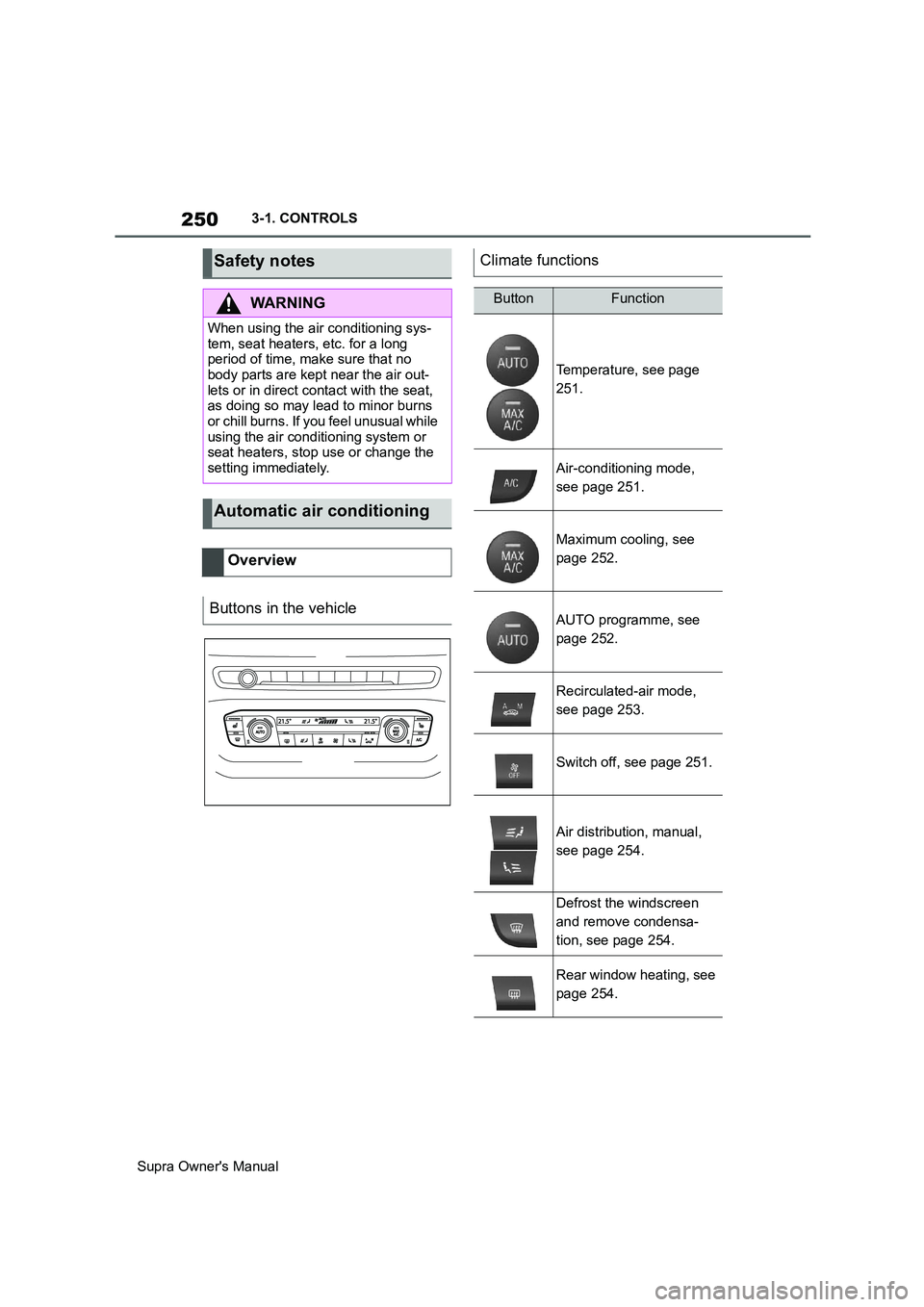
250
Supra Owner's Manual3-1. CONTROLS
Safety notes
WARNING
When using the air conditioning sys-
tem, seat heaters, etc. for a long
period of time, make sure that no
body parts are kept near the air out-
lets or in direct contact with the seat,
as doing so may lead to minor burns
or chill burns. If you feel unusual while
using the air conditioning system or
seat heaters, stop use or change the
setting immediately.
Automatic air conditioning
Overview
Buttons in the vehicle
Climate functions
ButtonFunction
Temperature, see page
251.
Air-conditioning mode,
see page 251.
Maximum cooling, see
page 252.
AUTO programme, see
page 252.
Recirculated-air mode,
see page 253.
Switch off, see page 251.
Air distribution, manual,
see page 254.
Defrost the windscreen
and remove condensa-
tion, see page 254.
Rear window heating, see
page 254.
Page 256 of 456
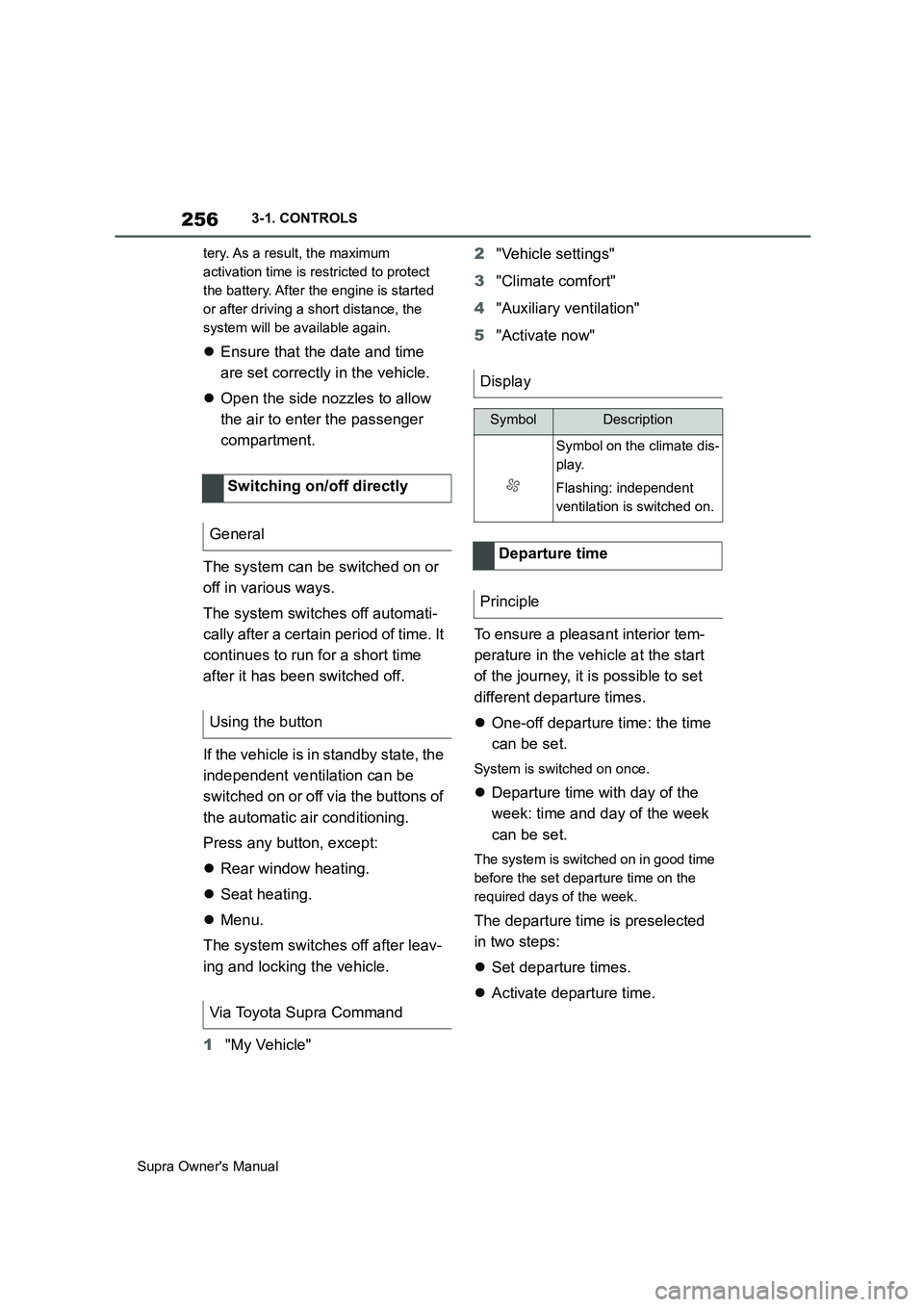
256
Supra Owner's Manual3-1. CONTROLS
tery. As a result, the maximum
activation time is restricted to protect
the battery. After the engine is started
or after driving a short distance, the
system will be available again.
Ensure that the date and time
are set correctly in the vehicle.
Open the side nozzles to allow
the air to enter the passenger
compartment.
The system can be switched on or
off in various ways.
The system switches off automati-
cally after a certain period of time. It
continues to run for a short time
after it has been switched off.
If the vehicle is in standby state, the
independent ventilation can be
switched on or off via the buttons of
the automatic air conditioning.
Press any button, except:
Rear window heating.
Seat heating.
Menu.
The system switches off after leav-
ing and locking the vehicle.
1"My Vehicle" 2"Vehicle settings"
3"Climate comfort"
4"Auxiliary ventilation"
5"Activate now"
To ensure a pleasant interior tem-
perature in the vehicle at the start
of the journey, it is possible to set
different departure times.
One-off departure time: the time
can be set.
System is switched on once.
Departure time with day of the
week: time and day of the week
can be set.
The system is switched on in good time
before the set departure time on the
required days of the week.
The departure time is preselected
in two steps:
Set departure times.
Activate departure time. Switching on/off directly
General
Using the button
Via Toyota Supra Command
Display
SymbolDescription
Symbol on the climate dis-
play.
Flashing: independent
ventilation is switched on.
Departure time
Principle
Page 445 of 456

445
Supra Owner's ManualAlphabetical Index
Bonnet ........................................... 306
Boot ............................................... 261
Boot lid ............................................ 85
Boot lid via remote control ............ 77
Boot lid, emergency release .......... 86
Boot, emergency release ............... 86
Bottle holder, see Cupholder....... 261
Brake assist .................................. 216
Brake assist, adaptive .................. 216
Brake lights, see Bulbs and lights
..................................................... 327
Brake system ................................ 267
Braking safely ............................... 270
Braking, notes .............................. 270
Break recommendations, see Driver
Attention Control........................ 213
Breakdown Assist ........................ 336
Breakdown assistance................. 336
Breakdown, help........................... 336
Brightness, Control Display .......... 63
Bulbs and lights ........................... 327
Button SOS, see Automatic emer-
gency call .................................... 338
Button, start/stop.......................... 134
Buttons on the steering wheel ...... 40
C
Call up mirror adjustment .............. 90
Call up seat adjustment ................. 90
Calling up steering wheel adjust-
ment............................................... 90
Camera lenses, care..................... 353
Camera, rear-view camera, without
Surround View ............................ 242
Camera-based assistance systems,
see Toyota Supra Safety ............ 191
Camera-based Cruise Control, see
Adaptive Cruise Control ............ 225
Can holder, see Cupholder .......... 261
Car wash ....................................... 348
Care of displays, screens ............ 354
Care of upholstery fabrics ........... 352
Care products ............................... 350
Care, Head-Up Display ................. 354Care, see Vehicle wash ................ 348
Care, vehicle.................................. 350
Carpet, care ................................... 353
CarPlay, connection to the vehicle70
Carrying children .......................... 109
Carrying children safely ............... 109
Catalytic converter, see Hot exhaust
system ......................................... 267
CBS Condition Based Service ..... 315
CC, see Cruise Control................. 222
Central locking system .................. 81
Central screen, see Control Display
....................................................... 50
Centre console ................................ 42
Changes, technical, see Your own
safety ...............................................6
Changing bulbs, see Bulbs and
lights ............................................ 327
Changing gear, Automatic transmis-
sion .............................................. 143
Chassis number, see Vehicle identifi-
cation number............................... 17
Checking the oil level electronically
..................................................... 309
Child restraint systems, i-Size..... 113
Child restraint systems, see Carry-
ing children safely ...................... 109
Child seat mounting ..................... 110
Child seat mountings, ISOFIX ..... 112
Child seats, see Carrying children
safely ........................................... 109
Chrome surfaces, care ................. 352
Chrome-plated surfaces, care ..... 352
Cleaning of displays, screens ..... 354
Cleaning, Head-Up Display .......... 354
Comfort closing with the remote
control ........................................... 76
Comfort opening using the remote
control ........................................... 76
Compact wheel, see Emergency
wheel ........................................... 303
Compartments in the doors ......... 260
Compressor................................... 286
Condensation when vehicle is
parked.......................................... 271
Page 446 of 456

446
Supra Owner's ManualAlphabetical Index
Condition Based Service CBS..... 315
Connection point, starting assis-
tance ............................................ 344
Connections, Screen Mirroring ..... 71
Continuing a journey with a flat tyre
..................................................... 296
Control Display ............................... 50
Control Display, settings ............... 61
Control systems, driving stability215
Controller ........................................ 50
Coolant .......................................... 312
Coolant level ................................. 312
Coolant temperature .................... 158
Cooling effect, maximum ............. 252
Cooling function ........................... 251
Cooling system ............................. 312
Cornering light .............................. 174
Corrosion of brake discs ............. 271
Crossing traffic warning .............. 246
Cruise Control with distance control,
see Adaptive Cruise Control ..... 225
Cruise Control without distance con-
trol, see Cruise Control ............. 222
Cruise Control, active with Stop &
Go ACC........................................ 225
Cruise control, see Adaptive Cruise
Control ........................................ 225
Cruise Control, see Cruise Control
..................................................... 222
Cupholder ..................................... 261
Curtain shield airbag .................... 180
Customize settings, see Sport mode
switch .......................................... 149
D
Damage, tyres ............................... 281
Data memory..................................... 7
Data protection, settings ............... 65
Data, see Deleting personal data .. 65
Data, technical .............................. 356
Date.................................................. 62
Daytime driving lights .................. 174
Deactivation, airbags ................... 188
Deleting personal data ................... 65Deletion of personal data ............... 65
Departure time, auxiliary heating 256
Departure time, independent ventila-
tion ............................................... 256
Desired speed, see Adaptive Cruise
Control......................................... 225
Devices, managing ......................... 72
Diagnosis connection .................. 317
Diesel particle filter, see Exhaust gas
particle filter ................................ 267
Dimensions ................................... 356
Dimmable exterior mirrors ........... 105
Dimming rear-view mirror ............ 105
Dipping headlights, see Automatic
high-beam ................................... 174
Direct selection buttons, see Favour-
ites buttons ................................... 57
Display in windscreen, see Head-Up
Display......................................... 168
Display lighting, see Instrument
lighting ........................................ 177
Displaying the device list ............... 72
Displays ......................................... 151
Displays and symbols ......................4
Displays, screens ......................... 354
Disposal, coolant .......................... 313
Disposal, vehicle battery.............. 329
Disposing of the battery............... 329
Disposing of the old battery ........ 329
Distance warning, see Parking Sen-
sors .............................................. 236
Downhill gradients........................ 271
Drive mode, see Sport mode switch
..................................................... 149
Drive-off assistant ........................ 216
Driver assistance, see Toyota Supra
Safety........................................... 191
Driver Attention Control ............... 213
Driver profiles ................................. 86
Drive-ready state, idle state and
standby state ................................ 44
Driving Assistant, see Toyota Supra
Safety........................................... 191
Driving hints .................................. 267
Driving information, general ........ 267
Page 447 of 456

447
Supra Owner's ManualAlphabetical Index
Driving information, running in ... 266
Driving lights control, automatic 171
Driving on racing tracks .............. 271
Driving path lines, rear-view camera
..................................................... 244
Driving Stability Control Systems215
Driving through water .................. 270
Drying air, see Cooling function . 251
E
Electrical power window switches 93
Electronic oil measurement......... 309
Electronic Stability Programme, ESP,
see VSC ....................................... 216
Emergency assistance, see Break-
down assistance ........................ 336
Emergency braking function when
parking, Parking Sensors with
emergency braking function ..... 239
Emergency release, fuel filler flap
..................................................... 277
Emergency running properties, tyres
..................................................... 284
Emergency services, see Breakdown
assistance ................................... 336
Emergency unlocking, transmission
lockout ........................................ 147
Emergency wheel ......................... 303
Engine compartment .................... 305
Engine coolant .............................. 312
Engine oil ...................................... 308
Engine oil change ......................... 312
Engine oil filler neck .................... 310
Engine oil grades for topping up 311
Engine oil level, checking electroni-
cally ............................................. 309
Engine oil temperature................. 158
Engine start, starting assistance 343
Engine, automatic start-stop func-
tion............................................... 134
Entering letters and numbers........ 54
Entry comparison, navigation ....... 48
ESP, Electronic Stability Programme,
see VSC ....................................... 216Exhaust gas particle filter ............ 267
Exhaust system ............................ 267
Exhaust, see Exhaust system ..... 267
Exterior lights when unlocking ..... 75
Exterior lights with the vehicle
locked ............................................ 77
Exterior mirror, automatic parking
function ....................................... 105
Exterior mirror, automatically dim-
ming ............................................. 105
Exterior mirrors............................. 104
Exterior mirrors, malfunction ...... 105
External start, see Starting assis-
tance ............................................ 343
Extinguisher, see Fire extinguisher
..................................................... 342
Eye for towing ............................... 347
Eyes, see Lashing eye in the boot
..................................................... 262
F
Failure notification, see Vehicle mes-
sages ........................................... 152
False alarm, see Avoiding false
alarms ............................................ 93
Fan run-on, see Exhaust gas particle
filter.............................................. 267
Fastening seat belts, see Seat belts
....................................................... 98
Fatigue warning function ............. 213
Fault display, see Vehicle messages
..................................................... 152
Favourites buttons, Toyota Supra
Command ...................................... 57
Filler neck for engine oil .............. 310
Filter, see Microfilter/activated car-
bon filter ...................................... 255
Fire extinguisher ........................... 342
Flank protection without Surround
View ............................................. 240
Flat tyre message, TPM ................ 294
Flat tyre warning lamp, TPM ........ 294
Flat tyre, continuing a journey .... 296