2019 TOYOTA SUPRA parking sensors
[x] Cancel search: parking sensorsPage 242 of 456
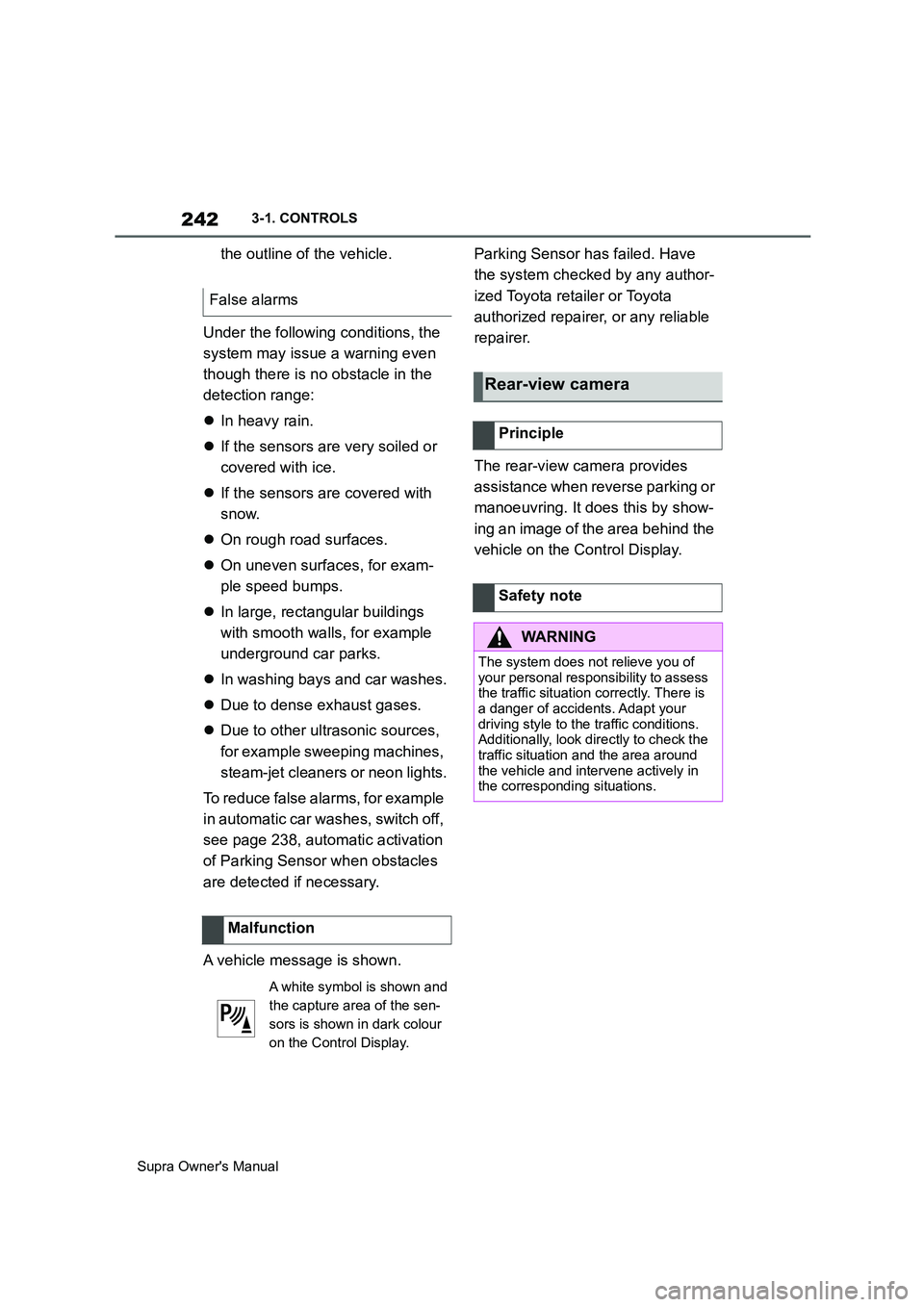
242
Supra Owner's Manual3-1. CONTROLS
the outline of the vehicle.
Under the following conditions, the
system may issue a warning even
though there is no obstacle in the
detection range:
In heavy rain.
If the sensors are very soiled or
covered with ice.
If the sensors are covered with
snow.
On rough road surfaces.
On uneven surfaces, for exam-
ple speed bumps.
In large, rectangular buildings
with smooth walls, for example
underground car parks.
In washing bays and car washes.
Due to dense exhaust gases.
Due to other ultrasonic sources,
for example sweeping machines,
steam-jet cleaners or neon lights.
To reduce false alarms, for example
in automatic car washes, switch off,
see page 238, automatic activation
of Parking Sensor when obstacles
are detected if necessary.
A vehicle message is shown.Parking Sensor has failed. Have
the system checked by any author-
ized Toyota retailer or Toyota
authorized repairer, or any reliable
repairer.
The rear-view camera provides
assistance when reverse parking or
manoeuvring. It does this by show-
ing an image of the area behind the
vehicle on the Control Display. False alarms
Malfunction
A white symbol is shown and
the capture area of the sen-
sors is shown in dark colour
on the Control Display.
Rear-view camera
Principle
Safety note
WARNING
The system does not relieve you of
your personal responsibility to assess
the traffic situation correctly. There is
a danger of accidents. Adapt your
driving style to the traffic conditions.
Additionally, look directly to check the
traffic situation and the area around
the vehicle and intervene actively in
the corresponding situations.
Page 244 of 456
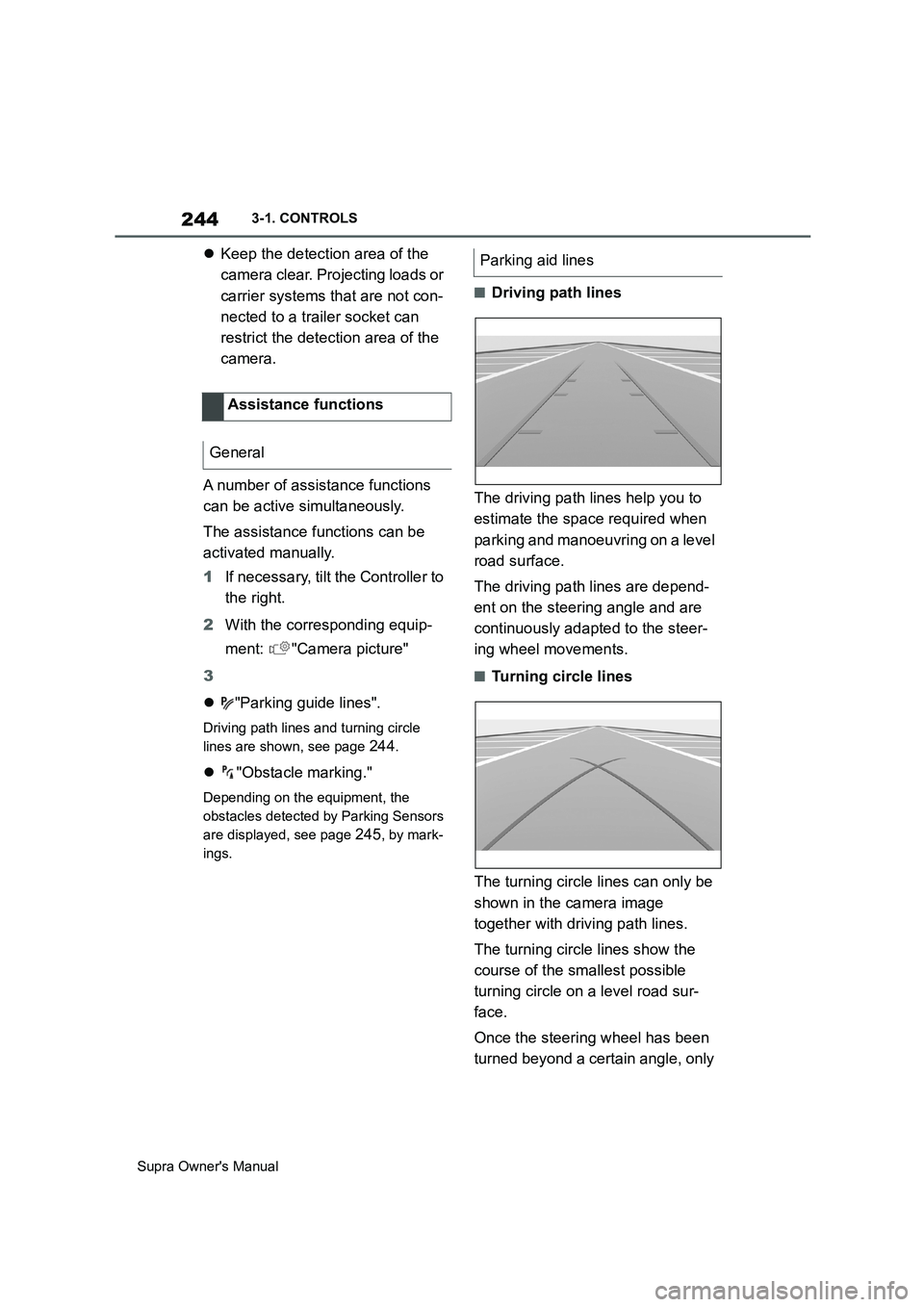
244
Supra Owner's Manual3-1. CONTROLS
Keep the detection area of the
camera clear. Projecting loads or
carrier systems that are not con-
nected to a trailer socket can
restrict the detection area of the
camera.
A number of assistance functions
can be active simultaneously.
The assistance functions can be
activated manually.
1If necessary, tilt the Controller to
the right.
2With the corresponding equip-
ment: "Camera picture"
3
"Parking guide lines".
Driving path lines and turning circle
lines are shown, see page
244.
"Obstacle marking."
Depending on the equipment, the
obstacles detected by Parking Sensors
are displayed, see page
245, by mark-
ings.
■Driving path lines
The driving path lines help you to
estimate the space required when
parking and manoeuvring on a level
road surface.
The driving path lines are depend-
ent on the steering angle and are
continuously adapted to the steer-
ing wheel movements.
■Turning circle lines
The turning circle lines can only be
shown in the camera image
together with driving path lines.
The turning circle lines show the
course of the smallest possible
turning circle on a level road sur-
face.
Once the steering wheel has been
turned beyond a certain angle, only Assistance functions
General
Parking aid lines
Page 245 of 456
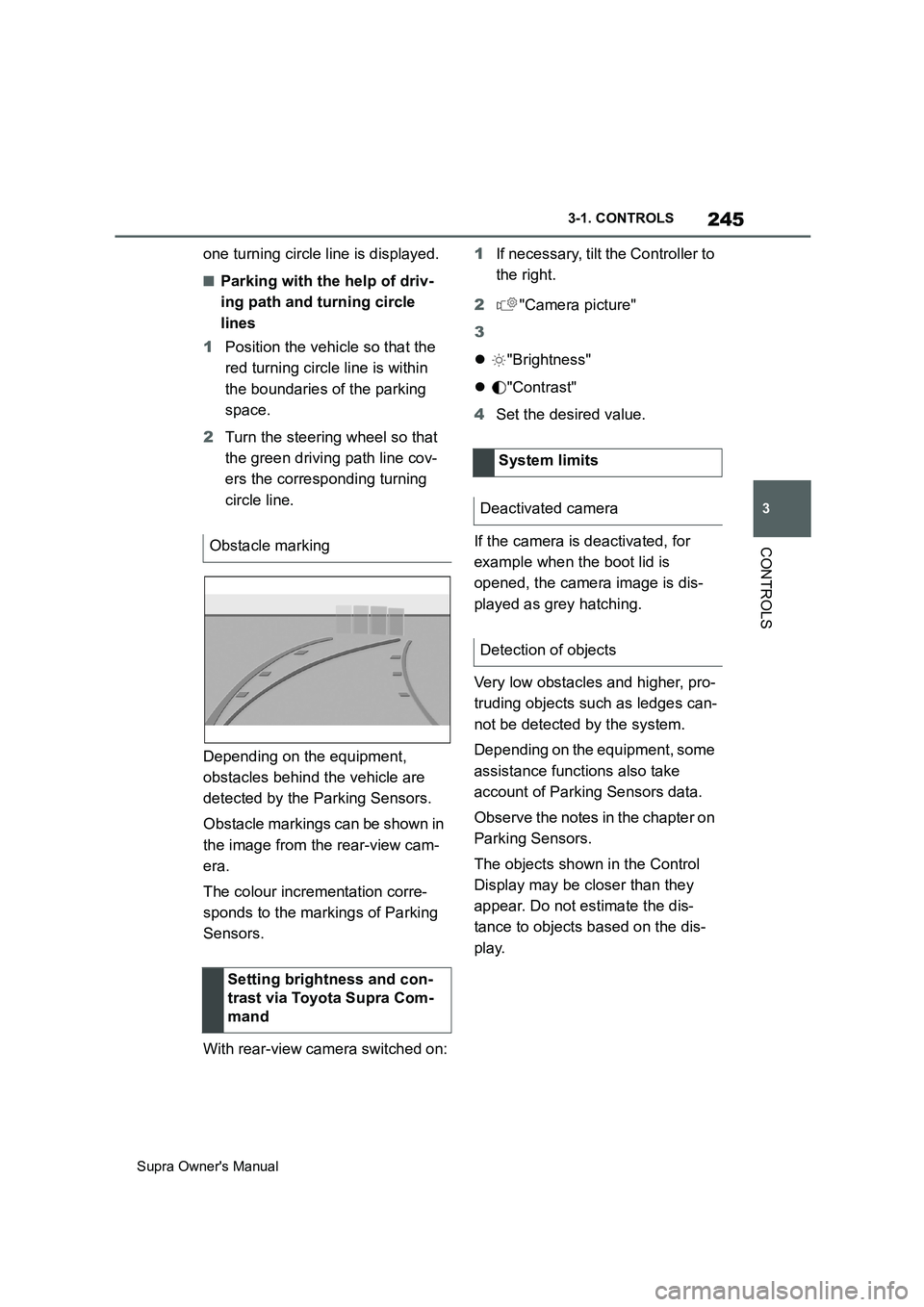
245
3
Supra Owner's Manual3-1. CONTROLS
CONTROLS
one turning circle line is displayed.
■Parking with the help of driv-
ing path and turning circle
lines
1Position the vehicle so that the
red turning circle line is within
the boundaries of the parking
space.
2Turn the steering wheel so that
the green driving path line cov-
ers the corresponding turning
circle line.
Depending on the equipment,
obstacles behind the vehicle are
detected by the Parking Sensors.
Obstacle markings can be shown in
the image from the rear-view cam-
era.
The colour incrementation corre-
sponds to the markings of Parking
Sensors.
With rear-view camera switched on:1If necessary, tilt the Controller to
the right.
2"Camera picture"
3
"Brightness"
"Contrast"
4Set the desired value.
If the camera is deactivated, for
example when the boot lid is
opened, the camera image is dis-
played as grey hatching.
Very low obstacles and higher, pro-
truding objects such as ledges can-
not be detected by the system.
Depending on the equipment, some
assistance functions also take
account of Parking Sensors data.
Observe the notes in the chapter on
Parking Sensors.
The objects shown in the Control
Display may be closer than they
appear. Do not estimate the dis-
tance to objects based on the dis-
play. Obstacle marking
Setting brightness and con-
trast via Toyota Supra Com-
mand
System limits
Deactivated camera
Detection of objects
Page 246 of 456
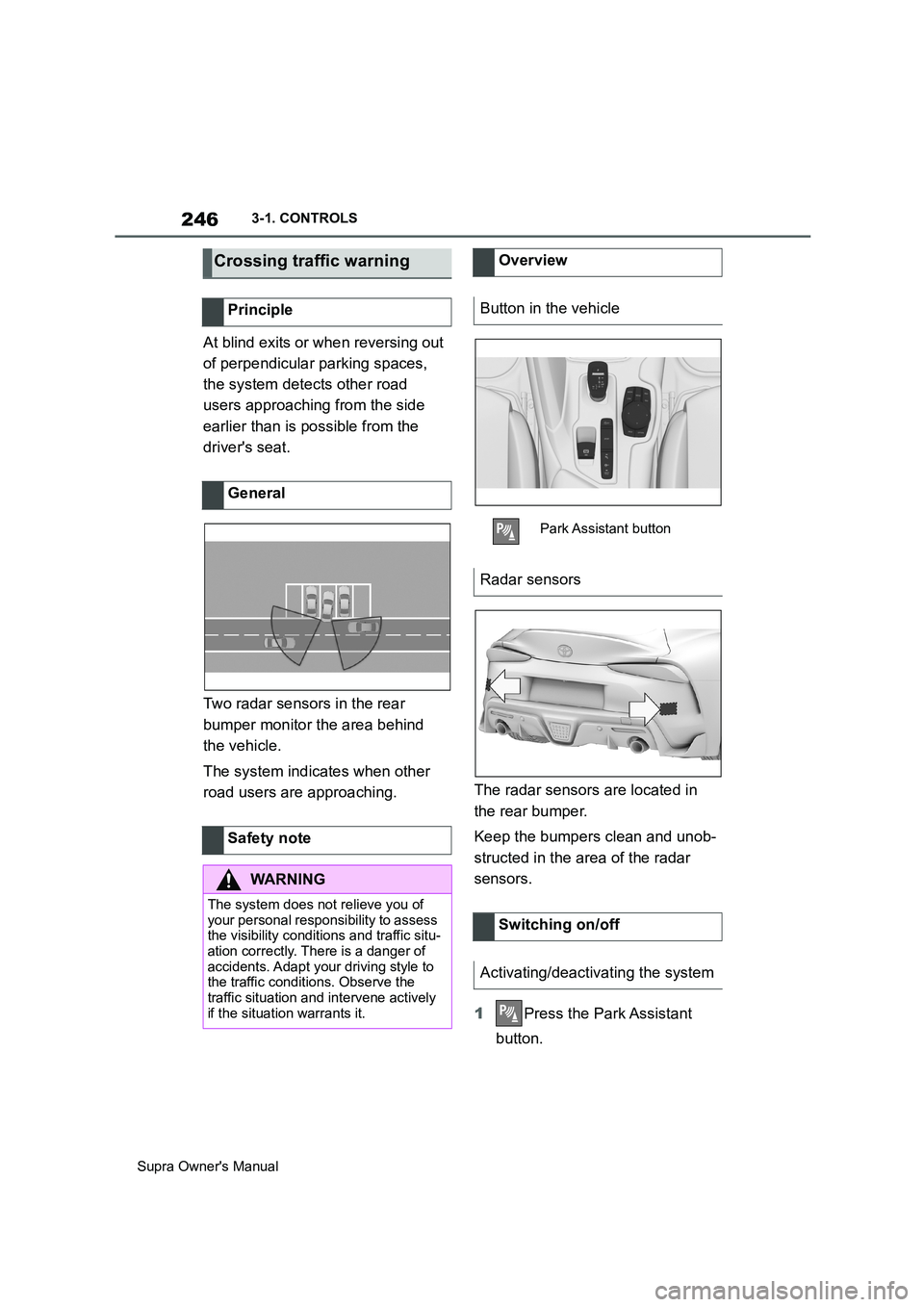
246
Supra Owner's Manual3-1. CONTROLS
At blind exits or when reversing out
of perpendicular parking spaces,
the system detects other road
users approaching from the side
earlier than is possible from the
driver's seat.
Two radar sensors in the rear
bumper monitor the area behind
the vehicle.
The system indicates when other
road users are approaching.The radar sensors are located in
the rear bumper.
Keep the bumpers clean and unob-
structed in the area of the radar
sensors.
1Press the Park Assistant
button.
Crossing traffic warning
Principle
General
Safety note
WARNING
The system does not relieve you of
your personal responsibility to assess
the visibility conditions and traffic situ-
ation correctly. There is a danger of
accidents. Adapt your driving style to
the traffic conditions. Observe the
traffic situation and intervene actively
if the situation warrants it.
Overview
Button in the vehicle
Park Assistant button
Radar sensors
Switching on/off
Activating/deactivating the system
Page 247 of 456
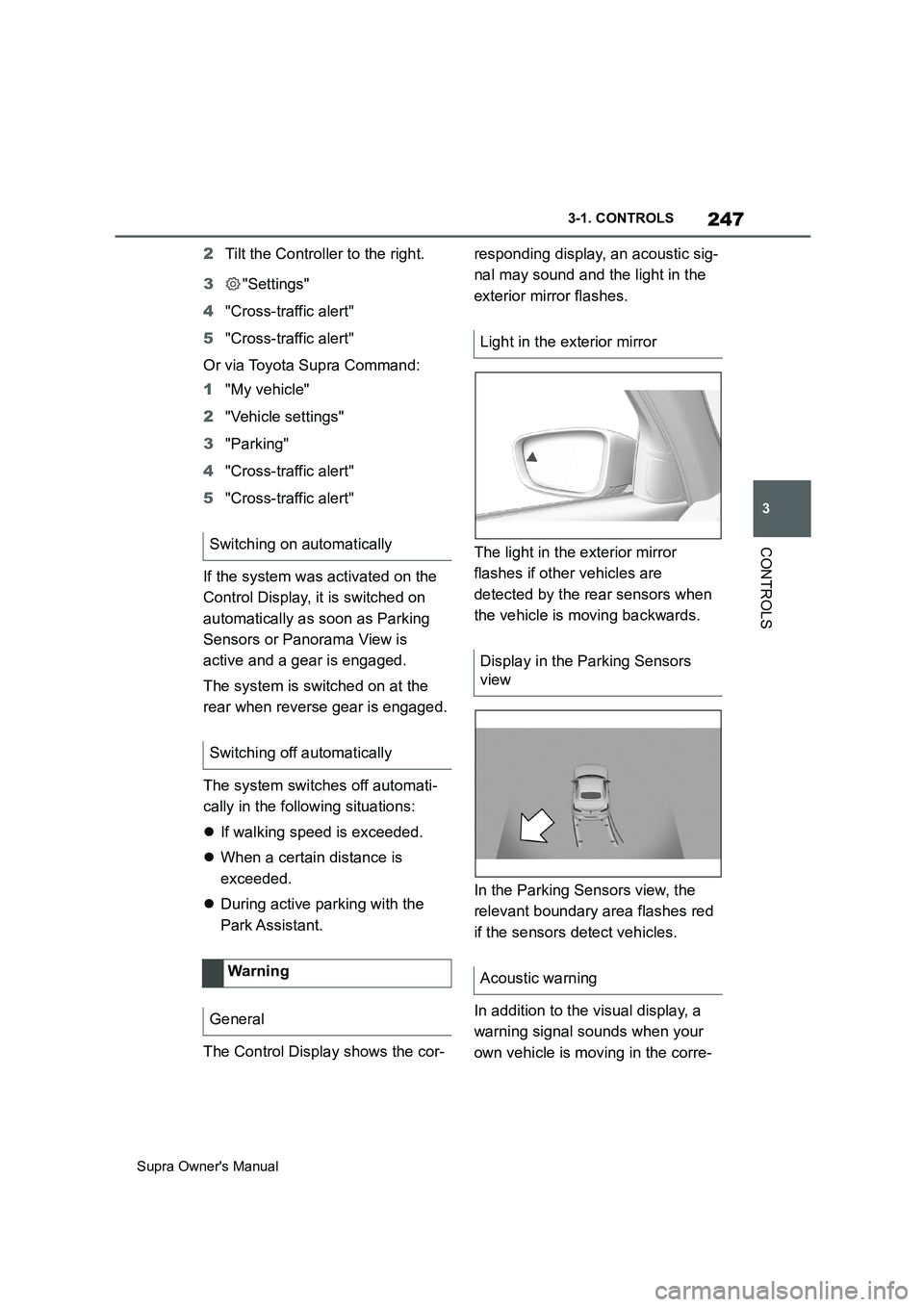
247
3
Supra Owner's Manual3-1. CONTROLS
CONTROLS
2Tilt the Controller to the right.
3"Settings"
4"Cross-traffic alert"
5"Cross-traffic alert"
Or via Toyota Supra Command:
1"My vehicle"
2"Vehicle settings"
3"Parking"
4"Cross-traffic alert"
5"Cross-traffic alert"
If the system was activated on the
Control Display, it is switched on
automatically as soon as Parking
Sensors or Panorama View is
active and a gear is engaged.
The system is switched on at the
rear when reverse gear is engaged.
The system switches off automati-
cally in the following situations:
If walking speed is exceeded.
When a certain distance is
exceeded.
During active parking with the
Park Assistant.
The Control Display shows the cor-responding display, an acoustic sig-
nal may sound and the light in the
exterior mirror flashes.
The light in the exterior mirror
flashes if other vehicles are
detected by the rear sensors when
the vehicle is moving backwards.
In the Parking Sensors view, the
relevant boundary area flashes red
if the sensors detect vehicles.
In addition to the visual display, a
warning signal sounds when your
own vehicle is moving in the corre- Switching on automatically
Switching off automatically
Wa rning
General
Light in the exterior mirror
Display in the Parking Sensors
view
Acoustic warning
Page 341 of 456
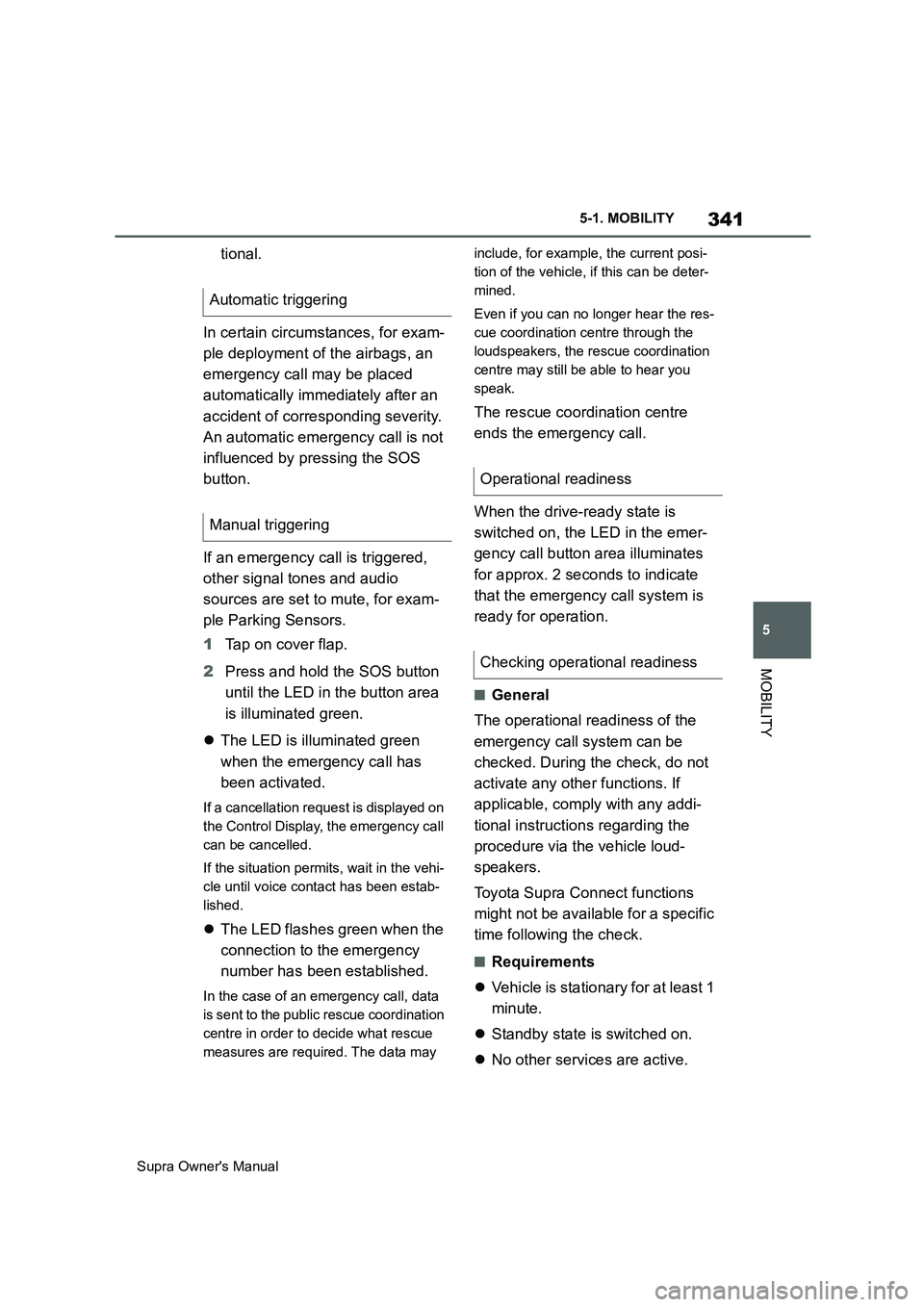
341
5
Supra Owner's Manual5-1. MOBILITY
MOBILITY
tional.
In certain circumstances, for exam-
ple deployment of the airbags, an
emergency call may be placed
automatically immediately after an
accident of corresponding severity.
An automatic emergency call is not
influenced by pressing the SOS
button.
If an emergency call is triggered,
other signal tones and audio
sources are set to mute, for exam-
ple Parking Sensors.
1Tap on cover flap.
2Press and hold the SOS button
until the LED in the button area
is illuminated green.
The LED is illuminated green
when the emergency call has
been activated.
If a cancellation request is displayed on
the Control Display, the emergency call
can be cancelled.
If the situation permits, wait in the vehi-
cle until voice contact has been estab-
lished.
The LED flashes green when the
connection to the emergency
number has been established.
In the case of an emergency call, data
is sent to the public rescue coordination
centre in order to decide what rescue
measures are required. The data may include, for example, the current posi-
tion of the vehicle, if this can be deter-
mined.
Even if you can no longer hear the res-
cue coordination centre through the
loudspeakers, the rescue coordination
centre may still be able to hear you
speak.
The rescue coordination centre
ends the emergency call.
When the drive-ready state is
switched on, the LED in the emer-
gency call button area illuminates
for approx. 2 seconds to indicate
that the emergency call system is
ready for operation.
■General
The operational readiness of the
emergency call system can be
checked. During the check, do not
activate any other functions. If
applicable, comply with any addi-
tional instructions regarding the
procedure via the vehicle loud-
speakers.
Toyota Supra Connect functions
might not be available for a specific
time following the check.
■Requirements
Vehicle is stationary for at least 1
minute.
Standby state is switched on.
No other services are active. Automatic triggering
Manual triggering
Operational readiness
Checking operational readiness
Page 447 of 456

447
Supra Owner's ManualAlphabetical Index
Driving information, running in ... 266
Driving lights control, automatic 171
Driving on racing tracks .............. 271
Driving path lines, rear-view camera
..................................................... 244
Driving Stability Control Systems215
Driving through water .................. 270
Drying air, see Cooling function . 251
E
Electrical power window switches 93
Electronic oil measurement......... 309
Electronic Stability Programme, ESP,
see VSC ....................................... 216
Emergency assistance, see Break-
down assistance ........................ 336
Emergency braking function when
parking, Parking Sensors with
emergency braking function ..... 239
Emergency release, fuel filler flap
..................................................... 277
Emergency running properties, tyres
..................................................... 284
Emergency services, see Breakdown
assistance ................................... 336
Emergency unlocking, transmission
lockout ........................................ 147
Emergency wheel ......................... 303
Engine compartment .................... 305
Engine coolant .............................. 312
Engine oil ...................................... 308
Engine oil change ......................... 312
Engine oil filler neck .................... 310
Engine oil grades for topping up 311
Engine oil level, checking electroni-
cally ............................................. 309
Engine oil temperature................. 158
Engine start, starting assistance 343
Engine, automatic start-stop func-
tion............................................... 134
Entering letters and numbers........ 54
Entry comparison, navigation ....... 48
ESP, Electronic Stability Programme,
see VSC ....................................... 216Exhaust gas particle filter ............ 267
Exhaust system ............................ 267
Exhaust, see Exhaust system ..... 267
Exterior lights when unlocking ..... 75
Exterior lights with the vehicle
locked ............................................ 77
Exterior mirror, automatic parking
function ....................................... 105
Exterior mirror, automatically dim-
ming ............................................. 105
Exterior mirrors............................. 104
Exterior mirrors, malfunction ...... 105
External start, see Starting assis-
tance ............................................ 343
Extinguisher, see Fire extinguisher
..................................................... 342
Eye for towing ............................... 347
Eyes, see Lashing eye in the boot
..................................................... 262
F
Failure notification, see Vehicle mes-
sages ........................................... 152
False alarm, see Avoiding false
alarms ............................................ 93
Fan run-on, see Exhaust gas particle
filter.............................................. 267
Fastening seat belts, see Seat belts
....................................................... 98
Fatigue warning function ............. 213
Fault display, see Vehicle messages
..................................................... 152
Favourites buttons, Toyota Supra
Command ...................................... 57
Filler neck for engine oil .............. 310
Filter, see Microfilter/activated car-
bon filter ...................................... 255
Fire extinguisher ........................... 342
Flank protection without Surround
View ............................................. 240
Flat tyre message, TPM ................ 294
Flat tyre warning lamp, TPM ........ 294
Flat tyre, continuing a journey .... 296
Page 450 of 456

450
Supra Owner's ManualAlphabetical Index
Maintenance System .................... 315
Maintenance, see Service require-
ments........................................... 159
Make-up mirror ............................. 257
Malfunction indications, see Vehicle
messages .................................... 152
Malfunction, remote control .......... 78
Manual operation, Automatic trans-
mission........................................ 143
Manual operation, fuel filler flap . 277
Matt paintwork .............................. 351
Maximum cooling effect............... 252
Maximum speed of winter tyres .. 283
Maximum speed, display, see Speed
Limit Info ..................................... 160
Memory function........................... 106
Menu, instrument cluster, see Selec-
tion lists ...................................... 163
Messages ........................................ 64
Messages, see Vehicle messages
..................................................... 152
Microfilter ...................................... 255
Minimum tread depth, tyres......... 280
Mirror, see Memory function ....... 106
Mirror, vanity ................................. 257
Mobile communication in the vehicle
..................................................... 268
Mobile devices, managing ............. 72
Mobile Service, see Breakdown
assistance ................................... 336
Mobility System ............................ 285
Moisture in the headlights, see Head-
light glass ................................... 327
Monitor, see Control Display ......... 50
Mounting child restraints............. 110
Multifunction steering wheel, but-
tons................................................ 40
N
Net, boot ........................................ 263
Neutral cleaner, light alloy wheels
..................................................... 352
New wheels and tyres .................. 282
No Passing Information ............... 160NORMAL, see Sport mode switch149
Notes ..................................................4
Number plate light, see Bulbs and
lights ............................................ 327
Nylon rope for tow-starting/towing
..................................................... 346
O
OBD on-board diagnosis ............. 317
Obstacle marking, rear-view camera
..................................................... 244
Octane number, see Petrol grade 308
Oil ................................................... 308
Oil change ..................................... 312
Oil change interval, see Service
requirements............................... 159
Oil filler neck ................................. 310
Oil grades for topping up, engine311
On-board diagnosis OBD............. 317
On-board literature, printed ........... 18
On-board monitor, see Control Dis-
play ................................................ 50
On-board tool kit ........................... 326
Opening and closing ...................... 74
Operating menus, see Toyota Supra
Command ...................................... 47
Operation by touchscreen ............. 54
Operation via Controller................. 52
Outlets, see Ventilation ................ 255
Outside temperature..................... 158
Overheating of the engine, see Cool-
ant temperature .......................... 158
Owner's Manual, printed ................ 18
P
Paintwork, vehicle ........................ 350
Parking aid, see Parking Sensors236
Parking brake ................................ 137
Parking lights ................................ 173
Parking Sensors ........................... 236
Parking Sensors with emergency
braking function, see Emergency
braking function ......................... 239