2019 TOYOTA SUPRA air condition
[x] Cancel search: air conditionPage 6 of 456

6
Supra Owner's Manual1-1. NOTES
manufacturer of your vehicles una-
ble to recognise legal claims based
on discrepancies between the data,
illustrations and descriptions in this
Owner's Manual and your own
vehicle's equipment. Please note,
too, that some of the optional
equipment described in this manual
is not available on Australian mod-
els due to restrictions imposed by
Australian Design Rules and other
requirements.
Should you require any further
information, please contact your
Service centre, who will be pleased
to advise you.
Please comply with the following
when using the vehicle:
• Owner's Manual.
• Information on the vehicle. Do
not remove stickers.
• Technical data of the vehicle.
• The applicable laws and safety
standards of the country in which
the vehicle is used.
• Vehicle papers and legal docu-
ments.
Your vehicle is technically designed
for the operating conditions and
approval requirements prevalent in
the country to which it was first delivered - homologation. If your
vehicle is to be operated in another
country, it may have to be adapted
be forehand to any prevailing differ-
ent operating conditions and
approval requirements. If your vehi-
cle does not comply with the
homologation requirements in a
certain country, you cannot lodge
warranty claims for your vehicle
there. Any authorized Toyota
retailer or Toyota authorized
repairer, or any reliable repairer is
able to provide further information.
The advanced technology used in
your vehicle, for example the
state-of-the-art materials and
high-performance electronics,
requires appropriate maintenance
and repair methods.
Consequently, the manufacturer of
your vehicle recommends having
corresponding work carried out by
Toyota. If you choose to use
another specialist workshop,
Toyota recommends using one that
Your own safety
Intended use
Warranty
Maintenance and repairs
WARNING
Work performed incorrectly on the
vehicle paintwork can cause the radar
sensors to fail or malfunction, result-
ing in a safety risk. There is a danger
of accidents or damage to property.
For vehicles with radar sensors, only
have paintwork or paint repairs on the
bumpers carried out by any author-
ized Toyota retailer or Toyota author-
ized repairer, or any reliable repairer.
Page 7 of 456

7
1
Supra Owner's Manual1-1. NOTES
NOTES
performs work such as mainte-
nance and repair according to
Toyota specifications with properly
trained personnel. In this Owner's
Manual, facilities of this kind are
referred to as "any reliable repairer
or other qualified service shop".
If such work, for example mainte-
nance and repair, is performed
inexpertly, it could result in conse-
quential damage and thus consti-
tute a safety risk.
Toyota recommends using parts
and accessories that are specifi-
cally approved for this purpose by
To y o t a .
You are recommended to consult
Toyota for advice on genuine
Toyota parts and accessories, other
Toyota approved products and
expert advice on all related matters.
The safety and compatibility of
these products in conjunction with
Toyota vehicles have been checked
by Toyota.
Toyota accepts product responsibil-
ity for genuine Toyota parts and
accessories. Toyota cannot accept
liability for parts or accessory prod-
ucts of any kind which it has not
approved.
Toyota is unable to assess each
individual product of outside origin
as to its suitability for use on Toyota
vehicles without safety risk. Nor can suitability be assured if an offi-
cial permit has been issued for it in
a specific country. Tests performed
for such permits cannot always
cover all operating conditions for
Toyota vehicles, and some of them
therefore are insufficient.
A number of electronic control
devices are installed in your vehi-
cle. Electronic control devices pro-
cess data that they receive from
vehicle sensors, generate them-
selves or exchange with one
another, for example. Some control
devices are necessary for the vehi-
cle to function safely or provide
assistance during driving, for exam-
ple Driver Assistance Systems.
Furthermore, control devices facili-
tate comfort or infotainment func-
tions.
Information on the data saved or
exchanged can be obtained from
the vehicle manufacturer, for exam-
ple in a separate brochure.
Every vehicle has a unique vehicle
identification number. Depending
on the country, a vehicle owner can
be identified by the vehicle identifi-
cation number, the number plate
and the relevant authorities. There Parts and accessories
Data memory
General
Personal identification
Page 9 of 456

9
1
Supra Owner's Manual1-1. NOTES
NOTES
This data includes, for example:
• Status messages of the vehicle
and its individual components,
for example wheel rotation
speed, wheel speed, decelera-
tion, lateral acceleration, fas-
tened seat belt indicator.
• Ambient conditions, for example
temperature, rain sensor signals.
The data is only processed within
the vehicle itself and is usually tran-
sient. The data is not saved after
the vehicle is switched off.
Electronic parts, for example con-
trol devices and vehicle keys, con-
tain components for saving
technical information. Information
on vehicle condition, component
load, maintenance requirements,
events or errors can be saved tem-
porarily or permanently.
This information generally docu-
ments the condition of a compo-
nent, a module, a system or its
environment, for example:
• Operating states of system com-
ponents, for example, fill levels,
tyre inflation pressure, battery
status.
• Malfunctions and faults of impor-
tant system components, for
example, lights and brakes.
• Responses of the vehicle to par-
ticular driving situations, for
example triggering of an airbag,
activation of the drive stability
control systems.
• Information on vehicle-damag-ing events.
The data is required so that the
control units can perform their func-
tions. It is also used for detecting
and rectifying malfunctions, and
helps the vehicle manufacturer to
optimise vehicle functions.
The majority of this data is transient
and is only processed within the
vehicle itself. Only a small propor-
tion of the data is stored in event or
error memories in response to spe-
cific circumstances.
When service work is being carried
out, for example repairs, service
operations, warranty work and
quality assurance measures, this
technical information can be read
out from the vehicle together with
the vehicle identification number.
Any authorized Toyota retailer or
Toyota authorized repairer, or any
reliable repairer can read out the
information. The legally required
on-board diagnostics (OBD) socket
in the vehicle is used to read out
the data.
The data is collected, processed
and used by the relevant organisa-
tions in the service network. The
data documents the technical con-
ditions of the vehicle and helps in
locating errors, complying with war-
ranty obligations and improving
quality.
Furthermore, the manufacturer has
product monitoring obligations to
meet in line with product liability
Page 34 of 456

34
Supra Owner's Manual2-1. QUICK REFERENCE
■Activating/deactivating
To activate: press the lever up once
from its home position, arrow 1.
To deactivate: press the lever back
into the home position.
■To adjust the sensitivity
Turn the knurled wheel on the wiper
lever.Pull the wiper lever.
Rain sensor
To clean the windscreen
Air conditioning
ButtonFunction
Temperature.
Recirculated-air mode.
Maximum cooling.
AUTO program.
Air distribution, manual.
Switching off.
Defrost and defog the
windshield.
Rear window defroster.
Page 42 of 456

42
Supra Owner's Manual3-1. CONTROLS
14 To release the bonnet
P. 3 0 615 Unlocking the boot lid P.77
1Control Display P.50
2 Hazard warning lights
P. 3 3 6
3Ventilation P.255
4Glove box P.260
5Radio/multimedia, see Owner's
Manual for Navigation, Enter-
tainment, Communication
6Automatic air conditioning P.250
7Controller with buttons P.50,
P. 5 1
8 Sport mode switch P.149
SPORT drive mode
Toyota Supra Safety P.191 Auto Start/Stop P.134
Parking Sensors P.236
Rear-view camera P.242
Crossing traffic warning P.246
Park Assistant P.236
Vehicle Stability Control,
VSC P.216
9 Parking brake P.137
10Automatic transmission selector
lever P.143
11 To switch drive-ready
state on/off P.134
Around the centre console
1
4
23
5
6
7
89
10
11
Page 50 of 456
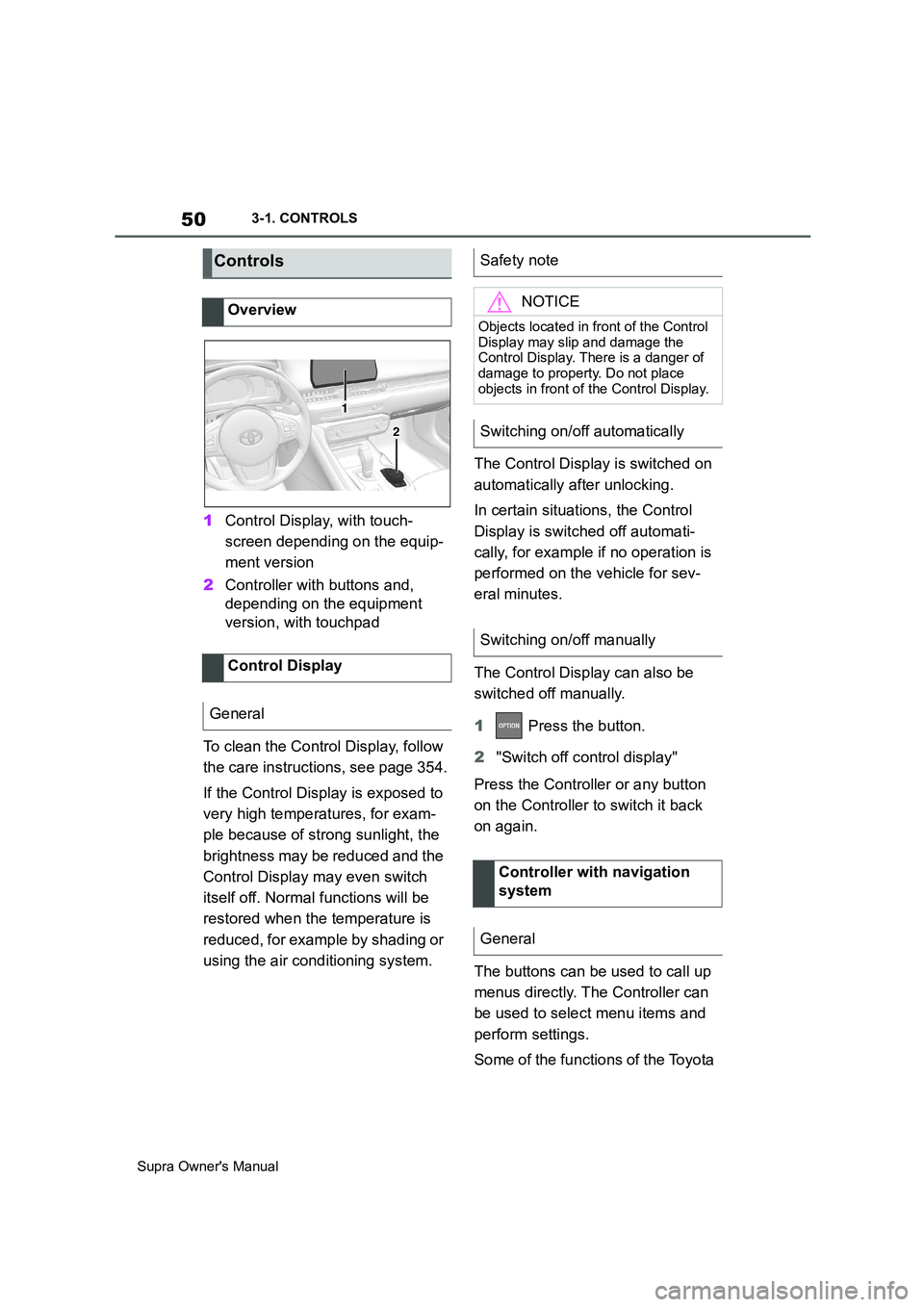
50
Supra Owner's Manual3-1. CONTROLS
1Control Display, with touch-
screen depending on the equip-
ment version
2Controller with buttons and,
depending on the equipment
version, with touchpad
To clean the Control Display, follow
the care instructions, see page 354.
If the Control Display is exposed to
very high temperatures, for exam-
ple because of strong sunlight, the
brightness may be reduced and the
Control Display may even switch
itself off. Normal functions will be
restored when the temperature is
reduced, for example by shading or
using the air conditioning system.The Control Display is switched on
automatically after unlocking.
In certain situations, the Control
Display is switched off automati-
cally, for example if no operation is
performed on the vehicle for sev-
eral minutes.
The Control Display can also be
switched off manually.
1 Press the button.
2"Switch off control display"
Press the Controller or any button
on the Controller to switch it back
on again.
The buttons can be used to call up
menus directly. The Controller can
be used to select menu items and
perform settings.
Some of the functions of the Toyota
Controls
Overview
Control Display
General
1
2
Safety note
NOTICE
Objects located in front of the Control
Display may slip and damage the
Control Display. There is a danger of
damage to property. Do not place
objects in front of the Control Display.
Switching on/off automatically
Switching on/off manually
Controller with navigation
system
General
Page 68 of 456
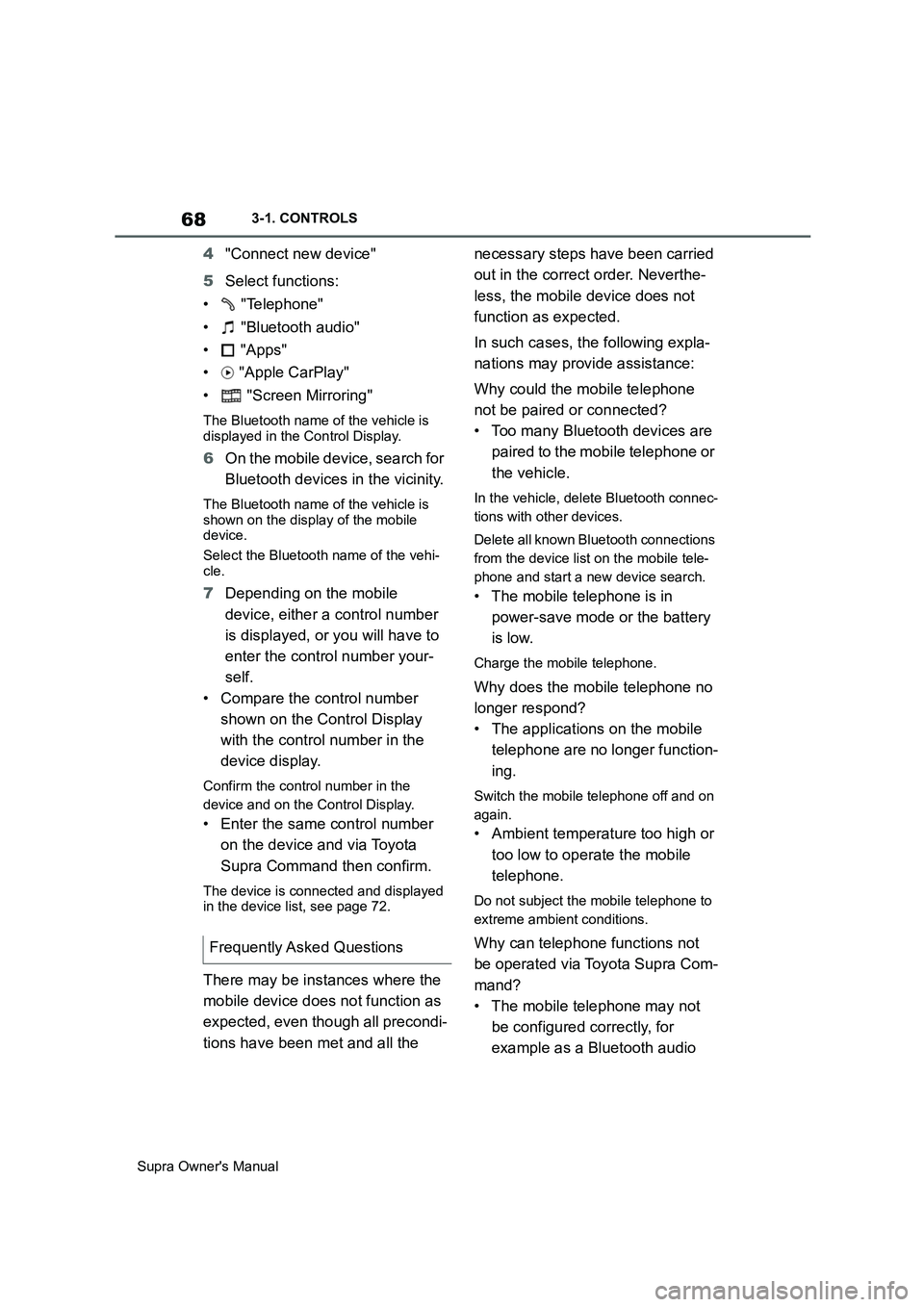
68
Supra Owner's Manual3-1. CONTROLS
4"Connect new device"
5Select functions:
• "Telephone"
• "Bluetooth audio"
• "Apps"
• "Apple CarPlay"
• "Screen Mirroring"
The Bluetooth name of the vehicle is
displayed in the Control Display.
6On the mobile device, search for
Bluetooth devices in the vicinity.
The Bluetooth name of the vehicle is
shown on the display of the mobile
device.
Select the Bluetooth name of the vehi-
cle.
7Depending on the mobile
device, either a control number
is displayed, or you will have to
enter the control number your-
self.
• Compare the control number
shown on the Control Display
with the control number in the
device display.
Confirm the control number in the
device and on the Control Display.
• Enter the same control number
on the device and via Toyota
Supra Command then confirm.
The device is connected and displayed
in the device list, see page 72.
There may be instances where the
mobile device does not function as
expected, even though all precondi-
tions have been met and all the necessary steps have been carried
out in the correct order. Neverthe-
less, the mobile device does not
function as expected.
In such cases, the following expla-
nations may provide assistance:
Why could the mobile telephone
not be paired or connected?
• Too many Bluetooth devices are
paired to the mobile telephone or
the vehicle.
In the vehicle, delete Bluetooth connec-
tions with other devices.
Delete all known Bluetooth connections
from the device list on the mobile tele-
phone and start a new device search.
• The mobile telephone is in
power-save mode or the battery
is low.
Charge the mobile telephone.
Why does the mobile telephone no
longer respond?
• The applications on the mobile
telephone are no longer function-
ing.
Switch the mobile telephone off and on
again.
• Ambient temperature too high or
too low to operate the mobile
telephone.
Do not subject the mobile telephone to
extreme ambient conditions.
Why can telephone functions not
be operated via Toyota Supra Com-
mand?
• The mobile telephone may not
be configured correctly, for
example as a Bluetooth audio Frequently Asked Questions
Page 78 of 456
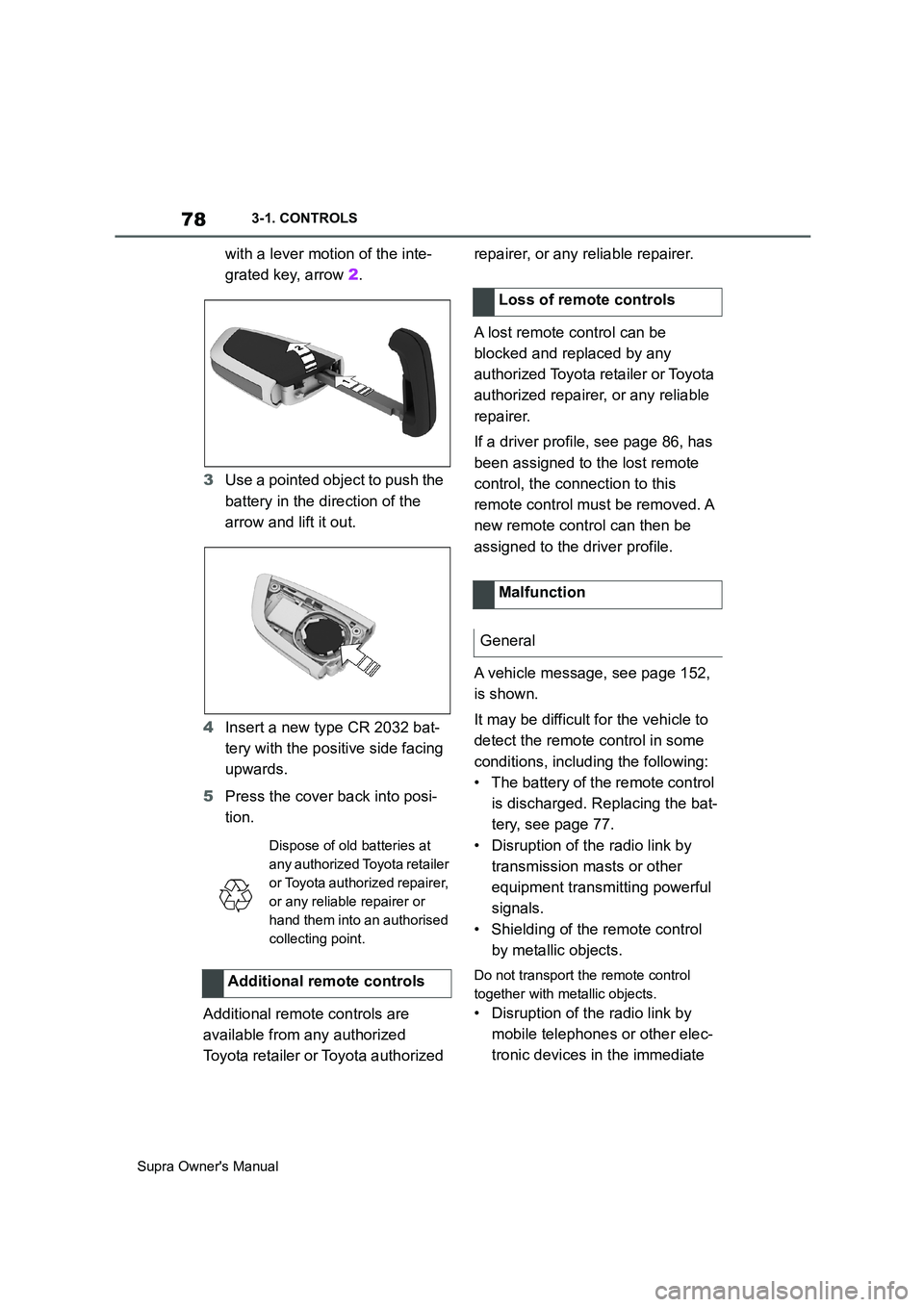
78
Supra Owner's Manual3-1. CONTROLS
with a lever motion of the inte-
grated key, arrow 2.
3Use a pointed object to push the
battery in the direction of the
arrow and lift it out.
4Insert a new type CR 2032 bat-
tery with the positive side facing
upwards.
5Press the cover back into posi-
tion.
Additional remote controls are
available from any authorized
Toyota retailer or Toyota authorized repairer, or any reliable repairer.
A lost remote control can be
blocked and replaced by any
authorized Toyota retailer or Toyota
authorized repairer, or any reliable
repairer.
If a driver profile, see page 86, has
been assigned to the lost remote
control, the connection to this
remote control must be removed. A
new remote control can then be
assigned to the driver profile.
A vehicle message, see page 152,
is shown.
It may be difficult for the vehicle to
detect the remote control in some
conditions, including the following:
• The battery of the remote control
is discharged. Replacing the bat-
tery, see page 77.
• Disruption of the radio link by
transmission masts or other
equipment transmitting powerful
signals.
• Shielding of the remote control
by metallic objects.
Do not transport the remote control
together with metallic objects.
• Disruption of the radio link by
mobile telephones or other elec-
tronic devices in the immediate
Dispose of old batteries at
any authorized Toyota retailer
or Toyota authorized repairer,
or any reliable repairer or
hand them into an authorised
collecting point.
Additional remote controls
Loss of remote controls
Malfunction
General