2019 TOYOTA SUPRA air condition
[x] Cancel search: air conditionPage 87 of 456
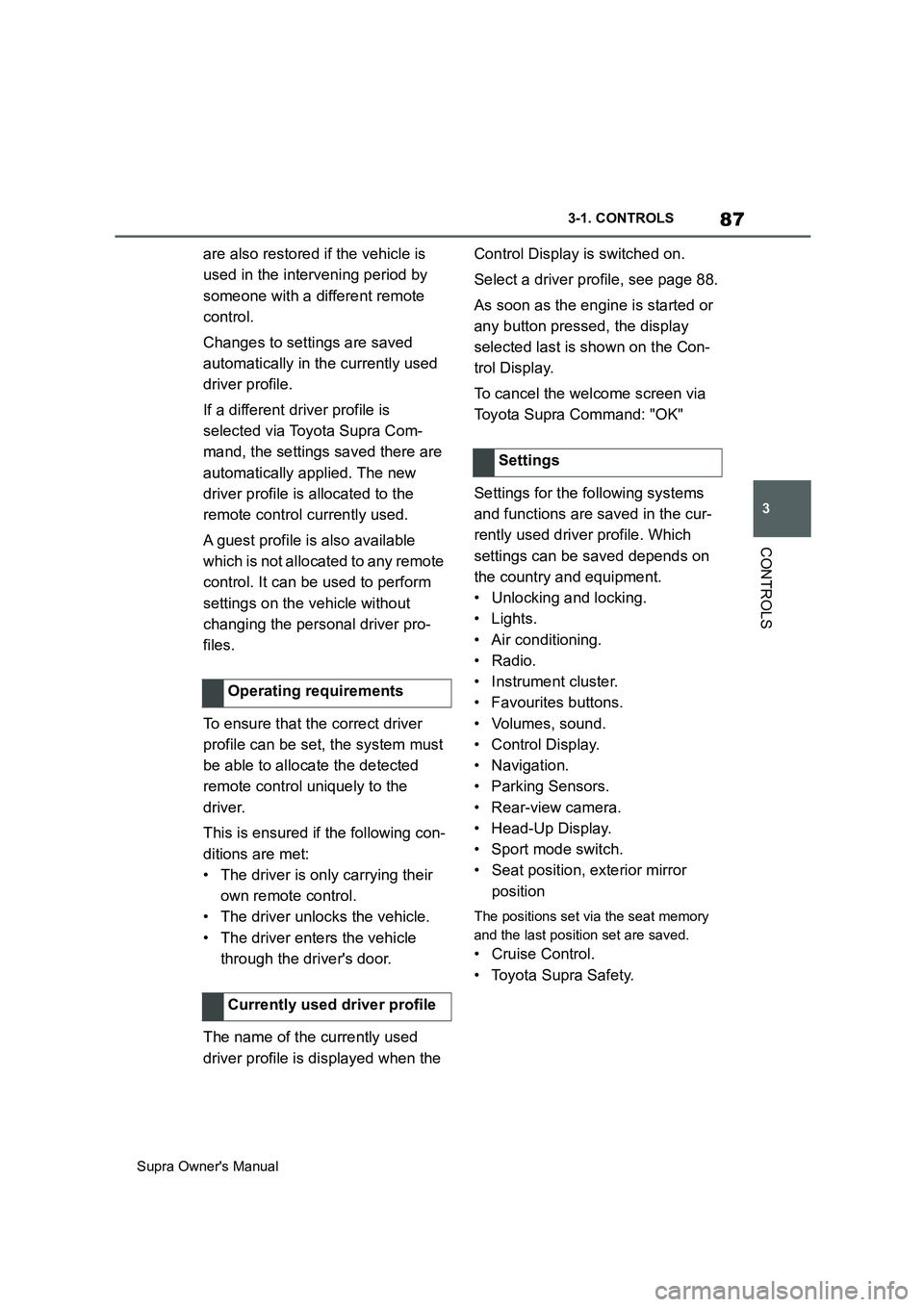
87
3
Supra Owner's Manual3-1. CONTROLS
CONTROLS
are also restored if the vehicle is
used in the intervening period by
someone with a different remote
control.
Changes to settings are saved
automatically in the currently used
driver profile.
If a different driver profile is
selected via Toyota Supra Com-
mand, the settings saved there are
automatically applied. The new
driver profile is allocated to the
remote control currently used.
A guest profile is also available
which is not allocated to any remote
control. It can be used to perform
settings on the vehicle without
changing the personal driver pro-
files.
To ensure that the correct driver
profile can be set, the system must
be able to allocate the detected
remote control uniquely to the
driver.
This is ensured if the following con-
ditions are met:
• The driver is only carrying their
own remote control.
• The driver unlocks the vehicle.
• The driver enters the vehicle
through the driver's door.
The name of the currently used
driver profile is displayed when the Control Display is switched on.
Select a driver profile, see page 88.
As soon as the engine is started or
any button pressed, the display
selected last is shown on the Con-
trol Display.
To cancel the welcome screen via
Toyota Supra Command: "OK"
Settings for the following systems
and functions are saved in the cur-
rently used driver profile. Which
settings can be saved depends on
the country and equipment.
• Unlocking and locking.
•Lights.
• Air conditioning.
• Radio.
• Instrument cluster.
• Favourites buttons.
• Volumes, sound.
• Control Display.
• Navigation.
• Parking Sensors.
• Rear-view camera.
• Head-Up Display.
•Sport mode switch.
• Seat position, exterior mirror
position
The positions set via the seat memory
and the last position set are saved.
• Cruise Control.
• Toyota Supra Safety. Operating requirements
Currently used driver profile
Settings
Page 94 of 456
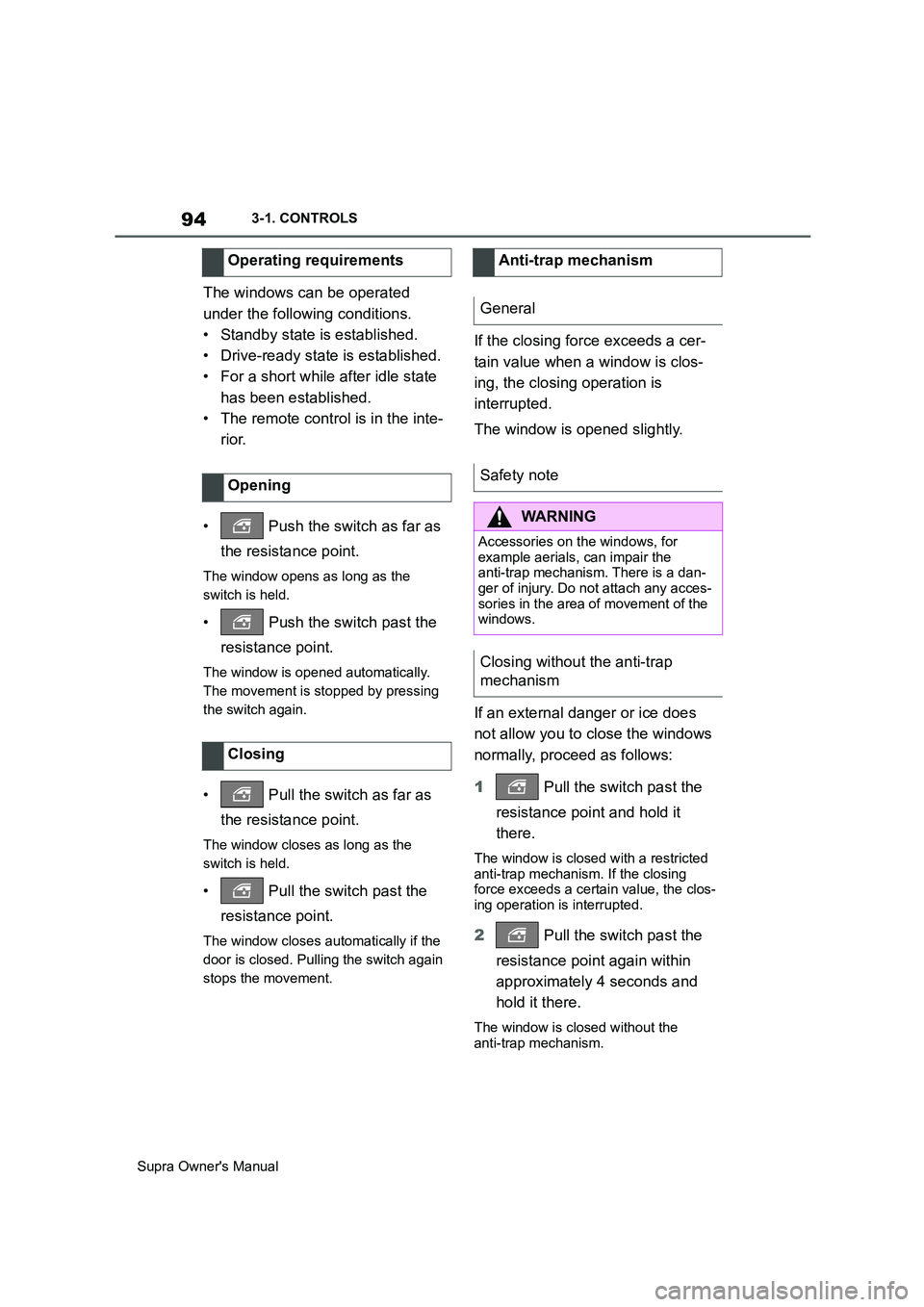
94
Supra Owner's Manual3-1. CONTROLS
The windows can be operated
under the following conditions.
• Standby state is established.
• Drive-ready state is established.
• For a short while after idle state
has been established.
• The remote control is in the inte-
rior.
• Push the switch as far as
the resistance point.
The window opens as long as the
switch is held.
• Push the switch past the
resistance point.
The window is opened automatically.
The movement is stopped by pressing
the switch again.
• Pull the switch as far as
the resistance point.
The window closes as long as the
switch is held.
• Pull the switch past the
resistance point.
The window closes automatically if the
door is closed. Pulling the switch again
stops the movement.
If the closing force exceeds a cer-
tain value when a window is clos-
ing, the closing operation is
interrupted.
The window is opened slightly.
If an external danger or ice does
not allow you to close the windows
normally, proceed as follows:
1 Pull the switch past the
resistance point and hold it
there.
The window is closed with a restricted
anti-trap mechanism. If the closing
force exceeds a certain value, the clos-
ing operation is interrupted.
2 Pull the switch past the
resistance point again within
approximately 4 seconds and
hold it there.
The window is closed without the
anti-trap mechanism.
Operating requirements
Opening
ClosingAnti-trap mechanism
General
Safety note
WARNING
Accessories on the windows, for
example aerials, can impair the
anti-trap mechanism. There is a dan-
ger of injury. Do not attach any acces-
sories in the area of movement of the
windows.
Closing without the anti-trap
mechanism
Page 135 of 456
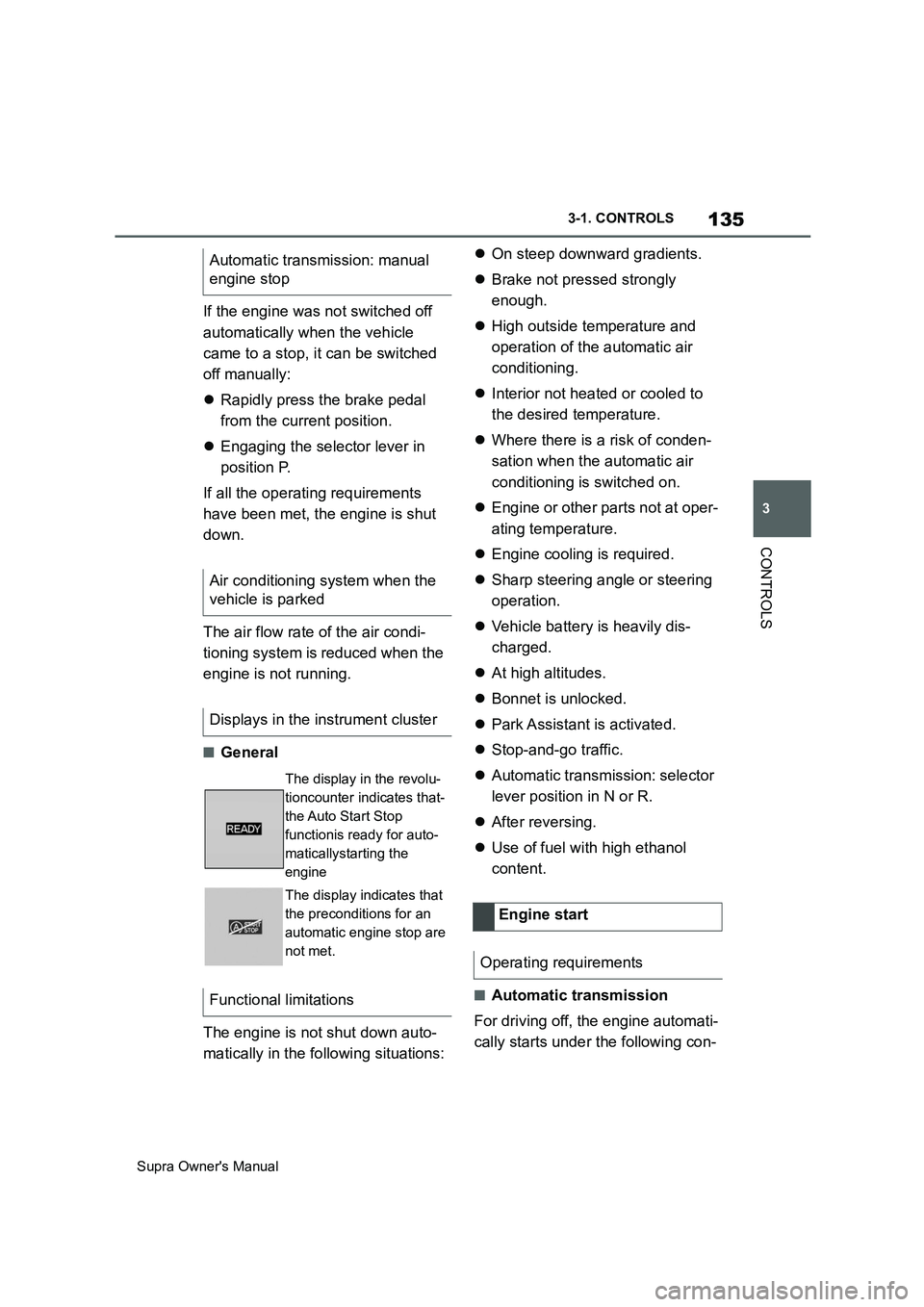
135
3
Supra Owner's Manual3-1. CONTROLS
CONTROLS
If the engine was not switched off
automatically when the vehicle
came to a stop, it can be switched
off manually:
Rapidly press the brake pedal
from the current position.
Engaging the selector lever in
position P.
If all the operating requirements
have been met, the engine is shut
down.
The air flow rate of the air condi-
tioning system is reduced when the
engine is not running.
■General
The engine is not shut down auto-
matically in the following situations:On steep downward gradients.
Brake not pressed strongly
enough.
High outside temperature and
operation of the automatic air
conditioning.
Interior not heated or cooled to
the desired temperature.
Where there is a risk of conden-
sation when the automatic air
conditioning is switched on.
Engine or other parts not at oper-
ating temperature.
Engine cooling is required.
Sharp steering angle or steering
operation.
Vehicle battery is heavily dis-
charged.
At high altitudes.
Bonnet is unlocked.
Park Assistant is activated.
Stop-and-go traffic.
Automatic transmission: selector
lever position in N or R.
After reversing.
Use of fuel with high ethanol
content.
■Automatic transmission
For driving off, the engine automati-
cally starts under the following con- Automatic transmission: manual
engine stop
Air conditioning system when the
vehicle is parked
Displays in the instrument cluster
The display in the revolu-
tioncounter indicates that-
the Auto Start Stop
functionis ready for auto-
maticallystarting the
engine
The display indicates that
the preconditions for an
automatic engine stop are
not met.
Functional limitations
Engine start
Operating requirements
Page 136 of 456
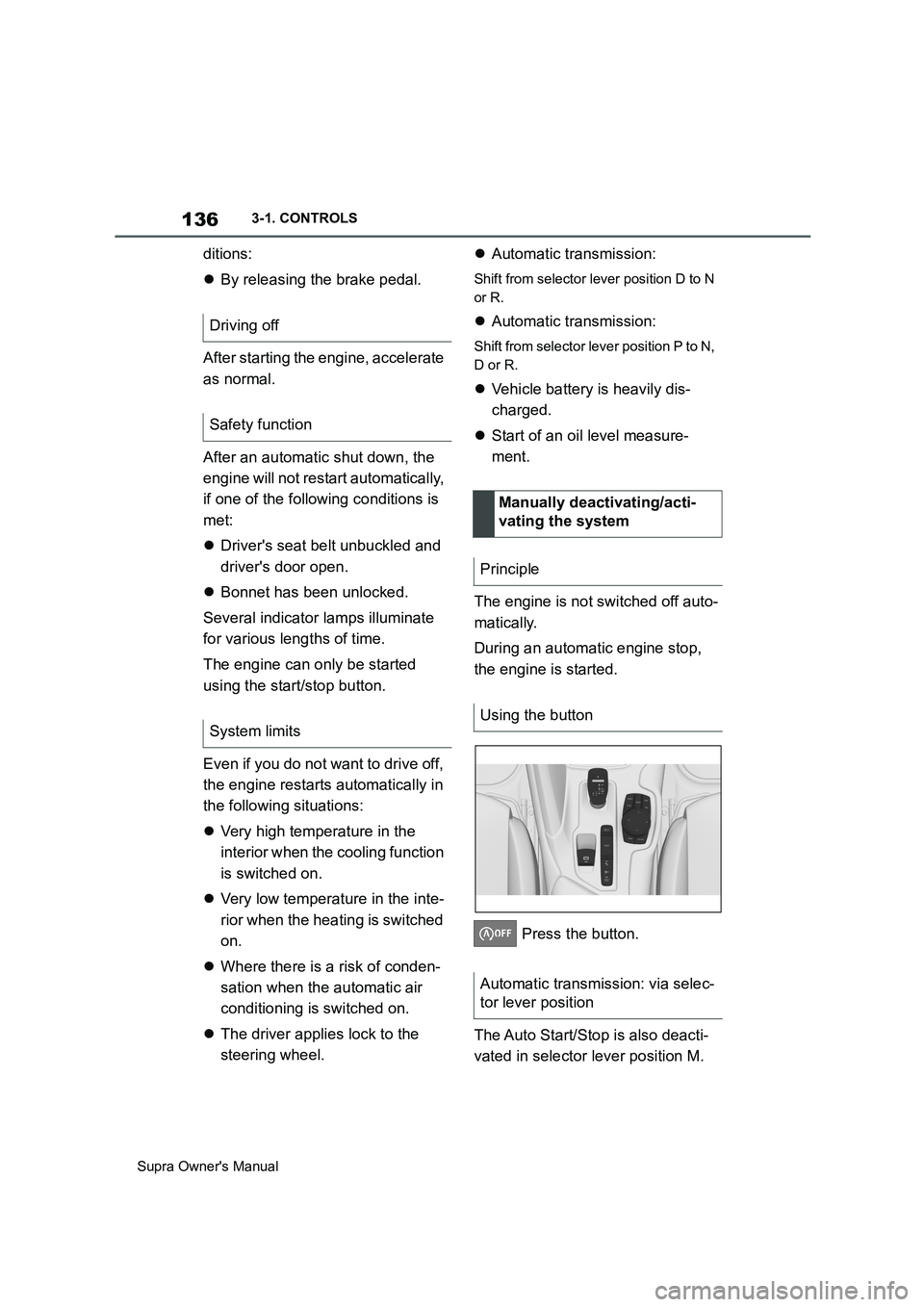
136
Supra Owner's Manual3-1. CONTROLS
ditions:
By releasing the brake pedal.
After starting the engine, accelerate
as normal.
After an automatic shut down, the
engine will not restart automatically,
if one of the following conditions is
met:
Driver's seat belt unbuckled and
driver's door open.
Bonnet has been unlocked.
Several indicator lamps illuminate
for various lengths of time.
The engine can only be started
using the start/stop button.
Even if you do not want to drive off,
the engine restarts automatically in
the following situations:
Very high temperature in the
interior when the cooling function
is switched on.
Very low temperature in the inte-
rior when the heating is switched
on.
Where there is a risk of conden-
sation when the automatic air
conditioning is switched on.
The driver applies lock to the
steering wheel.Automatic transmission:
Shift from selector lever position D to N
or R.
Automatic transmission:
Shift from selector lever position P to N,
D or R.
Vehicle battery is heavily dis-
charged.
Start of an oil level measure-
ment.
The engine is not switched off auto-
matically.
During an automatic engine stop,
the engine is started.
Press the button.
The Auto Start/Stop is also deacti-
vated in selector lever position M. Driving off
Safety function
System limits
Manually deactivating/acti-
vating the system
Principle
Using the button
Automatic transmission: via selec-
tor lever position
Page 170 of 456
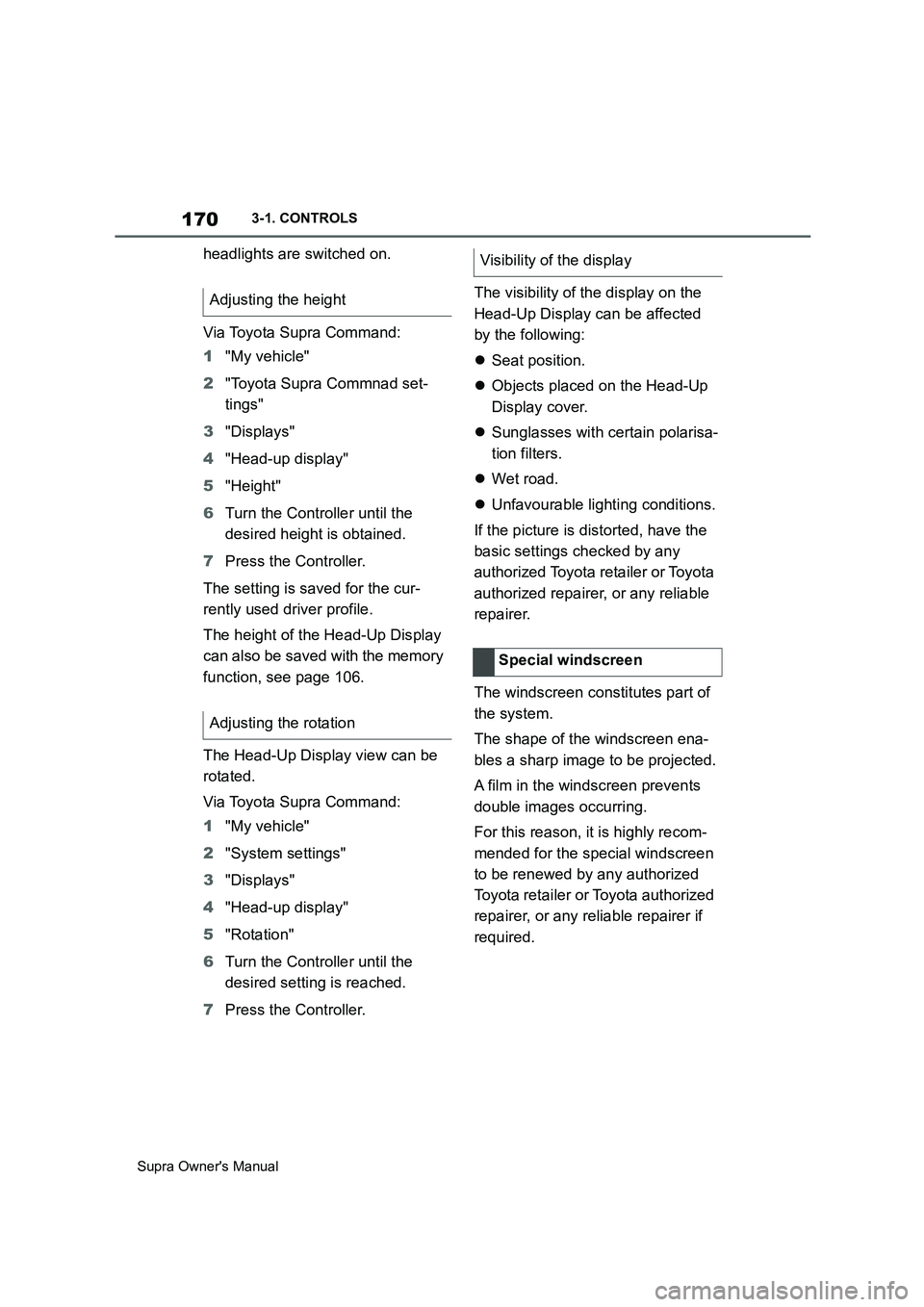
170
Supra Owner's Manual3-1. CONTROLS
headlights are switched on.
Via Toyota Supra Command:
1"My vehicle"
2"Toyota Supra Commnad set-
tings"
3"Displays"
4"Head-up display"
5"Height"
6Turn the Controller until the
desired height is obtained.
7Press the Controller.
The setting is saved for the cur-
rently used driver profile.
The height of the Head-Up Display
can also be saved with the memory
function, see page 106.
The Head-Up Display view can be
rotated.
Via Toyota Supra Command:
1"My vehicle"
2"System settings"
3"Displays"
4"Head-up display"
5"Rotation"
6Turn the Controller until the
desired setting is reached.
7Press the Controller.The visibility of the display on the
Head-Up Display can be affected
by the following:
Seat position.
Objects placed on the Head-Up
Display cover.
Sunglasses with certain polarisa-
tion filters.
Wet road.
Unfavourable lighting conditions.
If the picture is distorted, have the
basic settings checked by any
authorized Toyota retailer or Toyota
authorized repairer, or any reliable
repairer.
The windscreen constitutes part of
the system.
The shape of the windscreen ena-
bles a sharp image to be projected.
A film in the windscreen prevents
double images occurring.
For this reason, it is highly recom-
mended for the special windscreen
to be renewed by any authorized
Toyota retailer or Toyota authorized
repairer, or any reliable repairer if
required. Adjusting the height
Adjusting the rotationVisibility of the display
Special windscreen
Page 176 of 456
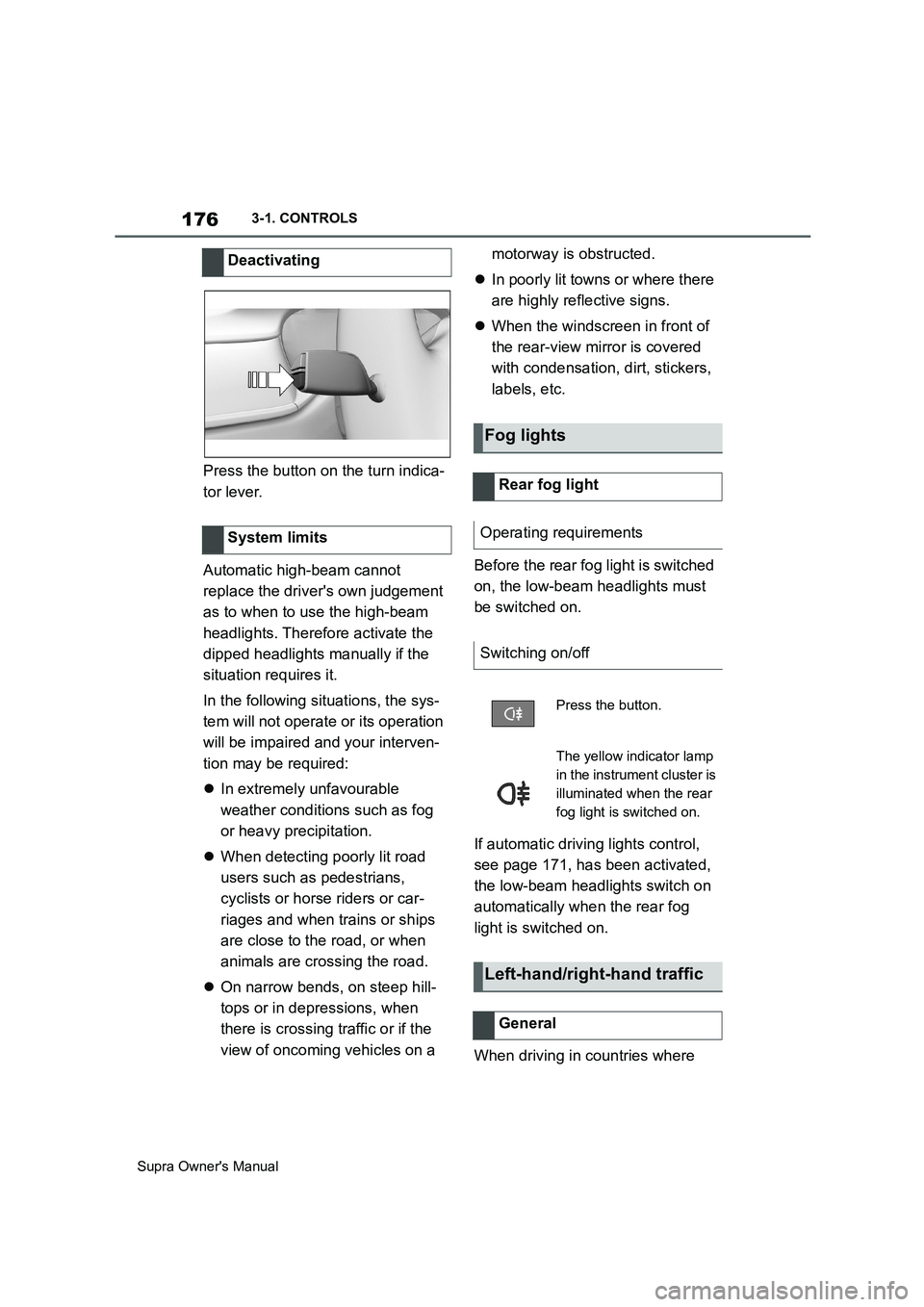
176
Supra Owner's Manual3-1. CONTROLS
Press the button on the turn indica-
tor lever.
Automatic high-beam cannot
replace the driver's own judgement
as to when to use the high-beam
headlights. Therefore activate the
dipped headlights manually if the
situation requires it.
In the following situations, the sys-
tem will not operate or its operation
will be impaired and your interven-
tion may be required:
In extremely unfavourable
weather conditions such as fog
or heavy precipitation.
When detecting poorly lit road
users such as pedestrians,
cyclists or horse riders or car-
riages and when trains or ships
are close to the road, or when
animals are crossing the road.
On narrow bends, on steep hill-
tops or in depressions, when
there is crossing traffic or if the
view of oncoming vehicles on a motorway is obstructed.
In poorly lit towns or where there
are highly reflective signs.
When the windscreen in front of
the rear-view mirror is covered
with condensation, dirt, stickers,
labels, etc.
Before the rear fog light is switched
on, the low-beam headlights must
be switched on.
If automatic driving lights control,
see page 171, has been activated,
the low-beam headlights switch on
automatically when the rear fog
light is switched on.
When driving in countries where Deactivating
System limits
Fog lights
Rear fog light
Operating requirements
Switching on/off
Press the button.
The yellow indicator lamp
in the instrument cluster is
illuminated when the rear
fog light is switched on.
Left-hand/right-hand traffic
General
Page 234 of 456
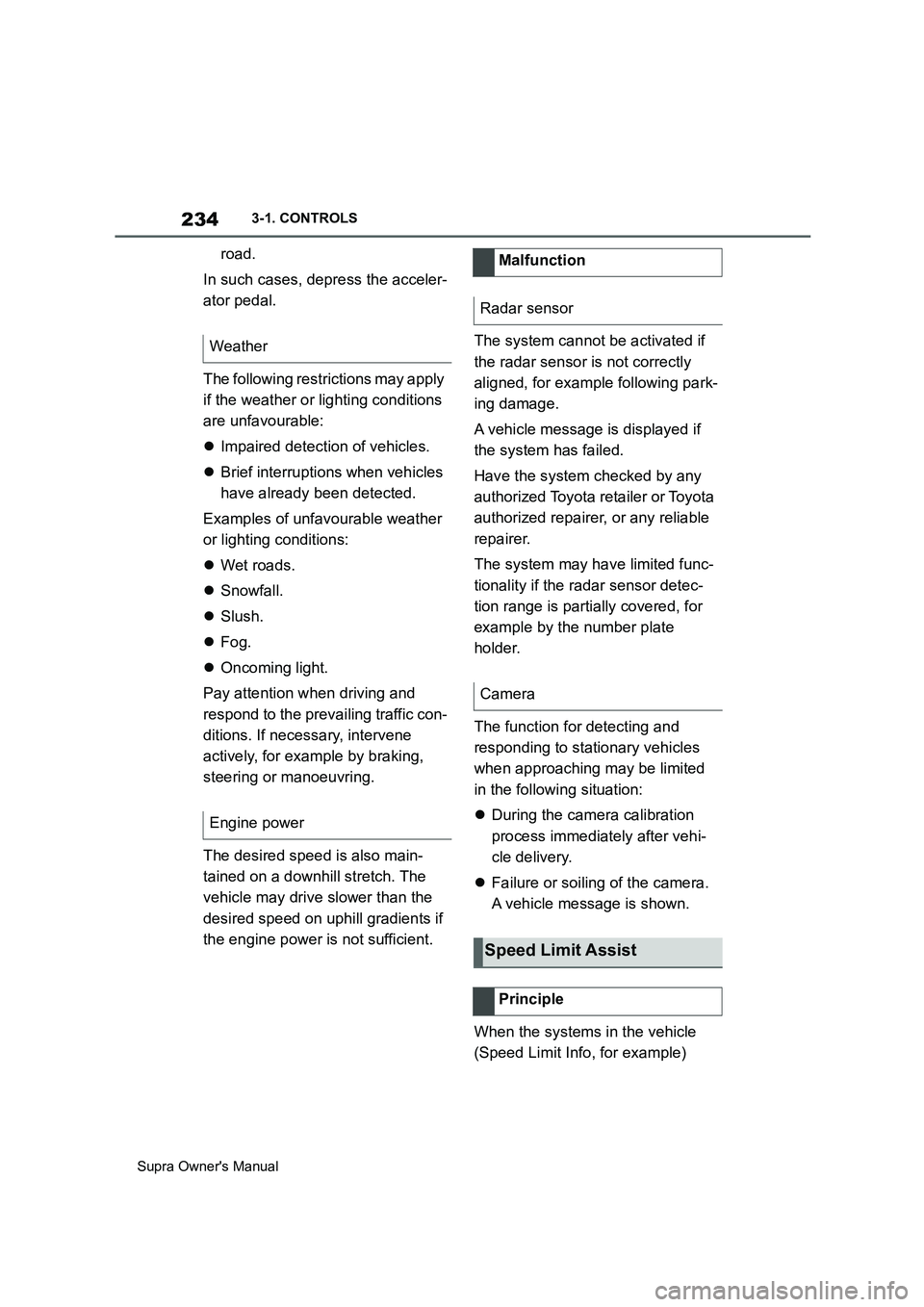
234
Supra Owner's Manual3-1. CONTROLS
road.
In such cases, depress the acceler-
ator pedal.
The following restrictions may apply
if the weather or lighting conditions
are unfavourable:
Impaired detection of vehicles.
Brief interruptions when vehicles
have already been detected.
Examples of unfavourable weather
or lighting conditions:
Wet roads.
Snowfall.
Slush.
Fog.
Oncoming light.
Pay attention when driving and
respond to the prevailing traffic con-
ditions. If necessary, intervene
actively, for example by braking,
steering or manoeuvring.
The desired speed is also main-
tained on a downhill stretch. The
vehicle may drive slower than the
desired speed on uphill gradients if
the engine power is not sufficient.The system cannot be activated if
the radar sensor is not correctly
aligned, for example following park-
ing damage.
A vehicle message is displayed if
the system has failed.
Have the system checked by any
authorized Toyota retailer or Toyota
authorized repairer, or any reliable
repairer.
The system may have limited func-
tionality if the radar sensor detec-
tion range is partially covered, for
example by the number plate
holder.
The function for detecting and
responding to stationary vehicles
when approaching may be limited
in the following situation:
During the camera calibration
process immediately after vehi-
cle delivery.
Failure or soiling of the camera.
A vehicle message is shown.
When the systems in the vehicle
(Speed Limit Info, for example) Weather
Engine powerMalfunction
Radar sensor
Camera
Speed Limit Assist
Principle
Page 242 of 456
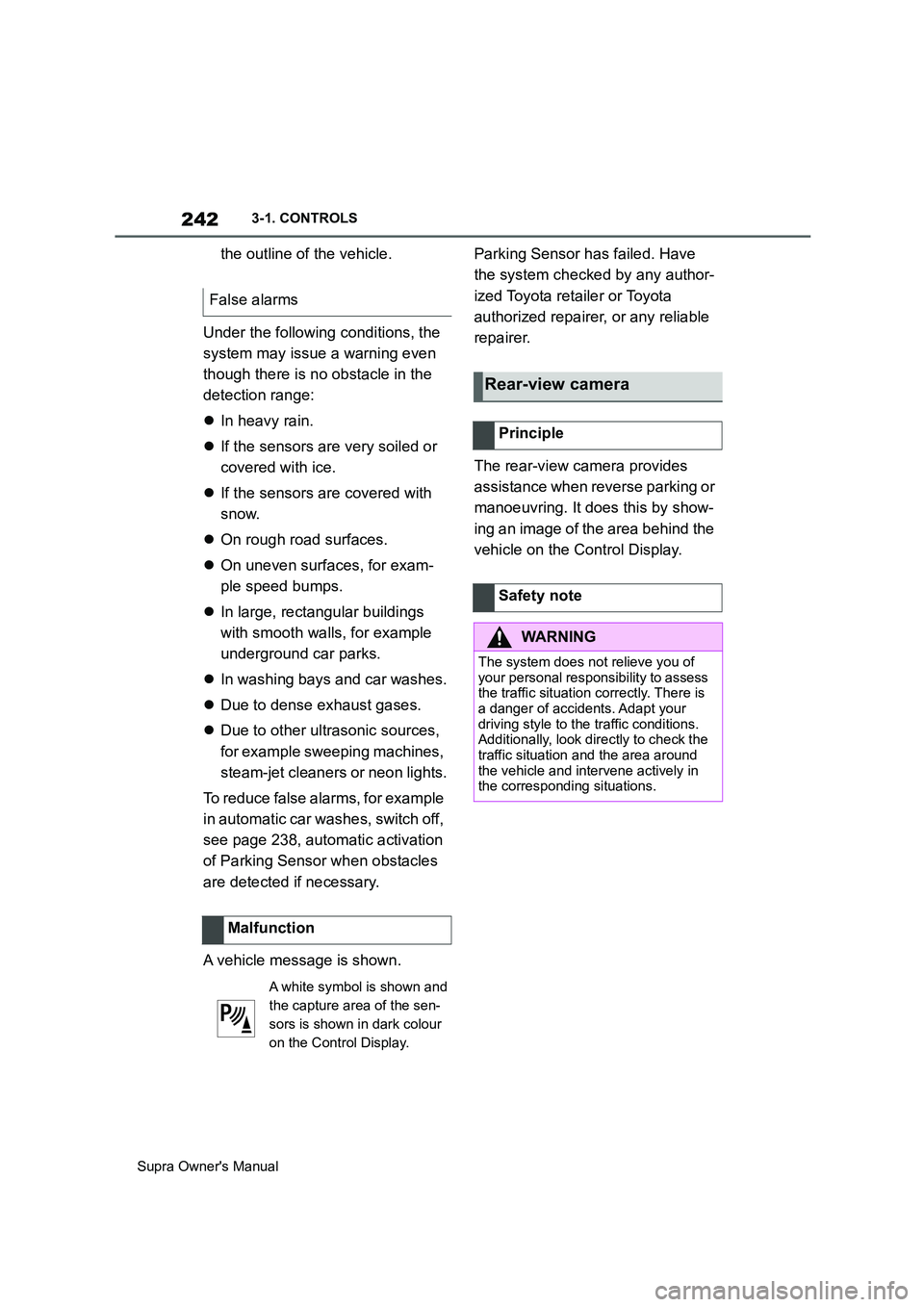
242
Supra Owner's Manual3-1. CONTROLS
the outline of the vehicle.
Under the following conditions, the
system may issue a warning even
though there is no obstacle in the
detection range:
In heavy rain.
If the sensors are very soiled or
covered with ice.
If the sensors are covered with
snow.
On rough road surfaces.
On uneven surfaces, for exam-
ple speed bumps.
In large, rectangular buildings
with smooth walls, for example
underground car parks.
In washing bays and car washes.
Due to dense exhaust gases.
Due to other ultrasonic sources,
for example sweeping machines,
steam-jet cleaners or neon lights.
To reduce false alarms, for example
in automatic car washes, switch off,
see page 238, automatic activation
of Parking Sensor when obstacles
are detected if necessary.
A vehicle message is shown.Parking Sensor has failed. Have
the system checked by any author-
ized Toyota retailer or Toyota
authorized repairer, or any reliable
repairer.
The rear-view camera provides
assistance when reverse parking or
manoeuvring. It does this by show-
ing an image of the area behind the
vehicle on the Control Display. False alarms
Malfunction
A white symbol is shown and
the capture area of the sen-
sors is shown in dark colour
on the Control Display.
Rear-view camera
Principle
Safety note
WARNING
The system does not relieve you of
your personal responsibility to assess
the traffic situation correctly. There is
a danger of accidents. Adapt your
driving style to the traffic conditions.
Additionally, look directly to check the
traffic situation and the area around
the vehicle and intervene actively in
the corresponding situations.