Page 65 of 505
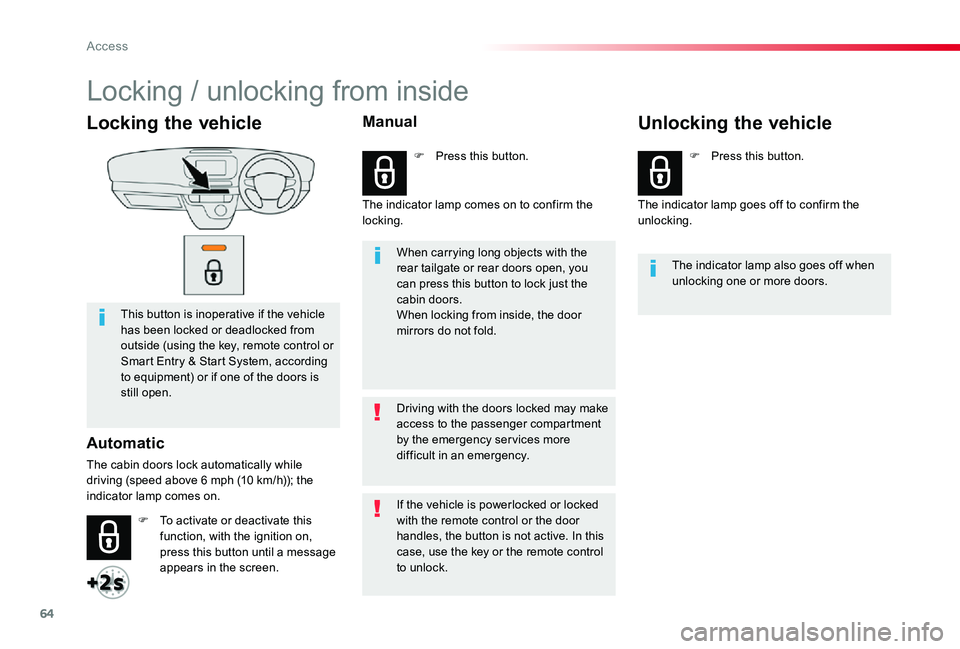
64
Locking the vehicle
This button is inoperative if the vehicle has been locked or deadlocked from outside (using the key, remote control or Smart Entry & Start System, according to equipment) or if one of the doors is still open.
Automatic
The cabin doors lock automatically while driving (speed above 6 mph (10 km/h)); the indicator lamp comes on.
When carrying long objects with the rear tailgate or rear doors open, you can press this button to lock just the cabin doors.When locking from inside, the door mirrors do not fold.
The indicator lamp also goes off when unlocking one or more doors.
Driving with the doors locked may make access to the passenger compartment by the emergency ser vices more difficult in an emergency.
F To activate or deactivate this function, with the ignition on, press this button until a message appears in the screen.
F Press this button.F Press this button.
If the vehicle is powerlocked or locked with the remote control or the door handles, the button is not active. In this
case, use the key or the remote control to unlock.
Manual
The indicator lamp comes on to confirm the locking.The indicator lamp goes off to confirm the unlocking.
Unlocking the vehicle
Locking / unlocking from inside
Access
Page 69 of 505
68
Electric sliding side door(s)
The exterior and interior door handles and the interior buttons allow the electrically powered movement of the door to be started.Opening and closing of the doors is accompanied by an audible signal.
The remote controls buttons are not active with the ignition switched on.
Opening
From outside
Using the remote control
F Press this button again to reverse the movement of the door.
Using the handle
F Pull the handle toward the rear to start the electrically powered opening of the door.
Using the handle
Vehicle unlocked and child lock deactivated.
From inside
F Door unlocked, pull and release the handle to start the electrically powered opening of the door.F Pull the handle again to reverse the movement of the door.
F Door unlocked, press and hold this button until the corresponding sliding side door
has opened.
Access
Page 70 of 505
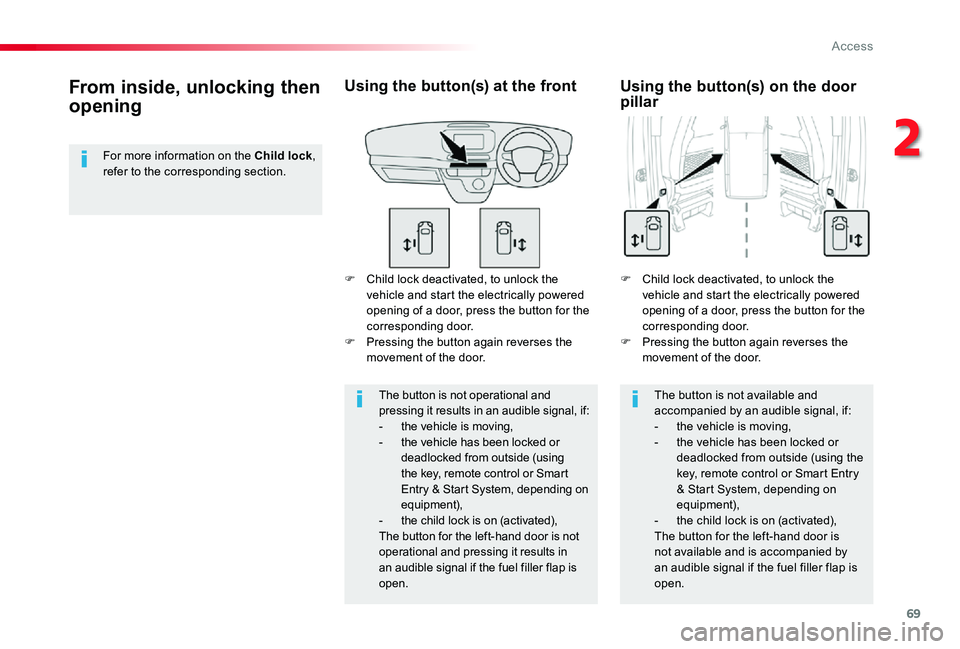
69
F Child lock deactivated, to unlock the vehicle and start the electrically powered opening of a door, press the button for the corresponding door.F Pressing the button again reverses the movement of the door.
The button is not operational and pressing it results in an audible signal, if:- the vehicle is moving,- the vehicle has been locked or deadlocked from outside (using the key, remote control or Smart Entry & Start System, depending on equipment),- the child lock is on (activated),The button for the left-hand door is not
operational and pressing it results in an audible signal if the fuel filler flap is open.
The button is not available and accompanied by an audible signal, if:- the vehicle is moving,- the vehicle has been locked or deadlocked from outside (using the key, remote control or Smart Entry & Start System, depending on equipment),- the child lock is on (activated),The button for the left-hand door is
not available and is accompanied by an audible signal if the fuel filler flap is open.
Using the button(s) at the frontFrom inside, unlocking then
opening
Using the button(s) on the door pillar
F Child lock deactivated, to unlock the vehicle and start the electrically powered opening of a door, press the button for the corresponding door.F Pressing the button again reverses the movement of the door.
For more information on the Child lock, refer to the corresponding section.
2
Access
Page 71 of 505
70
The remote controls buttons are not active with the ignition switched on.
Closing
From outside
F To start the electrically powered opening of the door, press the button for the corresponding door.F Pressing the button again reverses the movement of the door.
Using the button(s) at the front
The button is not operational and pressing it results in an audible signal, if the speed of the vehicle is above 20 mph (30 km/h).
From inside
Using the remote control
F Press and hold this button until the sliding door has closed.
F Press this button again to reverse the movement of the d o o r.
Using the handle
F Pull and release the handle to start the electrically powered opening of the door.F Pull the handle again to reverse the movement of the door.
Access
Page 72 of 505
71
F To start the electrically powered opening of a door, press the button for the corresponding door.F Pressing the button again reverses the movement of the door.
Using the button(s) on the door pillar
The button is not operational and
pressing it results in an audible signal, if the speed of the vehicle is above 20 mph (30 km/h).
If a sliding door is not fully closed:- vehicle stationary and engine running, this warning lamp comes on, accompanied by an alert message for a few seconds,- vehicle moving (speed above 6 mph (10 km/h)), this warning lamp comes on, accompanied by an audible signal and an alert message for a few seconds.
2
Access
Page 114 of 505
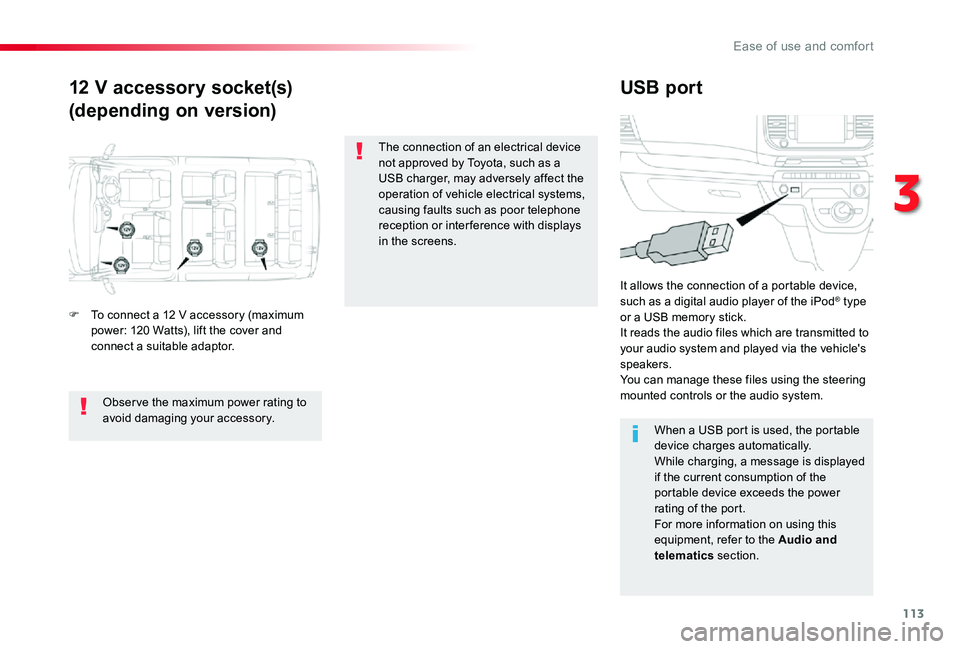
113
12 V accessory socket(s)
(depending on version)
USB port
F To connect a 12 V accessory (maximum power: 120 Watts), lift the cover and connect a suitable adaptor.
It allows the connection of a portable device, such as a digital audio player of the iPod® type or a USB memory stick.It reads the audio files which are transmitted to your audio system and played via the vehicle's speakers.You can manage these files using the steering mounted controls or the audio system.
When a USB port is used, the portable device charges automatically.While charging, a message is displayed if the current consumption of the portable device exceeds the power rating of the port.For more information on using this equipment, refer to the Audio and telematics section.
Obser ve the maximum power rating to avoid damaging your accessory.
The connection of an electrical device not approved by Toyota, such as a USB charger, may adversely affect the operation of vehicle electrical systems, causing faults such as poor telephone reception or inter ference with displays in the screens.
3
Ease of use and comfort
Page 115 of 505
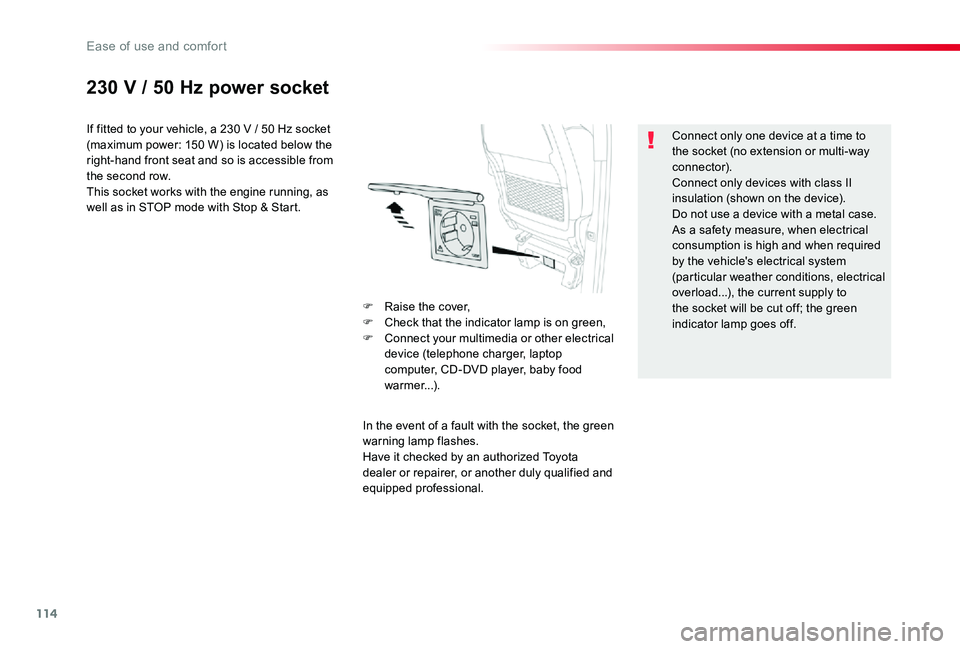
114
230 V / 50 Hz power socket
If fitted to your vehicle, a 230 V / 50 Hz socket (maximum power: 150 W) is located below the right-hand front seat and so is accessible from the second row.This socket works with the engine running, as well as in STOP mode with Stop & Start.
In the event of a fault with the socket, the green warning lamp flashes.Have it checked by an authorized Toyota dealer or repairer, or another duly qualified and equipped professional.
Connect only one device at a time to the socket (no extension or multi-way connector).Connect only devices with class II insulation (shown on the device).Do not use a device with a metal case.As a safety measure, when electrical consumption is high and when required by the vehicle's electrical system (particular weather conditions, electrical overload...), the current supply to the socket will be cut off; the green indicator lamp goes off.
F Raise the cover,F Check that the indicator lamp is on green,F Connect your multimedia or other electrical device (telephone charger, laptop computer, CD-DVD player, baby food warmer...).
Ease of use and comfort
Page 135 of 505
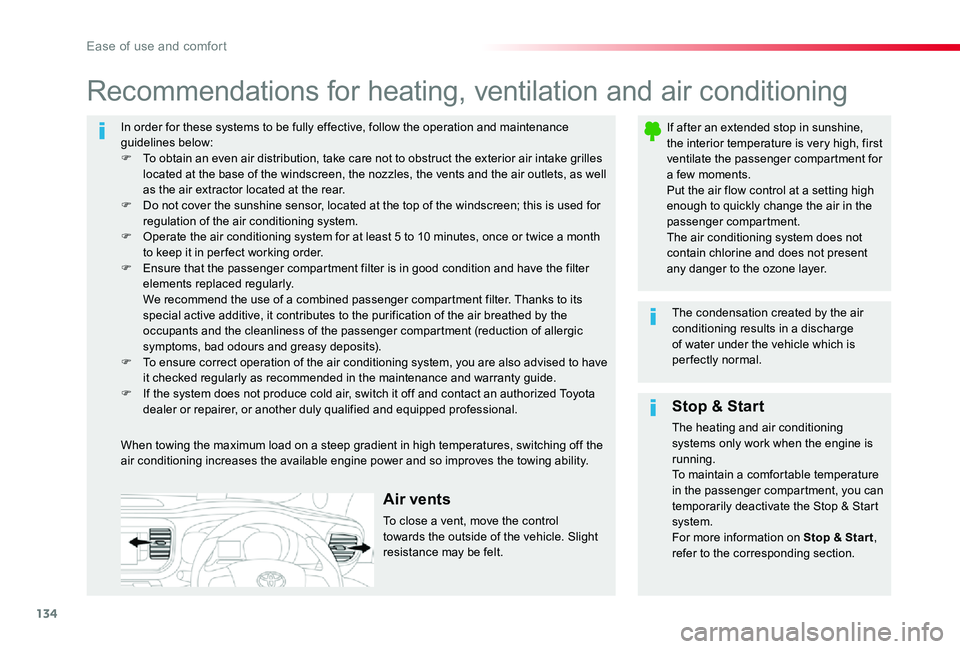
134
In order for these systems to be fully effective, follow the operation and maintenance guidelines below:F To obtain an even air distribution, take care not to obstruct the exterior air intake grilles located at the base of the windscreen, the nozzles, the vents and the air outlets, as well as the air extractor located at the rear.F Do not cover the sunshine sensor, located at the top of the windscreen; this is used for regulation of the air conditioning system.F Operate the air conditioning system for at least 5 to 10 minutes, once or twice a month
to keep it in per fect working order.F Ensure that the passenger compartment filter is in good condition and have the filter elements replaced regularly. We recommend the use of a combined passenger compartment filter. Thanks to its special active additive, it contributes to the purification of the air breathed by the occupants and the cleanliness of the passenger compartment (reduction of allergic symptoms, bad odours and greasy deposits).F To ensure correct operation of the air conditioning system, you are also advised to have it checked regularly as recommended in the maintenance and warranty guide.F If the system does not produce cold air, switch it off and contact an authorized Toyota dealer or repairer, or another duly qualified and equipped professional.
Recommendations for heating, ventilation and air conditioning
If after an extended stop in sunshine, the interior temperature is very high, first ventilate the passenger compartment for a few moments.Put the air flow control at a setting high enough to quickly change the air in the passenger compartment.The air conditioning system does not contain chlorine and does not present any danger to the ozone layer.
The condensation created by the air conditioning results in a discharge of water under the vehicle which is per fectly normal.
When towing the maximum load on a steep gradient in high temperatures, switching off the air conditioning increases the available engine power and so improves the towing ability.
Stop & Start
The heating and air conditioning systems only work when the engine is running.To maintain a comfortable temperature in the passenger compartment, you can temporarily deactivate the Stop & Start system.For more information on Stop & Star t, refer to the corresponding section.
Air vents
To close a vent, move the control towards the outside of the vehicle. Slight resistance may be felt.
Ease of use and comfort