Page 4 of 568
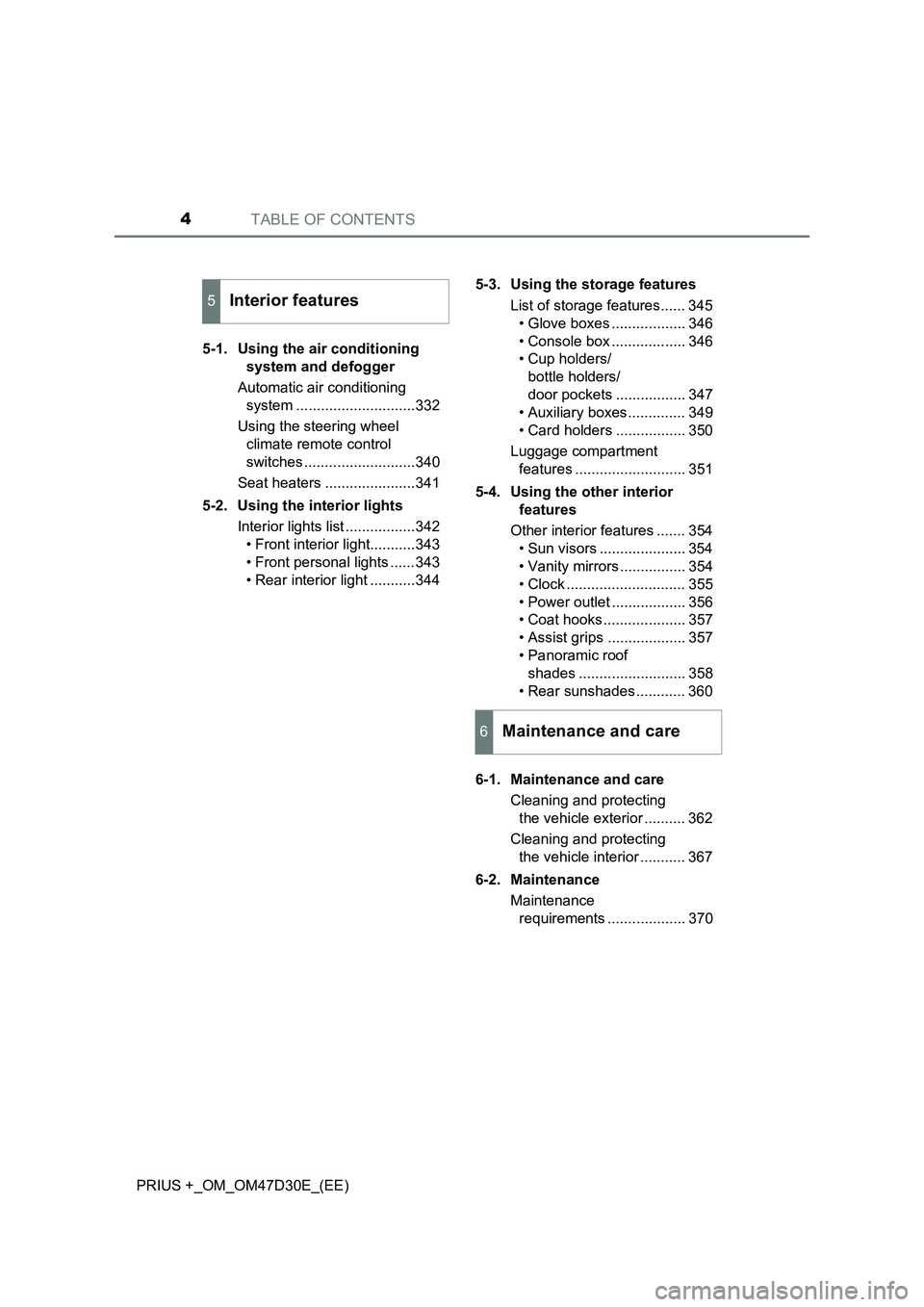
TABLE OF CONTENTS4
PRIUS +_OM_OM47D30E_(EE)5-1. Using the air conditioning
system and defogger
Automatic air conditioning
system .............................332
Using the steering wheel
climate remote control
switches ...........................340
Seat heaters ......................341
5-2. Using the interior lights
Interior lights list .................342
• Front interior light...........343
• Front personal lights ......343
• Rear interior light ...........3445-3. Using the storage features
List of storage features...... 345
• Glove boxes .................. 346
• Console box .................. 346
• Cup holders/
bottle holders/
door pockets ................. 347
• Auxiliary boxes .............. 349
• Card holders ................. 350
Luggage compartment
features ........................... 351
5-4. Using the other interior
features
Other interior features ....... 354
• Sun visors ..................... 354
• Vanity mirrors ................ 354
• Clock ............................. 355
• Power outlet .................. 356
• Coat hooks .................... 357
• Assist grips ................... 357
• Panoramic roof
shades .......................... 358
• Rear sunshades............ 360
6-1. Maintenance and care
Cleaning and protecting
the vehicle exterior .......... 362
Cleaning and protecting
the vehicle interior ........... 367
6-2. Maintenance
Maintenance
requirements ................... 370
5Interior features
6Maintenance and care
Page 19 of 568
19Pictorial index
PRIUS +_OM_OM47D30E_(EE)
Instrument cluster light control button . . . . . . . . . . . . . . . . P. 120
Clock adjustment buttons . . . . . . . . . . . . . . . . . . . . . . . . . . P. 355
Tire pressure warning reset switch . . . . . . . . . . . . . . . . . . . P. 395
*1: If equipped
*2: Refer to “Navigation and multimedia system Owner’s Manual”.
1
2
3
Page 27 of 568
27Pictorial index
PRIUS +_OM_OM47D30E_(EE)
Instrument cluster light control button . . . . . . . . . . . . . . . . P. 120
MPH or km/h button*2. . . . . . . . . . . . . . . . . . . . . . . . . . . . . . P. 119
Instrument cluster light control button . . . . . . . . . . . . . . . . P. 120
Clock adjustment buttons . . . . . . . . . . . . . . . . . . . . . . . . . . P. 355
Tire pressure warning reset switch . . . . . . . . . . . . . . . . . . . P. 395
*1: Refer to “Navigation and multimedia system Owner’s Manual”.
*2: If equipped
1
2
3
4
Page 118 of 568
1182. Instrument cluster
PRIUS +_OM_OM47D30E_(EE)
Right-hand drive vehicles
The units used on the meters may differ depending on the target
region.
Hybrid System Indicator
Displays hybrid system output or regeneration level (P. 122)
Speedometer
Displays the vehicle speed
Shift position indicators
Displays the selected shift position. (P. 233)
Fuel gauge
Displays the quantity of fuel remaining in the tank
Hybrid battery (traction battery) status
The amount of charge remaining in the hybrid battery (traction battery) is
shown by 8 bars.
Clock
Displays the time. (Adjustment procedure: P. 355)
1
2
3
4
5
6
Page 127 of 568
1272. Instrument cluster
2
Instrument cluster
PRIUS +_OM_OM47D30E_(EE)
Audio system-linked display (if equipped)
Select to enable selection of an audio source or track on the display
using the meter control switches.
Clock
Show the current time on the display.
Driving assist system information (if equipped)
The information related to driving assist systems such as the LDA
(Lane Departure Alert with steering control), cruise control and
dynamic radar cruise control is displayed. (P. 284, 299)
Warning message display
Select to display warning messages and measures to be taken if a
malfunction is detected. (P. 458)
Settings display
Select to change the meter display settings. (P. 539)
Page 229 of 568

2294-2. Driving procedures
4
Driving
PRIUS +_OM_OM47D30E_(EE)■If the “READY” indicator does not come on
In the event that the “READY” indicator does not come on even after perform-
ing the proper procedures for starting the vehicle, contact any authorized
Toyota retailer or Toyota authorized repairer, or any reliable repairer immedi-
ately.
■If the hybrid system is malfunctioning
P. 460
■If the electronic key battery is depleted
P. 417
■Operation of the power switch
●If the switch is not pressed shortly and firmly, the power switch mode may
not change or the hybrid system may not start.
●If attempting to restart the hybrid system immediately after turning the power
switch off, the hybrid system may not start in some cases. After turning the
power switch off, please wait a few seconds before restarting the hybrid sys-
tem.
■Automatically P position selection function
P. 236
■When the shift control system malfunctions
The power switch will not be able to be turned off. In such a case, the switch
can be turned off after applying the parking brake.
Have the vehicle inspected by any authorized Toyota retailer or Toyota autho-
rized repairer, or any reliable repairer immediately.
■Meter display
When the power switch is turned off, each display will turn off as follows.
●The shift position indicator will turn off after approximately 2 seconds.
●EV driving ratio and average fuel consumption after hybrid system started,
turn off after approximately 6 seconds.
●The odometer, clock, etc. will turn off after approximately 30 seconds.
(Each display will also turn off immediately if a door is locked before 30 sec-
onds has elapsed.)
Page 331 of 568
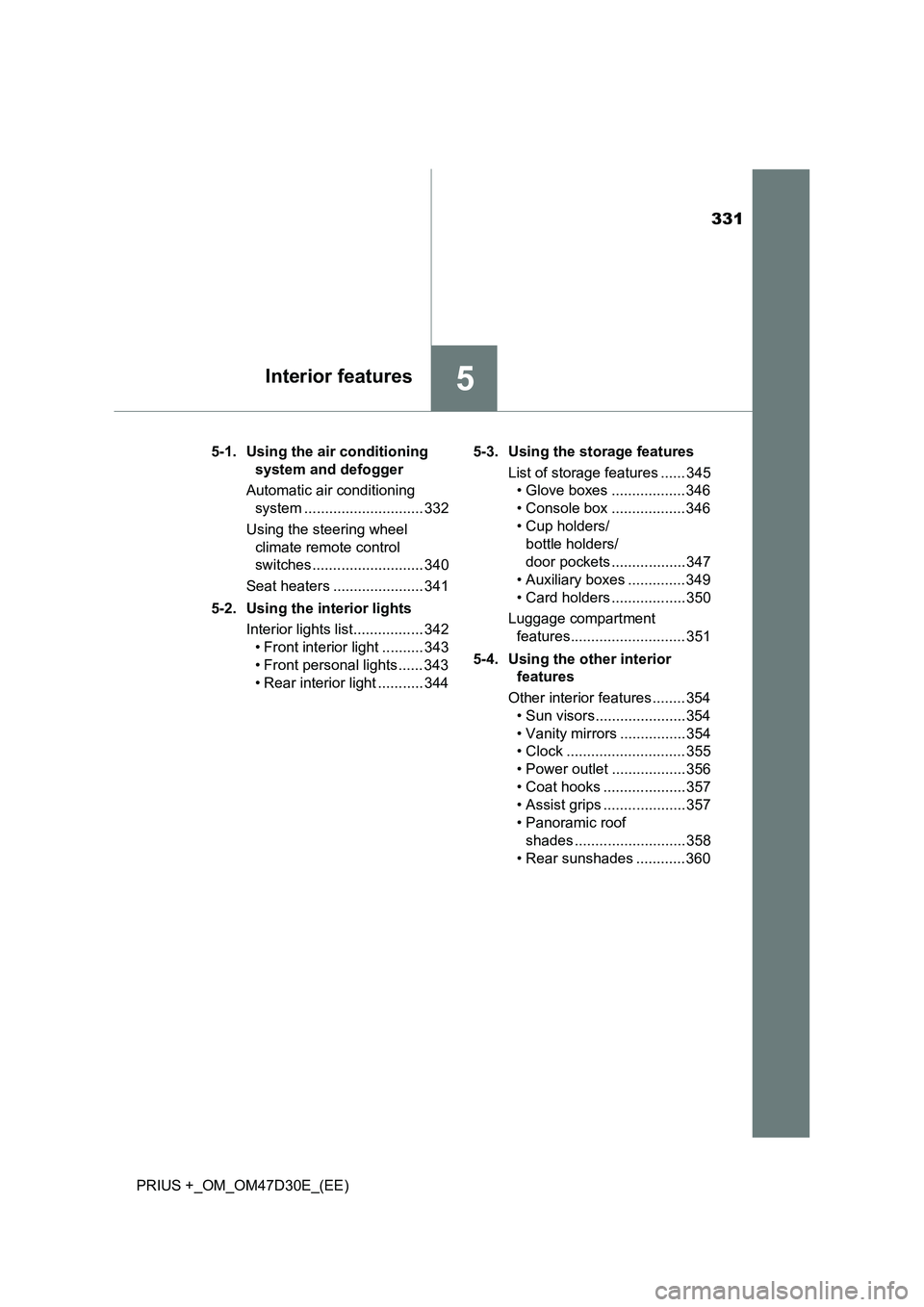
331
5Interior features
PRIUS +_OM_OM47D30E_(EE)5-1. Using the air conditioning
system and defogger
Automatic air conditioning
system ............................. 332
Using the steering wheel
climate remote control
switches ........................... 340
Seat heaters ...................... 341
5-2. Using the interior lights
Interior lights list................. 342
• Front interior light .......... 343
• Front personal lights ...... 343
• Rear interior light ........... 3445-3. Using the storage features
List of storage features ...... 345
• Glove boxes .................. 346
• Console box .................. 346
• Cup holders/
bottle holders/
door pockets .................. 347
• Auxiliary boxes .............. 349
• Card holders .................. 350
Luggage compartment
features............................ 351
5-4. Using the other interior
features
Other interior features ........ 354
• Sun visors...................... 354
• Vanity mirrors ................ 354
• Clock ............................. 355
• Power outlet .................. 356
• Coat hooks .................... 357
• Assist grips .................... 357
• Panoramic roof
shades ........................... 358
• Rear sunshades ............ 360
Page 334 of 568
3345-1. Using the air conditioning system and defogger
PRIUS +_OM_OM47D30E_(EE)
Press .
*
The air conditioning system begins to operate. Air outlets and fan
speed are automatically adjusted according to the temperature set-
ting.
To switch the air conditioning (cooler /dehumidifier functions) ON or OFF,
press . (ON and OFF are switched between each time the button is
pressed.)
*: When is pressed, the current temperature setting display ( )
will be automatically selected.
Turn to the clockwise to raise the temperature, or counter-
clockwise to lower.
■Automatic mode indicator
If the fan speed setting or airflow modes are operated, the auto-
matic mode indicator goes off. However, automatic mode for func-
tions other than that operated is maintained.
Using the automatic air conditioning system
1
2