2019 TOYOTA PRIUS PLUS warning
[x] Cancel search: warningPage 133 of 568

1332. Instrument cluster
2
Instrument cluster
PRIUS +_OM_OM47D30E_(EE)
■System check display
After turning the power switch to ON mode, opening image is displayed while
system operation is checked. When the system check is complete, the nor-
mal screen will return.
■ Pop-up display
When a system that supports pop-up displays, such as the air conditioning
system, is operated, a pop-up display will be temporarily displayed.
■ When disconnecting and reconnecting 12-volt battery terminals
The fuel consumption display and average vehicle speed will be reset.
■ Liquid crystal display
Small spots or light spots may appear on the display. This phenomenon is
characteristic of liquid crystal displays, and there is no problem continuing to
use the display.
■ Meter display setting initialization
Press or on the meter control switch to select , and then
press .
Press or to select meter setting initialization, press , and then
select “YES”.
■ Customization
The meter settings can be changed.
(Customizable features: P. 539)
WARNING
■Caution for use while driving
● When operating the multi-information display while driving, pay extra
attention to the safety of the area around the vehicle.
● Do not look continuously at the multi-information display while driving as
you may fail to see pedestrians, objects on the road, etc. ahead of the
vehicle.
NOTICE
■ The multi-information display at low temperatures
Allow the interior of the vehicle to warm up before using the liquid crystal
information display. At extremely low temperatures, the information display
monitor may respond slowly, and display changes may be delayed.
1
2
Page 142 of 568

1423-1. Key information
PRIUS +_OM_OM47D30E_(EE)■Electronic key battery depletion
●The standard battery life is 1 to 2 years.
●If the battery becomes low, an alarm will sound in the cabin, and the smart
entry & start system warning light will flash (vehicles without multi-informa-
tion display) or a message will be displayed on the multi-information display
(vehicles with multi-information display) when the hybrid system stops.
(P. 476)
●As the electronic key always receives radio waves, the battery will become
depleted even if the electronic key is not used. The following symptoms indi-
cate that the electronic key battery may be depleted. Replace the battery
when necessary. (P. 417)
• The smart entry & start system or the wireless remote control does not
operate.
• The detection area becomes smaller.
• The LED indicator on the key surface does not turn on.
●To avoid serious deterioration, do not leave the electronic key within 1 m (3
ft.) of the following electrical appliances that produce a magnetic field:
•TVs
• Personal computers
• Cellular phones, cordless phones and battery chargers
• Table lamps
• Induction cookers
■Replacing the battery
P. 417
■Confirmation of the registered key number
The number of keys already registered to the vehicle can be confirmed. Ask
any authorized Toyota retailer or Toyota authorized repairer, or any reliable
repairer.
■If a wrong key is used
The key cylinder rotates freely to isolate inside mechanism.
Page 147 of 568
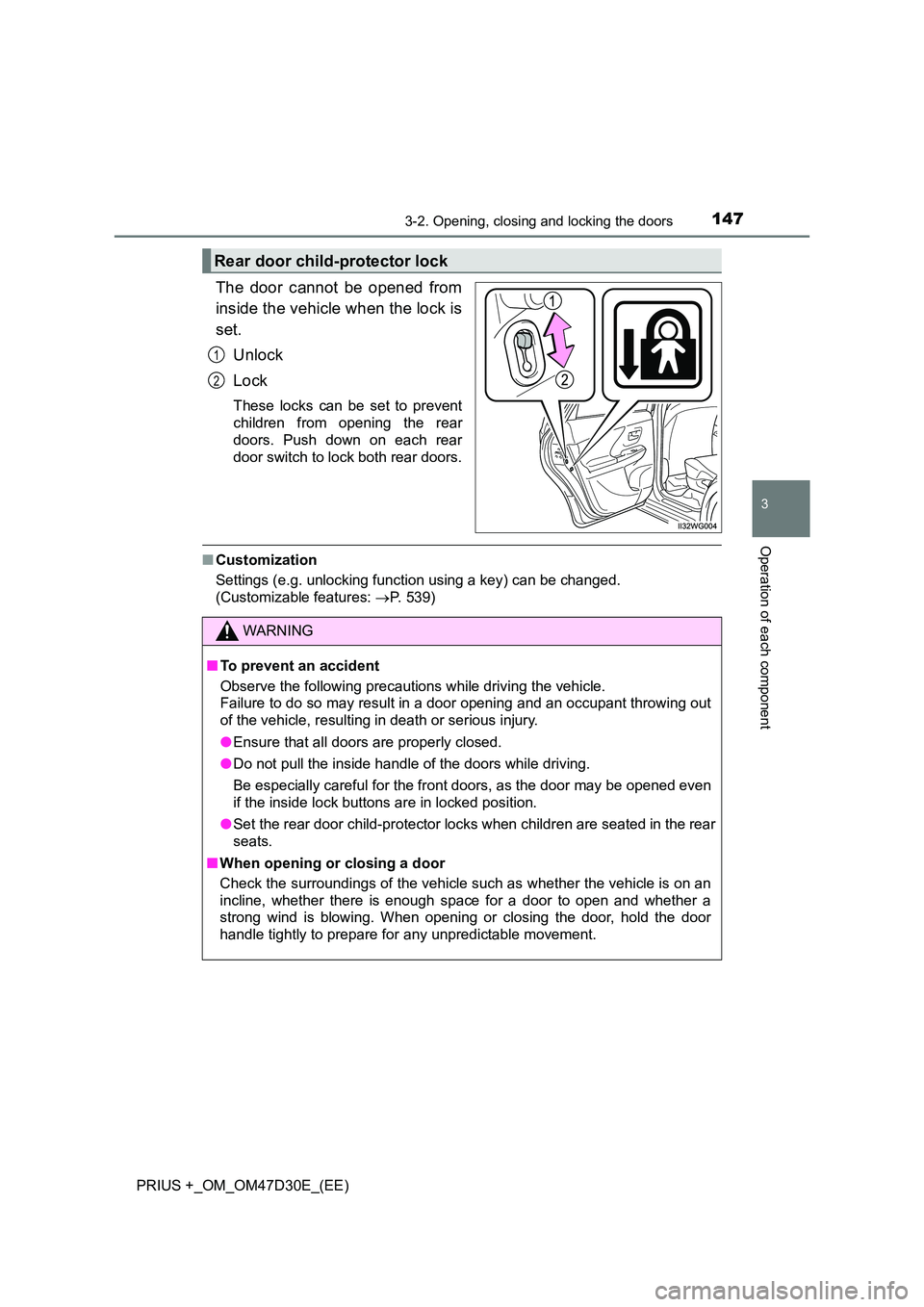
1473-2. Opening, closing and locking the doors
3
Operation of each component
PRIUS +_OM_OM47D30E_(EE)
The door cannot be opened from
inside the vehicle when the lock is
set.
Unlock
Lock
These locks can be set to prevent
children from opening the rear
doors. Push down on each rear
door switch to lock both rear doors.
■ Customization
Settings (e.g. unlocking function using a key) can be changed.
(Customizable features: P. 539)
Rear door child-protector lock
1
2
WARNING
■To prevent an accident
Observe the following precautions while driving the vehicle.
Failure to do so may result in a door opening and an occupant throwing out
of the vehicle, resulting in death or serious injury.
● Ensure that all doors are properly closed.
● Do not pull the inside handle of the doors while driving.
Be especially careful for the front doors, as the door may be opened even
if the inside lock buttons are in locked position.
● Set the rear door child-protector locks when children are seated in the rear
seats.
■ When opening or closing a door
Check the surroundings of the vehicle such as whether the vehicle is on an
incline, whether there is enough space for a door to open and whether a
strong wind is blowing. When opening or closing the door, hold the door
handle tightly to prepare for any unpredictable movement.
Page 150 of 568
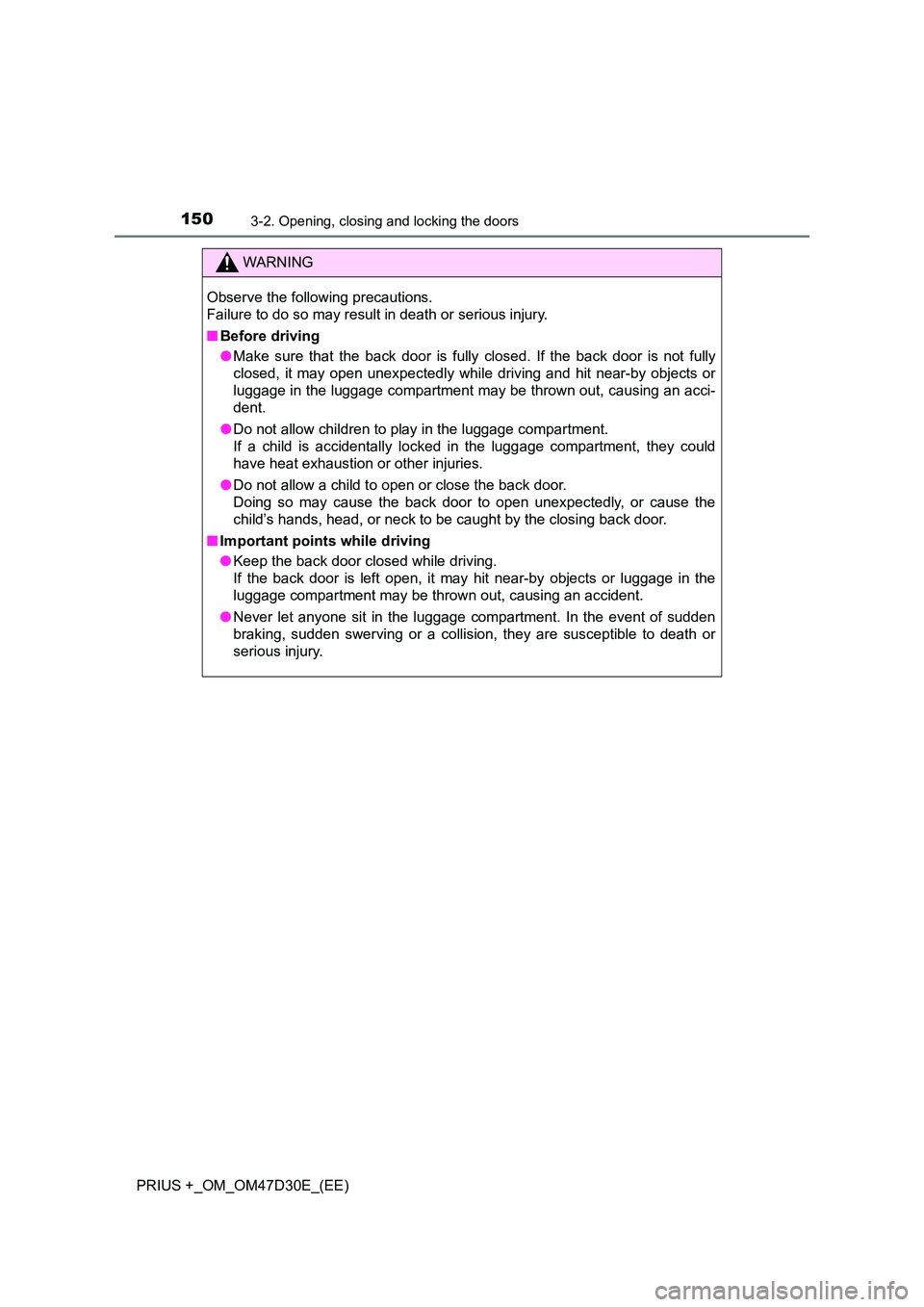
1503-2. Opening, closing and locking the doors
PRIUS +_OM_OM47D30E_(EE)
WARNING
Observe the following precautions.
Failure to do so may result in death or serious injury.
■ Before driving
● Make sure that the back door is fully closed. If the back door is not fully
closed, it may open unexpectedly while driving and hit near-by objects or
luggage in the luggage compartment may be thrown out, causing an acci-
dent.
● Do not allow children to play in the luggage compartment.
If a child is accidentally locked in the luggage compartment, they could
have heat exhaustion or other injuries.
● Do not allow a child to open or close the back door.
Doing so may cause the back door to open unexpectedly, or cause the
child’s hands, head, or neck to be caught by the closing back door.
■ Important points while driving
● Keep the back door closed while driving.
If the back door is left open, it may hit near-by objects or luggage in the
luggage compartment may be thrown out, causing an accident.
● Never let anyone sit in the luggage compartment. In the event of sudden
braking, sudden swerving or a collision, they are susceptible to death or
serious injury.
Page 151 of 568
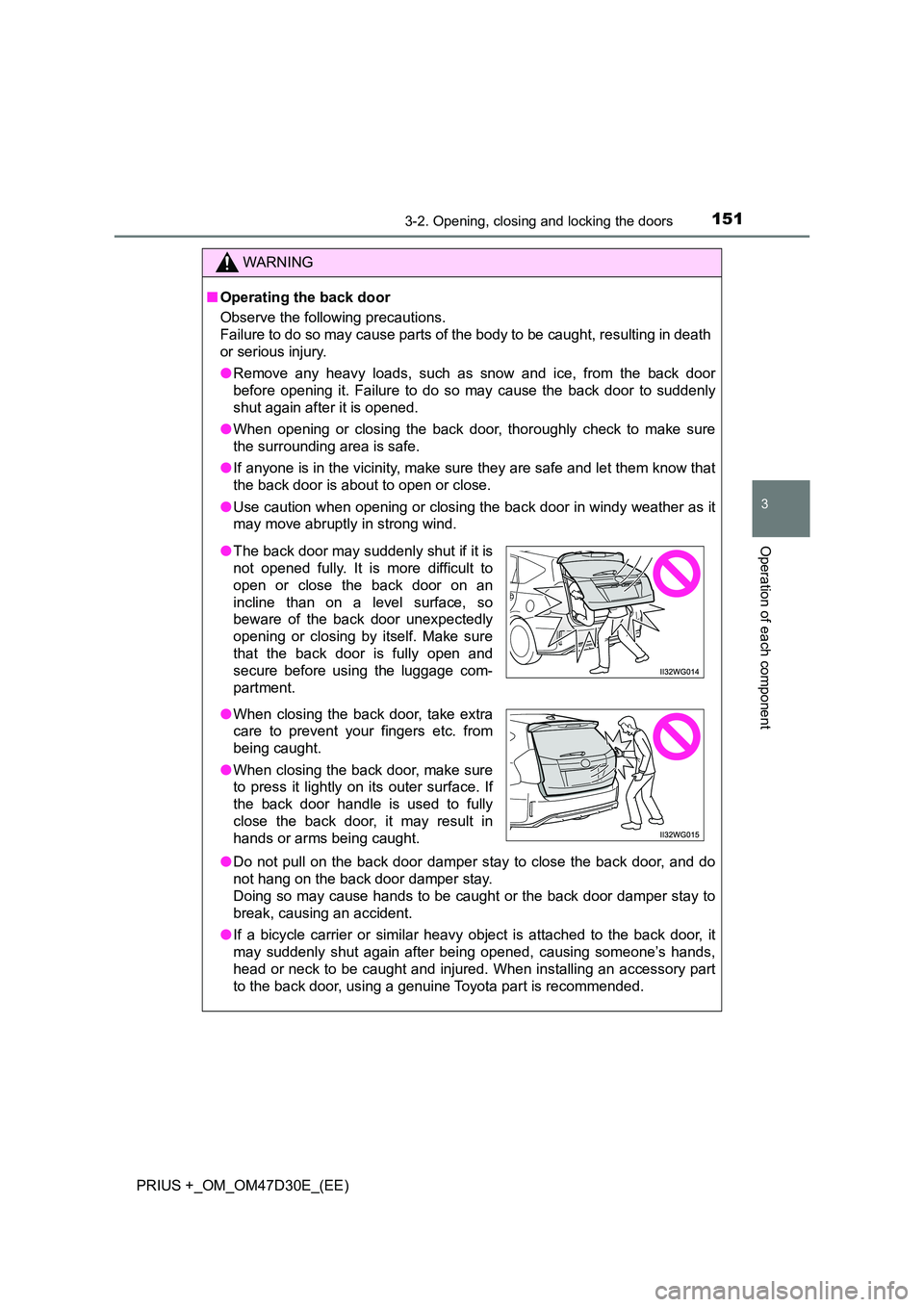
1513-2. Opening, closing and locking the doors
3
Operation of each component
PRIUS +_OM_OM47D30E_(EE)
WARNING
■Operating the back door
Observe the following precautions.
Failure to do so may cause parts of the body to be caught, resulting in death
or serious injury.
● Remove any heavy loads, such as snow and ice, from the back door
before opening it. Failure to do so may cause the back door to suddenly
shut again after it is opened.
● When opening or closing the back door, thoroughly check to make sure
the surrounding area is safe.
● If anyone is in the vicinity, make sure they are safe and let them know that
the back door is about to open or close.
● Use caution when opening or closing the back door in windy weather as it
may move abruptly in strong wind.
● Do not pull on the back door damper stay to close the back door, and do
not hang on the back door damper stay.
Doing so may cause hands to be caught or the back door damper stay to
break, causing an accident.
● If a bicycle carrier or similar heavy object is attached to the back door, it
may suddenly shut again after being opened, causing someone’s hands,
head or neck to be caught and injured. When installing an accessory part
to the back door, using a genuine Toyota part is recommended.
● The back door may suddenly shut if it is
not opened fully. It is more difficult to
open or close the back door on an
incline than on a level surface, so
beware of the back door unexpectedly
opening or closing by itself. Make sure
that the back door is fully open and
secure before using the luggage com-
partment.
● When closing the back door, take extra
care to prevent your fingers etc. from
being caught.
● When closing the back door, make sure
to press it lightly on its outer surface. If
the back door handle is used to fully
close the back door, it may result in
hands or arms being caught.
Page 154 of 568
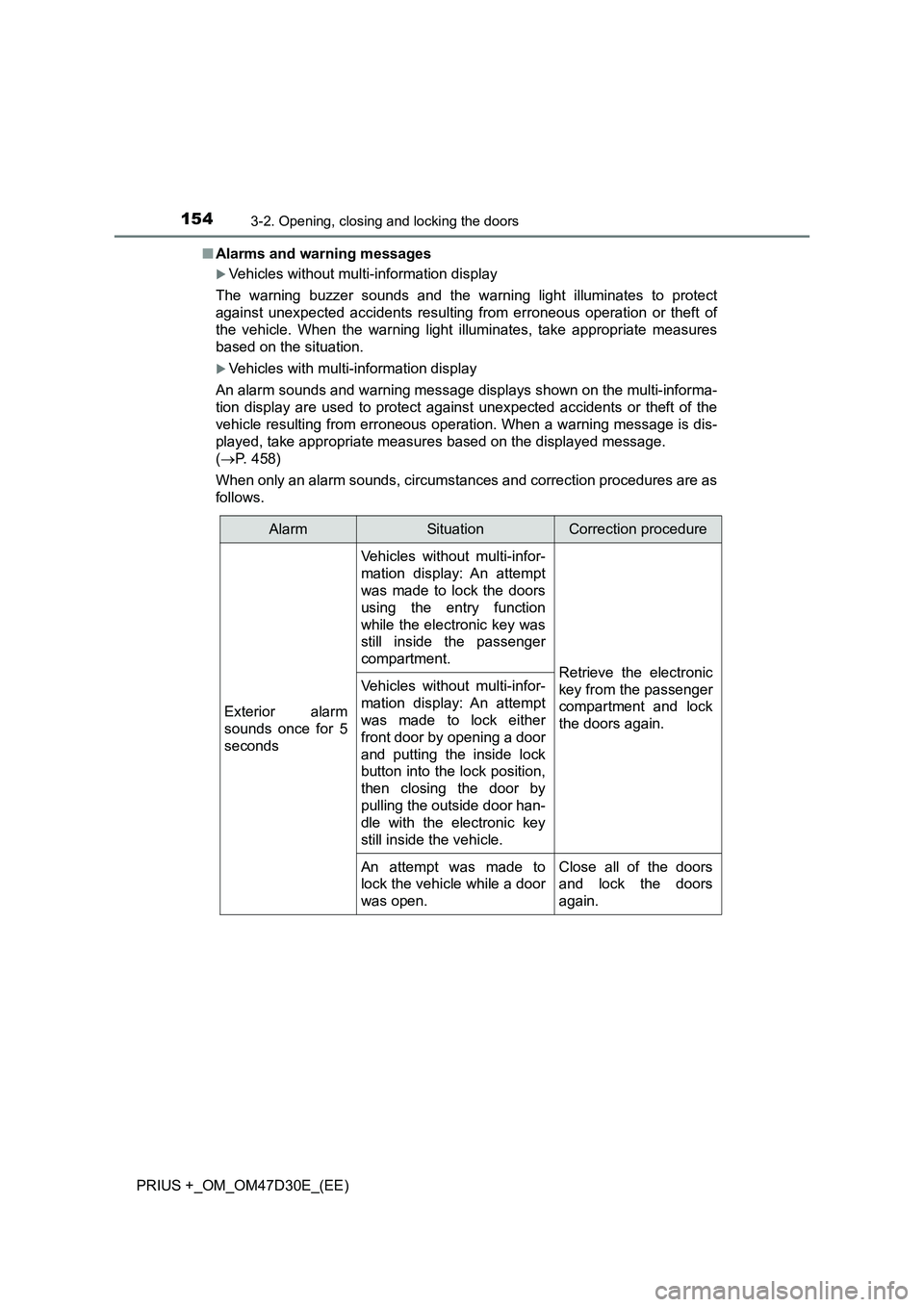
1543-2. Opening, closing and locking the doors
PRIUS +_OM_OM47D30E_(EE)■Alarms and warning messages
Vehicles without multi-information display
The warning buzzer sounds and the warning light illuminates to protect
against unexpected accidents resulting from erroneous operation or theft of
the vehicle. When the warning light illuminates, take appropriate measures
based on the situation.
Vehicles with multi-information display
An alarm sounds and warning message displays shown on the multi-informa-
tion display are used to protect against unexpected accidents or theft of the
vehicle resulting from erroneous operation. When a warning message is dis-
played, take appropriate measures based on the displayed message.
(P. 458)
When only an alarm sounds, circumstances and correction procedures are as
follows.
AlarmSituationCorrection procedure
Exterior alarm
sounds once for 5
seconds
Vehicles without multi-infor-
mation display: An attempt
was made to lock the doors
using the entry function
while the electronic key was
still inside the passenger
compartment.
Retrieve the electronic
key from the passenger
compartment and lock
the doors again.Vehicles without multi-infor-
mation display: An attempt
was made to lock either
front door by opening a door
and putting the inside lock
button into the lock position,
then closing the door by
pulling the outside door han-
dle with the electronic key
still inside the vehicle.
An attempt was made to
lock the vehicle while a door
was open.Close all of the doors
and lock the doors
again.
Page 186 of 568

1863-2. Opening, closing and locking the doors
PRIUS +_OM_OM47D30E_(EE)
WARNING
■Caution regarding interference with electronic devices
● People with implantable cardiac pacemakers, cardiac resynchronization
therapy-pacemakers or implantable card ioverter defibrillators should main-
tain a reasonable distance between themselves and the smart entry &
start system antennas. ( P. 153)
The radio waves may affect the operation of such devices. If necessary,
the entry function can be disabled. Ask any authorized Toyota retailer or
Toyota authorized repairer, or any reliable repairer for details, such as the
frequency of radio waves and timing of the emitted radio waves. Then,
consult your doctor to see if you should disable the entry function.
● Users of any electrical medical device other than implantable cardiac
pacemakers, cardiac resynchronizati on therapy-pacemakers or implanta-
ble cardioverter defibrillators should consult the manufacturer of the
device for information about its operation under the influence of radio
waves.
Radio waves could have unexpected effects on the operation of such
medical devices.
Ask any authorized Toyota retailer or To yota authorized repairer, or any reli-
able repairer for details on disabling the entry function.
On vehicles with the navigation syst em, the entry function can be disabled
personally. ( P. 539)
Page 189 of 568
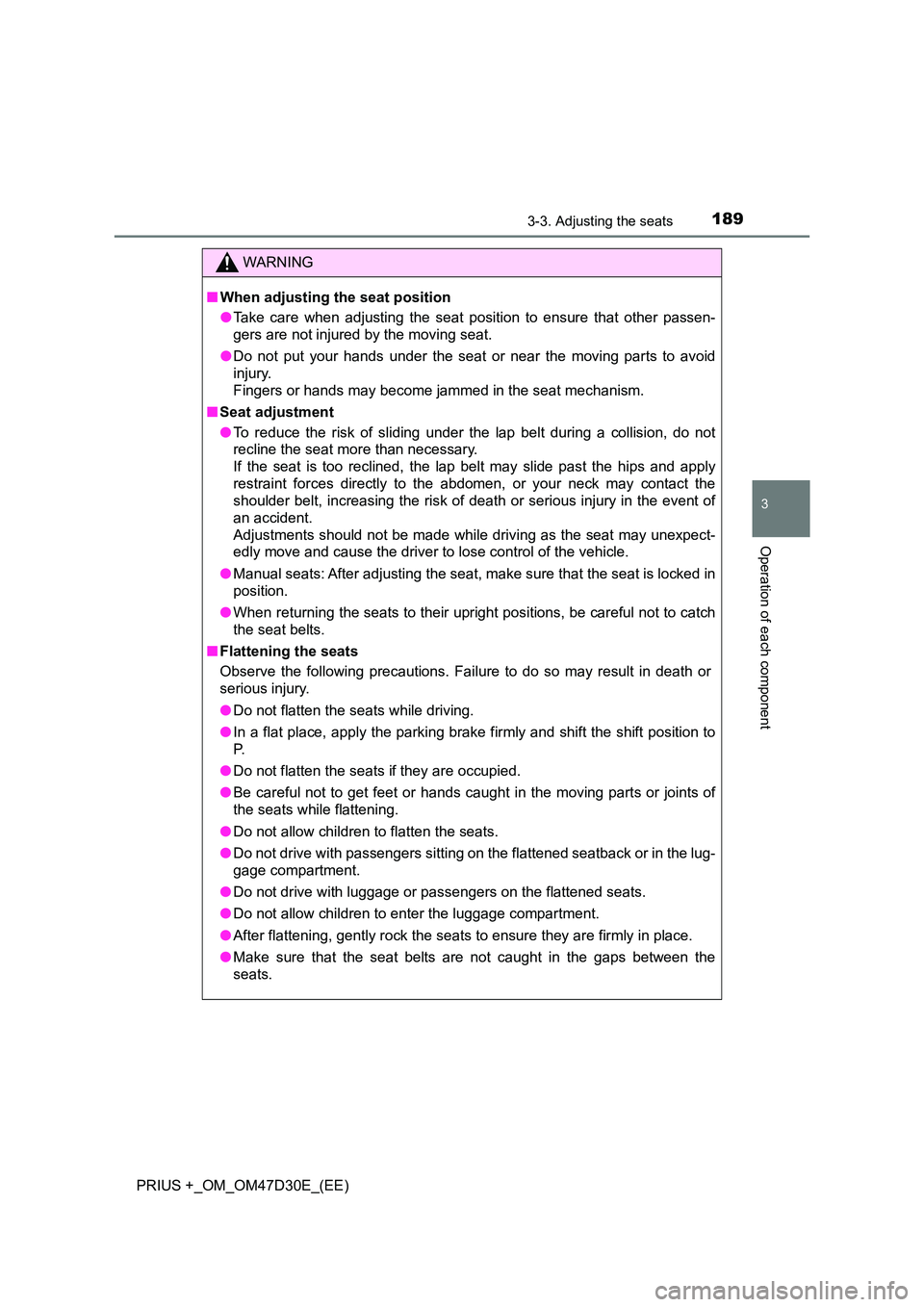
1893-3. Adjusting the seats
3
Operation of each component
PRIUS +_OM_OM47D30E_(EE)
WARNING
■When adjusting the seat position
● Take care when adjusting the seat position to ensure that other passen-
gers are not injured by the moving seat.
● Do not put your hands under the seat or near the moving parts to avoid
injury.
Fingers or hands may become jammed in the seat mechanism.
■ Seat adjustment
● To reduce the risk of sliding under the lap belt during a collision, do not
recline the seat more than necessary.
If the seat is too reclined, the lap belt may slide past the hips and apply
restraint forces directly to the abdomen, or your neck may contact the
shoulder belt, increasing the risk of death or serious injury in the event of
an accident.
Adjustments should not be made while driving as the seat may unexpect-
edly move and cause the driver to lose control of the vehicle.
● Manual seats: After adjusting the seat, make sure that the seat is locked in
position.
● When returning the seats to their upright positions, be careful not to catch
the seat belts.
■ Flattening the seats
Observe the following precautions. Failure to do so may result in death or
serious injury.
● Do not flatten the seats while driving.
● In a flat place, apply the parking brake firmly and shift the shift position to
P.
● Do not flatten the seats if they are occupied.
● Be careful not to get feet or hands caught in the moving parts or joints of
the seats while flattening.
● Do not allow children to flatten the seats.
● Do not drive with passengers sitting on the flattened seatback or in the lug-
gage compartment.
● Do not drive with luggage or passengers on the flattened seats.
● Do not allow children to enter the luggage compartment.
● After flattening, gently rock the seats to ensure they are firmly in place.
● Make sure that the seat belts are not caught in the gaps between the
seats.