Page 6 of 624
TABLE OF CONTENTS6
LC200_OM_OM60Q99U_(U)8-1. Specifications
Maintenance data (fuel, oil level, etc.) .......... 564
Fuel information ................ 572
Tire information ................. 575
8-2. Customization Customizable features ...... 586
8-3. Initialization Items to initialize................ 598
Reporting safety defects for U.S. owners ........................ 600 What to do if...
(Troubleshooting) ..................... 602
Alphabetical index ...................... 606
8Vehicle specifications
9For U.S. owners
Index
For vehicles with a navigation s ystem or a multimedia system, r efer
to the “NAVIGATION SYSTEM OWNER’S MANUAL” for information
regarding the equipment listed below. • Navigation system
• Audio/video system
• Rear seat entertainment system
• Hands-free system (for cellular phone)
Page 19 of 624
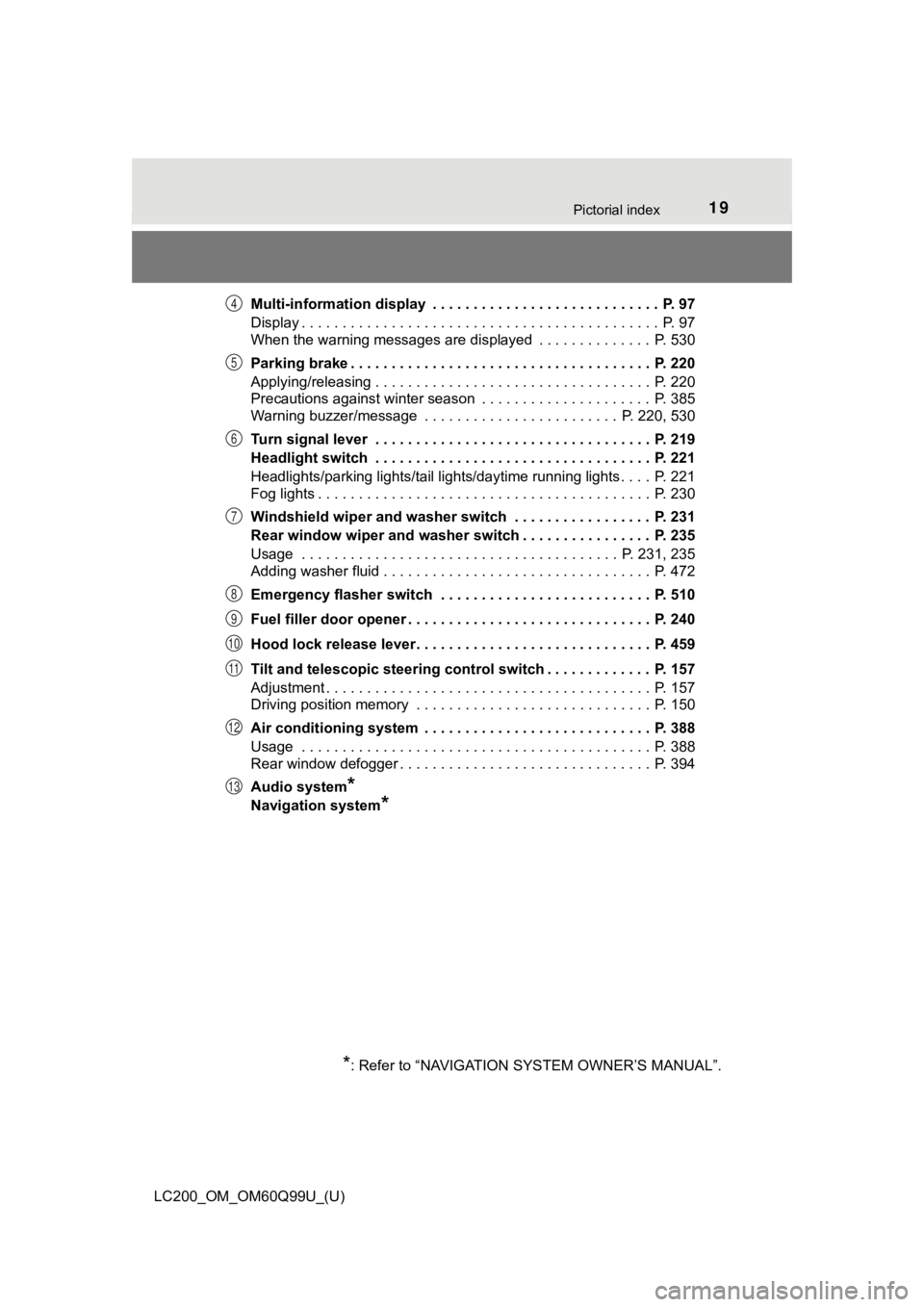
19Pictorial index
LC200_OM_OM60Q99U_(U)Multi-information display . . . . . . . . . . . . . . . . . . . . . . . . . . . . P. 97
Display . . . . . . . . . . . . . . . . . . . . . . . . . . . . . . . . . . . . . . . . . . . . P. 97
When the warning messages are displayed . . . . . . . . . . . . . . P. 530
Parking brake . . . . . . . . . . . . . . . . . . . . . . . . . . . . . . . . . . . . . P. 220
Applying/releasing . . . . . . . . . . . . . . . . . . . . . . . . . . . . . . . . . . P. 220
Precautions against winter season . . . . . . . . . . . . . . . . . . . . . P. 385
Warning buzzer/message . . . . . . . . . . . . . . . . . . . . . . . . P. 220, 530
Turn signal lever . . . . . . . . . . . . . . . . . . . . . . . . . . . . . . . . . . P. 219
Headlight switch . . . . . . . . . . . . . . . . . . . . . . . . . . . . . . . . . . P. 221
Headlights/parking lights/tail lights/daytime running lights . .
. . P. 221
Fog lights . . . . . . . . . . . . . . . . . . . . . . . . . . . . . . . . . . . . . . . . . P. 230
Windshield wiper and washer switch . . . . . . . . . . . . . . . . . P. 231
Rear window wiper and washer switch . . . . . . . . . . . . . . . . P. 235
Usage . . . . . . . . . . . . . . . . . . . . . . . . . . . . . . . . . . . . . . . P. 231, 235
Adding washer fluid . . . . . . . . . . . . . . . . . . . . . . . . . . . . . . . . . P. 472
Emergency flasher switch . . . . . . . . . . . . . . . . . . . . . . . . . . P. 510
Fuel filler door opener . . . . . . . . . . . . . . . . . . . . . . . . . . . . . . P. 240
Hood lock release lever. . . . . . . . . . . . . . . . . . . . . . . . . . . . . P. 459
Tilt and telescopic steering control switch . . . . . . . . . . . . . P. 157
Adjustment . . . . . . . . . . . . . . . . . . . . . . . . . . . . . . . . . . . . . . . . P. 157
Driving position memory . . . . . . . . . . . . . . . . . . . . . . . . . . . . . P. 150
Air conditioning system . . . . . . . . . . . . . . . . . . . . . . . . . . . . P. 388
Usage . . . . . . . . . . . . . . . . . . . . . . . . . . . . . . . . . . . . . . . . . . . P. 388
Rear window defogger . . . . . . . . . . . . . . . . . . . . . . . . . . . . . . . P. 394
Audio system
*
Navigation system*
*
: Refer to “NAVIGATION S YSTEM OWNER’S MANUAL”.
4
5
6
7
8
9
10
11
12
13
Page 23 of 624
23Pictorial index
LC200_OM_OM60Q99U_(U)Heated steering wheel switch
*2. . . . . . . . . . . . . . . . . . . . . . P. 404
Front seat heater/ventilator switches . . . . . . . . . . . . . . . . . P. 403
Four-wheel drive control switch . . . . . . . . . . . . . . . . . . . . . . P. 295
Crawl Control switch . . . . . . . . . . . . . . . . . . . . . . . . . . . . . . . P. 299
Multi-terrain Select mode selector switch . . . . . . . . . . . . . . P. 304
Crawl Control speed selection switch . . . . . . . . . . . . . . . . . P. 299
Center differential lock/unlock switch . . . . . . . . . . . . . . . . . P. 296
VSC OFF switch . . . . . . . . . . . . . . . . . . . . . . . . . . . . . . . . . . . P. 374
Second start mode switch . . . . . . . . . . . . . . . . . . . . . . . . . . P. 213
Power mode switch . . . . . . . . . . . . . . . . . . . . . . . . . . . . . . . . P. 213
*1: Refer to “NAVIGATION S YSTEM OWNER’S MANUAL”.
*2: If equipped
1
2
3
4
5
6
7
8
9
Page 25 of 624
25Pictorial index
LC200_OM_OM60Q99U_(U)Inside rear view mirror . . . . . . . . . . . . . . . . . . . . . . . . . . . . . P. 159
Sun visors . . . . . . . . . . . . . . . . . . . . . . . . . . . . . . . . . . . . . . . P. 422
Vanity mirror . . . . . . . . . . . . . . . . . . . . . . . . . . . . . . . . . . . . . . P. 422
Personal/interior lights
*3 . . . . . . . . . . . . . . . . . . . . . . . . . . . P. 407
Moon roof switches . . . . . . . . . . . . . . . . . . . . . . . . . . . . . . . . P. 169
“SOS” button
*1 . . . . . . . . . . . . . . . . . . . . . . . . . . . . . . . . . . . . P. 75
Garage door opener buttons . . . . . . . . . . . . . . . . . . . . . . . . P. 436
*1: If equipped
*2: Refer to “NAVIGATION S YSTEM OWNER’S MANUAL”.
*3: The illustration shows the front, but they are also equipped in the rear.
1
2
3
4
5
6
7
Page 97 of 624
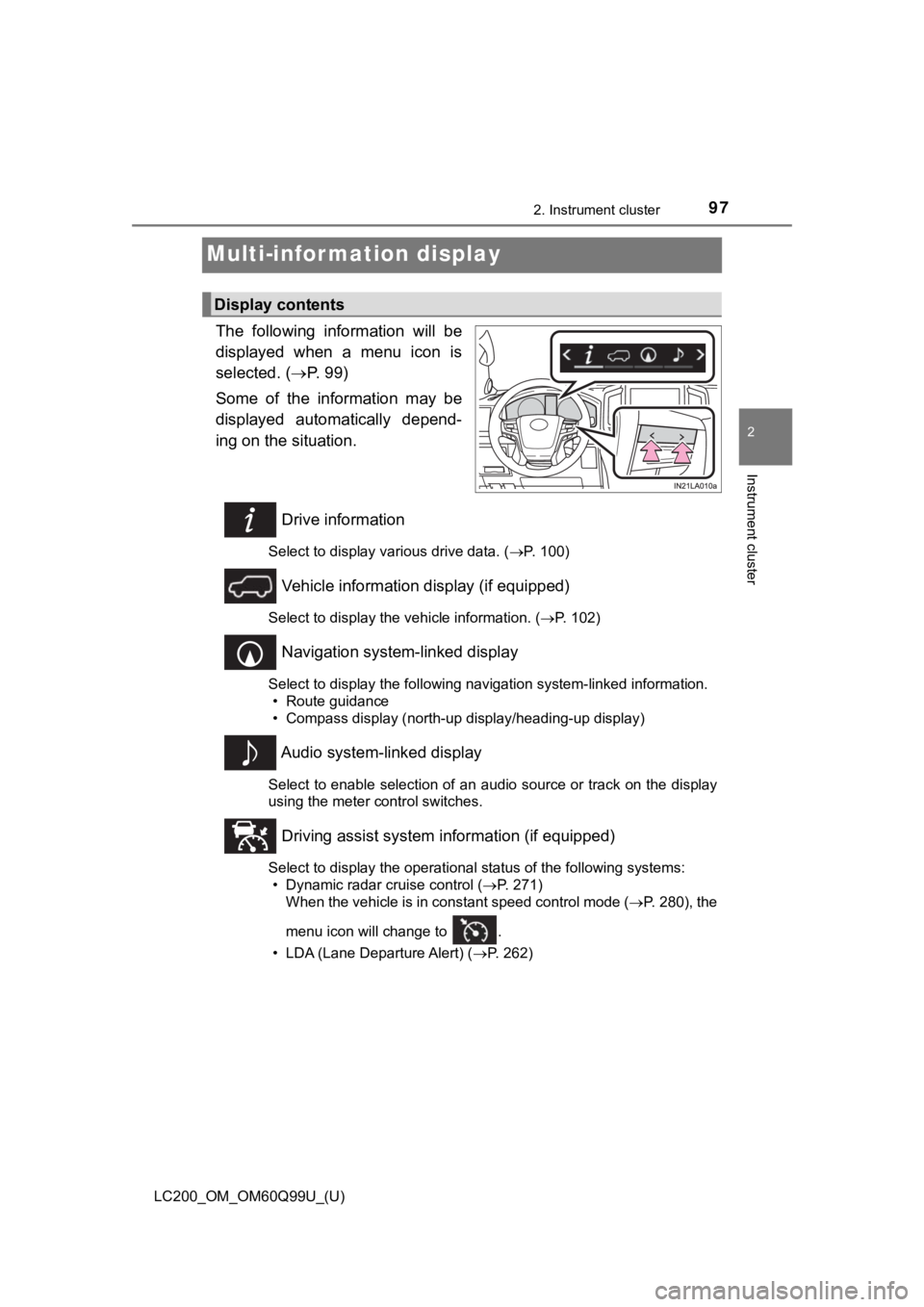
97
LC200_OM_OM60Q99U_(U)
2. Instrument cluster
2
Instrument cluster
Multi-infor mation display
The following information will be
displayed when a menu icon is
selected. (P. 9 9 )
Some of the information may be
displayed automatically depend-
ing on the situation.
Drive information
Select to display various drive data. ( P. 100)
Vehicle information display (if equipped)
Select to display the vehicle information. ( P. 102)
Navigation system-linked display
Select to display the following navigation system-linked information.
• Route guidance
• Compass display (north-up display/heading-up display)
Audio system-linked display
Select to enable selection of an audio source or track on the d isplay
using the meter control switches.
Driving assist system i nformation (if equipped)
Select to display the operational status of the following syste ms:
• Dynamic radar cruise control ( P. 271)
When the vehicle is in constant speed control mode ( P. 280), the
menu icon will change to .
• LDA (Lane Departure Alert) ( P. 262)
Display contents
Page 104 of 624
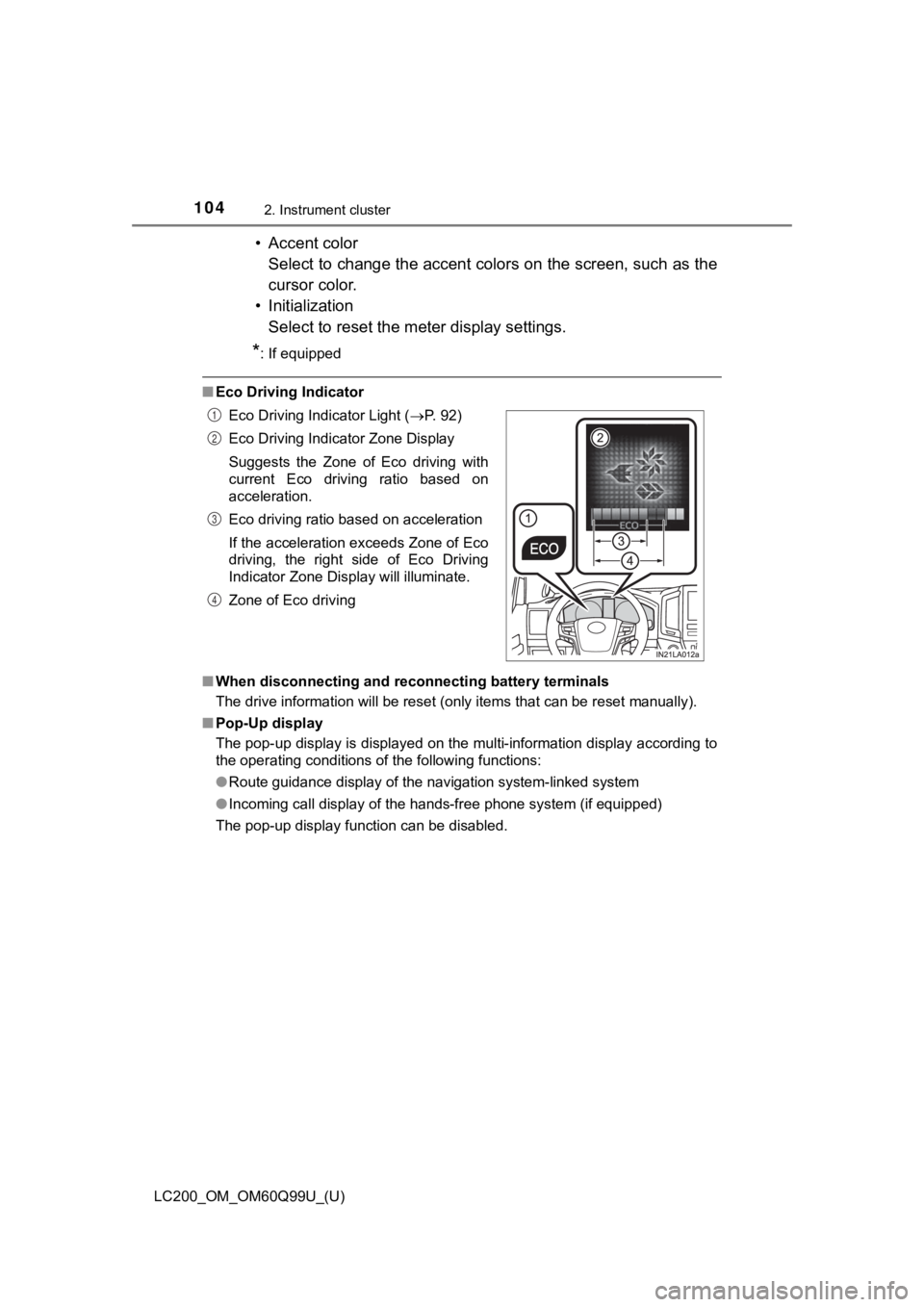
104
LC200_OM_OM60Q99U_(U)
2. Instrument cluster
• Accent colorSelect to change the accent colors on the screen, such as the
cursor color.
• Initialization Select to reset the mete r display settings.
*: If equipped
■Eco Driving Indicator
■ When disconnecting and reco nnecting battery terminals
The drive information will be reset (only items that can be res et manually).
■ Pop-Up display
The pop-up display is displayed on the multi-information displa y according to
the operating conditions of the following functions:
● Route guidance display of the navigation system-linked system
● Incoming call display of the hands-free phone system (if equipp ed)
The pop-up display function can be disabled. Eco Driving Indicator Light (
P. 92)
Eco Driving Indicator Zone Display
Suggests the Zone of Eco driving with
current Eco driving ratio based on
acceleration.
Eco driving ratio based on acceleration
If the acceleration exceeds Zone of Eco
driving, the right side of Eco Driving
Indicator Zone Display will illuminate.
Zone of Eco driving
1
2
3
4
Page 287 of 624
287
LC200_OM_OM60Q99U_(U)
4-5. Using the driving support systems
4
Driving
Intuitive parking assist
Front corner sensors
Rear corner sensors
Rear center sensors
On/off
To turn the system on, press the
switch. The indicator light comes
on and the buzzer sounds to inform
the driver that the system is opera-
tional.
To turn the system off, press the
switch again.
The distance from your vehicle to nearby obstacles when paral-
lel parking or maneuvering into a garage is measured by the
sensors and communicated via t he multi-information display,
the multimedia screen (if equipped), the navigation system
screen, and a buzzer. Always check the surrounding area when
using this system.
Types of sensors
1
2
3
Intuitive parking assist switch
Page 288 of 624
288
LC200_OM_OM60Q99U_(U)
4-5. Using the driving support systems
When the sensors detect an obstac le, a graphic is shown on the multi-
information display, navigation system screen depending on the posi-
tion and distance to the obstacle.
Multi-information display
Front corner sensor operation
Rear corner sensor operation
Rear center sensor operation
Navigation system screen
Intuitive parking assist display
When the Multi-terrain Monitor
is not displayed.
A graphic is automatically dis-
played when an obstacle is
detected. The screen can be set so
that the graphic is not displayed.
(P. 291)
: Select to mute the buzzer
sounds.
Intuitive parking assist
Rear Cross Traffic Alert (if
equipped)
When the Multi-terrain Monitor
is displayed.
A simplified image is displayed on
the upper corner of the screen
when an obstacle is detected.
Display
1
2
3
1
2
3