Page 3 of 56

1
OVERVIEW FEATURES & OPERATIONS TOYOTA SAFETY SENSE SAFETY & EMERGENCY FEATURES
1 Visit your Toyota dealer for information on customizing this feature.2 Programmable by customer. Refer to the Owner’s Manual for instructions and more information.3 HomeLink® is a registered trademark of Gentex Corporation.
INDEX
Engine maintenance 9
Fuel tank door release & cap 8
Hood release 8
Indicator symbols 4-5
Instrument cluster 4
Instrument panel 2-3
Instrument panel light control 9
Keyless entry
1,2 6-7
Smart Key system1,2 7
OVERVIEW
FEATURES & OPERATIONS
Air conditioning/heating 18-19
Audio 20
Auto lock/unlock
1,2 11
Auxiliary storage 23
Clock 22
Continuously variable transmission 10
Cup holders-Adjust size 22
Door locks 12
Driving mode select 11
Garage door opener (HomeLink
®)3 22
Lights1 & turn signals 15
Manual transmission 10
Moonroof 12
Multi-Information Display (MID)
1 17
Parking brake 13
Power outlet 16
Rear seats-Folding 14
Rear view monitor system 23
Seat adjustments-Front 14
Seat heaters 19
Seats-Head restraints 14
Steering lock release 13
Steering wheel switches &
telephone controls (Bluetooth
®) 21
SAFETY & EMERGENCY FEATURES FEATURES & OPERATIONS (continued)
TOYOTA SAFETY SENSE™ P (TSS-P)
Automatic High Beams (AHB) 35
Dynamic Radar
Cruise Control (DRCC) 31-34
Lane Departure Alert with
Steering Assist (LDA w/SA) 28-30
Pre-Collision System with Pedestrian
Detection (PCS w/PD) 25-27
Quick overview-
Toyota Safety Sense
™ P (TSS-P) 24
Sensors 24
BLUETOOTH® DEVICE
PAIRING SECTION 42-51 Floor mat installation 40
Rear door child safety locks 36
Seat belts 36
Seat belts-Shoulder belt anchor 36
Spare tire & tools 38
Star Safety System
TM 39-40
Tire Pressure Monitoring
(warning) System (TPMS) 37
Trunk-Internal release 37 Tilt & telescopic steering wheel 13
TRAC/VSC OFF switch 23
USB media/AUX Port 16
Windows-Power 12
Windshield wipers & washers 16
Page 4 of 56
2
OVERVIEW
Instrument panel
1
If equipped.
2 For details, refer to the “Navigation And Multimedia System Owner’s Manual” and
“2019 Entune™ Audio Quick Reference Guide.”
Steering wheel controls
with monochrome MID
(L, LE, LE Eco, XLE grades)
Audio control
switches2
Telephone switches2Voice command switch2
Dynamic Radar Cruise
Control (DRCC)switch
Meters/Multi-Information Display (MID)
Outside rear view
mirror switches
Windshield wiper
de-icer switch
1
Instrument panel
light control dial1
Tilt and telescopic
steering lock release lever Hood lock release leverDynamic Radar
Cruise Control (DRCC)
Vehicle-to-vehicle
distance switch “DISP” switch
1
Lane Departure Alert
with Steering Assist
(LDA w/SA) switch
Headlights/turn signals controls
Paddle shift switches1
Page 6 of 56
4
OVERVIEW
Instrument cluster
Indicator symbols
For details, refer to “Indicators and warning lights,” Section 2, 2019 Owner’s
Manual.
Automatic High Beam
(AHB) indicator1
Arrow direction indicates
fuel tank door position
Anti-lock Brake System (ABS)
warning1
“AIRBAG ON/OFF” indicator1
Service indicators and reminders
Airbag SRS warning1
Monochrome display
Color display
Tachometer
TachometerFuel gauge
Fuel gauge Display change button
Engine coolant
temperature gauge
Engine coolant
temperature gaugeMulti-Information Display
Multi-Information Display
Outside temperature
displayOdometer/Trip meterShift position/gear
position displaySpeedometer
Speedometer
Page 15 of 56
13
OVERVIEW FEATURES & OPERATIONS TOYOTA SAFETY SENSE SAFETY & EMERGENCY FEATURES
Tilt & telescopic steering wheel
NOTE: Do not attempt to adjust while the vehicle is in motion.Lock release leverAngle
Length
Hold wheel, push lever down, set
angle and length, and return lever.
Parking brake
(2) PushSetRelease
(1) Pull slightly
(3) Lower
Pull
When starting the engine, the engine
switch may seem stuck in the “LOCK”
position. To free it, turn the key while
turning the steering wheel slightly left
and right.“Steering Lock Active” will be displayed
on the multi-information display.
Vehicles with a continuously variable
transmission: Check that the shift lever
is set in P. Press the engine switch
while turning the steering wheel left and
right.
Steering lock release
With Smart Key system Without Smart Key system
Page 19 of 56
17
OVERVIEW FEATURES & OPERATIONS TOYOTA SAFETY SENSE SAFETY & EMERGENCY FEATURES
Multi-Information Display (MID)
Monochrome display
Color display
* Except vehicles with manual transmission.
Previous screen
Enter/SelectSelect an item/
change pages
Refer to the Owner’s Manual for more settings and customizable features. Push MID control switches to view or change information in the following:
Navigation system-linked display (if equipped) Driving information
Driving assist information Audio system-linked display (if equipped)
Settings display
Warning display
ECO Driving
Indicator Zone
Display*
Driving monitor
Warning messages
Outside temperature
display
Driving assist infromation
Shift position and gear
position indicator*
Trip information
indicator
Page 22 of 56
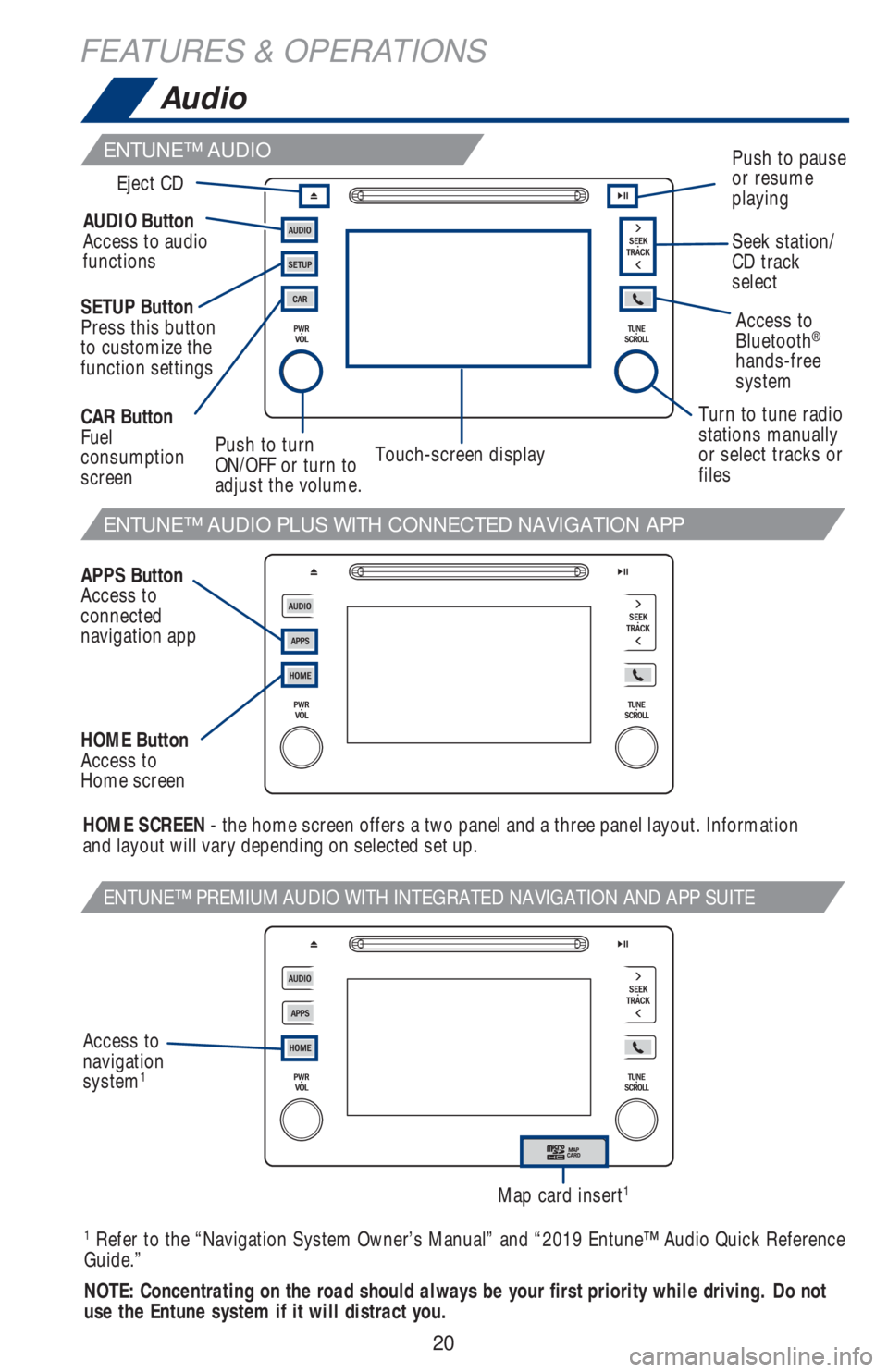
20
FEATURES & OPERATIONS
ENTUNE™ AUDIO PLUS WITH CONNECTED NAVIGATION APP
ENTUNE™ PREMIUM AUDIO WITH INTEGRATED NAVIGATION AND APP SUITE
Access to
Bluetooth®
hands-free
system AUDIO Button
Access to audio
functions
HOME SCREEN - the home screen offers a two panel and a three panel layout. Information
and layout will vary depending on selected set up. SETUP Button
Press this button
to customize the
function settings
APPS Button
Access to
connected
navigation app CAR Button
Fuel
consumption
screen
HOME Button
Access to
Home screenPush to turn
ON/OFF or turn to
adjust the volume.Turn to tune radio
stations manually
or select tracks or
filesSeek station/
CD track
select Eject CD
Push to pause
or resume
playing
Touch-screen display
1 Refer to the “Navigation System Owner’s Manual” and “2019 Entune™ Audio Quick Reference
Guide.”
NOTE: Concentrating on the road should always be your first priority while driving. Do not
use the Entune system if it will distract you.
Audio
ENTUNE™ AUDIO
Map card insert1
Access to
navigation
system
1
Page 25 of 56

23
OVERVIEW FEATURES & OPERATIONS TOYOTA SAFETY SENSE SAFETY & EMERGENCY FEATURES
The rear view monitor system displays an image of the view from the bumper of
the rear area of the vehicle. The camera for the rear view monitor system is located
above the license plate.
To adjust the image on the rear view monitor screen, press the “APPS” button
and select “Setup” on the “Display” screen. Select “Camera” to adjust the screen
contrast and brightness.
Refer to the Owner‘s Manual and the Navigation Manual for limitations and more
details on this system.
VSC OFF switch Monochrome display
Color display
TRAC/VSC OFF switch
The VSC OFF switch can be used to help free a stuck vehicle in surroundings like
mud, dirt or snow. While car is stopped, press switch to disable the TRAC system.
To disable both VSC and TRAC systems, press and hold the switch for at least 3
seconds.
Refer to the Owner’s Manual for more details.
Auxiliary storage
Rear view monitor system
Console box Upper level box
Pull up
Pull up
Page 27 of 56
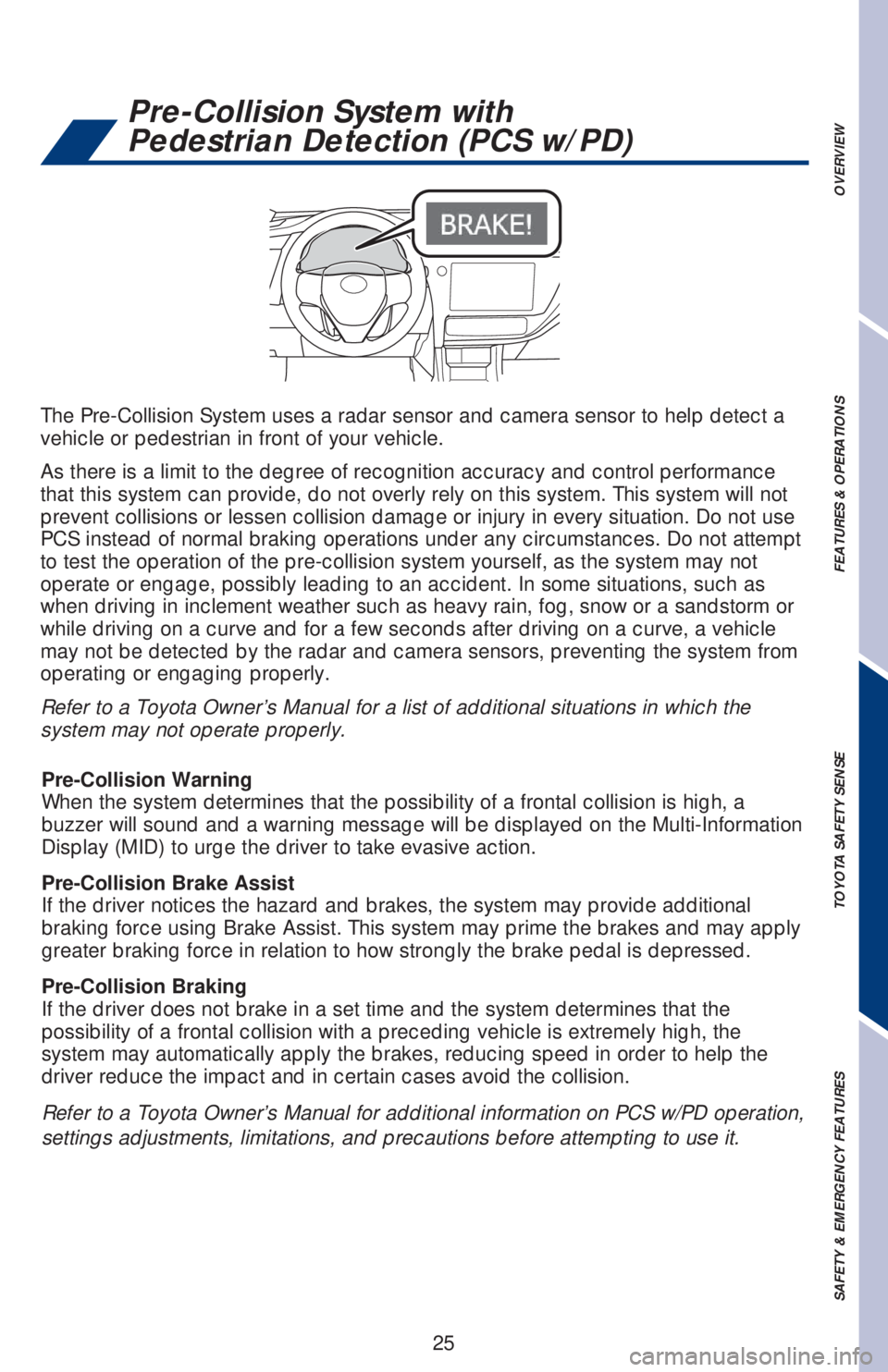
25
OVERVIEW FEATURES & OPERATIONS TOYOTA SAFETY SENSE SAFETY & EMERGENCY FEATURES
The Pre-Collision System uses a radar sensor and camera sensor to help detect a
vehicle or pedestrian in front of your vehicle.
As there is a limit to the degree of recognition accuracy and control performance
that this system can provide, do not overly rely on this system. This system will not
prevent collisions or lessen collision damage or injury in every situation. Do not use
PCS instead of normal braking operations under any circumstances. Do not attempt
to test the operation of the pre-collision system yourself, as the system may not
operate or engage, possibly leading to an accident. In some situations, such as
when driving in inclement weather such as heavy rain, fog, snow or a sandstorm or
while driving on a curve and for a few seconds after driving on a curve, a vehicle
may not be detected by the radar and camera sensors, preventing the system from
operating or engaging properly.
Refer to a Toyota Owner’s Manual for a list of additional situations in which the
system may not operate properly.
Refer to a Toyota Owner’s Manual for additional information on PCS w/PD operation,
settings adjustments, limitations, and precautions before attempting to use it. Pre-Collision Warning
When the system determines that the possibility of a frontal collision is high, a
buzzer will sound and a warning message will be displayed on the Multi-Information
Display (MID) to urge the driver to take evasive action.
Pre-Collision Brake Assist
If the driver notices the hazard and brakes, the system may provide additional
braking force using Brake Assist. This system may prime the brakes and may apply
greater braking force in relation to how strongly the brake pedal is depressed.
Pre-Collision Braking
If the driver does not brake in a set time and the system determines that the
possibility of a frontal collision with a preceding vehicle is extremely high, the
system may automatically apply the brakes, reducing speed in order to help the
driver reduce the impact and in certain cases avoid the collision.
Pre-Collision System with
Pedestrian Detection (PCS w/PD)