Page 9 of 40
8
REGISTRATION (CONTINUED)
READ HEREPRINT
SUBMIT
When your profile is complete, you
can either print the agreement or click
READ HERE to display.
Input the 6 digit authorization code you receive via email using the veh\
icle’s multimedia system.
* Once you have received the 6-digit authorization code, follow the steps found on page 22 of this guide to input the code.
If this email and code have not been received you may call 1-800-331-4331 or press the S.O.S button located in the overhead console to reach an agent.
Select the checkbox to authorize
and click SUBMIT.
STEP
10
STEP
12
STEP
11
READ HERE
The system displays a confirmation
screen with all the enrolled services.
STEP
13
Remote Connect-equipped vehicles only
Page 10 of 40

9
CONNECTED SERVICES
Whether you're involved in an accident, your vehicle is stolen, or the u\
nexpected occurs, assistance can
be sent directly to your vehicle's GPS location*.
A registered Toyota Owners account is required to use Toyota Connected S\
ervices trials or subscription
services. Please follow registration steps on page 6 of the guide.
STOLEN VEHICLE LOCATOR
Once a police report is filed, the Safety Connect Response Center can wo\
rk with police
to help track and recover your stolen vehicle using Safety Connect’s \
embedded cellular
and GPS technology. This may help to recover your vehicle more quickly, \
minimizing
the amount of damage incurred. The Stolen Vehicle Location system works \
across the
continental U.S.A. Toyota Entune™ 3.0 Safety Connect subscription is required.
ROADSIDE ASSISTANCE
With the added benefit of GPS technology, Toyota Roadside Assistance mak\
es standard
roadside service even more convenient than other services on the market.\
Whether your
vehicle has run out of gas, has a flat tire, needs to be towed or requir\
es a jump-start,
assistance can be sent to your vehicle's location-all at the press of th\
e Emergency
Assistance button (SOS). A Toyota Entune™ 3.0 Safety Connect subscription is required.
EMERGENCY ASSISTANCE BUTTON (SOS)
Whether it's a health emergency, a traffic accident or some other urgent\
situation
where help is required, a single press of the Emergency Assistance Butto\
n (SOS) can
connect you to a 24-hour Safety Connect response center agent. Using you\
r vehicle's
GPS technology, the agent can send emergency services to your vehicle's \
location while
offering to stay on the line with you until help arrives. Once the 3-yea\
r trial has ended
a Toyota Entune™ 3.0 Safety Connect subscription is required.
AUTOMATIC COLLISION NOTIFICATION
In the event that your vehicle's airbags deploy or you're involved in a \
severe rear-end
collision, you'll be automatically connected to a Toyota Safety Connect \
response
center agent. After attempting to speak to the occupants, the agent will\
notify local
emergency services of the situation and direct them to your vehicle's lo\
cation. A Toyota
Entune™ 3.0 Safety Connect subscription is required.
Note: After successful enrollment, the vehicle transmits data each time the vehicle is driven for about 15 minutes in an area with good cellular coverage. If a maintenance or vehicle alert occurs after the first 15 minutes, the data will transfer next time the vehicle is driven for about 15 minutes in an area with good cellular coverage.
All apps and data services are subject to change at any time without notice. Connected services may vary by vehicle. Remote & Service Connect not available on 2018–2019 Sienna, Mirai and 2019 C-HR. (Remote Start/Stop N/A on vehicles equipped with Manual Transmission.)
* Contact with the response center may not be available in all areas.
Safety Connect not available on Entune™ 3.0 Audio grade 2019 C-HR.
Page 11 of 40
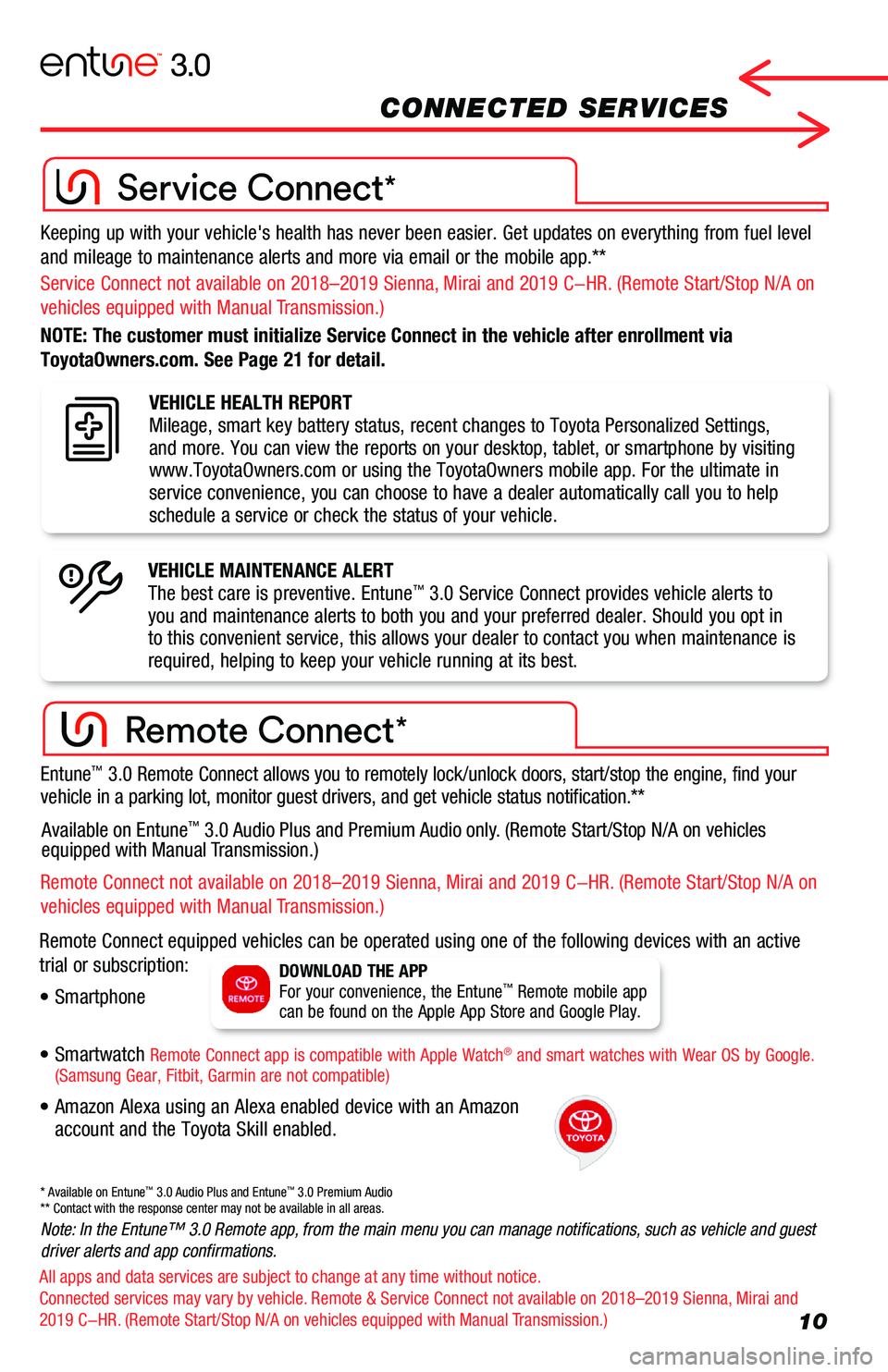
10
CONNECTED SERVICES
Keeping up with your vehicle's health has never been easier. Get updates\
on everything from fuel level
and mileage to maintenance alerts and more via email or the mobile app.*\
*
Service Connect not available on 2018–2019 Sienna, Mirai and 2019 C-HR. (Remote Start/Stop N/A on
vehicles equipped with Manual Transmission.)
Remote Connect not available on 2018–2019 Sienna, Mirai and 2019 C-HR. (Remote Start/Stop N/A on
vehicles equipped with Manual Transmission.)
NOTE: The customer must initialize Service Connect in the vehicle after \
enrollment via
ToyotaOwners.com. See Page 21 for detail.
VEHICLE HEALTH REPORTMileage, smart key battery status, recent changes to Toyota Personalized\
Settings, and more. You can view the reports on your desktop, tablet, or smartphon\
e by visiting www.ToyotaOwners.com or using the ToyotaOwners mobile app. For the ultim\
ate in service convenience, you can choose to have a dealer automatically call \
you to help schedule a service or check the status of your vehicle.
VEHICLE MAINTENANCE ALERTThe best care is preventive. Entune™ 3.0 Service Connect provides vehicle alerts to you and maintenance alerts to both you and your preferred dealer. Should\
you opt in to this convenient service, this allows your dealer to contact you when \
maintenance is required, helping to keep your vehicle running at its best.
Entune™ 3.0 Remote Connect allows you to remotely lock/unlock doors, start/stop the\
engine, find your vehicle in a parking lot, monitor guest drivers, and get vehicle status \
notification.**
*
*
DOWNLOAD THE APPFor your convenience, the Entune™ Remote mobile app can be found on the Apple App Store and Google Play.
* Available on Entune™ 3.0 Audio Plus and Entune™ 3.0 Premium Audio** Contact with the response center may not be available in all areas.
Note: In the Entune™ 3.0 Remote app, from the main menu you can manage notifications, such as vehicle and guest driver alerts and app confirmations.
All apps and data services are subject to change at any time without notice. Connected services may vary by vehicle. Remote & Service Connect not available on 2018–2019 Sienna, Mirai and 2019 C-HR. (Remote Start/Stop N/A on vehicles equipped with Manual Transmission.)
• Smartwatch Remote Connect app is compatible with Apple Watch® and smart watches with Wear OS by Google. (Samsung Gear, Fitbit, Garmin are not compatible)
• Smartphone
Remote Connect equipped vehicles can be operated using one of the follow\
ing devices with an active
trial or subscription:
• Amazon Alexa using an Alexa enabled device with an Amazon account and the Toyota Skill enabled.
Available on Entune™ 3.0 Audio Plus and Premium Audio only. (Remote Start/Stop N/A on vehicles equipped with Manual Transmission.)
Page 12 of 40

11
CONNECTED SERVICES (CONTINUED)
VEHICLE FINDER
The Vehicle Finder makes locating your vehicle on the street or in an
uncovered parking lot much easier.
GUEST DRIVER
Entune™ 3.0 Remote can send instant alerts if the vehicle is started or
exceeds preset limits on speed, curfew, miles driven, engine run time to\
tal
elapsed time or distance from a set location.
REMOTE DOOR LOCK/UNLOCK
Now you can remotely lock and unlock your doors and receive confirmation\
if the action was successful. And should you unlock your Toyota remotely\
,
the doors will automatically relock after 30 seconds if no further actio\
n takes
place.
VEHICLE STATUS ALERTS
With the touch of a button, you can remotely check the status of your
vehicle's doors, windows, moonroof, trunk, and hood, as well as the vehi\
cle's
current fuel level, odometer or trip mileage. The system can also notify\
you
with customizable alerts.
(cont.)*
ENGINE START/STOP (Engine Start/Stop N/A on vehicles equipped with Manual Transmission)
Remote engine start/stop lets you remotely start your vehicle to warm or\
cool the interior based
on the last climate-control settings. The engine or hybrid system will r\
un for up to 10 minutes or
until any door is opened, the brakes are pressed, or the engine is turne\
d off remotely.
Available on Entune™ 3.0 Audio Plus and Premium Audio only. (Remote Start/Stop N/A on vehicles equipped with Manual Transmission.)
Page 13 of 40

12
* Available on Entune™ 3.0 Audio Plus and Entune™ 3.0 Premium Audio** Contact with the response center may not be available in all areas.
CONNECTED SERVICES (CONTINUED)
DYNAMIC MAPS & ROUTE
Dynamic Navigation checks embedded map data against the cloud to downloa\
d and
store map updates. This navigation service uses the on-board and off-boa\
rd data
to provide navigation directions. It takes into account ever-changing ro\
ads and
traffic conditions.
DYNAMIC POI
Search an expanded database for points of interest with casual search te\
rms,
as if you were using an internet search box.
Destination Assist gives you 24-hour access to a live response center ag\
ent to help
you locate a specific business, address or point of interest. If you’\
re searching for a
restaurant, the agent can help you narrow your choices by distance.
Entune™ 3.0 Dynamic Navigation provides customers with the most up-to-date rout\
es and points of
interest (POIs) on their embedded navigation system through real-time \
updates downloaded from the
cloud.** Available on Entune™ 3.0 Premium Audio.
Get directions and destinations delivered by a real person with 24-hour,\
en-route navigation assistance.**
Available on Entune™ 3.0 Premium Audio.
DESTINATIONASSIST
Note: After successful enrollment, the vehicle transmits data each time the vehicle is driven for about 15 minutes in an area with good cellular coverage. If a maintenance or vehicle alert occurs after the first 15 minutes, the data will transfer next time the vehicle is driven for about 15 minutes in an area with good cellular coverage.
All apps and data services are subject to change at any time without notice. Connected services may vary by vehicle. Remote & Service Connect not available on 2018–2019 Sienna, Mirai and 2019 C-HR. (Remote Start/Stop N/A on vehicles equipped with Manual Transmission.)
Connected devices can download up to 2GB of data during the 6 month tria\
l
period.**
Refer to page 19-20 Wi-Fi Connect Powered by Verizon section to setup.
*
Page 14 of 40

13
MOBILE DEVICE APPS
Once the Scout GPS Link has been downloaded onto the smartphone and Blue\
tooth® paired to the
vehicle, this app will appear in the multimedia display.
In order to use Entune™ 3.0 App Suite Connect in your vehicle, you will need to have the Entune\
™3.0
App Suite Connect App downloaded onto your smartphone.
Please download the apps you need from Apple App Store™ or Google Play™
Entune™ 3.0 App Suite Connect
A collection of mobile applications and data services.
Toyota Owners
Take your Toyota ownership to the next level. Service
coupons, owner's manuals, service scheduling, roadside
assistance and much more.
Toyota Remote Connect
Remote mobile app enables you to start/stop engine, lock/unlock doors and more using a compatible
smartphone or smartwatch.
Refer to page 22 for remote connect authorization steps.
Scout GPS Lnk Compatible
Smartphone based mobile app designed to integrate with your vehicles tou\
ch-
screen display.
Available on vehicles equipped with Entune™ 3.0 Audio and Audio Plus.
Remote Connect app is compatible with Apple Watch® and smart watches with Wear OS by Google. (Samsung Gear, Fitbit, Garmin are not compatible)
Remote Connect not available on 2018–2019 Sienna, Mirai and 2019 C-HR. (Remote Start/Stop N/A on vehicles equipped with Manual Transmission.)
All apps and data services are subject to change at any time without notice.Connected services may vary by vehicle. Remote & Service Connect not available on 2018–2019 Sienna, Mirai and 2019 C-HR. (Remote Start/Stop N/A on vehicles equipped with Manual Transmission.)
Page 15 of 40

14
MULTIMEDIA DISPLAY APPS
Using your compatible smartphone, Entune™ 3.0 App Suite Connect offers access to mobile applications
through your vehicle's multimedia display via touch or voice command.
IHEARTRADIO
Listen to over 750+ radio stations
from across the US.
NPR ONE
Listen to stories, shows, and
podcasts from NPR and your local
public radio station.
SLACKER
Access to millions of songs and
hundreds of human-powered music
stations.
YELP®
Search for business reviews in your
local area leveraging Yelp’s crowd-
sourced content.
TRAFFIC INCIDENTS
Get a list of live up-to-the-minute
traffic incidence information based
on your location.
WEATHER
Get current weather conditions and
3-day forecasts.
STOCKS
Up-to-date stock quotes let you stay
connected to your investments while
on the road.
WI-FI SIGN UP
Turn your vehicle into a hotspot.
Connect to entertainment with Wi-Fi
Powered by Verizon!
SPORTS
In-vehicle sports results and
schedules let you stay connected to
your favorite teams.
FUEL
Get the latest fuel prices for nearby
gas stations.
All apps and data services are subject to change at any time without notice.
Page 16 of 40
15
CUSTOMIZE HOME SCREEN
Select "Change Layout."
NOTE: Home screen requires at
least 50% for Scout® GPS Link with
Moving Maps navigation
Select "General," then select "Customize Home Screen."
Select layout.
STEP
3
STEP
2
STEP
4
STEP
1
Press [MENU] on the faceplate, then select "Setup" on display screen.