Page 192 of 532
1922-2. Instrument cluster
Instrument panel light control
The brightness of the instrument panel lights can be adjusted.
Brighter
DarkerEngine coolant temperat ure gauge (if equipped)Displays the engine coolant temperature.
Digital Speedometer Displays the vehicle speed.
Multi-information display, odometer and trip meter P. 200, 207
“DISP” switch (if equipped) P. 203
“ODO/TRIP” switch P. 202
“km/h MPH” switch Each time the switch is pressed, the display inside the meter c hanges
between km/h and MPH.
Page 193 of 532
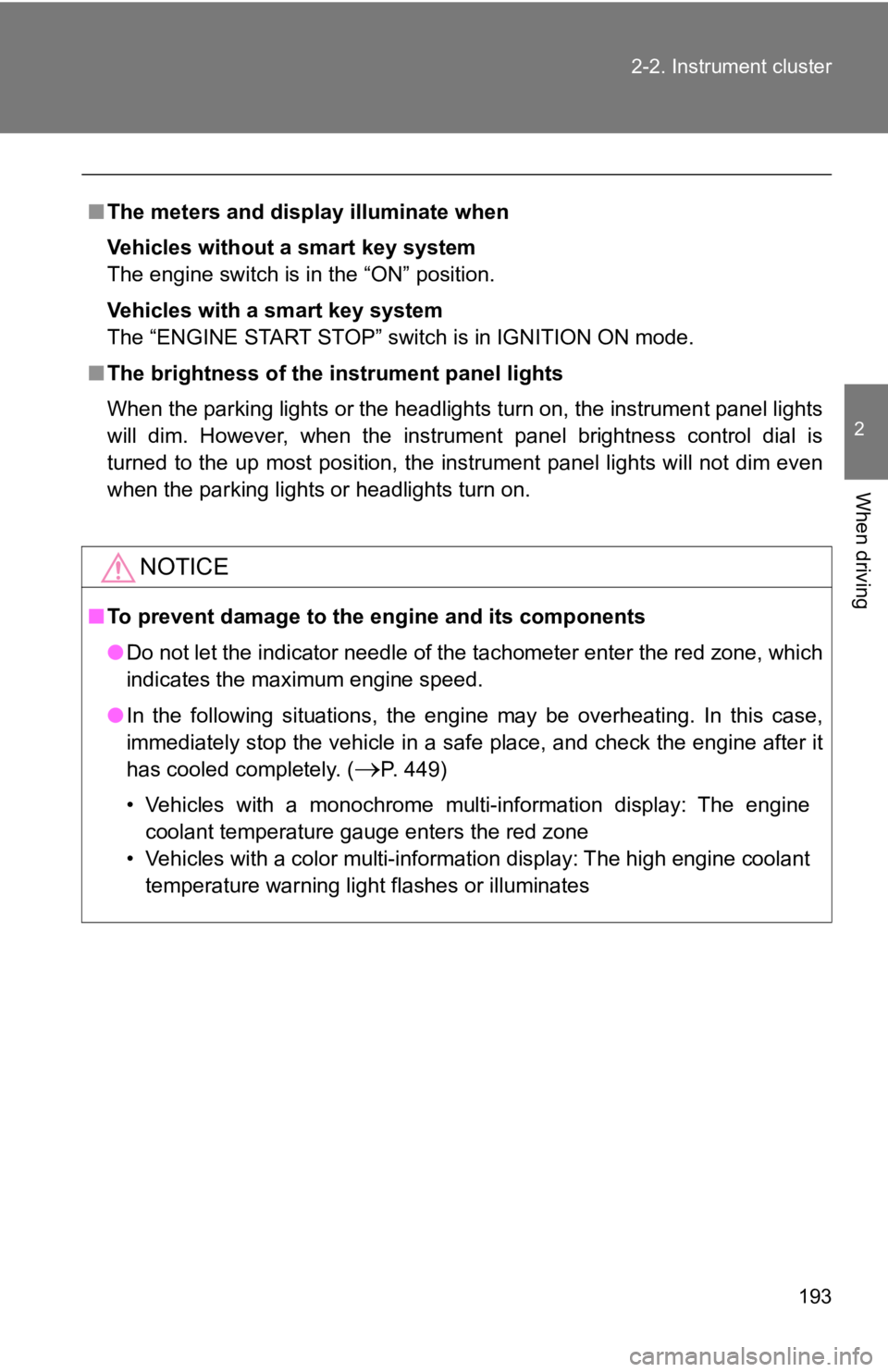
1932-2. Instrument cluster
2
When driving ■ The meters and display illuminate when
Vehicles without a smart key system
The engine switch is in the “ON” position.
Vehicles with a smart key system
The “ENGINE START STOP” switch is in IGNITION ON mode.
■ The brightness of the i nstrument panel lights
When the parking lights or the headlights turn on, the instrume nt panel lights
will dim. However, when the instrument panel brightness control dial is
turned to the up most position, the instrument panel lights wil l not dim even
when the parking lights or headlights turn on.
NOTICE■ To prevent damage to the engine and its components
● Do not let the indicator needle of the tachometer enter the red zone, which
indicates the maximum engine speed.
● In the following situations, the engine may be overheating. In this case,
immediately stop the vehicle in a safe place, and check the eng ine after it
has cooled completely. (
P. 449)
• Vehicles with a monochrome multi-information display: The engi ne
coolant temperature gauge enters the red zone
• Vehicles with a color multi-information display: The high engine coolant
temperature warning light flashes or illuminates
Page 194 of 532
1942-2. Instrument cluster
Indicators and warning lights The indicator and warning lights on the instrument cluster and cen-
ter panel inform the driver of the status of the vehicle’s vari ous sys-
tems.
For the purpose of explanation, the following illustration disp lays all
indicators and warning lights illuminated.
Instrument cluster (with monochrome display)
Instrument cluster (with color display)
Page 199 of 532
1992-2. Instrument cluster
2
When driving
WARNING■ If a safety system warning light does not come on
Should a safety system light such as the ABS and SRS warning li ght not
come on when you start the engine, this could mean that these s ystems are
not available to help protect you in an accident, which could r esult in death
or serious injury. Have the vehicle inspected by your Toyota de aler immedi-
ately if this occurs.* 4
: Vehicles with a monochrome multi-information display only: Thi s
light turns on when the engine switch is turned to the “ON” pos ition
to indicate that a system check is being performed. It will tur n off
after the engine is started, or after a few seconds. There may be a
malfunction in a system if the light does not come on or turn o ff.
Have the vehicle inspected by your Toyota dealer for details.
Page 200 of 532
2002-2. Instrument cluster
Multi-information display (monochrome display)The multi-information display pr esents the driver with a variet y of
driving-related data, such as th e current outside temperature. The
multi-information display can als o be used to change the meter set-
tings.
● Odometer
● Trip meter
● Outside temperature
● Current fuel consumption
● Average fuel consumption
● Setting screen for the shift
position indicator and shift-
up indicator (vehicles with a
manual transmission)
● Setting screen for the REV
indicator
Page 201 of 532
2012-2. Instrument cluster
2
When driving Switch the display
Pressing the “ODO/TRIP” switch or “DISP” switch displays the fo llow-
ing information respectively:
“ODO/TRIP” switch • Odometer
• Trip meter
• Setting screen for the shift posi-
tion indicator and shift-up indica-
tor (vehicles with a manual
transmission)
“DISP” switch • Outside temperature
• Current fuel consumption
• Average fuel consumption
• Setting screen for the REV indica-
tor
Page 202 of 532
2022-2. Instrument cluster
■ Changing the display usi ng the “ODO/TRIP” switch
Each time the “ODO/TRIP” switch is pressed, the display changes as
follows.
Odometer Displays the total distance the vehicle has been driven.
Trip meter *1
Displays the distance the vehicle has been driven since the met er was
last reset. Trip meters A and B can be used to record and display different
distances independently.
Setting screen for the shift position indicator and shift-up in dica-
tor *2
(vehicles with a manual transmission) P. 204*1
: Pressing and holding the “ODO/TRIP” switch will reset the trip meter that
is currently displayed.*2
: Only displayed when the engine switch is in the “ACC” or “LOCK ” posi-
tion.
Page 203 of 532
2032-2. Instrument cluster
2
When driving ■ Changing the display using the “DISP” switch
Each time the “DISP” switch is pressed, the display changes as fol-
lows.
Outside temperature Displays the outside temperature within the range of -40°F (-40 °C) to
122°F (50°C).
Current fuel consumption Displays the current rate of fuel consumption.
Average fuel consumption Displays the average fuel consumption since the function was re set.
• The function can be reset by pushing the “DISP” switch for lon ger than
one second when the average fuel consumption is displayed.
• Use the displayed average fuel consumption as a reference.
Setting screen for the REV indicator*
P. 204
*: Only displayed when the vehicle is stopped.