2019 TESLA MODEL X brakes
[x] Cancel search: brakesPage 2 of 224
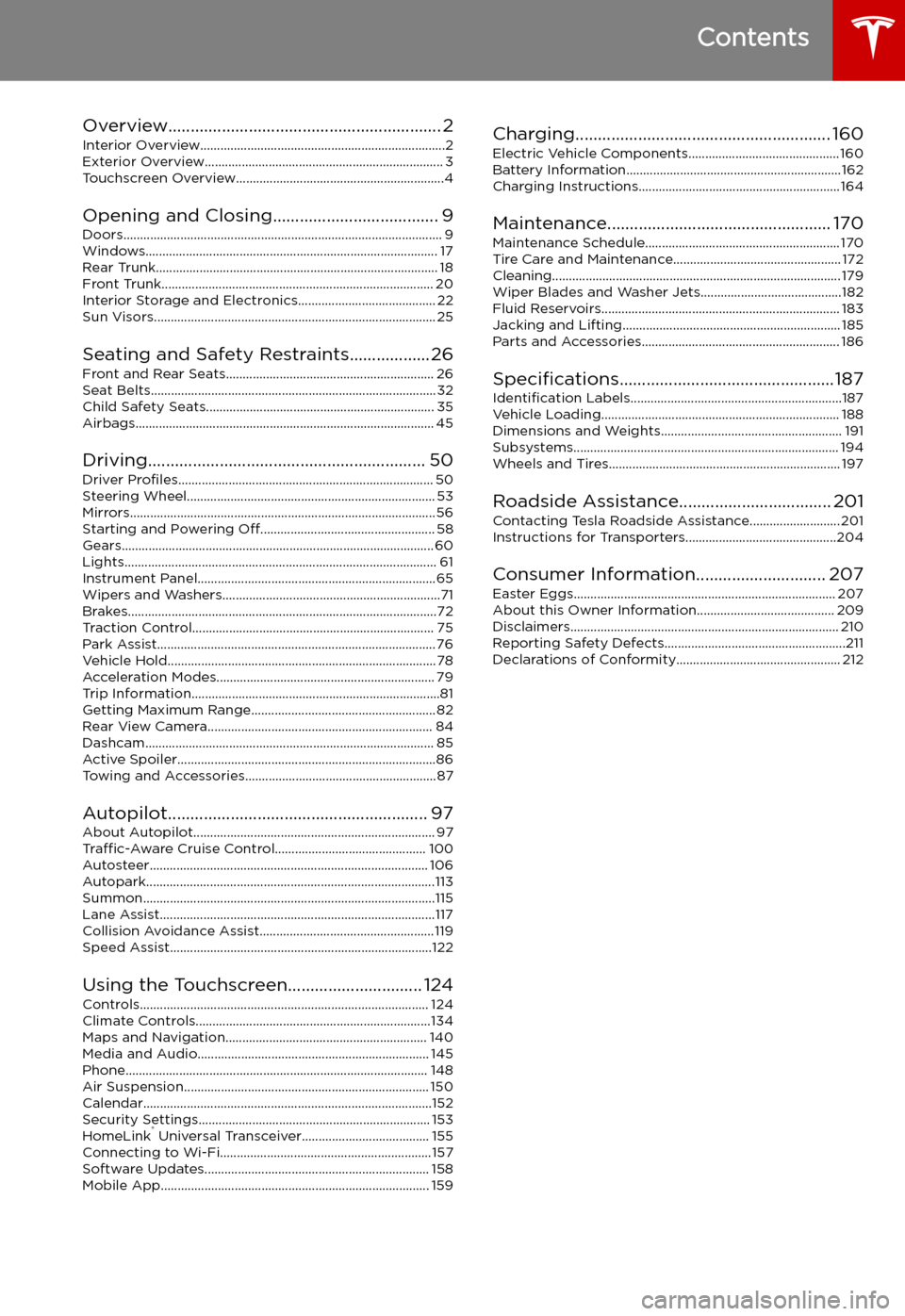
Contents
Overview............................................................. 2
Interior Overview.........................................................................2
Exterior Overview....................................................................... 3
Touchscreen Overview..............................................................4
Opening and Closing..................................... 9
Doors............................................................................................... 9 Windows....................................................................................... 17Rear Trunk.................................................................................... 18Front Trunk................................................................................. 20Interior Storage and Electronics......................................... 22 Sun Visors.................................................................................... 25
Seating and Safety Restraints..................26Front and Rear Seats.............................................................. 26
Seat Belts..................................................................................... 32 Child Safety Seats.................................................................... 35Airbags......................................................................................... 45
Driving.............................................................. 50 Driver Profiles ............................................................................ 50
Steering Wheel.......................................................................... 53 Mirrors........................................................................................... 56 Starting and Powering Off.................................................... 58
Gears............................................................................................. 60 Lights............................................................................................. 61Instrument Panel.......................................................................65Wipers and Washers.................................................................71 Brakes............................................................................................72Traction Control........................................................................ 75Park Assist................................................................................... 76Vehicle Hold................................................................................78 Acceleration Modes................................................................. 79Trip Information..........................................................................81Getting Maximum Range....................................................... 82
Rear View Camera................................................................... 84Dashcam...................................................................................... 85Active Spoiler.............................................................................86 Towing and Accessories.........................................................87
Autopilot.......................................................... 97 About Autopilot........................................................................ 97Traffic-Aware Cruise Control............................................. 100
Autosteer................................................................................... 106 Autopark......................................................................................113Summon.......................................................................................115 Lane Assist..................................................................................117Collision Avoidance Assist.................................................... 119Speed Assist..............................................................................122
Using the Touchscreen.............................. 124 Controls...................................................................................... 124Climate Controls......................................................................134Maps and Navigation............................................................ 140Media and Audio..................................................................... 145Phone.......................................................................................... 148 Air Suspension......................................................................... 150Calendar......................................................................................152Security Settings..................................................................... 153 HomeLink
Page 3 of 224
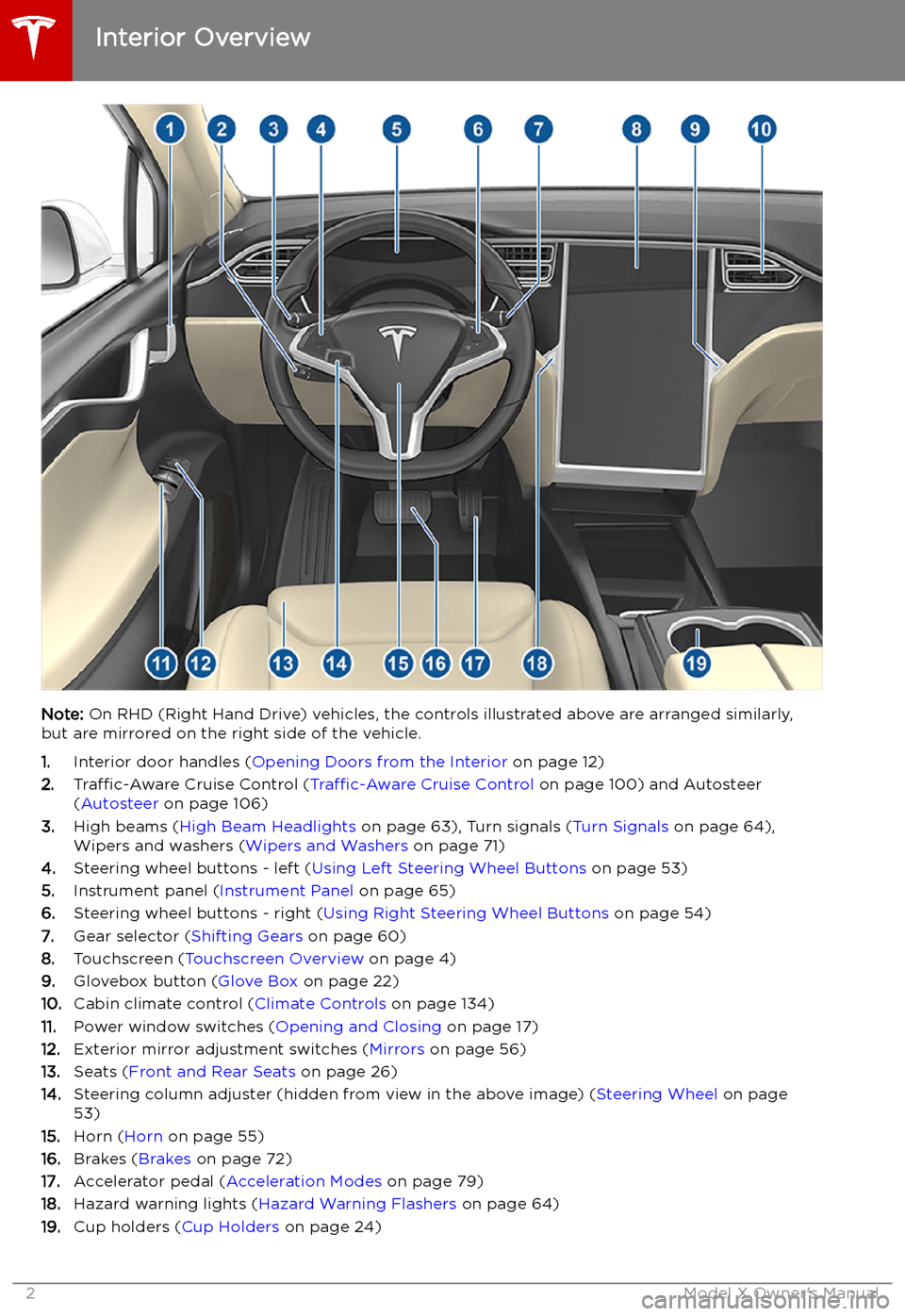
Overview
Interior Overview
Note: On RHD (Right Hand Drive) vehicles, the controls illustrated above are arranged similarly,
but are mirrored on the right side of the vehicle.
1. Interior door handles ( Opening Doors from the Interior on page 12)
2. Traffic-Aware Cruise Control ( Traffic-Aware Cruise Control on page 100) and Autosteer
( Autosteer on page 106)
3. High beams ( High Beam Headlights on page 63), Turn signals ( Turn Signals on page 64),
Wipers and washers ( Wipers and Washers on page 71)
4. Steering wheel buttons - left ( Using Left Steering Wheel Buttons on page 53)
5. Instrument panel ( Instrument Panel on page 65)
6. Steering wheel buttons - right ( Using Right Steering Wheel Buttons on page 54)
7. Gear selector ( Shifting Gears on page 60)
8. Touchscreen ( Touchscreen Overview on page 4)
9. Glovebox button ( Glove Box on page 22)
10. Cabin climate control ( Climate Controls on page 134)
11. Power window switches ( Opening and Closing on page 17)
12. Exterior mirror adjustment switches ( Mirrors on page 56)
13. Seats ( Front and Rear Seats on page 26)
14. Steering column adjuster (hidden from view in the above image) ( Steering Wheel on page
53)
15. Horn ( Horn on page 55)
16. Brakes ( Brakes on page 72)
17. Accelerator pedal ( Acceleration Modes on page 79)
18. Hazard warning lights ( Hazard Warning Flashers on page 64)
19. Cup holders ( Cup Holders on page 24)
Interior Overview
2Model X Owner
Page 73 of 224

Brakes
Braking Systems
Warning: Properly functioning braking
systems are critical to ensure safety. If you experience a problem with the brake
pedal, brake caliper, or any component of
a Model X braking system, contact Tesla
immediately.
Model X has an anti-lock braking system
(ABS) that prevents the wheels from locking
when you apply maximum brake pressure. This
improves steering control during heavy
braking in most road conditions.
During emergency braking conditions, the
ABS constantly monitors the speed of each
wheel and varies the brake pressure according
to the grip available.
The alteration of brake pressure can be felt as
a pulsing sensation through the brake pedal.
This demonstrates that the ABS is operating
and is not a cause for concern. Keep firm and
steady pressure on the brake pedal while
experiencing the pulsing.
The ABS indicator brie
Page 75 of 224

When you use the touchscreen to
manually apply the parking brake,
the red parking brake indicator lights
up on the instrument panel .If the parking brake experiences an
electrical issue, the amber parking brake indicator lights up and a fault
message displays at the top of the
instrument panel.Caution: In the unlikely event that
Model X loses electrical power, you
cannot access the touchscreen and are
therefore unable to release the parking
brake. Contact Tesla.
Brakes
74Model X Owner
Page 79 of 224

Vehicle Hold
When Model X is stopped, Vehicle Hold can
continue to apply the brakes even after you
remove your foot from the brake pedal. When
driving on a hill or on a
Page 89 of 224

Towing Capacity
The total trailer weight (including all cargo and additional equipment), and the trailer tongue
weight, must never exceed the following:TiresMaximum Towing Capacity*Maximum Tongue Weight**19"***, 20" or 22"2250 kg90 kg
*Tesla recommends a separate braking system on trailers with a loaded weight of over 450 kg. Thebraking system must be appropriate for the weight of the trailer. Follow the instructions providedby the trailer brake manufacturer to ensure that trailer brakes are properly installed, adjusted, and
maintained.
**The tongue weight is the downward force that the weight of the trailer exerts on the hitch. It must not be less than 4% of the trailer load. Carrying a significant amount of equipment,
passengers, or cargo in the tow vehicle can reduce the tongue weight it can handle, which also
reduces the maximum towing capacity. Maximum towing capacity is calculated assuming the
GVWR (Gross Vehicle Weight Rating) is not exceeded. The GVWR is printed on the Statutory
Plate (see Statutory Plate on page 189).
***A Model X with 19" winter tires supports towing ONLY if equipped with these specific tires:
TireStuddedRim Size
Rating
(Front/Rear)Nokian Hakkapeliitta 8Yes19"110 T
(190 km/h)Nokian Hakkapeliitta R2No19"110 R
(170 km/h)Pirelli Sottozero 3No19"110 V
(240 km/h)Warning: Do not use Model X for towing if equipped with 19" winter tires that are not listed
above.
Towing and Accessories
88Model X Owner
Page 121 of 224

Warning: Forward Collision Warning is
designed only to provide visual and
audible alerts. It does not attempt to
apply the brakes or decelerate Model X.
When seeing and/or hearing a warning, it
is the driver
Page 122 of 224

Obstacle-Aware AccelerationObstacle-Aware Acceleration is designed toreduce the impact of a collision by reducing
motor torque and in some cases applying the
brakes, if Model X detects an object in its driving path. For example, Model X, while
parked in front of a closed garage door with
the Drive gear engaged, detects that you have
pressed hard on the accelerator pedal.
Although Model X still accelerates and hits the
garage door, the reduced torque may result in
less damage.
Obstacle-Aware Acceleration is designed to
operate only when all of these conditions are
simultaneously met: