2019 Ram 2500 seat adjustment
[x] Cancel search: seat adjustmentPage 4 of 696

2
INTRODUCTION
INTRODUCTION .............................................................. 13
HOW TO USE THIS MANUAL ....................................... 14
Essential Information .................................................... 14
Symbols ........................................................................... 14
WARNINGS AND CAUTIONS ....................................... 15
VAN CONVERSIONS/CAMPERS ................................ 15
VEHICLE MODIFICATIONS/ALTERATIONS ........... 15
GETTING TO KNOW YOUR VEHICLE
VEHICLE USER GUIDE — IF EQUIPPED...................... 16
KEYS ..................................................................................... 18
Key Fob ........................................................................... 18
IGNITION SWITCH ......................................................... 25
Keyless Push Button Ignition....................................... 25
REMOTE START — IF EQUIPPED .................................. 27
How To Use Remote Start ............................................ 27
Remote Start Abort Message........................................ 28
To Enter Remote Start Mode........................................ 28
To Exit Remote Start Mode Without Driving The
Vehicle ............................................................................ 29
To Exit Remote Start Mode And Drive The Vehicle ..... 29
Remote Start Comfort Systems — If Equipped......... 29
General Information ..................................................... 29
SENTRY KEY .......................................................................30
Key Programming ........................................................30
Replacement Keys ........................................................31
General Information .....................................................31
VEHICLE SECURITY ALARM .......................................32
To Arm The System .......................................................32
To Disarm The System ..................................................32
Rearming Of The System ..............................................33
Security System Manual Override ..............................33
DOORS .................................................................................33
Manual Door Locks .......................................................33
Power Door Locks — If Equipped .............................35
Power Side Steps — If Equipped ..............................35
Keyless Enter-N-Go — Passive Entry ........................36
Automatic Door Locks — If Equipped .....................39
Child-Protection Door Lock ........................................39
SEATS ................................................................................40
Manual Front Seat Adjustment....................................41
Manual Rear Seat Adjustment .....................................42
Power Driver Seat Adjustment — If Equipped .........43
Driver Memory Seats — If Equipped .......................45
Heated Seats — If Equipped ........................................49
Ventilated Seats — If Equipped...................................50
Page 43 of 696

GETTING TO KNOW YOUR VEHICLE 41
Manual Front Seat Adjustment
Manual Front Seat Forward/Rearward Adjustment
Both front seats are adjustable forward or rearward. The
manual seat adjustment handle is located under the seat
cushion at the front edge of each seat.Manual Seat Adjustment Bar While sitting in the seat, pull up on the handle and slide the
seat forward or rearward. Release the bar once you have
reached the desired position. Then, using body pressure,
move forward and rearward on the seat to be sure that the
seat adjusters have latched.
WARNING!
• Adjusting a seat while driving may be dangerous. Moving a seat while driving could result in loss of
control which could cause a collision and serious injury
or death.
• Seats should be adjusted before fastening the seat belts and while the vehicle is parked. Serious injury or death
could result from a poorly adjusted seat belt.
2
Page 44 of 696

42 GETTING TO KNOW YOUR VEHICLE
Manual Front Seat Recline Adjustment
The recline lever is located on the outboard side of the seat.
To recline the seat, lean forward slightly, lift the lever, lean
back to the desired position and release the lever. To return
the seatback to its normal upright position, lean forward and
lift the lever. Release the lever once the seat back is in the
upright position.Manual Recline Lever 40-20-40 Front Bench Seat — If Equipped
The seat is divided into three segments. The outboard seat
portions are each 40% of the total width of the seat. On some
models, the back of the center portion (20%) easily folds
down to provide an armrest/center storage compartment.
Manual Rear Seat Adjustment
WARNING!
• Do not stand or lean in front of the seat while actuating the handle. The seatback may swing forward and hit
you causing injury.
• To avoid injury, place your hand on the seatback and actuate the handle, then position the seatback in the
desired position.
WARNING!
Do not pile luggage or cargo higher than the top of the
seatback. This could impair visibility or become a
dangerous projectile in a sudden stop or collision.
Page 45 of 696

GETTING TO KNOW YOUR VEHICLE 43
Reclining Rear Seats — If Equipped
The recliner handle is located on the outside of the seat
cushion. To adjust the seatback, lift upward on the handle,
lean back on the seatback and when you reach the desired
position, release the handle.Rear Seat Recliner HandlePower Driver Seat Adjustment — If Equipped
Some models may be equipped with an eight-way power
driver's seat. The power seat switches are located on the
outboard side of the driver's seat cushion. There are two
power seat switches that are used to control the movement of
the seat cushion and the seatback. Power Seat Switches
WARNING!
Do not ride with the seatback reclined so that the
shoulder belt is no longer resting against your chest. In a
collision you could slide under the seat belt, which could
result in serious injury or death.1 — Power Seat Switch
2 — Power Seatback Switch
2
Page 54 of 696

52 GETTING TO KNOW YOUR VEHICLE
Front Head Restraints
Four-Way Head Restraints — If Equipped
Your vehicle may be equipped with front four-way driver
and passenger head restraints.
To raise the head restraint, pull upward on the head
restraint. To lower the head restraint, push the adjustment
button, located at the base of the head restraint, and push
downward on the head restraint.
To adjust the head restraint forward, pull the top of the head
restraint toward the front of the vehicle as desired and
release. To adjust the head restraint rearward, pull the top of
the head restraint to the forward most position and release.
The head restraint will return to the rear most position.
NOTE:
If your vehicle is equipped with a front bench seat, the center
head restraint is not adjustable or removable.Two-Way Head Restraints — If Equipped
Your vehicle may be equipped with front two-way driver
and passenger head restraints.
To raise the head restraint, pull upward on the head
restraint. To lower the head restraint, push the adjustment
button, located at the base of head restraint, and push down
-
ward on the head restraint.
Head Restraint Adjustment Button
Page 55 of 696

GETTING TO KNOW YOUR VEHICLE 53
NOTE:
The head restraints should only be removed by qualified
technicians, for service purposes only. If either of the head
restraints require removal, see an authorized dealer.
Rear Head Restraint Adjustment
The rear seats are equipped with adjustable and removable
head restraints. To raise the head restraint, pull upward on
the head restraint. To lower the head restraint, push the
adjustment button located on the base of the head restraint
and push downward on the head restraint.Release/Adjustment Buttons
NOTE:
• The rear center head restraint (Crew Cab) has only one adjustment position that is used to aid in the routing of a
tether. Refer to “Occupant Restraint Systems” in “Safety”
for further information.
• Do not reposition the head restraint 180 degrees to the incorrect position in an attempt to gain additional clear -
ance to the back of the head.
WARNING!
• All occupants, including the driver, should not operate a vehicle or sit in a vehicle’s seat until the head
restraints are placed in their proper positions in order
to minimize the risk of neck injury in the event of a
crash.
• Head restraints should never be adjusted while the vehicle is in motion. Driving a vehicle with the head
restraints improperly adjusted or removed could cause
serious injury or death in the event of a collision.
1 — Release Button
2 — Adjustment Button
2
Page 56 of 696

54 GETTING TO KNOW YOUR VEHICLE
Rear Head Restraint Removal
To remove the head restraint, push the adjustment button
and the release button while pulling upward on the whole
assembly. To reinstall the head restraint, put the head
restraint posts into the holes and adjust it to the appropriate
height.
NOTE:
To remove outboard restraints, the rear seat bottom must be
folded up.
STEERING WHEEL
Tilt Steering Column
This feature allows you to tilt the steering column upward or
downward. The tilt lever is located on the steering column,
below the multifunction lever.
Pull the lever toward the steering wheel to unlock the
steering column. With one hand firmly on the steering
wheel, move the steering column up or down, as desired.
Release the lever to lock the steering column firmly in place.Tilt Steering Lever
WARNING!
• A loose head restraint thrown forward in a collision or hard stop could cause serious injury or death to occu -
pants of the vehicle. Always securely stow removed
head restraints in a location outside the occupant
compartment.
• ALL the head restraints MUST be reinstalled in the vehicle to properly protect the occupants. Follow the
re-installation instructions above prior to operating the
vehicle or occupying a seat.
Page 58 of 696
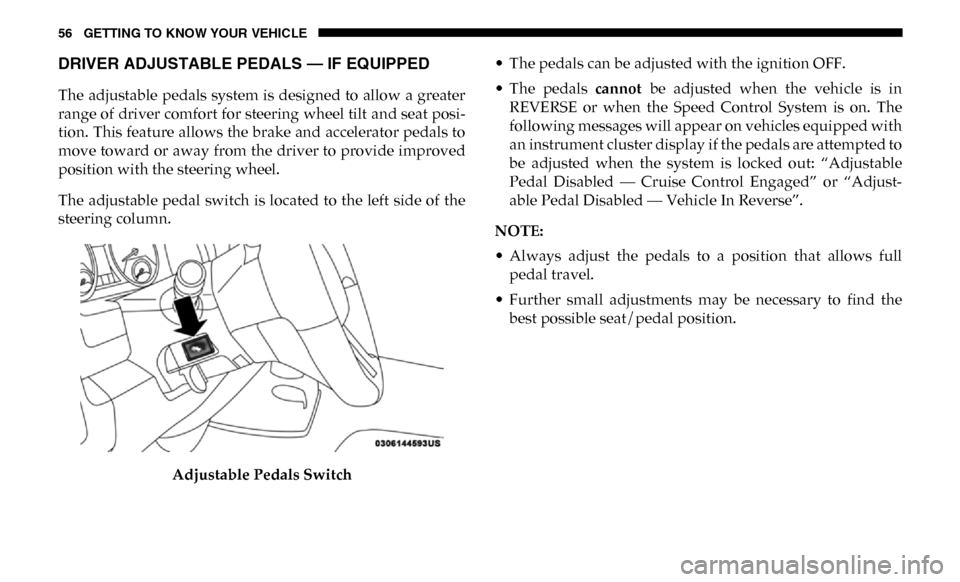
56 GETTING TO KNOW YOUR VEHICLE
DRIVER ADJUSTABLE PEDALS — IF EQUIPPED
The adjustable pedals system is designed to allow a greater
range of driver comfort for steering wheel tilt and seat posi-
tion. This feature allows the brake and accelerator pedals to
move toward or away from the driver to provide improved
position with the steering wheel.
The adjustable pedal switch is located to the left side of the
steering column.
Adjustable Pedals Switch • The pedals can be adjusted with the ignition OFF.
• The pedals
cannot be adjusted when the vehicle is in
REVERSE or when the Speed Control System is on. The
following messages will appear on vehicles equipped with
an instrument cluster display if the pedals are attempted to
be adjusted when the system is locked out: “Adjustable
Pedal Disabled — Cruise Control Engaged” or “Adjust -
able Pedal Disabled — Vehicle In Reverse”.
NOTE:
• Always adjust the pedals to a position that allows full pedal travel.
• Further small adjustments may be necessary to find the best possible seat/pedal position.