2019 Ram 2500 Instrument
[x] Cancel search: InstrumentPage 3 of 696

TABLE OF CONTENTS
1
2
3
4
5
6
7
8
9
10
11
1 INTRODUCTION ................................................................................................................................................................................. 132 GETTING TO KNOW YOUR VEHICLE ......................................................................................................................................... 16
3 GETTING TO KNOW YOUR INSTRUMENT PANEL .............................................................................................................. 160
4 SAFETY ................................................................................................................................................................................................. 195
5 STARTING AND OPERATING ...................................................................................................................................................... 290
6 IN CASE OF EMERGENCY .............................................................................................................................................................. 440
7 SERVICING AND MAINTENANCE ............................................................................................................................................. 499
8 TECHNICAL SPECIFICATIONS .................................................................................................................................................... 564
9 MULTIMEDIA .................................................................................................................................................................................... 575
10 CUSTOMER ASSISTANCE ............................................................................................................................................................. 673
11 INDEX .................................................................................................................................................................................................... 678
Page 7 of 696

5
GETTING TO KNOW YOUR INSTRUMENT
PANEL
BASE / MIDLINE INSTRUMENT CLUSTER .............. 160
Base / Midline Instrument Cluster Descriptions.... 161
PREMIUM INSTRUMENT CLUSTER ........................... 163
Premium Instrument Cluster Descriptions ............. 164
INSTRUMENT CLUSTER DISPLAY ............................. 165
Instrument Cluster Display Controls ....................... 165
Oil Life Reset ............................................................... 167
Display Menu Items .................................................... 169
Battery Saver On/Battery Saver Mode Message —
Electrical Load Reduction Actions —
If Equipped ................................................................ 177
WARNING LIGHTS AND MESSAGES ........................ 179
Red Warning Lights .................................................... 179
Yellow Warning Lights............................................... 184
Yellow Indicator Lights .............................................. 188
Green Indicator Lights ................................................ 190
White Indicator Lights ................................................ 191
Blue Indicator Lights ................................................... 192
ONBOARD DIAGNOSTIC SYSTEM — OBD II ........ 192
Onboard Diagnostic System (OBD II)
Cybersecurity ............................................................... 193
EMISSIONS INSPECTION AND MAINTENANCE
PROGRAMS ..................................................................... 193
SAFETY
SAFETY FEATURES .........................................................195
Anti-Lock Brake System (ABS) ................................. 195
Electronic Brake Control System ..............................196
AUXILIARY DRIVING SYSTEMS ..................................208
Blind Spot Monitoring (BSM) — If Equipped ........208
Forward Collision Warning (FCW) With Mitigation —
If Equipped ...................................................................216
Tire Pressure Monitoring System (TPMS) ..............220
OCCUPANT RESTRAINT SYSTEMS ...........................230
Occupant Restraint Systems Features ......................230
Important Safety Precautions.....................................230
Seat Belt Systems .........................................................231
Supplemental Restraint Systems (SRS).....................245
Child Restraints ..........................................................258
Transporting Pets ......................................................286
SAFETY TIPS ...................................................................286
Transporting Passengers ............................................286
Exhaust Gas ..............................................................286
Safety Checks You Should Make Inside The
Vehicle ..........................................................................287
Periodic Safety Checks You Should Make Outside
The Vehicle ...................................................................289
Page 8 of 696

6
STARTING AND OPERATING
STARTING THE ENGINE .............................................. 290
Automatic Transmission ............................................ 291
Tip Start Feature ......................................................... 291
Keyless Enter-N-Go — Ignition................................. 291
Normal Starting Using ENGINE START/STOP
Button ......................................................................... 292
Cold Weather Operation (Below –22°F Or −30°C) ..... 296
After Starting................................................................ 296
ENGINE BLOCK HEATER — IF EQUIPPED .............. 297
ENGINE BREAK-IN RECOMMENDATIONS ............ 297
PARKING BRAKE ........................................................... 298
AUTOMATIC TRANSMISSION ................................... 299
Ignition Park Interlock ................................................ 301
Brake/Transmission Shift Interlock System ........... 301
Eight-Speed Automatic Transmission .................... 301
ACTIVE NOISE CANCELLATION ............................... 308
FOUR-WHEEL DRIVE OPERATION —
IF EQUIPPED .................................................................... 309
Four-Position Electronically Shifted Transfer
Case — If Equipped ................................................... 309
Manually Shifted Transfer Case — If Equipped ..... 314
AIR SUSPENSION SYSTEM (2500/3500 MODELS) —
IF EQUIPPED .....................................................................317
Description.................................................................... 317
Air Suspension Modes ................................................318
Instrument Cluster Display Messages ......................320
Operation ......................................................................320
AXLE LOCKER SYSTEM — POWER WAGON
MODELS ONLY (IF EQUIPPED)....................................320
STABILIZER/SWAY BAR SYSTEM — POWER WAGON
ONLY ................................................................................322
SAFE OFF-ROAD DRIVING — POWER WAGON
ONLY .................................................................................324
Off-Road Driving Tips And Vehicle
Characteristics ............................................................324
Driving In Snow, Mud And Sand .............................326
Crossing Obstacles (Rocks And Other High
Points)............................................................................327
Hill Climbing................................................................329
Driving Through Water ..............................................331
Airing Down For Off-Road Driving .........................332
Vehicle Recovery .........................................................333
After Driving Off-Road...............................................336
LIMITED-SLIP DIFFERENTIAL ....................................337
Page 16 of 696

14 INTRODUCTION
be identified with the wording “If Equipped”. All data
contained in this publication are intended to help you use
your vehicle in the best possible way. FCA aims at a constant
improvement of the vehicles produced. For this reason, it
reserves the right to make changes to the model described for
technical and/or commercial reasons. For further informa-
tion, contact an authorized dealer.
If applicable, refer to the Owner’s Manual Supplement for
related information.
NOTE:
After reviewing the Owner’s Information, it should be stored
in the vehicle for convenient referencing, and remain with
the vehicle when sold.
When it comes to service, remember that your authorized
dealer knows your vehicle best, has factory-trained techni -
cians and genuine MOPAR® parts, and cares about your
satisfaction.HOW TO USE THIS MANUAL
Essential Information
Consult the Table of Contents to determine which section
contains the information you desire.
Since the specification of your vehicle depends on the items
of equipment ordered, certain descriptions and illustrations
may differ from your vehicle's equipment.
The detailed index at the back of this Owner's Manual
contains a complete listing of all subjects.
Symbols
Some vehicle components have colored labels whose
symbols indicate precautions to be observed when using this
component. Refer to “Warning Lights and Messages” in
“Getting To Know Your Instrument Panel” for further infor -
mation on the symbols used in your vehicle.
Page 20 of 696
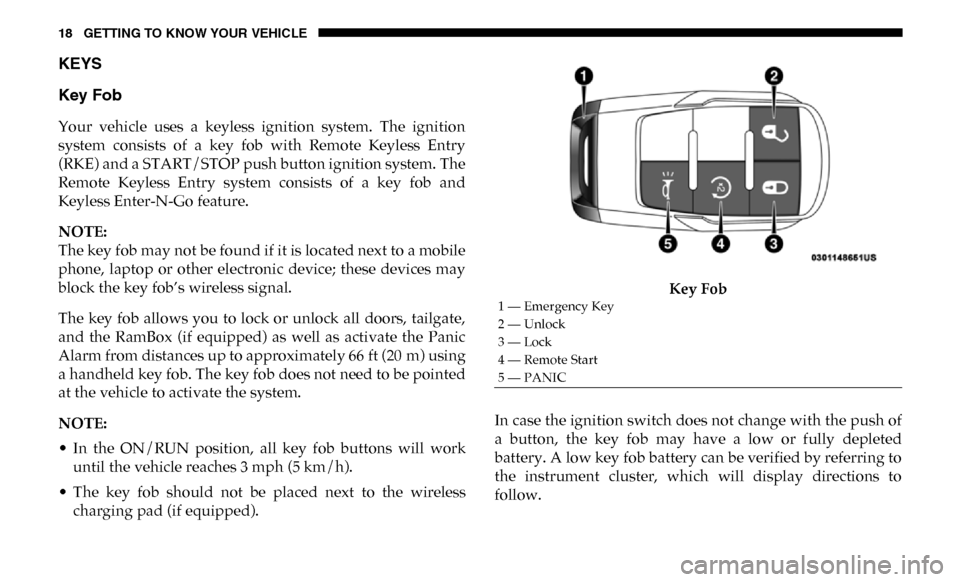
18 GETTING TO KNOW YOUR VEHICLE
KEYS
Key Fob
Your vehicle uses a keyless ignition system. The ignition
system consists of a key fob with Remote Keyless Entry
(RKE) and a START/STOP push button ignition system. The
Remote Keyless Entry system consists of a key fob and
Keyless Enter-N-Go feature.
NOTE:
The key fob may not be found if it is located next to a mobile
phone, laptop or other electronic device; these devices may
block the key fob’s wireless signal.
The key fob allows you to lock or unlock all doors, tailgate,
and the RamBox (if equipped) as well as activate the Panic
Alarm from distances up to approximately 66 ft (20 m) using
a handheld key fob. The key fob does not need to be pointed
at the vehicle to activate the system.
NOTE:
• In the ON/RUN position, all key fob buttons will workuntil the vehicle reaches 3 mph (5 km/h).
• The key fob should not be placed next to the wireless charging pad (if equipped). Key Fob
In case the ignition switch does not change with the push of
a button, the key fob may have a low or fully depleted
battery. A low key fob battery can be verified by referring to
the instrument cluster, which will display directions to
follow.
1 — Emergency Key
2 — Unlock
3 — Lock
4 — Remote Start
5 — PANIC
Page 21 of 696

GETTING TO KNOW YOUR VEHICLE 19
In a situation where the battery is low or fully depleted, a
back up method can be used to operate the ignition switch.
Put the nose side of the key fob (side opposite of the Emer-
gency Key) against the ENGINE START/STOP button and
push to operate the ignition switch.
To Unlock The Doors And Tailgate
Push and release the unlock button on the key fob once to
unlock the driver’s door. Push the unlock button twice
within five seconds to unlock all doors, the tailgate and the
RamBox (if equipped). The turn signal lights will flash to
acknowledge the unlock signal. The illuminated entry
system will also turn on.
NOTE:
The instrument cluster display or Uconnect Settings are
setup for driver door first, otherwise this will unlock all
doors.
To Lock The Doors And Tailgate
Push and release the lock button on the key fob to lock all
doors, the tailgate, and the RamBox (if equipped). The turn
signal lights will flash and the horn will chirp to acknowl -
edge the signal. Sound Horn With Remote Key Lock
This feature will cause the horn to chirp when the doors are
locked with the key fob. This feature can be turned on or
turned off.
NOTE:
Pushing the lock button on the key fob while you are in the
vehicle will activate the vehicle security alarm system.
Opening a door with the vehicle security alarm system acti
-
vated will cause the alarm to sound. Push the unlock button
to deactivate the vehicle security alarm system.
Refer to “Instrument Cluster Display” in “Getting To Know
Your Instrument Panel” for further information.
Using The Panic Alarm
To turn the Panic Alarm feature on or off, push the Panic
button on the key fob. When the Panic Alarm is activated, the
turn signals will flash, the horn will pulse on and off, and the
interior lights will turn on.
2
Page 30 of 696

28 GETTING TO KNOW YOUR VEHICLE
Remote Start Abort Message
The following messages will display in the instrument
cluster display if the vehicle fails to remote start or exits
remote start prematurely:
• Remote Start Cancelled — Door Open
• Remote Start Cancelled — Hood Open
• Remote Start Cancelled — Fuel Low
• Remote Start Cancelled — System Fault
• Remote Start Disabled — Start Vehicle to Reset
The instrument cluster display message stays active until the
ignition is turned to the ON/RUN position.
To Enter Remote Start Mode
Push and release the Remote Start button on the key
fob twice within five seconds. The parking lights
will flash, vehicle doors will lock, and the horn will
chirp twice (if programmed). Once the vehicle has started,
the engine will run for 15 minutes.
NOTE:
• If your power door locks were unlocked, Remote Start will automatically lock the doors.
• If an engine fault is present or fuel level is low, the vehicle will start and then shut down in 10 seconds.
• The park lamps will turn on and remain on during Remote Start mode.
• For security, power window and power sunroof operation (if equipped) are disabled when the vehicle is in the
Remote Start mode.
• The engine can be started two consecutive times (two 15-minute cycles) with the key fob. However, the ignition
must be placed in the ON/RUN position before you can
repeat the start sequence for a third cycle.
• Keep key fobs away from children. Operation of the
Remote Start System, windows, door locks or other
controls could cause serious injury or death.
WARNING! (Continued)
Page 34 of 696

32 GETTING TO KNOW YOUR VEHICLE
VEHICLE SECURITY ALARM
The vehicle security alarm monitors the vehicle doors, tail-
gate, and ignition for unauthorized operation. When the
vehicle security alarm is activated, interior switches for door
locks are disabled. The system will turn the horn off after 29
seconds, 5 seconds between cycles, up to 8 cycles if the
trigger remains active and then the vehicle security alarm
will rearm itself.
To Arm The System
Follow these steps to arm the vehicle security alarm:
1. Remove the key from the ignition system (refer to "Starting The Engine" in "Starting And Operating" for
further information).
•Make sure the vehicle ignition system is "OFF."
2. Perform one of the following methods to lock the vehicle:
•Push lock button on the interior power door lock switchwith the driver and/or passenger door open.
• Push the lock button on the exterior Passive Entry Door Handle with a valid key fob available in the same exterior
zone (refer to "Keyless Enter- N-Go — Passive Entry" in
"Getting To Know Your Vehicle" for further information).
• Push the lock button on the key fob. 3. If any doors are open, close them.
The vehicle security alarm will set when you use the power
door locks, or use the key fob to lock the doors. After all the
doors are locked and closed, the vehicle security light, in the
instrument panel cluster, will flash rapidly for about 16
seconds to indicate that the alarm is being set. After the
alarm is set, the vehicle security light will flash at a slower
rate to indicate that the system is armed.
To Disarm The System
The vehicle security alarm can be disarmed using any of the
following methods:
1. Push the unlock button on the key fob.
2. Grasp the Passive Entry Unlock Door Handle with a valid
key fob within 5 ft (1.5 m) of the passive entry door
handle. If equipped, refer to "Keyless Enter-N-Go —
Passive Entry" in "Getting To Know Your Vehicle" for
further information.
3. Place the ignition out of the “OFF” position.
The vehicle security alarm is designed to protect your
vehicle. However, you can create conditions where the
system will give you a false alarm. If one of the previously