2019 Ram 2500 radio controls
[x] Cancel search: radio controlsPage 13 of 696

11
TECHNICAL SPECIFICATIONS
IDENTIFICATION DATA ............................................... 564
Vehicle Identification Number ................................. 564
BRAKE SYSTEM ............................................................... 565
Hydraulic Brake Assist — 2500/3500 Models Only
(Except Power Wagon) ............................................... 565
WHEEL AND TIRE TORQUE SPECIFICATIONS ..... 565
Torque Specifications ................................................ 565
FUEL REQUIREMENTS .............................................. 567
6.4L Engine ................................................................... 567
Reformulated Gasoline .......................................... 568
Materials Added To Fuel .......................................... 568
Gasoline/Oxygenate Blends .................................... 568
Do Not Use E-85 In Non-Flex Fuel Vehicles............ 569
CNG And LP Fuel System Modifications ................ 569
MMT In Gasoline......................................................... 569
Fuel System Cautions.................................................. 570
Carbon Monoxide Warnings ................................... 570
FLUID CAPACITIES .................................................... 571
FLUIDS AND LUBRICANTS ......................................... 572
Engine ........................................................................... 572
Chassis ........................................................................ 574
MULTIMEDIA
UCONNECT SYSTEMS ................................................... 575
DRAG & DROP MENU BAR .........................................575
CYBERSECURITY ............................................................ 576
UCONNECT SETTINGS .................................................578
Uconnect 3 Settings .....................................................578
Uconnect 4/4C/4C NAV Settings.............................597
Uconnect 4C NAV With 12–inch Display
Settings ..........................................................................621
STEERING WHEEL AUDIO CONTROLS —
IF EQUIPPED ...................................................................642
Radio Operation........................................................... 642
Media Mode..................................................................642
IPOD/USB/MP3 CONTROL — IF EQUIPPED ........643
RADIO OPERATION AND MOBILE PHONES .........647
Regulatory And Safety Information .........................648
Page 81 of 696

GETTING TO KNOW YOUR VEHICLE 79
•Transmission In NEUTRAL Position — When the igni-
tion is ON, and the transmission is in the NEUTRAL posi -
tion, the Rain Sensing system will not operate until the
wiper switch is moved, vehicle speed is greater than
5 mph (8 km/h), or the gear selector is moved out of the
NEUTRAL position.
• Remote Start Mode Inhibit — On vehicles equipped with
Remote Starting system, Rain Sensing wipers are not oper -
ational when the vehicle is in the remote start mode. Once
the operator is in the vehicle and has placed the ignition
switch in the RUN position, Rain Sensing wiper operation
can resume, if it has been selected, and no other inhibit
conditions (mentioned previously) exist.
CLIMATE CONTROLS
The Climate Control System allows you to regulate the
temperature, air flow, and direction of air circulating
throughout the vehicle. The controls are located on the
touchscreen (if equipped), on the sides of the touchscreen, or
on the instrument panel below the radio.
Climate Controls Without A Touchscreen Overview
The controls for the manual heating and air conditioning
system in this vehicle consist of a series of outer rotary dials
and inner push knobs. These comfort controls can be set to
obtain desired interior conditions.
Manual Climate Controls
2
Page 90 of 696
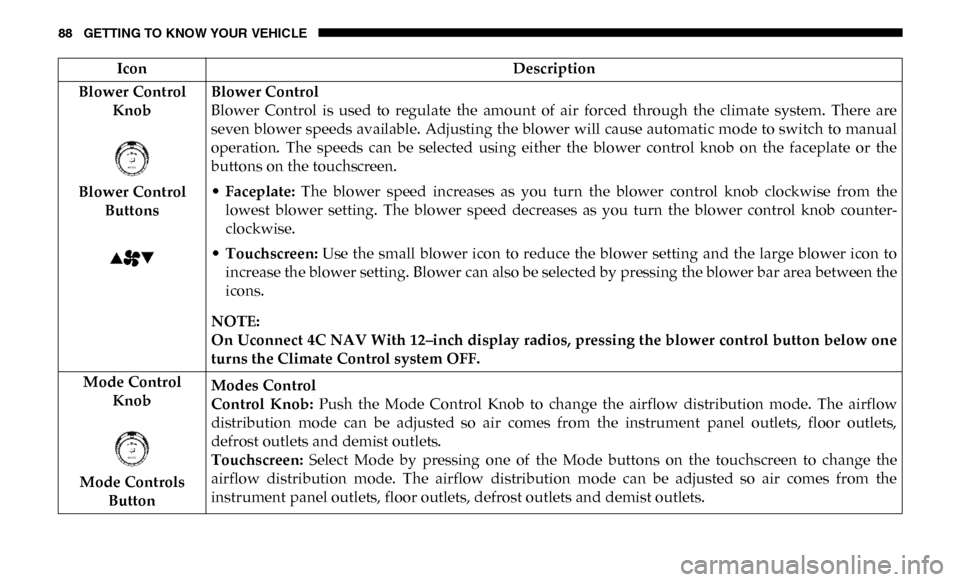
88 GETTING TO KNOW YOUR VEHICLE
Blower Control Knob
Blower Control Buttons Blower Control
Blower Control is used to regulate the amount of air forced through the climate system. There are
seven blower speeds available. Adjusting the blower will cause automatic mode to switch to manual
operation. The speeds can be selected using either the blower control knob on the faceplate or the
buttons on the touchscreen.
•
Faceplate: The blower speed increases as you turn the blower control knob clockwise from the
lowest blower setting. The blower speed decreases as you turn the blower control knob counter -
clockwise.
• Touchscreen: Use the small blower icon to reduce the blower setting and the large blower icon to
increase the blower setting. Blower can also be selected by pressing the blower bar area between the
icons.
NOTE:
On Uconnect 4C NAV With 12–inch display radios, pressing the blower control button below one
turns the Climate Control system OFF.
Mode Control Knob
Mode Controls Button Modes Control
Control Knob:
Push the Mode Control Knob to change the airflow distribution mode. The airflow
distribution mode can be adjusted so air comes from the instrument panel outlets, floor outlets,
defrost outlets and demist outlets.
Touchscreen: Select Mode by pressing one of the Mode buttons on the touchscreen to change the
airflow distribution mode. The airflow distribution mode can be adjusted so air comes from the
instrument panel outlets, floor outlets, defrost outlets and demist outlets.
Icon
Description
Page 644 of 696

642 MULTIMEDIA
STEERING WHEEL AUDIO CONTROLS — IF
EQUIPPED
The remote sound system controls are located on the back
surface of the steering wheel. Reach behind the wheel to
access the switches.Steering Wheel Audio Controls (Rearview Of Steering Wheel)
The right hand control is a rocker type switch with a
push-button in the center. Pushing the top of the switch will
increase the volume, and pushing the bottom of the switch
will decrease the volume.
Pushing the center button will make the radio switch between the
various modes available (AM/FM/SXM or Media etc.).
The left hand control is a rocker type switch with a
push-button in the center. The function of the left hand
control is different depending on which mode you are in.
The following describes the left hand control operation in
each mode.
Radio Operation
Pushing the top of the switch will SEEK up for the next
listenable station and pushing the bottom of the switch will
SEEK down for the next listenable station.
The button located in the center of the left-hand control will
tune to the next preset station that you have programmed in
the radio preset button.
Media Mode
Pushing the top of the switch once will go to the next track
on the selected media (AUX/USB/Bluetooth/CD). Pushing
the bottom of the switch once goes to the beginning of the
current track, or to the beginning of the previous track if it is
within eight seconds after the current track begins to play.
Page 649 of 696

MULTIMEDIA 647
If equipped, two Mini-USB Ports (Type C), two Standard
USB Ports (Type A), and one AUX Port may be located to the
left of the center stack, just below the climate controls.Center Console USB/AUX Media Hub
Some USB ports support media and charging. You can use
features, such as Apple CarPlay, Android Auto, Pandora
and others while charging your phone. NOTE:
Plugging in a phone or another USB device may cause the
connection to a previous device to be lost.
For further information, refer to the Uconnect Owner’s
Manual Supplement or visit
UconnectPhone.com.
RADIO OPERATION AND MOBILE PHONES
Under certain conditions, the mobile phone being on in your
vehicle can cause erratic or noisy performance from your
radio. This condition may be lessened or eliminated by relo -
cating the mobile phone antenna. This condition is not
harmful to the radio. If your radio performance does not
satisfactorily “clear” by the repositioning of the antenna, it is
recommended that the radio volume be turned down or off
during mobile phone operation when not using Uconnect (if
equipped).
1 — Standard USB Type A Ports
2 — Mini-USB Type C Ports
3 — AUX Port
9