2019 Ram 2500 phone
[x] Cancel search: phonePage 2 of 696

DID_19ps_Ram_Truck_2500-3500_Owner_Manual_EN-US_062218.indd 16/22/18 4:36 PM
INSTALLATION OF RADIO TRANSMITTING
EQUIPMENT
Special design considerations are incorporated into this
vehicle’s electronic system to provide immunity to radio
frequency signals. Mobile two-way radios and telephone
equipment must be installed properly by trained person-
nel. The following must be observed during installation.
The positive power connection should be made directly
to the battery and fused as close to the battery as possible.
The negative power connection should be made to body
sheet metal adjacent to the negative battery connection.
This connection should not be fused.
Antennas for two-way radios should be mounted on the
roof or the rear area of the vehicle. Care should be used
in mounting antennas with magnet bases. Magnets may
affect the accuracy or operation of the compass on
vehicles so equipped.
The antenna cable should be as short as practical and
routed away from the vehicle wiring when possible. Use
only fully shielded coaxial cable.
Carefully match the antenna and cable to the radio to
ensure a low Standing Wave Ratio (SWR).Mobile radio equipment with output power greater than
normal may require special precautions.
All installations should be checked for possible interfer-
ence between the communications equipment and the
vehicle’s electronic systems.
WARNING:
Operating, servicing and maintaining a
passenger vehicle or off-road highway
motor vehicle can expose you to chemicals
including engine exhaust, carbon monoxide,
phthalates, and lead, which are known to
the State of California to cause cancer and
birth defects or other reproductive harm.
To minimize exposure, avoid breathing
exhaust, do not idle the engine except as
necessary, service your vehicle in a
well-ventilated area and wear gloves or
wash your hands frequently when servicing
your vehicle. For more information go to
www.P65Warnings.ca.gov/passenger-vehicle.
VEHICLES SOLD IN CANADA
With respect to any Vehicles Sold in Canada, the name
FCA US LLC shall be deemed to be deleted and the name
FCA Canada Inc. used in substitution therefore.
DRIVING AND ALCOHOL
Drunken driving is one of the most frequent causes of
accidents.
Your driving ability can be seriously impaired with blood
alcohol levels far below the legal minimum. If you are
drinking, don’t drive. Ride with a designated non-
drinking driver, call a cab, a friend, or use public trans-
portation.
WARNING!
Driving after drinking can lead to an accident.
Your perceptions are less sharp, your reflexes are
slower, and your judgment is impaired when you
have been drinking. Never drink and then drive.
This manual illustrates and describes the operation of
features and equipment that are either standard or op-
tional on this vehicle. This manual may also include a
description of features and equipment that are no longer
available or were not ordered on this vehicle. Please
disregard any features and equipment described in this
manual that are not on this vehicle.
FCA US LLC reserves the right to make changes in design
and specifications, and/or make additions to or improve-
ments to its products without imposing any obligation
upon itself to install them on products previously manu-
factured.
Copyright
© 2019 FCA US LLC
Page 13 of 696

11
TECHNICAL SPECIFICATIONS
IDENTIFICATION DATA ............................................... 564
Vehicle Identification Number ................................. 564
BRAKE SYSTEM ............................................................... 565
Hydraulic Brake Assist — 2500/3500 Models Only
(Except Power Wagon) ............................................... 565
WHEEL AND TIRE TORQUE SPECIFICATIONS ..... 565
Torque Specifications ................................................ 565
FUEL REQUIREMENTS .............................................. 567
6.4L Engine ................................................................... 567
Reformulated Gasoline .......................................... 568
Materials Added To Fuel .......................................... 568
Gasoline/Oxygenate Blends .................................... 568
Do Not Use E-85 In Non-Flex Fuel Vehicles............ 569
CNG And LP Fuel System Modifications ................ 569
MMT In Gasoline......................................................... 569
Fuel System Cautions.................................................. 570
Carbon Monoxide Warnings ................................... 570
FLUID CAPACITIES .................................................... 571
FLUIDS AND LUBRICANTS ......................................... 572
Engine ........................................................................... 572
Chassis ........................................................................ 574
MULTIMEDIA
UCONNECT SYSTEMS ................................................... 575
DRAG & DROP MENU BAR .........................................575
CYBERSECURITY ............................................................ 576
UCONNECT SETTINGS .................................................578
Uconnect 3 Settings .....................................................578
Uconnect 4/4C/4C NAV Settings.............................597
Uconnect 4C NAV With 12–inch Display
Settings ..........................................................................621
STEERING WHEEL AUDIO CONTROLS —
IF EQUIPPED ...................................................................642
Radio Operation........................................................... 642
Media Mode..................................................................642
IPOD/USB/MP3 CONTROL — IF EQUIPPED ........643
RADIO OPERATION AND MOBILE PHONES .........647
Regulatory And Safety Information .........................648
Page 14 of 696

12
VOICE COMMANDS ..................................................... 649
Introducing Uconnect ................................................. 649
Get Started .................................................................... 649
Basic Voice Commands .............................................. 650
Radio ............................................................................. 652
Media............................................................................. 654
Phone ............................................................................. 656
Voice Text Reply — If Equipped ............................... 658
Climate (4C/4C NAV) ................................................ 660
Navigation (4C NAV) ................................................. 661
SiriusXM Guardian (4C/4C NAV) —
If Equipped ................................................................... 663
Register (4C/4C NAV) ............................................... 664
Mobile App (4C/4C NAV)......................................... 664
SiriusXM Travel Link (4C NAV) ............................... 665
Siri Eyes Free — If Equipped .................................... 666
Using Do Not Disturb ................................................ 668
Android Auto — If Equipped ................................... 668
Apple CarPlay — If Equipped .................................. 670
General Information .................................................... 671
Additional Information .............................................. 672
CD/DVD DISC MAINTENANCE ................................ 672
CUSTOMER ASSISTANCE
SUGGESTIONS FOR OBTAINING SERVICE FOR
YOUR VEHICLE ...............................................................673
Prepare For The Appointment...................................673
Prepare A List...............................................................673
Be Reasonable With Requests ....................................673
IF YOU NEED ASSISTANCE .........................................673
FCA US LLC Customer Center..................................674
FCA Canada Inc. Customer Center...........................674
In Mexico Contact ........................................................674
Puerto Rico And U.S. Virgin Islands ........................ 674
Customer Assistance For The Hearing Or Speech
Impaired (TDD/TTY) .................................................675
Service Contract ..........................................................675
WARRANTY INFORMATION .......................................676
MOPAR PARTS .................................................................676
REPORTING SAFETY DEFECTS ...................................676
In The 50 United States And Washington, D.C. ...... 676
In Canada ......................................................................677
PUBLICATION ORDER FORMS ...................................677
Page 19 of 696

GETTING TO KNOW YOUR VEHICLE 17
Pre-Installed Features
Once you launch your Vehicle User Guide, you will be able
to explore your warranty information and radio manual
when and where you need them. Your Uconnect system
displays the Vehicle User Guide on your touchscreen radio
to assist in better understanding your vehicle. There’s no app
to download, no phone to connect and no external device
needed for playback. Plus, it’s updated throughout the year,
in real-time, so it never goes out of date.Features/Benefits
• Pre-installed on your Uconnect touchscreen radio
• Enhanced search and browsing capability
• Robust NAV application — If Equipped
• Add selected topics to a fast-access Favorites category
• Icon and symbol glossary
• Warranty information
• Crucial driver information and assistance:
Tip:
When viewing a topic, tap the star icon to add it to your
Favorites, for easy access in the future.
Your User Guide —
Updated in real-time
Available when and where
you need it
Touchscreen convenience Customizable interface
Maintenance schedules and
information Multilingual
Comprehensive icon &
symbol glossary
Operating Instructions Maintenance Schedules
Warranty Information Emergency Procedures
Fluid Level Standards 911 Contact and More
2
Page 20 of 696
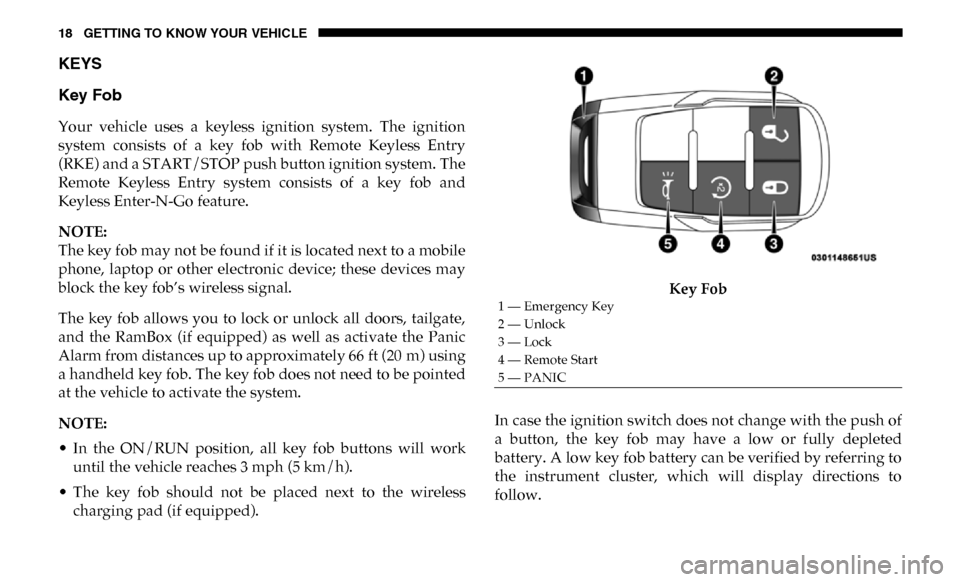
18 GETTING TO KNOW YOUR VEHICLE
KEYS
Key Fob
Your vehicle uses a keyless ignition system. The ignition
system consists of a key fob with Remote Keyless Entry
(RKE) and a START/STOP push button ignition system. The
Remote Keyless Entry system consists of a key fob and
Keyless Enter-N-Go feature.
NOTE:
The key fob may not be found if it is located next to a mobile
phone, laptop or other electronic device; these devices may
block the key fob’s wireless signal.
The key fob allows you to lock or unlock all doors, tailgate,
and the RamBox (if equipped) as well as activate the Panic
Alarm from distances up to approximately 66 ft (20 m) using
a handheld key fob. The key fob does not need to be pointed
at the vehicle to activate the system.
NOTE:
• In the ON/RUN position, all key fob buttons will workuntil the vehicle reaches 3 mph (5 km/h).
• The key fob should not be placed next to the wireless charging pad (if equipped). Key Fob
In case the ignition switch does not change with the push of
a button, the key fob may have a low or fully depleted
battery. A low key fob battery can be verified by referring to
the instrument cluster, which will display directions to
follow.
1 — Emergency Key
2 — Unlock
3 — Lock
4 — Remote Start
5 — PANIC
Page 29 of 696

GETTING TO KNOW YOUR VEHICLE 27
(Continued)
Back Up Starting Method
NOTE:
The key fob may not be able to be detected by the vehicle
keyless-go system if it is located next to a mobile phone,
laptop or other electronic device; these devices may block the
key fob’s wireless signal and prevent the keyless-go system
from starting the vehicle.
NOTE:
Refer to "Starting The Engine," in "Starting And Operating"
for further information.
REMOTE START — IF EQUIPPED
How To Use Remote Start
All of the following conditions must be met before the engine
will remote start:
• Gear selector in PARK
• Doors closed
• Hood closed
• HAZARD switch off
• BRAKE switch inactive (brake pedal not pushed)
• Battery at an acceptable charge level
• PANIC button not pushed
• Fuel meets minimum requirement
• System not disabled from previous remote start event
• Vehicle security alarm not active
WARNING!
• Do not start or run an engine in a closed garage or confined area. Exhaust gas contains Carbon Monoxide (CO) which
is odorless and colorless. Carbon Monoxide is poisonous
and can cause serious injury or death when inhaled.
2
Page 37 of 696

GETTING TO KNOW YOUR VEHICLE 35
Power Door Locks — If Equipped
The power door lock switches are on each front door trim
panel. Use these switches to lock or unlock the doors.
NOTE:
The key fob may not be able to be detected by the vehicle
Keyless Enter-N-Go system if it is located next to a mobile
phone, laptop or other electronic device; these devices may
block the key fob’s wireless signal and prevent the Keyless
Enter-N-Go system from starting the vehicle.Power Door Lock Switches While in the ACC or ON/RUN positions, if you push the
power door lock switch, and any front door is open, the
power locks will not operate. This prevents you from acci
-
dentally locking your key fob in the vehicle. Removing the
key fob or closing the door will allow the locks to operate. A
chime will sound if the key fob is in the ignition switch and
a door is open, as a reminder to remove the key fob.
Power Side Steps — If Equipped
The Power Side Steps will extend a step for easier entry and
exit of the vehicle.
When configured for “Auto” mode, the Power Side Steps
will deploy when either the driver’s or passenger’s side door
is opened, or when the deploy setting is activated through
the touchscreen. When configured for “Store” mode, the
steps will stay in their position but can also be deployed
manually through the radio.
If the vehicle speed exceeds 5 mph (8 km/h), or if the retract
setting is selected in the touchscreen, the steps will retract.
Refer to “Uconnect Settings” in “Multimedia” for additional
information.
2
Page 38 of 696

36 GETTING TO KNOW YOUR VEHICLE
Keyless Enter-N-Go — Passive Entry
The Passive Entry system is an enhancement to the vehicle’s
Remote Keyless Entry system and a feature of Keyless
Enter-N-Go. This feature allows you to lock and unlock the
vehicle’s door(s) without having to push the key fob lock or
unlock buttons.
NOTE:
• Passive Entry may be programmed ON/OFF. Refer to “Ucon-
nect Settings” in “Multimedia” for further information.
• If wearing gloves on your hands, or if it has been raining/ snowing on the Passive Entry door handle, the unlock sensi -
tivity can be affected, resulting in a slower response time.
• If the vehicle is unlocked by Passive Entry and no door is opened within 60 seconds, the vehicle will re-lock and if
equipped will arm the security alarm.
• The vehicles security alarm can be armed/disarmed by pushing the passive entry key fob lock/unlock buttons (if
equipped).
• The key fob may not be able to be detected by the vehicle passive entry system if it is located next to a mobile phone,
laptop or other electronic device; these devices may block
the key fob's wireless signal and prevent the passive entry
handle from locking/unlocking the vehicle. To Unlock From The Driver's Side:
With a valid Passive Entry key fob within 5 ft (1.5 m) of the
driver door handle, grab the front driver door handle to
unlock the driver's door automatically. The interior door
panel lock knob will raise when the door is unlocked.
Grab The Door Handle To Unlock
NOTE:
If “Unlock All Doors 1st Press” is programmed, all doors will
unlock when you grab hold of the front driver’s door handle.
To select between “Unlock Driver Door 1st Press” and
“Unlock All Doors 1st Press,” refer to “Uconnect Settings” in
“Multimedia” for further information.