Page 16 of 698

▫Automatic Door Locks — If Equipped ........41
▫ Child-Protection Door Lock ................42
� SEATS ................................43
▫ Manual Front Seat Adjustment ..............44
▫ Manual Rear Seat Adjustment ...............45
▫ Power Front Seat Adjustment — If Equipped . . .46
▫ Driver Memory Seats — If Equipped ..........49
▫ Heated Seats — If Equipped ................52
▫ Ventilated Seats — If Equipped ..............54
▫ Plastic Grocery Bag Retainers ...............55
� HEAD RESTRAINTS ......................55
▫ Front Head Restraints ....................56
▫ Rear Head Restraints .....................57
� STEERING WHEEL .......................58
▫ Tilt/Telescoping Steering Column ............58
▫ Heated Steering Wheel — If Equipped .........59
� DRIVER ADJUSTABLE PEDALS — IF EQUIPPED .60 �
MIRRORS ..............................61
▫ Inside Day/Night Mirror — If Equipped ......61
▫ Automatic Dimming Mirror — If Equipped .....61
▫ Outside Mirrors ........................62
▫ Driver’s Outside Automatic Dimming Mirror — If
Equipped .............................62
▫ Power Mirrors — If Equipped ..............63
▫ Power Folding Outside Mirrors For Standard And
Trailer Tow — If Equipped .................64
▫ Trailer Towing Mirrors — If Equipped ........66
▫ Heated Mirrors — If Equipped .............66
▫ Tilt Side Mirrors In Reverse — If Equipped .....67
▫ Illuminated Vanity Mirror — If Equipped ......67
� EXTERIOR LIGHTS .......................68
▫ Headlight Switch .......................68
▫ Daytime Running Lights (DRL) — If Equipped . .69
▫ Multifunction Lever .....................69
▫ High/Low Beam Switch ..................69
14 GETTING TO KNOW YOUR VEHICLE
Page 62 of 698

DRIVER ADJUSTABLE PEDALS — IF EQUIPPED
The adjustable pedals system is designed to allow a greater
range of driver comfort for steering wheel tilt and seat
position. This feature allows the brake and accelerator
pedals to move toward or away from the driver to provide
improved position with the steering wheel.
The adjustable pedal switch is located on the instrument
panel, below the headlight switch.
•The pedals can be adjusted with the ignition OFF. •
The pedals cannotbe adjusted when the vehicle is in
REVERSE or when the Speed Control System or Adap-
tive Cruise Control systems are on. The following mes-
sages will appear on vehicles equipped with an instru-
ment cluster display if the pedals are attempted to be
adjusted when the system is locked out: “Adjustable
Pedal Disabled — Cruise Control Engaged” or “Adjust-
able Pedal Disabled — Vehicle In Reverse”.
NOTE:
• Always adjust the pedals to a position that allows full
pedal travel.
• Further small adjustments may be necessary to find the
best possible seat/pedal position.
• For vehicles equipped with Driver Memory Seat, you
can use your key fob or the memory switch on the
driver ’s door trim panel to return the adjustable pedals
to pre-programmed positions.
• Refer to “Driver Memory Seat” in “Getting To Know
Your Vehicle” for further information.
Adjustable Pedals Switch
60 GETTING TO KNOW YOUR VEHICLE
Page 169 of 698
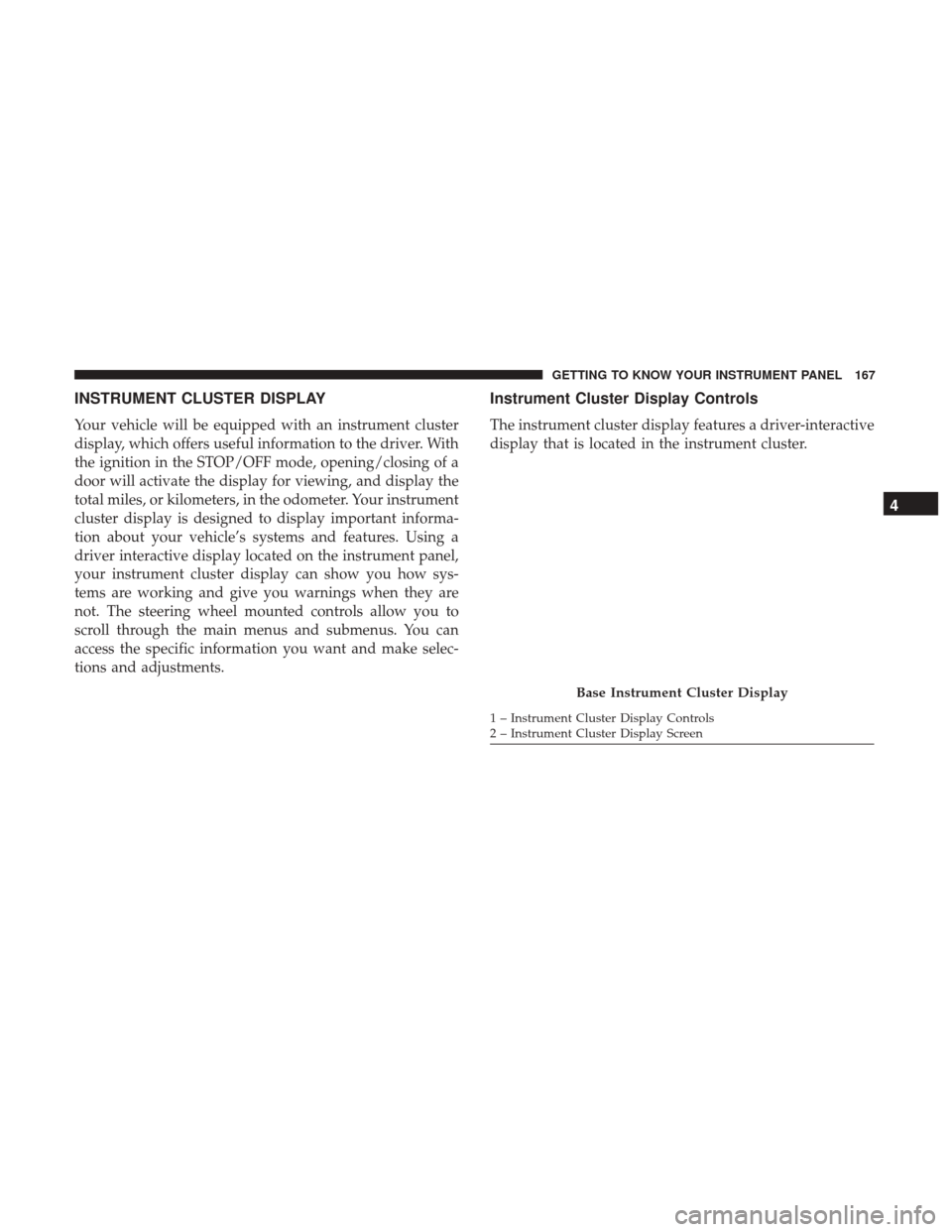
INSTRUMENT CLUSTER DISPLAY
Your vehicle will be equipped with an instrument cluster
display, which offers useful information to the driver. With
the ignition in the STOP/OFF mode, opening/closing of a
door will activate the display for viewing, and display the
total miles, or kilometers, in the odometer. Your instrument
cluster display is designed to display important informa-
tion about your vehicle’s systems and features. Using a
driver interactive display located on the instrument panel,
your instrument cluster display can show you how sys-
tems are working and give you warnings when they are
not. The steering wheel mounted controls allow you to
scroll through the main menus and submenus. You can
access the specific information you want and make selec-
tions and adjustments.
Instrument Cluster Display Controls
The instrument cluster display features a driver-interactive
display that is located in the instrument cluster.
Base Instrument Cluster Display
1 – Instrument Cluster Display Controls
2 – Instrument Cluster Display Screen
4
GETTING TO KNOW YOUR INSTRUMENT PANEL 167
Page 581 of 698
Setting NameSelectable Options
NOTE:
When the “Headlight Illumination On Approach” feature is selected, it allows the adjustment of the amount of time
the headlights remain on when the doors are unlocked with the key fob. Headlights With Wipers — If Equipped On
Off
Auto Dim High Beams — If Equipped On
Off
Flash Lights With Lock OnOff
NOTE:
When the “Flash Lights With Lock” feature is selected, the exterior lights flash when the doors are locked or un-
locked with the key fob. This feature may be selected with or without the sound horn on lock feature selected. Steering Directed Lights OnOff
NOTE:
When the “Steering Directed Lights” feature is selected, the headlights turn with the direction of the steering wheel.
10
MULTIMEDIA 579