Page 84 of 698
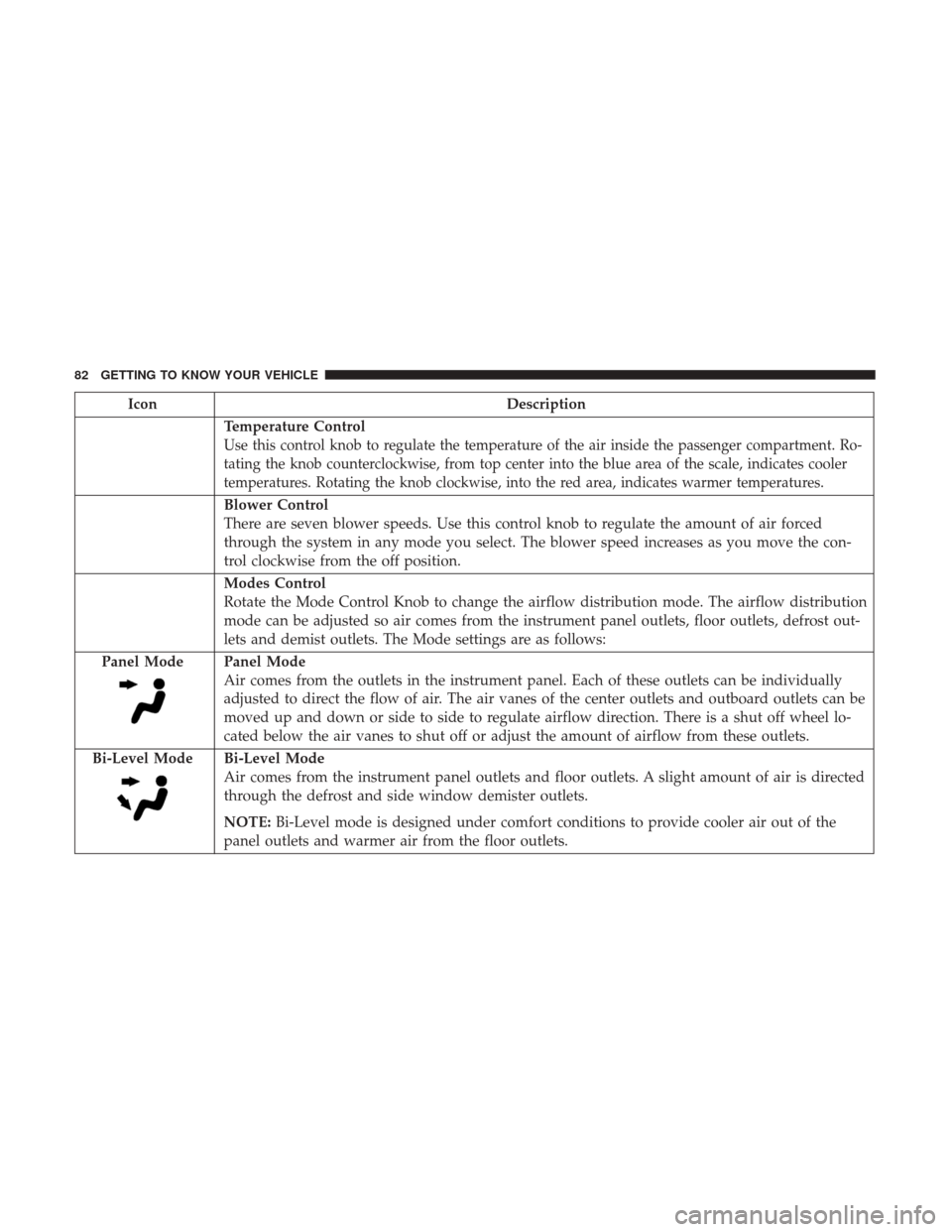
IconDescription
Temperature Control
Use this control knob to regulate the temperature of the air inside the passenger compartment. Ro-
tating the knob counterclockwise, from top center into the blue area of the scale, indicates cooler
temperatures. Rotating the knob clockwise, into the red area, indicates warmer temperatures.
Blower Control
There are seven blower speeds. Use this control knob to regulate the amount of air forced
through the system in any mode you select. The blower speed increases as you move the con-
trol clockwise from the off position.
Modes Control
Rotate the Mode Control Knob to change the airflow distribution mode. The airflow distribution
mode can be adjusted so air comes from the instrument panel outlets, floor outlets, defrost out-
lets and demist outlets. The Mode settings are as follows:
Panel Mode
Panel Mode
Air comes from the outlets in the instrument panel. Each of these outlets can be individually
adjusted to direct the flow of air. The air vanes of the center outlets and outboard outlets can be
moved up and down or side to side to regulate airflow direction. There is a shut off wheel lo-
cated below the air vanes to shut off or adjust the amount of airflow from these outlets.
Bi-Level Mode
Bi-Level Mode
Air comes from the instrument panel outlets and floor outlets. A slight amount of air is directed
through the defrost and side window demister outlets.
NOTE: Bi-Level mode is designed under comfort conditions to provide cooler air out of the
panel outlets and warmer air from the floor outlets.
82 GETTING TO KNOW YOUR VEHICLE
Page 91 of 698

IconDescription
Driver and Passenger Temperature Up and Down Buttons
Faceplate or Touchscreen:Provides the driver and passenger with independent temperature
control. Push the up arrow button on the faceplate, press the up arrow button on the touch-
screen, or press and slide the temperature bar towards the red arrow button on the touchscreen
for warmer temperature settings. Push the down arrow button on the faceplate, press the down
arrow button on the touchscreen, or press and slide the temperature bar towards the blue arrow
button on the touchscreen for cooler temperature settings. When the SYNC feature is active, the
passenger ’s temperature will move up and down with the driver ’s temperature, when it is in-
creased and decreased, respectively.
Control Knob: Rotate the driver or passenger temperature control knob to increase or decrease
the temperature. Turn toward the left for cooler temperatures, or turn to the right for warmer
temperatures.
NOTE: Temperature numbers will only be displayed if the system is equipped with Automatic
Temperature Control.
SYNC — If Equipped
Press the SYNC button on the touchscreen to toggle the SYNC feature on/off. The SYNC indica-
tor is illuminated when this feature is enabled. SYNC is used to synchronize the passenger tem-
perature setting with the driver temperature setting. The SYNC feature also synchronizes the
rear passengers’ temperature to the driver temperature setting. Changing the passenger tem-
perature setting while in SYNC will automatically exit this feature.
3
GETTING TO KNOW YOUR VEHICLE 89
Page 163 of 698

GETTING TO KNOW YOUR INSTRUMENT PANEL
CONTENTS
�BASE / MIDLINE INSTRUMENT CLUSTER .....162
▫ Base / Midline Instrument Cluster Descriptions .162
� PREMIUM INSTRUMENT CLUSTER ..........165
▫ Premium Instrument Cluster Descriptions .....165
� INSTRUMENT CLUSTER DISPLAY ...........167
▫ Instrument Cluster Display Controls .........167
▫ Oil Life Reset ......................... .169
▫ Display Menu Items .....................170
▫ Battery Saver On/Battery Saver Mode Message —
Electrical Load Reduction Actions —
If Equipped ......................... .177
� WARNING LIGHTS AND MESSAGES .........179▫
Red Warning Lights .....................179
▫ Yellow Warning Lights ...................184
▫ Yellow Indicator Lights ...................189
▫ Green Indicator Lights ...................191
▫ White Indicator Lights ...................192
▫ Blue Indicator Lights ....................193
� ONBOARD DIAGNOSTIC SYSTEM — OBD II . . .194
▫ Onboard Diagnostic System (OBD II)
Cybersecurity ........................ .194
� EMISSIONS INSPECTION AND MAINTENANCE
PROGRAMS .......................... .1954
Page 195 of 698

Refer to “Adaptive Cruise Control (ACC) — If Equipped”
in “Starting And Operating” for further information.
— Cruise Control Ready Indicator
This indicator light will illuminate when the speed control
is ready, but not set.
— Speed Control SET Indicator Light — If
Equipped With 3.5 Inch Instrument Cluster Display
This light will turn on when the speed control is set.
Refer to “Speed Control” in “Starting And Operating” for
further information.
— Hill Descent Control (HDC) Indicator Light —
If Equipped
This indicator shows when the Hill Descent Control (HDC)
feature is turned on. The lamp will be on solid when HDC
is armed. HDC can only be armed when the transfer case is
in the “4WD LOW” position and the vehicle speed is less
then 20 mph (32 km/h). If these conditions are not met
while attempting to use the HDC feature, the HDC indi-
cator light will flash on/off.
— LaneSense Indicator Light — If Equipped
When the LaneSense system is ON, but not armed, the
LaneSense indicator light illuminates solid white. This
occurs when only left, right, or neither lane line has been
detected. If a single lane line is detected, the system is
ready to provide only visual warnings if an unintentional
lane departure occurs on the detected lane line.
Refer to “LaneSense — If Equipped� in “Starting And
Operating” for further information.
Blue Indicator Lights
— High Beam Indicator Light
This indicator light will illuminate to indicate that the high
beam headlights are on. With the low beams activated,
push the multifunction lever forward (toward the front of
the vehicle) to turn on the high beams. Pull the multifunc-
tion lever rearward (toward the rear of the vehicle) to turn
off the high beams. If the high beams are off, pull the lever
toward you for a temporary high beam on, �flash to pass�
scenario.
4
GETTING TO KNOW YOUR INSTRUMENT PANEL 193
Page 452 of 698
Power Distribution Center
The Power Distribution Center is located in the engine
compartment near the battery. This center contains car-
tridge fuses, micro fuses, relays, and circuit breakers. A
description of each fuse and component may be stampedon the inside cover, otherwise the cavity number of each
fuse is stamped on the inside cover that corresponds to the
following chart.
Cavity
Cartridge Fuse Micro Fuse Description
F01 –25 Amp Clear Fuel Pump Motor
F03 –5 Amp Tan MGU – If Equipped
F04 –– Spare
F05 –– Spare
F06 –– Spare
F07 –– Spare
F08 20 Amp Blue –Trailer Tow Backup
F09 –20 Amp Yellow Trailer Stop / Turn Lamp Left
F10 –20 Amp Yellow Trailer Stop / Turn Lamp Right
F11 –– Spare
F12 20 Amp Blue –Trailer Tow Park Lamp
F13 –– Spare
F14 –10 Amp Red AC Clutch
F15 –5 Amp Tan IBS
F16 –– Spare
450 IN CASE OF EMERGENCY
Page 453 of 698
CavityCartridge Fuse Micro Fuse Description
F17 –20 Amp Yellow Air Suspension
F18 –15 Amp Blue AGS / Rear Axle Cooling Valve / Active Air
Dam
F19 –– Spare
F20 –20 Amp Yellow Adjustable Pedals
F21 –– Spare
F22 50 Amp Red – I Air Module
F23 –– Spare
F24 –20 Amp Yellow TCM SBW
F25 50 Amp Red –Power Side Step
F26 50 Amp Red – ESP Module
F27 30 Amp Pink – Front Wiper
F28 –10 Amp Red PCM / ECM
F29 40 Amp Green –ESP Module
F30 –– Spare
F31 –– Spare
F32 20 Amp Blue – ECM / PCM
F33 30 Amp Pink –Brake Vacuum Pump
F34 –– Spare
7
IN CASE OF EMERGENCY 451
Page 455 of 698

CavityCartridge Fuse Micro Fuse Description
F53 –10 Amp Red Supply / Purging Pump – If Equipped
F54 –15 Amp Blue PCM – If Equipped
F55 –15 Amp Blue Right HID Headlamp
F56 –– Spare
F57 –20 Amp Yellow Horn
F58 –– Spare
F59 –25 Amp Clear Injectors / IGN Coil / Glow Plug Module
F60 –20 Amp Yellow ECM / PCM / ACT Short Running Valve
F61 –15 Amp Blue Left HID Headlamp
F62 60 Amp Blue –Glow Plug – If Equipped
F63 –– Spare
F64 –10 Amp Red PM Sensor – If Equipped
CAUTION!
•When installing the power distribution center cover,
it is important to ensure the cover is properly posi-
tioned and fully latched. Failure to do so may allow
water to get into the power distribution center and
possibly result in an electrical system failure.
(Continued)
CAUTION! (Continued)
•When replacing a blown fuse, it is important to use
only a fuse having the correct amperage rating. The
use of a fuse with a rating other than indicated may
result in a dangerous electrical system overload. If a
properly rated fuse continues to blow, it indicates a
problem in the circuit that must be corrected.
7
IN CASE OF EMERGENCY 453
Page 456 of 698

Internal Power Distribution Center
The Power Distribution Center is located under the drivers
side instrument panel. This center contains cartridge fuses,
micro fuses, relays, and circuit breakers. A description ofeach fuse and component may be stamped on the inside
cover, otherwise the cavity number of each fuse is stamped
on the inside cover that corresponds to the following chart.
Cavity
Cartridge Fuse Micro Fuse Description
F01 30 Amp Pink –Trailer Tow Receptacle
F03 –15 Amp Blue Module Seat Heater Front (Pass)
F04 –– Spare
F05 –20 Amp Yellow Module PPU Cooling Fan
F06 40 Amp Green –Mod CBC 4 Exterior Light 2
F07 40 Amp Green –Mod CBC 3 PWR Locks
F08 –– Spare
F09 –– Spare
F10 40 Amp Green –HVAC Blower Motor
F11 –5 Amp Tan Output to Underhood Power Distribition
Center (UPDC) Run Coil
F12 –25 Amp Clear Mod Audio Amplifier / Active Noise Can-
cellation / SW Inverter
F13 –20 Amp Yellow Mod Seat Heater Front (Driver)
F14 –15 Amp Blue Mod Seat Heater Front (Steering Wheel)
F15 –– Spare
454 IN CASE OF EMERGENCY