Page 170 of 698
The instrument cluster display menu items may consist of
the following:
•Speedometer
• Vehicle Info
• Driver Assist
• Fuel Economy Info
• Trip •
Stop/Start
• Trailer Tow
• Audio
• Stored Messages
• Screen Setup
• Vehicle Settings (Not Equipped with a Uconnect touch-
screen radio)
The system allows the driver to select information by
pushing the following instrument cluster display control
buttons located on the left side of the steering wheel:
Premium Instrument Cluster Display
1 – Instrument Cluster Display Controls
2 – Instrument Cluster Display Screen
Instrument Cluster Display Control Buttons
168 GETTING TO KNOW YOUR INSTRUMENT PANEL
Page 569 of 698
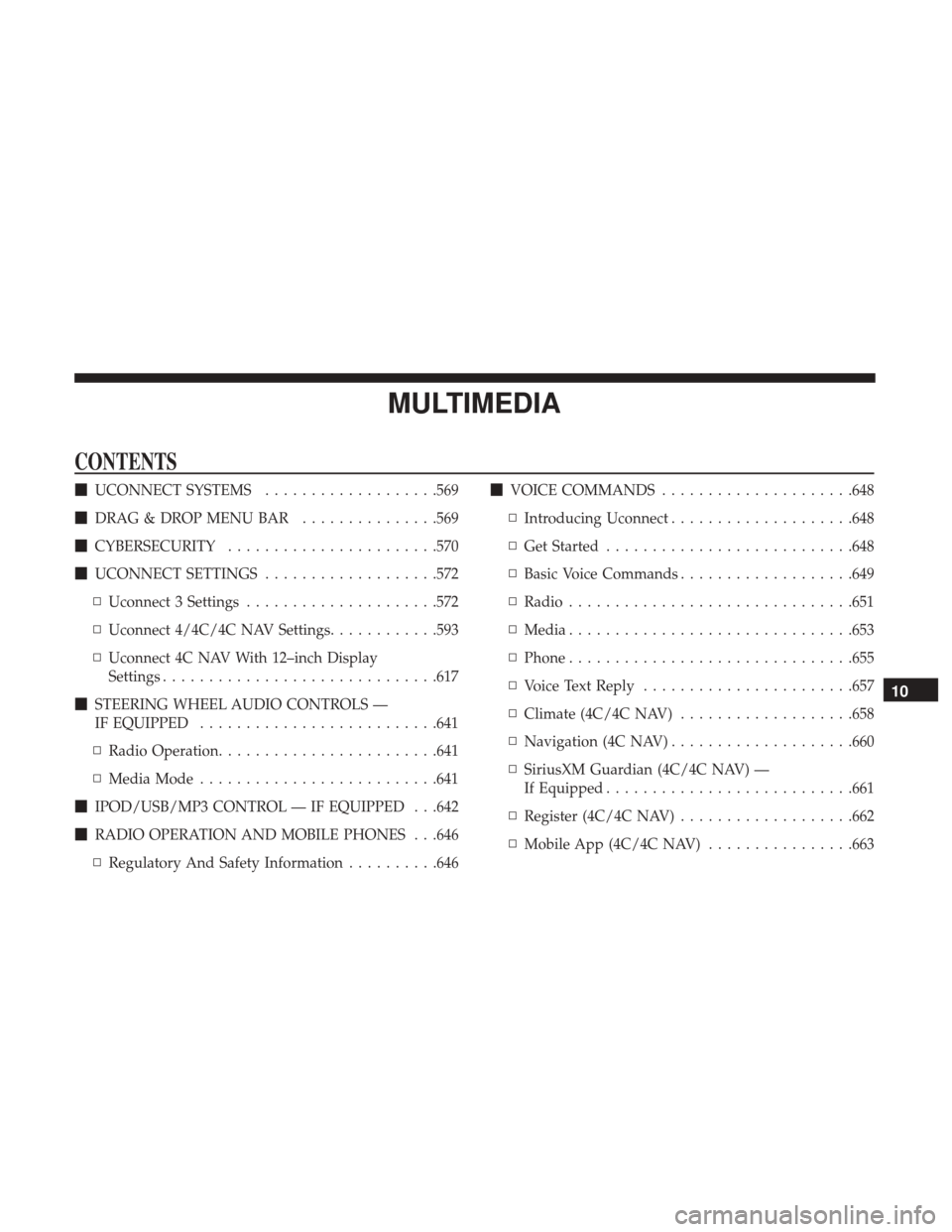
MULTIMEDIA
CONTENTS
�UCONNECT SYSTEMS ...................569
� DRAG & DROP MENU BAR ...............569
� CYBERSECURITY ...................... .570
� UCONNECT SETTINGS ...................572
▫ Uconnect 3 Settings .....................572
▫ Uconnect 4/4C/4C NAV Settings ............593
▫ Uconnect 4C NAV With 12–inch Display
Settings ............................. .617
� STEERING WHEEL AUDIO CONTROLS —
IF EQUIPPED ......................... .641
▫ Radio Operation ....................... .641
▫ Media Mode ......................... .641
� IPOD/USB/MP3 CONTROL — IF EQUIPPED . . .642
� RADIO OPERATION AND MOBILE PHONES . . .646
▫ Regulatory And Safety Information ..........646�
VOICE COMMANDS .....................648
▫ Introducing Uconnect ....................648
▫ Get Started .......................... .648
▫ Basic Voice Commands ...................649
▫ Radio .............................. .651
▫ Media .............................. .653
▫ Phone .............................. .655
▫ Voice Text Reply ...................... .657
▫ Climate (4C/4C NAV) ...................658
▫ Navigation (4C NAV) ....................660
▫ SiriusXM Guardian (4C/4C NAV) —
If Equipped .......................... .661
▫ Register (4C/4C NAV) ...................662
▫ Mobile App (4C/4C NAV) ................663
10
Page 643 of 698

STEERING WHEEL AUDIO CONTROLS — IF
EQUIPPED
The remote sound system controls are located on the back
surface of the steering wheel. Reach behind the wheel to
access the switches.
The right hand control is a rocker type switch with a
push-button in the center. Pushing the top of the switch
will increase the volume, and pushing the bottom of the
switch will decrease the volume.Pushing the center button will make the radio switch
between the various modes available (AM/FM/SXM or
Media etc.).
The left hand control is a rocker type switch with a
push-button in the center. The function of the left hand
control is different depending on which mode you are in.
The following describes the left hand control operation in
each mode.
Radio Operation
Pushing the top of the switch will SEEK up for the next
listenable station and pushing the bottom of the switch will
SEEK down for the next listenable station.
The button located in the center of the left-hand control
will tune to the next preset station that you have pro-
grammed in the radio preset button.
Media Mode
Pushing the top of the switch once will go to the next track
on the selected media (AUX/USB/Bluetooth/CD). Push-
ing the bottom of the switch once goes to the beginning of
the current track, or to the beginning of the previous track
if it is within eight seconds after the current track begins to
play.
Steering Wheel Audio Controls (Rearview Of Steering
Wheel)
10
MULTIMEDIA 641
Page 648 of 698

If equipped, two Mini-USB Ports (Type C), two Standard
USB Ports (Type A), and one AUX Port may be located to
the left of the center stack, just below the climate controls.
Some USB ports support media and charging. You can use
features, such as Apple CarPlay, Android Auto, Pandora
and others while charging your phone.NOTE:
Plugging in a phone or another USB device may
cause the connection to a previous device to be lost.
For further information, refer to the Uconnect Owner ’s
Manual Supplement or visit UconnectPhone.com.
RADIO OPERATION AND MOBILE PHONES
Under certain conditions, the mobile phone being on in
your vehicle can cause erratic or noisy performance from
your radio. This condition may be lessened or eliminated
by relocating the mobile phone antenna. This condition is
not harmful to the radio. If your radio performance does
not satisfactorily “clear” by the repositioning of the an-
tenna, it is recommended that the radio volume be turned
down or off during mobile phone operation when not
using Uconnect (if equipped).
Regulatory And Safety Information
USA/CANADA
Exposure to Radio Frequency Radiation
The radiated output power of the internal wireless radio is
far below the FCC and IC radio frequency exposure limits.
Nevertheless, the wireless radio will be used in such a
manner that the radio is 20 cm or further from the human
body.Center Console USB/AUX Media Hub
1 — Standard USB Type A Ports
2 — Mini-USB Type C Ports
3 — AUX Port 646 MULTIMEDIA