Page 325 of 698

•Off-Road 2 (OR2) (Raises the vehicle approximately
2 in (51 mm)) – This position is intended for off-roading
use only where maximum ground clearance is required.
To enter OR2, push the height selector switch up twice
from the NRH position or once from the OR1 position
while vehicle speed is below 20 mph (32 km/h). While
in OR2, if the vehicle speed exceeds 25 mph (40 km/h)
the vehicle height will be automatically lowered to OR1.
Off-Road 2 may not be available due to vehicle payload,
an instrument cluster message will be displayed when
this occurs. Refer to “Instrument Cluster Display” in
“Getting To Know Your Instrument Panel” for further
information.
CAUTION!
If the vehicle is in OFFROAD1 or OFFROAD2 setting,
be aware of your surroundings, you may not have the
clearance required for certain areas and vehicle dam-
age may occur.
• Aero Mode (Lowers the vehicle approximately .6 in
[15 mm]) – This position provides improved aerody-
namics by lowering the vehicle. The vehicle will auto-
matically enter Aero Mode when the vehicle speed
remains between 62 mph (100 km/h) and 66 mph (106 km/h) for greater than 20 seconds or if the vehicle
speed exceeds 66 mph (106 km/h). The vehicle will
return to NRH from Aero Mode if the vehicle speed
remains between 30 mph (48 km/h) and 35 mph
(56 km/h) for greater than 20 seconds or if the vehicle
speed falls below 30 mph (48 km/h).
NOTE: Speed thresholds for raising the vehicle only apply
if Automatic Aero Mode is enabled.
• To enter Aero Mode manually push the height selector
switch down once from NRH at any vehicle speed. To
return to NRH push the height selector switch up once
while vehicle speed is less than 56 mph (90 km/h).
NOTE: Automatic Aero Mode may be disabled through
vehicle settings in the instrument cluster display or
through your Uconnect Radio if equipped. Refer to “In-
strument Cluster Display” in “Getting To Know Your
Instrument Panel” or “Uconnect Settings” in “Multimedia”
for further information.
• Entry/Exit Mode (Lowers the vehicle approximately
2 in (51 mm)) – This position lowers the vehicle for
easier passenger entry and exit as well as lowering the
rear of the vehicle for easier loading and unloading of
cargo. To enter Entry/Exit Mode, push the height selec-
tor switch down once from the NRH while the vehicle
6
STARTING AND OPERATING 323
Page 331 of 698

•Normal Ride Height (NRH) – This is the standard
position of the suspension and is meant for normal
driving.
• Off-Road (OR) (Raises the vehicle approximately 1 in
(26 mm)) – This position is intended for off-roading use
only where maximum ground clearance is required. To
enter OR, push the height selector switch up once from
the NRH position while vehicle speed is below 20 mph
(32 km/h). While in OR, if the vehicle speed exceeds
25 mph (40 km/h) the vehicle height will be automati-
cally lowered to NRH. Off-Road may not be available
due to vehicle payload, an instrument cluster display
message will be shown when this occurs.
• Refer to “Instrument Cluster Display” in “Getting To
Know Your Instrument Panel” for further information.
CAUTION!
If the vehicle is in Off-Road setting, be aware of your
surroundings, you may not have the clearance required
for certain areas and vehicle damage may occur.
• Aero Mode (Lowers the vehicle approximately .6 in
(15 mm)) – This position provides improved aerody-
namics by lowering the vehicle. The vehicle will auto-
matically enter Aero Mode when the vehicle speed remains between 62 mph (100 km/h) and 66 mph
(106 km/h) for greater than 20 seconds or if the vehicle
speed exceeds 66 mph (106 km/h). The vehicle will
return to NRH from Aero Mode if the vehicle speed
remains between 30 mph (48 km/h) and 35 mph
(56 km/h) for greater than 20 seconds or if the vehicle
speed falls below 30 mph (48 km/h).
NOTE: Speed thresholds for raising the vehicle only apply
if Automatic Aero Mode is enabled.
• To enter Aero Mode manually push the height selector
switch down once from NRH at any vehicle speed. To
return to NRH push the height selector switch up once
while vehicle speed is less than 56 mph (90 km/h).
NOTE: Automatic Aero Mode may be disabled through
vehicle settings on your Uconnect Radio.
• Entry/Exit Mode (Lowers the vehicle approximately
3 in (73 mm)) – This position lowers the vehicle for
easier passenger entry and exit as well as lowering the
rear of the vehicle for easier loading and unloading of
cargo. To enter Entry/Exit Mode, push the height selec-
tor switch down twice from the NRH while the vehicle
speed is below 33 mph (53 km/h). Once the vehicle
speed goes below 15 mph (24 km/h) the vehicle height
will begin to lower. If the vehicle speed remains between
6
STARTING AND OPERATING 329
Page 541 of 698
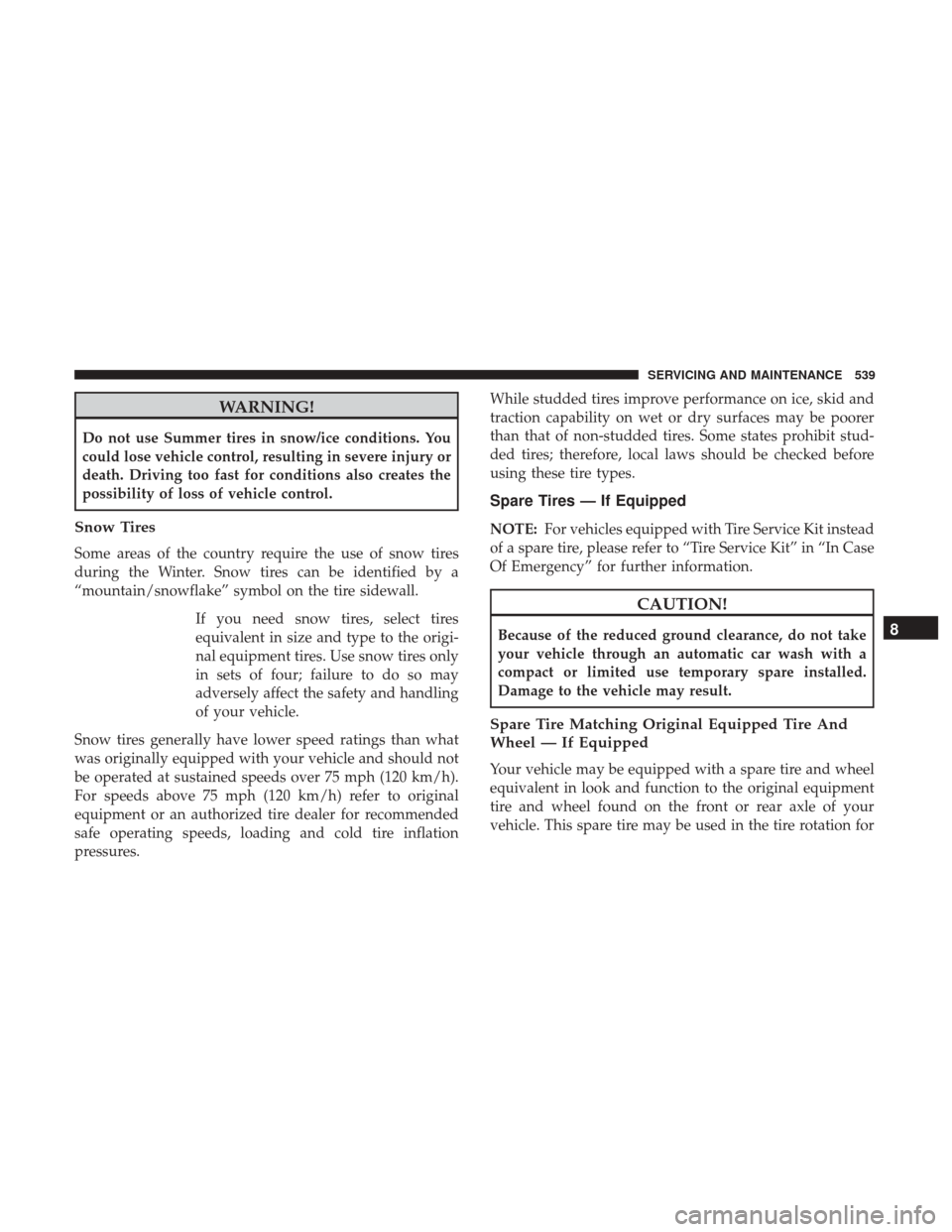
WARNING!
Do not use Summer tires in snow/ice conditions. You
could lose vehicle control, resulting in severe injury or
death. Driving too fast for conditions also creates the
possibility of loss of vehicle control.
Snow Tires
Some areas of the country require the use of snow tires
during the Winter. Snow tires can be identified by a
“mountain/snowflake” symbol on the tire sidewall.If you need snow tires, select tires
equivalent in size and type to the origi-
nal equipment tires. Use snow tires only
in sets of four; failure to do so may
adversely affect the safety and handling
of your vehicle.
Snow tires generally have lower speed ratings than what
was originally equipped with your vehicle and should not
be operated at sustained speeds over 75 mph (120 km/h).
For speeds above 75 mph (120 km/h) refer to original
equipment or an authorized tire dealer for recommended
safe operating speeds, loading and cold tire inflation
pressures. While studded tires improve performance on ice, skid and
traction capability on wet or dry surfaces may be poorer
than that of non-studded tires. Some states prohibit stud-
ded tires; therefore, local laws should be checked before
using these tire types.
Spare Tires — If Equipped
NOTE:
For vehicles equipped with Tire Service Kit instead
of a spare tire, please refer to “Tire Service Kit” in “In Case
Of Emergency” for further information.
CAUTION!
Because of the reduced ground clearance, do not take
your vehicle through an automatic car wash with a
compact or limited use temporary spare installed.
Damage to the vehicle may result.
Spare Tire Matching Original Equipped Tire And
Wheel — If Equipped
Your vehicle may be equipped with a spare tire and wheel
equivalent in look and function to the original equipment
tire and wheel found on the front or rear axle of your
vehicle. This spare tire may be used in the tire rotation for
8
SERVICING AND MAINTENANCE 539