2019 Ram 1500 sport mode
[x] Cancel search: sport modePage 244 of 698

WARNING!(Continued)
•Never install a rear-facing child restraint in the front
seat of a vehicle. Only use a rear-facing child re-
straint in the rear seat. If the vehicle does not have a
rear seat, do not transport a rear-facing child restraint
in that vehicle.
How To Engage The Automatic Locking Mode
1. Buckle the combination lap and shoulder belt.
2. Grasp the shoulder portion and pull downward until the entire seat belt is extracted.
3. Allow the seat belt to retract. As the seat belt retracts, you will hear a clicking sound. This indicates the seat
belt is now in the Automatic Locking Mode. How To Disengage The Automatic Locking ModeUnbuckle the combination lap/shoulder belt and allow it to
retract completely to disengage the Automatic Locking Mode
and activate the vehicle sensitive (emergency) locking mode.
WARNING!
•
The seat belt assembly must be replaced if the
switchable Automatic Locking Retractor (ALR) fea-
ture or any other seat belt function is not working
properly when checked according to the procedures
in the Service Manual.
• Failure to replace the seat belt assembly could in-
crease the risk of injury in collisions.
•
Do not use the Automatic Locking Mode to restrain
occupants who are wearing the seat belt or children
who are using booster seats. The locked mode is only
used to install rear-facing or forward-facing child
restraints that have a harness for restraining the child.
242 SAFETY
Page 327 of 698

WARNING!
The air suspension system uses a high pressure vol-
ume of air to operate the system. To avoid personal
injury or damage to the system, see your authorized
dealer for service.
Air Suspension Modes
The Air Suspension system has multiple modes to protect
the system in unique situations:
Automatic AERO Mode
To improve aerodynamics, the air suspension system has a
feature which will put the vehicle into AERO height
automatically. Refer to “Instrument Cluster Display” in
“Getting To Know Your Instrument Panel” for further
information.
Automatic Aero Mode may be disabled through vehicle
settings in the instrument cluster display or through your
Uconnect Radio if equipped. Refer to “Instrument Cluster
Display” in “Getting To Know Your Instrument Panel” or
“Uconnect Settings” in “Multimedia” for further informa-
tion.NOTE:
This mode is intended to be enabled with engine
running.
Tire Jack Mode
To assist with changing a tire, the air suspension system
has a feature which allows the automatic leveling to be
disabled. Refer to “Instrument Cluster Display” in “Get-
ting To Know Your Instrument Panel” or “Uconnect Set-
tings” in “Multimedia” if equipped with a touch screen
radio for further information.
NOTE: This mode is intended to be enabled with engine
running.
Transport Mode
For towing your vehicle with four wheels off the road, the
air suspension system has a feature which will put the
vehicle into Entry/Exit height and disable the automatic
load leveling system. Refer to “Instrument Cluster Dis-
play” in “Getting To Know Your Instrument Panel” or
“Uconnect Settings” in “Multimedia” if equipped with a
touch screen radio for further information.
NOTE: This mode is intended to be enabled with engine
running.6
STARTING AND OPERATING 325
Page 329 of 698

The indicator lamps 1 through 5 will illuminate to show the
current position of the vehicle. Flashing indicator lamps
will show a position which the system is working to
achieve. When raising, if multiple indicator lamps are
flashing, the highest flashing indicator lamp is the position
the system is working to achieve. When lowering, if
multiple indicators are flashing, the lowest solid indicator
lamp is the position the system is working to achieve.
Pushing the height selector up once will move the suspen-
sion one position higher from the current position, assum-
ing all conditions are met (i.e. key in ON/RUN position,
engine running, speed below threshold, etc). The height
selector switch can be pushed up multiple times, each push
will raise the requested level by one position up to a
maximum position of OR2 or the highest position allowed
based on current conditions (i.e. vehicle speed, etc).
Pushing the height selector down once will move the
suspension one position lower from the current level,
assuming all conditions are met (i.e. key in ON/RUN
position, engine running, doors closed, speed below
threshold, etc). The height selector switch can be pushed
down multiple times, each push will lower the requested
level by one position down to a minimum of Entry/Exit
Mode or the lowest position allowed based on current
conditions (i.e. vehicle speed, etc.)Automatic height changes will occur based on vehicle
speed and the current vehicle height. The indicator lamps
and instrument cluster display messages will operate the
same for automatic changes and user requested changes.
•
Off-Road 2 (OR2) – Indicator lamps 5, 4, 3, 2 and 1 will
be illuminated when the vehicle is in OR2.
• Off-Road 1 (OR1) – Indicator lamps 5, 4, 3 and 2 will be
illuminated when the vehicle is in OR1.
• Normal Ride Height (NRH) – Indicator lamps 5, 4 and 3
will be illuminated when the vehicle is in this position.
• Aero Mode – Indicator lamps 5 and 4 will be illuminated
when the vehicle is in this position.
• Entry/Exit Mode – Indicator lamp 5 will be illuminated
when the vehicle is in Entry Exit Mode. Entry/Exit
mode can be requested up to 33 mph (53 km/h). If
vehicle speed is reduced to, and kept below, 15 mph
(24 km/h) indicator lamp 4 will flash and indicator lamp
5 will remain solid until Entry/Exit Mode is achieved at
which point indicator lamp 4 will turn off.
• Transport Mode – No indicator lamps will be illumi-
nated. Transport Mode is disabled by driving the ve-
hicle.
6
STARTING AND OPERATING 327
Page 333 of 698

WARNING!
The air suspension system uses a high pressure vol-
ume of air to operate the system. To avoid personal
injury or damage to the system, see your authorized
dealer for service.
Air Suspension Modes
The Air Suspension system has multiple modes to protect
the system in unique situations:
AERO Mode
To improve aerodynamics, the air suspension system has a
feature which will put the vehicle into AERO height automati-
cally. Refer to “Instrument Cluster Display” in “Getting To
Know Your Instrument Panel” for further information.
NOTE:This mode is intended to be enabled with engine
running.
Tire Jack Mode
To assist with changing a tire, the air suspension system has a
feature which allows the automatic leveling to be disabled.
Refer to “Instrument Cluster Display” in “Getting To Know
Your Instrument Panel” or “Uconnect Settings” in “Multime-
dia” if equipped with a touch screen radio for further informa-
tion.
NOTE: This mode is intended to be enabled with engine
running.
Transport Mode
For towing your vehicle with four wheels off the road, the
air suspension system has a feature which will put the
vehicle into Entry/Exit height and disable the automatic
load leveling system. Refer to “Instrument Cluster Dis-
play” in “Getting To Know Your Instrument Panel” or
“Uconnect Settings” in “Multimedia” if equipped with a
touch screen radio for further information.
NOTE: This mode is intended to be enabled with engine
running.
Wheel Alignment Mode
Before performing a wheel alignment, this mode must be
enabled. Refer to “Instrument Cluster Display” in “Getting
To Know Your Instrument Panel” or “Uconnect Settings” in
“Multimedia” if equipped with a touch screen radio for
further information.
NOTE: This mode is intended to be enabled with engine
running.
6
STARTING AND OPERATING 331
Page 335 of 698

The indicator lamps 1 through 4 will illuminate to show the
current position of the vehicle. Flashing indicator lamps
will show a position which the system is working to
achieve. When raising or lowering, the flashing indicator
lamp is the position the system is working to achieve.
Pushing the height selector switch up once will move the
suspension one position higher from the current position,
assuming all conditions are met (i.e. key in ON/RUN
position, engine running, speed below threshold, etc). The
height selector switch can be pushed up multiple times,
each push will raise the requested level by one position up
to a maximum position of OR or the highest position
allowed based on current conditions (i.e. vehicle speed,
etc).
Pushing the height selector switch down once will move
the suspension one position lower from the current level,
assuming all conditions are met (i.e. key in ON/RUN
position, engine running, doors closed, speed below
threshold, etc). The height selector switch can be pushed
down multiple times, each push will lower the requested
level by one position down to a minimum of Entry/Exit
Mode or the lowest position allowed based on current
conditions (i.e. vehicle speed, etc.)Automatic height changes will occur based on vehicle
speed and the current vehicle height. The indicator lamps
and instrument cluster display messages will operate the
same for automatic changes and user requested changes.
•
Off-Road 1 (OR1) – Indicator lamps 4, 3, 2, and 1 will be
illuminated when the vehicle is in OR1.
• Normal Ride Height (NRH) – Indicator lamps 4, 3, and
2 will be illuminated when the vehicle is in this position.
• Aero Mode – Indicator lamps 4 and 3 will be illuminated
when the vehicle is in this position.
• Entry/Exit Mode – Indicator lamp 4 will be illuminated
when the vehicle is in Entry Exit Mode. Entry/Exit
mode can be requested up to 33 mph (53 km/h). If
vehicle speed is reduced to, and kept below, 15 mph
(24 km/h) indicator lamp 3 will flash and indicator lamp
4 will remain solid until Entry/Exit Mode is achieved at
which point indicator lamp 3 will turn off.
• Transport Mode – No indicator lamps will be illumi-
nated. Transport Mode is disabled by driving the ve-
hicle.
• Tire/Jack Mode – Indicator lamps 4 and 1 will be
illuminated. Tire/Jack Mode is disabled by driving the
vehicle.
6
STARTING AND OPERATING 333
Page 426 of 698
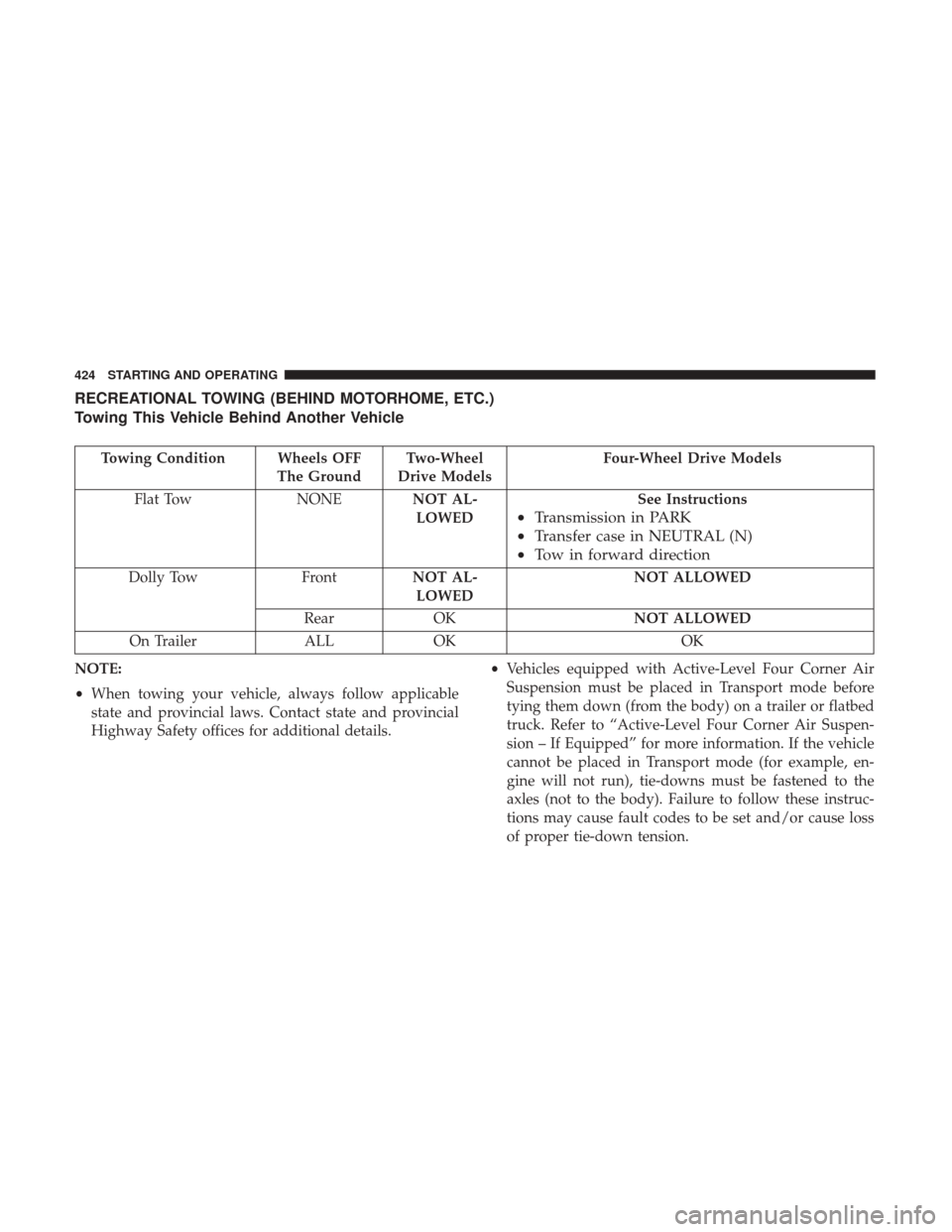
RECREATIONAL TOWING (BEHIND MOTORHOME, ETC.)
Towing This Vehicle Behind Another Vehicle
Towing Condition Wheels OFFThe GroundTwo-Wheel
Drive Models Four-Wheel Drive Models
Flat Tow NONE NOT AL-
LOWED See Instructions
•
Transmission in PARK
• Transfer case in NEUTRAL (N)
• Tow in forward direction
Dolly Tow FrontNOT AL-
LOWED NOT ALLOWED
Rear OK NOT ALLOWED
On Trailer ALLOK OK
NOTE:
• When towing your vehicle, always follow applicable
state and provincial laws. Contact state and provincial
Highway Safety offices for additional details. •
Vehicles equipped with Active-Level Four Corner Air
Suspension must be placed in Transport mode before
tying them down (from the body) on a trailer or flatbed
truck. Refer to “Active-Level Four Corner Air Suspen-
sion – If Equipped” for more information. If the vehicle
cannot be placed in Transport mode (for example, en-
gine will not run), tie-downs must be fastened to the
axles (not to the body). Failure to follow these instruc-
tions may cause fault codes to be set and/or cause loss
of proper tie-down tension.
424 STARTING AND OPERATING
Page 483 of 698

CAUTION!(Continued)
•Revving the engine or spinning the wheels too fast
may lead to transmission overheating and failure. It
can also damage the tires. Do not spin the wheels
above 30 mph (48 km/h) while in gear (no transmis-
sion shifting occurring).
TOWING A DISABLED VEHICLE
This section describes procedures for towing a disabled
vehicle using a commercial towing service.
If the transmission and drivetrain are operable, disabled
vehicles may also be towed as described under “Recre-
ational Towing” in the “Starting And Operating” section. NOTE:
Vehicles equipped with the Active-Level Four Cor-
ner Air Suspension System must be placed in Transport
mode, before tying them down (from the body) on a trailer
or flatbed truck. If the vehicle cannot be placed in Trans-
port mode (for example, engine will not run), tie-downs
must be fastened to the axles (not to the body). Failure to
follow these instructions may cause fault codes to be set
and/or cause loss of proper tie-down tension.
7
IN CASE OF EMERGENCY 481
Page 586 of 698

Setting NameSelectable Options
Auto Entry/Exit Suspension OnOff
NOTE:
When the “Auto Entry/Exit Suspension” feature is selected, the vehicle automatically lowers from ride height posi-
tion when vehicle shifted to park for easy entry/exit. Display Suspension Messages AllWarning Only
Automatic Aero Mode OnOff
NOTE:
When the “Automatic Aero Mode” feature is selected, the Ride Height will automatically be adjusted depending on
the vehicle speed. Tire Jack Mode OnOff
NOTE:
When this feature is selected the air suspension system is disabled to prevent auto leveling of the suspension, while
the vehicle is on a jack changing a tire. Transport Mode OnOff
NOTE:
When the “Transport Mode” feature is selected, the air suspension system is disabled to assist with flat bed towing.
584 MULTIMEDIA