2019 Peugeot Partner side lamps
[x] Cancel search: side lampsPage 4 of 312

2
.
.
Instrument Panel 11
Warning and indicator lamps 1 3
Indicators
28
Trip computer
3
3
Setting the time and date
3
5
Key
37
Central locking/unlocking
4
8
Doors
5
0
General recommendations for the
sliding side doors
5
0
Rear roof flap
5
2
Alarm
5
3
Electric windows
5
5Tilting rear door windows
5
6
Steering wheel adjustment
5
7
Mirrors
5
7
General recommendations for the seats
5
8
Front seats
5
9
PEUGEOT i- Cockpit
5
9
2-seat front bench seat
6
1
Rear bench seat
6
3
Interior fittings
6
4
Multi-Flex bench seat
7
0
Crew cab
7
2
Heating 75
Manual air conditioning 7 5
Dual-zone automatic air conditioning 7
5
Recirculation of interior air
7
7
Front demist – defrost
7
8
Rear screen and/or door mirrors demisting –
defrosting
79
Additional Heating/Ventilation
7
9Lighting control stalk
8
5
Direction indicators (flashers)
8
6
Automatic illumination of headlamps
8
6
Daytime running lamps/Sidelamps
8
7
Intelligent beam headlights
8
8
Manual headlamp beam height adjustment
9
1
Wiper control stalk
9
1
Changing a wiper blade
9
3
Automatic wiping
9
4
General safety recommendations
9
5
Emergency or assistance call
9
6
Hazard warning lamps
9
7
Horn
97
Electronic stability control (ESC)
9
7
Advanced Grip Control
1
01
Hill Assist Descent Control
1
02
Seat belts
1
03
Airbags
106
Child seats
1
09
Deactivating the front passenger airbag
1
10
Manual child lock
1
14
Electric child lock
1
14
Over view
Instruments Access Ease of use and comfort
Safety
Lighting and visibility
Eco-driving
Eco-driving 8
Eco-coaching 10
Labels
4
Contents
Page 9 of 312

7
Central switch panel
Hazard warning lampsLocking/unlocking from the
inside
Advanced Grip Control
Starting/switching off the
engine
Hill Assist Descent
Eco mode
Automatic electronic parking
brake
Electric child lock
Controls on the driver's door
Loading area Heated windscreen
.
Over view
Page 10 of 312

8
As a passenger, if you avoid connecting your
multimedia devices (film, music, video game
etc.), you will contribute towards limiting the
consumption of electrical energy, and so of
fuel.
Disconnect your portable devices before
leaving the vehicle.
Eco- driving
Eco-driving is a range of everyday practices that allow the motorist to optimise their fuel consumption and CO2 emissions.
Optimise the use of your
gearbox
With a manual gearbox, move off gently and
change up without waiting. While accelerating,
change up early.
With an automatic gearbox, give preference
to automatic mode and avoid pressing the
accelerator pedal heavily or suddenly.
The gear shift indicator invites you to engage
the most suitable gear: as soon as the
indication is displayed in the instrument panel,
follow it straight away.
For vehicles fitted with an automatic gearbox,
this indicator appears only in manual mode.
Drive smoothly
Maintain a safe distance between vehicles,
use engine braking rather than the
brake pedal, and press the accelerator
progressively. These practices contribute
towards a reduction in fuel consumption and
CO
2 emissions and also help reduce the
background traffic noise.
If your vehicle has cruise control, make use of
the system at speeds above 18
mph (40 km/h)
when the traffic is flowing well.
Control the use of your electrical
equipment
Before moving off, if the passenger
compartment is too warm, ventilate it by opening
the windows and air vents before using the air
conditioning.
Above 31
mph (50 km/h), close the windows and
leave the air vents open.
Consider using equipment that can help keep
the temperature in the passenger compartment
down (sunroof blind and window blinds...).
Switch off the headlamps and front foglamps
when the ambient light level does not require
their use.
Avoid running the engine before moving off,
particularly in winter; your vehicle will warm up
much faster while driving.
Unless it has automatic regulation, switch off
the air conditioning as soon as the desired
temperature has been reached.
Switch off the demisting and defrosting controls,
if these are not automatically managed.
Switch off the heated seat as soon as possible.
Eco-driving
Page 22 of 312
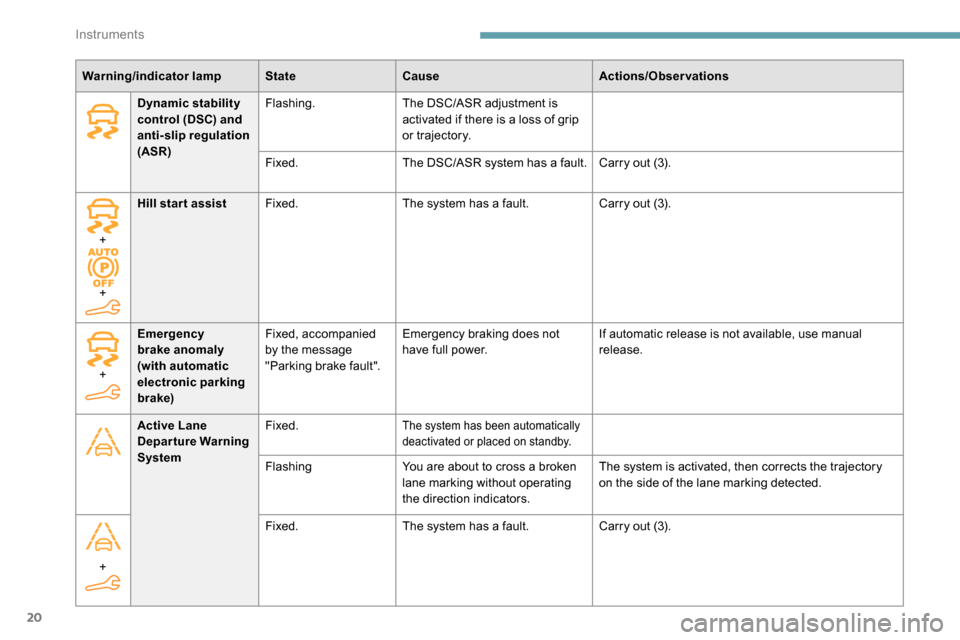
20
Warning/indicator lampStateCause Actions/Observations
Dynamic stability
control (DSC) and
anti-slip regulation
(ASR) Flashing.
The DSC/ASR adjustment is
activated if there is a loss of grip
or trajectory.
Fixed. The DSC/ASR system has a fault. Carry out (3).
+
+ Hill start assist
Fixed. The system has a fault. Carry out (3).
Active Lane
Departure Warning
System Fixed.
The system has been automatically
deactivated or placed on standby.
Flashing
You are about to cross a broken
lane marking without operating
the direction indicators. The system is activated, then corrects the trajectory
on the side of the lane marking detected.
+
Emergency
brake anomaly
(with automatic
electronic parking
brake) Fixed, accompanied
by the message
"Parking brake fault".
Emergency braking does not
have full power.
If automatic release is not available, use manual
release.
+ Fixed.
The system has a fault. Carry out (3).
Instruments
Page 28 of 312

26
Warning/indicator lampStateCause Actions/Observations
Green warning/indicator lamps
Stop & Star tFixed.When the vehicle stops the Stop & Start puts
the engine into STOP mode.
Flashing
temporarily. STOP mode is momentarily unavailable or
START mode is automatically triggered.
Hill Assist Descent
Control Fixed.
The system has been activated, but the
conditions for regulation are not met (gradient,
speed too high, gear engaged).
Flashing The function is starting regulation. The vehicle is being braked; the brake lamps
come on during the descent.
Eco mode Fixed.ECO mode is active. Certain parameters are adjusted with a view
to reducing fuel consumption.
Automatic wiping Fixed.Automatic windscreen wiping is activated.
Front foglamps Fixed.The front foglamps are on.
Sidelamps Fixed.The lamps are on.
Direction
indicators Direction
indicators with
audible signal.The direction indicators are on.
Instruments
Page 46 of 312

44
Locating your vehicle
This function allows you to identify your vehicle
from a distance, particularly in poor light. Your
vehicle must have been locked for more than
five seconds.
Remote operation of lighting
A short press of the button allows
you to switch on the lighting from a
distance (lighting the sidelamps, the
dipped beam headlamps and number
plate lamps).
A second press on this button before
the end of the timed period cancels
the remote lighting. F
P
ress this button.
This will switch on the courtesy lamps and the
direction indicators will flash for around ten
seconds.
Anti-theft protection
Electronic immobiliser
The remote control contains an electronic chip
which has a special code. When the ignition is
switched on, this code must be recognised in
order for starting to be possible. F
T
o deadlock the vehicle, press the control
again within five seconds .
In the event of a fault, you are
informed by illumination of this
warning lamp, an audible signal and
a message in the screen.
The vehicle will not start; contact a PEUGEOT
dealer as soon as possible. A few seconds after switching off the ignition,
this system locks the engine control system,
therefore preventing the engine from being
started in the event of a break-in.
Back-up control(s)
If the battery is flat, attempt to lock /unlock the
vehicle as usual. If this does not work, use the
mechanical systems described below.
Also use these systems to mechanically lock /
unlock the doors in the event of:
-
c
entral locking system failure,
-
r
emote control battery discharged,
-
r
emote control fault,
-
v
ehicle in an area subject to strong
electromagnetic interference.
Where is the integral key
of the
K
eyless Entry and
Starting?
Locking of the vehicle
F Insert the integral key in the driver’s door
lock, then turn it to the rear.
F
P
ull and hold button 1
, to extract the integral
key 2 .
Unlocking of the vehicle
F Insert the integral key in the driver’s door
lock, then turn it to the front.
Access
Page 86 of 312

84
Courtesy lamp
Automatic switching
on/of fIndividual reading lampIf fitted to the vehicle, these are
switched on and off by means of a
manual switch.
With the ignition on, operate the
corresponding switch.
The front courtesy lamp comes on when the
key is removed from the ignition switch.
All of the courtesy lamps come on when
the vehicle is unlocked, when one of the
corresponding doors is opened and when
locating the vehicle using the remote control.
They go off gradually after the ignition is
switched on and when the vehicle is locked.
Take care not to put anything in contact
with the courtesy lamp.
Ty p e 1
Permanently on, ignition on. Lights up when one of the front or
rear doors is opened.
Permanently off.
Ty p e 2
Front: comes on when one of
the front or rear doors is opened
(sliding side door and depending
on equipment, left-hand side-
hinged door or tailgate).
Permanently on, ignition on.
Permanently off.
Ease of use and comfort
Page 87 of 312

85
Lighting control stalk
Selection of main lighting
mode
Turn the ring to align the desired symbol with
the marking.Automatic illumination of headlamps/
daytime running lamps.
Sidelamps only.
Dipped or main beam headlamps.
Operation of the selected lighting is
confirmed by the illumination of the
corresponding indicator lamp. In some weather conditions (e.g. low
temperature or humidity), the presence
of misting on the internal sur face of the
glass of the headlamps and rear lamps is
normal; it disappears after the lamps have
been on for a few minutes.
Headlamp dipping
In "
AUTO " mode and when the sidelamps
are on, the driver can flash the main beam
headlamps by pulling the lever.
Foglamp selection ring
Rear foglamps
Pull the stalk to switch between dipped and
main beam headlamps. They operate with the sidelamps on.
F
R
otate the ring for wards to switch them on
and rear wards to switch them off.
When the lighting is switched off automatically
(" AUTO " position), the foglamps and the dipped
beam headlamps will remain on.
With front and rear foglamps
They operate with the dipped beam
headlamps on, in manual or auto
mode.
4
Lighting and visibility