2019 Peugeot 508 gearbox
[x] Cancel search: gearboxPage 156 of 320

154
When the cruise control is paused, it
can only be reactivated when all of the
safety conditions are met. The "Activation
denied, conditions unsuitable" message is
displayed if reactivation is not possible.
Reactivating the function
With a manual gearbox
To reactivate the function, the driver must
accelerate to reach at least 19 mph (30 km/h),
then press one of the buttons 2, 3 or 4. the driver must confirm the vehicle restart by
pressing button 4 or the accelerator pedal.
If the driver takes no action following this
immobilisation, the electric parking brake is
applied automatically after a while (approx. five
minutes).
As a safety measure, wait until the current
speed approaches the speed setting
to reactivate the function by pressing
button 4 .
Modification of the speed
setting
From the current speed
F By successive short presses on button 2
or 3, to lower or raise the setting in steps of
+ or - 1 mph (km/h).
F
B
y a maintained press on button 2 or 3 ,
to
lower or raise the setting in steps of + or
-
5 mph (km/h).
With the EAT6 automatic gearbox
Following braking of the vehicle bringing it to
a complete stop, the system holds the vehicle
stationary; the cruise control is paused.
The driver should press the accelerator pedal
to move off, then reactivate the system above
1
mph (2
km/h) by pressing button 2
, 3 or 4.
If the driver takes no action following this
immobilisation, the electric parking brake is
applied automatically after a while (approx. five
minutes).
With the EAT8 automatic gearbox
Following braking of the vehicle bringing it to
a complete stop, if the traffic conditions do not
allow the vehicle to be restarted immediately, With the engine running and cruise control on
(green), you can modify the speed setting.
The cruise speed setting then becomes equal to:
-
t
he current speed of your vehicle, if it is over
19 mph (30 km/h),
-
1
9 mph (30
km/h), if it is below 19 mph
(30
km/h).
Remembering the settings
Switching off the ignition cancels any speed
setting value chosen by the driver.
By default, the inter-vehicle distance is set
at " Normal " (2 dashes). Other wise, the last
setting made will be used when switching on
the system.
Pause
The cruise control can be paused manually by:
- a ction by the driver:
•
O
n the button 4 (Pause).
•
O
n the brake pedal.
•
O
n the electric parking brake control.
•
O
n the clutch pedal, by pressing and
holding for more than 5
seconds.
•
W
hen changing from mode D to N with an
automatic gearbox.
-
o
r automatically:
•
I
f the ESC system is activated, for safety
reasons.
•
W
hen the speed of the vehicle falls below
19 mph (30 km/h) with a manual gearbox.
Driving
Page 157 of 320
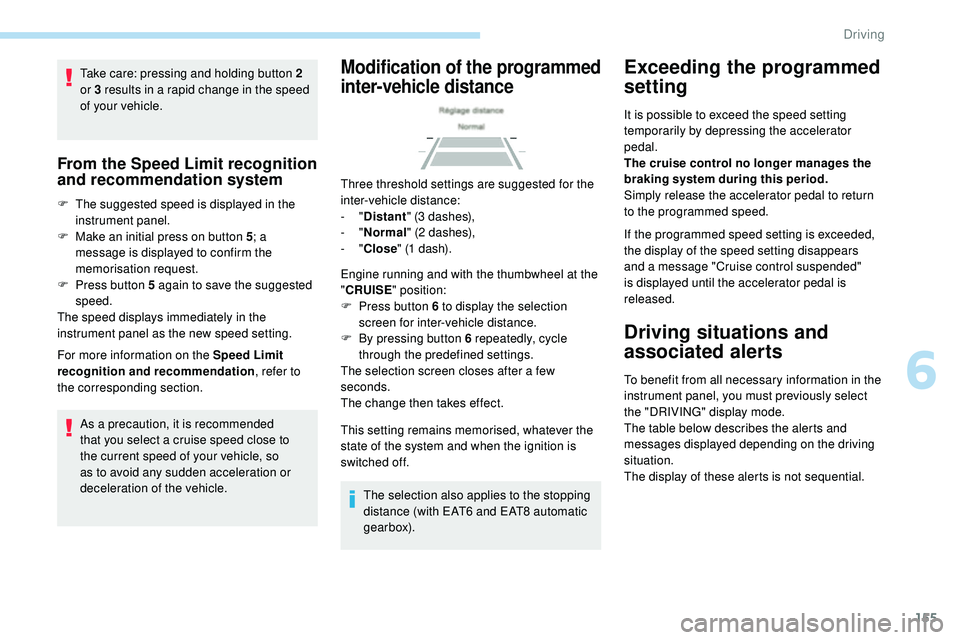
155
Take care: pressing and holding button 2
or 3 results in a rapid change in the speed
of your vehicle.
From the Speed Limit recognition
and recommendation system
F The suggested speed is displayed in the instrument panel.
F
M
ake an initial press on button 5 ; a
message is displayed to confirm the
memorisation request.
F
P
ress button 5 again to save the suggested
speed.
The speed displays immediately in the
instrument panel as the new speed setting.
For more information on the Speed Limit
recognition and recommendation , refer to
the corresponding section.
As a precaution, it is recommended
that you select a cruise speed close to
the current speed of your vehicle, so
as to avoid any sudden acceleration or
deceleration of the vehicle.
Modification of the programmed
inter-vehicle distance
Three threshold settings are suggested for the
inter-vehicle distance:
- "Distant " (3 dashes),
-
"Normal " (2 dashes),
-
"Close " (1 dash).
Engine running and with the thumbwheel at the
" CRUISE " position:
F
P
ress button 6 to display the selection
screen for inter-vehicle distance.
F
B
y pressing button 6 repeatedly, cycle
through the predefined settings.
The selection screen closes after a few
seconds.
The change then takes effect.
This setting remains memorised, whatever the
state of the system and when the ignition is
switched off.
The selection also applies to the stopping
distance (with EAT6 and EAT8 automatic
gearbox).
Exceeding the programmed
setting
It is possible to exceed the speed setting
temporarily by depressing the accelerator
pedal.
The cruise control no longer manages the
braking system during this period.
Simply release the accelerator pedal to return
to the programmed speed.
If the programmed speed setting is exceeded,
the display of the speed setting disappears
and a message "Cruise control suspended"
is displayed until the accelerator pedal is
released.
Driving situations and
associated alerts
To benefit from all necessary information in the
instrument panel, you must previously select
the "DRIVING" display mode.
The table below describes the alerts and
messages displayed depending on the driving
situation.
The display of these alerts is not sequential.
6
Driving
Page 159 of 320

157
70
70
Warning/
Indicator lampDisplay
Associated messageComments
(green) +
(orange) "Take back control of the
vehicle"
The driver must take back control of the vehicle
by accelerating or braking, depending on the
circumstances.
(green) +
(red) "Take back control of the
vehicle"
The system cannot manage the critical situation alone
(emergency braking of the target vehicle, rapid insertion
of another vehicle between the two vehicles).
The driver must immediately take back control of the
vehicle.
or
(grey) (orange)
"Activation not possible,
conditions unsuitable"
The system refuses to activate the cruise control.
For more information, refer to Operating limits
.
With the EAT6 automatic gearbox – Stop function.
The table below describes the alerts and messages associated with the automatic stopping of the vehicle by the system. Warning/
Indicator lamp Display
Associated messageComments
or
(grey)/(green) according to the inter-vehicle
distance selected and the actual
distance from the target vehicle "Cruise control paused"
(for a few seconds)
The system has brought the vehicle to a complete stop
and is holding it immobilised.
The driver must accelerate to move off again.
The cruise control remains paused until the driver
reactivates it.
6
Driving
Page 160 of 320
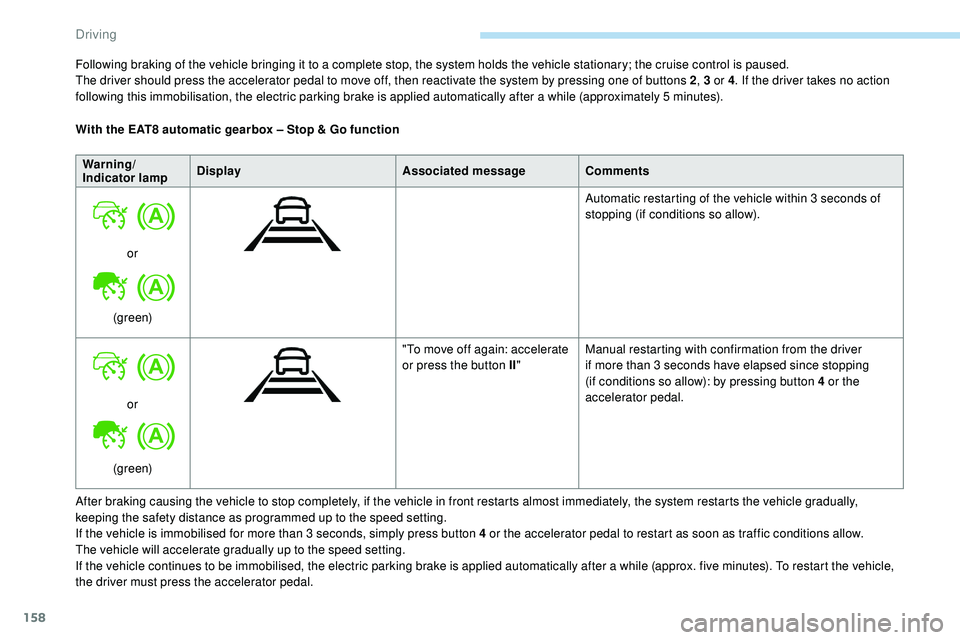
158
After braking causing the vehicle to stop completely, if the vehicle in front restarts almost immediately, the system restarts the vehicle gradually,
keeping the safety distance as programmed up to the speed setting.
If the vehicle is immobilised for more than 3 seconds, simply press button 4 or the accelerator pedal to restart as soon as traffic conditions allow.
The vehicle will accelerate gradually up to the speed setting.
If the vehicle continues to be immobilised, the electric parking brake is applied automatically after a while (approx. five minutes). To restart the vehicle,
the driver must press the accelerator pedal. Following braking of the vehicle bringing it to a complete stop, the system holds the vehicle stationary; the cruise control is paused.
The driver should press the accelerator pedal to move off, then reactivate the system by pressing one of buttons 2 , 3 or 4. If the driver takes no action
following this immobilisation, the electric parking brake is applied automatically after a while (approximately 5 minutes).
With the EAT8 automatic gearbox – Stop & Go function
Warning/
Indicator lamp Display
Associated messageComments
or
(green) Automatic restarting of the vehicle within 3 seconds of
stopping (if conditions so allow).
or
(green) "To move off again: accelerate
or press the button II
"Manual restarting with confirmation from the driver
if more than 3 seconds have elapsed since stopping
(if conditions so allow): by pressing button 4 or the
accelerator pedal.
Driving
Page 170 of 320

168
Intelligent emergency
braking assistance
If the driver brakes, but not sufficiently to avoid
a collision, this system will supplement the
braking, within the limits of the laws of physics.
This assistance will only be provided if you
press the brake pedal.
Active Safety Brake
Operation
The system operates under the following
conditions:
-
T
he vehicle's speed does not exceed 37 mph
(60 km/h) when a pedestrian is detected.
-
T
he vehicle's speed does not exceed 50 mph
(80 km/h) when a stationary vehicle or a
cyclist is detected. If the camera and/or radar have
confirmed the presence of a vehicle,
a pedestrian or a cyclist, this warning
lamp flashes (for about 10 seconds)
when the function is acting on the
vehicle's brakes.
With an automatic gearbox, in the event of
automatic emergency braking until the vehicle
comes to a complete stop, keep the brake
pedal pressed down to prevent the vehicle from
starting off again.
With a manual gearbox, in the event of
automatic emergency braking until the vehicle
comes to a complete stop, the engine may stall.
This function, also called automatic emergency
braking, inter venes following the alerts if the
driver does not react quickly enough and does
not operate the vehicle's brakes.
It aims to reduce the speed of impact or avoid a
frontal collision by your vehicle where the driver
fails to react. The driver can maintain control of the
vehicle at any time by sharply turning
the steering wheel and/or pressing the
accelerator pedal.
Operation of the function may be felt by
slight vibration in the brake pedal.
If the vehicle comes to a complete stop,
the automatic braking is maintained for
1
to 2 seconds.
-
T
he vehicle's speed must be above 6 mph
(10 km/h) (versions with camera and radar)
or between 6 mph and 53 mph (10 km/h and
85 km/h) (versions with camera alone) when
a moving vehicle is detected.
Where the speed of your vehicle is too
high approaching another vehicle, the first
level of alert may not be displayed: the
level 2 alert may be displayed directly.
Important:
the level 1 alert is never
displayed for a stationary obstacle or
when the " Close" trigger threshold has
been selected.
Driving
Page 184 of 320

182
Rear vision
If a trailer or a bicycle carrier is fitted to
the towball, the zone behind the vehicle on
the view from above goes dark.
The surroundings are reconstructed by the
front camera only.
The system activates automatically when
reverse gear is engaged.
The system is deactivated:
-
a
utomatically above about 6 mph (10 km/h),
-
w
hen shifting out of reverse (the rear view
image is replaced by the front view image
for 7 seconds),
-
b
y pressing the red cross in the top left-
hand corner of the touch screen. The rear vision views are similar to those for
Visiopark 1.
For more information on Visiopark 1
, refer to
the corresponding section.
Front and rear vision
With the engine running and the
speed below 12 mph (20 km/h), the
system is activated via the Driving/
Vehicle menu of the touch screen:
Using these cameras, the system displays
the vehicle's near surroundings on the touch
screen, offering views from the rear of the
vehicle (rear vision), when reverse gear is
engaged and views from the front of the vehicle
(front vision), when the gearbox is in neutral or
a gear is engaged.
F Select "Panoramic visual aid ".The system is deactivated:
-
a
utomatically above about 19 mph (30 km/h)
(the image disappears temporarily from 12
mph (20 km/h)),
-
b
y pressing the red cross in the top left-
hand corner of the touch screen.
Standard view
The area in front of your vehicle is displayed in
the screen.
The blue lines 1 represent the width of your
vehicle, with the mirrors unfolded; their
direction changes depending on the position of
the steering wheel.
AUTO mode is displayed by default, with front
vision, if the gearbox is in neutral or with a
gear engaged, or with rear vision, if reverse is
engaged.
Driving
Page 190 of 320

188
Do not use the function in presence of one
of the following modifications:
-
W
hen carrying an object extending
beyond the vehicle size (ladder on
the roof bars, bicycle carrier on the
tailgate, etc.).
-
W
ith a non-approved towball in place.
-
W
ith snow chains fitted.
-
W
hen driving on a small-diameter or
"space-saver" type spare wheel.
-
W
hen the wheels fitted are a different
size from the original ones.
-
A
fter modifying one or both bumpers
(added protection, etc.).
-
I
f the sensors have been repainted
outside the PEUGEOT dealer network.
-
W
ith sensors not approved for your
vehicle.
Maintenance
recommendations Operating faults
When the function is not activated,
this indicator lamp temporarily
flashing and an audible signal
indicate a system fault.
If the fault occurs during the use of the system,
the indicator lamp goes off. If the fault in the parking sensors,
indicated by this warning lamp
coming on, occurs during use, it
causes the function to deactivate.
In the event of a fault, have the system checked
by a PEUGEOT dealer or a qualified workshop.
In the event of a fault with the
power steering, this warning lamp
flashes in the instrument panel,
accompanied by a message.
You must stop as soon as it is safe to do so.
Contact a PEUGEOT dealer or a qualified
workshop.
-
R
egularly check that the sensors and
cameras are clean.
If necessary, clean the camera lenses with
a soft, dry cloth.
-
I
f using a high-pressure washer, do not
direct the spray less than 30 cm from the
sensors and cameras.
-
I
n bad weather, or during the winter, ensure
that the sensors and cameras are not
covered with mud, ice or snow.
Full Park Assist
This system provides active assistance with
parking: it detects a parking space then
operates the vehicle to park it in this space,
without intervention from the driver.
Associated with the EAT8 automatic gearbox,
the system manages control of the steering,
direction, acceleration and braking.
To assist the driver in monitoring the
correct manoeuvring operation, the system
automatically triggers the display of Visiopark 1
or Visiopark 2 and the activation of the parking
sensors.
Driving
Page 192 of 320

190
Operation
F When approaching a parking area, reduce the speed of your vehicle to a maximum of
19 mph (30
km/h).
Function activation
Activating the function can be done in two
ways:F
P
ress this button, located on the
gearbox selector.
or F
Sel
ect "Park Assist " in the
Driving/Vehicle menu of the
touch screen.
Activating the function deactivates Blind
Spot Detection.
At any time, up to starting the entry
manoeuvre or leaving the parking space,
pressing the red arrow located in the
top left-hand corner of the display page
deactivates the function.
Selecting the type of
manoeuvre
A manoeuvre selection page is displayed on
the touch screen: by default, the " Entry" page if
the vehicle has been running since the ignition
was switched on, other wise, the " Exit" page.
F
S
elect the type and side of the manoeuvre
to activate the parking space search.
The selected manoeuvre can be changed
at any time, even when searching for an
available space.
This indicator lamp comes on to
confirm the selection.
Parking space search
F You should drive at a distance of between 0.50 m and 1.50 m from the row of parked
vehicles, without ever exceeding 19 mph
(30
km/h), until the system finds an available
space.
The parking space search stops over this limit.
The function automatically deactivates as soon
as the vehicle speed exceeds 31 mph (50
km/h)
For "parallel" parking, the space must at
a minimum be equal to the length of your
vehicle plus 1
m.
For "bay" parking, the width of the space
must be equal to the width of your vehicle
plus 0.70
m.
If you have deactivated the parking
sensors function, it will be automatically
reactivated when activating Full Park
Assist.
Driving