2019 Peugeot 508 roof
[x] Cancel search: roofPage 168 of 320
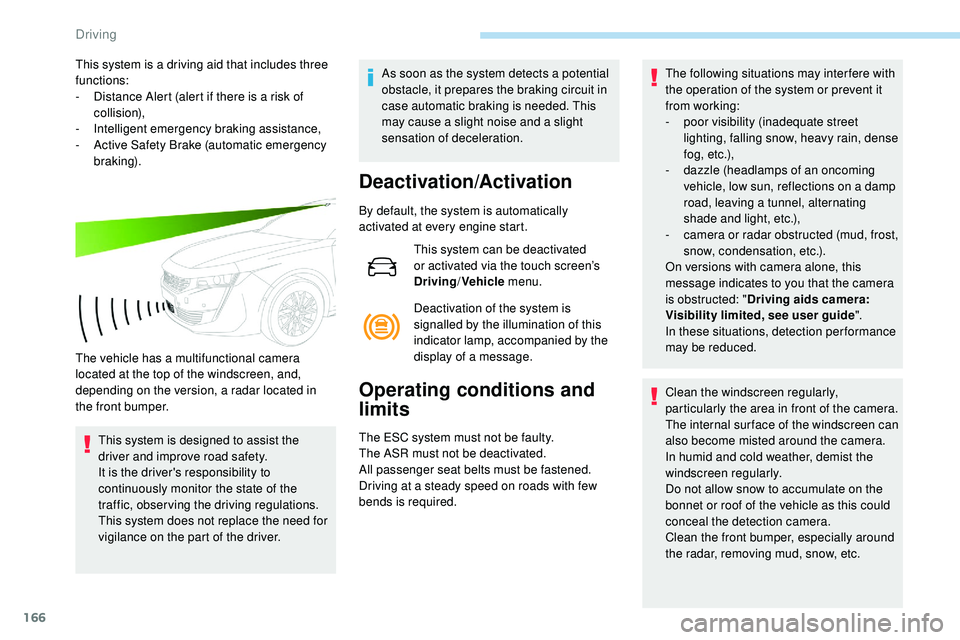
166
This system is a driving aid that includes three
functions:
-
D
istance Alert (alert if there is a risk of
collision),
-
I
ntelligent emergency braking assistance,
-
A
ctive Safety Brake (automatic emergency
b r ak ing).
The vehicle has a multifunctional camera
located at the top of the windscreen, and,
depending on the version, a radar located in
the front bumper. This system is designed to assist the
driver and improve road safety.
It is the driver's responsibility to
continuously monitor the state of the
traffic, observing the driving regulations.
This system does not replace the need for
vigilance on the part of the driver. As soon as the system detects a potential
obstacle, it prepares the braking circuit in
case automatic braking is needed. This
may cause a slight noise and a slight
sensation of deceleration.
Deactivation/Activation
By default, the system is automatically
activated at every engine start.
This system can be deactivated
or activated via the touch screen’s
Driving/Vehicle menu.
Deactivation of the system is
signalled by the illumination of this
indicator lamp, accompanied by the
display of a message.
Operating conditions and
limits
The ESC system must not be faulty.
The ASR must not be deactivated.
All passenger seat belts must be fastened.
Driving at a steady speed on roads with few
bends is required. The following situations may interfere with
the operation of the system or prevent it
from working:
-
p
oor visibility (inadequate street
lighting, falling snow, heavy rain, dense
f o g , e t c .),
-
d
azzle (headlamps of an oncoming
vehicle, low sun, reflections on a damp
road, leaving a tunnel, alternating
shade and light, etc.),
-
c
amera or radar obstructed (mud, frost,
snow, condensation, etc.).
On versions with camera alone, this
message indicates to you that the camera
is obstructed: " Driving aids camera:
Visibility limited, see user guide".
In these situations, detection performance
may be reduced.
Clean the windscreen regularly,
particularly the area in front of the camera.
The internal sur face of the windscreen can
also become misted around the camera.
In humid and cold weather, demist the
windscreen regularly.
Do not allow snow to accumulate on the
bonnet or roof of the vehicle as this could
conceal the detection camera.
Clean the front bumper, especially around
the radar, removing mud, snow, etc.
Driving
Page 169 of 320

167
In the following cases, deactivating the system
via the vehicle's configuration menu is advised:
-
t
owing a trailer,
-
c
arrying long objects on roof bars or roof
rack,
-
w
ith snow chains fitted,
-
b
efore using an automatic car wash, with
the engine running,
-
b
efore placing the vehicle on a rolling road
in a workshop,
-
t
owed vehicle, engine running,
-
f
ollowing impact to the windscreen close to
the detection camera.
The system is automatically deactivated
after detecting the use of certain "space-
saver" type spare wheels (smaller
diameter).
The system is automatically deactivated
after detecting a fault with the brake pedal
switch or with at least two brake lamps.
It is possible that warnings are not given,
are given too late or seem unjustified.
Consequently, always stay in control of
your vehicle and be prepared to react at
any time to avoid an accident. After an impact, the function automatically
stops operating. Contact a PEUGEOT
dealer or a qualified workshop to have the
system checked.
If the front bumper is to be repainted or
retouched, contact a PEUGEOT dealer
or a qualified workshop. Certain types of
paint could inter fere with the operation of
the radar.
Distance Alert
It warns the driver if their vehicle is at risk of
collision with the vehicle in front, a pedestrian
or a cyclist present in their traffic lane.
Modifying the alert trigger
threshold
This threshold determines how you wish to
be alerted of the presence of a moving or
stationary vehicle in front of you, a pedestrian
or a cyclist present in your traffic lane.
The current threshold can be
modified via the touch screen’s
Driving/Vehicle menu. You can select one of three predefined
thresholds:
-
"
Distant ",
- "
Normal ",
- "
Close ".
The last threshold selected is memorised when
the ignition is switched off.
Operation
Depending on the degree of risk of collision
detected by the system and the alert threshold
chosen by the driver, different levels of
alert can be triggered and displayed in the
instrument panel.
They take account of the vehicle dynamics, the
speed of your vehicle and the one in front, the
environmental conditions, the operation of the
vehicle (cornering, actions on the pedals, etc.)
to trigger the alert at the best moment.
Level 1 (orange) : visual alert only,
signalling to you that the vehicle in
front is very close.
The message " Vehicle close" is
displayed.
Level 2 (red) : visual and audible
alert, warning you that a collision is
imminent.
The message " Brake!" is displayed.
Level 3 : finally, in some cases, a
haptic alert in the form of micro-
braking may be given to confirm the
risk of collision.
6
Driving
Page 172 of 320

170
After three first level alerts, the system triggers
a new alert with the message "Take a break!",
accompanied by a more pronounced audible
signal. When the system interprets the behaviour of
the vehicle as indicating a certain fatigue or
inattention threshold on the part of the driver,
it triggers the first level of alert.
The driver is then alerted by the message
" Ta k e c a r e ! ", accompanied by an audible
signal.
Active Blind Spot
Monitoring System
In addition to the fixed warning lamp in the door
mirror on the side in question, a correction of
trajectory will be felt if you attempt to cross a
lane marking with the direction indicators on,
to
help you avoid a collision.
This system is the combination of the Active
Lane Keeping Assistance and Blind Spot
Detection.
These two functions must be activated and in
operation.
The speed of the vehicle must be between
40
and 87 mph (65 and 140 km/h) inclusive.
These functions are especially suitable for
driving on motor ways and main roads.
For more information on the Active Lane
Keeping Assistance and Blind Spot
Detection , refer to the corresponding sections.
This system is a driving aid which cannot,
in any circumstances, replace the need for
vigilance on the part of the driver.
In certain driving conditions (poor road
sur face or strong winds), the system may
give alerts independent of the driver's
level of vigilance. The following situations may interfere with
the operation of the system or prevent it
from working:
-
p
oor visibility (inadequate lighting of
the roadway, falling snow, heavy rain,
dense fog, etc.),
-
d
azzle (headlamps of an oncoming
vehicle, low sun, reflections on a damp
road, leaving a tunnel, alternating
shade and light, etc.),
-
w
indscreen area located in front of the
camera: dirty, misted up, frost-covered,
snow-covered, damaged or covered by
a s t i c ke r,
-
l
ane markings absent, worn, hidden
(snow, mud) or multiple (roadworks,
e t c .),
-
c
lose to the vehicle ahead (lane
markings not detected),
-
r
oads that are narrow, winding, etc.
Clean the windscreen regularly,
particularly the area in front of the camera.
The internal sur face of the windscreen can
also become misted around the camera.
In humid and cold weather, demist the
windscreen regularly.
Do not allow snow to accumulate on the
bonnet or roof of the vehicle as this could
conceal the detection camera.
Driving
Page 190 of 320

188
Do not use the function in presence of one
of the following modifications:
-
W
hen carrying an object extending
beyond the vehicle size (ladder on
the roof bars, bicycle carrier on the
tailgate, etc.).
-
W
ith a non-approved towball in place.
-
W
ith snow chains fitted.
-
W
hen driving on a small-diameter or
"space-saver" type spare wheel.
-
W
hen the wheels fitted are a different
size from the original ones.
-
A
fter modifying one or both bumpers
(added protection, etc.).
-
I
f the sensors have been repainted
outside the PEUGEOT dealer network.
-
W
ith sensors not approved for your
vehicle.
Maintenance
recommendations Operating faults
When the function is not activated,
this indicator lamp temporarily
flashing and an audible signal
indicate a system fault.
If the fault occurs during the use of the system,
the indicator lamp goes off. If the fault in the parking sensors,
indicated by this warning lamp
coming on, occurs during use, it
causes the function to deactivate.
In the event of a fault, have the system checked
by a PEUGEOT dealer or a qualified workshop.
In the event of a fault with the
power steering, this warning lamp
flashes in the instrument panel,
accompanied by a message.
You must stop as soon as it is safe to do so.
Contact a PEUGEOT dealer or a qualified
workshop.
-
R
egularly check that the sensors and
cameras are clean.
If necessary, clean the camera lenses with
a soft, dry cloth.
-
I
f using a high-pressure washer, do not
direct the spray less than 30 cm from the
sensors and cameras.
-
I
n bad weather, or during the winter, ensure
that the sensors and cameras are not
covered with mud, ice or snow.
Full Park Assist
This system provides active assistance with
parking: it detects a parking space then
operates the vehicle to park it in this space,
without intervention from the driver.
Associated with the EAT8 automatic gearbox,
the system manages control of the steering,
direction, acceleration and braking.
To assist the driver in monitoring the
correct manoeuvring operation, the system
automatically triggers the display of Visiopark 1
or Visiopark 2 and the activation of the parking
sensors.
Driving
Page 196 of 320

194
Operating limits
- The system may suggest an inappropriate parking space (parking prohibited, work
in progress with damaged road sur face,
location alongside a ditch, etc.).
-
T
he system may indicate that a space
was found but will not offer it because of
a fixed obstacle on the opposite side of
the manoeuvre which does not allow the
vehicle to follow a trajectory required for the
parking.
-
T
he system is not designed for per forming
the parking manoeuvre on a steep slope or
on a sharp cur ve.
-
T
he system does not detect spaces that are
much larger than the vehicle itself or that
are delimited by obstacles that are too low
(pavements, studs, etc.) or too thin (trees,
posts, wire fences, etc.).
-
C
ertain obstacles located in the sensors’
blind spots may not be detected or no
longer be detected during the manoeuvre.
-
S
ounds such as those emitted by noisy
vehicles and machinery (e.g. lorries,
pneumatic drills, etc.) can inter fere with the
vehicles’ sensors.
-
C
ertain materials (fabrics) absorb sound
waves: pedestrians may not be detected.
-
A
ccumulated snow or dead leaves on the
road sur face can inter fere with the vehicle's
sensors.
-
T
he system can be disrupted by faulty
inflation of the vehicle’s tyres. -
A f
ront or rear impact to the vehicle can
upset the sensors’ settings, which may not
always be detected by the system: distance
measurements may be falsified.
-
T
he tilting of the vehicle if the boot is
very loaded can affect the distance
measurements.
-
T
he sensors and camera or cameras can
be disrupted by adverse weather conditions
(heavy rain, thick fog, falling snow).
-
T
he Visiopark 1 or Visiopark 2 display is a
manoeuvring aid that does not replace the
vigilance of the driver.
Do not use the function under the
following exterior conditions:
-
A
longside a soft shoulder (ditch, etc.)
or quay or on a cliff edge.
-
W
hen the road sur face is slippery
( i c e ,
e t c .) .Do not use the function in presence of one
of the following modifications:
-
W
hen carrying an object extending
beyond the vehicle size (ladder on
the roof bars, bicycle carrier on the
tailgate, etc.).
-
W
ith a non-approved towball in place.
-
W
ith snow chains fitted.
-
W
hen driving on a small-diameter or
"space-saver" type spare wheel.
-
W
hen the wheels fitted are a different
size from the original ones.
-
A
fter modifying one or both bumpers
(added protection, etc.).
-
I
f the sensors have been repainted
outside the dealer network.
-
W
ith sensors not approved for your
vehicle.
Do not use the function in presence of one
of the following malfunctions:
-
U nder-inflation of a tyre.
-
I
f one of the bumpers is damaged.
-
I
f one of the cameras is faulty.
-
I
f the brake lamps are not working.
Driving
Page 205 of 320

203
It is strongly recommended that before
you leave, you practise fitting the snow
chains on a level and dry sur face.
Avoid driving with snow chains on roads
that have been cleared of snow to avoid
damaging your vehicle's tyres and the
road sur face. If your vehicle is fitted with
alloy wheels, check that no part of the
chain or its fixings is in contact with the
wheel rim.
Fitting roof bars
As a safety measure and to avoid
damaging the roof, it is essential to use
the transverse bars approved for your
vehicle.
You must see a PEUGEOT dealer to
obtain these roof bars and their specific
fixings.
Obser ve the instructions on fitting and use
contained in the guide supplied with the
roof bars.
Direct installation on the
roof (Hatchback)You must only attach the transverse bars to
the four fixing points located in the roof frame.
These points are concealed by the door seals;
raise the seal to access the fixing point.
The roof bar fixings include a lug to be fitted in
the pin of each fixing point.
Fitting on longitudinal bars
(SW)
The transverse bars must be fixed at the
engraved markings on the longitudinal bars.
At the front
At the rear
7
Practical information
Page 206 of 320

204
Maximum authorised load distributed over
the transverse roof bars, for a load height
not exceeding 40 cm (with the exception
of
bicycle carriers):
-
Hatchback: 65 kg.
-
SW: 80 kg .
For more information, contact a
PEUGEOT dealer or a qualified workshop.
If the height exceeds 40
cm, adapt the
speed of the vehicle to the profile of the
road to avoid damaging the roof bars and
the vehicle's fixing points.
For transporting objects which are longer
than the vehicle, refer to local legislation.
Recommendations
Distribute the load uniformly, taking care
to avoid overloading one of the sides.
Arrange the heaviest part of the load as
close as possible to the roof.
Secure the load firmly.
Drive gently: the vehicle will be more
susceptible to the effects of side winds
and its stability may be affected.
Regularly check the correct locking of the
roof bars, at least before each trip.
Remove the roof bars once they are no
longer needed.
If you use a roof box, contact a PEUGEOT
dealer or a qualified workshop to obtain
the compatible fixing parts. Sunroof
Do not operate the sunroof when using
roof bars – risk of major damage!
Bicycle/Accessory Carrier
Do not fit an accessory carrier to the
tailgate.
Bonnet
For more information about the Active bonnet ,
refer to the corresponding section. The location of the interior bonnet release
lever prevents opening of the bonnet when
the left-hand front door is shut.
When the engine is hot, handle the
exterior safety catch with care (risk of
burns), using the protected area.
When the bonnet is open, take care not to
damage the safety catch.
Do not open the bonnet under very windy
conditions.
The cooling fan may star t after
switching off the engine: take care
with articles and clothing that might
be
caught by the fan blades.
Opening
F From inside:
pull the release lever, located
on the left below the dashboard, towards you.
Before doing anything under the bonnet,
deactivate the Stop & Start system to
avoid
the risk of injury related to an
automatic change to START mode.
Practical information
Page 233 of 320

231
Passenger compartment fusebox
Trailer interface unitEngine compartment fuses
The fusebox is placed in the engine
compartment near the battery.
Access to the fusesFuse N°Rating (A) Functions
F36 30 APanoramic sunroof.
F37 30 APanoramic sunroof blind.
F38 30 AElectric seats.
F39 30 AMotorised tailgate unit.
F40 25 AAdditional heating.
Fuse N° Rating (A) Functions
F36 20 ABrake lamps, reversing lamps (trailer).
F37 20 ASidelamps, direction indicators (trailer).
F38 20 AInterior lighting (caravan).
F40 2 AAudible signal (trailer). F
R
elease the two latches A.
F
R
emove the cover.
F
C
hange the fuse.
F
W
hen you have finished, close the cover
carefully then engage the two latches A ,
to
ensure correct sealing of the fusebox.
8
In the event of a breakdown