2019 Peugeot 508 seats
[x] Cancel search: seatsPage 61 of 320

59
Backrest angle
F Tilt the control for wards or rear wards.
Seat cushion height and angle
Comfort functions
Storing driving positions
Associated with the electrically-adjusted
driver’s seat, this function allows two driving
positions to be memorised, to make these
adjustments easier if there are frequent driver
changes.It takes account of the electric adjustments
of the seat, the door mirrors, and the air
conditioning system.
F
T
ilt the rear of the control upwards or
downwards to obtain the required height.
F
T
ilt the front of the control upwards or
downwards to obtain the required angle.
Recalling a stored position
Ignition on or engine running
F P ress button 1 or 2 to recall the
corresponding position.
An audible signal confirms that adjustment is
complete.
You can interrupt the current movement by
pressing button M , 1 or 2 or by using one
of the seat controls.
A stored position cannot be recalled while
driving.
Recalling stored positions is deactivated
45 seconds after switching off the ignition.
Heated seats
The function is active only with the engine
running.
Using buttons M/1/2
F
T
ake your seat and switch on the ignition.
F
A
djust your seat and the door mirrors.
F
P
ress button M
, then press button 1 or 2
within 4 seconds.
An audible signal confirms the memorisation.
Memorising a new position cancels the
previous position.
3
Ease of use and comfort
Page 62 of 320
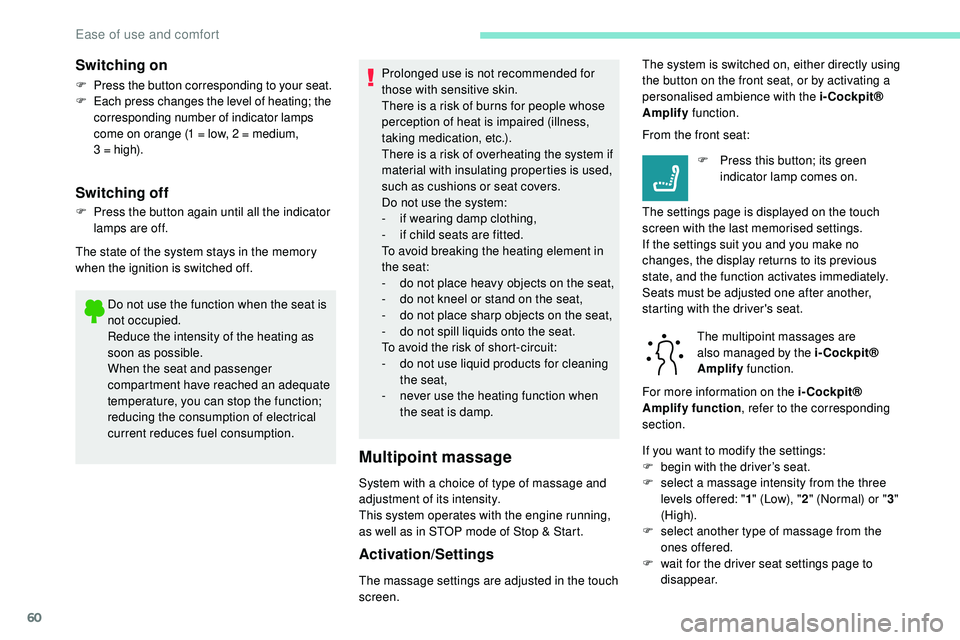
60
Do not use the function when the seat is
not occupied.
Reduce the intensity of the heating as
soon as possible.
When the seat and passenger
compartment have reached an adequate
temperature, you can stop the function;
reducing the consumption of electrical
current reduces fuel consumption.Prolonged use is not recommended for
those with sensitive skin.
There is a risk of burns for people whose
perception of heat is impaired (illness,
taking medication, etc.).
There is a risk of overheating the system if
material with insulating properties is used,
such as cushions or seat covers.
Do not use the system:
-
i
f wearing damp clothing,
-
i
f child seats are fitted.
To avoid breaking the heating element in
the seat:
-
d
o not place heavy objects on the seat,
- d o not kneel or stand on the seat,
- d o not place sharp objects on the seat,
-
d
o not spill liquids onto the seat.
To avoid the risk of short-circuit:
-
d
o not use liquid products for cleaning
the seat,
-
n
ever use the heating function when
the seat is damp.
Multipoint massage
System with a choice of type of massage and
adjustment of its intensity.
This system operates with the engine running,
as well as in STOP mode of Stop & Start.
Activation/Settings
The massage settings are adjusted in the touch
screen. The multipoint massages are
also managed by the i-Cockpit®
Amplify
function.
For more information on the i-Cockpit®
Amplify function , refer to the corresponding
section. From the front seat:
F
P
ress this button; its green
indicator lamp comes on.
The settings page is displayed on the touch
screen with the last memorised settings.
If the settings suit you and you make no
changes, the display returns to its previous
state, and the function activates immediately.
Seats must be adjusted one after another,
starting with the driver's seat.
Switching on
F Press the button corresponding to your seat.
F E ach press changes the level of heating; the
corresponding number of indicator lamps
come on orange (1 = low, 2 = medium,
3
= high).
Switching off
F Press the button again until all the indicator lamps are off.
The state of the system stays in the memory
when the ignition is switched off. The system is switched on, either directly using
the button on the front seat, or by activating a
personalised ambience with the i-Cockpit®
Amplify
function.
If you want to modify the settings:
F
b
egin with the driver’s seat.
F
s
elect a massage intensity from the three
levels offered: " 1" (Low), " 2" (Normal) or " 3"
(High).
F
s
elect another type of massage from the
ones offered.
F
w
ait for the driver seat settings page to
disappear.
Ease of use and comfort
Page 65 of 320
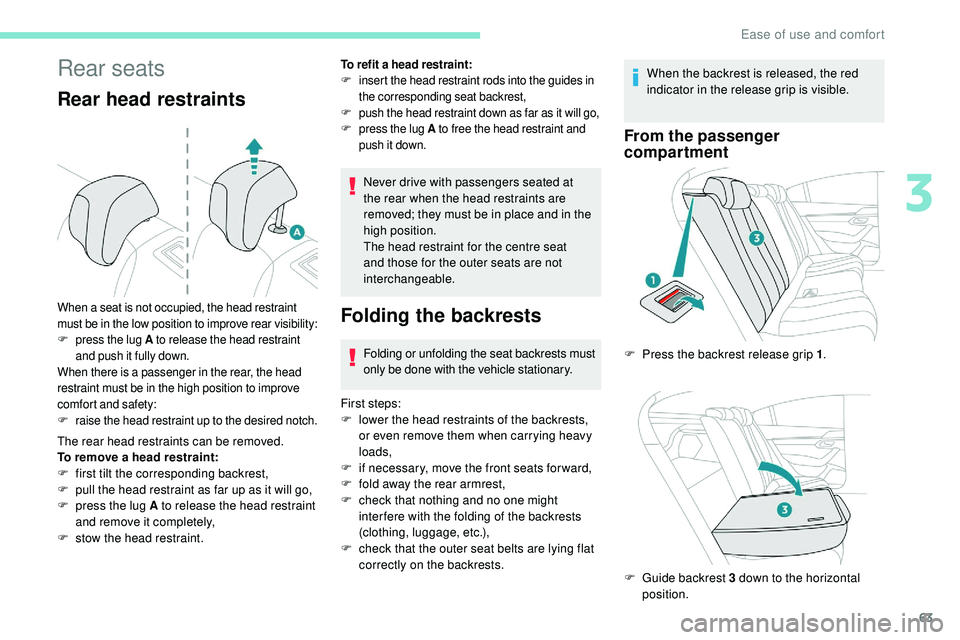
63
Rear seats
Rear head restraints
The rear head restraints can be removed.
To remove a head restraint:
F
f
irst tilt the corresponding backrest,
F
p
ull the head restraint as far up as it will go,
F
p
ress the lug A to release the head restraint
and remove it completely,
F
s
tow the head restraint.
When a seat is not occupied, the head restraint
must be in the low position to improve rear visibility:
F press the lug A to release the head restraint
and push it fully down.
When there is a passenger in the rear, the head
restraint must be in the high position to improve
comfort and safety:
F
r
aise the head restraint up to the desired notch.
Never drive with passengers seated at
the rear when the head restraints are
removed; they must be in place and in the
high position.
The head restraint for the centre seat
and those for the outer seats are not
interchangeable.
Folding the backrests
Folding or unfolding the seat backrests must
only be done with the vehicle stationary.
First steps:
F
l
ower the head restraints of the backrests,
or even remove them when carrying heavy
loads,
F
i
f necessary, move the front seats for ward,
F
f
old away the rear armrest,
F
c
heck that nothing and no one might
inter fere with the folding of the backrests
(clothing, luggage, etc.),
F
c
heck that the outer seat belts are lying flat
correctly on the backrests. When the backrest is released, the red
indicator in the release grip is visible.
From the passenger
compartment
To refit a head restraint:
F i
nsert the head restraint rods into the guides in
the corresponding seat backrest,
F
p
ush the head restraint down as far as it will go,
F
p
ress the lug A to free the head restraint and
push it down.
F Press the backrest release grip 1 .
F
G
uide backrest 3 down to the horizontal
position.
3
Ease of use and comfort
Page 66 of 320

64
From the boot (SW)
Repositioning the backrests
First check that the outer seat belts are
lying vertically flat alongside the backrest
latching rings.
F
P
ull lever 2 towards you to unlock the
backrest.
Backrest 3 folds fully onto the cushion.
Please note: an incorrectly latched
backrest compromises the safety of
passengers in the event of sudden braking
or an impact.
The contents of the boot may be thrown
for ward – risk of severe injury!
i-Cockpit® Amplify
function
This function allows the driving ambiences to
be managed.
Specific system settings are offered for each
ambience.
These ambiences can be customised in the
touch screen.
Content of an ambienceF Put the backrest 3 in the upright position and push it firmly to latch it home.
F
C
heck that the red indicator in the release
grip 1 is no longer visible.
F
E
nsure that the backrest is securely locked
by pulling it upwards.
F
E
nsure that the outer seat belts are not
trapped during the manoeuvre. An ambience is defined by the settings for each
of the following systems:
-
t
he passenger compartment
ambient lighting,
(activation/deactivation and
brightness adjustment, choice of
colour).
-
t
he audio ambience,
(choice of predetermined settings for
the audio system equaliser).
-
m
ultipoint massage,
(for each of the driver and passenger
seats: activation/deactivation, choice
of massage type and its intensity)
-
d
riving modes,
(ECO, Comfort, Normal or Sport).
Ease of use and comfort
Page 70 of 320

68
�$�8�7�2
�)�$�6�7
�$�8�7�2
�1�2�5�0�$�/
�6�2�)�7
�$�8�7�2
Operation of the air conditioning and regulation
of temperature, air flow and air distribution in
the passenger compartment are automatic.
Temperature adjustment
The driver and front passenger can each
choose their own temperature setting.
The value indicated corresponds to a level of
comfort and not to a precise temperature.
F
P
ress one of the buttons 1 to increase or
decrease the value.
It is recommended that you avoid a difference of
more than 3°C in the settings for left and right.
Automatic comfort
programme
When the indicator lamp in the button is on, the
air conditioning system operates automatically:
the system manages the temperature, air
flow and air distribution in the passenger
compartment in an optimum way according to
the comfort level you have selected.
It is possible to modulate the intensity of the
automatic comfort programme by choosing one
of the settings offered in the secondary page,
accessible from the " OPTIONS" button. To change the current setting, shown by
illumination of the corresponding indicator
lamp, press button 9 repeatedly until the
desired setting is displayed:
"Normal ": offers the best
compromise between a
comfortable temperature and
quiet operation (default setting).
" Fast ": provides strong and
effective air flow.
Use the " Normal" or "Fast" setting to assure
the comfort of passengers in the rear seats.
This setting is associated with automatic
mode only. However, on deactivation of AUTO
mode, the indicator for the last setting selected
remains on.
Changing the setting does not reactivate AUTO
mode if this was deactivated. In cold weather with the engine cold, the
air flow is increased gradually until the
comfort setting has been reached, in order
to limit the delivery of cold air into the
passenger compartment.
On entering the vehicle, if the interior
temperature is much colder or warmer
than the comfort setting requested, there
is no need to alter the value displayed
in order to reach the required level
of comfort more quickly. The system
compensates automatically and corrects
the temperature difference as quickly as
possible.
Automatic visibility
programme
For more information on Front demist –
defrost
, refer to the corresponding section.
"Air Quality System" (AQS)
function
Using a pollution sensor, this function
automatically activates recirculation of the
interior air once it detects a certain level of
polluting substances in the exterior air.
When the air quality returns to a satisfactory
level, recirculation of interior air is automatically
deactivated.
"
Soft ": provides soft and quiet
operation by limiting air flow.
Ease of use and comfort
Page 84 of 320
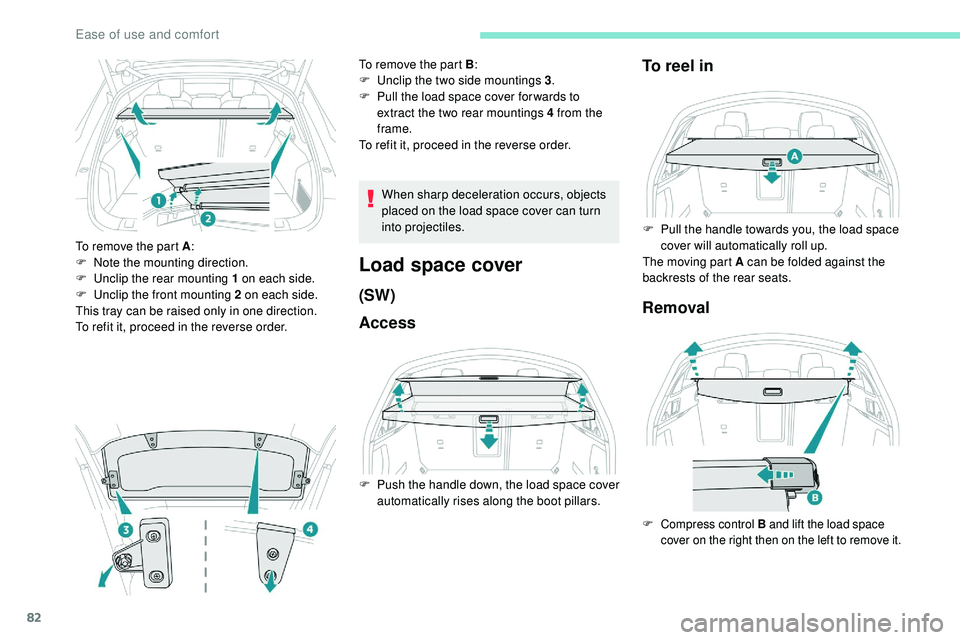
82
To remove the part A:
F N ote the mounting direction.
F
U
nclip the rear mounting 1 on each side.
F
U
nclip the front mounting 2 on each side.
This tray can be raised only in one direction.
To refit it, proceed in the reverse order. When sharp deceleration occurs, objects
placed on the load space cover can turn
into projectiles.
Load space cover
(SW)
AccessTo reel in
Removal
To remove the part B
:
F U nclip the two side mountings 3 .
F
P
ull the load space cover for wards to
extract the two rear mountings 4 from the
frame.
To refit it, proceed in the reverse order.
F
P
ush the handle down, the load space cover
automatically rises along the boot pillars. F
P
ull the handle towards you, the load space
cover will automatically roll up.
The moving part A
can be folded against the
backrests of the rear seats.
F Compress control B and lift the load space
cover on the right then on the left to remove it.
Ease of use and comfort
Page 85 of 320
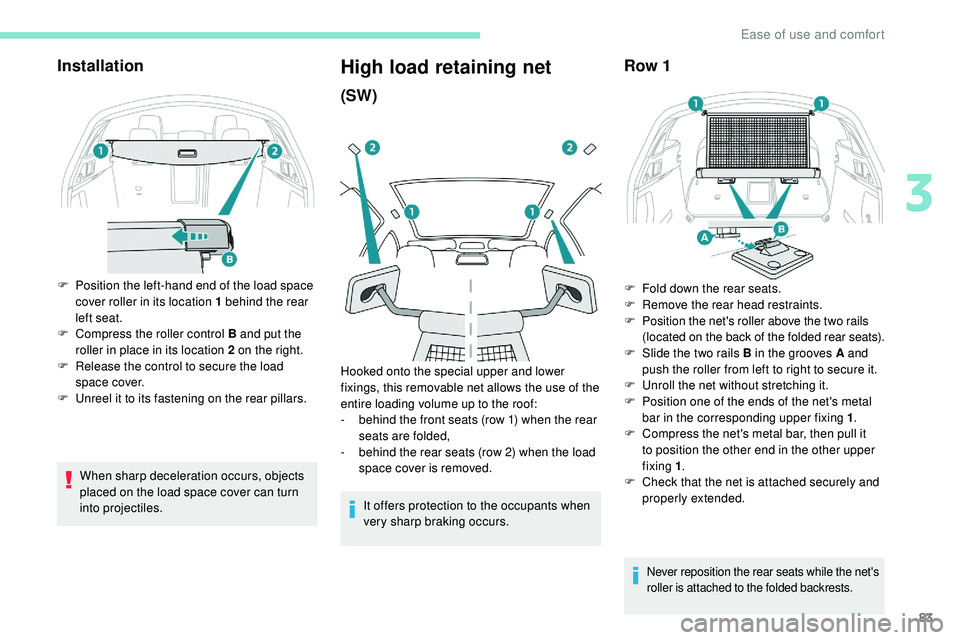
83
Installation
F Position the left-hand end of the load space cover roller in its location 1 behind the rear
left seat.
F
C
ompress the roller control B and put the
roller in place in its location 2 on the right.
F
R
elease the control to secure the load
space cover.
F
U
nreel it to its fastening on the rear pillars.
High load retaining net
(SW)
It offers protection to the occupants when
very sharp braking occurs.
Row 1
F Fold down the rear seats.
F R emove the rear head restraints.
F
P
osition the net's roller above the two rails
(located on the back of the folded rear seats).
F
S
lide the two rails B in the grooves A and
push the roller from left to right to secure it.
F
U
nroll the net without stretching it.
F
P
osition one of the ends of the net's metal
bar in the corresponding upper fixing 1 .
F
C
ompress the net's metal bar, then pull it
to position the other end in the other upper
fixing 1 .
F
C
heck that the net is attached securely and
properly extended.
Hooked onto the special upper and lower
fixings, this removable net allows the use of the
entire loading volume up to the roof:
-
b
ehind the front seats (row 1) when the rear
seats are folded,
-
b
ehind the rear seats (row 2) when the load
space cover is removed.
When sharp deceleration occurs, objects
placed on the load space cover can turn
into projectiles.
Never reposition the rear seats while the net's
roller is attached to the folded backrests.
3
Ease of use and comfort
Page 86 of 320

84
Row 2
F Reel in then remove the load space cover.
F F old down the rear seats.
F
P
osition the left-hand end of the net’s
roller in the side support 3 by reaching
from the left-hand side of the passenger
compartment.
F
P
osition the right-hand end of the net’s
roller in the side support 4 by reaching
from the right-hand side of the passenger
compartment.
F
P
ress each side to lock in the roller; the red
indicators must not be visible.
F
U
nroll the net from the boot.
F
P
osition one of the ends of the net's metal
bar in the corresponding upper fixing 2 .
F
C
ompress the net's metal bar, then pull it
to position the other end in the other upper
fixing 2 .
12 V accessory socket
F To connect a 12 V accessory (max. power:
120 W), remove the cap and connect an
appropriate adaptor.
F
S
witch on the ignition.
The connection of an electrical device
not approved by PEUGEOT, such as a
USB charger, may adversely affect the
operation of vehicle electrical systems,
causing faults such as poor radio
reception or inter ference with displays in
the screens.
Stowing rings
Hatchback To move one of the movable rings:
F
W
hile pressing the button, slide the ring into
its track.
F
O
nce in the desired position, release the
button to lock it.
F
C
heck that the net is attached securely and
properly extended.
F
S
traighten the rear seats and lock them in
place.
SW
The boot has four stowing rings to secure
luggage using different types of retaining nets.
For the SW, two of the rings are fixed and the
other two are movable in tracks.
For more information on the various nets,
contact a PEUGEOT dealer.
Ease of use and comfort