2019 Peugeot 508 Information display
[x] Cancel search: Information displayPage 31 of 320

29
Touch screen
For safety reasons, the vehicle must
always be stationar y for the driver to
perform operations that require close
attention.
Some functions are not accessible when
driving.
Recommendations
This screen is of the capacitive type.
Use is possible in all temperatures.
Do not use pointed objects on the touch screen.
Do not touch the touch screen with wet hands.
Use a soft clean cloth to clean the touch screen.
Stop & Start time counter
(minutes/seconds or hours/minutes)
If your vehicle is fitted with Stop & Start, a time
counter adds up the time spent in STOP mode
during a journey.
It resets to zero every time the ignition is
switched on.
This system gives access to:
-
t
he permanent display of the time and
the exterior temperature (a blue symbol
appears when there is a risk of ice),
-
t
he heating/air conditioning controls,
-
m
enus for adjusting settings for vehicle
functions and systems,
-
a
udio system and telephone controls and
the display of associated information,
-
t
he display of visual manoeuvring aids
(visual parking sensor information, Park
A s s i s t , e t c .),
-
I
nternet ser vices and the display of
associated information.
and, depending on equipment, allows:
-
a
ccess to the navigation system controls
and the display of associated information.
Principles
Use the buttons arranged below the touch
screen for access to the menus, then press the
virtual buttons in the touch screen.
Some menus may display across two pages:
press the " OPTIONS" button to access the
second page.
After a few moments with no action on the
second page, the first page is displayed
automatically. To deactivate or activate a function, select
"
OFF " or " ON".
Use this button to adjust the settings
for a function.
Use this button for access to
additional information on a function.
Use this button to confirm.
Use this button to return to the
previous page.
Menus
Radio Media.
See the "Audio equipment and
telematics" section.
Air conditioning.
Settings for temperature, air flow, etc.
1
Instruments
Page 32 of 320

30
i-Cockpit® Amplify function.
Personalisation of the driving
ambience.or
You can also press with three fingers on
the touch screen to show all of the menu
buttons. Volume adjustment/mute.
See the "Audio equipment and
telematics" section.
Information banner(s)
Certain information is displayed permanently in
the side or upper banner(s) of the touch screen
(depending on version).
Connected navigation
.
See the "Audio equipment and
telematics" section.
Driving or Vehicle. *
Activation, deactivation and settings
of certain functions.
Telephone.
See the "Audio equipment and
telematics" section.
Applications.
Direct access to certain equipment
of the i- Cockpit® Amplify function.
For more information on Automatic dual-zone
air conditioning
, refer to the corresponding
section.
The functions accessible from this menu are
arranged on two tabs: " Driving functions" and
" Vehicle settings ".
For the other functions, refer to the "Audio
equipment and telematics" section. Settings.
Main settings for the audio system,
touch screen and digital instrument
panel.
For more information on the i-Cockpit®
Amplify function
, refer to the corresponding
section.
Top banner of the 8" touch screen
- Time and exterior temperature (a blue warning lamp appears when there is a risk
of i c e).
-
R
eminder of the air conditioning information,
and direct access to the shortcut menu.
Side banners of the 10" HD touch
screen
Left-hand side
- E xterior temperature (a blue warning lamp
appears when there is a risk of ice).
-
A
ccess to the Settings of the touch screen
and digital instrument panel (date/time,
languages, units, etc.).
-
R
eminder of the air conditioning information,
and direct access to the shortcut menu.
Right-hand side
-
Time.
-
Notifications.
-
R
eminder of the air conditioning information,
and direct access to the shortcut menu.
-
R
eminder of the Radio Media
and
Telephone menu information.
-
Notifications.
-
A
ccess to the Settings
of the touch screen
and digital instrument panel (date/time,
languages, units, etc.).
*
D
epending on equipment.
Instruments
Page 35 of 320

33
"Settings" menu
8" touch screen
The functions available through the
upper banner are detailed in the
table below.
Button Comments
Turn off the screen (black
screen).
To return to the current screen,
press the black screen or one of
the menu buttons.
Adjustment of the brightness of
the instruments and controls.
Choice and settings for three
user profiles.
Settings for the touch screen
and the digital instrument panel.
Privacy settings for personal
data and/or location.
Activation and configuration
of the settings for the Wi-Fi
(depending on availability). Settings for the touch screen and the digital
instrument panel
Button Comments
Adjustment of the display
parameters (text scrolling,
animations, etc.) and the brightness
of instruments and controls.
Choice of units:
- t
emperature (°Celsius or
°Fahrenheit),
-
d
istances and fuel
consumption (l/100 km,
mpg
or km/l).
Choice of display language on
the touch screen and digital
instrument panel.
Setting the date and time.
Choice of the type of information
displayed in the digital instrument
panel.
10" HD touch screen
The functions available through the
left-hand side banner are detailed in
the table below.
Button Comments
Selection of a colour scheme.
Audio settings (sound ambience,
distribution, level, voice volume,
ringer volume).
Turns the screen off.
Settings for the touch screen and
the digital instrument panel.
1
Instruments
Page 36 of 320

34
ButtonComments
Choice of units:
-
t
emperature (°Celsius or
°Fahrenheit),
-
d
istances and fuel
consumption (l/100 km, mpg
or km/l).
Privacy settings for personal data
and/or location.
Choice of display language on
the touch screen and digital
instrument panel.
Setting the date and time.
Option of synchronisation with
GPS.
Adjustment of the display
parameters (text scrolling,
animations, etc.) and the brightness
of instruments and controls.
Choice and settings for three
user profiles.
Choice of the type of information
displayed in the digital instrument
panel.
Settings for the touch screen and the digital
instrument panel
Date and time adjustment
With PEUGEOT
Connect
Radio
F Select the Settings menu in
the upper banner of the touch
screen.
F
Sel
ect " System configuration ".
F
Sel
ect "Date and time ".
F
Sel
ect " Date " or "Time ".
F
C
hoose the display formats.
F
C
hange the date and/or time using the
numeric keypad.
F
C
onfirm with " OK".
With PEUGEOT
Connect
Nav
Setting of the time and date is only available if
synchronisation with the GPS is deactivated.
F
Sel
ect the Settings menu in the
banner of the touch screen.
F
P
ress the " OPTIONS " button to go to the
secondary page. F
Sel
ect "
Setting the time- date".
F
Sel
ect the "
Date" or "Time " tab.
F
S
et the date and/or time using the numeric
keypad.
F
C
onfirm with "
OK".
Additional settings
You can choose:
-
T o change the time zone.
-
T
o change the display format of the date
and time (12h/24h).
-
T
o activate or deactivate the summer time
management function (+1 hour).
-
T
o activate or deactivate the
synchronisation with the GPS (UTC).
The system does not automatically manage
the change between winter and summer
time (depending on the country of sale).
Instruments
Page 44 of 320

42
Passenger doors
Unlocking a door
F P ull the interior opening control for the door.
LockingChanging the battery
A message is displayed in the instrument panel
when the battery needs changing.
Batter y type: CR2032/3 volts.
F
U
nclip the cover by inserting a small
screwdriver in the slot and raise the cover.
Reinitialising the remote
control
Following replacement of the battery or in
the event of a remote control fault, it may be
necessary to reinitialise the remote control.
F
O
pen the doors. F
P
lace the mechanical key (integral with the
remote control) in the lock to unlock your
vehicle.
F
P
lace the electronic key against the back-up
reader on the steering column and hold it
there until the ignition is switched on.
Without central locking
These procedures should be used in the
following cases:
-
c
entral locking fault,
-
b
attery disconnected or discharged.
Driver's door
F Turn the key towards the rear of the vehicle to lock it, or towards the front to unlock it. F
F
or the rear doors, check that the child lock
is not on.
Refer to the corresponding section.
F
R
emove the black cap
, located on the
edge of the door, using the key.
F
I
nsert the key into the hole without forcing
it; then, without turning it, move the latch
sideways towards the inside of the door.
F
R
emove the key and refit the black cap.
F C lose the doors and check from the outside
that the vehicle is locked. F
R
emove the flat battery from its housing.
F
I
nsert the new battery with the correct
polarity and clip the cover onto the housing.
F
R
einitialise the remote control.
For more information on Reinitialising the
remote control , refer to the corresponding
section.
Access
Page 45 of 320

43
F With a manual gearbox, place the gear
lever in neutral then fully depress the clutch
pedal.
F
W
ith an automatic gearbox , from mode P,
fully depress the brake pedal.
F
S
witch on the ignition by pressing the
" START/STOP " button.
The electronic key is now fully operational
again.
If the fault persists after reinitialisation, contact
a PEUGEOT dealer or a qualified workshop
without delay.
Central locking
This function allows the doors and boot to be
locked or unlocked simultaneously from inside
the vehicle.
Manual mode
Locking
If one of the doors is open, the central
locking from the inside does not take place.
Unlocking
F Press the button again to unlock the vehicle.
The red indicator lamp in the button goes off.
This is signalled by the sound of the
locks rebounding, accompanied
by illumination of this symbol in the
instrument panel, an audible signal
and the display of an alert message.
F Press the button to lock the vehicle.
The red indicator lamp in the button comes on.
When locking/deadlocking from the
outside
When the vehicle is locked or deadlocked
from the outside, the red indicator lamp
flashes and the button is inactive.
F
A
fter normal locking, pull one of the
interior door controls to unlock the
vehicle.
F
A
fter deadlocking, it is necessary
to
use the remote control, Keyless
Entry and Starting or the integral key
to
unlock the vehicle.Automatic mode
This is the automatic central locking of the
vehicle when driving, also called anti-intrusion
s e c u r i t y.
For more information on Anti-intrusion
security, refer to the corresponding section.
Anti-intrusion security
This system allows automatic simultaneous
locking of the doors and boot as soon as the
speed of the vehicle exceeds 6 mph (10 km/h).
Operation
If one of the doors or the boot is open, the
automatic central locking does not take place.
This is signalled by the sound of the
locks rebounding, accompanied by
illumination of this warning lamp in the
instrument panel, an audible signal and
the display of an alert message.
2
Access
Page 62 of 320
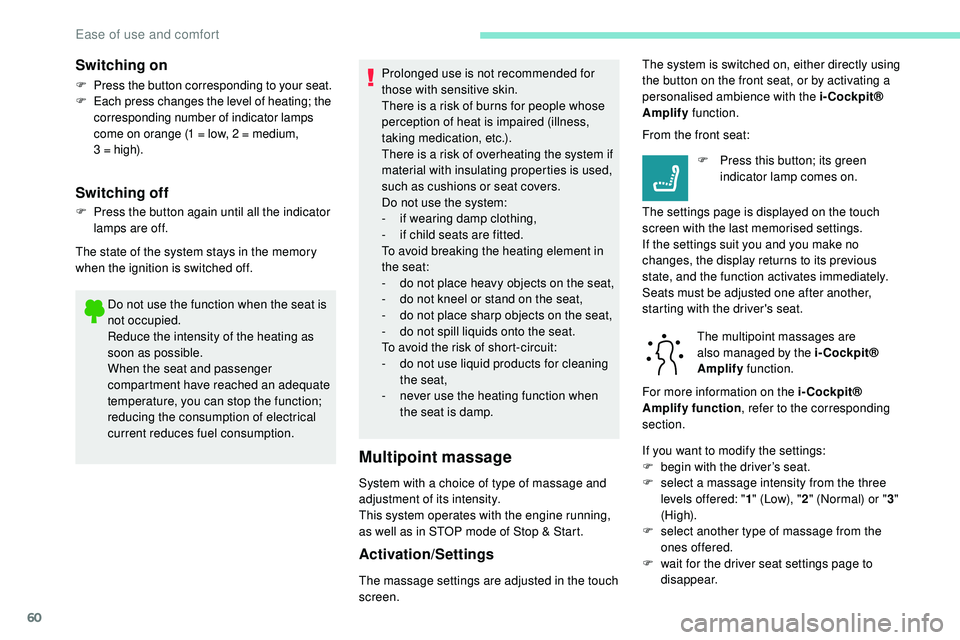
60
Do not use the function when the seat is
not occupied.
Reduce the intensity of the heating as
soon as possible.
When the seat and passenger
compartment have reached an adequate
temperature, you can stop the function;
reducing the consumption of electrical
current reduces fuel consumption.Prolonged use is not recommended for
those with sensitive skin.
There is a risk of burns for people whose
perception of heat is impaired (illness,
taking medication, etc.).
There is a risk of overheating the system if
material with insulating properties is used,
such as cushions or seat covers.
Do not use the system:
-
i
f wearing damp clothing,
-
i
f child seats are fitted.
To avoid breaking the heating element in
the seat:
-
d
o not place heavy objects on the seat,
- d o not kneel or stand on the seat,
- d o not place sharp objects on the seat,
-
d
o not spill liquids onto the seat.
To avoid the risk of short-circuit:
-
d
o not use liquid products for cleaning
the seat,
-
n
ever use the heating function when
the seat is damp.
Multipoint massage
System with a choice of type of massage and
adjustment of its intensity.
This system operates with the engine running,
as well as in STOP mode of Stop & Start.
Activation/Settings
The massage settings are adjusted in the touch
screen. The multipoint massages are
also managed by the i-Cockpit®
Amplify
function.
For more information on the i-Cockpit®
Amplify function , refer to the corresponding
section. From the front seat:
F
P
ress this button; its green
indicator lamp comes on.
The settings page is displayed on the touch
screen with the last memorised settings.
If the settings suit you and you make no
changes, the display returns to its previous
state, and the function activates immediately.
Seats must be adjusted one after another,
starting with the driver's seat.
Switching on
F Press the button corresponding to your seat.
F E ach press changes the level of heating; the
corresponding number of indicator lamps
come on orange (1 = low, 2 = medium,
3
= high).
Switching off
F Press the button again until all the indicator lamps are off.
The state of the system stays in the memory
when the ignition is switched off. The system is switched on, either directly using
the button on the front seat, or by activating a
personalised ambience with the i-Cockpit®
Amplify
function.
If you want to modify the settings:
F
b
egin with the driver’s seat.
F
s
elect a massage intensity from the three
levels offered: " 1" (Low), " 2" (Normal) or " 3"
(High).
F
s
elect another type of massage from the
ones offered.
F
w
ait for the driver seat settings page to
disappear.
Ease of use and comfort
Page 69 of 320
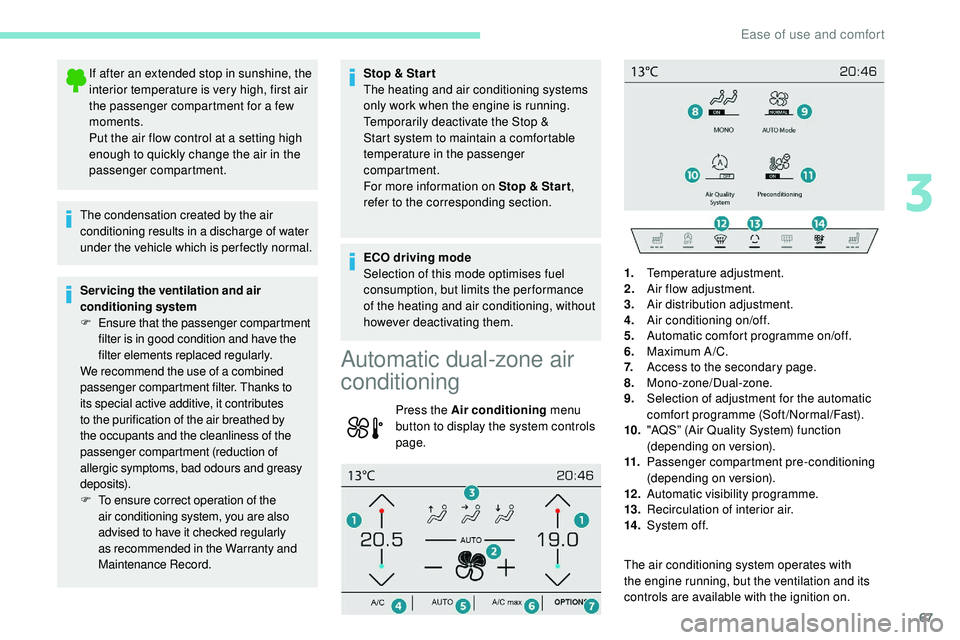
67
If after an extended stop in sunshine, the
interior temperature is very high, first air
the passenger compartment for a few
moments.
Put the air flow control at a setting high
enough to quickly change the air in the
passenger compartment.
The condensation created by the air
conditioning results in a discharge of water
under the vehicle which is per fectly normal.
Servicing the ventilation and air
conditioning system
F
E
nsure that the passenger compartment
filter is in good condition and have the
filter elements replaced regularly.
We recommend the use of a combined
passenger compartment filter. Thanks to
its special active additive, it contributes
to the purification of the air breathed by
the occupants and the cleanliness of the
passenger compartment (reduction of
allergic symptoms, bad odours and greasy
deposits).
F
T
o ensure correct operation of the
air conditioning system, you are also
advised to have it checked regularly
as recommended in the Warranty and
Maintenance Record. Stop & Star t
The heating and air conditioning systems
only work when the engine is running.
Temporarily deactivate the Stop &
Start system to maintain a comfortable
temperature in the passenger
compartment.
For more information on Stop & Star t
,
refer to the corresponding section.
ECO driving mode
Selection of this mode optimises fuel
consumption, but limits the performance
of the heating and air conditioning, without
however deactivating them.
Automatic dual-zone air
conditioning
Press the Air conditioning menu
button to display the system controls
page.
The air conditioning system operates with
the engine running, but the ventilation and its
controls are available with the ignition on.1.
Temperature adjustment.
2. Air flow adjustment.
3. Air distribution adjustment.
4. Air conditioning on/off.
5. Automatic comfort programme on/off.
6. Maximum A /C.
7. Access to the secondary page.
8. Mono-zone/Dual-zone.
9. Selection of adjustment for the automatic
comfort programme (Soft/Normal/Fast).
10. "AQS” (Air Quality System) function
(depending on version).
11. Passenger compartment pre-conditioning
(depending on version).
12 . Automatic visibility programme.
13. Recirculation of interior air.
14 . System of f.
3
Ease of use and comfort