2019 NISSAN PATHFINDER climate settings
[x] Cancel search: climate settingsPage 96 of 476

2 Instruments and controls
Instrument panel................................2-2
Meters and gauges ..............................2-4
Speedometer and odometer .................2-4
Tachometer ..................................2-6
Engine coolant temperature gauge ..........2-6
Fuel gauge ................................... 2-7
Distance To Empty (DTE) ...................... 2-7
Compass (if so equipped) .......................2-8
Compass display .............................2-8
Warning lights, indicator lights and audible
reminders ....................................... 2-11
Checking lights ............................... 2-11
Warning lights ............................... 2-12
Indicator lights .............................. 2-16
Audible reminders ........................... 2-19
Vehicle information display .....................2-19
How to use the vehicle information
display ...................................... 2-20
Startup display .............................. 2-20
Resetting the trip computer .................2-21
Settings ..................................... 2-21
Vehicle information display warnings
and indicators ............................... 2-28
Security systems ............................... 2-33Vehicle security system
.....................2-33
NISSAN Vehicle Immobilizer System .........2-34
Wiper and washer switch .......................2-36
Switch operation ............................ 2-36
Rear switch operation .......................2-37
Rear window and outside mirror
(if so equipped) defroster switch ................2-38
Headlight and turn signal switch ...............2-39
Headlight control switch .....................2-39
LED Daytime Running Lights (DRL)
system ...................................... 2-41
Instrument brightness control ...............2-42
Turn signal switch ........................... 2-42
Fog light switch (if so equipped) .............2-43
Horn ........................................... 2-43
Climate controlled seat switches
(if so equipped) ................................. 2-44
He
ated seat switches (if so equipped) ..........2-45
Heated 2nd row seat switches
(if so equipped) ................................. 2-46
Heated steering wheel switch Type A
(if so equipped) .................................2-47
Heated steering wheel Type B (if so equipped) . . 2-48
Vehicle Dynamic Control (VDC) OFF switch ......2-48
Page 224 of 476

NOTE:
If a new memory position is stored in the
linked memory switch, then the key fob
will link the new position and overwrites
the previous position.
ENTRY/EXIT FUNCTION
This system is designed so that the driver’s
seat and steering column will automati-
cally move when the shif t lever is in the P
(Park) position. This allows the driver to
easily get in and out of the driver’s seat.
The driver’s seat will slide backward and
the steering column will move up:∙ When the driver’s door is opened with the ignition switch in the OFF position.
∙ When the ignition switch is changed from ACC to OFF with the driver’s door
open.
The driver’s seat and steering wheel will
return to the previous position: ∙ When the ignition switch is changed from ACC or ON while the shif t lever is in
the P (Park) position.
The entry/exit function can be adjusted or
canceled through “Vehicle Settings” in the
vehicle information display by performing
the following: ∙ Switch the Exit Seat Slide from on to off.
∙ Switch the Exit Steering UP from on to
off.
Restarting the entry/exit function
If the battery cable is disconnected, or if the
fuse opens, the stored memory positions
will be lost and some of the functions will
be restricted:
1. Drive the vehicle over 25 mph (40 km/h).
OR 2. Open and close the driver’s door more than two times with the ignition switch
in the OFF position.
The entry/exit function should now work
properly.
SETTING MEMORY FUNCTION
The position of the following settings can
be linked to the Intelligent Key and the
memorized settings can be available for
each Intelligent Key. ∙ Climate control system
∙ Navigation system (if so equipped)
∙ Audio system To use the memory function, set the cli-
mate, navigation and audio systems to the
driver’s preferred settings. Lock the doors
with the Intelligent Key. Each Intelligent Key
may be set with the driver’s individual pref-
erences. When a new Intelligent Key is used,
“Connection with the key has been done”
will be displayed on the screen and the
memorized settings are available.
To engage the memorized settings, per-
form the following:
1. Carry the Intelligent Key that is linked to the memorized settings.
2. Unlock the doors by pushing the driv- er’s door handle request switch or
the
button on the Intelligent Key.
3. Place the ignition switch in the “ON” po- sition. The settings linked to the Intelli-
gent Key will start.
For additional information, refer to “Heater
and air conditioner (automatic)” in the
“Monitor, climate, audio, phone and voice
recognition systems” section of this
manual.
For additional information on using the
navigation system (if so equipped), refer to
the separate NissanConnect® Owner’s
Manual.
3-50Pre-driving checks and adjustments
Page 228 of 476
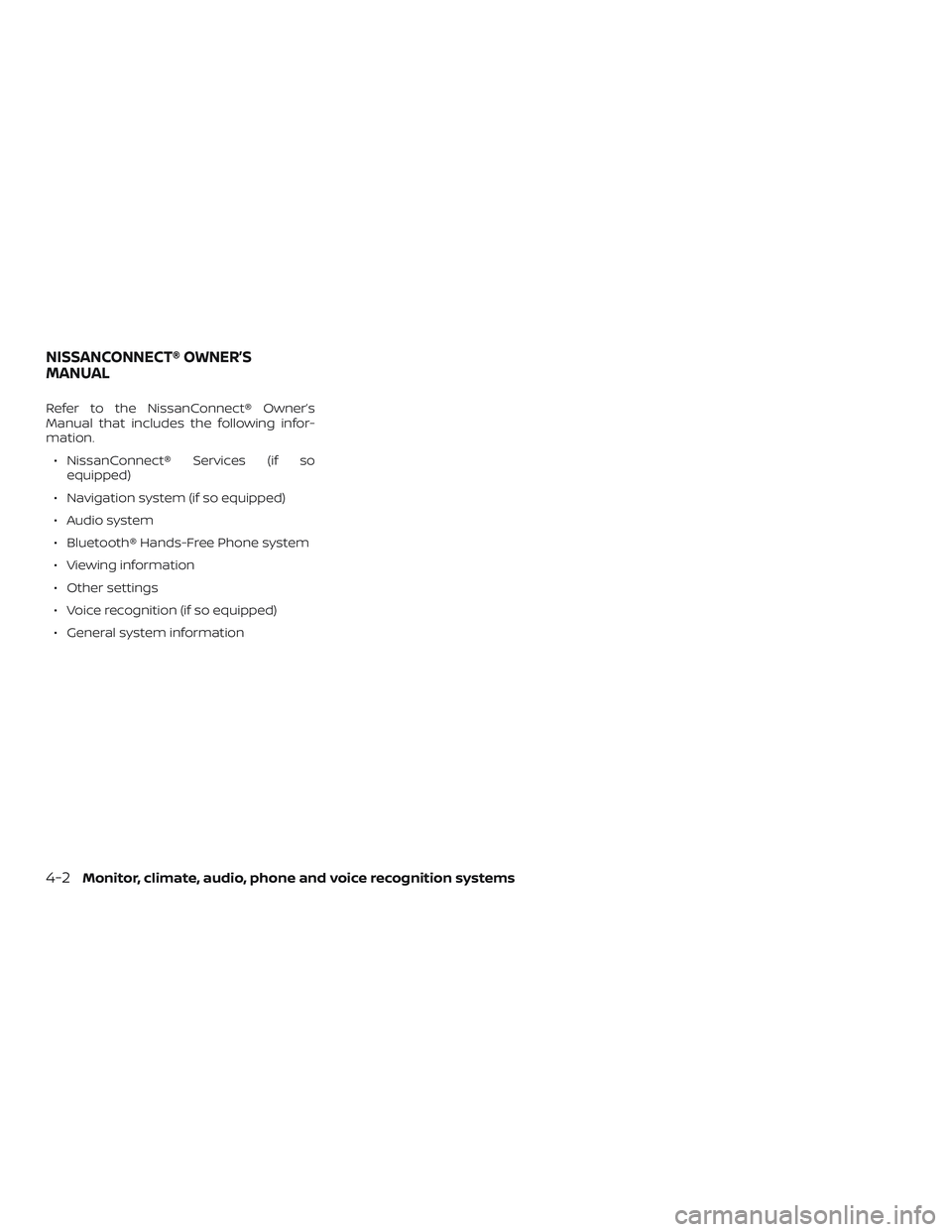
Refer to the NissanConnect® Owner’s
Manual that includes the following infor-
mation.∙ NissanConnect® Services (if so equipped)
∙ Navigation system (if so equipped)
∙ Audio system
∙ Bluetooth® Hands-Free Phone system
∙ Viewing information
∙ Other settings
∙ Voice recognition (if so equipped)
∙ General system information
NISSANCONNECT® OWNER’S
MANUAL
4-2Monitor, climate, audio, phone and voice recognition systems
Page 251 of 476

TURNING ON AND OFF THE SONAR
FUNCTION
When the “Sonar” key is selected, the indi-
cator will turn off and the sonar will be
turned off temporarily. The Moving Object
Detection (MOD) system will also be turned
off at the same time. For additional infor-
mation, refer to “Moving Object Detection
(MOD) in this section. When the “Sonar” key
is selected again, the indicator will turn on
and the sonar will turn back on.In the below cases, the sonar will be turned
back on automatically:
∙ When the shif t lever is placed in the “R” (Reverse) position.
∙ When the CAMERA or CAMERA
button is pressed and a screen other
than the camera view is shown on the
display.
∙ When vehicle speed decreases below approximately 6 mph (10 km/h). ∙ When the ignition switch is placed in the
“OFF” position and turned back to the
“ON” position again. To prevent the so-
nar system from activating altogether,
use the “Camera” menu. For additional
information, refer to “Sonar function
settings” in this section.
Sonar function settings
To set up the sonar function to your pre-
ferred settings, press the SETTING button,
select the “Camera/Sonar” key and then
select the “Sonar” key on the center display.
Designs and items displayed on the
screen may vary depending on the mod-
els.
Sonar: When this item is turned on, the rear
sonar is activated. When this item is turned
off (indicator turns off ), the rear sonar is
deactivated. The amber markers are dis-
played at the corners of the vehicle icon.
The next time the ignition switch is placed
in the ON position, “sonar is OFF” is dis-
played briefly.
Sonar Sensitivity: Adjust the sensitivity
level of the sonar higher (right) or lower
(lef t).
Sonar Volume: Adjust the volume of the
buzzer.
LHA4246LHA4247
Monitor, climate, audio, phone and voice recognition systems4-25
Page 259 of 476

∙When parking, set the heater and air
conditioner controls to turn off air re-
circulation to allow fresh air into the
passenger compartment. This should
help reduce odors inside the vehicle.
AUTOMATIC OPERATION
Cooling and/or dehumidified
heating (AUTO)
This mode may be used all year round as
the system automatically works to keep a
constant temperature. Air flow distribution,
air intake control, and fan speed are also
controlled automatically.
1. Press the AUTO button on.
2. Turn the temperature control dial to the lef t or right to set the desired tem-
perature.
∙ Adjust the temperature display to about 75°F (24°C) for normal operation.
∙ The temperature of the passenger compartment will be maintained auto-
matically. Air flow distribution, air intake
control and fan speed are also con-
trolled automatically. ∙ A visible mist may be seen coming from
the vents in hot, humid conditions as
the air is cooled rapidly. This does not
indicate a malfunction.
3. You can individually set driver’s and front passenger’s side temperature us-
ing each temperature control dial.
∙ To synchronizes the driver’s and front passenger’s temperature settings,
press the SYNC button. The SYNC indi-
cator will illuminate and SYNC text will
appear in the Climate display.
Heating (A/C off )
The air conditioner does not activate. When
you need to heat only, use this mode.
Turn the temperature control dial to set the
desired temperature.
1. If the air conditioner is on, touch the “A/C” key on the screen. The A/C indica-
tor light will turn off.
2. Turn the temperature control dial to set the desired temperature.
∙ The temperature of the passenger compartment will be maintained auto-
matically. Air flow distribution, air intake
control and fan speed are also con-
trolled automatically. ∙ Do not set the temperature lower than
the outside air temperature. Otherwise,
the system may not work properly.
∙ Not recommended if windows fog up.
Dehumidified defrosting or
defogging
1. Press thefront defroster button
on. (The indicator light on the button
will come on.)
2. Turn the temperature control dial to set the desired temperature.
∙ To quickly remove ice from the outside of the windows, use the
fan speed
control dial to set the fan speed to
maximum.
∙ As soon as possible af ter the wind- shield is clean, press the AUTO button to
return to the automatic mode.
∙ When the
front defroster button is
pressed, the air conditioner will auto-
matically be turned on at outside tem-
peratures above 36°F (2°C). The air recir-
culate mode automatically turns off,
allowing outside air to be drawn into the
passenger compartment to further im-
prove the defogging performance.
Monitor, climate, audio, phone and voice recognition systems4-33
Page 261 of 476

Air flow control
Pressing the MODE button manually con-
trols air flow and selects the air outlet:
— Air flows from center and sidevents.
— Air flows from center and sidevents and foot outlets.
— Air flows mainly from footoutlets.
— Air flows from defroster andfoot outlets.
Synchronize climate settings
Press the SYNC button to synchronize cli-
mate settings. The sync indicator will turn
on and SYNC text will appear in the Climate
display.
When rear climate is off, pressing SYNC will
synchronize only driver’s and front passen-
ger’s climate settings. When rear climate is
on, pressing SYNC will synchronize driver,
front passenger, and rear temperature and
fan settings. To change climate settings when SYNC is
active (the SYNC indicator is on):
∙ The driver’s side temperature control dial will control the driver, front passen-
ger, and rear (if rear climate is on) tem-
peratures.
∙ The fan speed control dial will control the front and rear climate fan speeds.
∙ The front AUTO (automatic) climate control ON-OFF button will activate the
front and rear climate automatic set-
tings.
To exit SYNC: ∙ To remove the front passenger from SYNC, turn the passenger’s side tem-
perature control dial. The driver and rear
settings remain in SYNC until rear is re-
moved from SYNC.
∙ To remove the rear from SYNC, change any of the rear climate settings. The
driver and front passenger settings re-
main in SYNC until the front passenger
is removed from SYNC.
∙ To reactivate SYNC press the SYNC but- ton.
To turn system off
Press the ON-OFF button to turn the sys-
tem off.
To turn system on
Press the ON-OFF button when the heater
or air conditioner is off. The system will turn
on with the settings that were used imme-
diately before the system was turned off.
CLIMATE button
Press the CLIMATE button on the multi-
function control panel to display the screen
for front air conditioner operations.
Rear window and outside mirror
(if so equipped) defroster switch
For additional information, refer to “Rear
window and outside mirror (if so equipped)
defroster switch” in the “Instruments and
controls” section of this manual.
Monitor, climate, audio, phone and voice recognition systems4-35
Page 262 of 476

OPERATING TIPS
The sunload sensor, located on the top
driver’s side of the instrument panel, helps
the system maintain a constant tempera-
ture. Do not put anything on or around this
sensor.∙ When the climate system is in auto-
matic operation and the engine coolant
temperature and outside air tempera-
ture are low, the air flow outlet may de-
fault to defroster mode for a maximum
of 2 minutes 30 seconds. This is not a
malfunction. Af ter the engine coolant
temperature warms up, the air flow out-
let will return to foot mode and opera-
tion will continue normally.
∙ When the outside and interior cabin temperatures are moderate to high, the
intake setting may default to turn off air
recirculation to allow fresh air into the
passenger compartment. You may no-
tice air flow from the foot mode, bi-level
mode or side demist vent outlets for a
maximum of 15 seconds. This may oc-
cur when the previous climate setting
was turned off. This is not a malfunction.
Af ter the initial warm air is expelled, the
intake will return to automatic control,
the air flow outlet will return to previous
settings, and operation will continue
normally. To exit, press any climate con-
trol button. ∙ Keep the moonroof (if so equipped)
closed while the air conditioner is in op-
eration.
∙ If you feel that the air flow mode you have selected and the outlets the air is
coming out do not match, select
the
mode.
∙ When you change the air flow mode, you may feel air flow from the feet vents
for just a moment. This is not a mal-
function.
LHA2473
4-36Monitor, climate, audio, phone and voice recognition systems