2019 NISSAN LEAF lights
[x] Cancel search: lightsPage 382 of 610
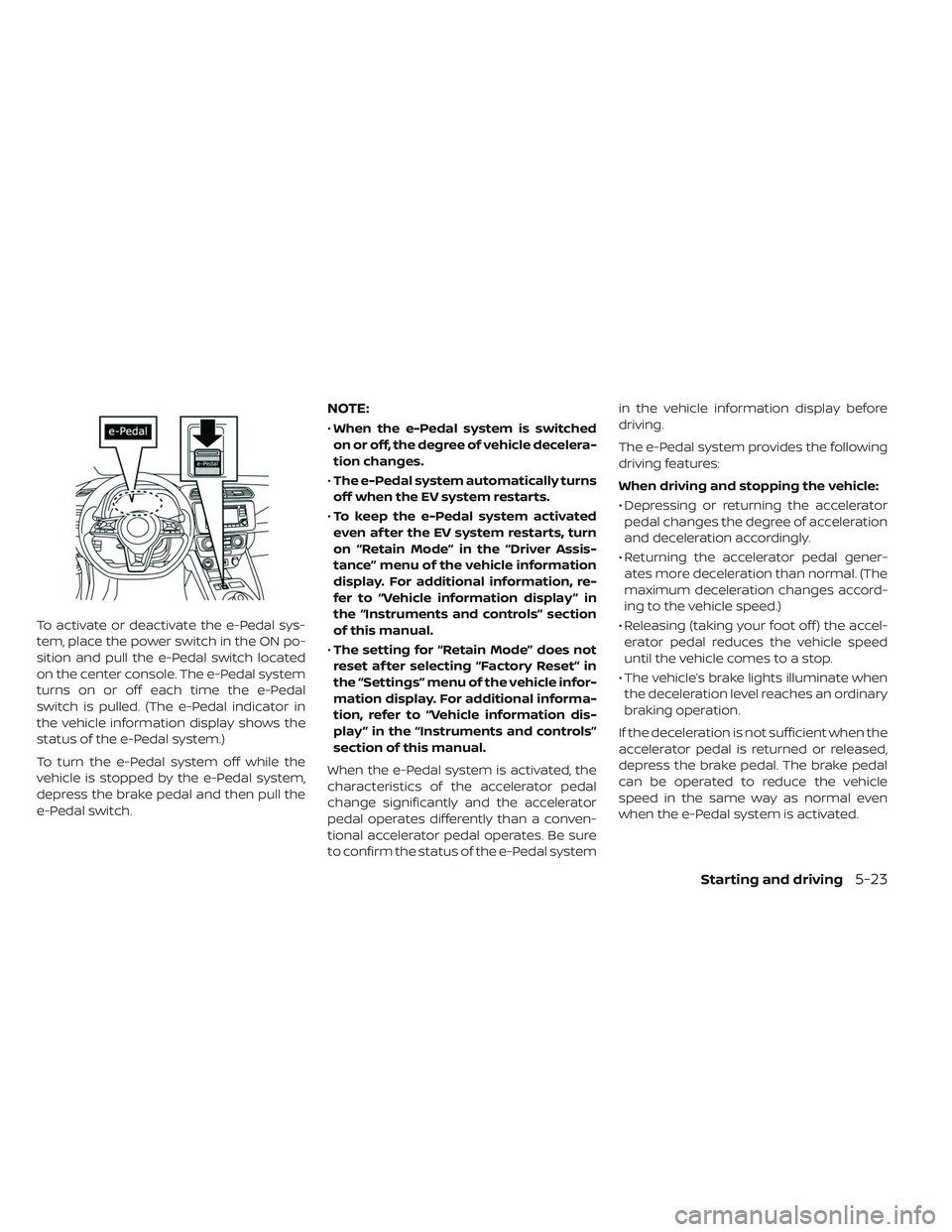
To activate or deactivate the e-Pedal sys-
tem, place the power switch in the ON po-
sition and pull the e-Pedal switch located
on the center console. The e-Pedal system
turns on or off each time the e-Pedal
switch is pulled. (The e-Pedal indicator in
the vehicle information display shows the
status of the e-Pedal system.)
To turn the e-Pedal system off while the
vehicle is stopped by the e-Pedal system,
depress the brake pedal and then pull the
e-Pedal switch.
NOTE:
•When the e-Pedal system is switched
on or off, the degree of vehicle decelera-
tion changes.
• The e-Pedal system automatically turns
off when the EV system restarts.
• To keep the e-Pedal system activated
even af ter the EV system restarts, turn
on “Retain Mode” in the “Driver Assis-
tance” menu of the vehicle information
display. For additional information, re-
fer to “Vehicle information display ” in
the “Instruments and controls” section
of this manual.
• The setting for “Retain Mode” does not
reset af ter selecting “Factory Reset” in
the “Settings” menu of the vehicle infor-
mation display. For additional informa-
tion, refer to “Vehicle information dis-
play ” in the “Instruments and controls”
section of this manual.
When the e-Pedal system is activated, the
characteristics of the accelerator pedal
change significantly and the accelerator
pedal operates differently than a conven-
tional accelerator pedal operates. Be sure
to confirm the status of the e-Pedal system in the vehicle information display before
driving.
The e-Pedal system provides the following
driving features:
When driving and stopping the vehicle:
• Depressing or returning the accelerator
pedal changes the degree of acceleration
and deceleration accordingly.
• Returning the accelerator pedal gener- ates more deceleration than normal. (The
maximum deceleration changes accord-
ing to the vehicle speed.)
• Releasing (taking your foot off ) the accel- erator pedal reduces the vehicle speed
until the vehicle comes to a stop.
• The vehicle’s brake lights illuminate when the deceleration level reaches an ordinary
braking operation.
If the deceleration is not sufficient when the
accelerator pedal is returned or released,
depress the brake pedal. The brake pedal
can be operated to reduce the vehicle
speed in the same way as normal even
when the e-Pedal system is activated.
Starting and driving5-23
Page 383 of 610

When restarting the vehicle:
• Af ter the vehicle comes to a stop by thee-Pedal system function, the vehicle re-
mains at a stop as long as the accelerator
pedal is released.
• The vehicle’s brake lights remain illumi- nated when the vehicle is stopped by the
e-Pedal system.
• Depress the accelerator pedal to start the vehicle again from a stop.
When the vehicle needs to be stopped for a
certain period of time, place the vehicle in
the P (Park) position and apply the parking
brake.
CAUTION
When the e-Pedal system is turned off,
remember to depress the brake pedal
firmly to prevent the vehicle from mov-
ing with the shif t lever in any position
other than P (Park). When backing up the vehicle:
• With the shif t lever in the R (Reverse)
position, operating the accelerator pedal
adjusts the vehicle speed (acceleration,
deceleration, or stopping) in the same way
as the D (Drive) position.
Other driving tips for the e-Pedal
system:
• For smooth deceleration when the e-Pedal system is activated, it is recom-
mended that you adjust the accelerator
pedal by either depressing or returning,
not releasing, the pedal.
• Moving the shif t lever from D (Drive) to B mode or from B mode to D (Drive) does
not affect the e-Pedal system feature.
• The e-Pedal system does not function un- der the following conditions: – When the vehicle is placed in the P(Park) or N (Neutral) position
– When cruise control (if so equipped), ProPILOT Assist (if so equipped), or
Automatic Emergency Braking (if so
equipped) operates
E-PEDAL SYSTEM LIMITATIONS
WARNING
Listed below are the system limita-
tions for the e-Pedal system. Failure to
operate the vehicle in accordance with
these system limitations could result
in serious injury or death.
• If the “Press brake pedal to prevent rolling” warning message appears in
the vehicle information display, de-
press the brake pedal. The vehicle
may start moving.
• If the deceleration force provided by the e-Pedal system is not sufficient,
depress the brake pedal.
• If the vehicle starts to move while it is stopped by the e-Pedal system,
depress the brake pedal immedi-
ately.
• Under the following conditions, place the vehicle in the P (Park) posi-
tion and make sure the parking
brake is securely applied. The ve-
hicle may start moving suddenly.
– When getting in and out of the ve-hicle
– When loading and unloading the vehicle
5-24Starting and driving
Page 388 of 610

• Do not use the LDW system underthe following conditions as it may
not function properly:
– During bad weather (rain, fog,snow, etc.).
– When driving on slippery roads, such as on ice or snow.
– When driving on winding or un- even roads.
– When there is a lane closure due to road repairs.
– When driving in a makeshif t or temporary lane.
– When driving on roads where the lane width is too narrow.
– When driving without normal tire conditions (for example, tire wear,
low tire pressure, installation of
spare tire, tire chains, nonstan-
dard wheels).
– When the vehicle is equipped with non-original brake parts or sus-
pension parts.
– When you are towing a trailer or other vehicle. • The system may not function prop-
erly under the following conditions:
– On roads where there are multipleparallel lane markers; lane mark-
ers that are faded or not painted
clearly; yellow painted lane mark-
ers; non-standard lane markers;
or lane markers covered with wa-
ter, dirt, snow, etc.
– On roads where the discontinued lane markers are still detectable.
– On roads where there are sharp curves.
–
On roads where there are sharply
contrasting objects, such as shad-
ows, snow, water, wheel ruts, seams
or lines remaining af ter road re-
pairs. (The LDW system could detect
these items as lane markers.)
– On roads where the traveling lane merges or separates.
– When the vehicle’s traveling direc- tion does not align with the lane
marker. –
When traveling close to the vehicle
in front of you, which obstructs the
lane camera unit detection range.
– When rain, snow, dirt or an object
adheres to the windshield in front
of the lane camera unit.
– When the headlights are not bright due to dirt on the lens or if
the aiming is not adjusted prop-
erly.
– When strong light enters the lane camera unit (for example, the light
directly shines on the front of the
vehicle at sunrise or sunset).
– When a sudden change in bright- ness occurs (for example, when
the vehicle enters or exits a tunnel
or under a bridge).
Starting and driving5-29
Page 394 of 610

–When the headlights are not bright
due to dirt on the lens or if the aim-
ing is not adjusted properly.
– When strong light enters the lanecamera unit (for example, the light
directly shines on the front of the
vehicle at sunrise or sunset).
– When a sudden change in bright- ness occurs (for example, when
the vehicle enters or exits a tunnel
or under a bridge).
While the I-LI system is operating, you may
hear a sound of brake operation. This is
normal and indicates that the I-LI system is
operating properly.
SYSTEM TEMPORARILY UNAVAILABLE
Condition A:
The warning and assist functions of the I-LI
system are not designed to work under the
following conditions:
•
When you operate the lane change signal
and change the traveling lanes in the direc-
tion of the signal. (The I-LI system will be
deactivated for approximately 2 seconds
af ter the lane change signal is turned off.)
• When the vehicle speed lowers to less than approximately 37 mph (60 km/h). Af ter the above conditions have finished
and the necessary operating conditions
are satisfied, the warning and assist func-
tions will resume.
Condition B:
The assist function of the I-LI system is not
designed to work under the following con-
ditions (warning is still functional):
• When the brake pedal is depressed.
• When the steering wheel is turned as far
as necessary for the vehicle to change
lanes.
• When the vehicle is accelerated during I-LI system operation.
• When the Intelligent Cruise Control (ICC) approach warning occurs.
• When the hazard warning flashers are operated.
• When driving on a curve at high speed.
Af ter the above conditions have finished
and the necessary operating conditions
are satisfied, the I-LI system application of
the brakes will resume. Condition C:
If the following messages appear in the
vehicle information display, a chime will
sound and the I-LI system will be turned off
automatically.
• “Not Available - Poor Road Conditions”:
When the Vehicle Dynamic Control (VDC)
system (except Traction Control System
[TCS] function) or ABS operates.
• “Currently not available”: When the VDC system is turned off.
Action to take:
When the above conditions no longer exist,
turn off the I-LI system. Push the ProPILOT
Assist switch to turn the I-LI system back on.
Temporary disabled status at high tem-
perature:
If the vehicle is parked in direct sunlight
under high temperature conditions (over
approximately 104°F [40°C]) and then the
I-LI system is turned on, the I-LI system
may be deactivated automatically and the
following message will appear on the ve-
hicle information display: “Unavailable: High
Cabin Temperature.” When the interior
temperature is reduced, the system will re-
sume operating automatically.
Starting and driving5-35
Page 423 of 610

1. System set display with vehicle ahead
2.
System set display without vehicle ahead
The driver sets the desired vehicle speed
based on the road conditions. The ICC sys-
tem maintains the set vehicle speed, simi-
lar to standard cruise control, as long as no
vehicle is detected in the lane ahead. The
ICC system displays the set speed.Vehicle detected ahead
When a vehicle is detected in the lane
ahead, the ICC system decelerates the ve-
hicle by controlling the throttle and apply-
ing the brakes to match the speed of a
slower vehicle ahead. The system then
controls the vehicle speed based on the
speed of the vehicle ahead to maintain the
driver selected distance.
NOTE:
•
The stop lights of the vehicle come on
when braking is performed by the ICC
system.
• When the brake operates, a noise may
be heard. This is not a malfunction.
When a vehicle ahead is detected, the ve-
hicle ahead detection indicator comes on.
The ICC system will also display the set
speed and selected distance. Vehicle ahead not detected
When a vehicle is no longer detected
ahead, the ICC system gradually acceler-
ates your vehicle to resume the previously
set vehicle speed. The ICC system then
maintains the set speed.
When a vehicle is no longer detected, the
vehicle ahead detection indicator turns off.
If a vehicle ahead appears during accelera-
tion to the set vehicle speed or any time the
ICC system is in operation, the system con-
trols the distance to that vehicle.
When a vehicle is no longer detected under
approximately 15 mph (24 km/h), the sys-
tem will be canceled.
5-64Starting and driving
Page 453 of 610
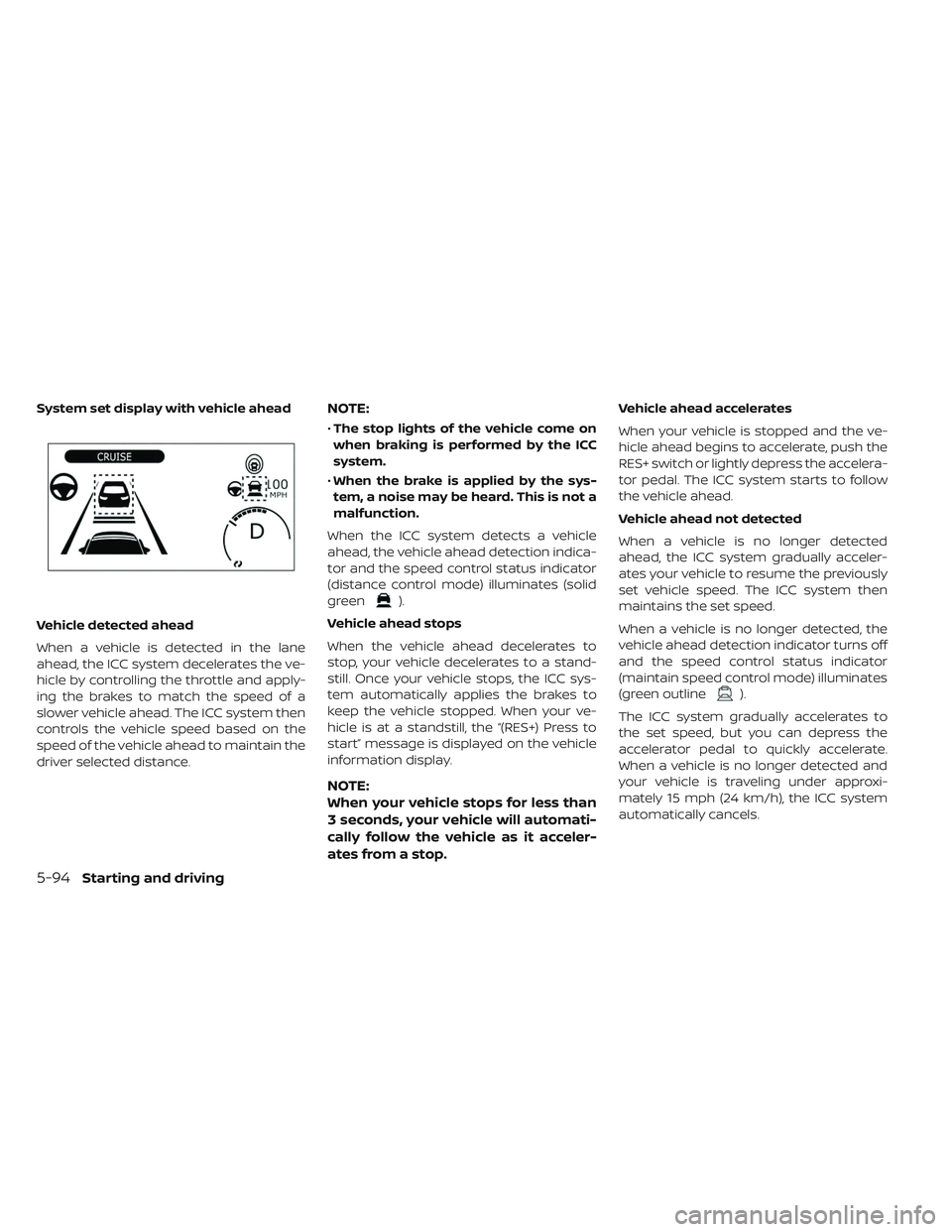
Vehicle detected ahead
When a vehicle is detected in the lane
ahead, the ICC system decelerates the ve-
hicle by controlling the throttle and apply-
ing the brakes to match the speed of a
slower vehicle ahead. The ICC system then
controls the vehicle speed based on the
speed of the vehicle ahead to maintain the
driver selected distance.
NOTE:
•The stop lights of the vehicle come on
when braking is performed by the ICC
system.
• When the brake is applied by the sys-
tem, a noise may be heard. This is not a
malfunction.
When the ICC system detects a vehicle
ahead, the vehicle ahead detection indica-
tor and the speed control status indicator
(distance control mode) illuminates (solid
green
).
Vehicle ahead stops
When the vehicle ahead decelerates to
stop, your vehicle decelerates to a stand-
still. Once your vehicle stops, the ICC sys-
tem automatically applies the brakes to
keep the vehicle stopped. When your ve-
hicle is at a standstill, the “(RES+) Press to
start” message is displayed on the vehicle
information display.
NOTE:
When your vehicle stops for less than
3 seconds, your vehicle will automati-
cally follow the vehicle as it acceler-
ates from a stop.
Vehicle ahead accelerates
When your vehicle is stopped and the ve-
hicle ahead begins to accelerate, push the
RES+ switch or lightly depress the accelera-
tor pedal. The ICC system starts to follow
the vehicle ahead.
Vehicle ahead not detected
When a vehicle is no longer detected
ahead, the ICC system gradually acceler-
ates your vehicle to resume the previously
set vehicle speed. The ICC system then
maintains the set speed.
When a vehicle is no longer detected, the
vehicle ahead detection indicator turns off
and the speed control status indicator
(maintain speed control mode) illuminates
(green outline
).
The ICC system gradually accelerates to
the set speed, but you can depress the
accelerator pedal to quickly accelerate.
When a vehicle is no longer detected and
your vehicle is traveling under approxi-
mately 15 mph (24 km/h), the ICC system
automatically cancels.
System set display with vehicle ahead
5-94Starting and driving
Page 464 of 610

WARNING
Steering Assist is not a system for
hands-free driving. Always keep your
hands on the steering wheel and drive
your vehicle safely. Failure to do so
could cause a collision resulting in se-
rious personal injury or death.
NOTE:
If the driver lightly touches (instead of
firmly grips) the steering wheel, the
steering torque sensor may not detect
the driver’s hand(s) on the wheel and a
sequence of warnings may occur.
When the driver holds and operates
the steering wheel again, the warn-
ings turn off.
Steering Assist limitations
WARNING
• In the following situations, the cam- era may not detect lane markers
correctly or may detect lane mark-
ers incorrectly and the Steering As-
sist may not operate properly:
– When driving on roads wherethere are multiple parallel lane
markers, lane markers that are
faded or not painted clearly, non-
standard lane markers, or lane
markers covered with water, dirt,
snow, etc.
– When driving on roads with dis- continued lane markers
– When driving on roads with a wid- ening or narrowing lane width
– When driving on roads where there are multiple lanes or unclear
lane markers due to road con-
struction
– When driving on roads where there are sharply contrasting ob-
jects, such as shadows, snow,
water, wheel ruts, seams, or lines
remaining af ter road repairs (the Steering Assist could detect these
items as lane markers)
– When driving on roads where the traveling lane merges or sepa-
rates
• Do not use the Steering Assist under the following conditions because
the system may not properly detect
lane markers. Doing so could cause a
loss of vehicle control and result in
an accident.
– During bad weather (rain, fog,snow, dust, etc.)
– When rain, snow, sand, etc., is thrown up by the wheels of other
vehicles
– When dirt, oil, ice, snow, water, or another object adheres to the
camera unit
– When the lens of the camera unit is foggy
– When strong light (for example, sunlight or high beams from on-
coming vehicles) shines on the
camera
– When the headlights are not bright due to dirt on the lens or
the headlights are off in tunnels or
in darkness
Starting and driving5-105
Page 472 of 610
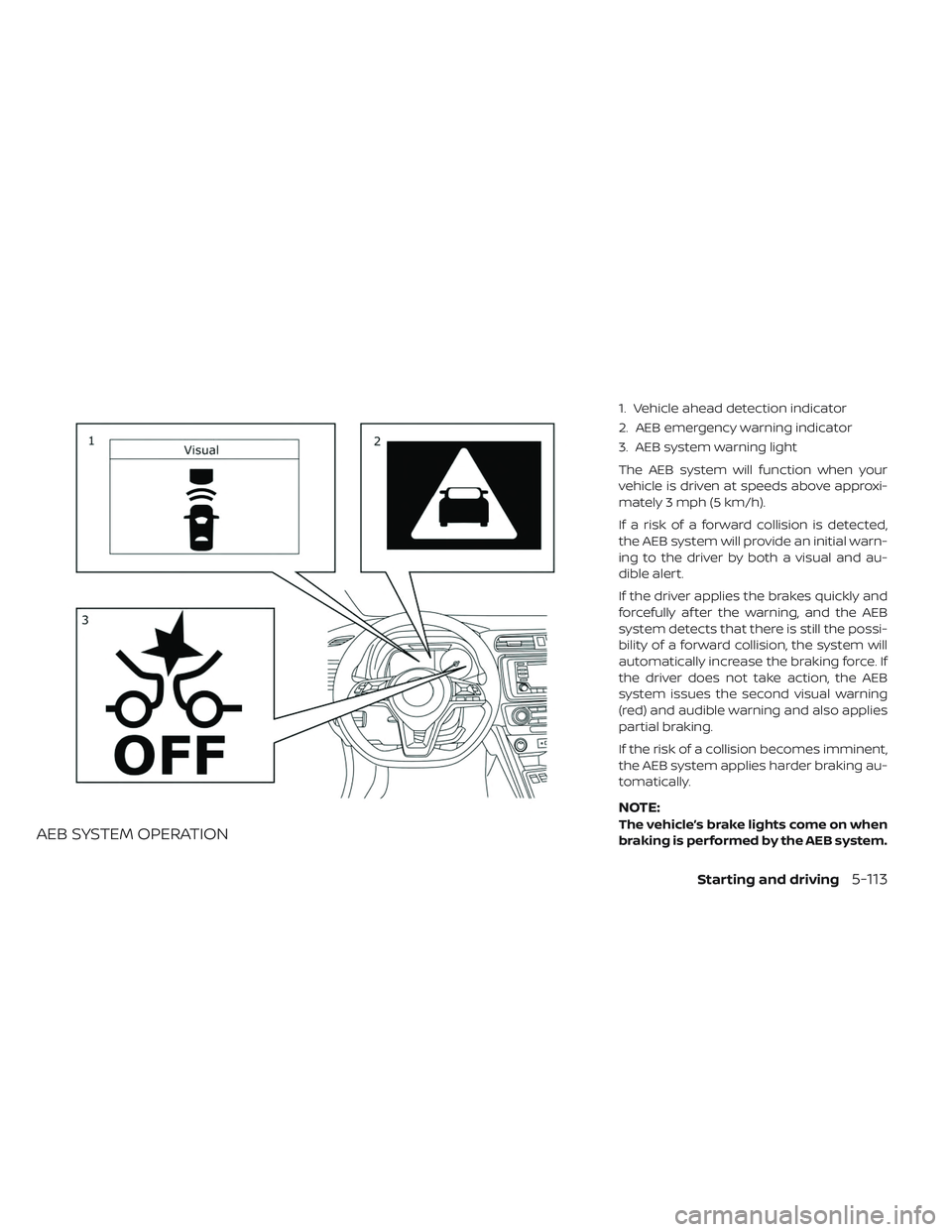
AEB SYSTEM OPERATION
1. Vehicle ahead detection indicator
2. AEB emergency warning indicator
3. AEB system warning light
The AEB system will function when your
vehicle is driven at speeds above approxi-
mately 3 mph (5 km/h).
If a risk of a forward collision is detected,
the AEB system will provide an initial warn-
ing to the driver by both a visual and au-
dible alert.
If the driver applies the brakes quickly and
forcefully af ter the warning, and the AEB
system detects that there is still the possi-
bility of a forward collision, the system will
automatically increase the braking force. If
the driver does not take action, the AEB
system issues the second visual warning
(red) and audible warning and also applies
partial braking.
If the risk of a collision becomes imminent,
the AEB system applies harder braking au-
tomatically.
NOTE:
The vehicle’s brake lights come on when
braking is performed by the AEB system.
Starting and driving5-113