2019 NISSAN LEAF steering
[x] Cancel search: steeringPage 430 of 610

When driving on some roads, such as wind-
ing, hilly, curved, narrow roads, or roads
which are under construction, the ICC sen-
sor may detect vehicles in a different lane,
or may temporarily not detect a vehicle
traveling ahead. This may cause the ICC
system to decelerate or accelerate the
vehicle.
The detection of vehicles may also be af-
fected by vehicle operation (steering ma-
neuver or traveling position in the lane, etc.)
or vehicle condition.
If this occurs, the ICC system may warn
you by blinking the system indicator and
sounding the chime unexpectedly. You
will have to manually control the proper
distance away from the vehicle traveling
ahead.
Starting and driving5-71
Page 439 of 610

• When the shif t lever is not in the D (Drive)or B mode
• When the parking brake is applied
• When the VDC operates (including the traction control system)
• When a wheel slips
When the system is not operating properly,
the chime sounds and the color of the
cruise indicator will change to orange.
Action to take
If the color of the cruise indicator changes
to orange, stop the vehicle in a safe place
and place the shif t lever in the P (Park) po-
sition. Turn the EV system off, restart the EV
system, resume driving, and then perform
the setting again.
If it is not possible to set or the indicator
stays on, it may indicate that the system
is malfunctioning. Although the vehicle
is still drivable under normal conditions,
have the vehicle checked. It is recom-
mended that you visit a NISSAN certified
LEAF dealer for this service.
WARNING
Failure to follow the warnings and in-
structions for proper use of the Pro-
PILOT Assist system could result in
serious injury or death.
• ProPILOT Assist is not a self-driving system. Within the limits of its capa-
bilities, as described in this manual,
it helps the driver with certain driv-
ing activities.
• The ProPILOT Assist system is not a replacement for proper driving pro-
cedures and is not designed to cor-
rect careless, inattentive or absent-
minded driving. ProPILOT Assist will
not always steer the vehicle to keep
it in the lane. The ProPILOT Assist
system is not designed to prevent
loss of control. It is the driver’s re-
sponsibility to stay alert, drive
safely, keep the vehicle in the travel-
ing lane, and be in control of the
vehicle at all times. • There are limitations to the ProPILOT
Assist system capability. The Pro-
PILOT Assist system does not func-
tion in all driving, traffic, weather,
and road conditions. It is the driver’s
responsibility to stay alert, drive
safely, keep the vehicle in the travel-
ing lane, and be in control of the
vehicle at all times.
• The ProPILOT Assist system is only an aid to assist the driver and is not a
collision warning or avoidance de-
vice.
• The ProPILOT Assist system is for highway use only and is not in-
tended for city driving. Failure to ap-
ply the brake or steer the vehicle
when necessary may result in a seri-
ous accident.
• Always observe posted speed limits and do not set the speed over them.
• Never take your hands off the steer- ing wheel when driving. Always keep
your hands on the steering wheel
and drive your vehicle safely.
• Never unfasten your safety belt when using ProPILOT Assist. Doing
so automatically cancels the Pro-
PILOT Assist system.
PROPILOT ASSIST (IF SO EQUIPPED)
5-80Starting and driving
Page 441 of 610
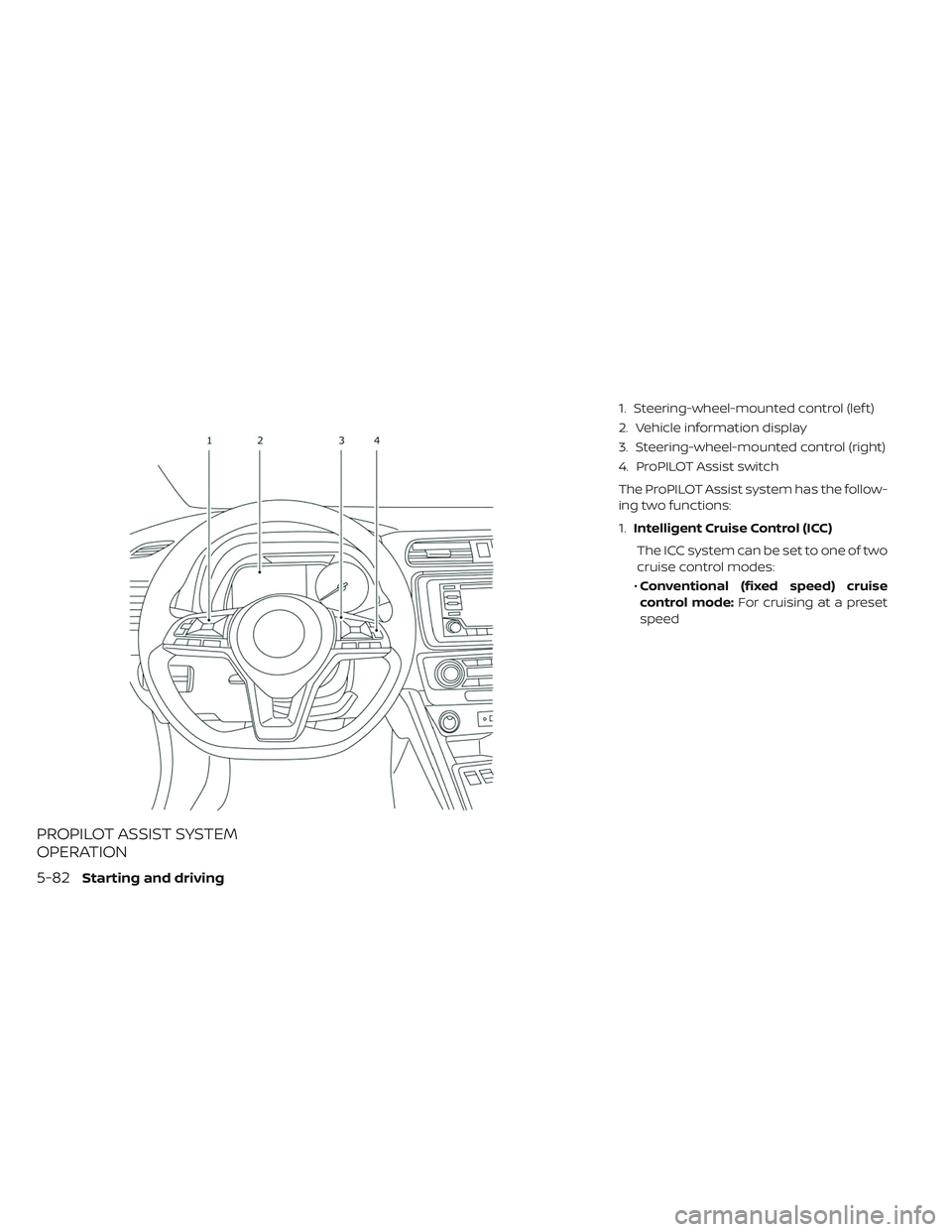
PROPILOT ASSIST SYSTEM
OPERATION
1. Steering-wheel-mounted control (lef t)
2. Vehicle information display
3. Steering-wheel-mounted control (right)
4. ProPILOT Assist switch
The ProPILOT Assist system has the follow-
ing two functions:
1.Intelligent Cruise Control (ICC)
The ICC system can be set to one of two
cruise control modes:
• Conventional (fixed speed) cruise
control mode: For cruising at a preset
speed
5-82Starting and driving
Page 442 of 610

NOTE:
Steering Assist is not available in the
conventional (fixed speed) cruise con-
trol mode.
•Vehicle-to-vehicle distance control
mode: The ICC system maintains a se-
lected distance from the vehicle in front
of you within the speed range of 0 to
90 mph (0 to 144 km/h) up to the set
speed. The set speed can be selected
by the driver between 20 to 90 mph
(32 to 144 km/h). When the vehicle
ahead slows to a stop, your vehicle
gradually decelerates to a standstill.
When the vehicle is stopped, the ICC
system maintains braking force to keep
your vehicle stopped.
NOTE:
When your vehicle is stopped for less
than 3 seconds and the vehicle ahead
begins to move, your vehicle will start
moving again automatically.
– When your vehicle is at a standstill for more than 3 seconds and the vehicle
ahead begins to accelerate, push the
RES+ switch or lightly depress the
accelerator pedal. The ICC system
starts to follow the vehicle ahead.
– When no vehicle is detected ahead within the driver selected distance,
the vehicle travels at the speed set
by the driver. The speed must be
above 20 mph (32 km/h) to use this
function.
NOTE:
Even if the Automatic Emergency
Braking (AEB) setting is turned off by
the driver using the “Settings” menu in
the vehicle information display, AEB
will be automatically turned on when
ICC is used.
2. Steering Assist
The Steering Assist function controls
the steering system to help keep your
vehicle within the traveling lane.
When there is no vehicle ahead, Steering
Assist is not available at speeds under
37 mph (60 km/h).
Starting and driving5-83
Page 443 of 610
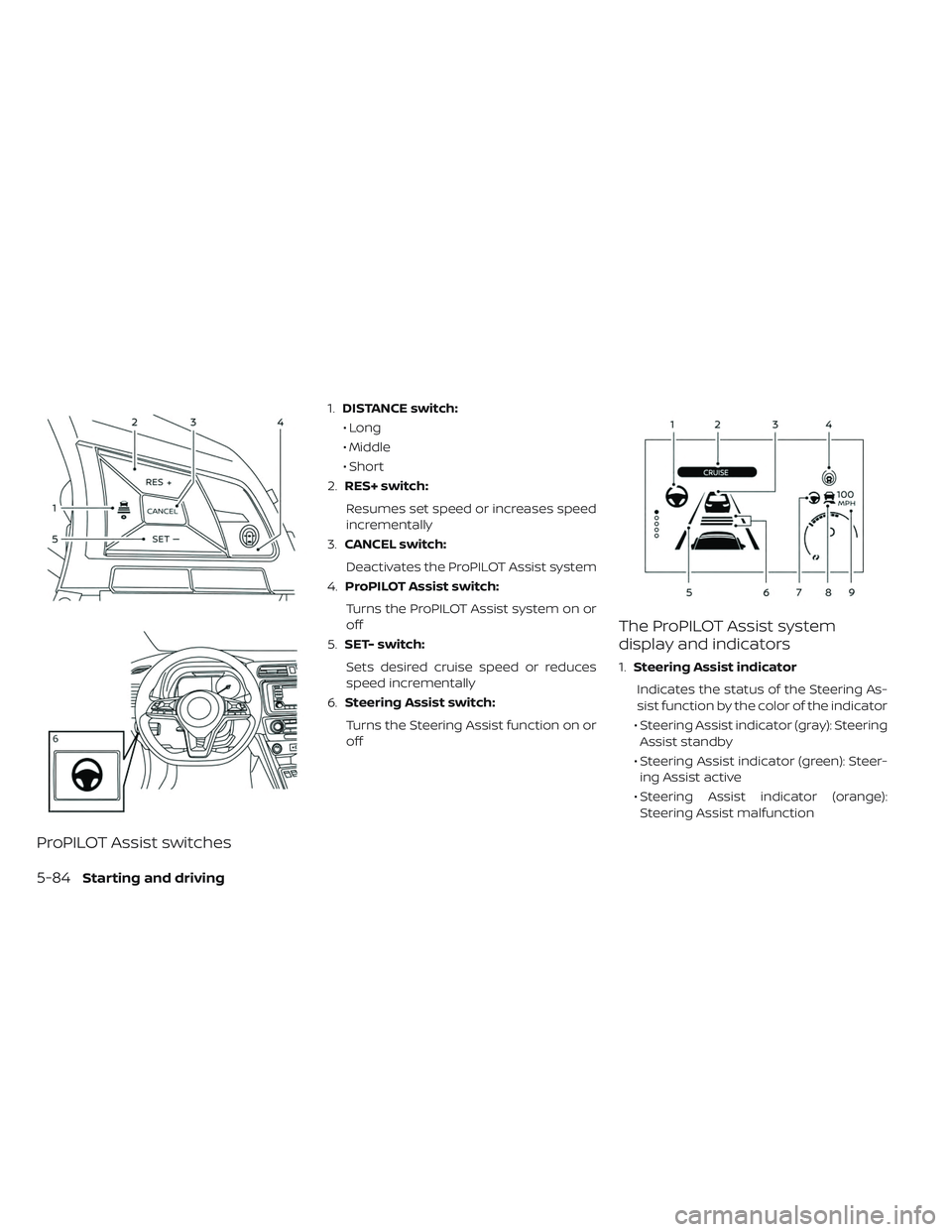
ProPILOT Assist switches
1.DISTANCE switch:
• Long
• Middle
• Short
2. RES+ switch:
Resumes set speed or increases speed
incrementally
3. CANCEL switch:
Deactivates the ProPILOT Assist system
4. ProPILOT Assist switch:
Turns the ProPILOT Assist system on or
off
5. SET- switch:
Sets desired cruise speed or reduces
speed incrementally
6. Steering Assist switch:
Turns the Steering Assist function on or
off
The ProPILOT Assist system
display and indicators
1. Steering Assist indicator
Indicates the status of the Steering As-
sist function by the color of the indicator
• Steering Assist indicator (gray): Steering Assist standby
• Steering Assist indicator (green): Steer- ing Assist active
• Steering Assist indicator (orange): Steering Assist malfunction
5-84Starting and driving
Page 444 of 610

2.ProPILOT Assist activation
Displays once the ProPILOT Assist sys-
tem is activated
3. Vehicle ahead detection indicator
Indicates whether the system detects a
vehicle in front of you
4. ProPILOT Assist status indicator
Indicates the status of the ProPILOT As-
sist system by the color of the indicator
• ProPILOT Assist status indicator (white): ProPILOT Assist is on but in standby
• ProPILOT Assist status indicator (blue): ProPILOT Assist active
5. Lane marker indicator
Indicates whether the system detects
lane markers
• No lane markers displayed: Steering Assist is turned off
• Lane marker indicator (gray): No lane markers detected
• Lane marker indicator (green): Lane markers detected
• Lane marker indicator (yellow): Lane de- parture is detected 6.
Set distance indicator
Displays the selected distance
7.
Steering Assist status indicator/warning
Displays the status of the Steering
Assist by the color of the indicator/
warning
• No Steering Assist status indicator dis- played: Steering Assist is turned off
• Steering Assist indicator (gray): Steering Assist standby
• Steering Assist indicator (green): Steer- ing Assist active
• Steering Assist indicator (yellow): Steer- ing Assist malfunction
8.
Speed control status indicator/warning
Displays the status of speed control by
the color and shape of the indicator/
warning
• Speed control status indicator/warning (gray): ICC standby
• Speed control status indicator/warning (solid green
): ICC (distance control
mode) is active (vehicle detected
ahead). Your vehicle matches the speed
of the vehicle ahead. • Speed control status indicator/warning
(green outline
):ICC (maintain speed
control mode) is active (no vehicle de-
tected ahead). Your vehicle maintains the
driver-selected set speed.
• Speed control status indicator/warning (orange): Indicates an ICC malfunction
9. Set vehicle speed indicator
Indicates the set vehicle speed
TURNING THE CONVENTIONAL
(FIXED SPEED) CRUISE CONTROL
MODE ON
NOTE:
ProPILOT Assist provides no approach
warnings, automatic braking, or steer-
ing assist in the conventional (fixed
speed) cruise control mode.
To choose the conventional (fixed speed)
cruise control mode, push and hold the
ProPILOT Assist switch for longer than ap-
proximately 1.5 seconds. For additional in-
formation, refer to “Conventional (fixed
speed) cruise control mode” in this section.
Starting and driving5-85
Page 449 of 610
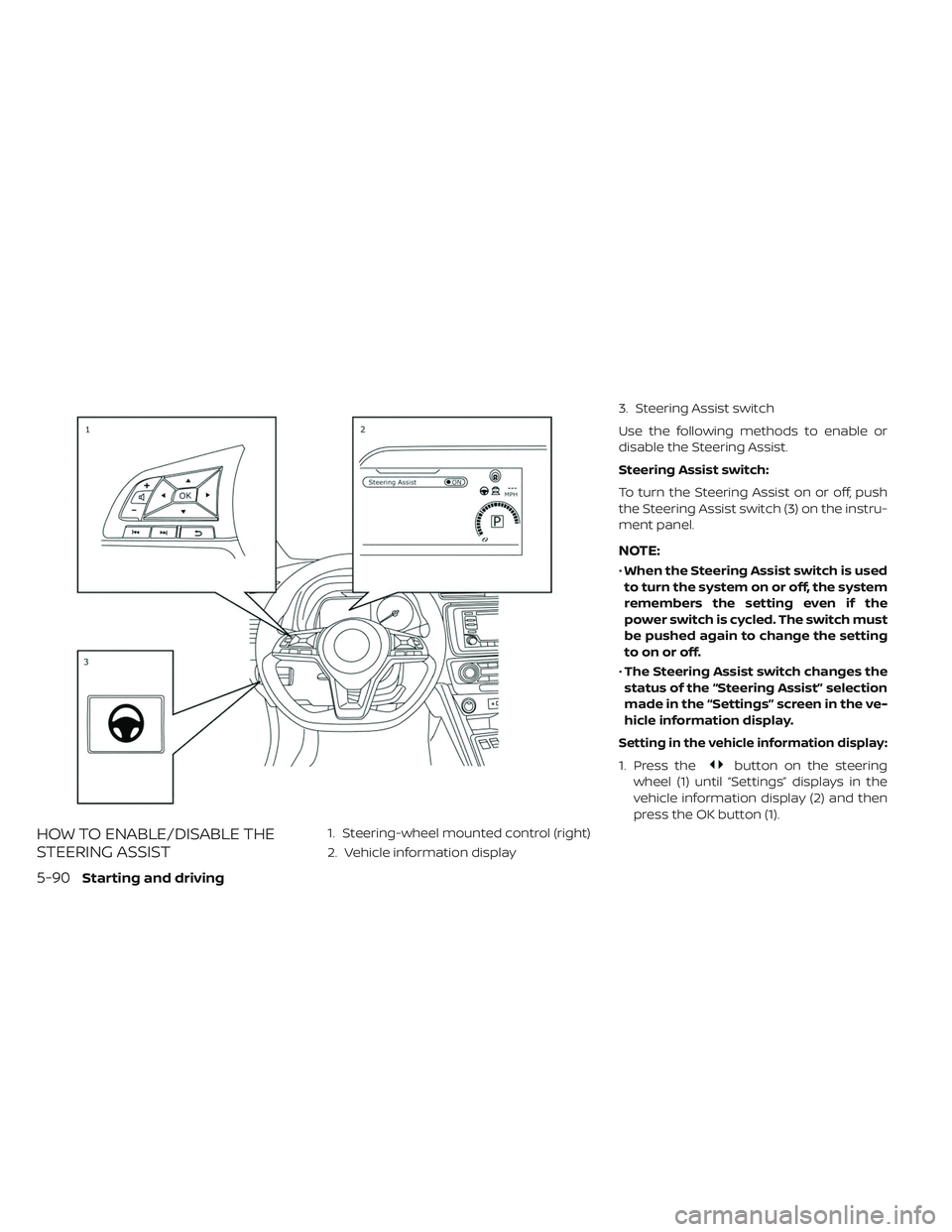
HOW TO ENABLE/DISABLE THE
STEERING ASSIST1. Steering-wheel mounted control (right)
2. Vehicle information display3. Steering Assist switch
Use the following methods to enable or
disable the Steering Assist.
Steering Assist switch:
To turn the Steering Assist on or off, push
the Steering Assist switch (3) on the instru-
ment panel.
NOTE:
•
When the Steering Assist switch is used
to turn the system on or off, the system
remembers the setting even if the
power switch is cycled. The switch must
be pushed again to change the setting
to on or off.
• The Steering Assist switch changes the
status of the “Steering Assist” selection
made in the “Settings” screen in the ve-
hicle information display.
Setting in the vehicle information display:
1. Press thebutton on the steering
wheel (1) until “Settings” displays in the
vehicle information display (2) and then
press the OK button (1).
5-90Starting and driving
Page 450 of 610

2. Use thebutton (1) to select “Driver
Assistance.” Then press the OK button
(1).
3. Select “Steering Assist” and press the OK button (1).
NOTE:
•When the Cruise screen is displayed on
the vehicle information display, press
the OK button on the steering wheel to
call up the “Driver Assistance” setting
display.
• When enabling/disabling the system
through the vehicle information display
or when pressing the Steering Assist
switch, the system retains the current
settings even if the EV system is re-
started.
How to cancel the ProPILOT Assist
system
To cancel the ProPILOT Assist system, use
one of the following methods:
• Push the CANCEL switch.
• Tap the brake pedal (except at a standstill). • Push the ProPILOT Assist switch to turn
the system off. The ProPILOT Assist status
indicator will go out.
When the ProPILOT Assist system is can-
celed while the vehicle is stopped, the elec-
tronic parking brake is automatically acti-
vated.
WARNING
To prevent the vehicle from moving or
rolling unexpectedly, which could re-
sult in serious personal injury or prop-
erty damage, before exiting the vehicle
make sure to push the ProPILOT Assist
switch to turn the system off, place the
shif t lever in the P (Park) position, and
turn the EV system off.
INTELLIGENT CRUISE CONTROL
(ICC) (FOR VEHICLES WITH
PROPILOT ASSIST)
WARNING
Failure to follow the warnings and in-
structions for proper use of the ICC
system could result in serious injury or
death.
• The ICC system is only an aid to as- sist the driver and is not a collision
warning or avoidance device. It is
recommended for highway use only
and it is not intended for city driving.
It is the driver’s responsibility to stay
alert, drive safely, and be in control
of the vehicle at all times.
• There are limitations to the ICC sys- tem capability. The ICC system does
not function in all driving, traffic,
weather, and road conditions. It is
the driver’s responsibility to stay
alert, drive safely, keep the vehicle in
the traveling lane, and be in control
of the vehicle at all times.
• Always observe posted speed limits and do not set the speed over them.
Starting and driving5-91