2019 MITSUBISHI ECLIPSE CROSS Eco
[x] Cancel search: EcoPage 159 of 423

Brake assist system 5-76 Features and controls
5
3. Depress the accelerator pedal and the hill start assist will gradually decrease the braking force as the vehicle starts moving.
N00562801129
If an abnormal condition occurs in the sys- tem, the following warning light/display will turn on. Warning light
- ASC indicator
Warning display
N00567301145
The brake assist system is a device assisting drivers who cannot depress the brake pedal firmly such as in emergency stop situationsand provides greater braking force. If the brake pedal is depressed suddenly, the brakes will be applied with more force than usual.
NOTE
The hill start assist is activated when all of the following conditions are met. • The engine is running. (The hill start assist will not be activated while the engine is starting or immediately after the engine is started.) • The selector lever is in any position other than “P” (PARK) or “N” (NEUTRAL). • The vehicle is completely stationary, with the brake pedal depressed. • The parking brake is released. The hill start assist will not operate if the accelerator pedal is depressed before the brake pedal is released. The hill start assist also operates when reversing on an uphill slope.
Warning light/display
CAUTION If the warning is displayed, the hill start assist will not operate. Start off carefully. Park your vehicle in a safe place and stop the engine. Restart the engine and check whether thelight/display goes out, in which case the hill start assist is again working normally. If they remain displayed or reappear fre-quently, it is not necessary to stop the vehicle immediately, but the vehicle should be inspected by an authorized MitsubishiMotors dealer or a repair facility of your choice as soon as possible.
Brake assist system
CAUTION The brake assist system is not a device designed to exercise braking force greater than its capacity. Make sure to always keep a sufficient distance between your vehicle and a vehicle in front of you without relying toomuch on the brake assist system.NOTE
Once the brake assist system is operational, it maintains great braking force even if thebrake pedal is lightly released. To stop its operation, completely remove your foot from the brake pedal. The brake assist system may become opera- tional when the brake pedal is fullydepressed even if it has not been depressed suddenly. When the brake assist system is in use while driving, you may feel as if the depressed brake pedal is soft, the pedal moves in smallmotions in conjunction with the operation noise, or the vehicle body and the steering wheel vibrate. This occurs when the brakeassist system is operating normally and does not indicate faulty operation. Continue to depress the brake pedal. You may hear an operation noise when the brake pedal is suddenly or fully depressed while stationary. This does not indicate a malfunction and the brake assist system isoperating normally.
BK0266800US.bo
ok 76 ページ 2018年6月27日 水曜日 午後5時6分
Page 160 of 423

Anti-lock braking system
Features and controls 5-77
5
N00517901351
The anti-lock braking system helps prevent the wheels from lockin
g up when braking.
This helps maintain vehicle drivability and steering wheel handling. When using the anti-lock brakes (sudden braking), steering is slightly different from normal driving conditions. Use thesteering wheel carefully. Always keep a safe distance from the vehicle in front of you. Even if your vehi-cle is equipped with the anti-lock braking system, leave a greater braking distance when:• Driving on gravel or snow-covered roads. • Driving on uneven road surfaces.
Operation of anti-lock braking system is not restricted situations where brakes are applied suddenly. This system may also prevent the wheels from locking whenyou drive over manholes, steel roadwork plates, road markings, or any uneven road surface. When the anti-lock braking system is in use, you may feel the brake pedal vibrat- ing and hear a unique sound. It may alsofeel as if the pedal resists being pressed.In this situation, si
mply hold the brake
pedal down firmly. Do not pump the brake, which will result in reducedbraking performance.
N00531601701
Warning light Warning display If there is a malfunction in the system, the anti-lock braking system warning light will come on and the warning display will appearon the information screen in the multi-infor- mation display. Under normal conditions, the anti-lock brak-ing system warning light only comes on when the ignition switch is turned to the “ON” position or the operation mode is put in ONand goes off a few seconds later.
When the anti-lock brake system warning light or only active stability control warning light illuminate, the brake assist system in not functioning.
Anti-lock braking system Driving hints
NOTE
CAUTION The anti-lock braking system cannot prevent accidents. It is your responsibility to take safety precautions and to drive carefully. To prevent failure of the anti-lock braking system, be sure all four wheels and tires are the same size and the same type.NOTE
A whining sound is emitted from the engine compartment when driving immediatelyafter starting the engine. These are the nor- mal sounds the anti-lock braking system makes when performing a self-check. It doesnot indicate a malfunction.
The anti-lock braking system can be used after the vehicle has reached a speed over approximately 6 mph (10 km/h). It stops working when the vehicle slows below 3 mph (5 km/h).
Anti-lock braking system warn- ing light / display
NOTE
BK0266800US.bo
ok 77 ページ 2018年6月27日 水曜日 午後5時6分
Page 162 of 423

Electric power steering system (EPS)
Features and controls 5-79
5
N00568401127
The power steering system operates while the engine is running. It helps reduce the effort needed to turn the steering wheel. The power steering system has mechanicalsteering capability in case the power assist islost. If the power assist is lost for some rea- son, you will still be able to steer your vehi- cle, but you will notice it takes much moreeffort to steer. If this happens, have your vehi- cle inspected at an authorized Mitsubishi Motors dealer or a repair facility of yourchoice.
Warning light
Warning display If there is a malfunction in the system, the warning light will come on and the warningdisplay will appear on the information screen in the multi-information display. Under normal conditions, the warning lightcome on when the ignition switch is turned tothe “ON” position or the operation mode is put in ON, and goes off after the engine has started.
N00559100147
The Active stability control (ASC) takesoverall control of the anti-lock braking sys- tem, traction control function and skid control function to help maintain the vehicle’s control
Electric power steering sys- tem (EPS) Front Rear
WA R N I N G Do not stop the engine while the vehicle is moving. Stopping the engine would make the steering wheel extremely hard to turn, possibly resulting in an accident.NOTE
During repeated full-lock turning of the steering wheel (for example, while you are manoeuvring the vehicle into a parking space), a protection function may be acti-vated to prevent overheating of the power steering system. This function will make the steering wheel gradually harder to turn. Inthis event, limit your tu
rning of the steering
wheel for a while. When the system has cooled down, the steering effort will returnto normal. If you turn the steering wheel while the vehi- cle is stationary with the headlights on, the headlights may become dim. This behavior is not abnormal. The headlights will return totheir original brightness after a short while.
Electric power steering system warning light/display
CAUTION If the warning display appears while the engine is running, have the vehicle inspected by an authorized Mitsubishi Motors dealer ora repair facility of your choice as soon as possible. It may become harder to turn the steering wheel.
Active stability control (ASC)
BK0266800US.bo
ok 79 ページ 2018年6月27日 水曜日 午後5時6分
Page 164 of 423

Active stability control (ASC) Features and controls 5-81
5
N00559401310
The ASC is automatically activated when the ignition switch is turned to the “ON” posi- tion. You can deactivate the system by press- ing down the ASC OFF switch for 3 secondsor longer. When the ASC is deactivated, the indica- tor will turn on. To reactivate the ASC, momentarily press the ASC OFF switch; the indicator is turned off.
N00559501252
ASC OFF switch
CAUTION For safety reasons, the ASC OFF switch should be operated when your vehicle isstopped. Be sure to keep the ASC on while driving in normal circumstances.
NOTE
Using the ASC OFF switch turns off both the stability control function and the traction control function. When moving out of mud, sand or fresh snow, pressing the accelerator pedal may not allow the engine speed to increase. In such situations, temporarily turning off ASC withthe ASC OFF switch will make it easier to move out your vehicle. If you continue to press the ASC OFF switch after the ASC is turned off, the “mistaken operation protection function” will activateand the ASC will turn back on.
ASC operation display or ASC OFF indicator
-
ASC operation display/ASC indicator The display/indicator will blink whenthe ASC is operating.
-
ASC OFF indicator This indicator will turn on when theASC is turned off with the ASC OFF switch.
CAUTION When display/indicator blinks, ASC is operating, which means that the road is slip- pery or that your vehicle’s wheels are begin- ning to slip. If this happens, drive slower. If the temperature in the braking system con- tinues to increase due to continuous brake control on a slippery road surface, the indicator will blink. To prevent the brake system from overheat- ing, the brake control of the traction controlfunction will be temporarily suspended. The engine control of the traction control function and normal brake operation will notbe affected. Park your vehicle in a safe place. When the temperature in the braking system has come down, the indicator will be turned off and the traction control f
unction will start operat-
ing again.NOTE
The indicator may come on when you start the engine. This means that the battery voltage momentarily dropped when the engine was started. It does not indicate a malfunction, provided that the display goesout immediately.
BK0266800US.bo
ok 81 ページ 2018年6月27日 水曜日 午後5時6分
Page 167 of 423

Cruise control 5-84 Features and controls
5
When you reach your desired speed, release the switch. Your new cruising speed is now set. To increase your speed in small amounts, push up the “RES +” switch for less than approximately 1 second and release it. Each time you push up the “RES +” switch,your vehicle will go approximately 1 mph(1.6 km/h) faster. While driving at the set speed, use the accel- erator pedal to reach your desired speed and then push down the “SET -” switch and release the switch momentarily to set a newdesired cruising speed.
N00518601368
There are two ways to decrease the set speed. Push down and hold the “SET -” switch while driving at the set speed, and your speed will slow down gradually. When you reach your desired speed, releasethe switch. Your new cruising speed is now set.
To slow down your speed in small amounts, push down the “SET -” switch for less than approximately 1 second and release it.Each time you push down the “SET -” switch, your vehicle will slow down by approxi- mately 1 mph (1.6 km/h). While driving at the set speed, use the brake pedal, which disengages the cruise control, then push down the “SET -” switch andrelease the switch momentarily to set a new desired cruising speed.
Accelerator pedal
To decrease the set speed SET - switch
Brake pedal
BK0266800US.bo
ok 84 ページ 2018年6月27日 水曜日 午後5時6分
Page 169 of 423

Cruise control 5-86 Features and controls
5
The set speed driving is deactivated automati- cally in any of the following ways. When your speed slows to approximately 10 mph (15 km/h) or more below the set speed because of a hill, etc. When your speed slows to approximately 20 mph (30 km/h) or less. When the active stability control (ASC) starts operating. Refer to “Active stability control (ASC)” on page 5-79.
Also, the set speed driving may be deacti- vated as follow: When the engine speed rises and approaches the tachometer’s red zone (the red-colored part of the tachometer dial).
N00518901420
If the set speed driving is deactivated by thecondition described in “To deactivate” onpage 5-85, you can resume the previously set speed by push up the “RES +” switch while driving at a speed of approximately 20 mph(30 km/h) or higher. The “SET” indicator appears on the informa- tion screen of the multi-information display.
Under either of the following conditions, however, using the switch does not allow you to resume the previously set speed. In thesesituations, repeat the speed setting procedure: The CRUISE CONTROL ON/OFF switch is pressed. The ignition switch is turned to the “OFF” position or the operation mode is put in OFF. Indicator go off.
WA R N I N GAlthough the set speed driving will be deactivated when shifting to the “N”(NEUTRAL) position, never move the selector lever to the “N” (NEUTRAL) position while driving.You would have no engine braking and could cause a serious accident.
CAUTION When the set speed driving is deactivated automatically in any situation other than those listed above, there may be a system malfunction. Press the CRUISE CONTROL ON/OFFswitch to turn off the cruise control and have your vehicle inspected by an authorized Mitsubishi Motors dealer or a repair facilityof your choice.
To resume the set speed
BK0266800US.bo
ok 86 ページ 2018年6月27日 水曜日 午後5時6分
Page 170 of 423
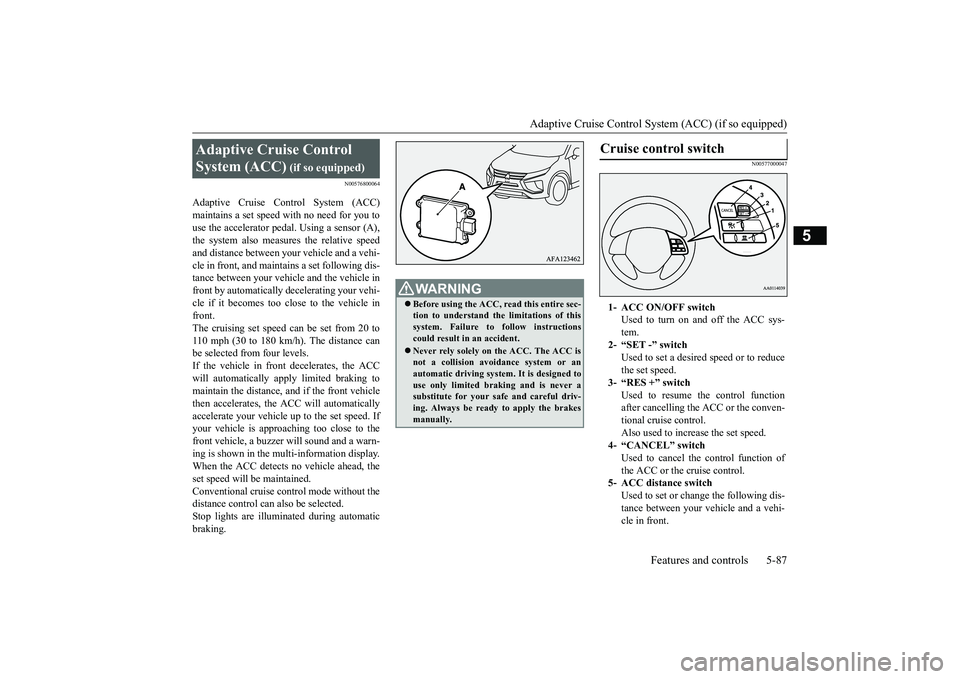
Adaptive Cruise Control System (ACC) (if so equipped)
Features and controls 5-87
5
N00576800064
Adaptive Cruise Control System (ACC) maintains a set speed with no need for you to use the accelerator pedal. Using a sensor (A), the system also measures the relative speedand distance between your vehicle and a vehi- cle in front, and maintains a set following dis- tance between your vehicle and the vehicle infront by automatically decelerating your vehi-cle if it becomes too close to the vehicle in front. The cruising set speed can be set from 20 to110 mph (30 to 180 km/h). The distance can be selected from four levels. If the vehicle in front decelerates, the ACCwill automatically apply limited braking to maintain the distance, and if the front vehicle then accelerates, the ACC will automaticallyaccelerate your vehicle up to the set speed. If your vehicle is approaching too close to the front vehicle, a buzzer will sound and a warn-ing is shown in the multi-information display. When the ACC detects no vehicle ahead, the set speed will be maintained.Conventional cruise control mode without the distance control can also be selected. Stop lights are illuminated during automaticbraking.
N00577000047
Adaptive Cruise Control System (ACC)
(if so equipped)
WA R N I N G Before using the ACC, read this entire sec- tion to understand the limitations of this system. Failure to follow instructions could result in an accident. Never rely solely on the ACC. The ACC is not a collision avoidance system or anautomatic driving system. It is designed to use only limited braking and is never a substitute for your safe and careful driv-ing. Always be ready to apply the brakes manually.
Cruise control switch
1- ACC ON/OFF switch
Used to turn on and off the ACC sys- tem.
2- “SET -” switch
Used to set a desired speed or to reduce the set speed.
3- “RES +” switch
Used to resume the control function after cancelling the ACC or the conven- tional cruise control.Also used to increase the set speed.
4- “CANCEL” switch
Used to cancel the control function ofthe ACC or the cruise control.
5- ACC distance switch
Used to set or change the following dis-tance between your vehicle and a vehi- cle in front.
BK0266800US.bo
ok 87 ページ 2018年6月27日 水曜日 午後5時6分
Page 174 of 423

Adaptive Cruise Control System (ACC) (if so equipped)
Features and controls 5-91
5
When the ACC no longer detects a vehicle in front, the buzzer will sound, the vehicle sym- bol in the display will disappear and your vehicle will slowly accelerate to the setspeed.
N00576900052
While the ACC is activat
ed, if your vehicle is
approaching too closely to the vehicle infront, the ACC gives a warning by sounding a buzzer and displaying a message. Apply the brakes to maintain the appropriate distance tothe vehicle in front.
WA R N I N G Never leave your vehicle while the ACC system is in the stationary vehicle hold state. When leaving the vehicle, apply the parking brake and move the selector leverto the “P” (PARK) position.NOTE
When the ACC system is in the stationary vehicle hold state, the stop lights will illumi-nate. While the ACC system is in the stationary vehicle hold state, the vehicle will not start moving again unless you press the “RES+” switch or depress the accelerator pedal. When depressing the brake pedal while the automatic brake is applied, the brake pedalwill feel firm. This is normal. Depress the brake pedal harder to apply greater braking force. During the automatic braking, operation sounds may be heard. This is normal. If the turn-signal lever is operated while the ACC is active, the system may accelerate the vehicle to assist you in passing a vehicle in front.
If the vehicle in front starts moving within 2 seconds after stopping, your vehicle will start moving.WA R N I N G Your vehicle may accelerate up to the set speed in the following situations. Apply the brake, if necessary, to slow down.• When your vehicle no longer follows thevehicle in front, e.g. at a freeway exit or when your vehicle or the vehicle in frontchanges its lane.NOTE
• When driving on a curve. When the vehicle in front has changed its course or lane, if a stationary vehicle appears in front your vehicle, the ACC will not decelerate your vehicle.
Approach alarm
WA R N I N G
BK0266800US.bo
ok 91 ページ 2018年6月27日 水曜日 午後5時6分