Page 195 of 423
Blind Spot Warning (BSW) (with Lane
Change Assist) (if so equipped)
5-112 Features and controls
5
N00593900099
For vehicles sold in U.S.A.General information
BK0266800US.book
112 ページ 2018年6月27日 水曜日 午後5時6分
Page 196 of 423

Rear Cross Traffic Alert (RCTA) (if so equipped)
Features and controls 5-113
5
For vehicles sold in Canada Applicable law: Canada 310 This device complies with Industry Canada licence-exempt RSS standard(s). Operation is subject to the following two conditions: (1)This device may not cause interference, and (2) This device must accept any interference, including interference that may cause unde-sired operation of the device. Frequency bands: 24.05 - 24.25 GHz Output power: less than 20 milliwatts
N00593000104
The Rear Cross Traffic Alert (RCTA) is an aid system for backing up. When the RCTA system detects vehicles approaching from thesides while your vehicle is reversing, the BSW lights in the outs
ide rearview mirrors
on both sides will blink and a buzzer willsound to alert the driver. A warning message will also appear on the information screen of the multi-information display.Rear Cross Traffic Alert (RCTA)
(if so equipped)
WA R N I N G Before using the RCTA, read this entire section to fully understand the limitationsof this system. Failur
e to follow instruc-
tions could result in an accident.
Never rely solely on the RCTA when back- ing up. The RCTA is an aid system. It is not a substitute for your safe and careful driving. Always check visually behind and all around your vehicle for other vehicles,persons, animals or obstructions. The performance of the RCTA may vary depending on driving, traffic and/or sur-rounding conditions.NOTE
The BSW lights in the outside rearview mir- rors on both sides will blink, even when only one vehicle is approaching from one side.WA R N I N G
BK0266800US.book
113 ページ 2018年6月27日 水曜日 午後5時6分
Page 197 of 423
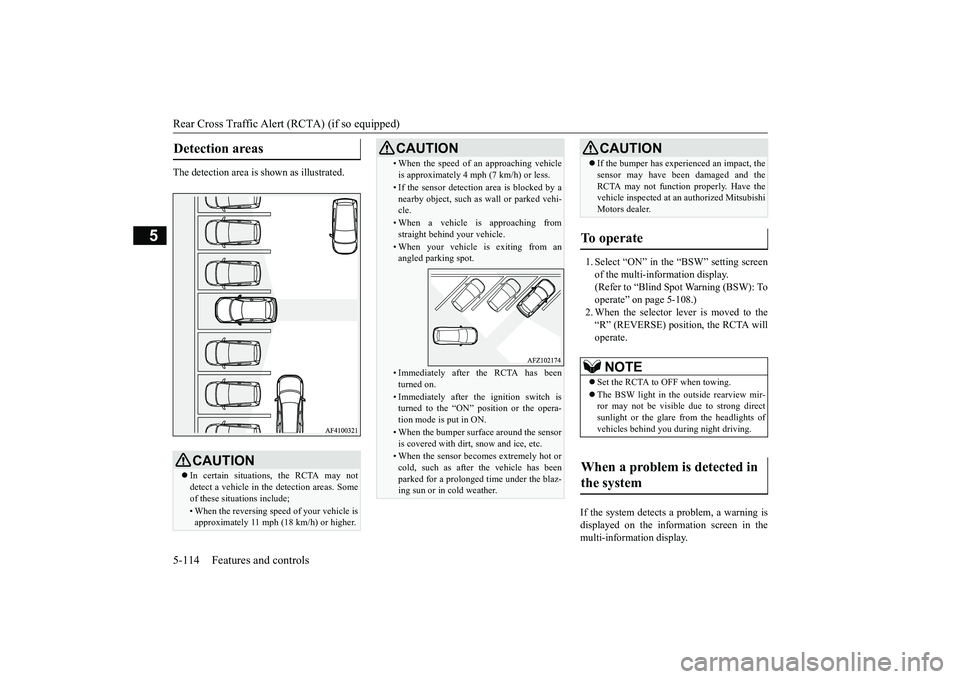
Rear Cross Traffic Alert (RCTA) (if so equipped) 5-114 Features and controls
5
The detection area is shown as illustrated.
1. Select “ON” in the “BSW” setting screen of the multi-information display.(Refer to “Blind Spot Warning (BSW): Tooperate” on page 5-108.) 2. When the selector lever is moved to the “R” (REVERSE) position, the RCTA willoperate.
If the system detects a problem, a warning is displayed on the information screen in themulti-information display.
Detection areas
CAUTION In certain situations, the RCTA may not detect a vehicle in the detection areas. Some of these situations include;• When the reversing speed of your vehicle is approximately 11 mph (18 km/h) or higher.
• When the speed of an approaching vehicle is approximately 4 mph (7 km/h) or less.• If the sensor detection area is blocked by a nearby object, such as wall or parked vehi-cle.• When a vehicle is approaching fromstraight behind your vehicle.• When your vehicle is exiting from anangled parking spot.• Immediately after the RCTA has beenturned on.• Immediately after the ignition switch isturned to the “ON” position or the opera- tion mode is put in ON.• When the bumper surface around the sensoris covered with dirt, snow and ice, etc.• When the sensor becomes extremely hot orcold, such as after the vehicle has been parked for a prolonged time under the blaz- ing sun or in cold weather.CAUTION
If the bumper has experienced an impact, the sensor may have been damaged and the RCTA may not function properly. Have the vehicle inspected at an authorized Mitsubishi Motors dealer.
To operate
NOTE
Set the RCTA to OFF when towing. The BSW light in the outside rearview mir- ror may not be visible due to strong directsunlight or the glare from the headlights of vehicles behind you during night driving.
When a problem is detected in the system
CAUTION
BK0266800US.book
114 ページ 2018年6月27日 水曜日 午後5時6分
Page 198 of 423
Rear Cross Traffic Alert (RCTA) (if so equipped)
Features and controls 5-115
5
Refer to “Blind Spot Warning (BSW): Sys- tem problem warning” on page 5-110.
BK0266800US.book
115 ページ 2018年6月27日 水曜日 午後5時6分
Page 200 of 423

Lane Departure Warning (LDW) (if so equipped)
Features and controls 5-117
5
For vehicles sold in Canada Applicable law: Canada 310 This device complies with Industry Canada licence-exempt RSS standard(s). Operation is subject to the following two conditions: (1)This device may not cause interference, and (2) This device must accept any interference, including interference that may cause unde-sired operation of the device. Frequency bands: 24.05 - 24.25 GHz Output power: less than 20 milliwatts
N00577900062
The Lane Departure Warning (LDW) is a driving aid system to help prevent uninten- tional lane departure. The LDW is designedto read lane markers by using a sensor (A) under certain conditions. The LDW will give you both visual and audible warnings whenyour vehicle is leaving or has left the lane.
N00578000057
To turn on the LDW,
press the LDW switch.
The indicator (white) will appear on the information screen of the multi-information display. To turn off the LDW, press the LDW switch. The indicator on the information screen of the multi-information display will then go out.To return the LDW to “ON”, press the LDW switch again.
Lane Departure Warning (LDW)
(if so equipped)
WA R N I N G Never rely solely on the LDW. The LDW is not a collision avoidance system and is nota substitute for your safe and careful driv- ing. Before using the LDW, read this entire section to understand the limitations of this system. Failure to follow instructionscould result in an accident.
To turn on/off the LDW
NOTE
The LDW is turned on when the vehicle is shipped from the factory. The currently selected LDW setting (on or off) is stored even when the ignition switch is turned to the “OFF” position or the opera- tion mode is put in OFF.
BK0266800US.book
117 ページ 2018年6月27日 水曜日 午後5時6分
Page 201 of 423

Lane Departure Warning (LDW) (if so equipped) 5-118 Features and controls
5
N00581100049
The LDW, when turned ON, is capable of recognizing the lane in which your vehicle is travelling and issuing an audible warning when your vehicle begins to leave that travel lane. When operating, the indicator on the information screen in the multi-information display will be changed from white to green. However, the LDW will not operate in thefollowing situations ev
en if the LDW indica-
tor appears: The vehicle speed is less than approxi- mately 38 mph (60 km/h). The turn signal lever is being operated or has been operated in the past 7 seconds.
The hazard warning light is being oper- ated or has been operated in the past 7 seconds.
N00581200066
While the indicator in the information dis- play is lit in green, if your vehicle is leavingor has left the lane, a buzzer will sound inter- mittently, “LANE DEPARTURE” will appear on the information screen of the multi-infor- mation display and the indicator will be flashing in yellow.
Operation of the LDW
(white) (green)
Lane departure warning
NOTE
The warnings will not continue for more than 3 seconds, even if your vehicle continuesleaving the lane. If the lane markers are only on one side of the road, the LDW will operate only for the appropriate side where the lane marker isdrawn.
BK0266800US.book
118 ページ 2018年6月27日 水曜日 午後5時6分
Page 202 of 423

Lane Departure Warning (LDW) (if so equipped)
Features and controls 5-119
5
N00578100058
If a problem occurs with the system, a visual warning specific to the type of the problem isgiven together with an audible alarm.
The alarm shown below is displayed if the system becomes temporarily unavailable due to the high or low temperature of the sensor.After temperature of the sensor has been in range, the system will automatically return to operation.If the alarm continues showing, there is a pos- sibility that the LDW has a malfunction. Con- tact an authorized Mitsubishi Motors dealerfor inspection of the system.
WA R N I N G The LDW will not function when no lane marker exists, such as at an intersection or near a toll booth. The LDW may not operate correctly in the following situations and the LDW may not give warnings or may give false warnings:• When lane markers are not clearly visi-ble due to rain, snow, fog, dark area, etc.• When the road surface is shiny.• When old lane markers remain on the road surface.• When the lane markers are double linesor the shape of the lane markers are complicated.• When driving in an extremely narrowlane.• When the distance between your vehicleand a vehicle in front is short.• When driving into the sun light.• When driving on curves.• When driving on bumpy roads.• When driving in construction zones.• When passing through a place where the brightness suddenly changes, such as at the entrance to or exit of a tunnel.• When the headlights of an oncomingvehicle are very bright. • When the rear of your vehicle is weighed down with the weight of passengers andluggage.• When the headlights of your vehicle arenot clean or are not properly aimed.
• When the front windshield is not clean.• When the front windshield wipers do not clean the windshield properly.CAUTION To maintain proper function of the LDW:• Always keep the windshield and the head- lights clean.• Do not put anything, such as a sticker, onthe front windshield in front of the sensor.• Avoid applying a shock or load to the sen-sor.• Do not attempt to detach or disassemble thesensor.• Use only Mitsubishi Motors Genuine partswhen replacing the windshield wipers.NOTE
When driving conditions are not suitable to use the LDW, turn off the LDW.
System problem warning
WA R N I N G
Sensor is too hot or cold
BK0266800US.book
119 ページ 2018年6月27日 水曜日 午後5時6分
Page 204 of 423

Tire pressure monitoring system (TPMS)
Features and controls 5-121
5
N00532701389
When the ignition switch is turned to the “ON” position or the operation mode is put inON, the tire pressure monitoring system
warning light normally illuminates and goes off a few seconds later. If one or more of the vehicle tires (except for the spare tire) is significantly under-inflated, the warning light will remain illuminatedwhile the ignition switch is in the “ON” posi- tion or the operation mode is put in ON. Refer to “If the warning light / display illumi-nates while driving” on page 5-123 and take the necessary measures.
NOTE
The TPMS is not a substitute for regularly checking tire inflation pressures. Be sure to check the tire inflation pressures as described in “Tires” on page 9-12. The tire inflation pressure sensor (B) is installed in the illustrated location. • On vehicles equipped with Type 1 sensor which has the metallic air valve (C), replace grommet and washer (D) with the new oneswhen the tire is replaced. • On vehicles equipped with Type 2 sensor which has the rubber air valve (E), replace rubber air valve (E) with new one when the tire is replaced.
For details, please contact your authorized Mitsubishi Motors dealer.
Tire pressure monitoring sys- tem warning light / display
NOTE
Type 1Type 2
NOTE
In addition, the warning display is displayed on the information screen in the multi-infor- mation display.
BK0266800US.book
121 ページ 2018年6月27日 水曜日 午後5時6分