2019 MITSUBISHI ECLIPSE CROSS ECO mode
[x] Cancel search: ECO modePage 188 of 423

Forward Collision Mitigation sy
stem (FCM) (if so equipped) Features and controls 5-105
5
N00595200025
If the system becomes temporarily unavail- able due to the high or
low temperature of the
sensor, the following message will appear on the information screen of the multi-informa- tion display, the indicator will come on in the instrument cluster, and the FCM will automatically be turned off. After the temperature of the sensor has been in range, the system will automatically returnto operation. If the message continues showing, there is a possibility that the FCM has a malfunction. Contact an authorized Mitsubishi Motorsdealer for inspection of the sensor.
N00595300039
If the FCM detects a malfunction in the sys-tem, either of the following messages willappear on the information screen of the multi- information display, the indicator will come on in the instrument cluster, and the FCM will automatically be turned off. If the message remains even after the ignition switch is turned to the “OFF” position and then turned back to “ON” position or the operation mode is put in OFF, and then turnedback to “ON”, please contact your authorized Mitsubishi Motors dealer. If the display keeps showing the message, there is a possibility
that the FCM has a mal-
function. Contact an authorized Mitsubishi Motors dealer.
N00593400111
The sensor (A) is located inside the wind- shield and front bumper
as shown in the illus-
tration.The sensor is shared in the following sys- tems: Forward Collision Mitigation system (FCM)
*
Lane Departure Warning (LDW)
*
Automatic High Beam (AHB)
*
Adaptive Cruise Control System (ACC)
*
* : if so equipped
Sensor is too hot or cold
FCM deactivation due to fault
NOTE
If the sensor or its surrounding area becomes extremely hot (after prolonged exposure to direct sunlight, for example), the “FCM SERVICE REQUIRED” message may appear.After the temperature of the sensor or its sur- rounding area has been in range, if the mes- sage remains even after restarting the engine,please contact an authorized Mitsubishi Motors dealer.
Handling of the sensor
BK0266800US.book
105 ページ 2018年6月27日 水曜日 午後5時6分
Page 189 of 423

Forward Collision Mitigation sy
stem (FCM) (if so equipped)
5-106 Features and controls
5
CAUTION To maintain proper performance of the FCM, LDW, AHB and ACC;• Always keep clean the windshield and frontbumper.If the inside of the windshield where the sensor is installed becomes dirty or fogged, contact an authorized Mitsubishi Motors dealer.• Do not apply an impact or load on the sen-sor or its surrounding area.
• Do not put anything including a sticker orfilm to the outer side of windshield in front of or surrounding the area of the sensor. Also, do not put anything including a sticker of film to inner side of the wind-shield under the sensor.• Do not attempt to detach or disassemble thesensor and sensor mounting screw.• The sensor front cover should not be modi-fied or painted.• Do not cover the sensor mounted area witha license plate or anything such as a grill guard, etc.• If the windshield is misted, remove the mistfrom the windshield by using the defogger switch.• Maintain the wiper blades in good condi-tion. Refer to “Wiper blades” on page 9-39.When replacing the wiper blades, use only Mitsubishi Motors Genuine parts or equiva- lent.• Do not dirty or damage the sensor.CAUTION
• Do not spray glass cleaner on the sensor. Also, do not spill liquid, such as a bever- age, on the sensor.• Do not install an electronic device, such asan antenna, or a device that emits strong electric waves, near the sensor.• Always use tires of the same size, sametype and same brand, and which have no significant wear differences.• Do not modify the vehicle’s suspensions. If the windshield in front of the sensor or in the surrounding area of the sensor is cracked or scratched, the sensor may not detect anobject properly. This could cause a serious accident. Turn off the FCM and have your vehicle inspected as soon as possible at anauthorized Mitsubishi Motors dealer. If you need to replace the windshield, con- tact an authorized Mitsubishi Motors dealer. The sensor emits infrared rays when the operation mode is in ON. Do not look intothe sensor by using optical goods such as a magnifying glass. The infrared ray might injure your eyes.
Laser radar specifications
Laser classificationMax average power 45 mWPulse duration 33 ns
CAUTION
BK0266800US.book
106 ページ 2018年6月27日 水曜日 午後5時6分
Page 191 of 423
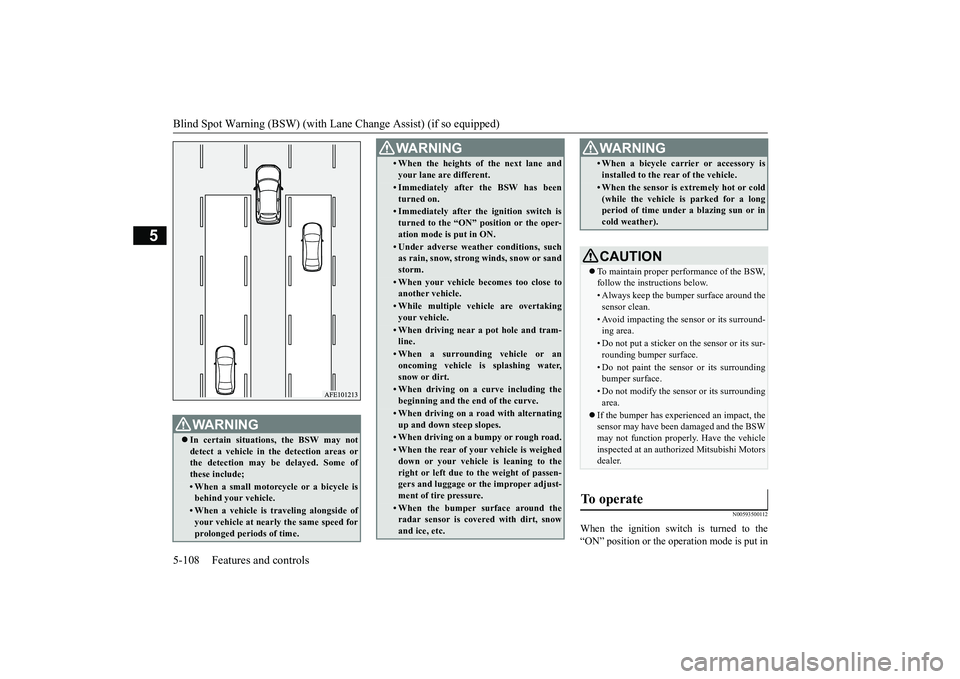
Blind Spot Warning (BSW) (with Lane
Change Assist) (if so equipped)
5-108 Features and controls
5
N00593500112
When the ignition switch is turned to the “ON” position or the operation mode is put in
WA R N I N G In certain situations, the BSW may not detect a vehicle in the detection areas orthe detection may be delayed. Some of these include;• When a small motorcycle or a bicycle isbehind your vehicle.• When a vehicle is traveling alongside ofyour vehicle at nearly the same speed for prolonged periods of time.
• When the heights of the next lane and your lane are different.• Immediately after the BSW has been turned on.• Immediately after the ignition switch isturned to the “ON” position or the oper-ation mode is put in ON.• Under adverse weather conditions, suchas rain, snow, strong winds, snow or sand storm.• When your vehicle becomes too close toanother vehicle.• While multiple vehicle are overtakingyour vehicle.• When driving near a pot hole and tram-line.• When a surrounding vehicle or anoncoming vehicle is splashing water, snow or dirt.• When driving on a curve including thebeginning and the end of the curve.• When driving on a road with alternatingup and down steep slopes.• When driving on a bumpy or rough road.• When the rear of your vehicle is weighed down or your vehicle is leaning to the right or left due to the weight of passen- gers and luggage or the improper adjust- ment of tire pressure. • When the bumper surface around theradar sensor is covered with dirt, snowand ice, etc.WA R N I N G
• When a bicycle carrier or accessory is installed to the rear of the vehicle.• When the sensor is extremely hot or cold (while the vehicle is parked for a longperiod of time under a blazing sun or in cold weather).CAUTION To maintain proper performance of the BSW, follow the instructions below.• Always keep the bumper surface around thesensor clean.• Avoid impacting the sensor or its surround-ing area.• Do not put a sticker on the sensor or its sur-rounding bumper surface.• Do not paint the sensor or its surroundingbumper surface.• Do not modify the sensor or its surroundingarea.
If the bumper has experienced an impact, the sensor may have been damaged and the BSWmay not function properly. Have the vehicle inspected at an authorized Mitsubishi Motors dealer.
To operate
WA R N I N G
BK0266800US.book
108 ページ 2018年6月27日 水曜日 午後5時6分
Page 197 of 423
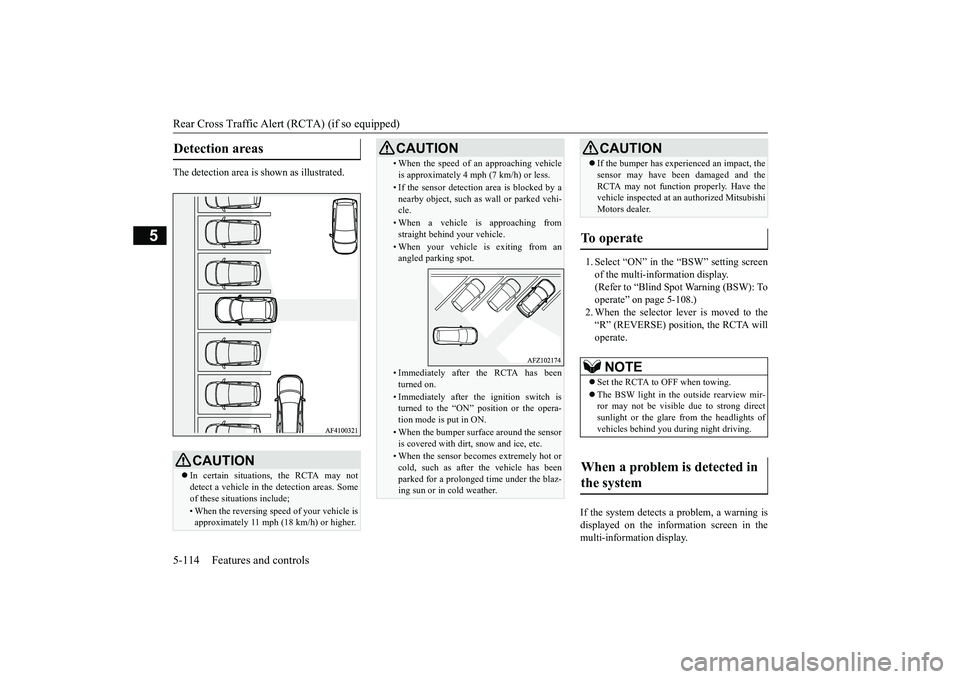
Rear Cross Traffic Alert (RCTA) (if so equipped) 5-114 Features and controls
5
The detection area is shown as illustrated.
1. Select “ON” in the “BSW” setting screen of the multi-information display.(Refer to “Blind Spot Warning (BSW): Tooperate” on page 5-108.) 2. When the selector lever is moved to the “R” (REVERSE) position, the RCTA willoperate.
If the system detects a problem, a warning is displayed on the information screen in themulti-information display.
Detection areas
CAUTION In certain situations, the RCTA may not detect a vehicle in the detection areas. Some of these situations include;• When the reversing speed of your vehicle is approximately 11 mph (18 km/h) or higher.
• When the speed of an approaching vehicle is approximately 4 mph (7 km/h) or less.• If the sensor detection area is blocked by a nearby object, such as wall or parked vehi-cle.• When a vehicle is approaching fromstraight behind your vehicle.• When your vehicle is exiting from anangled parking spot.• Immediately after the RCTA has beenturned on.• Immediately after the ignition switch isturned to the “ON” position or the opera- tion mode is put in ON.• When the bumper surface around the sensoris covered with dirt, snow and ice, etc.• When the sensor becomes extremely hot orcold, such as after the vehicle has been parked for a prolonged time under the blaz- ing sun or in cold weather.CAUTION
If the bumper has experienced an impact, the sensor may have been damaged and the RCTA may not function properly. Have the vehicle inspected at an authorized Mitsubishi Motors dealer.
To operate
NOTE
Set the RCTA to OFF when towing. The BSW light in the outside rearview mir- ror may not be visible due to strong directsunlight or the glare from the headlights of vehicles behind you during night driving.
When a problem is detected in the system
CAUTION
BK0266800US.book
114 ページ 2018年6月27日 水曜日 午後5時6分
Page 204 of 423

Tire pressure monitoring system (TPMS)
Features and controls 5-121
5
N00532701389
When the ignition switch is turned to the “ON” position or the operation mode is put inON, the tire pressure monitoring system
warning light normally illuminates and goes off a few seconds later. If one or more of the vehicle tires (except for the spare tire) is significantly under-inflated, the warning light will remain illuminatedwhile the ignition switch is in the “ON” posi- tion or the operation mode is put in ON. Refer to “If the warning light / display illumi-nates while driving” on page 5-123 and take the necessary measures.
NOTE
The TPMS is not a substitute for regularly checking tire inflation pressures. Be sure to check the tire inflation pressures as described in “Tires” on page 9-12. The tire inflation pressure sensor (B) is installed in the illustrated location. • On vehicles equipped with Type 1 sensor which has the metallic air valve (C), replace grommet and washer (D) with the new oneswhen the tire is replaced. • On vehicles equipped with Type 2 sensor which has the rubber air valve (E), replace rubber air valve (E) with new one when the tire is replaced.
For details, please contact your authorized Mitsubishi Motors dealer.
Tire pressure monitoring sys- tem warning light / display
NOTE
Type 1Type 2
NOTE
In addition, the warning display is displayed on the information screen in the multi-infor- mation display.
BK0266800US.book
121 ページ 2018年6月27日 水曜日 午後5時6分
Page 205 of 423

Tire pressure monitoring system (TPMS) 5-122 Features and controls
5
Each tire, including the spare (if provided), should be checked monthly when cold andinflated to the inflation pressure recom- mended by the vehicle manufacturer on the vehicle placard or tire inflation pressure label.(If your vehicle has tires of a different size than the size indicated on the vehicle placard or tire inflation pressure label, you shoulddetermine the proper tire inflation pressure for those tires.) As an added safety feature, your vehicle hasbeen equipped with a tire pressure monitoring system (TPMS) that illuminates a low tire pressure telltale when one or more of yourtires is significantly under-inflated. Accordingly, when the low tire pressure tell- tale illuminates, you should stop and checkyour tires as soon as possible, and inflate them to the proper pressure. Driving on a sig- nificantly under-inflated tire causes the tire tooverheat and can lead to tire failure.
Under-inflation also reduces fuel efficiency and tire tread life, and may affect the vehi- cle’s handling and stopping ability. Please note that the TPMS is not a substitute forproper tire maintenance, and it is the driver’s responsibility to maintain correct tire pres- sure, even if under-inflation has not reachedthe level to trigger illumination of the TPMS low tire pressure telltale. Your vehicle has also been equipped with a TPMS malfunction indicator to indicate whenthe system is not operating properly. TheTPMS malfunction indicator is combined with the low tire pressure telltale. When the system detects a malfunction, thetelltale will flash for approximately 1 minute and then remain continuously illuminated. This sequence will continue upon subsequentvehicle start-ups as long as the malfunction exists. When the malfunction indicator is illumi-nated, the system may not be able to detect or signal low tire pressure as intended. TPMS malfunctions may occur for a varietyof reasons, including the installation of replacement or alternate tires or wheels on the vehicle that prevent the TPMS from function-ing properly. Always check the TPMS mal- function telltale after replacing one or more tires or wheels on your vehicle to ensure thatthe replacement or alternate tires and wheels
CAUTION If the tire pressure monitoring system warn- ing light does not illuminate when the igni- tion switch is turned to the “ON” position or the operation mode is put in ON, it means that the tire pressure monitoring system isnot working properly. Have the system inspected by an authorized Mitsubishi Motors dealer.In such situations, a malfunctioning of the system may be preventing the monitoring of the tire pressure. Avoid sudden braking,sharp turning and high-speed driving. If a malfunction is detected in the tire pres- sure monitoring system, the tire pressure monitoring system warning light will blink for approximately 1 minute and then remaincontinuously illuminated. The warning light will issue further warnings each time the engine is restarted as long as the malfunctionexists. Check to see whether the warning light goes off after few minutes driving.If it then goes off during driving, there is no problem. However, if the warning light does not gooff, or if it blinks again when the engine is restarted, have the vehicle inspected by an authorized Mitsubishi Motors dealer. In such situations, a malfunctioning of the system may be preventing the monitoring ofthe tire pressure. For safety reasons, when the warning light appears while driving, avoid sudden braking, sharp turning andhigh-speed driving.
NOTE
In addition, the warning display is displayed on the information screen in the multi-infor- mation display.
BK0266800US.book
122 ページ 2018年6月27日 水曜日 午後5時6分
Page 214 of 423

Multi Around Monitor (if so equipped)
Features and controls 5-131
5
N00587500074
The Multi Around Monitor can only be used when the operation mode is put in ON. When you move the selector lever to the “R” (REVERSE) position, the bird’s eye-view/rear-view is displayed on the Smart- phone Link Display A
udio. When you move
the selector lever to any other position, thedisplay disappears.
When the camera switch (A) is pressed, the bird’s eye-view/front-view is displayed. If the camera switch is pressed, the mode of Multi Around Monitor is switched as follows.Bird’s eye-view/Rear-view mode
Side-
view/Rear-view mode
NOTE
Because the cameras have a special lens, the lines on the ground between parking spaces may not look parallel on the screen. Under certain circumstances, it may become difficult to see an image on the screen, even when the system is functioning correctly. • In a dark area, such as at night. • When water drops or condensation are on the lens. • When sun light or headlights shine directly into the lens. • When a fluorescent light shines directly into the lens.
If the atmospheric temperature is extremely hot or extremely cold, the camera images may not be clear. There is no abnormality. If a wireless device is installed near the cam- era, the camera images may cause electricalsystem interference and the system may stop functioning properly.
How to use the Multi Around Monitor
Operation with the selector lever
NOTE
The passenger’s side screen can be switched to the side-view by pressing the camera switch on the steering wheel.
Operation with the switch
NOTE
If there is no operation for 3 minutes after the Multi Around Monitor is displayed bypressing the switch with the selector lever in other than “R” (REVERSE), the display dis- appears.
Switching of the screen (Selector lever is “R” (REVERSE))
BK0266800US.book
131 ページ 2018年6月27日 水曜日 午後5時6分
Page 220 of 423

Instrument cluster
Features and controls 5-137
5
2. Press the switch (A) to display the bird’s eye-view/front-view. 3. Press and hold down the switch (A) until the vehicle icon blinks to enter the selec- tion mode of the vehicle icon color in the bird’s eye-view.4. Press the switch until the desired color appears on the display. Each time you press the switch, the vehi-cle icon color in the bird’s eye-view willchange to the next one. 5. When it is changed to your desired color, press and hold the switch (A) for a fewseconds. This completes the setting.
N00519001444
N00519101272
The speedometer shows the vehicle speed in miles per hour (mph) or kilometers per hour(km/h).
NOTE
When the selection mode is in the following situations, the vehicle icon color does not change.
• When you place the gearshift lever or theselector lever in the “R” (REVERSE) posi- tion. • When you do not operate anything for 30 seconds. • The operation mode is put in OFF.
Instrument cluster 1- Tachometer
P.5-138
2- Multi-information display
P.5-138 Information screen display list
P.5-159
3- Speedometer
P.5-137
4- Rheostat illumination button
P.5-138NOTE
Speedometer Type AType B
BK0266800US.book
137 ページ 2018年6月27日 水曜日 午後5時6分