2019 MITSUBISHI ECLIPSE CROSS lights
[x] Cancel search: lightsPage 28 of 423

Telematics Control Unit (TCU) (if so equipped)
General information 3-7
3
1. After setting the operation mode to ON, the indicator lights (A) illuminate for approximately 10 seconds. When approxi-mately 10 seconds has elapsed after the lights extinguish, the system is in the standby state.
2. The system operates by the following.
[Automatic Report] If your vehicle's airbags deploy or if the unit detects that the vehicle was in a severe collision, your vehicle automati-cally will attempt to connect to the emer- gency call center operator. Once connected, information about your vehi-cle, its location, and its condition will be sent to the operator; you also can speak to the operator when connected.[Manual Report]When you open the cover (B) and press the SOS switch (C).
WA R N I N G Do not remove or modify the above parts. This can cause the system to not operate.NOTE
Although the information switch is not for use in emergencies, the operation is the same as the operation of the SOS switch for SOSemergency assist.WA R N I N G If the indicator lights do not illuminate after setting the operation mode to ON,there is a possible problem in the system. Have the system inspected by an autho- rized Mitsubishi Motors dealer or a repair facility of your choice.
If the indicator lights (A) remain illumi- nated or illuminate again after setting the operation mode to ON, there is a possible problem in the system or the battery for exclusive use of the TCU may beexhausted. The battery life is approxi- mately 3 years. Have the system inspected or replace thebattery using an authorized Mitsubishi Motors dealer or a repair facility of your choice. When the system is not in the standby state, the system does not operate. Whenyou drive, make sure to check that the sys- tem is in the standby state.NOTE
Even if the SOS emergency assist is in the standby state, communication may not bepossible for a while depending on the radio wave conditions.WA R N I N G
WA R N I N G Before pressing the SOS switch, stop the vehicle in a safe place. If you operate it while driving, your attention to the sur- rounding conditions may be affected,resulting in an accident.CAUTION Do not open the cover unless you intend to press the SOS switch. You may press the SOS switch by mistake. In addition, if the cover is left open while driving, the covercan cause injury in the event of an accident.
BK0266800US.bo
ok 7 ページ 2018年6月27日 水曜日 午後5時6分
Page 30 of 423
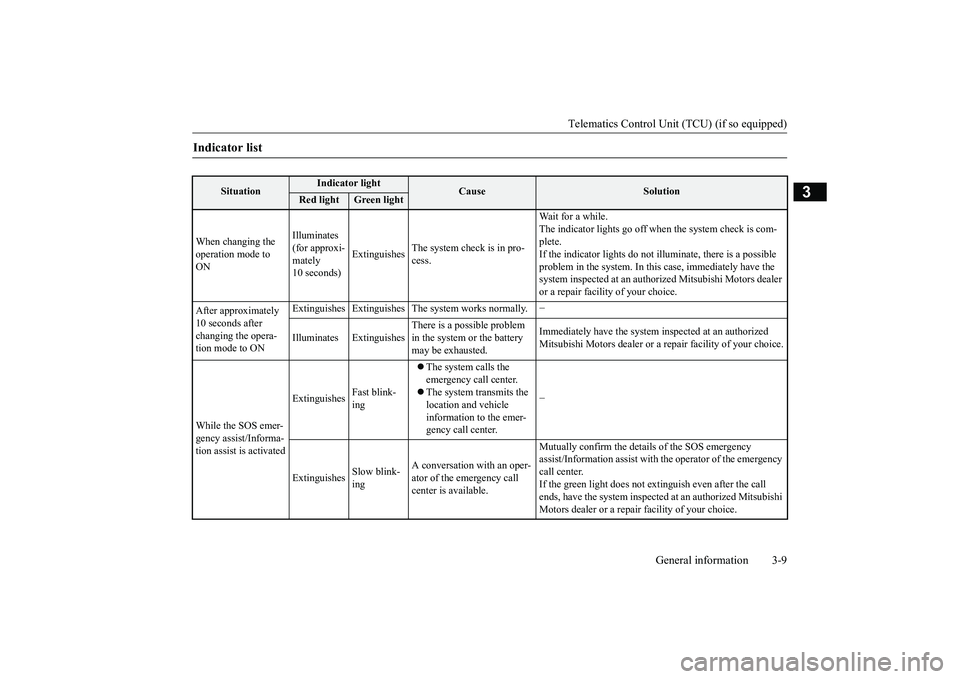
Telematics Control Unit (TCU) (if so equipped)
General information 3-9
3
Indicator list
Situation
Indicator light
Cause
Solution
Red light
Green light
When changing the operation mode to ON
Illuminates (for approxi- mately 10 seconds)
Extinguishes
The system check is in pro- cess.
Wait for a while. The indicator lights go off when the system check is com- plete. If the indicator lights do not illuminate, there is a possible problem in the system. In this case, immediately have the system inspected at an authorized Mitsubishi Motors dealer or a repair facility of your choice.
After approximately 10 seconds after changing the opera- tion mode to ON
Extinguishes Extinguishes The system works normally.
−
Illuminates Extinguishes
There is a possible problem in the system or the battery may be exhausted.
Immediately have the system inspected at an authorized Mitsubishi Motors dealer or a repair facility of your choice.
While the SOS emer- gency assist/Informa- tion assist is activated
Extinguishes
Fast blink- ing
The system calls the emergency call center. The system transmits the location and vehicle information to the emer-gency call center.
−
Extinguishes
Slow blink- ing
A conversation with an oper- ator of the emergency call center is available.
Mutually confirm the details of the SOS emergency assist/Information assist with the operator of the emergency call center.If the green light does not extinguish even after the call ends, have the system inspected
at an authorized Mitsubishi
Motors dealer or a repair facility of your choice.
BK0266800US.bo
ok 9 ページ 2018年6月27日 水曜日 午後5時6分
Page 31 of 423

Telematics Control Unit (TCU) (if so equipped) 3-10 General information
3
Alarm notification When the vehicle's theft-alarm system is activated, an alert is sent to the smart- phone using a short message service(SMS), e-mail, or push notification.
Stolen vehicle tracking The vehicle tracking function can be usedby the call center to provide the vehicle location information quickly to police. Remote door lock/unlock The vehicle doors and liftgate can be locked and unlocked using the smart- phone app.
Remote climate control The engine can be started and the air con-ditioning can be operated using the smart- phone app. Car finder The location of the parked vehicle can be confirmed using the smartphone app. Remote horn You can make the horn sound using thesmartphone app. Remote light The lights can be turned on using thesmartphone app. Speed alert If you set a vehicle speed limit beforehandusing the smartphone app, an alert is sent to the smartphone app when the vehicle speed exceeds that limit.
When the SOS emer- gency assist/Informa- tion assist failed
Illuminates (for approxi-mately 60 seconds)
Extinguishes
The SOS emergency assist/Information assist failed.
Activate SOS emergency assist/I
nformation assist again, or
directly arrange an emergency
vehicle or road service with
the nearest public telephone, etc.
Situation
Indicator light
Cause
Solution
Red light
Green light
Remote control
NOTE
To operate the remote control functions from a smartphone or to receive notifications using the smartphone, you must install thesmartphone app and register as a user before- hand. For details about using the functions or changing the settings,
visit the Mitsubishi
Motors website. https://www.mitsubishicars.com/owners/ service/manuals The remote operation functions, other than the alert notification, cannot be activated ifthe vehicle engine is not started for 5 or more consecutive days.
NOTE
You can lock and unlock the vehicle even if the F.A.S.T.-key is inside the vehicle. If the doors and the liftgate are unlocked using the smartphone app when no doors or the liftgate are opened within a certain length of time, the doors and the liftgate will auto-matically re-lock. Be sure to have the F.A.S.T.-key with you before locking the vehicle. When the vehicle is locked or unlocked, the power-folding outside rearview mirrors operate and the theft-alarm system turns on or off.
BK0266800US.bo
ok 10 ページ 2018年6月27日 水曜日 午後5時6分
Page 84 of 423

5
Features and controlsKeys ..........................................
.......................................................5-3
Electronic immobilizer (Anti-thef
t starting system) ........................5-4
Keyless entry system (if so equipped) ..............................................5-6 Free-hand Advanced Security Transmitter (F.A.S.T.-key) (if so equipped) .
.................................................
........................5-12
Door locks .......................
...............................................................5-31
Power door locks ............
...............................................................5-33
Child safety locks for r
ear door .....................................................5-34
Liftgate ......................................
.....................................................5-35
Theft-alarm system
................................................
........................5-37
Power window control
...........................................
........................5-39
Power panoramic sunroof (if
so equipped).....................................5-42
Parking brake ..................
...............................................................5-45
Steering wheel height and reach adjustment ..................................5-49 Inside rearview mirro
r ...........................................
........................5-50
Outside rearview mirr
ors ...............................................................5-52
Ignition switch ......
.................................................
........................5-56
Starting the engine
.................................................
........................5-57
Turbocharger operation
..........................................
........................5-59
Continuously variable trans
mission (CVT) ...................................5-59
S-AWC (Super-All Wheel Control) (if so equipped) .....................5-66 4-wheel drive operation
.........................................
........................5-68
Inspection and maintenance following rough road operation ........5-70Cautions on the handling of 4-wheel drive vehicles ......................5-71 Service brake ..................
...............................................................5-72
Brake auto hold (if so
equipped) ....................................................5-73
Hill start assist .......
.................................................
........................5-75
Brake assist system
................................................
........................5-76
Anti-lock braking syst
em .....................................
......................... 5-77
Electric power steering syst
em (EPS) ........................................... 5-79
Active stability control
(ASC) ....................
................................... 5-79
Cruise control ................
.................................................
............... 5-82
Adaptive Cruise Control System (ACC) (if so equipped) .............. 5-87 Forward Collision Mitigation system (FCM) (if so equipped) ...... 5-99 Blind Spot Warning (BSW) (with Lane Change Assist) (if so equipped) ..........
.................................................
............. 5-107
Rear Cross Traffic Alert (RCTA) (if so equipped) ....................... 5-113 Lane Departure Warning (LDW) (if so equipped) ....................... 5-117Tire pressure monitoring sy
stem (TPMS) ................................... 5-120
Rear-view camera ..........
.................................................
............. 5-125
Multi Around Monitor (if so
equipped)........................................ 5-127
Instrument cluster
.................................................
....................... 5-137
Multi-information disp
lay ....................................
....................... 5-138
Indicator light, warning light, and information screen display list
..............................................
....................... 5-158
Indicators .................................
.................................................... 5-178
Warning lights ................
.................................................
............. 5-179
Information screen disp
lay ........................
................................. 5-181
Head Up Display (HUD) (if
so equipped).................................... 5-182
Combination headlights and dimmer switch ............................... 5-186Headlight leveling switch (if
so equipped)................................... 5-194
Turn signal lever ..
.................................................
....................... 5-194
Hazard warning flasher
switch .................................................... 5-195
ECO mode switch ..........
.................................................
............. 5-196
Front fog light switch
...........................................
....................... 5-196
Wiper and washer swit
ch ......................................
....................... 5-196
BK0266800US.bo
ok 1 ページ 2018年6月27日 水曜日 午後5時6分
Page 85 of 423

5
Features and controlsElectric rear window defogge
r switch ......................................... 5-202
Heated steering wheel switch (i
f so equipped)............................. 5-203
Horn switch ..................
............................................................... 5-204
USB input terminal
..............................................
........................ 5-204
Sun visors .....................
............................................................... 5-205
12 V power outlets
..............................................
........................ 5-206
HomeLink
® Wireless Control System (if so equipped) ............... 5-207
Interior lights ......
.................................................
........................ 5-212
Storage spaces ..............
............................................................... 5-215
Drink holders ................
............................................................... 5-217
Bottle holders ...............
............................................................... 5-218
Cargo area cover (if so e
quipped) ............................................... 5-218
Assist grips ...................
............................................................... 5-220
Coat hooks ..............................
..................................................... 5-220
Luggage hooks .............
............................................................... 5-221
Convenient hook ....................
..................................................... 5-221
Luggage floor board
...........................................
........................ 5-221
BK0266800US.bo
ok 2 ページ 2018年6月27日 水曜日 午後5時6分
Page 90 of 423
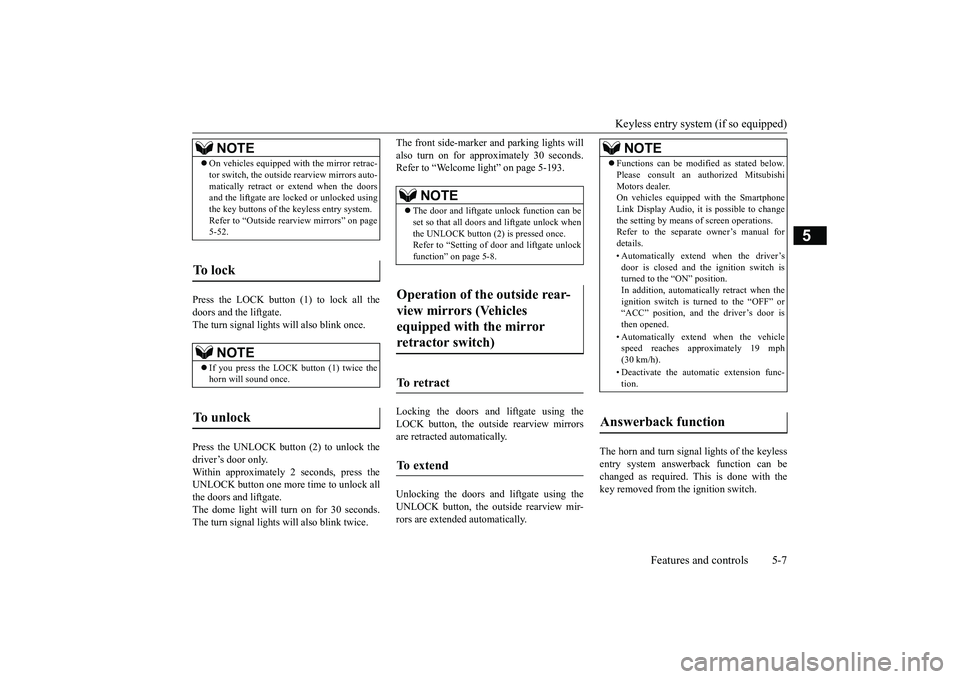
Keyless entry system (if so equipped)
Features and controls 5-7
5
Press the LOCK button (1) to lock all the doors and the liftgate. The turn signal lights will also blink once. Press the UNLOCK button (2) to unlock the driver’s door only. Within approximately 2 seconds, press theUNLOCK button one more time to unlock all the doors and liftgate. The dome light will turn on for 30 seconds.The turn signal lights will also blink twice.
The front side-marker and parking lights will also turn on for approximately 30 seconds. Refer to “Welcome light” on page 5-193. Locking the doors and liftgate using the LOCK button, the outside rearview mirrorsare retracted automatically. Unlocking the doors and liftgate using the UNLOCK button, the outs
ide rearview mir-
rors are extended automatically.
The horn and turn signal lights of the keyless entry system answerback function can be changed as required. This is done with the key removed from the ignition switch.
NOTE
On vehicles equipped with the mirror retrac- tor switch, the outside rearview mirrors auto- matically retract or extend when the doors and the liftgate are lock
ed or unlocked using
the key buttons of the keyless entry system.Refer to “Outside rearview mirrors” on page 5-52.
To l o c k
NOTE
If you press the LOCK button (1) twice the horn will sound once.
To u n l o c k
NOTE
The door and liftgate unlock function can be set so that all doors and liftgate unlock when the UNLOCK button (2) is pressed once. Refer to “Setting of door and liftgate unlockfunction” on page 5-8.
Operation of the outside rear- view mirrors (Vehicles equipped with the mirror retractor switch)
To retract
To e x t e n d
NOTE
Functions can be modified as stated below. Please consult an authorized Mitsubishi Motors dealer. On vehicles equipped with the Smartphone Link Display Audio, it is possible to changethe setting by means of screen operations. Refer to the separate owner’s manual for details. • Automatically extend when the driver’s door is closed and the ignition switch isturned to the “ON” position. In addition, automatically retract when the ignition switch is turned to the “OFF” or“ACC” position, and the driver’s door is then opened. • Automatically extend when the vehicle speed reaches approximately 19 mph (30 km/h). • Deactivate the automatic extension func- tion.
Answerback function
BK0266800US.bo
ok 7 ページ 2018年6月27日 水曜日 午後5時6分
Page 91 of 423

Keyless entry system (if so equipped) 5-8 Features and controls
5
The answerback function can be set in the following three ways. Each time the answerback function is set, achime will sound to tell
you the condition of
the answerback function. One chime: The horn will not sound. Two chimes: The horn will sound. Four chimes: The horn will sound if theLOCK button is pressed twice within 1 sec- ond. 1. Remove the key from the ignition switch. 2. Open the driver’s door and turn the com-bination headlights and dimmer switch to the “OFF” position. 3. Press the LOCK button (1) for 4 to 10 sec-onds and press the UNLOCK button (2) during this time. 4. Release in sequence the UNLOCK andLOCK buttons within 5 seconds of press- ing the UNLOCK button in step 3.
The answerback function can be turned ON or OFF separately. 1. Remove the key from the ignition switch. 2. Open the driver’s door and turn the com- bination headlights and dimmer switch tothe “OFF” position. 3. Press the UNLOCK button (2) for 4 to 10 seconds and press the LOCK button(1) during this time. 4. Release in sequence the UNLOCK and LOCK buttons within 5 seconds of press-ing the LOCK button in step 3.
N00543601216
The door and liftgate unlock function can beset to the following two conditions. Each time the door and liftgate unlock func- tion is set, a chime will sound to tell you thecondition of the door and liftgate unlock function.
NOTE
The answerback function will not operate if any of the doors are open.
Horn deactivation/reactivation
NOTE
On vehicles equipped with the Smartphone Link Display Audio, the functions can be adjusted on the screen. For details, refer to the separate owner’s manual.
Turn signal lights deactiva- tion/reactivation
Number of chimes
To l o c k
To u n l o c k
One chime One flash Two flashes Two chimes One flash No flashThree chimes No flash Two flashesFour chimes Two flashes One flash
Five chimes No flash One flashSix chimes Two flashes No flashSeven chimes
No flash No flash
NOTE
On vehicles equipped with the Smartphone Link Display Audio, the functions can be adjusted on the screen. For details, refer tothe separate owner’s manual.
Setting of door and liftgate unlock function
Number of chimes
Condition
One chime
When the UNLOCK button is pressed one time, all doors and the liftgate unlock.
Number of chimes
To l o c k
To u n l o c k
BK0266800US.bo
ok 8 ページ 2018年6月27日 水曜日 午後5時6分
Page 92 of 423

Keyless entry system (if so equipped)
Features and controls 5-9
5
1. Remove the key from the ignition switch. 2. Open the driver’s door and turn the com- bination headlights and dimmer switch tothe “OFF” position.3. Press the LOCK button (1) for 4 to 10 sec- onds and press the UNLOCK button (2) during this time.4. Release in sequence the LOCK and UNLOCK buttons within 10 seconds of pressing the LOCK button in step 3.
N00543701086
If you are near your vehicle and feel threat-ened, you may activate the alarm to call atten-tion as follows: 1. Press the PANIC button (3) for more than 1 second. 2. The headlights will blink on and off andthe horn will sound intermittently forapproximately 3 minutes. 3. To turn off the alarm, press any button on the key.
N00543801104
Only keys programmed with the vehicle’selectronics can lock
or unlock all doors and
the liftgate. If you lose the key, you can order a key from your authorized Mitsubishi Motors dealer by referring to the key number.To prevent vehicle theft, the ID code for the key must be changed. Take your vehicle and all keys to your autho-rized Mitsubishi Motors dealer to have your ID code changed.
N00543901075
To add a key, you must already have one reg- istered key.Registering the ID code can be done by your- self or by your authorized Mitsubishi Motors dealer. For you to register the ID code your-self, follow the “Customer key program- ming” procedure below. If you choose to have your authorizedMitsubishi Motors dealer register the IDcode, take your vehicle and any remaining keys to your authorized Mitsubishi Motors dealer.
N00544001246
You can program new keys to the system ifyou have one valid (already registered) key by doing the following: 1. Have available all (current and new) keys you wish to register.
Two chimes
When the UNLOCK button is pressed one time, only the driver’s door unlocks. Within approximately 2 seconds, press the UNLOCK button one more time to unlock all the doors and the liftgate. [Factory setting]
NOTE
On vehicles equipped with the Smartphone Link Display Audio, the functions can be adjusted on the screen. For details, refer tothe separate owner’s manual.Number of chimes
Condition
Using the panic alarm
Replacement keys
Additional keys
NOTE
You are provided with two keys, but you may register up to eight keys.
Customer key programming (Except for vehicles sold in Canada)
BK0266800US.bo
ok 9 ページ 2018年6月27日 水曜日 午後5時6分