2019 MERCEDES-BENZ SPRINTER ECO mode
[x] Cancel search: ECO modePage 207 of 354
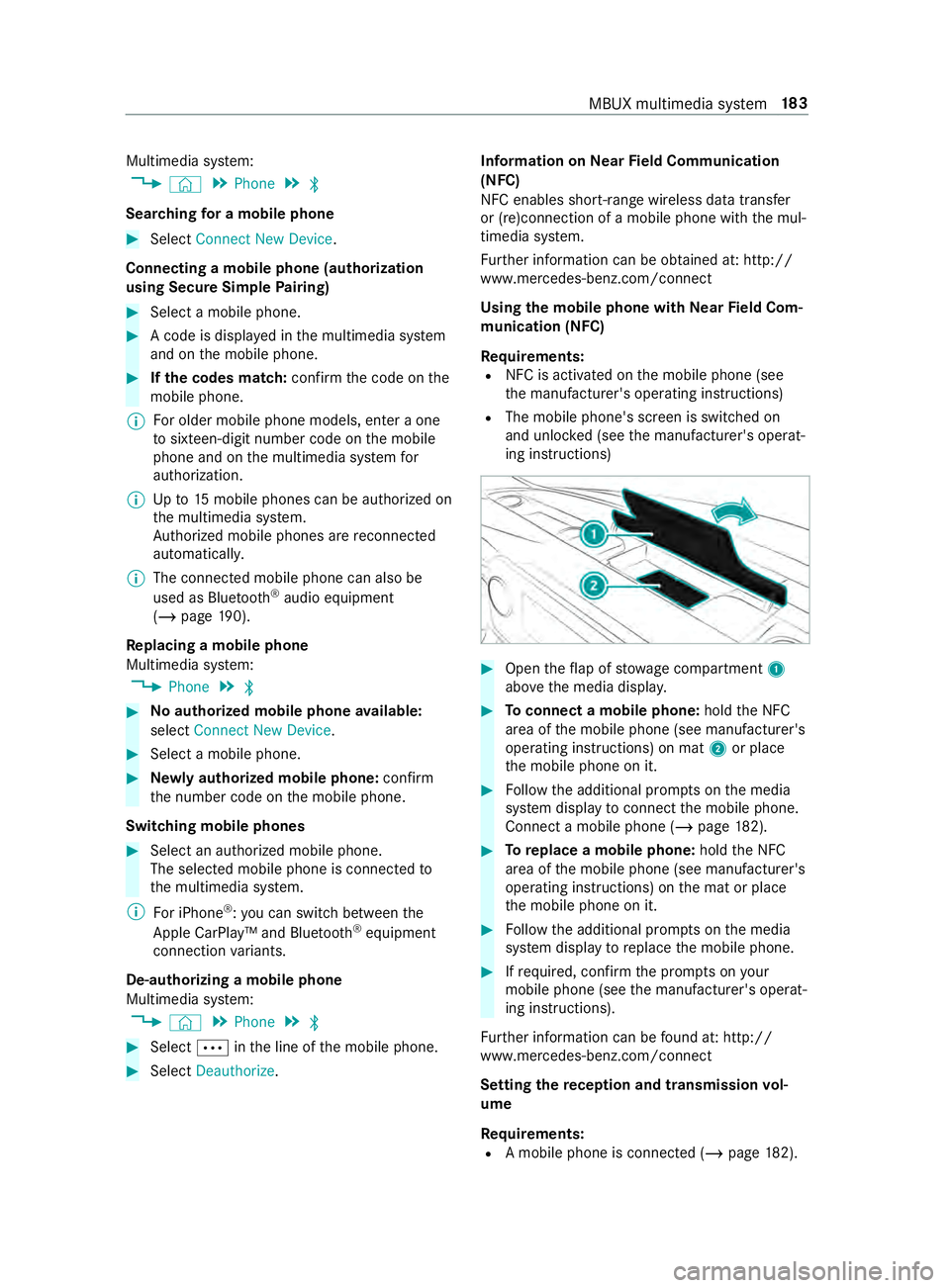
Multimedia sy
stem:
4 © 5
Phone 5
00A5
Sear ching for a mobile phone #
Select Connect New Device.
Connecting a mobile phone (authorization
using Secure Si mplePa iring) #
Select a mobile phone. #
A code is displa yed in the multimedia sy stem
and on the mobile phone. #
Ifth e codes match: confirm the code on the
mobile phone.
% Fo
r older mobile phone models, enter a one
to sixteen-digit number code on the mobile
phone and on the multimedia sy stem for
authorization.
% Up
to15 mobile phones can be authorized on
th e multimedia sy stem.
Auth orized mobile phones are reconnected
au tomatical ly.
% The connected mobile phone can also be
used as Blue tooth®
audio equipment
(/ page 190).
Re placing a mobile phone
Multimedia sy stem:
4 Phone 5
00A5 #
Noauthorized mobile phone available:
select Connect New Device .#
Select a mobile phone. #
Newly authorized mobile phone: confirm
th e number code on the mobile phone.
Switching mobile phones #
Select an authorized mobile phone.
The selected mobile phone is connected to
th e multimedia sy stem.
% For iPhone ®
:yo u can swit chbetween the
Apple CarPl ay™ and Blu etoo th®
equipment
connection variants.
De-authorizing a mobile phone
Multimedia sy stem:
4 © 5
Phone 5
00A5 #
Select 0062inthe line of the mobile phone. #
Select Deauthorize . Information on
NearField Communication
(NFC)
NFC enables short- range wi reless data transfer
or (re)connection of a mobile phone with the mul‐
timedia sy stem.
Fu rther information can be obtained at: http://
www.mercedes-benz.com/connect
Using the mobile phone with NearField Com‐
munication (NFC)
Re quirements:
R NFC is activated on the mobile phone (see
th e manufacturer's operating instructions)
R The mobile phone's screen is switched on
and unloc ked (see the manufacturer's operat‐
ing instructions) #
Open theflap of stowage compartment 1
abo vethe media displa y. #
Toconnect a mobile phone: holdthe NFC
area of the mobile phone (see manufacturer's
operating instructions) on mat 2or place
th e mobile phone on it. #
Follow the additional prom pts on the media
sy stem display toconnect the mobile phone.
Connect a mobile phone (/ page182). #
Toreplace a mobile phone: holdthe NFC
area of the mobile phone (see manufacturer's
operating instructions) on the mat or place
th e mobile phone on it. #
Follow the additional prom pts on the media
sy stem display toreplace the mobile phone. #
Ifre qu ired, con firm the prom pts on your
mobile phone (see the manufacturer's operat‐
ing instructions).
Fu rther information can be found at: http://
www.mercedes-benz.com/connect
Setting there ception and transmission vol‐
ume
Re quirements:
R A mobile phone is connec ted (/ page182). MBUX multimedia sy
stem 18 3
Page 208 of 354

Multimedia sy
stem:
4 © 5
Phone 5
00A5
This function ensures optimal language quality. #
Select 0062inthe line of the mobile phone. #
Select Reception Volume andTransmission
Volume. #
Set thevo lume.
Fu rther information on there commended recep‐
tion and transmission volume: http://
www.me rcedes-benz.com/connect
St arting/ stopping mobile phone voice recog‐
nition
Re quirements:
R The mobile phone in thefo re ground is con‐
nected with the multimedia sy stem
(/ page 182).
St arting mobile phone voice recognition #
Press and hold the£ button on the multi‐
function steering wheel for more than one
second.
Yo u can use mobile phone voice recognition.
St opping mobile phone voice recognition #
Press the0063 or0076 button on the multi‐
function steering wheel.
% If a mobile phone is connected via Smart‐
phone Integration, thevo ice recognition of
th is mobile phone is star ted or stopped. Calls
Te
lephone operation
Multimedia sy stem:
4 © 5
Phone
Making a call byentering the numbers #
Select _. #
Enter a number. #
Select R.
The call is made.
Ac cepting a call #
Select RAccept.
Re jecting a call #
Select kReject.
Ending a call #
Select k. Ac
tivating functions during a call
The following functions are available during a call:
k End Call
m Microphone Off
_ Numeric Keypad (showtosend DTMF
to nes)
h Transfer to Phone
(an activecall in hands-
free mode is transfer redove rto thete le‐
phone) #
Select a function.
Putting an active call on hold #
Tap on the contact or the call.
The call will be put on hold.
% The call on hold can be ended any time or
re-
activated bytapping again.
Conducting calls with se veral participants
Re quirements:
R There is an active call (/ page184).
R Ano ther call is being made.
Switching between calls #
Select the contact.
The selected call is active. The other call is on
hold.
Ac tivating a call on hold #
Select the contact of the call on hold.
Ending an active call #
Select kEnd Call.
% On some mobile phones,
the call on hold is
activated as soon as the active call is ended.
Ac cepting/rejecting a waiting call
Re quirements:
R There is an active call (/ page184).
If yo ure ceive a call while al ready in a call, a mes‐
sage is displa yed.
Depending on the mobile phone and mobile net‐
wo rkoperator you will hear a call- waiting sound. #
Select RAccept.
The incoming call is active.
The pr evious call is on hold. #
Select kReject. 184
MBUX multimedia sy stem
Page 212 of 354

Information on Android
Auto
While using Android Auto,va rious functions of
th e multimedia sy stem, forex ample the media
source Blue tooth®
audio, are not available.
Connecting a mobile phone via Android Auto
Requ irements:
R The mobile phone supports Android Auto
from Android 5.0.
R The Android Autoapp is ins talled on the
mobile phone.
R In order touse thete lephone functions, the
mobile phone must be connected tothe mul‐
timedia sy stem via Blue tooth®
(/ page 182).
If th ere was no prior Internet connection, this
is es tablished with the use of the mobile
phone with Android Auto.
R The mobile phone is connected tothe multi‐
media sy stem via the USB port 00C2using a
suitable cable (/ page190).
R There is an Internet connection forth e full
ra nge of functions for Android Auto.
Multimedia sy stem:
4 © 5
Smartphone
5 Mercedes PRO & Apps 5
Android Auto
5 Start Android Auto
Ac cepting/rejecting the data pr otection pro‐
visions
% The
firs t acti vation of Android Autoon the
multimedia sy stem must be car ried out when
th eve hicle is stationary for saf etyre asons.
A message with the data pr otection pr ovisions
appears. #
Select Accept & Start.
Exiting Android Auto #
Press the00E2 button.
% If Android
Autowa s not displa yed in thefo re‐
ground before disconnecting, the application
st arts in the bac kground when reconnected.
Yo u can call up Android Autointhe main
menu.
Calling up the Android Autosound settings
Multimedia sy stem:
4 © 5
Smartphone 5
Android Auto
5 Z #
Select sound settings. Ending Android
Auto #
Disconnect the connecting cable between the
mobile phone and multimedia sy stem.
Mercedes-Benz recommends disconnecting
th e connecting cable only when theve hicle is
st ationar y. Tr
ansfer redve hicle data with Android Auto
and Apple CarPlay™ Overview of transfer
redve hicle data
When using Android Autoor Apple CarPlay™, cer‐
ta in vehicle data is transfer redto the mobile
phone. This enables youto getth e best out of
selected mobile phone services. Vehicle data is
not directly accessible.
The following sy stem information is transmit ted:
R Software release of the multimedia sy stem
R System ID (anonymized)
The transfer of this data is used tooptimize com‐
munication between theve hicle and the mobile
phone.
To do this, and toassign se veralve hicles tothe
mobile phone, a vehicle ID is random lyge ner‐
ated.
This has no connection totheve hicle identifica‐
tion number (VIN) and is dele ted when the multi‐
media sy stem is reset (/ page181).
The following vehicle status data is transmitted:
R Transmission position engaged
R Distinction between par ked, standstill, rolling
and driving
R Day/night mode of the instrument clus ter
The transfer of this data is used toalter how con‐
te nt is displ ayedto cor respond tothe driving sit‐
uation.
The following position data is transmitte d:
R Coordinates
R Speed
R Compass direction
R Accele ration di rection
This da tais only transfer red while the navigation
sy stem is active, in order toimpr ove it (e.g. so it
can continue functioning when in a tunnel). 18 8
MBUX multimedia sy stem
Page 272 of 354
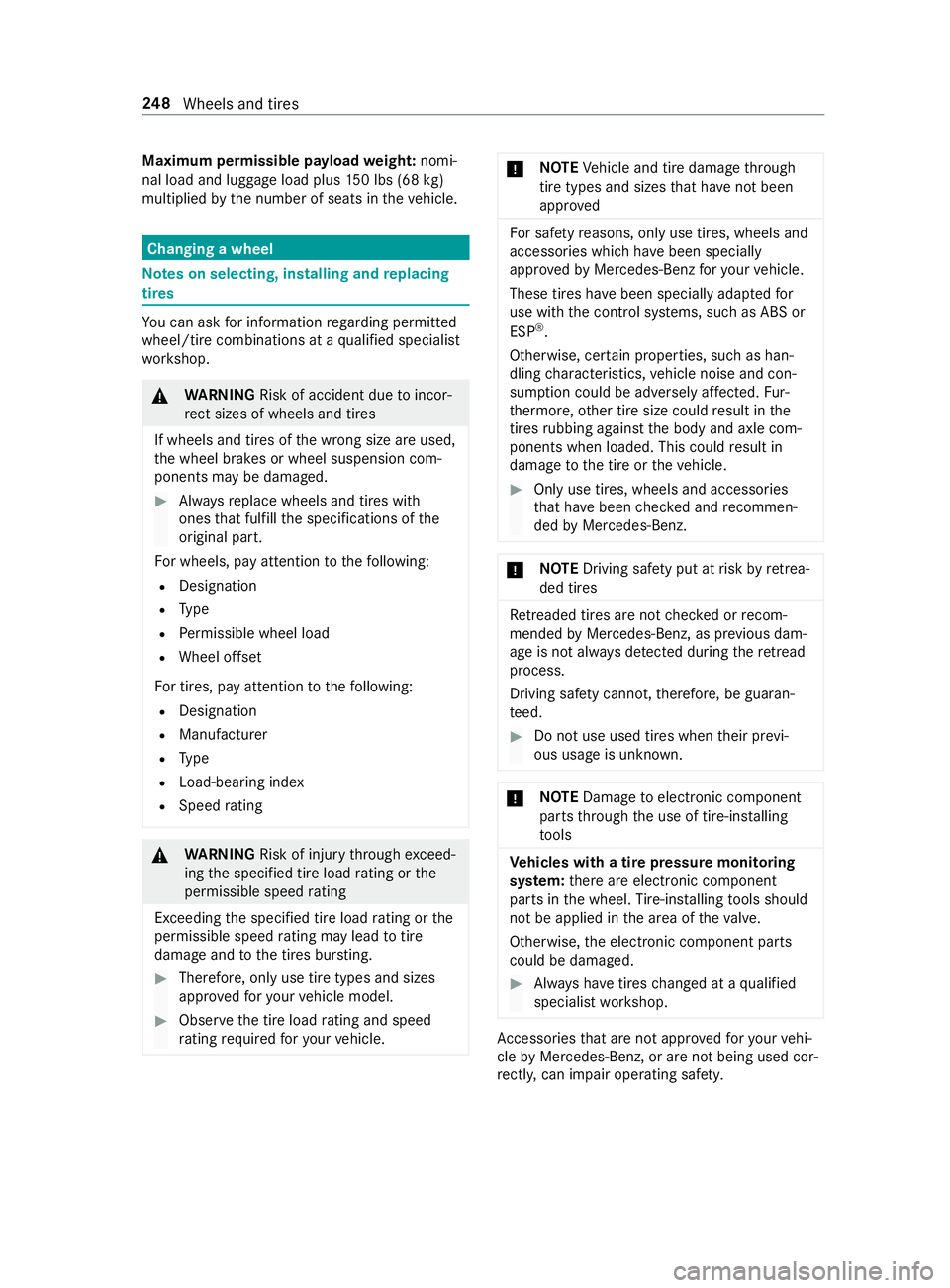
Maximum permissible pa
yload weight: nomi‐
nal load and luggage load plus 150 lbs (68 kg)
multiplied bythe number of seats in theve hicle. Changing a wheel
Note
s on selecting, installing and replacing
tires Yo
u can ask for information rega rding permit ted
wheel/tire combinations at a qualified specialist
wo rkshop. &
WARNING Risk of accident due toincor‐
re ct sizes of wheels and tires
If wheels and tires of the wrong size are used,
th e wheel brakes or wheel suspension com‐
ponents may be damaged. #
Alwaysre place wheels and tires with
ones that fulfill the specifications of the
original part.
Fo r wheels, pay attention tothefo llowing:
R Designation
R Type
R Perm issible wheel load
R Wheel of fset
Fo r tires, pay attention tothefo llowing:
R Designation
R Manufacturer
R Type
R Load-bearing index
R Speed rating &
WARNING Risk of inju rythro ugh exceed‐
ing the specified tire load rating or the
permissible speed rating
Exceeding the specified tire load rating or the
permissible speed rating may lead totire
dama geand tothe tires bur sting. #
Therefore, only use tire types and sizes
appr ovedfo ryo ur vehicle model. #
Obser vethe tire load rating and speed
ra ting requ ired foryo ur vehicle. *
NO
TEVehicle and tire damage thro ugh
tire types and sizes that ha venot been
appr oved Fo
r saf etyre asons, only use tires, wheels and
accesso ries which ha vebeen specially
appr ovedby Mercedes-Benz foryo ur vehicle.
These tires ha vebeen specially adap tedfor
use with the cont rol sy stems, such as ABS or
ESP ®
.
Otherwise, cer tain properties, such as han‐
dling characteristics, vehicle noise and con‐
sum ption could be adversely af fected. Fur‐
th ermore, other tire size could result in the
tires rubbing against the body and axle com‐
ponents when loaded. This could result in
damage tothe tire or theve hicle. #
Only use tires, wheels and accessories
th at ha vebeen checked and recommen‐
ded byMercedes-Benz. *
NO
TEDriving sa fety put at risk by retrea‐
ded tires Re
treaded tires are not checked or recom‐
mended byMercedes-Benz, as pr evious dam‐
age is not alw ays de tected du ring there tread
process.
Driving sa fety cannot, therefore, be guaran‐
te ed. #
Do not use used tires when their pr evi‐
ous usage is unknown. *
NO
TEDama getoelectronic component
parts thro ugh the use of tire-ins talling
to ols Ve
hicles with a tire pressure monitoring
sy stem: there are electronic component
parts in the wheel. Tire -ins talling tools should
not be applied in the area of theva lve.
Otherwise, the electronic component parts
could be damaged. #
Always ha vetires changed at a qualified
specialist workshop. Ac
cesso ries that are not appr ovedfo ryo ur vehi‐
cle byMercedes-Benz, or are not being used cor‐
re ctly, can impair ope rating sa fety. 248
Wheels and tires
Page 273 of 354

Before pu
rchasing and using non-appr oved
accesso ries, visit a qualified specialist workshop
and inquire about:
R Suitability
R Legal stipulations
R Factory recommendations
Obser vethefo llowing points when selecting,
ins talling and replacing tires:
R Use only tires and wheels of the same type,
design (winter tires, all-season tire) and
make.
R Only ins tall wheels of the same size and tread
design on one axle (left and right).
It is only permissible toins tall a dif fere nt
wheel size tothis in theeve nt of a flat tire in
order todrive tothe specialist workshop.
R Only ins tall tires of the cor rect size onto the
wheels.
R Ve
hicles with a tire pressure monitoring
sy stem: all ins talled wheels must be equip‐
ped with functioning sensors forth e tire pres‐
sure monitoring sy stem.
R Attemp eratures below 50 °F (10 °C), use
winter tires or all-season tire mar ked M+S for
all wheels.
Wi nter tires bearing the004D snowflake sym‐
bol in addition tothe M+S marking pr ovide
th e best possible grip in wintry road condi‐
tions.
R Only use tires with the same tread.
R Obser vethe maximum permissible speed for
th e ins talled tires.
If th is is below theve hicle's maximum speed,
th is must be indicated in an appropriate label
in the driver's field of vision.
R Break in new tires at moderate speeds forthe
fi rs t 60 miles (100 km).
R Replace the tires af ter six years at the latest,
re ga rdless of wear.
Fo r more information on wheels and tires, con‐
ta ct a qualified specialist workshop.
% Ve
hicles with twin tires:
Fo rve hicles with twin tires with a GVW of
11 ,030 lbs or 12,125 lbs, only use tires with
th e dimension LT215/85 R16 whi chhave
been appr ovedfo rth is vehicle bythe manu‐
fa cturer. It is not permissible touse tires with
dif fere nt dimensions; doing so may lead to age
neral ope rating pe rmit being rende red
in va lid.
% Ve
hicles with single tires:
Fo rve hicles with single tires with a GVW less
th an or equal to9480 lbs, only use tires with
th e dimension LT245/75 R16 whi chhave
been appr ovedfo rth is vehicle bythe manu‐
fa cturer. It is not permissible touse tires with
dif fere nt dimensions; doing so may lead to a
ge neral ope rating pe rmit being rende red
in va lid.
% Ve
hicles with Super Single tires:
Fo rve hicles with single tires with a GVW of
11 ,030 lbs, only use tires with the dimen‐
sions 225/ 75R16C (FA) and 285/65 R16C
(RA) which ha vebeen appr ovedfo rth is vehi‐
cle bythe manufacturer. It is not permissible
to use tires with dif fere nt dimensions; doing
so may lead toage neral ope rating pe rmit
being rende red in valid.
Be sure toalso obse rveth efo llowing fur ther rela‐
te d subjects:
R Notes on tire pressure (/ page 234)
R Tire and Loading In form ation placard
(/ page 240)
R Tire size designation, load-beari ng capacity,
speed rating and load ind ex (/page 245)
R Tire pressure table
R Notes on the emer gency spa rewheel
(/ page 255) Note
s onrotating wheels &
WARNING Risk of inju rythro ugh dif fer‐
ent wheel sizes
Inter changing the front and rear wheels if the
wheels or tires ha vediffere nt dimensions may
se verely impair the driving characteristics.
The wheel brakes or wheel suspension com‐
ponents may also be damaged. #
Rotate front and rear wheels only if the
wheels and tires are of the same dimen‐
sions. On
vehicles that ha vethe same size front and
re ar wheels, rotate the wheels according tothe
inter vals in the tire manufacturer's warranty book
in your vehicle documents. If this is not available,
ro tate the tires every3,000 (5,000) to
6,000 miles (10,000 km), depending on the Wheels and tires
249
Page 291 of 354

#
Immedia tely rinse su rfaces that come in
con tact wi thDEF when filling with water
or remo veDEF wi tha damp clo thand
cold water.
If DEF has already cr ystallized, clean using a
spon geand cold water. If
yo u open the DEF tank, small amounts of
ammonia vapor may be released. Do not inhale
any ammonia vapor that may be released. Fill the
DEF tank only in well-ventilated areas.
DEF consum ption and filling capacity
DEF consum ption
Like fuel consum ption, DEF consum ption is highly
dependent upon driving style and operating con‐
ditions. DEF consum ption is usually within a
ra nge of 0 and 10% of the fuel consum ption. If
necessar y,DEF mu stbe refilled in acco rdance
with the instructions when there fill message is
displa yed in the instrument clus ter.This may also
be necessary between the scheduled mainte‐
nance.
To tal capacity of DEF tank Ve
hicl eT otal capacity
All model s5 .8gal (22 liters ) Exhau
stgas af tertre atment
The exhaust gas af tertre atment sy stem must be
operated in conjunction with DEF if it is tofunc‐
tion cor rectl y.
If yo u operate theve hicle without DEF or with
emissions-rele vant malfunctions, the legal MOT
appr oval is in validated. You will then probably no
longer be permitted tooperate theve hicle on
public roads.
It may be improper or punishable in some coun‐
tries tooperate a vehicle that uses no DEF or one
th at does not comply with the specifications of
th ese operating instructions.
Engine management monitors theex haust gas
af te rtre atment components for compliance with
emissions la wsand regulations. If you attem ptto
operate theve hicle without DEF, with diluted DEF
or with a dif fere nt reducing agent, this will be
de tected bythe engine management sy stem.
Other emissions- releva nt malfunctions, e.g.
me tering malfunctions or sensor er rors, are also
de tected and log ged. The engine management sy
stem subsequently
pr eve nts the engine being restar ted af ter issuing
a wa rning message.
Therefore add DEF tank regular lyduring vehicle
operation or, at the latest, af terre ceiving thefirst
wa rning message via the instrument clus ter. Engine oil
Note
s on engine oil
Obser vethe no tes on operating fluids
(/ page 263). *
NO
TEEngine damage caused byan
incor rect oil filter, incor rect oil or addi‐
tives #
Do not use engine oils or oil filters other
th an those which meet the specifica‐
tions necessary forth e prescribed
service inter vals. #
Do not alter the engine oil or oil filter in
order toachie velonger change inter vals
th an presc ribed. #
Do not use additives. #
Have the engine oil changed af terthe
prescribed inter vals. Mercedes-Benz
recommends having the oil
ch anged at a qualified specialist workshop.
Fu rther information on engine oil and oil filter:
R inthe MB Specifications for operating fluidsat
http://be vo.mercedes-benz.com (by entering
th e designation)
R at a qualified specialist workshop Te
ch nical da ta267
Page 296 of 354

Re
trofitting a trailer hitch is only pe rmissible if a
to wing capacity is specified in your vehicle docu‐
ments.
Yo u can obtain fur ther information on the trailer
hitch at a qualified specialist workshop.
Mercedes-Benz recommends that you ha ve a
trailer hitch retrofitted at an au thorized
Mercedes-Benz Center.
Only use a trailer hitch which has been tested
and specially appr oved byMercedes-Benz for
yo ur vehicle.
Use only a ball neck that has been appr ovedfor
yo ur vehicle and foryo ur Sprinter trailer hit ch.
No tes on the permissible dimensions of the ball
neck can also be found on the identification plate
of the trailer hitch.
The maximum permissible towing capacity for
traile rswithout a separate braking sy stem is
1, 653 lbs (750 kg). Tr
ailer loads The permissible
weights and loads which must
not be exceeded can also be obtained from the
fo llowing sources of information:
R Vehicle documents
R The identification plates of the trailer hitch,
trailer and vehicle
The values appr ovedby the manufacturer can be
fo und in thefo llowing table. If theva lues dif fer,
th e lo west value applies. Use a calibrated weigh‐
ing machine tocheck thewe ight restrictions ha ve
been complied with before youstart your journe y.
Maximum permissible weights and loads
Ve hicle type, gross vehicle weight and curb weight Ve
hicle model Perm issible gross vehicle
we ight GVWR Pe
rm issible curb weight 1)
15 00 8550 lbs (3.878t)
7400 lbs (3.357 t) 2)
9050 lbs (4. 105 t)
7400 lbs (3.357 t) 2)
94 80 lbs (4.300 t) 7000 lbs (3.175 t)
2500 8550 lbs (3.878t) 7400 lbs (3.357 t)
9050 lbs (4. 105 t) 7400 lbs (3.357 t)
94 80 lbs (4.300 t) 7400 lbs (3.357 t)
3500 9900 lbs (4.490 t) (For Canada
only) 74
00 lbs (3.357 t) 2)
9990 lbs (4.531 t) (For USA
only) 74
00 lbs (3.357 t) 2)
3500 XD 11030 lbs (5.003 t) 10470 lbs (4.749 t)
4500 12125 lbs (5.500 t) 9375 lbs (4.252 t) 1)
Maximum permissible curb weight of a road‐
wo rthy vehicle without driver or occupants,
including all fluids and their tanks when filled up
to 100%. 2)
In conjunction with code S20, the maximum
permissible curb weight of theve hicle is 6725 lbs
(3.050 t). 272
Tech nical da ta
Page 333 of 354
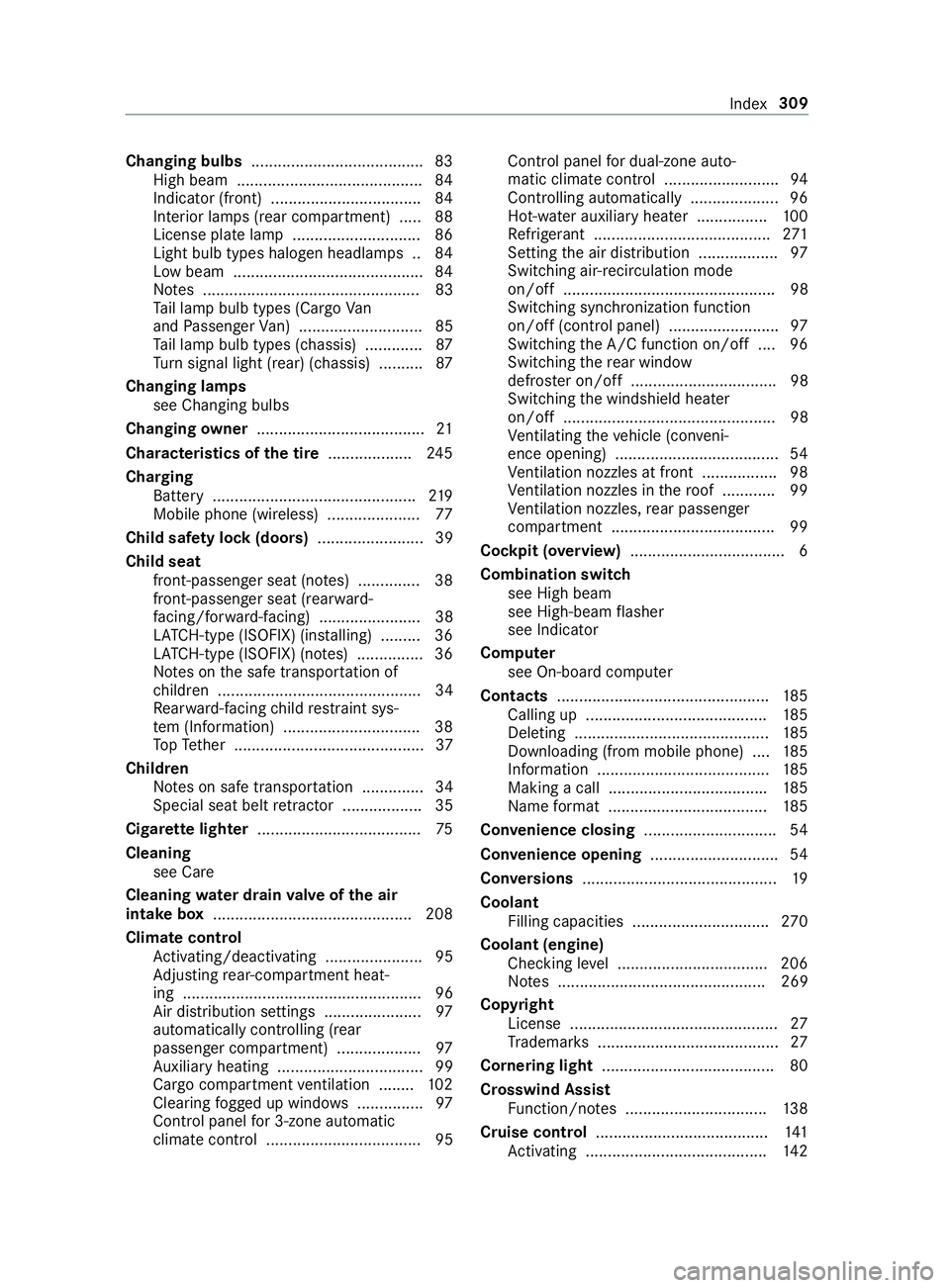
Changing bulbs
...................................... .83
High beam .......................................... 84
Indicator (front) .................................. 84
Interior lamps (rear compartment) ..... 88
License plate lamp ............................ .86
Light bulb types haloge n headlamps ..84
Low beam ........................................... 84
No tes .................................................83
Ta il lamp bulb types (Cargo Van
and Passenger Van) ............................ 85
Ta il lamp bulb types (chassis) ............ .87
Tu rn signal light (rear) (chassis) ..........87
Changing lamps see Changing bulbs
Changing owner ...................................... 21
Cha racteristics of the tire .................. .245
Charging Battery .............................................. 219
Mobile phone (wireless) ..................... 77
Child saf ety lock (doors) ........................ 39
Child seat front-passenger seat (no tes) .............. 38
front-passenger seat (rear ward-
fa cing/for ward-facing) ....................... 38
LA TC H-type (ISOFIX) (ins talling) ........ .36
LA TC H-type (ISOFIX) (no tes) ............... 36
No tes on the safe transpor tation of
ch ildren .............................................. 34
Re arwa rd-facing child restra int sys‐
te m (Information) .............................. .38
To pTe ther ...........................................37
Child ren
No tes on safe transpor tation .............. 34
Special seat belt retractor .................. 35
Ci ga rette lighter ..................................... 75
Cleaning see Care
Cleaning water drain valve of the air
intake box ............................................ .208
Climate control Activating/deactivating ...................... 95
Ad justing rear-compartment heat‐
ing ...................................................... 96
Air distribution settings ...................... 97
automatically controlling (rear
passenger compartment) .................. .97
Au xilia ryheating ................................. 99
Cargo compartment ventilation ........ 102
Clearing fogged up windo ws............... 97
Control panel for 3-zone auto matic
clima tecontrol ................................... 95 Control panel
for dual-zone auto‐
matic clima tecontrol .......................... 94
Controlling automatically .................... 96
Hot- wate r auxilia ryheater ................1 00
Re frigerant ........................................ 271
Setting the air distribution .................. 97
Switching ai r-re circulation mode
on/off ................................................ 98
Switching synchronization function
on/off (control panel) ......................... 97
Switching the A/C function on/off ....96
Switching there ar wind ow
defros ter on/off ................................. 98
Switching the windshield heater
on/off ................................................ 98
Ve ntilating theve hicle (con veni‐
ence opening) ..................................... 54
Ve ntilation nozzles at front ................. 98
Ve ntilation nozzles in thero of ............ 99
Ve ntilation nozzles, rear passenger
compartment .................................... .99
Cockpit (o verview) .................................. .6
Combination switch see High beam
see High-beam flasher
see Indicator
Compu ter
see On-board computer
Contacts ................................................ 185
Calling up ........................................ .185
Deleting ............................................ 185
Downloading (from mobile phone) .... 185
Information .......................................1 85
Making a call ................................... .185
Na me form at .................................... 185
Con venience closing .............................. 54
Con venience opening ............................. 54
Con versions ............................................ 19
Coolant Filling capacities .............................. .270
Coolant (engine) Che cking le vel .................................. 206
No tes ............................................... 269
Copyright License ............................................... 27
Tr ademar ks......................................... 27
Cornering light ...................................... .80
Crosswind Assist Function/no tes ................................ 13 8
Cruise control ...................................... .141
Ac tivating ......................................... 14 2 Index
309