2019 MERCEDES-BENZ SLC ROADSTER ECU
[x] Cancel search: ECUPage 211 of 306
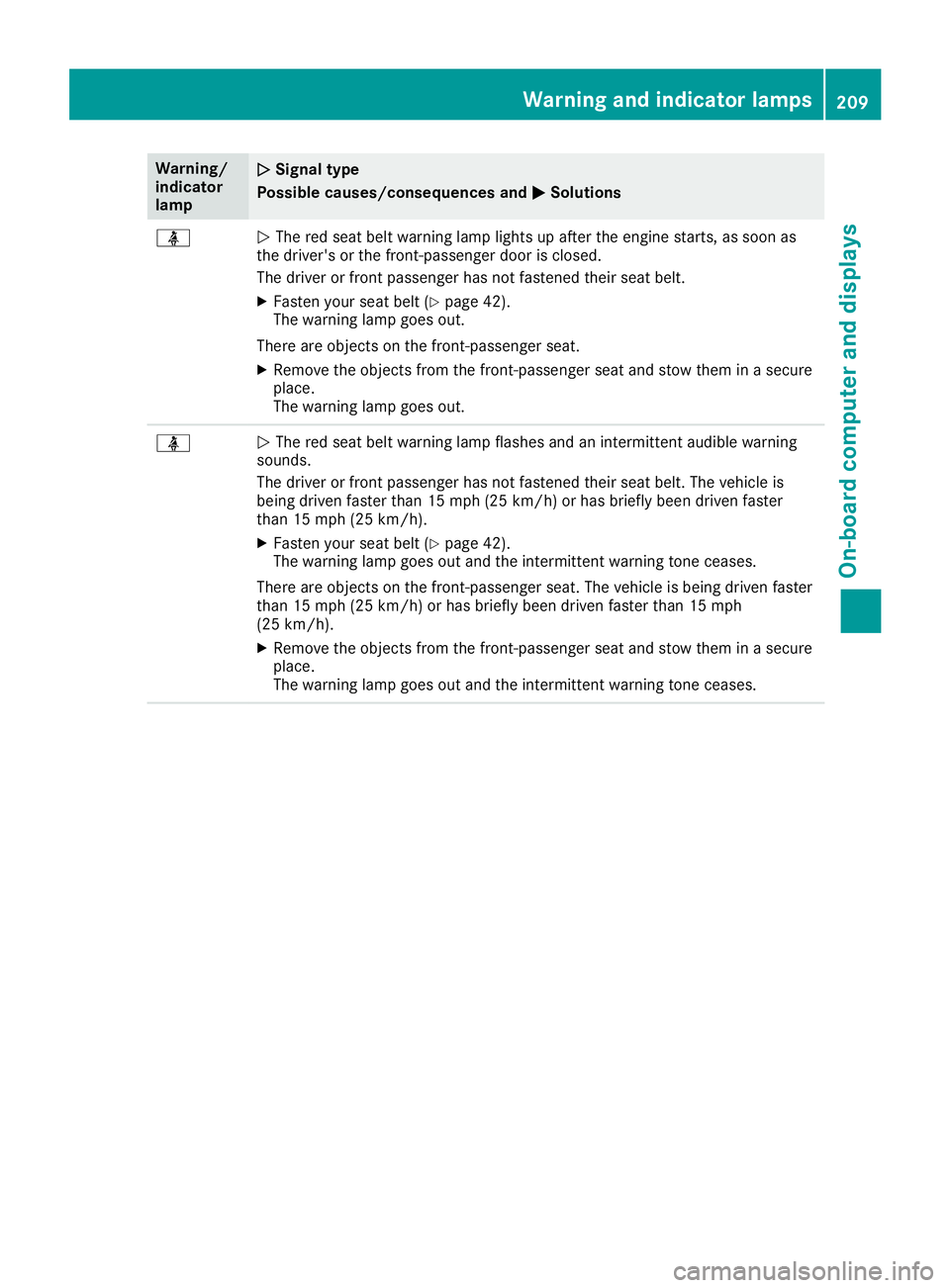
Warning/
indic ator
lamp 00510051
Sign altype
Poss iblecause s/cons equen cesand 0050 0050
Sol utions 00E9
0051
The redseat beltwar ning lamp lights upafter theengine starts,assoon as
the drive r'sorthe front-passenge rdoor isclosed .
The drive ror front passenger hasnotfastened theirseatbelt.
X Fasten yourseat belt(Y pag e42).
The warning lamp goesout.
There areobjects onthe front-passenge rseat.
X Remo vethe objects fromthefront-passenge rseat andstow them inasecure
pla ce.
The warning lamp goesout. 00E9
0051
The redseat beltwar ning lamp flashes and anintermittent audib lewarni ng
sound s.
The drive ror front passenger hasnotfastened theirseatbelt.The vehicl eis
bei ng drive nfaster than15mph (25km/h )or has brieflybeen drivenfaster
than 15mph (25km/h) .
X Fasten yourseat belt(Y pag e42).
The warning lamp goesoutand theintermittent warningtone cease s.
There areobjects onthe front-passenge rseat. Thevehicl eis bei ng drive nfaster
than 15mph (25km/h )or has brieflybeen drivenfaster than15mph
(25 km/h) .
X Remo vethe objects fromthefront-passenge rseat andstow them inasecure
pla ce.
The warning lamp goesoutand theintermittent warningtone cease s. Warning
andindic atorlamps
209On-boardcomput erand displays Z
Page 212 of 306
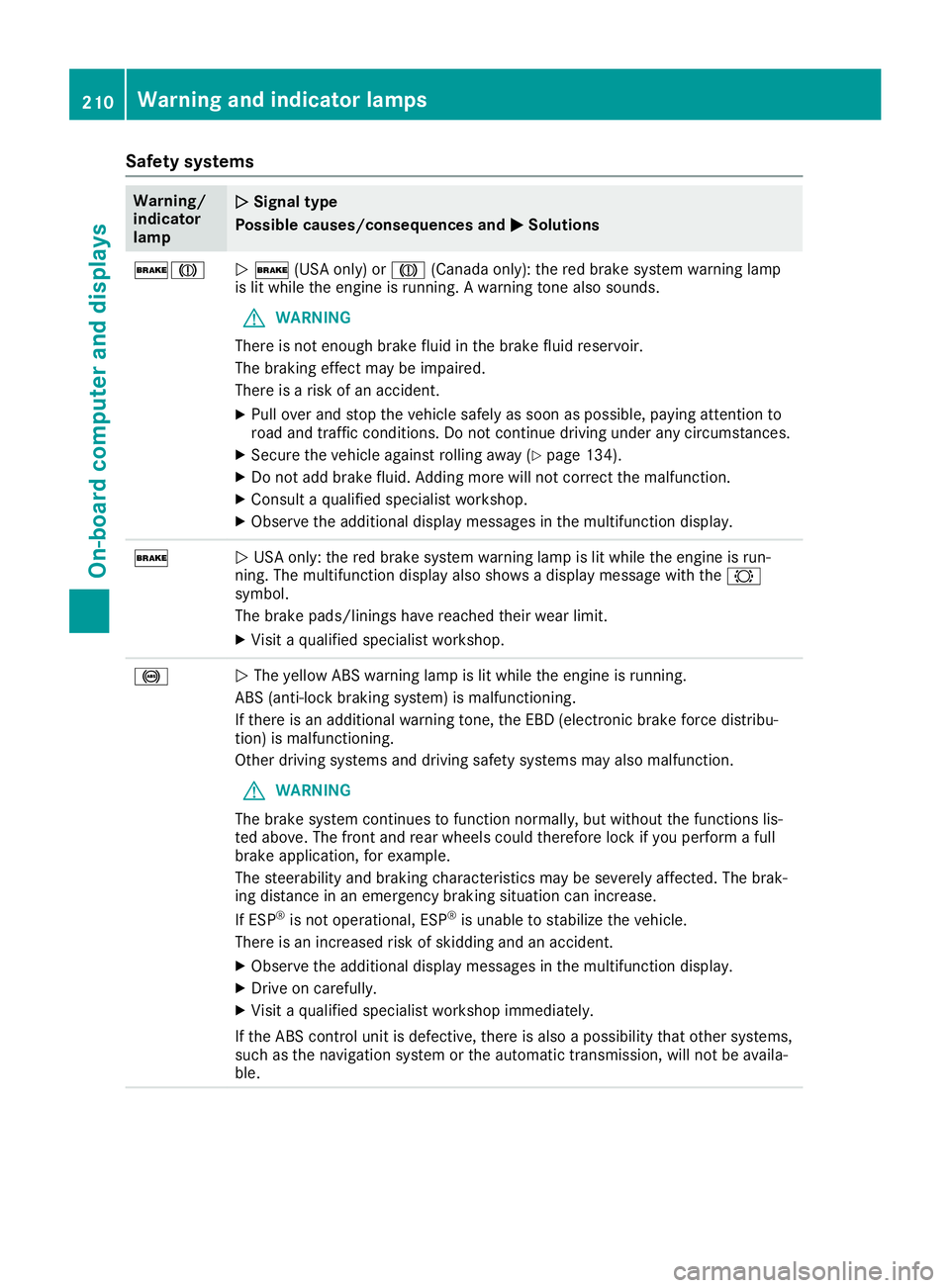
Safety
systems Warning/
indicator
lamp 00510051
Signal type
Possible causes/co nsequences and0050 0050
Solutions 0027004D
0051
0027 (USAonly)or004D (Canada only):thered brake system warning lamp
is lit while theengine isrunning. Awarning tonealsosounds.
G WARNING
There isnot enough brakefluidinthe brake fluidreservoir.
The braking effectmaybeimpaired.
There isarisk ofan accident.
X Pull over andstop thevehicle safelyassoon aspossible, payingatten tionto
road andtraffic condition s.Do not cont inue driving underanycircumst ances.
X Secure thevehicle against rollingaway(Ypage 134).
X Do not add brake fluid.Adding morewillnotcorrect themalfunction .
X Consult aquali fiedspecialist workshop.
X Observe theadditional displaymessages inthe multifunct iondisplay . 0027
0051
USA only: thered brake system warning lampislit while theengine isrun-
ning. Themultifunct iondisplay alsoshows adisplay message withthe0026
symbol.
The brake pads/linings havereached theirwear limit.
X Visit aquali fiedspecialist workshop. 0025
0051
The yellow ABSwarning lampislit while theengine isrunning.
ABS (anti-lock brakingsystem) ismalfunction ing.
If there isan additional warningtone,theEBD (electronic brakeforcedistribu-
tion) ismalfunction ing.
Other driving systems anddriving safetysystems mayalsomalfunction .
G WARNING
The brake system continues tofunct ionnormally, butwithout thefunct ionslis-
ted above. Thefront andrear wheels couldtherefore lockifyou perform afull
brake application, forexample.
The steerability andbraking characterist icsmay beseverely affected. Thebrak-
ing distance inan emergency brakingsituation canincrease.
If ESP ®
is not operational, ESP®
is unable tostabilize thevehicle.
There isan increased riskofskidding andanaccident.
X Observe theadditional displaymessages inthe multifunct iondisplay .
X Drive oncarefully.
X Visit aquali fiedspecialist workshop immediately.
If the ABS controlunit isdefective, thereisalso apossibili tythat other systems,
such asthe navigation systemorthe automatic transmission,willnotbeavaila -
ble. 210
War
ning andindicator lampsOn-board computerand displays
Page 215 of 306
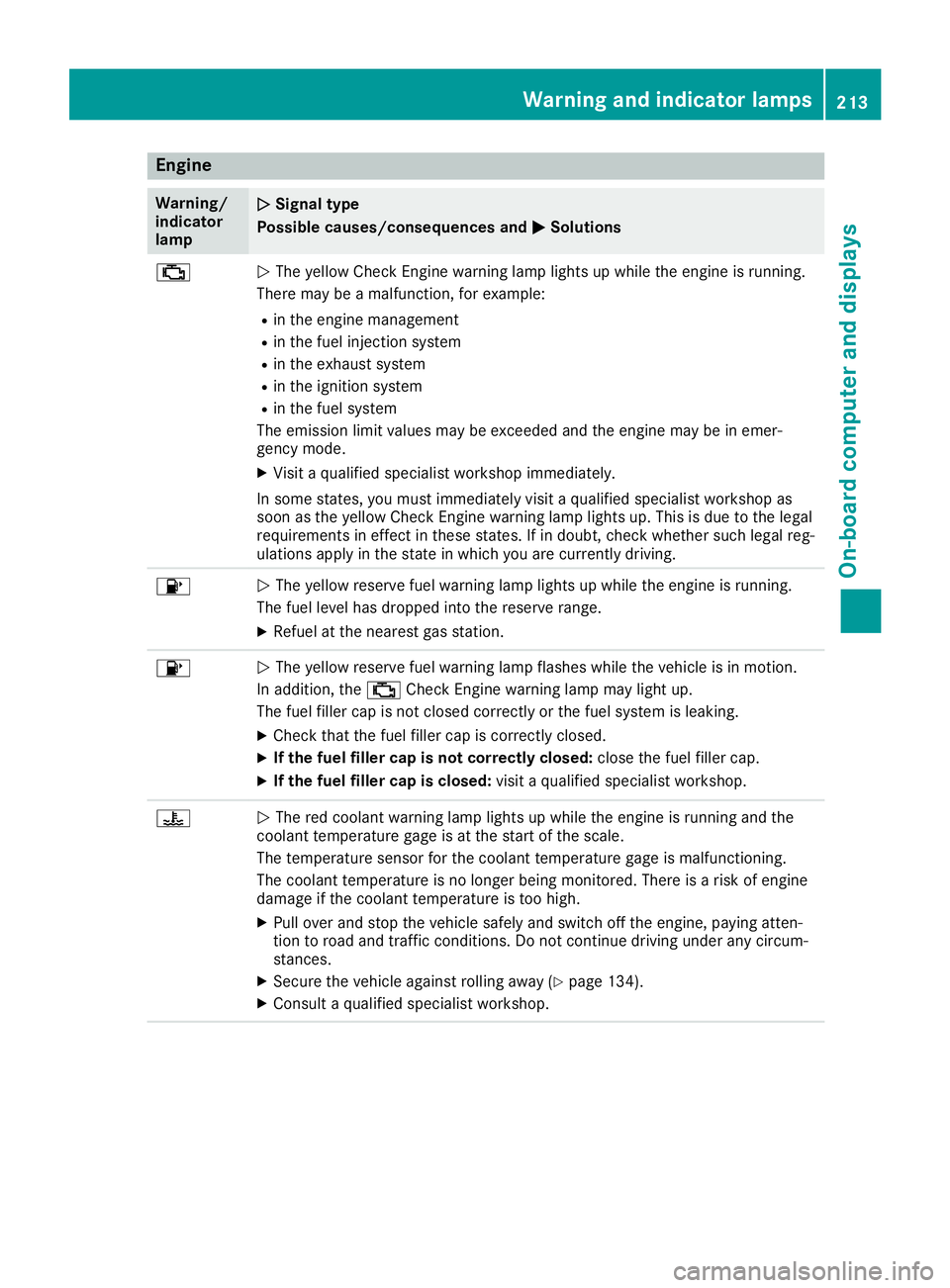
Engine
Wa
rning/
ind icat or
lam p 00510051
Signa lty pe
Possi blecauses/cons equences and0050 0050
Solu tions 00B9
0051
The yellow CheckEn gin ewarn inglamp lightsup while theeng ineisrun ning.
Ther emay beamalf unction,for exam ple:
R in theeng ineman agem ent
R in thefuel inject ion syst em
R in theexh aust system
R in theign ition syst em
R in thefuel system
The emis sion limit values maybeexc eeded andtheeng inemay beinemer -
gen cymod e.
X Visi ta qualifi edspec ialist workshop immediat ely.
In som est ate s,you must immediat elyvisita qualifi edspec ialist workshop as
soon astheyellow CheckEn gin ewarn inglamp lightsup. This isdue tothelegal
requi rementsin eff ect inthese state s.Ifin doubt ,ch eck whet hersuchlegal reg-
ulati onsapply inthest ate inwhic hyou arecurren tlydriv ing. 00B6
0051
The yellow reservefuel warn inglamp lightsup while theeng ineisrun ning.
The fuel levelhas dropped intoth eres erveran ge.
X Refuel atthenear estgas statio n. 00B6
0051
The yellow reservefuel warn inglamp flashes while theveh icle isin mot ion.
In addit ion,th e00B9 CheckEn gin ewarn inglamp maylight up.
The fuel fillercap isno tclo sed correctlyorthefuel systemisleak ing.
X Chec kth at thefuel fillercap iscor rectlyclosed.
X Ifth efu el filler capisnot corr ectly closed :clo sethefuel fillercap.
X Ifth efu el filler capisclosed :visi ta qualifi edspec ialist workshop. 00AC
0051
The redcoolant warn inglamp lightsup while theeng ineisrun ningand the
coo lant temper aturegage isat thest art ofthesc ale.
The temper aturesen sor forthecoo lant temper aturegage ismalf unctionin g.
The coolant temper atureis no longer bein gmon itored. Thereis arisk ofeng ine
damag eif th ecoo lant temper atureis toohigh .
X Pull overand stop theveh icle safe lyand switchoff theeng ine,payin gatt en-
tio nto road andtraff iccon dition s.Do notcon tinue driv ingunde rany circum -
st anc es.
X Sec ure theveh icle again stroll ing away (Ypage 134).
X Con sult aqualifi edspec ialist workshop. Wa
rning and indicat orlam ps
213On-boar dcomp uter and displa ys Z
Page 216 of 306
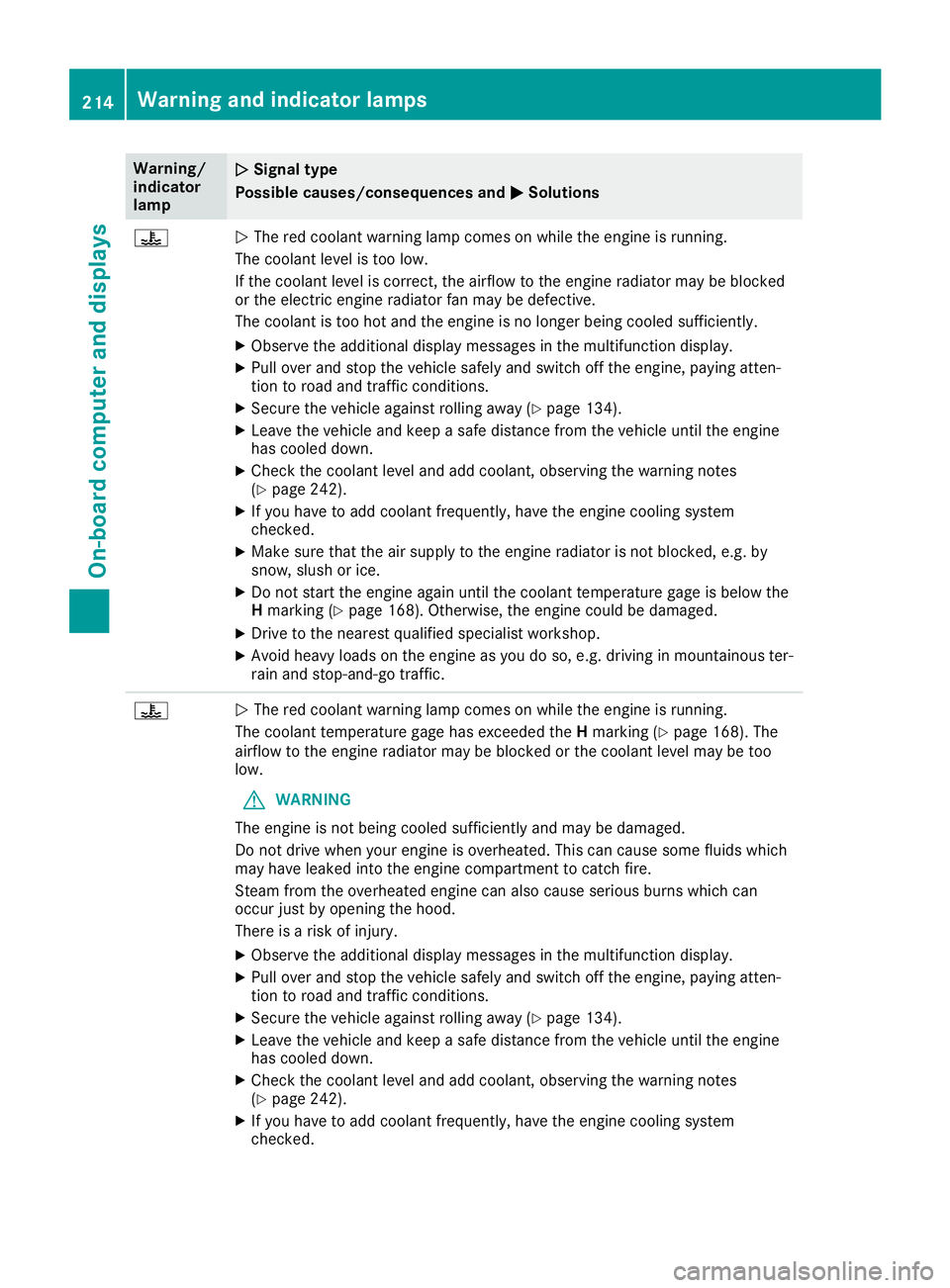
Warning/
indic ator
lamp 00510051
Sign altype
Poss iblecause s/cons equen cesand 0050 0050
Sol utions 00AC
0051
The redcoola ntwar ning lamp comes onwhi lethe engine isrunning.
The coola ntleve lis too low.
If the coola ntleve lis correct, theairflowtothe engine radiator may beblocked
or the electric engineradiator fanmay bedefective .
The coola ntistoo hotand theengine isno longer being coole dsuffi ciently .
X Observe theadditiona ldisp laymessa gesinthe multi function display.
X Pul lover andstop thevehicl esafel yand switch offthe engine, paying atten-
tion toroad andtraffic conditions.
X Secure thevehicl eaga inst rolling awa y(Y pag e134).
X Leave thevehicl eand keep asafe dista ncefrom thevehicl euntil theengine
has coole ddow n.
X Che ckthe coola ntleve land add coola nt,obser vingthewarni ngnotes
(Y pag e242) .
X Ifyou have toadd coola ntfrequ ently, havetheengine coolingsystem
checked.
X Make surethattheairsup plytothe engine radiator isnot blocked ,e.g. by
snow, slush orice.
X Do not start theengine againuntil thecoola nttempera turegage isbel ow the
H marking (Ypag e168) .Otherwi se,the engine couldbe dama ged.
X Drive tothe neares tqua lified speci alist worksho p.
X Avoid heavyloa dson the engine asyou doso, e.g. drivinginmountai nouster-
rain andstop-and-go traffic. 00AC
0051
The redcoola ntwar ning lamp comes onwhi lethe engine isrunning.
The coola nttempera turegage hasexceede dthe Hmarking (Ypag e168). The
airfl owtothe engine radiator may beblocked orthe coola ntleve lmay betoo
low .
G WARNING
The engine isnot being coole dsuffi ciently andmay bedama ged.
Do not drive when yourengine isoverhe ated.Thiscancaus esome fluidswhi ch
may have leaked into theengine compartment tocatch fire.
Steam fromtheoverhe atedengine canalsocaus eserio usburns whichcan
occur justbyopeni ngthe hood.
There isarisk ofinjury .
X Observe theadditiona ldisp laymessa gesinthe multi function display.
X Pul lover andstop thevehicl esafel yand switch offthe engine, paying atten-
tion toroad andtraffic conditions.
X Secure thevehicl eaga inst rolling awa y(Y pag e134) .
X Leave thevehicl eand keep asafe dista ncefrom thevehicl euntil theengine
has coole ddow n.
X Che ckthe coola ntleve land add coola nt,obser vingthewarni ngnotes
(Y pag e242).
X Ifyou have toadd coola ntfrequ ently, havetheengine coolingsystem
checked. 214
Warning
andindic atorlampsOn-bo ardcomput erand displays
Page 218 of 306
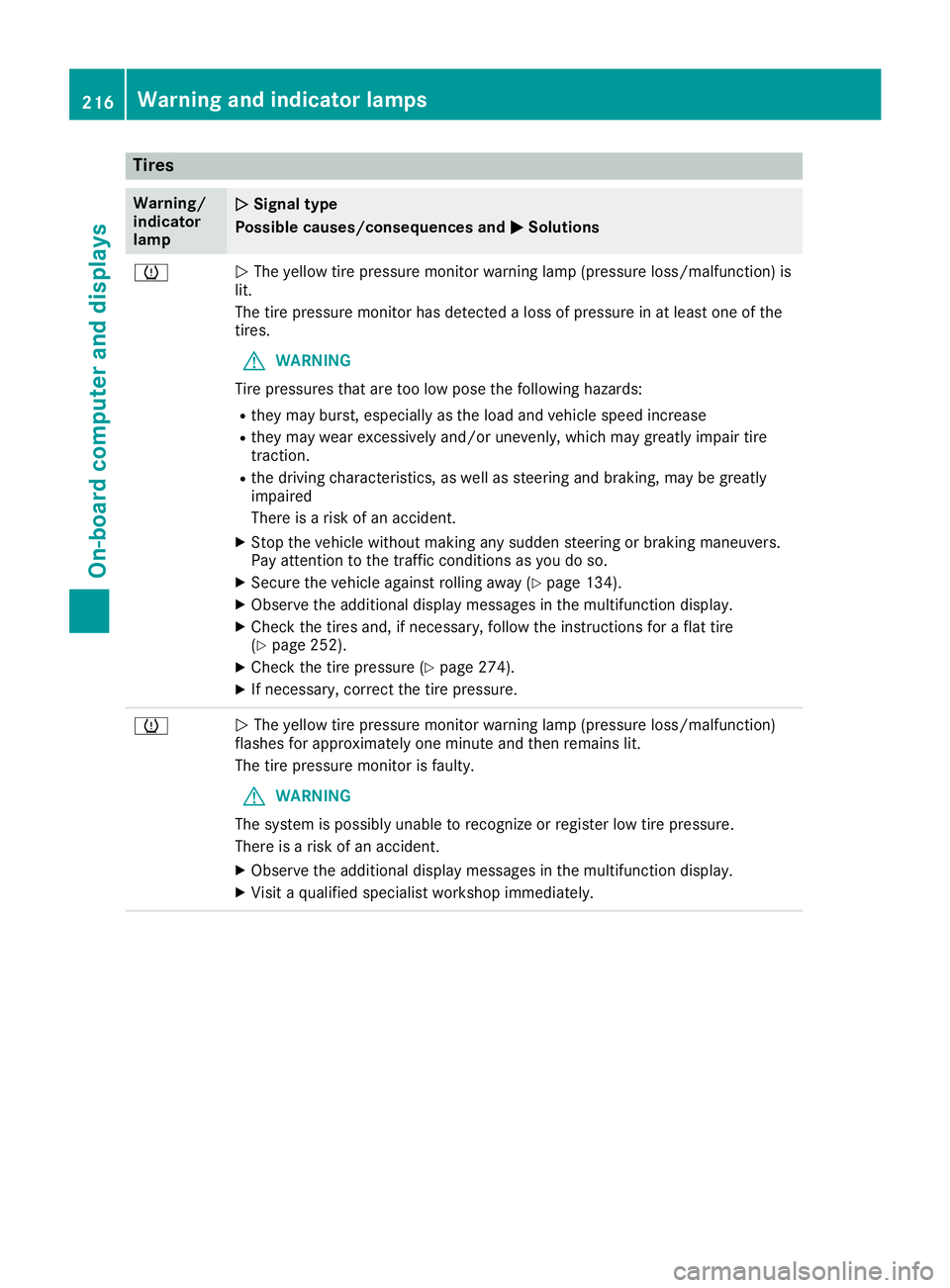
Tire
s Warn
ing/
in dic ato r
lamp 00510051
Sign altype
Po ssible cause s/consequ encesand 0050 0050
So luti ons 0077
0051
The yellow tire pressu remoni torwarning lamp (pres sure loss/m alfu nctio n)is
li t.
The tirepressu remoni torhasde tecte daloss ofpre ssu reinat leas tone ofthe
tire s.
G WA
RNING
Ti re pre ssu res thatar etoo low po se the followi ng hazar ds:
R the yma ybu rst, especially as the load and vehiclesp ee dincr ease
R the yma ywe arexce ssivel yand /or unevenl y,wh ich maygre atlyimp airtire
tra ctio n.
R the drivin gcha racteri stics, aswellas stee ringand braking ,ma ybe gre atly
imp aired
The reisaris kof an acc ident.
X Stop thevehiclewi thou tma king anysudd en stee ringor bra king maneu vers.
Pa yatte ntionto the trafficcond itions asyoudo so.
X Secu rethe vehicleag ainst rolling away (Y page 134 ).
X Ob ser vethe additio nal disp laymes sage sin the multifu nctio ndisp lay.
X Ch eck thetiresand ,if nece ssary,fol low the instructio nsfor afla ttire
(Y page 252 ).
X Ch eck thetire pressu re(Y page 274 ).
X Ifnece ssary,corr ectthe tire pressu re. 0077
0051
The yellow tire pressu remoni torwarning lamp (pres sure loss/m alfu nctio n)
fla she sfor appro xim atelyone minute and thenrem ains lit.
The tirepressu remoni torisfaulty.
G WA
RNING
The system ispo ssi blyuna ble to reco gnizeorreg ister low tire pressu re.
The reisaris kof an acc ident.
X Ob ser vethe additio nal disp laymes sage sin the multifu nctio ndisp lay.
X Visita qu alifi ed speci alistwo rksh opimm ediatel y. 21
6 Warni
ngand indic ator lampsOn-bo ard computer anddisplay s
Page 219 of 306
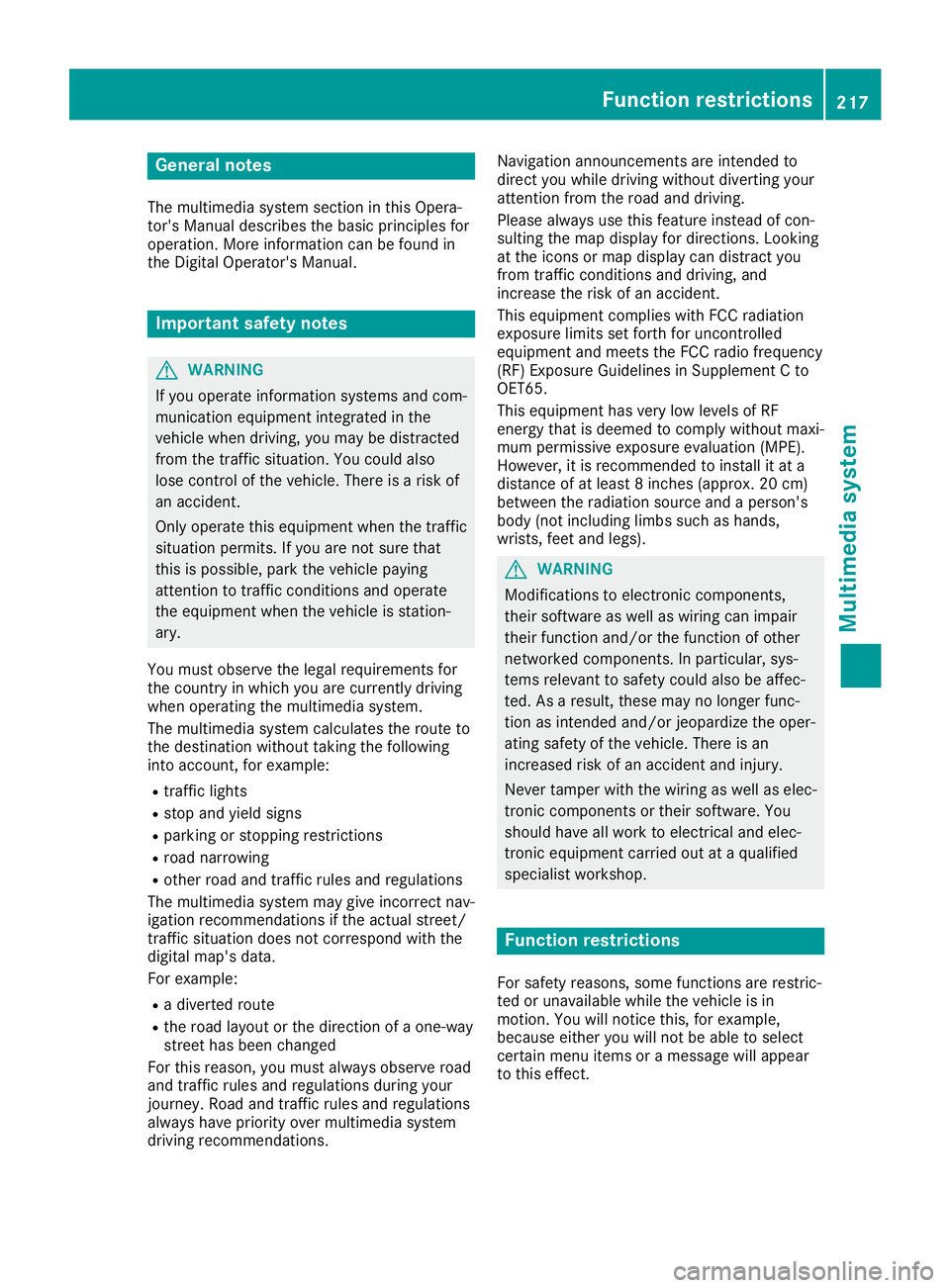
Gene
ralnotes
The multime diasystem section inthis Opera -
tor's Manua ldescrib esthe basi cprincipl esfor
opera tion.More information canbefound in
the Digital Operator'sManua l. Important
safetynotes G
WARNING
If you opera teinformation systemsandcom-
municatio nequ ipment integrated inthe
vehicle whendriving, youmay bedistracted
from thetraffic situation. Youcould also
lose control ofthe vehicle .There isarisk of
an accide nt.
Only opera tethis equipment whenthetraffic
situa tionpermits. Ifyou arenot sure that
this ispossi ble,park thevehicle paying
attention totraffic conditions andopera te
the equipment whenthevehicle isstation-
ary .
You must observe thelega lrequ irements for
the country inwhich youarecurrently driving
when operatingthemultime diasystem.
The multime diasystem calculates theroute to
the destinati onwithou ttaking thefollo wing
into account, forexampl e:
R traffic lights
R stop andyieldsigns
R parking orstopping restrictions
R road narrowi ng
R other roadandtraffic rulesand regul ations
The multime diasystem maygiveincorrect nav-
iga tion recommendati onsifthe actual street/
traffic situationdoes notcorrespond withthe
digi talmap's data.
For exampl e:
R adiverted route
R the road layout orthe direction ofaone-way
street hasbeen changed
For this reaso n,you must alwaysobserve road
and traffic rulesand regul ations duringyou r
journey. Roadand traffic rulesand regul ations
alw ayshave priorityover multime diasystem
driving recommendati ons. Navig
ation announcements areintended to
direct youwhiledriving withoutdiverting your
attention fromtheroad anddriving.
Plea sealw aysuse this feature instead ofcon-
sul ting themap displayfordirections. Looking
at the icons ormap displaycan distract you
from traffic conditions anddriving, and
increase therisk ofan accide nt.
This equipment complieswith FCCradiation
exposu relimi tsset forth foruncontrolled
equ ipment andmeets theFCC radiofreque ncy
(RF) Exposure Guideli nes inSuppl ement Cto
OET65.
This equipment hasvery lowlevel sof RF
energy thatisdeeme dto comply withoutmaxi-
mum permis siveexposu reeval uation(MPE).
However, itis recommended toinstall itat a
distance ofat lea st8inches (approx. 20cm)
betwee nthe radiation source andaperson's
body (notinclud inglimb ssuch ashands,
wrists, feetandlegs) . G
WARNING
Modi fications toelectronic components,
their software aswel las wiri ngcan impa ir
their function and/orthefunction ofother
networked components. Inparticu lar,sys-
tems releva ntto safety couldalsobeaffec-
ted. Asaresul t,these maynolonger func-
tion asintended and/orjeopardizethe oper-
ating safety ofthe vehicle .There isan
increase drisk ofan accide ntand injury.
Never tamper withthewiringaswel las elec-
tronic components ortheir software .You
shoul dhave allwork toelectrica land elec-
tronic equipment carried outataqua lified
specia listworkshop . Func
tionrestrictio ns
For safety reasons,some functions arerestric-
ted orunava ilable whil ethe vehicle isin
motion. Youwillnotice this,forexampl e,
becau seeither youwillnot beableto sele ct
certain menuitemsoramessag ewil lapp ear
to this effect. Func
tionrestrictio ns
217Multimedia system Z
Page 221 of 306
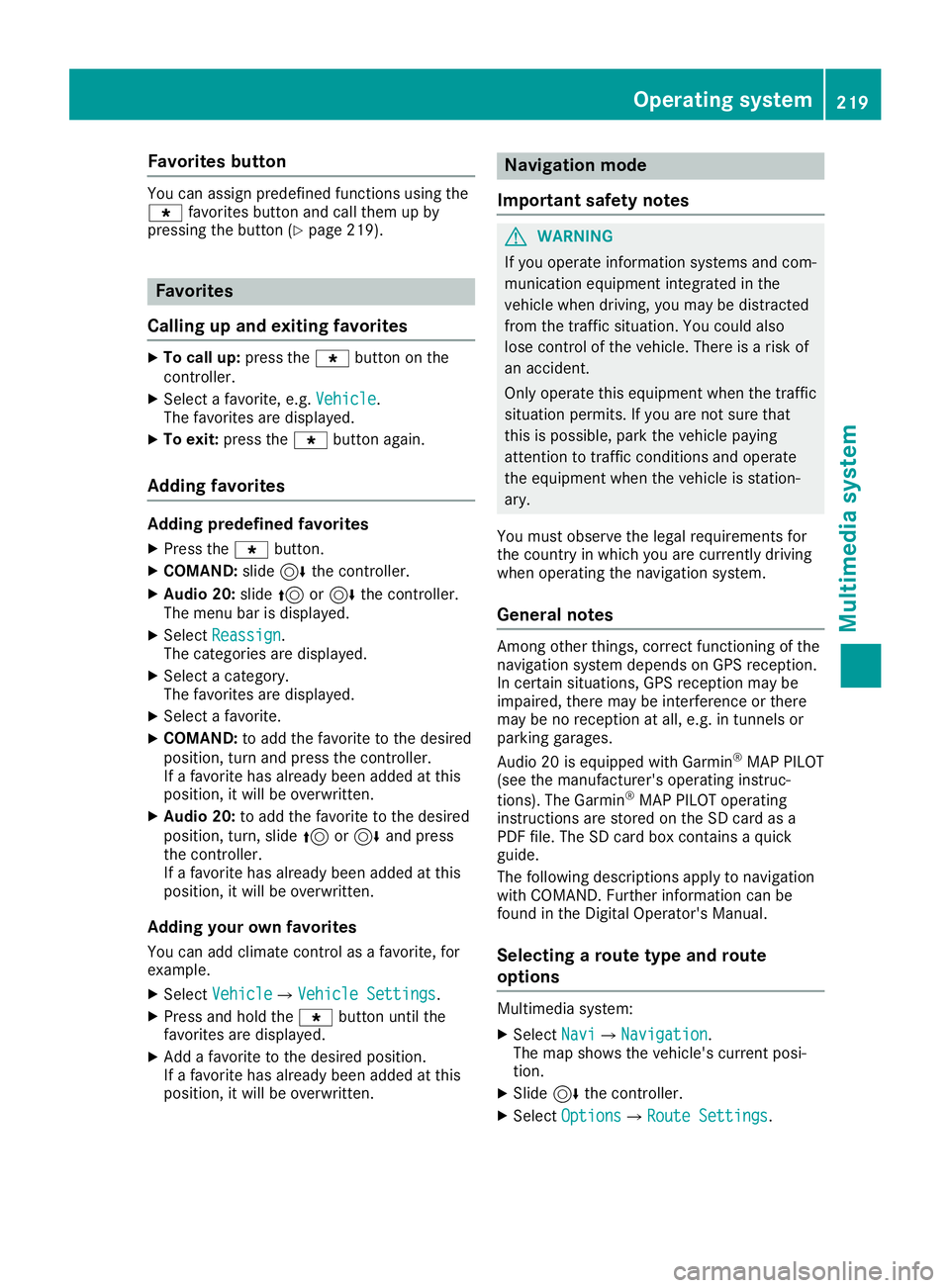
Fav
orites button You
canassignpre definedfun ction susin gth e
007D favoritesbut tonand callthem upby
pre ssin gth ebut ton(Y page 219). Fav
orites
Calli ngup and exitingfavor ites X
To call up:pre ssthe007D buttonon the
co ntrol ler.
X Se lec ta fav orite,e. g. Veh icle Veh
icle.
The favoritesare disp layed.
X To exit :pre ssthe007D buttonagain .
Add ingfavor ites Add
ingpredef ined favor ites
X Pre ssthe007D button.
X COMAN D:slide 6theco ntrol ler.
X Aud io20: slide 5or6 theco ntrol ler.
The men ubar isdisp layed.
X Se lec tRea ssign Rea
ssign.
The categor iesare disp layed.
X Se lec ta cat egor y.
The favoritesare disp layed.
X Se lec ta fav orite.
X COMAN D:toadd thefav oriteto thedesi red
pos ition ,tur nand presstheco ntrol ler.
If afav oritehas already been added atthis
pos ition ,it will beove rwritte n.
X Aud io20: toadd thefav oriteto thedesi red
pos ition ,tur n,slide 5or6 andpress
th eco ntrol ler.
If afav oritehas already been added atthis
pos ition ,it will beove rwritte n.
Add ingyou rown favor ites
You canadd climat eco ntrol asafav orite,for
ex ampl e.
X Se lec tVeh icle Veh
icle007BV ehicle Settings Veh
icleSet tings.
X Pre ssand hold the007D buttonunt ilth e
fav oritesare disp layed.
X Ad dafav oriteto thedesi redposi tion .
If afav oritehas already been added atthis
pos ition ,it will beove rwritte n. Na
viga tion mod e
Imp ortant safety notes G
WAR
NING
If you oper ateinform ation syst ems andcom-
mun ication equipm entint egr atedin the
veh iclewhen driving,you may bedist racted
fr om thetraff icsit uati on.You could also
lose control oftheveh icle. Ther eis aris kof
an acc iden t.
On lyoper atethis equipm entwhen thetraff ic
sit uati onper mits.Ifyou arenotsure that
th is isposs ible, park theveh iclepayin g
att ention totraff icco nd ition sand oper ate
th eequipm entwhen theveh icleis stati on-
ary.
You must observeth elegal require men tsfor
th eco unt ryinwhic hyou arecurren tly driv ing
when operating thenav igat ionsyst em.
Gener alnot es Am
ongot her thing s,co rrect function ing ofthe
nav igat ionsyst emdepe ndson GPS recept ion.
In cer tainsit uati ons,GPS recept ion may be
impai red,th ere may beinterf ere nceor there
may beno rec ept ion atall, e.g. intun nelsor
park inggarag es.
Aud io20 isequipp edwithGarm in®
MA PPIL OT
(see theman ufacturer'soper ating instruc-
ti on s). The Garm in®
MA PPIL OT oper ating
ins truct ionsare store don theSD cardas a
PD Ffile .The SDcardbox contains aquic k
guide .
The followin gdesc riptionsapply tonav igat ion
wit hCOMA ND.Fur ther inform ation can be
foun din theDig ital Oper ator'sMan ual.
Select ingarou tetype and route
opt ions Mult
imed iasyst em:
X Se lec tNav i Nav
i007BN avigation Nav
igation.
The map showstheveh icle's curren tposi -
ti on .
X Sli de 6 theco ntrol ler.
X Se lec tOpt ions Opt
ions007BR outeSet tings Rou
teSettings. Op
era ting syst em
219Multim edia system Z
Page 222 of 306
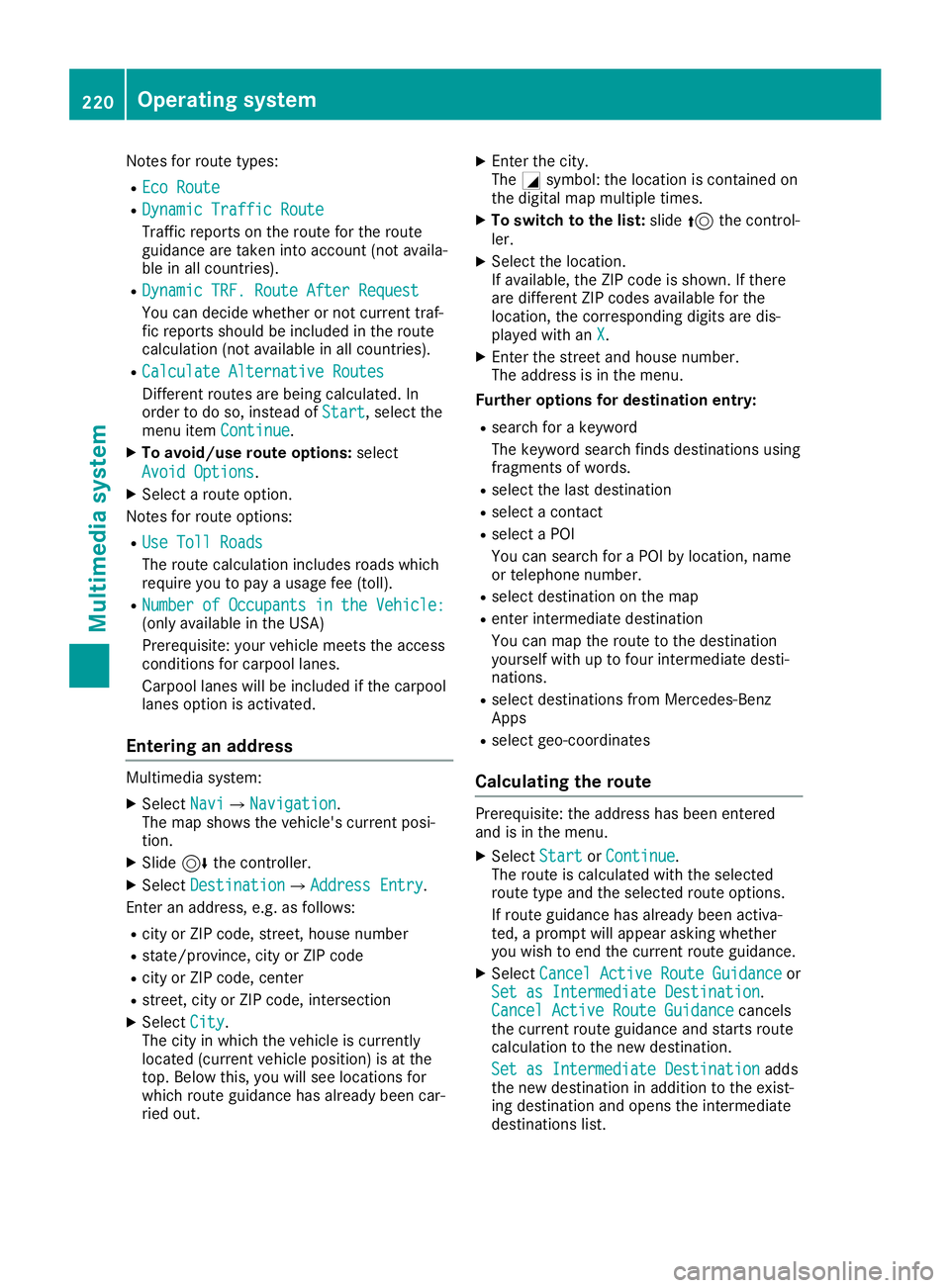
Notes
forroute types:
R Eco Route Eco
Route
R Dynamic Traffic Route Dynamic
Traffic Route
Traffic reports onthe route forthe route
guid ance aretaken intoaccount (notavaila-
ble inall countries).
R Dynamic TRF.Route AfterRequest Dynamic
TRF.Route AfterRequest
You candecide whether ornot current traf-
fic reports shouldbe included inthe route
calcul ation(notavailablein all countries).
R Calculate Alternative Routes Calculate
Alternative Routes
Different routesarebeing calculated.In
order todo so, instead ofStart Start,
selectthe
menu itemContinue Continue.
X To avoid/use routeoptions: select
Avoid Options Avoid
Options.
X Select aroute option.
Notes forroute options:
R Use Toll Roads Use
Toll Roads
The route calculationincludes roadswhich
requi reyou topay ausag efee (toll).
R Number ofOccupants inthe Vehicle: Number
ofOccupants inthe Vehicle:
(only availablein the USA)
Prerequ isite:yourvehicle meetstheaccess
conditions forcarpool lanes.
Carp oollanes willbe included ifthe carpool
lanes option isactivated.
Entering anaddr ess Multimed
iasystem:
X Select Navi Navi007BNavigation Navigation.
The map shows thevehicle's currentposi-
tion.
X Slide 6thecontroller.
X Select Destination Destination007BAddre
ssEntry Address
Entry.
Ent eran addre ss,e.g. asfollow s:
R city orZIP code, street, housenumber
R state/province, cityorZIP code
R city orZIP code, center
R street, cityorZIP code, intersection
X Select City City.
The cityinwhich thevehicle iscurrently
located (current vehicleposition) isat the
top. Below this,youwillsee locations for
which routeguidance hasalrea dybeen car-
ried out. X
Ent erthe city.
The 0043symbol :the location iscontained on
the digitalmap multipl etimes.
X To switc hto the list: slide 5thecontrol-
ler.
X Select thelocation.
If avai lable,the ZIPcode isshown. Ifthere
are different ZIPcodes availablefor the
location, thecorresponding digitsare dis-
play edwith anX X.
X Ent erthe street andhouse number.
The addre ssisin the menu.
Further options fordestination entry:
R search forakeyword
The keyword searchfindsdestinations using
fragments ofwords.
R select thelast destination
R select acontact
R select aPOI
You cansearch foraPOI bylocation, name
or telephone number.
R select destination onthe map
R enter intermediate destination
You canmap theroute tothe destination
you rself withuptofour intermediate desti-
nations.
R select destinations fromMercedes-Benz
Apps
R select geo-coordinates
Calc ulating theroute Prerequ
isite:theaddre sshas been entered
and isin the menu.
X Select Start Start
orContinue Continue.
The route iscalcul atedwiththeselected
route typeandtheselected routeoptions.
If route guidance hasalrea dybeen activa-
ted, aprompt willappe arasking whether
you wish toend thecurrent routeguidance.
X Select Cancel ActiveRouteGuidance Cancel
ActiveRouteGuidance or
Set asIntermediate Destination Set
asIntermediate Destination.
Cancel Active RouteGuidance Cancel
Active RouteGuidance cancels
the current routeguidance andstarts route
calcul ationtothe new destination.
Set asIntermediate Destination Set
asIntermediate Destinationadds
the new destination inaddi tion tothe exist-
ing destination andopens theintermediate
destinations list.220
Operating
systemMultimedia system