2019 MERCEDES-BENZ SLC ROADSTER ECU
[x] Cancel search: ECUPage 223 of 306
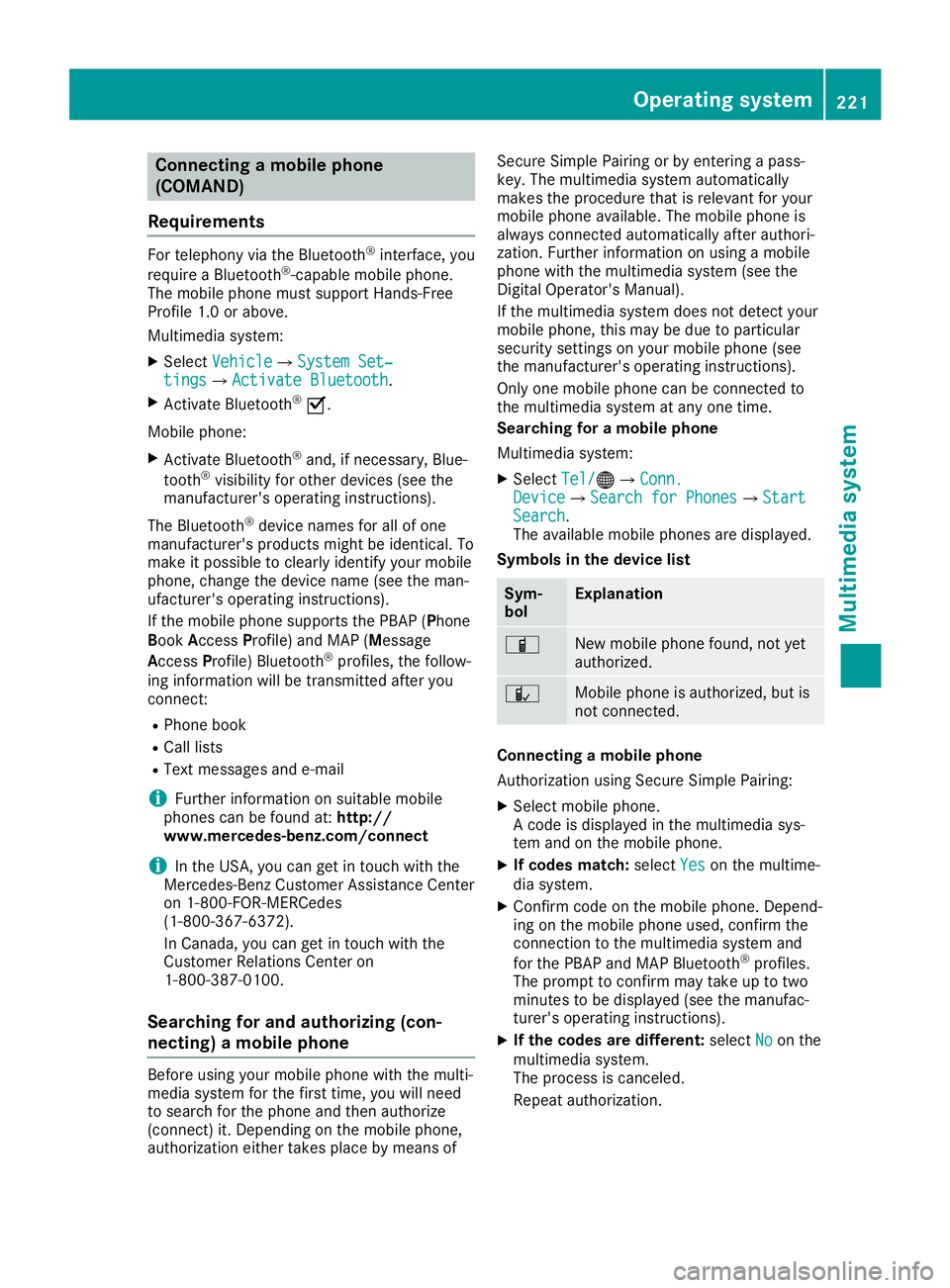
Connect
ingamob ilephone
(COMAN D)
Req uiremen ts For
telepho nyvia theBlue toot h®
int erf ace, you
requi reaBlue toot h®
-c apable mobilephon e.
The mob ilephon emust suppo rtHan ds-Free
Pro file 1.0or abov e.
Mult imed iasyst em:
X Sel ect Vehicle Veh
icle007BS ystemSet‐ Sys
tem Set‐
tin gs tin
gs007B ActivateBluetooth Act
ivateBluetooth.
X Ac tivate Blue tooth®
0073.
Mobil ephon e:
X Ac tivate Blue tooth®
and ,if ne ces sary, Blue-
to oth®
vis ibilit yfor other devi ces(see the
man ufacturer'soper atingins truct ions).
The Blue tooth®
devi cenam esfor allofone
man ufacturer'spro duct smigh tbe iden tical. To
mak eit poss ibletocle arly iden tifyyour mobile
phon e,chang eth edevi cenam e(see theman -
ufac turer'soper atingins truct ions).
If th emob ilephon esuppo rts th ePBA P(Pho ne
Book Access Profile)and MAP(Mes sage
Acc ess Profile)Blue tooth®
pro files,thefoll ow-
ing inform ationwill betrans mittedaft eryou
con nect:
R Phon ebook
R Call lists
R Tex tmes sages ande-mail
i Fur
ther inform ationon suit able mobile
phon escan befoun dat: http://
www.m ercedes-benz.com /connect
i In
theUS A,you can getintouch withth e
Mer cedes-Ben zCust omerAs sist anc eCen ter
on 1-80 0-FO R-M ERCe des
(1- 800-36 7-63 72).
In Cana da,you can getintouch withthe
Cus tomer Relations Center on
1-800-3 87-0100 .
Searchin gfor and authorizing (con-
nec ting) amobile phone Before
usingyourmobil ephone withthemulti-
media system forthe first time, youwillneed
to search forthe phone andthen authori ze
(connect) it.Depending onthe mobil ephone,
authori zationeithertakesplacebymeans of Secure
SimplePairing orby entering apass-
key. Themultime diasystem automatically
makes theprocedu rethat isreleva ntfor you r
mobil ephone available. The mobil ephone is
alw ays connected automaticallyafterauthori -
zation. Further information onusing amobil e
phone withthemultime diasystem (seethe
Digital Operator's Manual).
If the multime diasystem doesnotdetect your
mobil ephone, thismay bedue toparticul ar
security settings onyou rmobil ephone (see
the manufacture r'sopera tinginstructions).
Only onemobil ephone canbeconnected to
the multimed iasystem atany one time.
Searchin gfor amobile phone
Multime diasystem:
X Select Tel/ Tel/00A7007BConn. Conn.
Device Device007BSearc
hfor Phones Search
forPhones007BStart Start
Search Search.
The availablemobil ephones aredispl ayed.
Symbols inthe devic elist Sym-
bol Explanatio
n 00D3
New
mobil ephone found, notyet
authori zed. 00DC
Mobil
ephone isauthori zed,butis
not connected. Con
necting amobile phone
Authorization usingSecure SimplePairing:
X Select mobilephone.
A code isdispl ayedin the multime diasys-
tem andonthe mobil ephone.
X Ifcode smatch: selectYes Yes
onthe multime -
dia system.
X Confirm codeonthe mobil ephone. Depend-
ing onthe mobil ephone used,confirm the
connection tothe multime diasystem and
for the PBAP andMAP Bluetooth ®
profil es.
The prompt toconfirm maytake uptotwo
minutes tobe displ ayed(see themanufac-
turer's operatinginstructions).
X Ifthe code sare different: selectNo No
on the
multime diasystem.
The process iscanceled.
Repe atauthori zation. Operating
system
221Multimedia system Z
Page 224 of 306
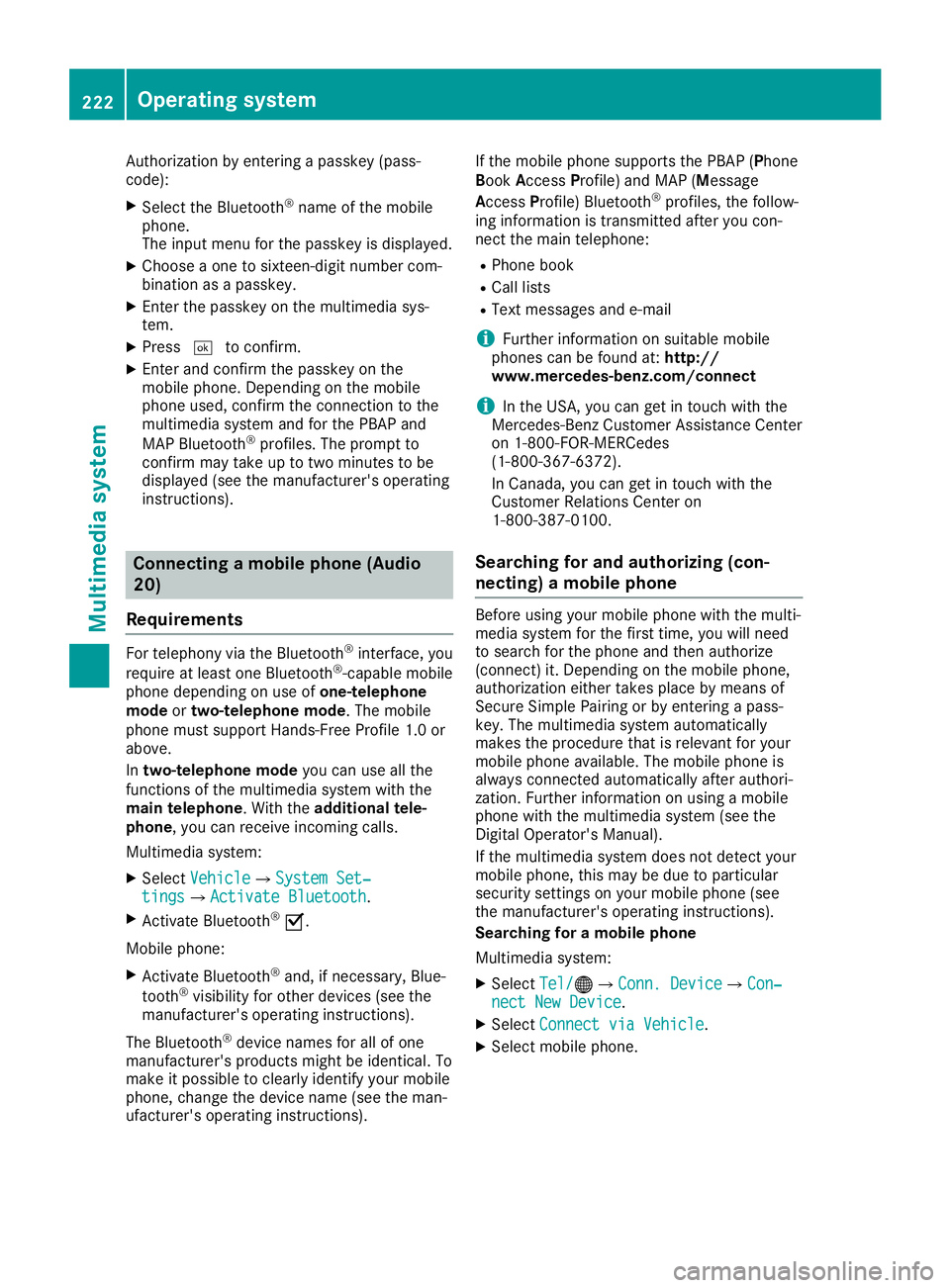
Auth
orizati onbyente ringapa sske y(p as s-
cod e):
X Sel ect the Bluetoo th®
nam eof the mob ile
pho ne.
The inputmenu forthe passke yis displ ayed .
X Ch oos eaone tosixtee n-digitnum bercom-
bi nati onasapa sske y.
X Enter thepasske yon the multimed iasys-
tem.
X Pre ss0054 toconfi rm.
X Enter andconfi rmthe passke yon the
mob ile pho ne.Dep endingonthe mob ile
pho neused ,confi rmthe conne ctionto the
mu ltimed iasystem andforthe PBAP and
MAP Bluetoo th®
pro files. The prompt to
confi rmmaytake uptotwo minu testobe
di spl ayed (seethe manuf actu rer'sop era ting
ins truc tions) . Co
nnectin gamob ile phon e(A udio
20 )
Requ iremen ts For
telephony viathe Bluetoo th®
inte rface, you
req uire atleas tone Bluetoo th®
-cap ablemob ile
pho nedependi ng on useof on e-te lepho ne
mode ortwo -teleph onemode. Themob ile
pho nemu stsupp ort Hand s-FreePro file 1.0 or
ab ove .
In two -teleph onemode youcan useallthe
fu nctio nsofthe multimed iasystem with the
main teleph one.With the additi onaltel e-
pho ne,yo ucan rece iveinco ming calls.
Mu ltimed iasystem :
X Sel ect Vehicle Veh
icle007BS ystemSet‐ Sys
tem Set‐
tin gs tin
gs007B ActivateBluetooth Act
ivateBluetooth.
X Activa teBlu etoo th®
0073.
Mob ile pho ne:
X Activa teBlu etoo th®
and ,if nece ssary,Blu e-
tooth ®
vis ibility for othe rde vice s(se ethe
ma nuf actu rer'sop era ting instruc tions) .
The Bluetoo th®
de vice namesfor allof one
ma nuf actu rer'spro ducts mig htbe identi cal.To
ma keitpo ssi ble to cle arly identi fyyour mob ile
pho ne,change thedevice name(se ethe man-
uf actu rer'sop era ting instruc tions) . If
the mob ile pho nesupp orts thePBAP (Phone
Bo ok Acce ssPro file) and MAP (Mess age
Acce ssPro file) Blu etoo th®
pro files, the follow-
ing info rma tionis trans mitte dafte ryo ucon-
nect themaintel ephone :
R Pho nebook
R Ca lllists
R Te xt mes sages and e-ma il
i Fur
ther informa tionon suita ble mob ile
pho nes can befou ndat: http:/ /
ww w.me rcedes -benz.c om/ conn ect
i In
the USA, youcan getin tou chwith the
Mer cedes-B enzCustom erAssi stance Center
on 1-800-FO R-MERC edes
(1-8 00-367 -6372).
In Ca nad a,youcan getin tou chwith the
Cu stom erRelatio ns Center on
1-800-3 87-0100.
Searching forand auth orizing (con-
necting) amobile phone Before
usingyourmobile phonewiththemulti-
media system forthe first time, youwillneed
to search forthe phone andthen authorize
(conn ect)it.Depending onthe mobile phone,
authorization eithertakesplacebymeans of
Secure SimplePairing orby enterin gapass-
key. Themultimedia systemautomatically
makes theprocedure thatisrelevant foryour
mobile phoneavailable.Themobile phoneis
alwa ysconn ected automatically afterauthori-
zation. Further information onusing amobile
phone withthemultimedia system(seethe
Digital Operator's Manual).
If the multimedia systemdoesnotdetect your
mobile phone, thismay bedue toparticular
security settingson your mobile phone(see
the manufacturer's operatinginstructions).
Searching foramobile phone
Multimedia system:
X Select Tel/ Tel/00A7007BConn.
Device Conn.
Device007BCon‐ Con‐
nect NewDevice nect
NewDevice.
X Select Connect viaVehicle Connect
viaVehicle.
X Select mobile phone. 222
Operat
ingsystemMultim ediasystem
Page 225 of 306
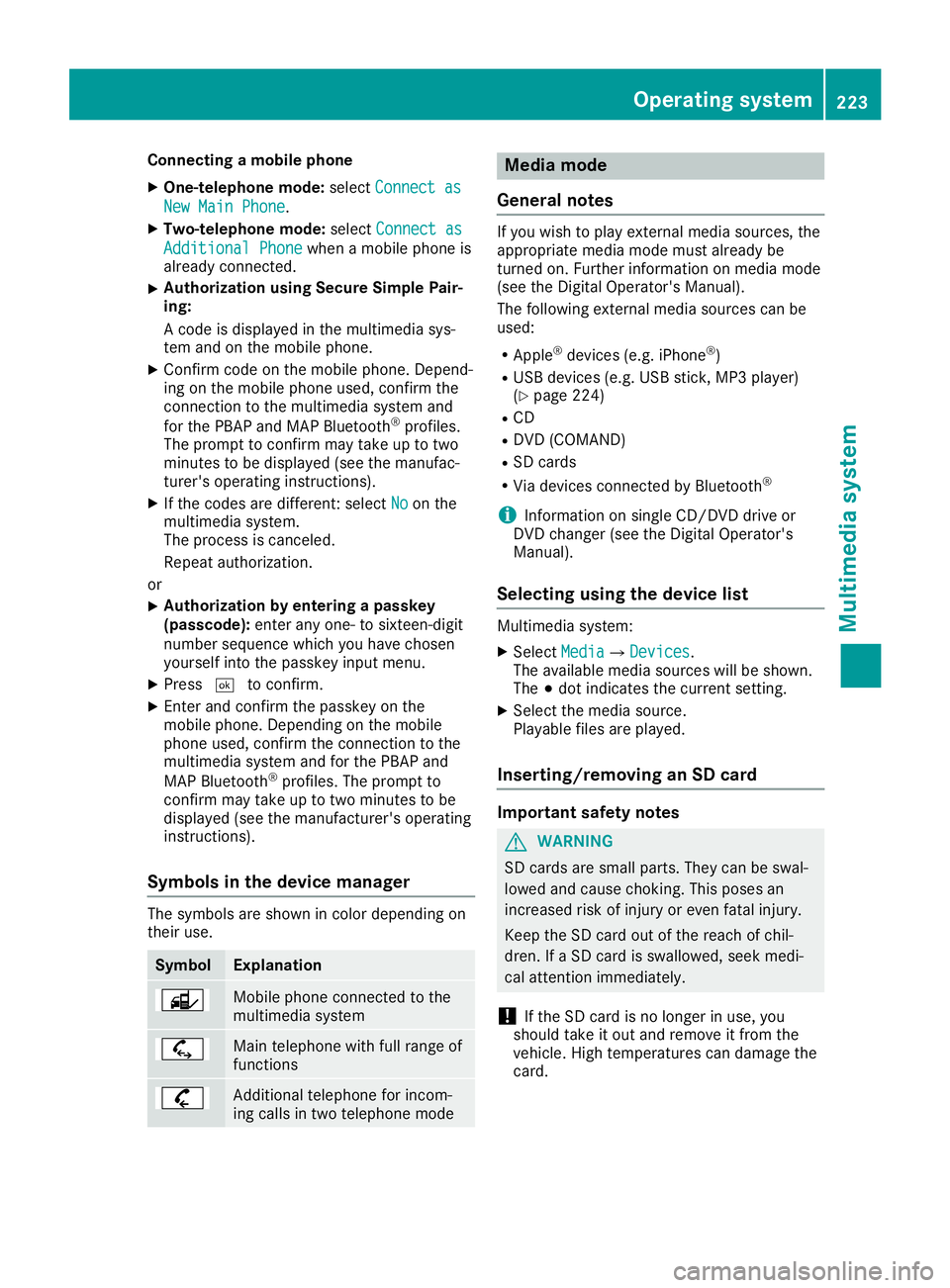
Connect
ingamob ilephone
X One- telep hone mode:selec tCon nectas Con
nectas
New MainPho ne New
MainPho ne.
X Two- telep hone mode:selec tCon nectas Con
nectas
Add itionalPho ne Add
itionalPho newhen amobi lephon eis
already connected.
X Aut
horization usingSecur eSim plePair -
ing:
A cod eis displayed inthemult imedi asys-
tem andonthemobi lephon e.
X Conf irmcodeon themobi lephon e.Dep end-
ing onthemobi lephon eused, confirm the
con nectionto themult imedi asyst emand
for thePBA Pand MAPBluet ooth®
prof iles.
The prom pttocon firm may takeup totwo
min utes tobe displayed (seetheman ufac-
tur er'soper atingins truct ions).
X Ifth ecod esare differen t:selec tNo No
on the
mult imedi asyst em.
The proc essiscan cele d.
Repeat authorizatio n.
or X Aut
horization byente ringapa sskey
(pa sscod e):enterany one-to six tee n-digit
num bersequen cewhic hyou have chosen
yourse lfint oth epassk eyinput menu.
X Pres s0054 tocon firm.
X En ter and confirm thepassk eyon the
mobi lephon e.Dep endingonthemobi le
phon eused, confirm thecon nectionto the
mult imedi asyst emand forthePBA Pand
MA PBluet ooth®
prof iles. Theprom ptto
con firm may takeup totwo minutes tobe
displayed (seetheman ufacturer'soper ating
ins truct ions).
Sym bols inthedev icemanager The
symbo lsare shown incolo rdepen dingon
th eir use. Sym
bol Expl
anation Mobile
phonecon nected tothe
mult imedi asyst em Main
telephon ewith fullrangeof
fun ction s Add
itional telephon efor incom-
ing calls intwo telephon emode Med
iamod e
Gener alnotes If
you wish toplay extern almedia sources,th e
appro priatemedia modemustalready be
tur ned on.Further inform ationon media mode
(see theDig ital Oper ator'sMan ual).
The follo wing extern almedia sourcescan be
used:
R App le®
devic es(e.g.iPhon e®
)
R US Bdevic es(e.g.US Bstick ,MP3 player)
(Y page 224)
R CD
R DV D(COMA ND)
R SD cards
R Via devic escon nected byBluet ooth®
i In
for mat iononsingle CD/ DVDdriv eor
DV Dchan ger(see theDig ital Oper ator's
Man ual).
Select ingusin gth edev icelist Mult
imedi asyst em:
X Sele ctMed ia Med
ia007B Devices Dev
ices.
The available mediasourceswillbeshown .
The 003Bdot indicatesthecur ren tset ting.
X Sele ctthemedia source.
Playable filesareplayed.
Inser ting/rem ovinganSD card Imp
ortant safety notes G
WAR
NING
SD cardsare small parts.They canbeswal-
lowed andcause choking.This poses an
inc reas edrisk ofinjury oreven fatalinj ury.
Keep theSD cardout ofthereac hof chi l-
dren .If aSD cardis swallowe d,seek medi-
cal attent ion imm ediat ely.
! If
th eSD cardis no longer inuse, you
should takeit out and remove itfro mthe
veh icle.High temperat urescandamage the
car d. Oper
ating syst em
223Multim edia system Z
Page 227 of 306
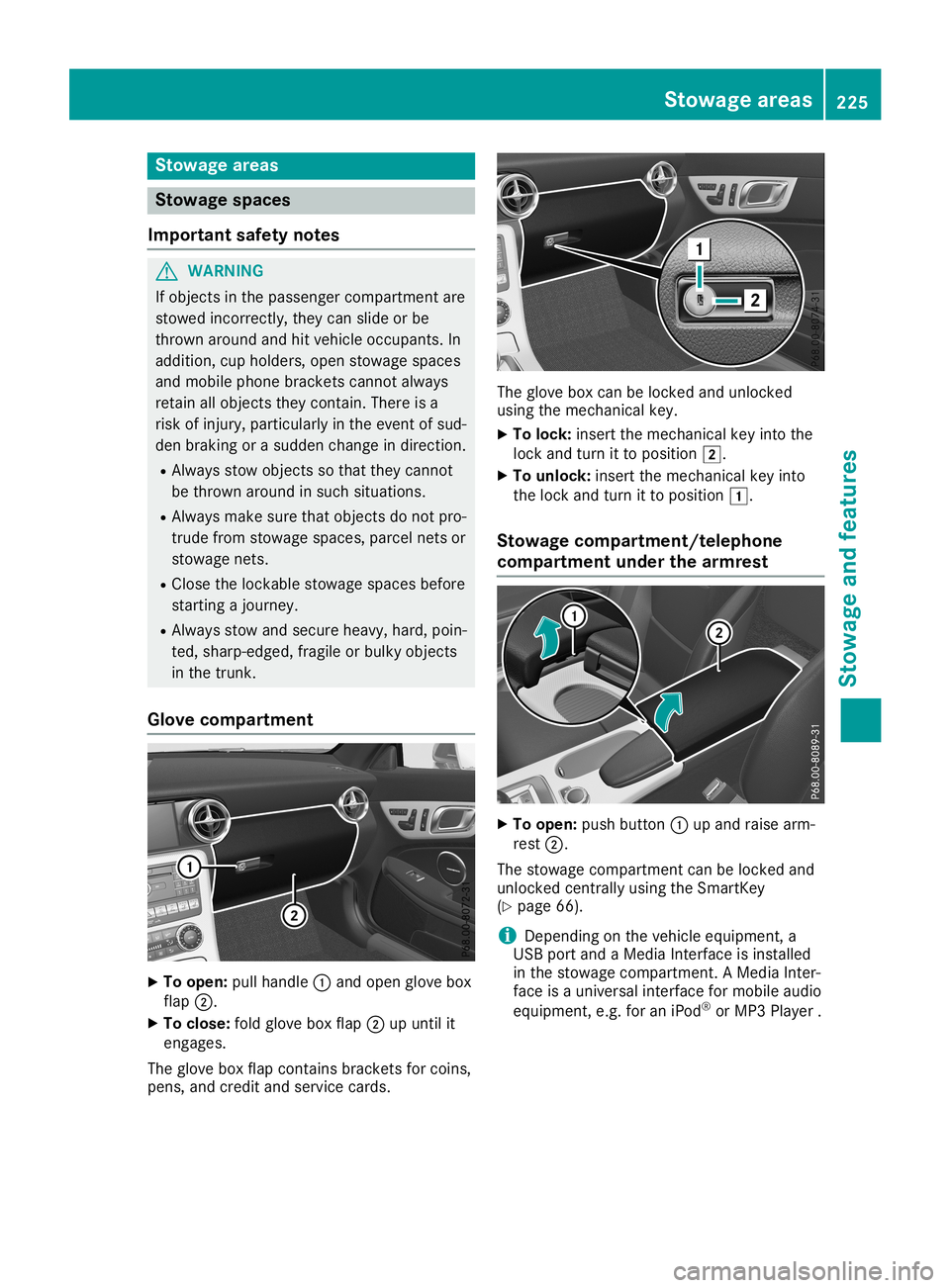
Stowage
areas Stowage
spaces
Import antsafety notes G
WARNING
If object sin the passenger compartmen tare
stowed incorrec tly,they canslide orbe
thrown around andhitvehicle occupants. In
addition, cupholders, openstowage spaces
and mobile phonebrackets cannotalways
retain allobject sthey contain.There isa
risk ofinjury, particularly inthe event ofsud-
den braking orasudden changeindirection.
R Always stowobject sso that they cannot
be thrown around insuch situations.
R Always makesurethatobject sdo not pro-
trude fromstowage spaces,parcelnetsor
stowage nets.
R Close thelockable stowagespacesbefore
startin gajourney.
R Always stowandsecure heavy,hard,poin-
ted, sharp-edged, fragileorbulky object s
in the trunk .
Glove compar tment X
To open: pullhandle 0043and open glove box
flap 0044.
X To close :fold glove boxflap 0044upuntil it
engages.
The glove boxflap cont ains brackets forcoins,
pens, andcredit andservice cards. The
glove boxcanbelocked andunlocked
using themechanical key.
X To lock: insert themechanical keyinto the
lock andturn itto position 0048.
X To unlock: insertthemechanical keyinto
the lock andturn itto position 0047.
Stowage compartment/telephone
compar tment under thearm rest X
To open: pushbutton 0043upand raise arm-
rest 0044.
The stowage compartmen tcan belocked and
unlocked centrally using theSmartK ey
(Y page 66).
i Depending
onthe vehicle equipment, a
USB portandaMedia Interface isinstalled
in the stowage compartmen t.AMedia Inter-
face isauniversal interfaceformobile audio
equipment, e.g.foraniPod ®
or MP3 Playe r. Stowage
areas
225Stowage andfeatu res Z
Page 229 of 306
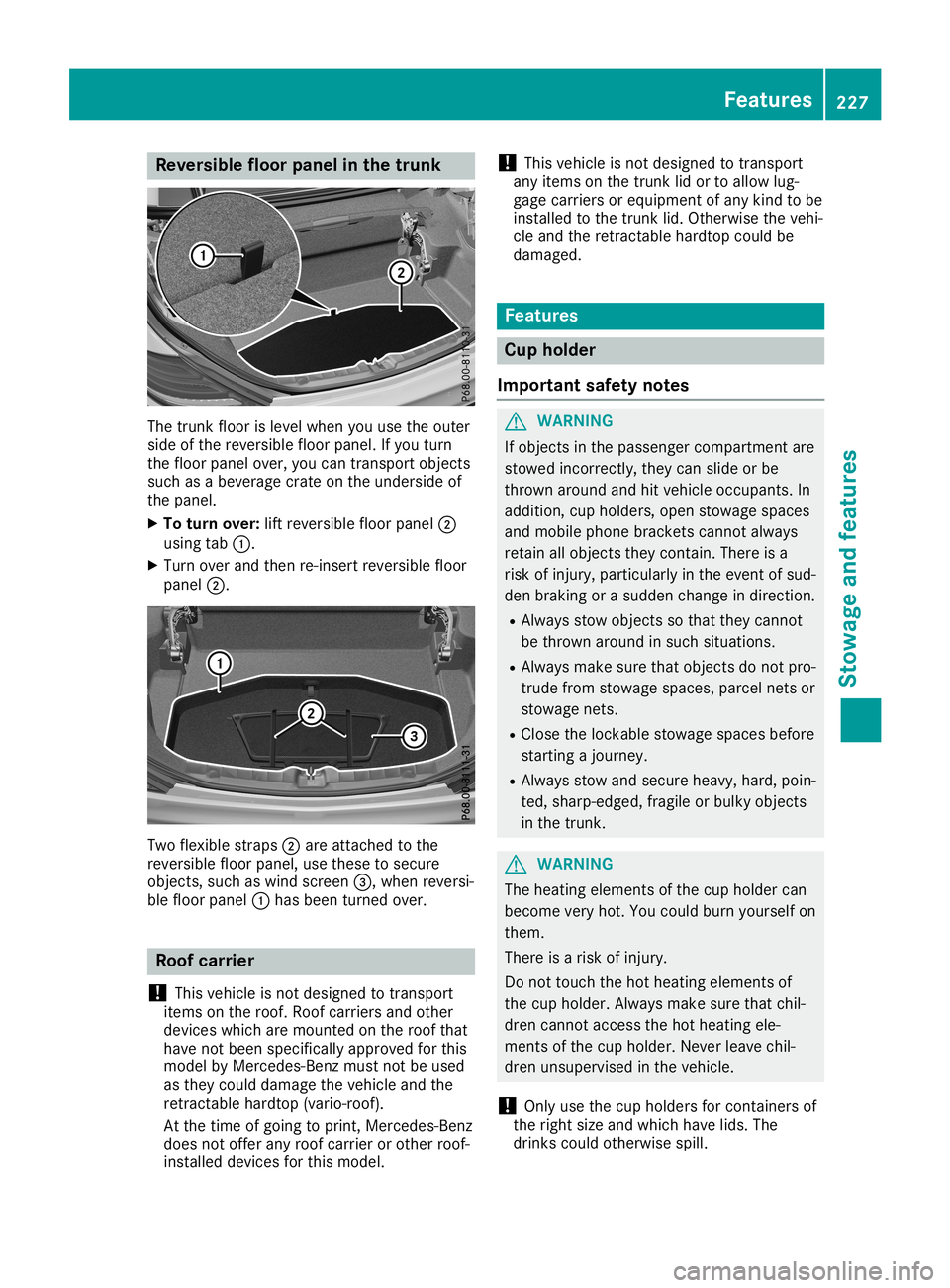
Rev
ersible flo or pane lin the trunk The
trunk floor islevel when youus ethe outer
sid eof the reve rsible flo or panel .If yo uturn
the floor panel over,yo ucan trans portobje cts
su ch asabev eragecrate onthe underside of
the panel .
X To turn over: lift reve rsible flo or panel 0044
us ing tab 0043.
X Tu rn ove rand then re-insert reversible flo or
pa nel 0044. Tw
ofle xib lestra ps0044 are atta ched tothe
reve rsible flo or panel ,us ethes eto secu re
obje cts,such aswind scre en0087, when reve rsi-
bl e flo or panel 0043hasbee nturne dove r. Roo
fcarri er
! Thi
sveh icleis not designed totrans port
item son the roof.Ro ofcarr iers and othe r
dev iceswh ich are mou nted onthe roofthat
ha ve not beenspe cificallyap pro ved forthis
mod elby Mer cedes-Be nzmus tnot beused
as they couldda mag ethe vehicleand the
retra ctableha rdto p(va rio-roof ).
At the time ofgoi ng toprint, Mer cedes-Be nz
doe snot offerany roofcarr ieror othe rroo f-
insta lled dev icesfor this mod el. !
Thi
sveh icleis not designed totrans port
any item son the trunk lid or toallo w lug-
ga ge carr iers or equ ipment ofany kind tobe
insta lled tothe trunk lid. Othe rwisethe vehi-
cle and theretra ctableha rdto pcou ldbe
da mag ed. Fe
atures Cup
holder
Impo rtant safetynotes G
WARNI
NG
If obje ctsinthe passe nger comp artmentare
stow edinco rrectl y,they canslide orbe
throw naro und andhitveh icleoccu pants. In
ad dition, cupholder s,ope nstow agespa ces
and mob ile pho nebra ckets canno tal wa ys
reta inallobje ctsthey conta in.The reisa
ris kof inju ry,particu larly inthe eventofsud-
den braking orasu dd en cha nge indirecti on.
R Alw aysstow objectssothat they canno t
be throw naro und insuch situ ations.
R Alw aysmake sure that objectsdonot pro-
trud efrom stowagespa ces, parcel nets or
stow agenets.
R Close thelockab lestow agespa ces before
star ting ajou rney .
R Alw aysstow andsecu rehea vy,hard, poin-
ted, sharp-e dged,fra gile or bulky obje cts
in the trunk. G
WARNI
NG
The heating eleme ntsofthe cup holder can
bec ome veryhot.Youcou ldbu rn yours elfon
them.
The reisaris kof inju ry.
Do not touchthe hot heating eleme ntsof
the cup holder .Alw aysmake sure that chil-
dre ncanno tacce ssthe hot heating ele-
ments ofthe cup holder .Neve rle ave chil-
dre nuns upervi sed inthe vehicle.
! Only
usethe cup holder sfor conta inersof
the right size andwhich have lids. The
dri nks couldothe rwisespill. Fe
atures
227Stow ageand features Z
Page 230 of 306
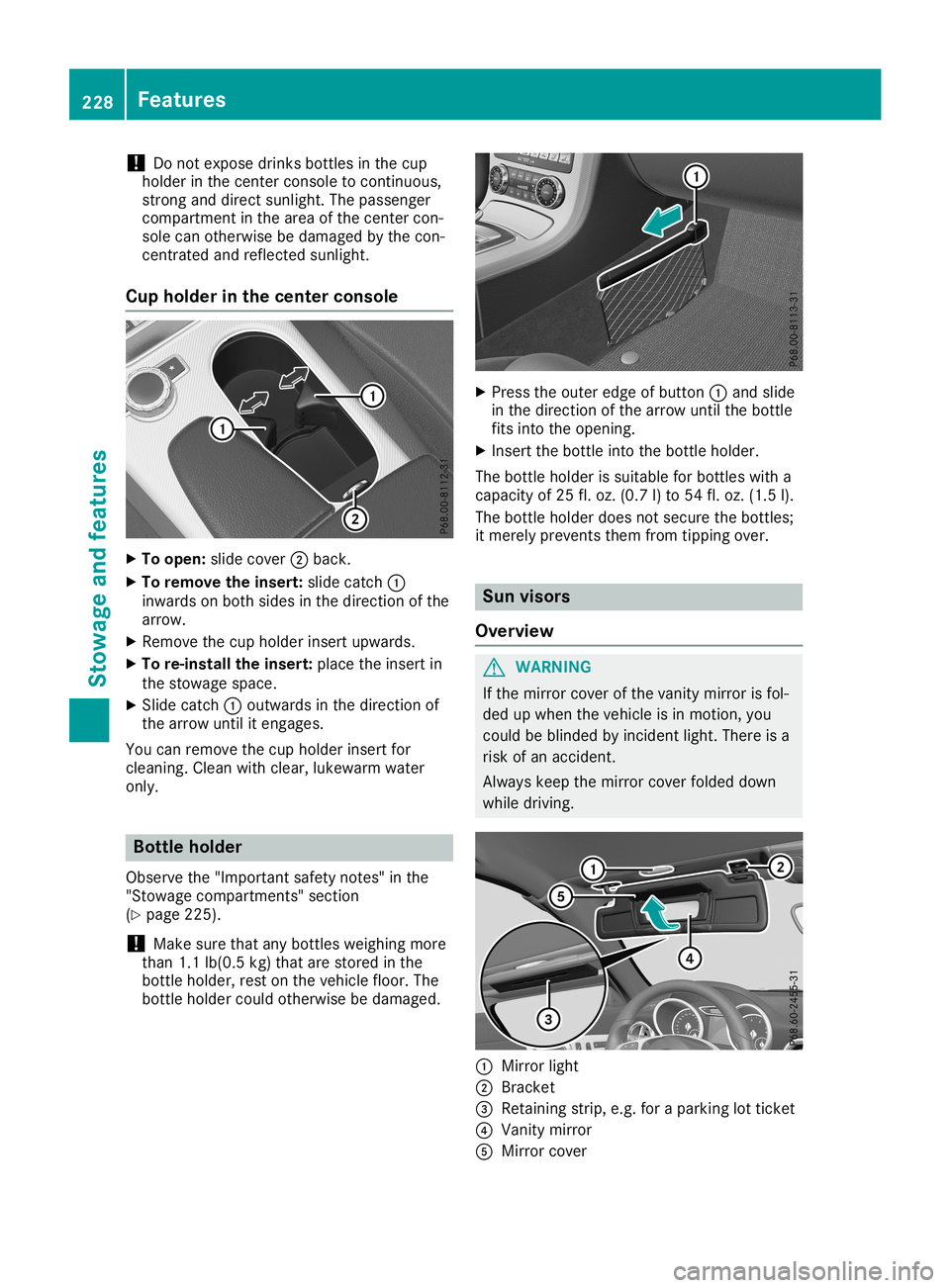
!
Do
not expose drinksbottles inthe cup
holder inthe center console tocont inuous,
strong anddirect sunlight. Thepassenger
compartment inthe area ofthe center con-
sole canotherwise bedamage dby the con-
centr atedandreflected sunlight.
Cup holder inthe center console X
To open: slidecover 0044back.
X To remove theinsert: slidecatch 0043
inwards onboth sides inthe direction ofthe
arrow.
X Remove thecup holder insertupwards.
X To re-install theinsert: placetheinsert in
the stowage space.
X Slide catch 0043outwards inthe direction of
the arrow untilitengages.
You canremove thecup holder insertfor
cleaning. Cleanwith clear, lukewa rmwater
only. Bottle
holder
Observe the"Important safetynotes" inthe
"Stowage compartment s"section
(Y page 225).
! Make
surethatanybottles weighingmore
than 1.1lb(0.5 kg)that arestored inthe
bottle holder, restonthe vehicle floor.The
bottle holder couldotherwise bedamage d. X
Press theouter edgeofbutton 0043and slide
in the direction ofthe arrow untilthebottle
fits into theopening.
X Insert thebottle intothebottle holder.
The bottle holder issuitabl efor bottles witha
capacity of25 fl.oz. (0.7 l)to 54 fl.oz. (1.5 l).
The bottle holder doesnotsecure thebottles;
it merely prevents themfromtipping over. Sun
visors
Overview G
WARNING
If the mirror coverofthe vanity mirror isfol-
ded upwhen thevehicle isin motion, you
could beblinded byincident light.There isa
risk ofan accident.
Alway skeep themirror coverfolded down
while driving. 0043
Mirror light
0044 Bracket
0087 Retaining strip,e.g.foraparking lotticket
0085 Vanity mirror
0083 Mirror cover 228
FeaturesStowage
andfeatur es
Page 233 of 306
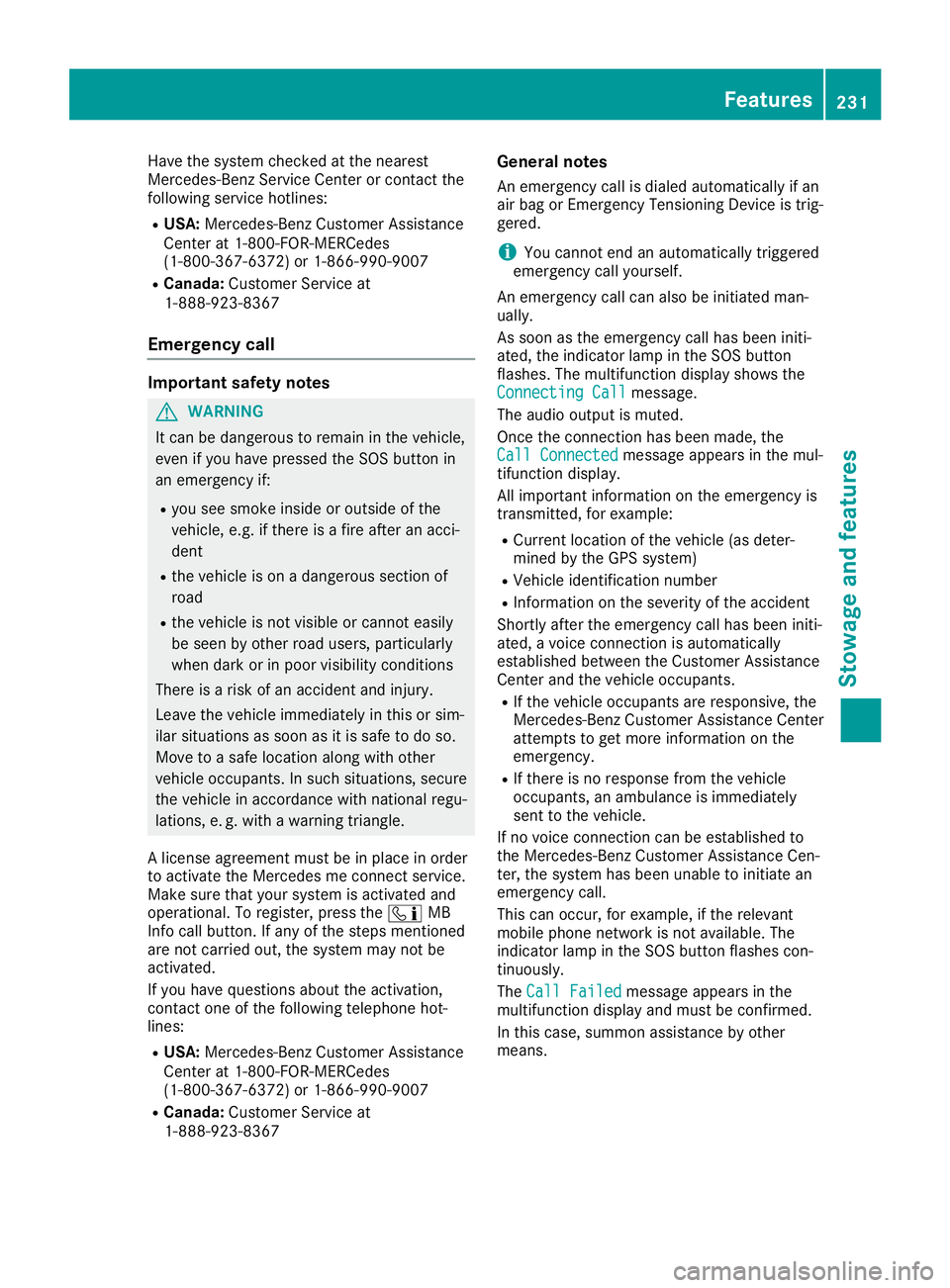
Have
thesystem checked atthe near est
Merce des-Benz ServiceCenter orcontact the
foll owi ngservi cehotli nes:
R USA :Merce des-Benz Customer Assistance
Ce nter at1-800-FOR-M ERCedes
(1-800-367-6372) or1-866-990-9007
R Can ada: Customer Serviceat
1-888-923-8367
Eme rgen cycal l Importan
tsafe tynote s G
WARNI
NG
It can bedangero ustorema ininthe vehi cle,
even ifyo uhav epres sedtheSOS button in
an emer gency if:
R yousee smoke insideorouts ideofthe
vehi cle, e.g. ifthere isafire after anacci -
dent
R the vehi cleison ada ngero ussectio nof
roa d
R the vehi cleisnot visible orcannot easily
be see nby other roaduse rs,particu larly
whe nda rk or inpoo rvisi bility condi tions
The reisarisk ofan acci dent andinjury .
Lea vethe vehi cleimme diately inthis orsim-
il ar situ atio nsassoon asitis safe todo so.
Move toasafe location along with other
vehi cleoccup ants.Insuch situatio ns,secu re
the vehi cleinaccord ancewith natio nalregu -
la tions, e.g. with awa rning triangle .
A license agreeme ntmus tbe inpla ceinorde r
to activ atethe Merce desmeconnect service.
Make surethat your sys tem isactiv ated and
ope rational .To regi ster, pressthe 00D9 MB
Info callbu tton. Ifany ofthe steps mentio ned
are not carri edout, thesystem may notbe
activ ated.
If yo uhav equ estio nsabout theactiv ation,
contact oneofthe followi ngtele pho nehot-
li nes:
R USA :Merce des-Benz Customer Assistance
Ce nter at1-800-FOR-M ERCedes
(1-800-367-6372) or1-866-990-9007
R Can ada: Customer Serviceat
1-888-923-8367 Gen
eral note s
An emer gency callis dia led automati callyifan
ai rba gor Emerge ncyTensi oning Device istrig-
gere d.
i You
cannot endanautomati callytrigg ered
emer gency callyo urs elf.
An emer gency callcan also be initi ated man-
ua lly.
As soon asthe emer gency callhas beeniniti -
ated ,the indicator lamp inthe SOS button
fla shes .The multifunction displa yshow sthe
Conn ectingCall Conn
ectingCall message.
The audio outp utismuted .
Once theconnectio nhas beenmad e,the
Call Connected Call
Connectedmess ageappea rsinthe mul-
tifu nction displa y.
All imp ortant informationon the emer gency is
transmi tted,forexam ple:
R Cu rrent location ofthe vehi cle(asdete r-
mined bythe GPS system)
R Vehi cleidentifica tionnumb er
R Informa tiononthe seve rityofthe acci dent
Shortl yafter theemer gency callhas beeniniti -
ated ,a voice connectio nis au tomati cally
esta blished betweentheCustomer Assistance
Ce nter andthevehi cleoccup ants.
R Ifthe vehi cleoccup antsareresp onsiv e,the
Merce des-Benz Customer Assistance Center
attemp tsto get more inform ationon the
emer gency .
R Ifthere isno resp onse fromthevehi cle
occup ants,anamb ulance isimme diately
sent tothe vehi cle.
If no voice connectio ncan beesta blished to
the Merce des-Benz Customer Assistance Cen-
ter, thesystem hasbeenuna bletoiniti ate an
emer gency call.
Thi scan occur ,for exam ple,if the releva nt
mobi lepho nenetwor kis not availab le. The
indi cator lamp inthe SOS button flashes con-
tinuo usly.
The Call Failed Call
Failedmess ageappea rsinthe
mul tifunction displa yand mustbe confirm ed.
In this case ,sum mon assista nce byother
mea ns. Fe
atures
231Stowageand features Z
Page 235 of 306
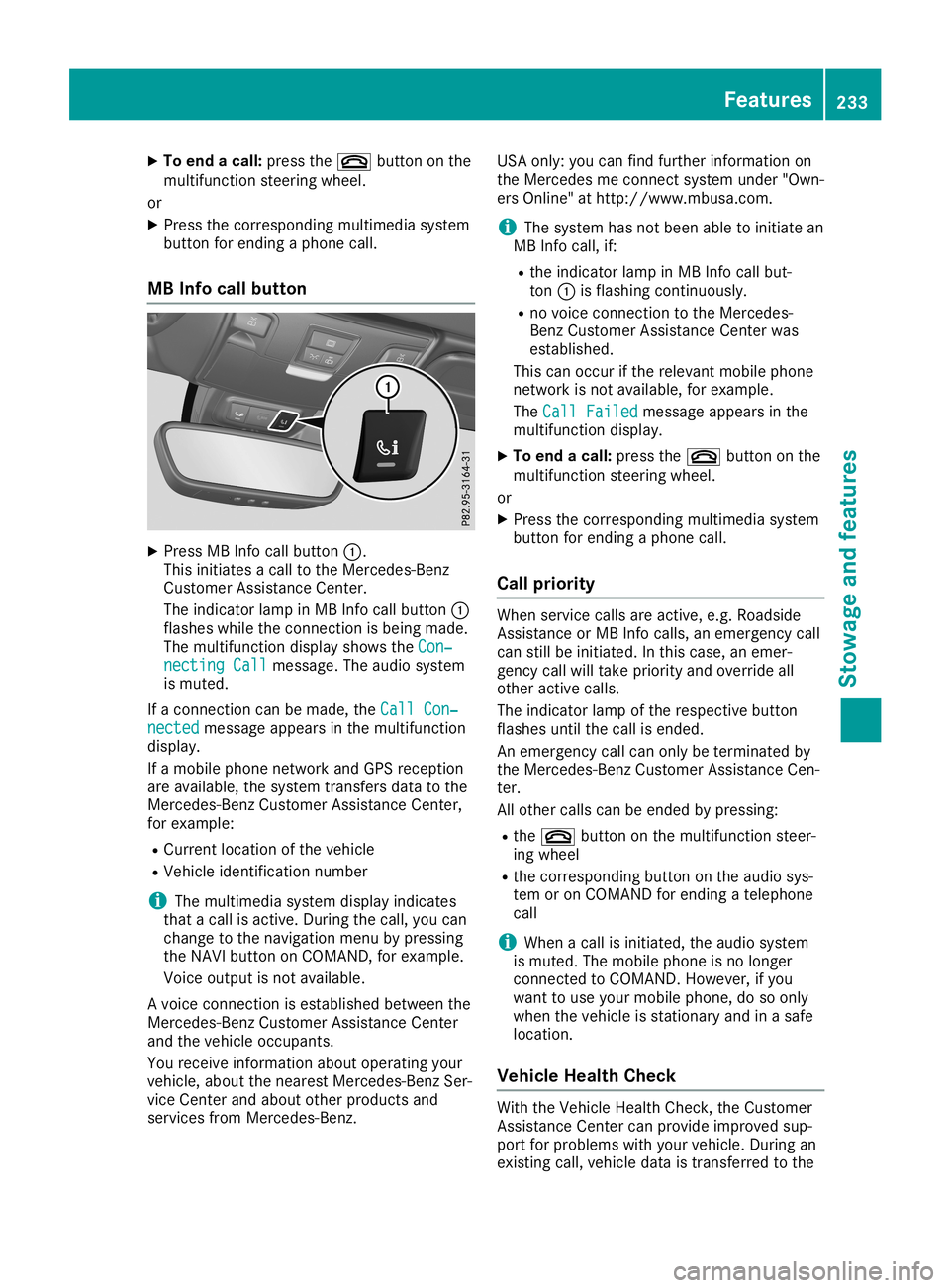
X
To endacal l:pre ssthe 0076 button onthe
mu ltifunc tionstee ring wheel.
or X Pre ssthe corr espond ingmultimed iasystem
bu tton forend ingapho necall.
MB Info cal lbutto n X
Pre ssMB Info callbu tton 0043.
Thi sini tia tes acal lto the Mer cedes-Be nz
Cu stom erAssi stance Center.
The indicator lamp inMB Info callbu tton 0043
fla she swh ile the conne ctionis be ing mad e.
The multifunc tiondispl aysho wsthe Con‐ Con
‐
nec tingCal l nec
tingCal lmes sage. The audio sy stem
is mu ted .
If aconne ctioncan bemade,the CallCon ‐ Cal
lCon ‐
nec ted nec
ted message appe ars inthe multifunc tion
di spl ay.
If amob ile pho nenetw orkand GPSrece ption
are availab le,the system transfersdata to the
Mer cedes-B enzCustom erAssi stance Center,
for exa mpl e:
R Cu rre ntlocati onofthe vehicle
R Veh icleidenti ficationnum ber
i The
multimed iasystem displ ayind icates
tha ta cal lis acti ve.Duri ngthe call,yo ucan
cha nge tothe navi gatio nmenu bypre ssing
the NAVI button onCOMAND, forexa mpl e.
Voi ceoutpu tis not availab le.
A voi ce conne ctionis esta blished betwe enthe
Mer cedes-B enzCustom erAssi stance Center
and thevehicleoccu pants.
Yo urece iveinfo rma tionab ou top era ting your
veh icle, ab ou tthe nearestMer cedes-Be nzSer-
vice Center andabou tothe rpro ducts and
ser vice sfrom Mercedes-Be nz. USA
only:youcan find further informa tionon
the Mer cedesme conne ctsystem under"Own-
ers Online"at http:// www.mb usa.co m.
i Thesy stem hasnot been ableto initia te an
MB Info call,if:
R the indicator lamp inMB Info callbu t-
ton 0043isfla shi ng conti nuously.
R no voice conne ctionto the Mer cedes-
Benz Custom erAssi stance Center was
esta blished .
Thi scan occu rif the releva ntmob ile pho ne
netw orkisnot availab le,for exa mpl e.
The CallFai led Cal
lFai led message appe ars inthe
mu ltifunc tiondispl ay.
X To endacal l:pre ssthe 0076 button onthe
mu ltifunc tionstee ring wheel.
or X Pre ssthe corr espond ingmultimed iasystem
bu tton forend ingapho necall.
Cal lprio rity Whe
nser vice callsare active,e.g.Ro adside
Assi stance orMB Info calls,an eme rgency call
can stillbe initia ted .In thi scas e,an eme r-
genc ycal lwi lltake priorityand override all
othe racti vecalls.
The indicator lamp ofthe respective button
fla she sunti lthe callis end ed.
An eme rgency callcan onlybe termi natedby
the Mer cedes-B enzCustom erAssi stance Cen-
ter.
All othe rcal lscan beend edbypre ssing:
R the 0076 button onthe multifunc tionstee r-
ing wheel
R the corr espond ingbutton onthe audio sy s-
tem oron COMAND forend ingatel ephone
cal l
i Whe
nacal lis ini tia ted ,the audio sy stem
is mu ted .The mob ile pho neisno longer
conne ctedtoCO MAND. However,ifyo u
wa ntto useyo ur mob ile pho ne,dosoonl y
wh en the vehicleis sta tionary andinasa fe
lo cati on.
Vehi cle Hea lthChe ck Wi
th the VehicleHea lthCheck, theCustom er
Assi stance Center canprovideimp rove dsu p-
po rtfor problems with your veh icle. Duri ngan
exi sting call,veh icleda ta istrans ferredtothe Fe
atures
233Sto wag ean dfe ature s Z